Instagram is fond of blocking people from accessing its services. If you are one of the victims of such blocks, then come in now and discover how to unblock Instagram and continue accessing its services.
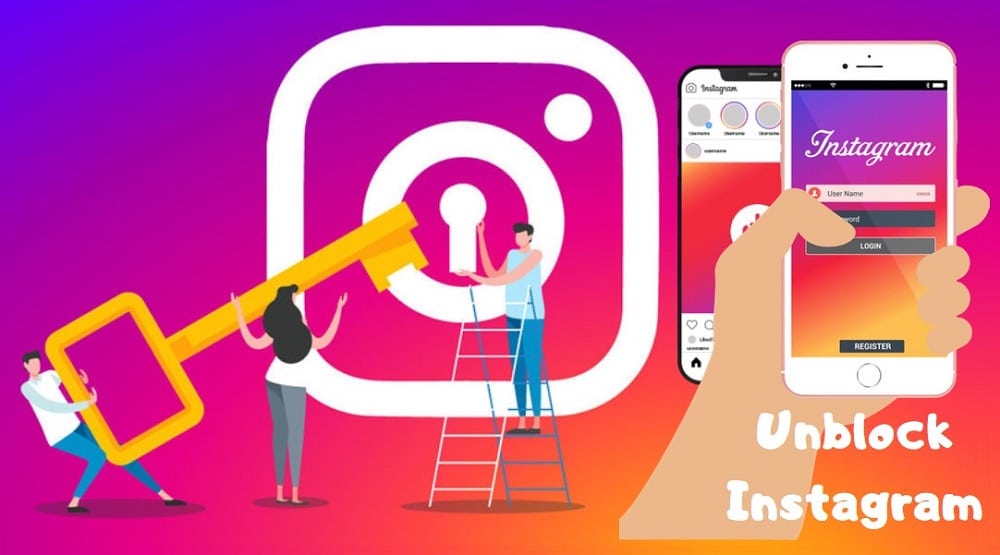
As a heavy user of Instagram and a marketer on the platform, making use of automated means to grow your followership, blocks on the platforms should be a common occurrence. For some of the blocks, you sure know the reasons for them, and you are the cause of it. For others, you do not have a clue to them, and they are, in fact, a mistake done by the Instagram anti-spam algorithm as regular users experience them too. Whichever is the case, until you remove the block, you won’t be able to make use of the platform.
Not only blocks put in place by Instagram to prevent spamming, but your access to Instagram might also be blocked, and Instagram isn’t responsible. This particular scenario happens in schools, work environments, and even homes when the administrator of the network does not want to allow users to access Instagram. When you are in such an environment, there are tricks you can use. These and many more will be discussed in this article.
Why Does Instagram Block Accounts?
Instagram does not just block accounts for blocking sake. It does so when one does against it terms of usage. Instagram remains one of the most strict social media platforms when it comes to enforcing its rules against spamming. Every action you can carry out on Instagram, such as following and unfollowing, sending DM, commenting, and posting has a specific number of times you can do them in a period of time. If you try to exceed the limits, you get hit with a block.

Other common reasons for Instagram blocking accounts is the use of automation tools on its platform as well as posting repetitive content, excessively following/unfollowing, and commenting. In some instances, you can be blocked by mistake if some of your actions trigger the checks by mistake.
Instagram Blocks – the ones of Interest Here
There are many types of blocks on Instagram. Let define the ones of interest in this write-up so that we can have a more specific approach.
-
Action Blocks
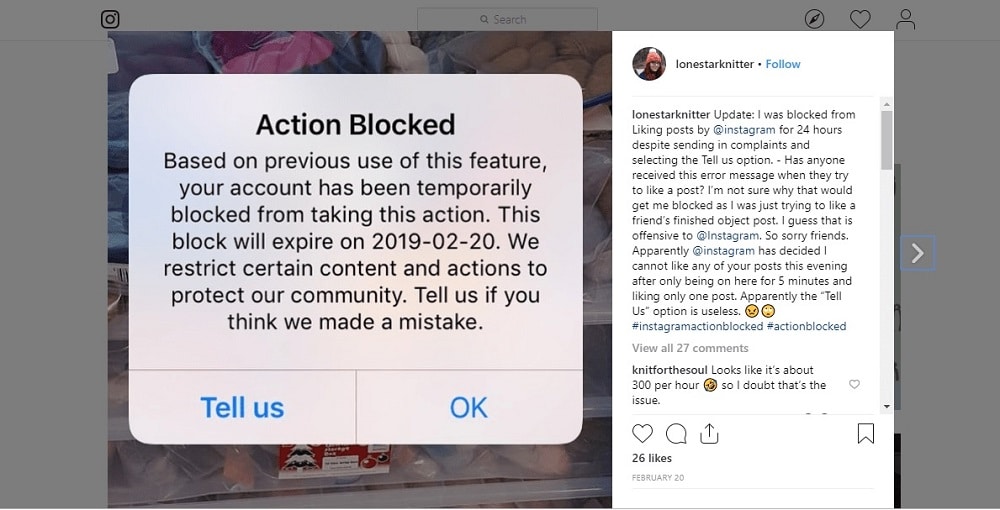
The most common types of blocks are the action blocks. For these types of blocks, you are blocked from carrying out specific tasks on Instagram for a specified period of time. This could be being blocked from following other users or even dropping comments. One thing you need to know about action blocks is that it is short-lived, and the block will be lifted. For action blocks, you can still log into your account. Action blocks can be imposed on accounts that try to exceed action limits, especially through automated means.
-
Suspension
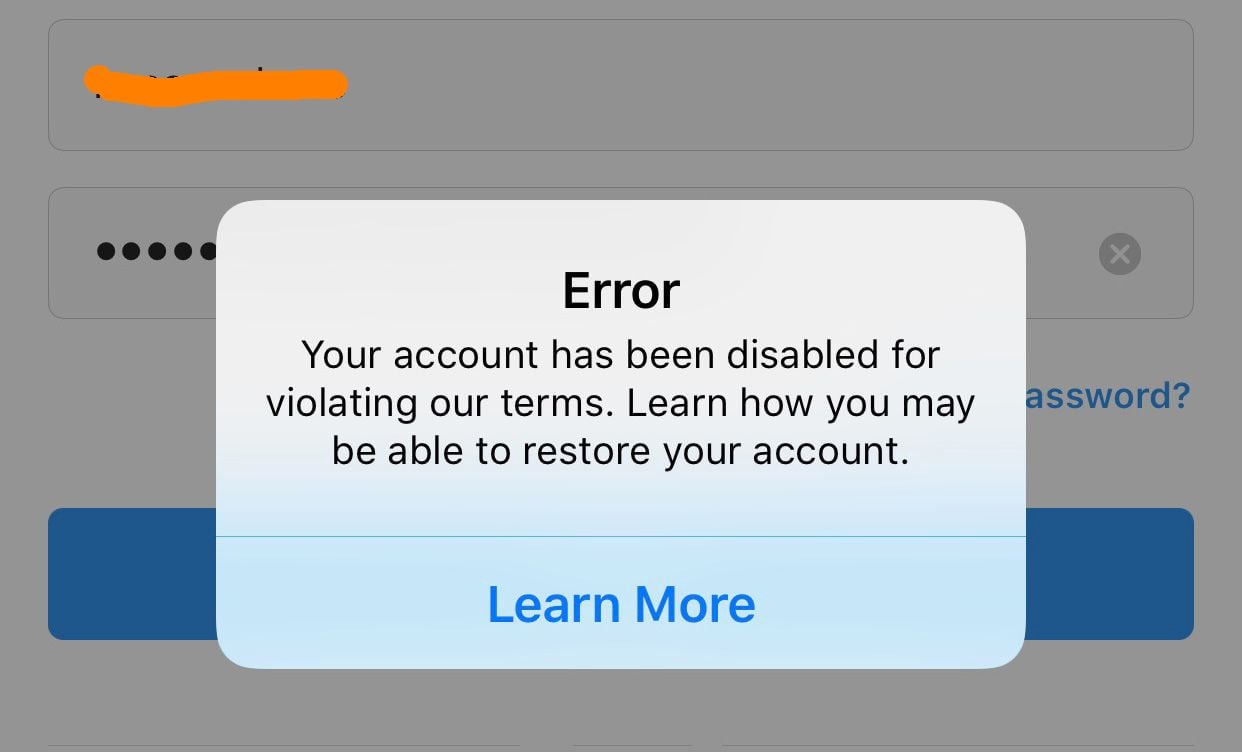
When you are suspended, you are banned from the whole Instagram platform. This means that you won’t be able to log into your account. Depending on the reason for the suspension, your IP address can be blacklisted by Instagram, and all accounts associated with the IP address, whether old or new, will suffer the same fate. Instagram suspension can be temporary – it can also be permanent. Suspension occurs as a result of excessive abuse and spamming.
-
Restriction By Government, ISP, and Wi-Fi network
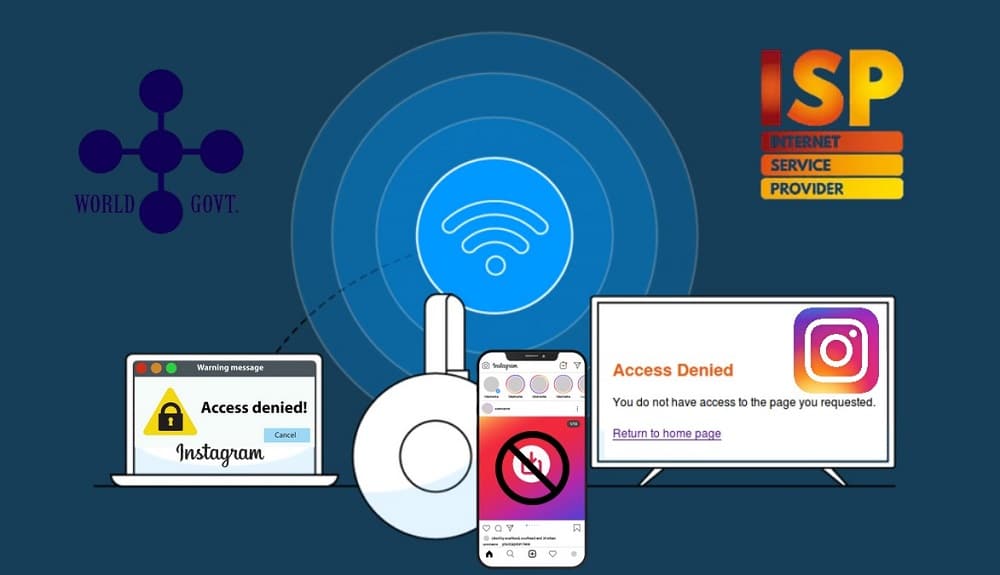
Instagram is not responsible for this type of block. It is a restriction put in place by either your government, Internet Service Providers (ISPs), and Wi-Fi network in schools, establishments, and homes to enforce the rules such as sites users shouldn’t visit.
How to Unblock Instagram Action Blocks
As stated earlier, action blocks are the most common, and they are temporary. However, the time duration can be anything between a day to a week or thereabout. For many, they won’t be able to wait, and as such, they need to act to remove the block on their own.
How do you know if your account has this type of block on it? A pop-up message will appear with the title “Action Block.”Some of the best methods to remove action blocks on Instagram are discussed below.

-
Contact Instagram
The most effective way of removing action block is clicking the “Tell Us” button when the block notification pop-up appears and write them a message telling them how they have erroneously blocked you from carrying out certain actions. This method only works if you are not guilty of the offense. If you are, this method will not work. It takes more than a day, usually to get a response from them.
-
Wait for the Period to Pass
If they have rightly blocked you, there’s nothing you can do about it – contacting them will be in vain. Fortunately for you, action blocks are temporal, and the ban sure will be lifted. However, the duration will be determined by Instagram, and you will be notified, so you just have to be patient and wait for the ban to elapse.
How to Unblock Instagram Suspension and Circumvent Government/Network Restrictions
If you are even unable to login, chances are, your IP address has been blacklisted. When this happens, you have to treat it as an IP tracking and blocking related issue. While you can wait for it to pass, some are permanent. If you are dealing with a permanent Instagram suspension or trying to circumvent government and network restrictions preventing you from accessing Instagram, follow any of the methods below.
-
Use Proxies

When your IP address is blacklisted, opening a new account on the same machine is a waste of time, as the new account will get blocked. The best way to use other accounts (both new and old) on the same computer is by using proxies. With proxies, your IP address footprint is hidden, and a new arbitrary IP address is attached to your requests. When using proxies, make sure you are using mobile or residential proxies. Datacenter proxies are easily detected.
- The Best Mobile Proxies for Instagram Automation
- The Best Residential Proxies for Instagram automation
- The Best Private Proxies for Instagram Automation
-
Use VPN

A VPN works the same way as proxies do – it substitutes your IP address with a different. Unlike proxies, your traffic is encrypted, and many VPN even come with a kill switch feature that disconnects you from the Internet if the VPN stops working to prevent accidental IP leak. This will better protect you from Instagram detection and blocks. It is slower than proxies, though.
-
Switch to your Mobile Data
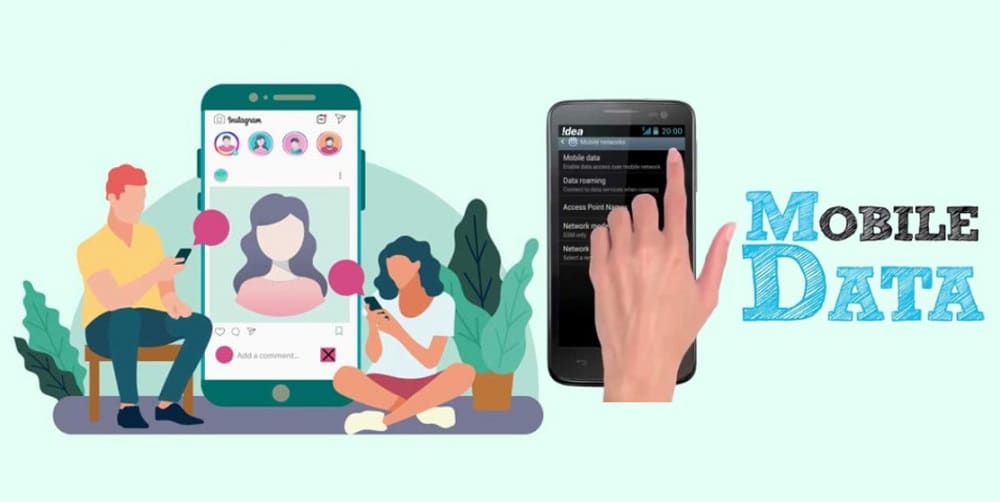
If your office or home network prevents you from accessing Instagram, using proxies and VPNs might help – but that’s an extra cost. The most cost-effective way to deal with a controlled network restriction is to dump it all together and make use of your mobile data.
Conclusion
Instagram blocks can be frustrating sometimes, especially when you need to urgently interact with your followers, friends, and even customers. To unblock Instagram and continue accessing its services, determine if the block is an action block or a suspension or restriction from your network, and use the most appropriate method in unblocking it.






