Has your school placed restrictions on the sites you can visit and the ones you cannot visit? Come in now and learn how to unblock websites your school restricts you from accessing using their Wi-Fi.

Schools are notorious for censoring what their students have access to online. Back then, while I was still an undergraduate, there are some websites I am unable to access while using my school Wi-Fi, not because the site is not available but because my school has added that website into their list of blocked sites. If you are in this situation right now, then keep reading this article. It has been written to bypass the school Wi-Fi checks and allow you access to that site you wish to visit.
After reading this article, you will no longer be blocked from connecting with your friends on Facebook or playing that game online. There are many ways you can access content from sites that your school has blocked. Before looking at them, let take a look at how your school is able to restrict your access to some sites.
How Schools Restrict Students from Accessing Certain Websites

Have you observed that when a school restricts you from accessing a website, it is only enforced when you are using their Wi-Fi or Internet service? Well, that’s because your connection through their Wi-Fi does not go the websites directly; they are routed to the websites through an intermediary server known as transparent proxies. the transparent proxies are configured in such a way that they check your requests and see if you are restricted from accessing the site you intend to access. If you are restricted, you are denied access.
Usually, schools have a list of sites they block their students from accessing. This is to ensure that they do not waste their time chatting away or playing games. It can also be used to enforce moral standards by blocking access to pornographic sites and other morally questionable sites. However, the firewall or proxy is just there for the students with limited technological knowledge. For the smart ones around, they can still access any site they wish to. Their secrets are discussed below.
5 Ways (Tips) to Unblock Websites at School

-
Use a VPN Service
The most popular way of avoiding censorship and monitoring online is by making use of a VPN Service. With a VPN, your school proxy will not know the site you are sending a request to. This is because the requests will seem to your school as if it is going to the VPN service site.
But the VPN knows where your request is actually heading to and it will redirect you there. It is the most secure method and you can even use it to access local content you necessarily won’t see from your location. Make sure the VPN service you choose has applications for the popular OS Platforms – Android, Mac, iOS, and Windows.
-
Proxies Can Help too
Proxies are just like VPN Services – they hide your IP Address and make it difficult for your school to know the website you are able to visit. You can use it to access local websites in other locations. What differentiates proxies from VPN services is that while VPN services work from the system level, proxies work at the browser level. Proxies, on the other hand, are faster than VPN because of the time it takes a VPN to encrypt requests and its data.
- Top 20 Free Web Proxy Server to unblock websites
- Proxy Buying Guide: How to Choose a Proxy Provider!
-
Access Historical Data Using Internet Archives
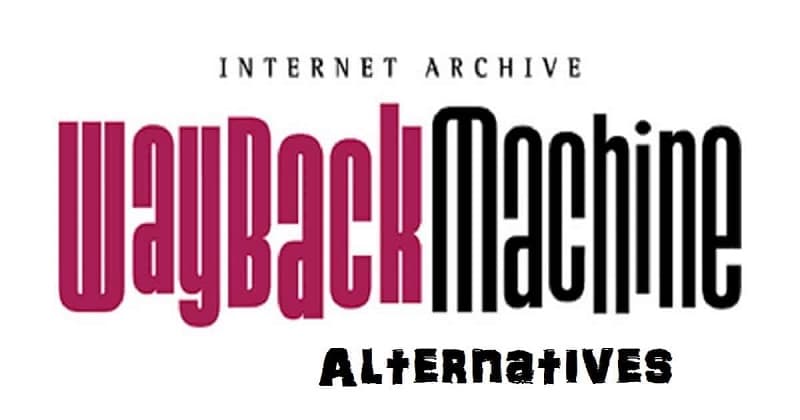
The most popular Internet Achieve is the Wayback Machine. Wayback Machine contains the largest library of web pages, audio files, pictures, movies, and games available on the Internet – and their history.
If the information you intend to access is not a very recent one, instead of going to the website directly, you can check copies of such a website on Wayback Machine. In most cases, if you get access to the information on Wayback Machine. The major problem with this approach is that you cannot access very recent web pages and web content.
-
Access Sites through their IP Addresses
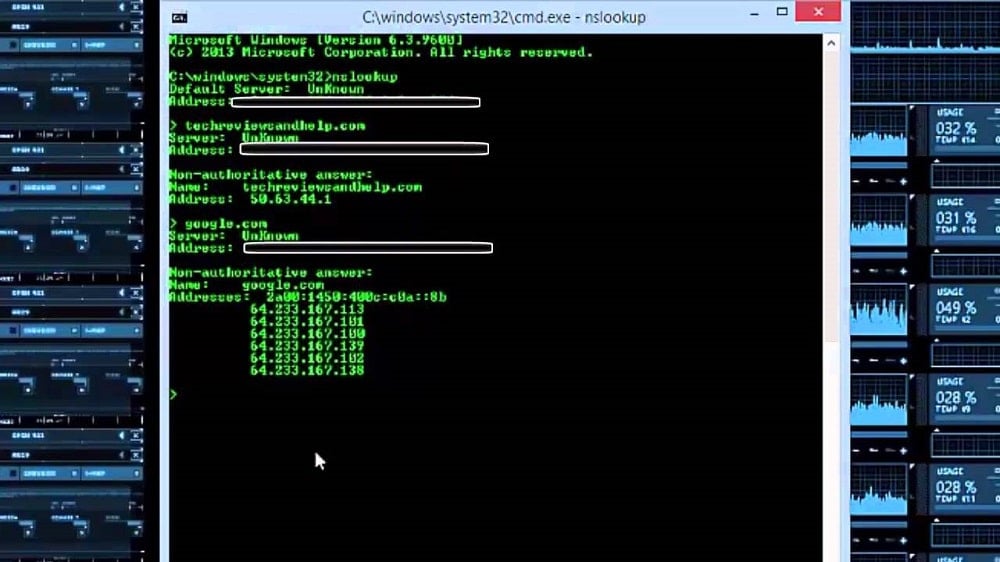
There are two major ways you can access a website; you can access sites either through their domain name or IP Address. IP Addresses are the real address to websites but for human readability, domain nameswere introduced.
Some schools simply block the domain name of the sites they want to restrict access to. If you can get the IP Address of the website, your request will bypass the checks and you will gain access; without your school knowing you are accessing a blocked website. To find out the IP Address of a particular website, follow the steps below.
- Open your command prompt and do the following, depending on your Operating System
- For Linux users, use the ping command. Example: ping facebook.com
- For Windows users, use the tracert command. Example tracert facebook.com
-
Use Your Personal Network

Sometimes, the firewall of your school can be very strong. No matter what you try to do, they have got you figured out, and you really need to access a blocked website. The best thing to do is to avoid using the school network altogether.
Switch your mobile network and access the website without using your school's network. This will work in most cases. However, make sure you are not breaking any rule while doing this.
- Best Telegram Proxy to Unblock Telegram restrictions
- How Do I Unblock Facebook Using Proxies?
- Using Proxies to Stream Netflix and YouTube From Any Country
Conclusion
There are many alternatives to the methods above. You can also make use of a Tor Browser, which is considerably slow. Some people make use of HTML to PDF converter but this will only work for web pages and not multimedia contents. Whichever method you choose to use, just know that there are other methods, just in case it fails you.
The era of restricting students' access to certain websites using a school firewall or proxy is long gone. you can access any website you want without your school knowing.

However, as a student, you need to know that some of these restrictions are placed for your own good. Use these methods only when you have to and don’t let them become the reason you are distracted.






