Disclaimer: The article to reveal some dark truths that shows how others create multiple PayPal accounts, In fact, we never encourage you to do that, for it's breaking PayPal user agreement policy, So take note your actions are your responsibility when do that, that’s noted on our “Disclaimer“.

Creating multiple PayPal accounts that will be managed on the same device is not easy. Come in now, let me show you how you can setup multiple PayPal on the same machine without getting discovered and banned.
Let face it, the fact that you landed on this page means you already know that PayPal does not allow you to have multiple accounts – all you can have are email addresses with which you can receive payments – but these would all be linked, and punishment on one account will affect the other.
PayPal has the reputation of easily suspending accounts. In some cases, the suspension is earned. In others, it is either a mistake, or you violate their terms without even knowing. Whichever is the case, having multiple unlinked accounts would mean that your business would not shut down when one is suspended.
In this article, we would be showing you how to create and manage multiple PayPal accounts without getting discovered and banned. PayPal has a smart anti-spam system that detects multiple accounts and abusive behavior.
If you must manage multiple accounts on PayPal, then you must do that in the smartest way possible else, you will get your accounts banned. This article is all about showing you how to get that done but before doing that, let take a look at what we mean by multiple accounts here and why you would need them.
What are PayPal Multiple Accounts and Why Create Them?

PayPal has a rule that allows a user to have only two accounts – one personal and the other business. It does allow its users to add as many email addresses as they want in other to use them to accept payment. If you want to have more than one personal account, then you would do that with unique personal details, contact details, payment details, and even IP address and browser environment. These types of accounts are known as stealth accounts. If you manage more than one personal account, either stealth or not, these accounts are known as multiple PayPal accounts.
There are many reasons why you will want to create multiple accounts. One of them is for creating multiple accounts on e-commerce stores. Amazon and eBay do not allow sellers to have multiple accounts. If you want to have multiple accounts on this platform, then you will need to keep every detail unique, including the PayPal accounts added. You will also need them to accept payment for different businesses that you would not want to be linked so that if there is a dispute in one business, the effect on your PayPal account will not impact the other business by deriving you a method to accept payment. They are also needed as a backup plan should any of your accounts get suspended.
Can I Have Multiple PayPal Accounts?
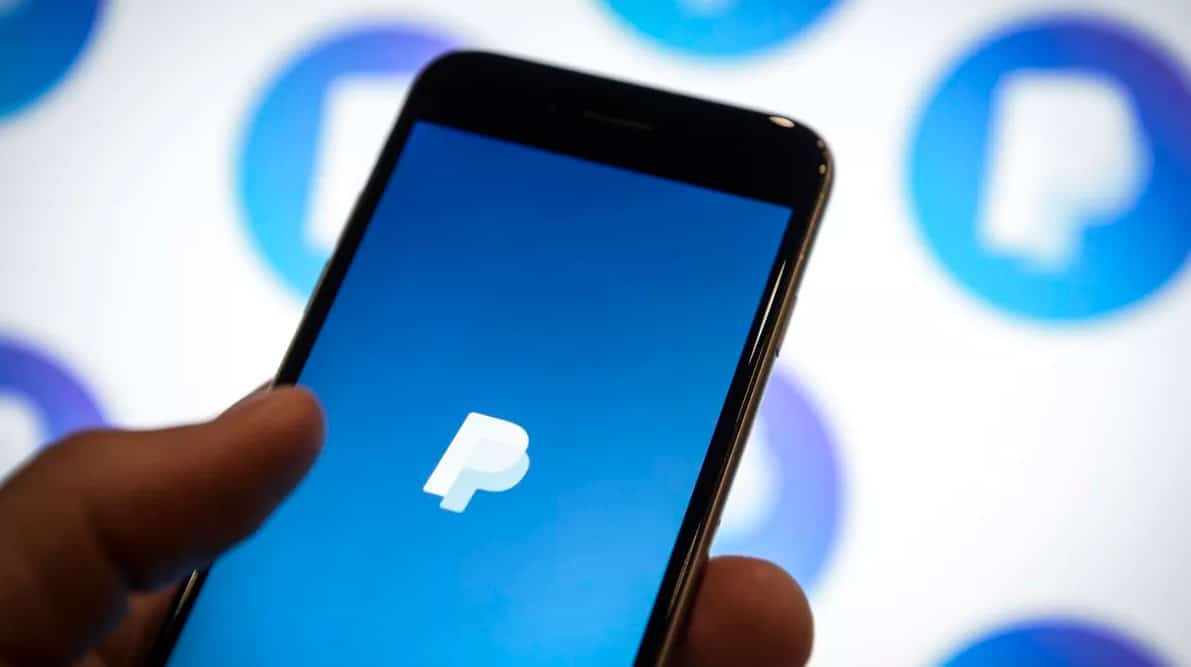
Yes, you can have multiple PayPal accounts but not regular accounts – the accounts have to be PayPal stealth accounts that can’t be linked to any other account.
This means that the personal, contact and bank information will have to be unique. The browser you use for creating them will have different fingerprints, and the IP address associated with the accounts also has to be different. It is only when you follow these rules that you can have multiple accounts; else, you cannot, and PayPal would ban you from their service.
Step by Step to Create Multiple PayPal Accounts

Creating multiple PayPal accounts that won’t be banned requires careful planning and execution. To help you get this done correctly, we have highlighted below the steps to follow in other to create multiple PayPal accounts.
Before going to the steps proper, create an excel file and have headings such as first name, last name, home address, phone number, email address, browser profile, and IP address.
Step 1: Create Unique Multiple User Persona
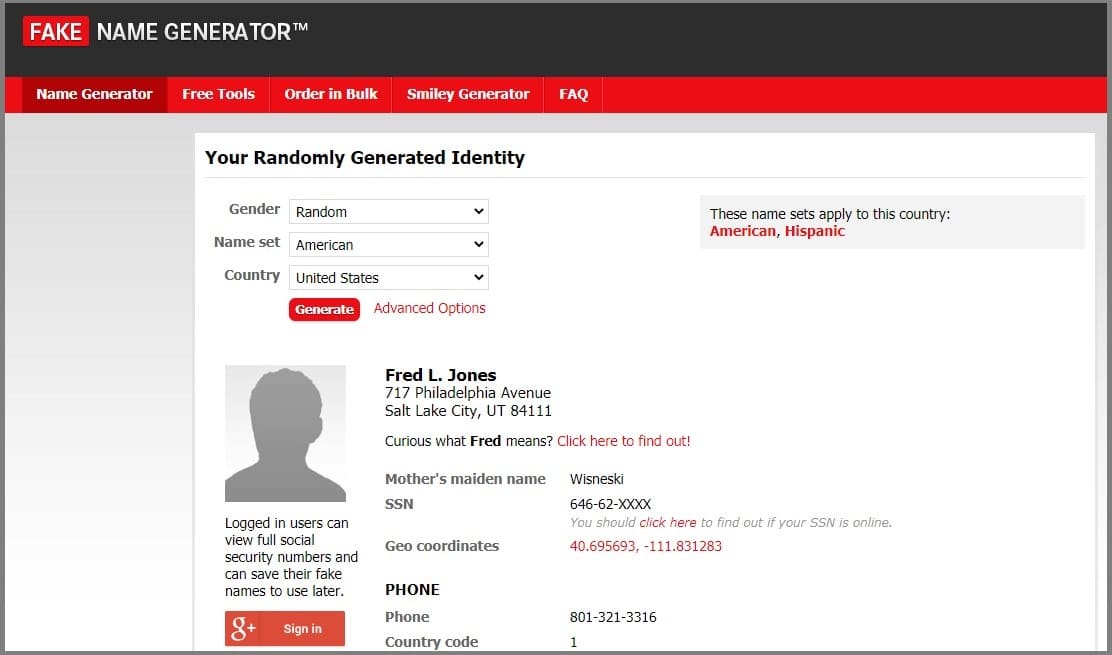
The first step to creating multiple PayPal accounts that cannot be linked is making them look like they are owned by different users, and that would mean having a different and unique name and home address for each account.
You can come up with imaginary names and home addresses if you want. However, there are Fake user persona generators you can use to generate fake names and addresses easily without cracking your brain.
The tool I use when creating a fake user persona is the FakeNameGenerator. This tool will provide you as many new users personal as you like. All you need is the first name, last name, and home address for each user persona. Copy this and paste each as a row in the excel file created.
Step 2: Create Multiple Email Addresses and Phone Numbers

PayPal requires you to provide it an email address and phone number during registration. For each of the accounts you want to create; this has to be unique. Unlike in the case of a user persona, doing this is not easy.
This is because you cannot use arbitrary email addresses and phone numbers – you need to have control over them as you will be required to verify them from time to time. While you can use any email provider, I will suggest you use Gmail as it is more reliable. You can read our guide on how to create multiple Gmail accounts.

For phone numbers, you will need a web service that offers phone numbers. We recommend the Dingtone application available on iOS and Android. You can download on iOS here – and Android here.
You will need a phone number per account. You should keep the application installed on your device even after successfully registering the account, as you will need to verify it once in a while. Fill the phone number and email in the appropriate cells in the excel file created above.
Step 3: Purchase IP Addresses

For your accounts to remain truly separated and unique, each would have to have a unique IP footprint; else, PayPal would know that the accounts are being managed by the same person from the same device and would block them all.
This is possible because each device connected to the Internet has a unique IP address assigned to it, and that is used as an identifier for that device. With the help of proxies, you can get as many IP addresses as you like to assign to each of your accounts so that they would all be unique.
For PayPal, I would advise you to use the ISP proxies from Bright Data. This service will offer you real IPs offered by Internet Service Providers (ISP). They are static proxies that maintain IPs for a lifetime, so you will not have your IP address rotated, which would get PayPal to flag your account.
Some users would use mobile proxies, but the cost can add up to become huge if you want to create too many accounts. For Bright Data’s ISP proxies, the experimental plan is sold for $300 plus $0.5 for each IP added – it has a bandwidth cap of 17GB. For the IP location, make sure you choose the country that tally with the home addresses.
Step 4: Purchase a Multi-Profile Browser for Unique Browser Environments
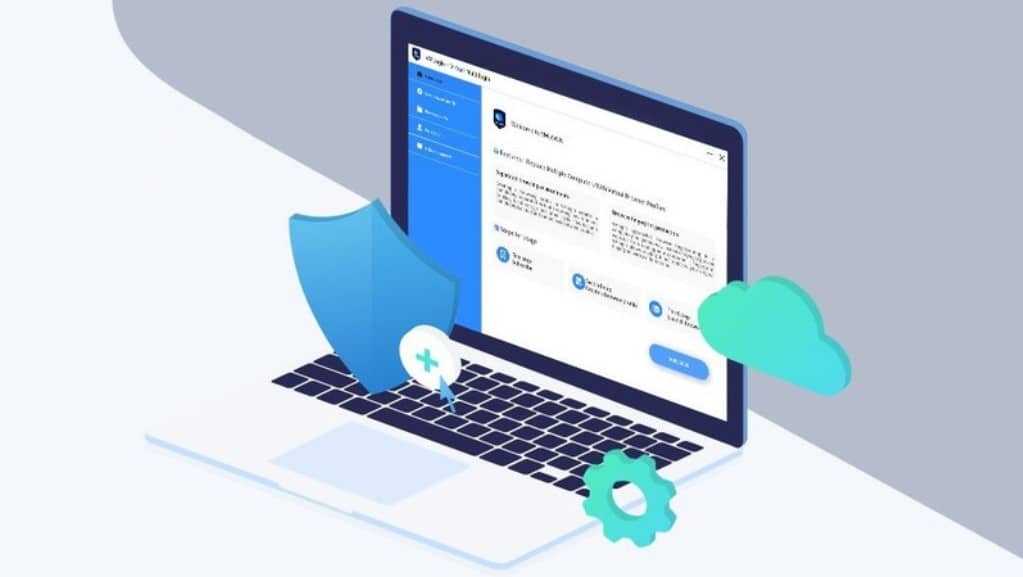
Aside from your IP address, another thing that would give you out quickly to PayPal is your browser. PayPal uses cookies places cookies in browsers to track users and would know your multiple accounts. Aside from that, the issue of browser fingerprinting cannot be ruled out.
To be on the safer side, the best thing for you to do is to create and manage each account on a new browser profile. There is no need to say this, except you only need to create 2 – 3 accounts; you will need multiple profile browser software like Multilogin, Gologin, Kameleo, and their likes.
These multi-profile browsers will allow you to create as many browser profiles as you want, and each profile would have a separate cookie, local storage, IP address (from the proxies above), and other browser information. You can configure the profile to choose the browser you want, screen resolution, plugin, time zone, and many other details. When using a multi-profile browser, it would look like you are using different browsers when, in reality, they are being managed from the same application. Gologin is quite cheap and functional – you can use them to save cost.
Step 5: Account Creation Process
At this stage, I expect you to have completely filled the excel file created except for one column, which is the browser profile column. As stated, each account would run a separate browser profile.
For each PayPal account, you want to create, you will have to create a new browser profile first using either Gologin or your chosen multi-profile browser of choice. Pay attention here to avoid missing things up. Create the profile, give it a name – it should probably be the first name and last name, and bind it with the appropriate IP address.
Tweak the browser details and change between browsers for each profile. Mix the browser types – some can be Chrome while others Opera, Firefox, and Edge. Randomly configure other browser information to make them unique to each other.
With the profiles setup, you can now go ahead and create the PayPal accounts. For each account, create it on a separate browser profile, using its appropriate first name, last name, home address, email address, and phone number. For each of the accounts, you will need to verify them, and as such, it is better you create them one after the other.
Make sure you keep the Dingtone app on your phone and avoid losing the login details of your Gmail accounts, as you might be required to verify the from time to time.At some points, you will be required to provide documents for verificationthat you do not have. There are some providers you can get documents from Internet marketing forums. Secondeye is one of such providers on BlackHatWorld.
How to Withdraw Fund from Your Multiple PayPal Accounts
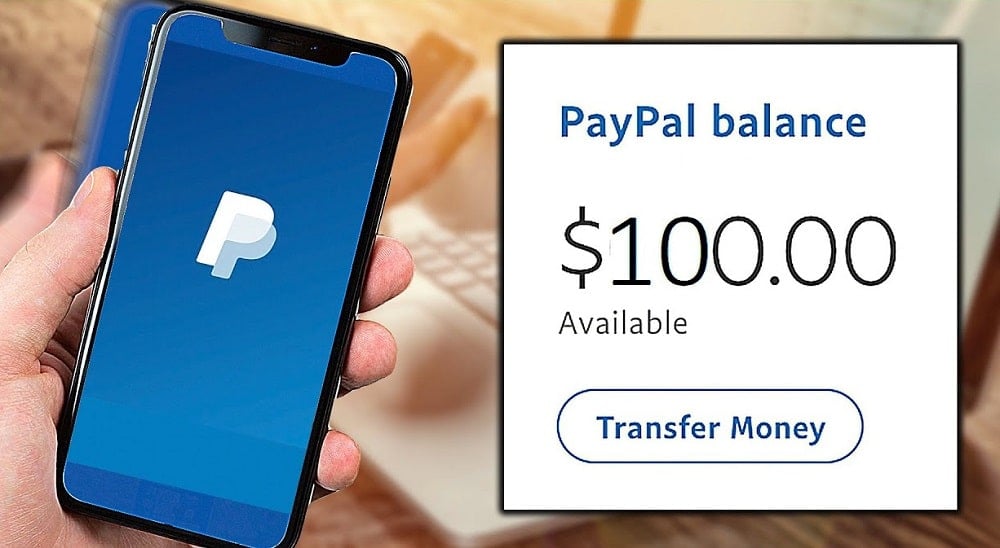
If you have used a stealth PayPal account in the past, you will know that having one is not an issue but adding a withdrawal method is. If you have a regular PayPal account opened with your real information, you could add your bank account and use it for withdrawal. In this case, that is not possible.
Unfortunately, you cannot use the fake user persona to create new bank accounts as that would be crossing the line and as it is illegal to provide fake information to banks and could earn you a jail term. With creating fake bank accounts out of the available options, there are two methods you can use.
The first method is straightforward, look for someone you can send to via PayPal that would withdraw and send it to you. If you do not have, you can make use of the service of reputable PayPal fund buyers on BlackHatWorld or other IM forums. The second method is by using a freelance service where you will create both a freelancer and client account and use the client account to pay the seller account. This method is somehow technical and complicated, and you will have to learn how to do that on specific freelance sites.
Conclusion
Looking at the above, you can tell that creating multiple PayPal account is a little bit complicated and required you to pay attention to details; else, you could lose them at the speed you create them. If you follow the steps highlighted, you should be able to create multiple accounts that would not be linked and suspended.






