No seller wants to be suspended. But when it happens and they were unable to get their account reinstated, creating a stealth account is the way to go. Come in now and learn how to create a stealth eBay account.

Have you been hammered with an eBay suspension, and you can no longer use for your account for selling again on eBay? If your answer to this question is yes, then this article has been written for you.
There is no denying that eBay wants to maintain the integrity and sanity of its community, and in a bid to do that, it is very strict on sellers.
eBay suspension is one of the most unpleasant situations sellers on eBay can find themselves. And when the suspension is a permanent one, it is even more dreadful as you won’t be able to sell on the eBay platform again – not even with a new account.
Unfortunately, many eBay sellers are in this situation. In some cases, the suspension is rightfully earned as the seller knows he or she is going against the platform’s term of usage. In others, the seller is ignorant of the rule before breaking it – and ignorance of a rule is never an excuse.
Interestingly, there are other sellers that can get suspended mistakenly or by the handiwork of a competitor. Regardless of the scenario, no seller would want to take eBay’s NO for a NO. They will look for a way to circumvent this. One of the popular ways of bypassing this suspension is by creating an eBay stealth account.
Disclaimer: The article to reveal some dark truths that shows how others create sealth ebay accounts, In fact, we never encourage you to do that, for it’s breaking eBay identity policies, So take note your actions are your responsibility when do that, that’s noted on our “Disclaimer“.
What is an eBay Stealth Account?

Stealth eBay accounts are eBay accounts created using different information and identities of their real owners.
In other words, stealth eBay accounts are regular eBay accounts. However, the information used in creating them is either alias, faked, or that of someone else. This then means that any eBay account that does not carry the real identity of its owner, including his payment information, is a stealth account.
Stealth accounts become useful when one’s real account has been suspended. eBay frowns at creating stealth accounts as they are deceptive and tend to be used by a good number of fraudulent sellers.
However, creating a stealth account can’t be said to be illegal – even though eBay want to claim so.
Why Do You Need an eBay Stealth Account?
The most important reason why you need a stealth account has already been mentioned in the second paragraph of this article – to circumvent eBay suspension.
When eBay suspends your account, they keep a record of your personal information (name, contact, and address), payment details, and some other details unique to your device and browser.
With this record in their system, you won’t be able to sell again until they remove the suspension. Even if you create a new account, they will link it with your previous account using the records associated with it – and then suspend the new one.

By creating a stealth account, they won’t detect the new account is yours, and as such, you can continue selling.
Aside from suspension, there are a few other reasons why you will need eBay stealth accounts. If you need to manage more than one account on eBay as a seller and you do not want them to be linked, they have to be stealth accounts – aside from your main one.
While eBay allows sellers to own multiple accounts, the accounts have to be linked, and any suspension will affect all of them. Some marketers see having unlinked accounts as good practice so that only the account hammered with a suspension or restriction is affected.
However, before you go about creating stealth accounts in the case of a suspended account, make sure that the suspension is a permanent one – and you cannot meet the requirement from reinstatement.
How to Create eBay Stealth Accounts
When creating an alternative account or a stealth account on eBay, you need to know that the key takeaway is that the new account must be as unique as possible without any trace that will link it to the previous one(s) you own.
When there is any piece of information that can be used for linking, you are sure to lose that new account. eBay keeps a record of data in 3 categories that can be used in linking multiple accounts together – personal details, browser and Flash cookies, and IP address. If you are able to make these 3 things unique, then you can go ahead and create a new account.

The truth is, creating a stealth account can be kind of tricky, and many things can go wrong. It is because of this that this article has been written. I am going to show you how to carefully create an eBay stealth account that will stand the test of time.
Unlike your previous account, you might need to shell out a few dollars to get things set up – but considering what you stand to gain with the account, it is completely worth it. The process can be divided into 3 steps. Let take a look at them below….
Step 1: Creating a New Personal Information
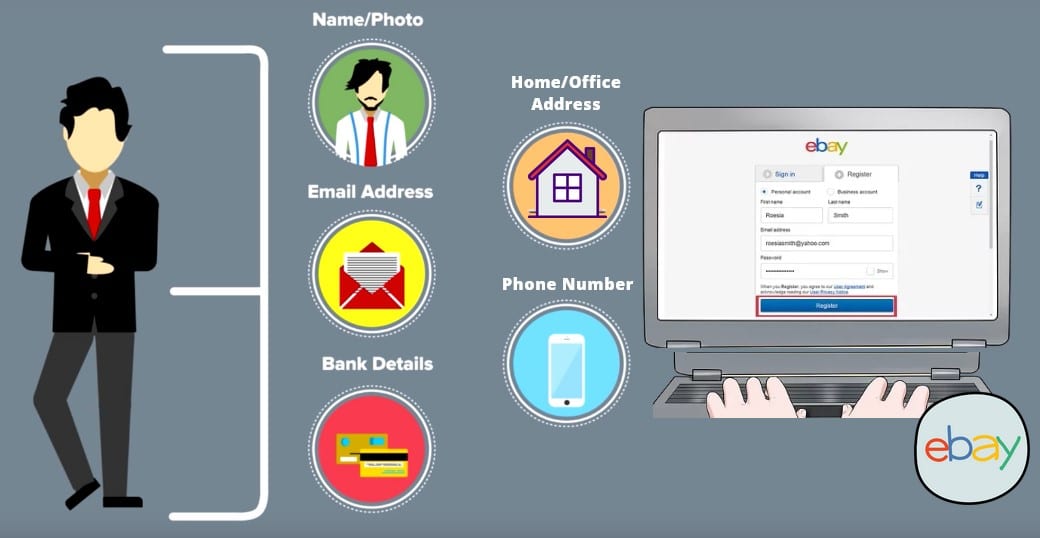
The most important step in creating a stealth eBay account is the personal information you submit. If you make the mistake of providing any information that leaks you out as someone that already has an account with them (suspended or not does not matter), then you have screwed the whole process – and you should wait for when the new account will be suspended. Let take a look at the personal information you have to come up with new details for.
-
Name
Your full name is one personal information you shouldn’t joke with. Not because eBay would use it for linking but for payment and verification purposes.
eBay does not link accounts because they have similar names. However, just know that it can be a pointer. When it comes to a name to use for your account, you have to make use of a name that is verifiable by eBay and PayPal.
It is advisable to use that of a family member or friend that does not have an account on eBay (and PayPal). The advantage of doing this is that supportive documents and IDs, including the Social Security Number (SSN), is available in the case of any verification exercise. The SSN verification is applicable to US users only.
Another option is to make use of an assumed name. In the United States, it is known as “Doing Business As” (DBA) name – many countries have their own name for it. Using a DBA or LLC name is completely legal.
A DBA name will give you access to an Employee ID Number (EIN), which can be used in place of an SSN. Aside from these two options, you can just choose a different name, but I doubt if you can meet up with verifications.
-
Home/Office Address
When choosing an address, it is best you make use of a real address that you have access to. While you can make use of address you do not have access to when a customer needs to return an item, he or she might become suspicious and report you to eBay if you demand he uses a different address other than the one listed – there is definitely a way around this, but it can backfire.
The best option available to you in terms of address is to use the address of that family member or friend you use his name – with consent, of course. You can also rent a P.O. Box.
-
Phone Number
Just like your name and address, you also have to make use of a phone number that has not been used on eBay before – and make sure you have access to it as eBay will call you. For eBay, you can make use of a phone number provider that will route calls to your real phone number. Vonage, My1Voice, CityNumbers, and VoipFone are some of the popular phone number providers. Make sure the provider you choose has phone numbers from the city you use in your address.
-
Email Address
When it comes to email address, you can make use of any free provider. However, Gmail is the preferred option. This is because it disables Web Beacons by default. eBay places tiny images (web beacons) in emails to track IP addresses.
If you are not sure if this is disabled, go to settings, look out for the external content option and make sure the “Ask before displaying external content” is selected. It is best the email address mirrors the name you choose above.
-
Bank Account Number and Credit Card
If you have a different account you have not used on eBay before; you can use it, not minding the discrepancy between your real name and the one you use in creating your eBay and PayPal stealth accounts. If you do not have an account you have not used on PayPal before, then you have to go and open a new account.
There is a good number of banks that work perfectly with PayPal – Guaranty Bank, HSBC Direct, People’s United Bank, and Capital One, among others. Make sure you use your real information here. PayPal does not have any way to verify the name on your bank account even though they ask you for a “name on bank account.” Don’t mess with giving your bank fake details for eBay marketing sake – you will regret it.
Step 2: Deal with eBay Browser Cookies and Flash Object tracking
eBay makes use of browser cookies and Flash objects for tracking. Whenever you log in, eBay drops cookies in your browser and use that for identifying you. You need to clear this from your browser before you can create a new account to prevent eBay from linking it with your previous account(s).
If you intend to create only one stealth account, all you need to do is eBay cookies and Flash objects. Use the CCleaner software for clearing cookies. For Flash objects, visit the Adobe Flash Player Settings Manager and delete your Flash cookies. The Adobe Flash Player Setting Manager is accessed using your browser.

However, when you need to create and operate multiple accounts, the idea of clearing cookies and Flash objects might screw things up. This is because when you keep clearing cookies for the same account, eBay will become suspicious and might restriction your account and ask for a verification session. The best you have to do is create a new user (administrator) accounts on your computer. You can always switch the user account, and the cookies will remain persistent.
Step 3: Change Your Device IP Address

An IP address is a numerical label assigned to computers on the Internet, which can be used for uniquely identifying computers on the Internet.
If your account was suspended by eBay, your IP address would also be blacklisted, and any account associated with the IP address risk being suspended too. The best thing is to change your IP address. Getting a new device is the best. However, there is no justification for the price incurred. Because of this, the best option is to either make use of a VPN or proxies. I will advise you to make use of proxies.
When using a proxy, your real device IP address will be replaced with a new one. For the proxy server to be effective, it has to be undetectable – and make sure it has not been blocked from accessing eBay. Mobile proxies and static residential proxies are the best.
For mobile proxy providers, Bright Data, Proxy-cheap, and Soax are our recommendations.
Alternatively, you can buy static residential proxies from Proxy-seller and IPBurger.

Step 4: Go Ahead and Create Your eBay Account

Now that you now have a new name, address, phone number, email address, new bank details for PayPal verification, it is time to create your eBay accounts.
Before you continue with this step, make sure you uninstall all eBay plugins in your browser. After that, you can then proceed to create a new PayPal account. This is because using your previous PayPal account will leak you out.
Use the personal user information for creating your PayPal account. It is important I stress here that PayPal is not the only checkout option. You can make use of a Merchant Account, but that’s extra work and stress.
After creating the PayPal account using the new bank detail and prepaid card to lift withdrawal limits, it is now time to create your eBay account. Make sure you use the information as planned and keep a record of the information in a spreadsheet or any form you wish.
Things you need to record in the spreadsheet includes your new name, phone number, address, PayPal login details, eBay login details, and IP address.
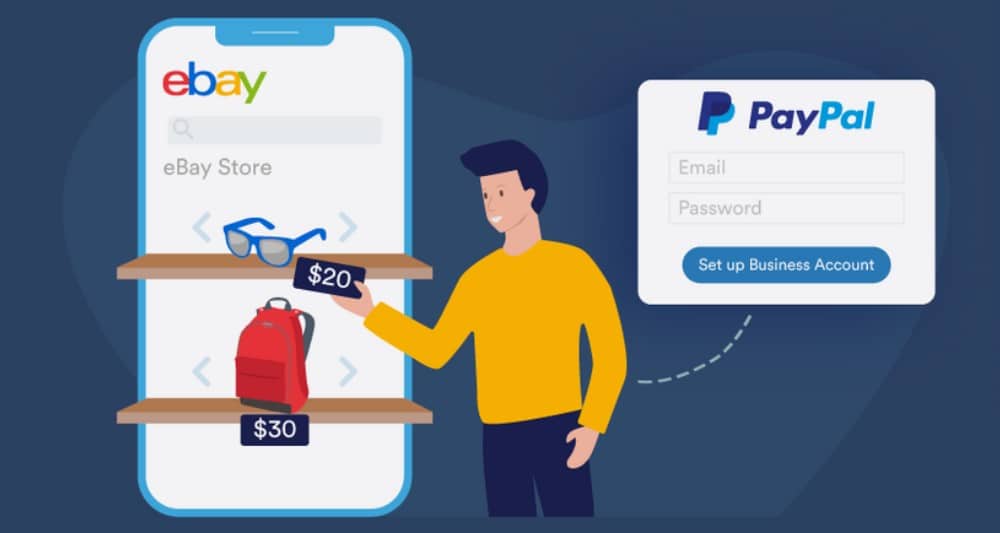
How to Protect Your eBay Stealth Account
Now that you have created your stealth account, it is important you protect it. Else, what happened to your previous account will happen to it.
If you own just one stealth account, managing it will be easier for you. However, for those with multiple accounts, they need to be careful to make sure they do not mistakenly log into another account using the IP address for another account.
You need to be conscious to avoid making mistakes. Listing the same products using the same images, description, titles, categories, or even cost can raise red flags. You need to make the listing different, change the wording, and make everything seems new. Avoid using the same image too.

Another thing you need to consider is that you need to always leave some money in your PayPal account – anything between $100 to $150 will do.
You do not have to withdraw money after every sale, especially when you sell high-risk items. On selling, make sure you take things slowing. For a young account, red flags will be raised if you sell many high-risk items too quickly.
FAQs About eBay Stealth Account
-
Is Creating a Stealth eBay Account Illegal?
Creating a stealth account is not illegal, provided you are not doing anything fraudulent. However, you just have to know that eBay does not support it, and you will have to keep things under the radar to avoid detection else, the account will be suspended.
-
How Does eBay Link Accounts?
eBay does not need your help to know your multiple accounts. It has its own system of detecting accounts owned by the same user using a good number of pointers. When these pointers are the same, it automatically does the linking – and any suspension suffered by one might end up affecting the other.
-
How Many Backup Stealth Account Should you Have?
4-5 is a good number. You need to have accounts you manage and sell with simultaneously so that if one is down, you won’t be impacted badly. However, you have to be careful not to provide eBay a chance to link them up together.
-
Why Does eBay Suspend Accounts?
eBay has rules and regulations, which is meant to uphold the good quality they want their community to have. They want it devoid of fraudsters and unserious sellers. eBay suspends accounts that do not conform with its term of usage. Read the term of usage on their website to have the knowledge of what you should do and not do to avoid suspension.
-
Can I have Multiple Accounts on eBay?
It might interest you to know that eBay allows sellers to have multiple accounts on its platform for the sake of organization. These accounts are real accounts and not stealth accounts.
However, while buyers will see them as different accounts, eBay get them linked. If one of the accounts is suspended, restricted, or put on hold, every other account linked to it might get affected.
-
Can I have 2 eBay accounts with the same PayPal?
Yes, you can, and eBay supports that. However, just know that to eBay, the accounts are regarded as one.
More,
- Amazon Stealth Account 101: How to Create a Stealth Amazon Account
- Shopping and Selling on eBay with Proxies to Avoid Bans
Conclusion
Looking at the whole process above, you can tell that creating a stealth eBay account that can withstand verifications is achievable. You do not need to pay anyone to do that for you.
If you follow the above steps, you should have your eBay stealth account set up in no time. As a reminder, make sure there’s no trace that can be used to link your suspended account with the stealth account else, you will lose it too.
Related,






