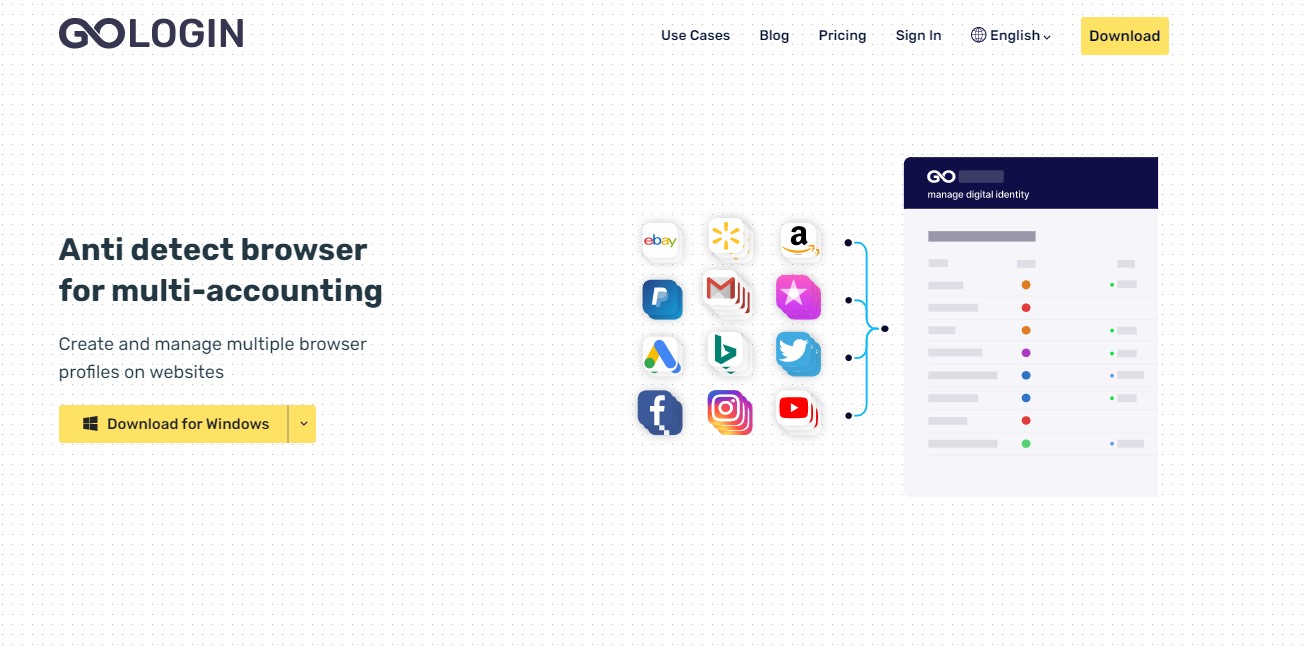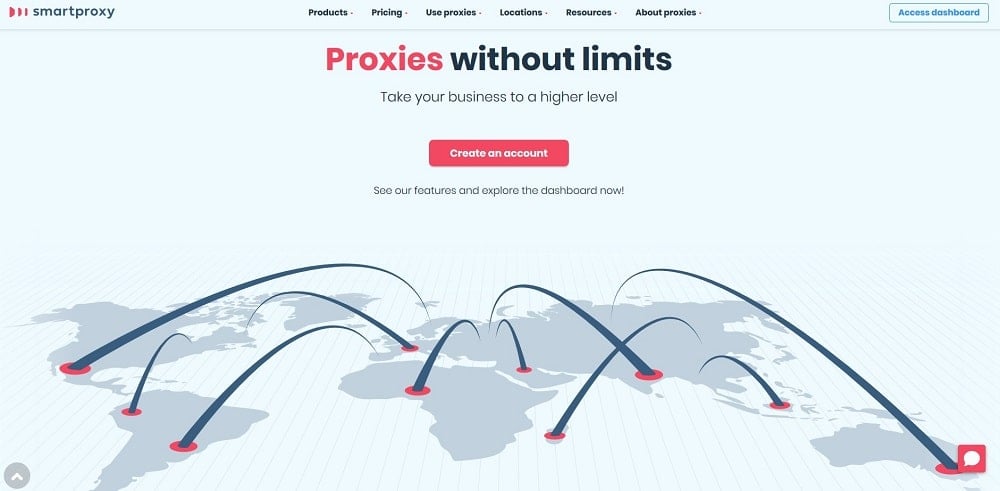Are you looking for the best proxies to use with GoLogin because the free proxies that come with it do not work? Then you are on the right page as the article below provides you recommendations on the best GoLogin proxies.

Overview of GoLogin Proxies
- Smartproxy: 40+ million IPs in Pool – <Starts from $75 per 5GB | $15 Per GB> – Best proxies for GoLogin
- Soax: 5+ million IPs in Pool – <Starts from $75 for 5GB | $15 Per GB > – Clean Proxy Pool for GoLogin
- Bright Data: 72+ million IPs in Pool – <Starts from $300 for 20GB | $15 per GB> – Best Overall Residential Provider in the Market
- Shifter: 31+ million IPs in Pool – <Starts from $249 for 10 ports | $25 per port> – Unlimited Bandwidth Proxies for GoLogin
- Proxyrack: 5+ million IPs in Pool – <Starts from $80 for 100 threads | $0.80 per thread> – Regular proxies with unmetered bandwidth
Top GoLogin Proxies in the Market
In the past, web services use only IP addresses and cookies to track their users, and this can easily be bypassed by spoofing your IP and deleting cookies, respectively. This had led web services to start using all the tiny details provided by one's browser to track him.
This is known as browser fingerprinting and has proven to be effective even when cookies are deleted, and IPs spoofed. For marketers looking to manage multiple accounts on a platform that does not allow such, they will need to evade browser fingerprinting, and GoLogin is one of the software in the market that can be used for such.
However, GoLogin does not work in isolation; while it provides you as many browser profiles and environments as you want, it does not really do much in the area of IP tracking. The software does come with free proxies, but they are not effective, and as such, you will need to make use of high-quality proxies.
Not all proxies can be used for GoLogin, as some proxies are of low quality and can easily be detected by web services. In this article, we would be recommending some of the best proxies you can use for GoLogin.
Before that, let take a look at an overview of GoLogin and why you will need proxies to use it effectively. At the end of the article, you will learn how to set up proxies on the tool too.
What is GoLogin?
Known as the Anti-detect Browser GoLogin, it is a multi-profile browser that allows you to create many browser profiles, each with its own browser environment (local storage, cookies, etc.), in a bid to keep them separated and unique. It allows users to configure the browser characteristics and the value they send to web services that query certain details.
With this, you can manage multiple accounts on a platform without getting detected if each account is managed on a separate profile with its own different browser environment – giving web services the impression that the accounts are managed from different devices and browsers.
GoLoginhas an intuitive interface that is easy to understand and use even for first-time users. Aside from proxies, you can also integrate them with the Tor network. This software has proven to be one of the best tools to prevent browser fingerprinting since it makes browser fingerprint configurable and could provide you as many browser profiles as you like.
The browser profiles are saved on the cloud, and you can use your GoLogin account on an unlimited number of devices. Currently, GoLogin has native support for Windows, Mac, and Linux. You can also use it through any browser.
Why Use Proxies for GoLogin?
GoLogin without proxies will only provide you help against browser fingerprinting and cookie tracking. While they offer free proxies, these do not work in many cases, and as such, you will need to add your own custom proxies.
But why use proxies in the first place?
There are a few reasons why you will need proxies for GoLogin; these are discussed below.
-
Manage Multiple Stealth Accounts

Many web services, including Amazon, eBay, PayPal, and Facebook, among others, do not allow users to manage more than one account. They use IP addresses, cookies, and browser fingerprinting to make sure a user does not manage multiple accounts.
While GoLogin will help you prevent cookie tracking and browser fingerprinting, your IP address is still exposed, and as such, you will need proxies that will hide your IP address and provide alternative IP addresses to use for each browser profile created so that both IP and browser fingerprint are kept unique.
-
Change Geolocation Online
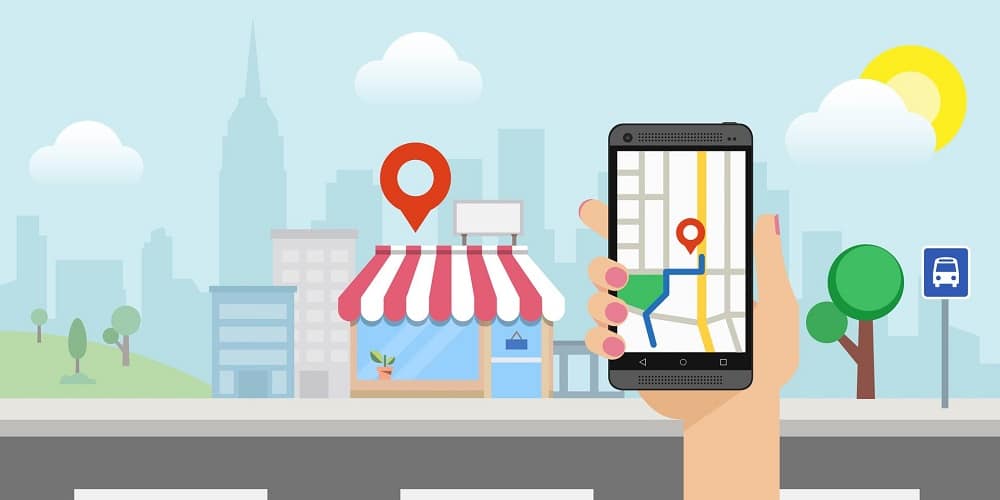
Another reason why you will need proxies for GoLogin is to spoof your real location with a different one. GoLogin does not have the capability to do so – your location online is determined by the geolocation attached to your IP address.
Some web content on the Internet are available to users in specific locations. If you are not in such a location, then you will need to use proxies that will provide you an IP address from a supported location.
Best Residential Proxies for GoLogin
The best proxies for GoLogin are residential proxies, especially if you intend to use GoLogin to access some of the popular websites. This is because residential proxies are undetectable and compatible with most websites on the Internet.
They support many locations, which make them perfect for access geo-targeted content across many locations, and take care of IP rotation automatically. Below are some of the best residential proxy providers to buy GoLogin proxies from.
Smartproxy
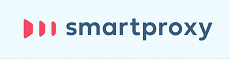
- IP Pool Size: Over 40 million
- Locations: 195 locations across the globe
- Concurrency Allowed: Unlimited
- Bandwidth Allowed: Starts at 5GB
- Cost: Starts from $75 monthly for 5GB
Smartproxy is one of the best residential proxy service providers in the market. You can use their proxies as GoLogin proxies, and they will work just fine. Smartproxy even has its own multi-profile browser exclusively available only to Smartproxy customers known as X-Browser.
Smartproxy residential proxies are fast, reliable, and compatible with most web services. Currently, the service has over 40 million IPs in its pool from about 195 locations across the globe. For Smartproxy, IP rotation is automatic, and you can maintain sessions for up to 10 minutes. In terms of pricing, Smartproxy can be said to be affordable even for small marketers. Their smallest plan comes with 5GB and is sold for $75.
Soax

- IP Pool Size: Over 5 million
- Locations: over 100 countries across the globe
- Concurrency Allowed: Unlimited
- Bandwidth Allowed: Starts at 5GB
- Cost: Starts from $75 monthly for 5GB
Soax is another affordable provider you can buy residential proxies to use as GoLogin proxies. This provider was founded recently, but it has grown to become one of the best in the market. Soax pride itself to be the owner of one of the cleanest proxy pool in the market with over 5 million residential IPs in it – and the pool is regular updated with bad IPs removed.
This service has got support for many locations across the globe and has support for country-level and city-level geo-targeting. You can use their proxies alongside GoLogin for your affiliate marketing, social media marketing, e-commerce, and dropshipping, among others. Soax has the same pricing as Smartproxy.

Bright Data

- IP Pool Size: Over 72 million
- Locations: All countries in the world
- Concurrency Allowed: Unlimited
- Bandwidth Allowed: Starts at 20GB
- Cost: Starts from $300 monthly for 20GB
Formerly known as the LuminatiNetworks, Bright Data is arguable the best proxy provider in the market. Their residential proxies integrate seamlessly with Gologin. There is even a guide on how to integrate Bright Data proxies into the GoLogin – you can read it here on the Bright Data website.
They have the largest proxy pool we trust, with over 72 million residential IP addresses sourced from all countries and most cities around the world. Bright Data residential proxies are rotating proxies that change IP addresses automatically either after every request or after a defined period of time.
Currently, Bright Data is one of the fastest residential proxy services in the market and also has one of the best session management. They are quite reliable, secure, undetectable, and compatible with most web services on the Internet. You will need a minimum of $300 to use their service, and that will give you 20GB.
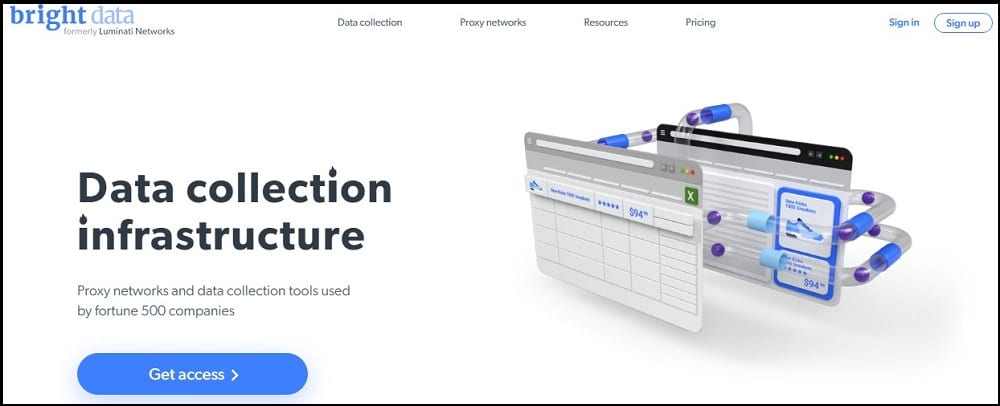
Shifter

- IP Pool Size: Over 31 million
- Locations: 130 countries
- Concurrency Allowed: Unlimited
- Cost: Starts at $249.99 monthly for 10 ports
Shifter is a backconnect proxy service that rotating residential proxies. You can use their proxies for GoLogin as they are quite for the tasks you will need GoLogin for – and integration is also easy. Shifter has one of the largest proxy pools in the market, with over 31 million IP addresses in it.
In terms of location support, Shifter has support for over 100 countries across the world. IP rotation for Shifter proxies is time-based and done after every 5 minutes. Shifter proxy plans are priced based on ports, and as such, you can enjoy unlimited bandwidth usage and create unlimited sessions. Their pricing starts from $249.99 for 10 ports.
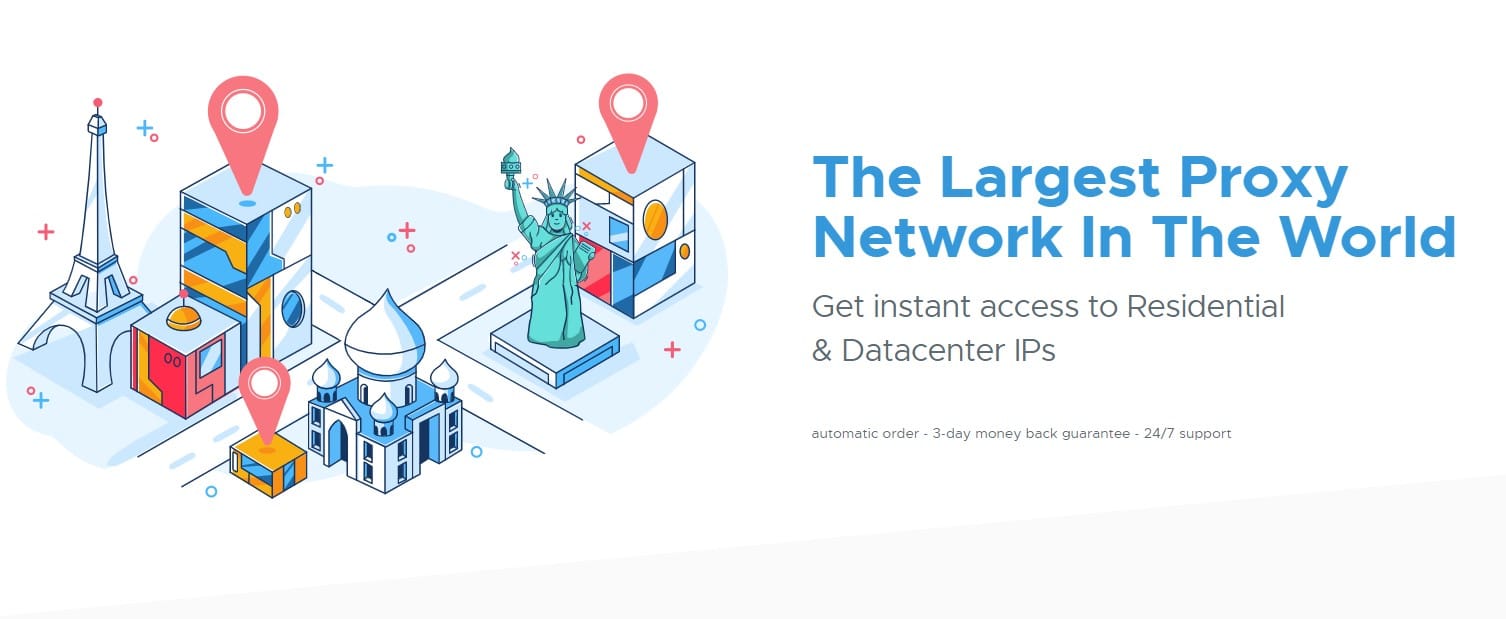
Proxyrack

- IP Pool Size: over 5 million
- Locations: 140 countries
- Concurrency Allowed: unlimited
- Cost: Starts from $80 for 100 threads
The Proxyrack proxy service has an unmetered residential proxy package that allows users to enjoy unlimited bandwidth and ports. The service has over 2 million IP addresses in its pool from over 140 countries across the globe. You can use these proxies as GoLogin proxies as they are undetectable, have a sizable number of IPs in their pool, and are compatible with the most popular web services.
Proxyrack has support for rotating proxies that change IP frequently and sticky ports that serve as session proxies that maintain IP for a period of time. The pricing for this is based on the number of threads that can be created. The smallest plan is $80 and allows you to create 80 threads.
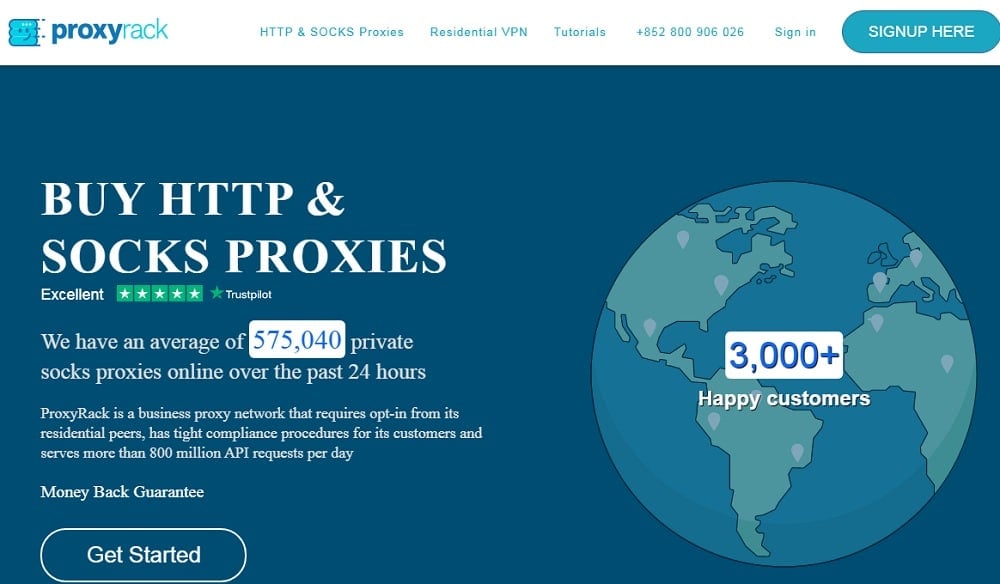
How to Integrate Proxies with GoLogin
Using Smartproxy as a Case Study,

This section is a tutorial on how to configure proxies on GoLogin. If you already know how to integrate proxies, then this section is not for you. You can follow the steps described below to set up proxies from any provider of your choice – whether available on this list or not.
However, as a guide, we would need to use a provider to show you how it is done, and we would be using Smartproxy since it is the number one provider on the list. The procedure for proxy integration is described below.
Step 1: The Smartproxy service is a paid too that does not have a free trial. To use their proxies, you will need to pay. Head over to the Smartproxy website to create an account, and buy one of their packages. You can go for the smallest plan that goes to $75.
Step 2: With an active subscription, log into the Smartproxy dashboard and navigate to the Endpoint Generator Page to generate IPs and ports for use in GoLogin.
Step 3: Make sure the tab is on residential proxies, as in the above screenshot. On the page, there are a few configurations you will need to do depending on the proxies you want. The first is the authentication method. If you want to use the username and password authentication, enter them.
Step 4: If you do not have a specific location in mind, in the proxy location section, leave it at “random”; else, choose the location from the dropdown menu.
Step 5: For the session type section, you have the option of choosing between sticky ports and rotating proxies. Lastly, choose the output format you want.
Step 6: At the right-hand side of the page, you can see the list of IP, port, username, and password.
Step 7: Each line will look like this – nl.smartproxy.com:1000<username><password>. You will use each for a profile in GoLogin. Copy the details down.
Step 8: Head over to GoLogin and launch it. Look out for “New Profile” and click it.
Step 9: Give the new profile a name you can remember. There are many tabs – Overview, Proxy Time Zone, WebRTC, Geolocation, Extensions, and Advanced.
Step 10: Make sure you have the proxy tab in view. Choose the connection tab – choose HTTPS proxy.
Step 11: From the list of proxies you wrote down earlier from Smartproxy, pick one and use it to fill the proxy host, port, username, and password input forms.
Step 12: Go to the other tabs – Overviews, Geolocation, Advanced, etc. – to configure other
Step 13: Click on create profile, and you have successfully set up proxies on GoLogin.
Step 14: To verify, go to the profile list and click on the run button attached to the newly created profile. A browser will be launched. Use it to access IPinfo.io to check the IP address being revealed. If it is not your real IP address, then the proxies are working.
Conclusion
From the above, we have not only provided you recommendations on the best proxies to use alongside GoLogin for your marketing tasks, but we also provided you a guide on how to configure GoLogin to work with proxies.
With the combo GoLogin and high-quality proxies, you can manage multiple accounts on a platform without getting detected since the browser fingerprint, and IP footprint associated with the accounts are unique.