Netflix and YouTube are two of the largest media streaming services on the planet. If you want to watch a superhero movie, a detective show, or a ridiculous cat video, it’s most likely going to be on one of these two platforms. That’s all fine and good for people who live in high-access countries like the United States, where both of these companies were founded and operate.
It turns out a lot of people don’t live in the U.S. Sort of surprising, right? With billions of people populating earth it stands to reason that a country with under 400 million individuals isn’t the only place where people want to watch things.
The issue, which I’m sure you know because you clicked on this article, is that YouTube and Netflix have a nasty habit of blocking access to certain content based on your geo-location. As such, the inevitable question arises: How do I stream Netflix and YouTube from my country, or any country?
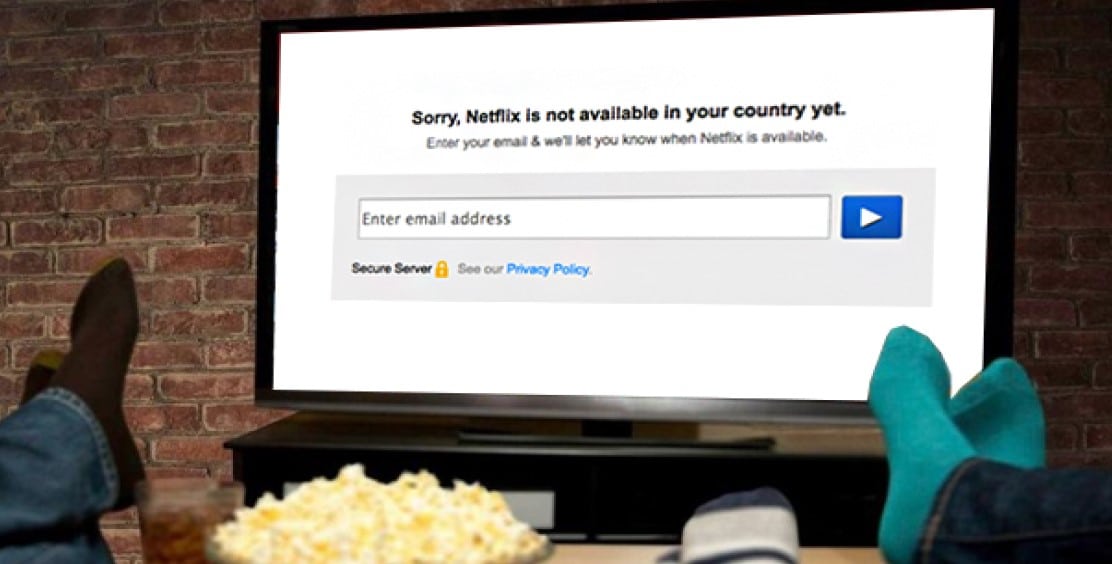
It’s a valid question. While many people are trying to get access to U.S. content, restricted access is a two-way street. There are plenty of shows on Netflix available to U.K. subscribers, or India subscribers, that U.S. audiences can’t see. For YouTube, there are countless rules and regulations, all of which keep content locked in certain geographic boxes.
This doesn’t work for you and I. We’re living with a free data mentality, and with technology it is possible to stream all this content from anywhere. The answer? Proxies.
How to Stream Netflix from Any Country with Proxies
I’ll start with Netflix, and I’ll start the Netflix section with a couple of disclaimers:
- Even if you are able to get Netflix streaming in multiple countries, you will still need to pay for the service. Using a proxy and enabling unrestricted access to content will do nothing for you if you don’t have a subscription.
- As of January 2016, Netflix has decided to throw down against geo-location piracy. The company is constantly updating its lists of banned IPs, which means the services I list below may or may not work at the time you are reading about them. I’ll do my best to be clear about a software’s abilities, but know that Netflix is currently adamant in its decision to stop geo-location tactics.
- Despite being against these proxy methods of streaming, Netflix has also stated that its intent is to offer all of its titles to all of its subscribers. It currently cannot do that due to the media producer’s competitive streaming rights clauses, which basically means Hollywood and crew want exclusivity and money from Netflix. Regardless, the stated hope is for unlimited access of its streaming titles across the world, so in a couple of years (hopefully?) the first half of this article will be useless!
Now that I’ve got those out of the way, let’s talk about the different proxy methods you can use to stream Netflix as if you are in any country.
VPN Services
VPN, or Virtual Private Networks, are one of the most common proxy methods out there for privacy and streaming content. In short, a VPN service uses its own IP address (of which it has many) instead of yours, white simultaneously making your IP address private. Many people seek these services out due to their simplicity and privacy buffer, which makes sure your individual IP is not affiliated with the websites you visit.
It also means that the location of the VPN IP address is what sites see as your IP address, so if you want to stream U.S. Netflix content, you just need a VPN with an IP address in the U.S. Then, voila, you are “in” the U.S., and can watch House of Cards without issue.
Due to their prevalence, VPNs are also the first tier of services targeted by Netflix, and many of their IPs have been banned in large batches. You’ll know this when you turn on your VPN, queue up a video, and see the “You seem to be using an unblocker or proxy” error message. In the war of streaming, it’s a matter of who can update its database faster — Netflix, or the VPNs?
If you’re set on using a VPN, the best method is to do your research and find services that currently work. Also, be willing to change often. Yes, it’s a hassle, but that’s the life of a proxy-streamer. With that said, here are four VPNs that seem to be working currently. All of them are paid, and all are expressly secure.
Note that there are countless VPN providers. The three above are included because of their current good standing, their excellence in terms of security, and their ability to stream Netflix among other sites.
Many VPNs are free, which comes with a host of problems. When looking for a VPN to join it’s important to note what countries they have IP addresses in and how responsive their customer service is, as these will be the two primary factors that matter in a private, secure service.
Many VPNs are no longer advertising Netflix-specific streaming, because those that do are getting shut down by Netflix. Consider contacting customer support or looking through forums to see if the VPN you are considering works for Netflix. At the very least, many of these have a free month or three-day trial — you can use that to test for yourself.
Smart DNS
Smart DNS is another method of using proxies to watch Netflix from any country. The main difference between it and VPN services is that Smart DNS switches your IP address only at the moment when a company, like Netflix, is looking up what country you’re in. A VPN transmits your data continuously, and for all of your internet traffic. The Smart DNS knows which moments it needs to be used.
Smart DNS, when working, is a lot quicker than VPNs because it doesn’t require any encryption. This means better buffering and higher-quality streaming, all perfect for media junkies. However, it is not a replacement for a VPN and those concerned with privacy — so keep that in mind when deciding which platform to pursue.
This method has been more effective since Netflix’s overhaul of the geo-restriction issue, mostly because the majority of offenders were using VPNs. As time goes on these Smart DNS services may also suffer, so continue to do research on the most recent and best services available.
Here are three services that have worked well:
- Smartflix : Named and built specifically to replicate the Netflix experience, Smartflix is one of the leaders in Smart DNS manipulation of geo-restriction. After a 7-day trial, it’ll cost you $3.99 USD a month, which must be paid on top of an already existing Netflix account. Smartflix has been hit hard by Netflix’s efforts, but after some workarounds seem to currently function as it was intended.
- Getflix : Getflix is an Australian company that has actually taken the Netflix banner off its official list of media streaming services, though we are pretty sure it still works for the site. Getflix functions as a Smart DNS with VPN qualities, and offers its platform for a range of other networks, like Hulu and HBO Go. A monthly subscription is $3.95 USD, with cheaper tiers if you pay for multiple months or years at a time. For paying customers Getflix also comes with a VPN.
- Unlocator : This service, as far as I know, works for Netflix. Similar to the previous two, it hides your IP address when a geo-location request is made, and points instead to an IP address in the country of your choosing. To get Unlocator working you just have to change your network settings on your device or router. After the 7-Day free trial it’s $4.95 per month, with cheaper options for longer subscriptions.
As I said earlier, do some research to see if these services are working as you want them to be.
Classic Private Proxies
While VPNs and Smart DNS are all about convenience, there’s an arguably simpler solution. When I say simpler I’m not talking about technology. I’m talking about the headache that comes with using popular services to thwart massive companies like Netflix. Assuming Netflix continues in its persecution geo-location hopping, all the services above could, at some point, be out of luck.
This is where your classic private proxy service comes in handy. For those unaware, there are plenty of services that will take your money for a batch of proxies. While the rates for 1-3 proxies tend to be similar to the cost of a VPN or Smart DNS service, the larger batches cost a good deal more. The beauty of the service is that it provides you with unique IPs that are entirely your own to use.
This is what many people use for complete privacy and security on the Internet. If you use them correctly, you can also stream Netflix from a variety of locations. To do this, just sign up with a proxy provider that has servers in different countries. Reach out to their customer service if you’re not sure what countries they might work in, and once you know, buy a batch.
Ask which proxies are specific to certain countries, and use those as your proxy server when streaming Netflix. This sort of approach is much less likely to be thwarted by Netflix because try as they might, the company can’t ban every IP address on the Internet. Most of these IPs are used for a huge range of activities, and Netflix won’t know how to go about banning every one of them. The best part? Most private proxy providers are willing to change your IPs every month or so, so even if Netflix were to ban yours, you could request new ones.
Find a company that works for your needs, and use it to stream to your heart’s content. You likely won’t be able to access every countries’ Netflix with this method, but you should get a lot more than you did before, and almost definitely U.S. and U.K. access.
How to Watch YouTube Videos from any Country Without Location Restrictions
Well, that was a long section on Netflix. The good news is that at the time of writing YouTube has much fewer measures in place to make out-of-country streaming difficult for users. This means you’ll encounter many less roadblocks, and probably won’t need to switch your method very often.
The better news is that nearly all the methods mentioned above work equally well for YouTube. This lies in the nature of the work-around — namely, swapping your actual IP address with a different IP address. These exact principles are needed when getting out of a YouTube location restriction, so for those who want a completely free streaming web experience, continue seeking out VPNs or private proxies.
Some More Options
We didn’t list these above because they no longer work for Netflix, but they function perfectly for getting access to YouTube, and they happen to be very user friendly.
- Hola : This is the most-used VPN out there. That’s because the base model is free. While this will provide you with YouTube access, note that Hola was part of a semi-scandal in which it was selling user bandwidth to other companies and individuals, and then using that bandwidth to perform DDoS attacks. In the world of free proxies, your data will be used or scraped in some way. Proceed with caution.
- HideMyAss! : This is a paid VPN that is incredibly popular. It will definitely work for YouTube, and has tons of country options to choose from.
- ProxMate: This is one of the cheapest paid models out there, and functions as a browser extension proxy. It should get you access to YouTube geo-location restricted channels.
- FoxyProxy: This could really be in the Netflix category, too, because as far as I can tell it works for Netflix. It’s here because FoxyProxy offers a couple of different services. The basic, free model is a Chrome or Firefox browser extension that changes your geo-location and provides an alternate IP address for you. These are free, though…so user beware. FoxyProxy also offers a paid VPN, which is expensive, and used by clients around the world. It also has a great name.
Other Methods
One of the biggest differences between the Netflix geo-location battle and YouTube is that YouTube does not always tell you what country you need to be into access to said blocked content. Granted, Netflix doesn’t show you what you can’t have, but there are ample lists of what content is available elsewhere. YouTube is just too big to list all the videos in all the regions successfully.
This lack of knowing which country will work makes the VPN method less than ideal, simply because you’ll be switching your country frequently to find the right one, just for one video. That’s time-consuming.
Here are some other, potentially quicker methods for getting around the YouTube geo-location issue:
- ClipConverter : This resource converts the unwatchable video into a downloadable movie, which you can download and watch on your computer. While I don’t personally download files from strange websites, this is used by a lot of people without too much issue. You will want to know how to deal with strange spammy messages that appear during or after your download, and probably have an anti-virus platform engaged when using ClipConverter, just to be safe.
- UnblockYouTube: For those that just want to watch a video here and there, use this service. You copy and paste the URL you can’t watch into the bar on UnblockYouTube and in seconds a new page will pop up and you’ll be able to watch just fine.
In Conclusion
When it comes to bypassing geo-location restrictions on Netflix and YouTube, this should serve as an excellent primer. I hope everything works, especially in the face of internet privacy clamping down from a variety of angles. If you can’t find anything — really, something above should work — your best friend is a Google search. Likewise, sites like Lifehacker, MakeUseOf, and TorrentFreak are good places to do research. Reddit, in all things, but especially tech-related things, can be instrumental when it comes to relevant query-based research.
Good luck, and keep streaming!






