What do you know about rotating and sticky sessions? If you are new to how both works, then stick around this page to discover what you need to know about the sticky and rotating sessions and how they both work.

A session is a group of web requests originating from the same client software during a certain period of time. Usually, it is seen as the time between when you first send a web request to the period you stopped using that site at that time period.
Your browsers handle sessions gracefully that you do not need to know the nitty-gritty of how it works, and you will not even have the need to know how it works – and I am sure you never knew the workings of the session persistence before you started using web browsers.
However, if you are using proxies, the need to know the workings of a session and how it relates to rotating proxies and sticky proxies arises as without knowing the workings, you wouldn’t know which to choose.
In this article, we will be taking a look at how both rotating and sticky sessions and ports work. With this knowledge, you should know when to choose between the two and which is the best for what use case.
| Proxy Services | Sticky Session | Rotating Session | Authentication | Filter/Targeting |
| Bright Data | 100% Self-control | Yes | User Pass + IP Auth | ASN/Cites/Countries |
| Smartproxy | 30 minutes | Yes | User Pass + IP Auth | Cites(Only 8)/Countries(50 USA states Geo-targeted) |
| Soax | random | Yes | User Pass + IP Auth | Countries/Cities/Region/ISP |
| Shifter | 5 minutes | No | User Pass + IP Auth | Countries |
| Storm Proxies | 3 min / 15 min | No | IP Auth | Countries |
| ProxyRack | Random IP 3 – 30 min | Yes | User Pass + IP Auth | Countries/Cities/ISP |
| HydraProxy | 30min to 1hr | Yes | User Pass | Countries |
| Proxy-Cheap | random | Yes | User Pass + IP Auth | Countries |
| RSocks.net | 5 minutes | Yes | IP Auth | ASN/Cites/Countries |
| IP Royal | 1/10/30 min | Yes | User Pass + IP Auth | Countries/Cities/Region |
| Geonode | 5/10/15/30/60 min | Yes | User Pass + IP Auth | Countries |
| IP Burger | random | Yes | User Pass + IP Auth | Countries/cities/ASN |
At the end of the article, you should have a clear picture of both of these, including the differences between them. We would start with rotating sessions first before discussing sticky sessions.
What are Rotating Sessions?
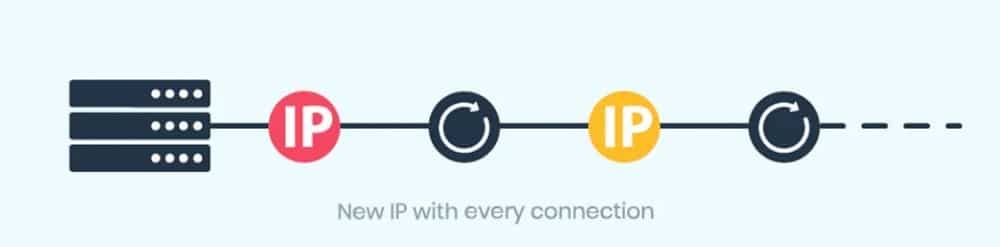
When you make use of rotating proxies that change your IP address after every request, you need to know that it is not only your IP address that changes – your session is also being changed into a new session. So basically, with a rotating session, your session changes after every request. This meant that you do not have a persistent session, and as such, such sessions can’t be used for account management as frequent change of session and IP address would not only require you to provide authentication details but is suspicious and more scrutiny on your accounts.
Residential proxies popularized the idea of high rotating proxies that change your IP address and session after every request. This is because, in most cases, residential proxy networks do not own their IP address and, as such, cannot provide you long sessions and IPs. However, some datacenter proxy providers have started offering rotating proxies and sessions, considering the importance and application of rotating sessions that static sessions cannot be put to.
How Do Rotating Sessions Work?
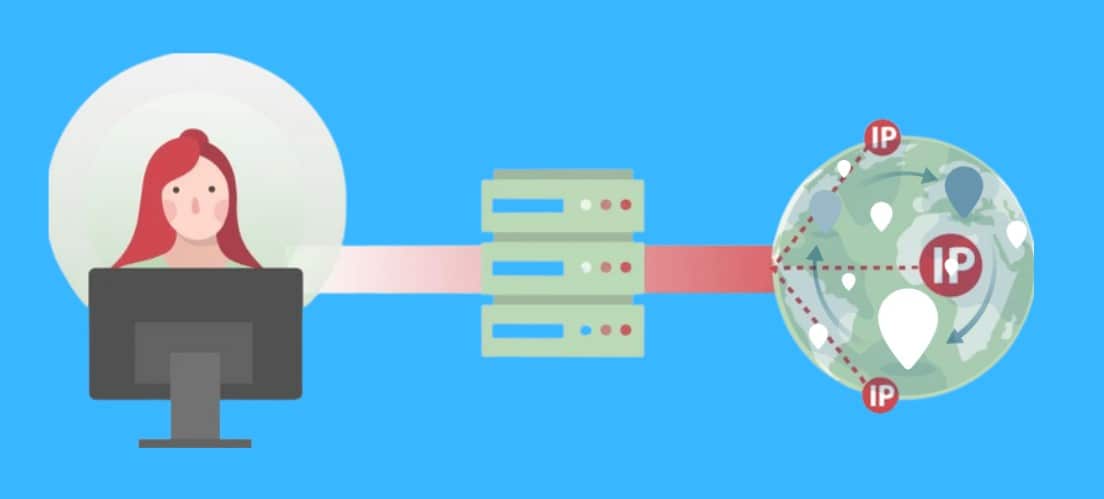
Rotating sessions are closely related to rotating proxies, and as such, their workings cannot be explained in isolation – you will have to explain it together with the workings of rotating proxies and IPs. When using rotating proxies, requests you send do not get to the device that acts as the front or proxy for you directly – the choice of the device and IP is saddled on the proxy network.
When you send a web request, and you have a rotating proxy configured, the request goes to the central proxy server. From there, the server looks into the pool and chooses, at random, an available device and its associated IP, which it then routes the request through.
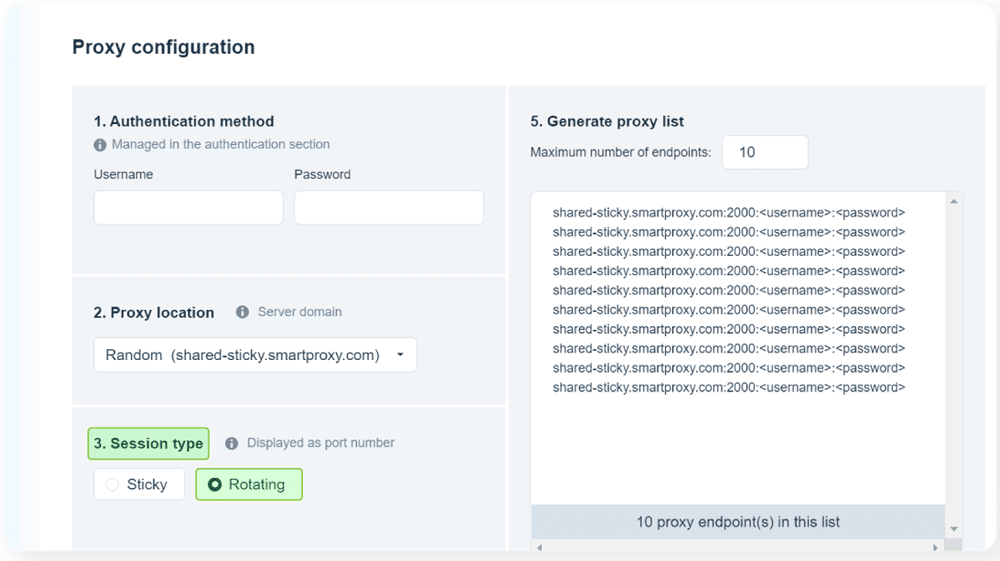
When you send another request after the first one, the central proxy server will not use the first exit node (device and IP). Instead, it will make another choice at random from the pool, and as such, the IP address and session associated with each request are different – some sort of session reset happens.
With a large proxy pool, rotating proxies can be effective, but with a small pool, IPs would be repeated – but sessions will not as the proxy session reset session after every request.
When Should I Use Rotating Proxies and Sessions?

Rotating proxies and sessions are not useful in most cases. In fact, there are scenarios where using them is counterproductive. There is only one reason you will need to make use of a rotating session – and this is when you do not want a persistence session.
So basically, if you do not want your multiple requests to a web service to be associated as the same sessions and even from the same device, then rotating sessions is the session for the job.
This means that it is the best for anything web scraping and crawling, provided you won’t be logging into an account. With rotating IPs and sessions, you get new IPs and sessions for every request, making it possible to avoid IP and session tracking, which is required for web scraping and crawling.
What are Sticky Sessions?
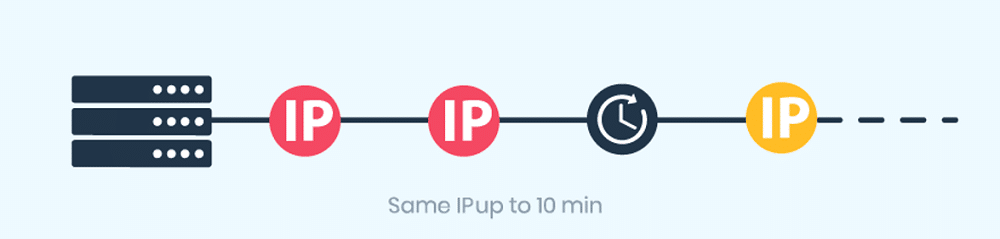
Sticky sessions can be seen as the opposite of rotating sessions. In the case of rotating sessions, sessions are being renewed after every request you make. For Sticky sessions, you have a persistence session for a while before it gets renewed. Again, this is highly related to the IP address change, which for sticky ports, do not get changed too frequently.
For sticky port proxies, the IP address assigned to a proxy port is maintained for a period of time before being changed. Until the IP address is changed, the session remains sticky – giving you a persistence session.
However, it is important you know that sticky proxies are not the same as dedicated proxies, and as such, the sessions aren’t the same. For sticky ports, the IP address gets changed after a period of time, while for dedicated proxies, the IP address is static and does not change.
Sticky proxies and sessions are common with residential proxies too. While a residential proxy service would promise to help you maintain session for up to 10 minutes before changing your IP and session – it is only but a hope – as the real owner of the device your request is being routed through can disconnect the Internet and by doing so, session and IP must be changed – even without reaching the 10 minutes.
How Does Sticky Session Works?
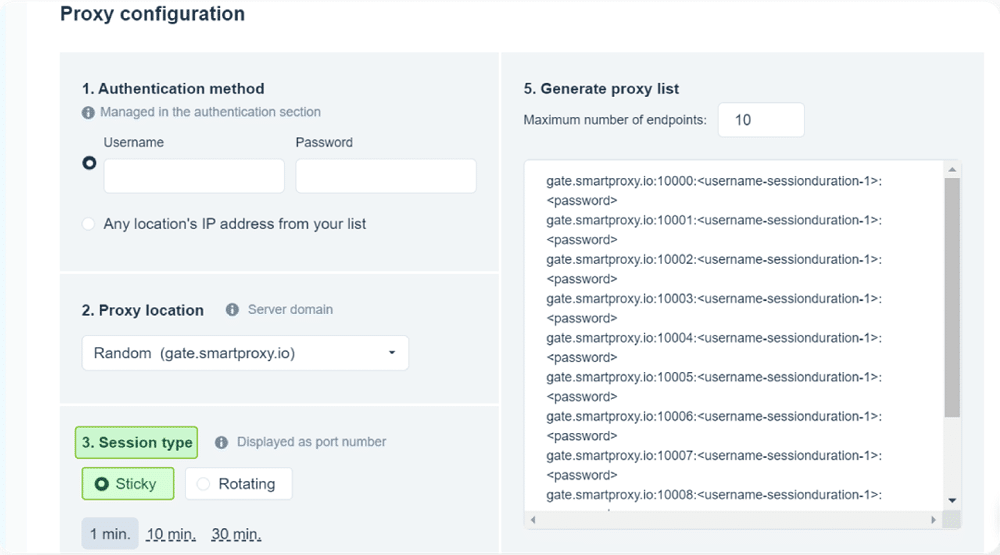
The working mechanism and model of sticky sessions are almost the same as that of a rotating session. What differentiates them is the fact that one maintain session for a while (sticky session) while the other restart a new session after each request (rotating session). Let take a look at how sticky sessions work. The model is easily understood when you discuss it using the working mechanism of sticky proxy ports.
It is important you know that some providers allow you to configure the IP rotation time while others do not, and you are left with what they offer you. But with the proxies integrated into your client software or browser, your request goes to the central proxy server, which then looks at its pool and chooses a device and IP through which your request would be routed through.
It keeps a tab on that device and IP and keeps that IP assigned to all of your subsequent requests until the time elapses – within this period, your IP address and session remain the same – or sticky as some would say. However, if the exit node, otherwise known as the device it is routes your request through, becomes inactive, it chooses another device and its associated IP, thereby terminating the session prematurely.
When Should I Use Sticky Proxies and Sessions?
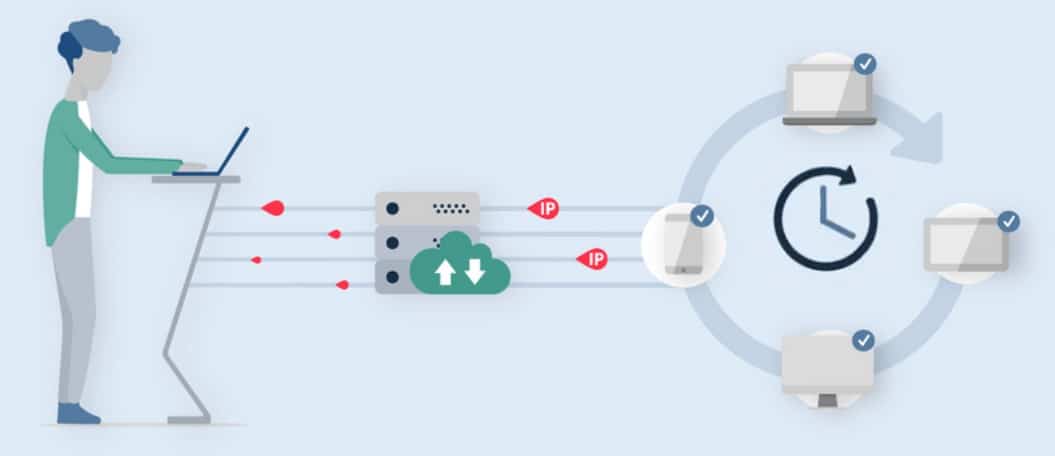
Sticky sessions and proxies are the proxies for account management. This is because for you to access and manage your accounts on web services, you need to maintain the same session and avoid changing your IP address too quickly.
If the session and IP are being changed too quickly, it becomes unnatural and leads to suspicion on the end of the web service you are accessing. So whether you are trying to manage your social media accounts, accounts on e-commerce platforms, or on any other platform, sticky sessions and proxies are the best.
Where to Buy Rotating and Sticky Proxies

Now that you know the way both rotating and sticky proxies and sessions work, and you know that sticky sessions are for account management and session persistence while rotating sessions are for tasks that you do not want your requests associated with each other, it is time to know where you can buy them.
Interestingly, a good number of residential proxy services offer both of them. Bright Data is arguably the best in this regard as it offers you both high-rotating ports that will change IP address and session after every connection. It has the best session management system and can maintain sessions and IP for up to 30 minutes.
Smartproxy is another provider with high rotating ports and sticky ports that will maintain sessions for up to 10 minutes. There are other providers such as Soax. Interestingly, some providers only offer sticky proxies with sticky sessions – Shifter and Stormproxies come to mind.
| Proxy Services | Price Charged | Price Plan | Pool of IPs | Proxy Protocol |
| Bright Data | Bandwidth | 20 GB – $300 | 72+ million | HTTP(S) + Socks5 |
| Smartproxy | Bandwidth | 5 GB – $75 | 40+ Million | HTTP(S) |
| Soax | Port | 300 Ports – $400 | 8.5 Million+ | HTTP(S) + Socks5 |
| Shifter | Port | 10 Ports – $125 | 31+ Million | HTTP(S) + Socks5 |
| Storm Proxies | Port | 5 ports – $50 | 200K+ | HTTP(S) |
| ProxyRack | Ports | 250 proxies – $120 | 5+ Million | HTTP(S) + Socks |
| HydraProxy | Bandwidth | 1 GB – $5 | 5+ Million | HTTP(S) |
| Proxy-Cheap | Bandwidth | 1GB – $5 (Monthly) | 6+ Million | HTTP(S) + Socks5 |
| RSocks.net | Bandwidth | 9000 Proxies – $600 | 150,000 | HTTP(S) + Socks4/5 |
| IPRoyal | Bandwidth | 1GB – $7 (Monthly) | 2+ Million | HTTP(S) + Socks5 |
| Geonode | Thread | 10 Threads – $47 | 2+ Million | HTTP(S) + Socks |
| IPBurger.com | Bandwidth | 5GB – $79 (Monthly) | 75+ Million | HTTP(S) |
Conclusion
As you have learned, no one of the two is superior to the other. Instead, each has its own use case and application.
While sticky session works best for account management because of the need of keeping persistent sessions, rotating sessions are best for web scraping, and other forms of botting that require you to not maintain sessions.
Regardless of the ones you want, there are providers available, and Bright Data and Smartproxy are the recommended providers for them.






