Click through now to learn all you need to know about Instagram IP Ban. Discover what leads to this type of ban, how to discover it, how to recover from it, and how to prevent it.

Your IP Address reveals a lot about you to Instagram and other web services you connect to. Maybe you have been sold a dummy that you are faceless on the Internet. The truth is, you are not faceless and in fact, a service can tell where you live, just by visiting it online – thanks and no thanks to your IP Address. Because they are linked to your Internet-enabled device, with which you access the Internet, Instagram can use them against you when you do not conform with their Terms and Conditions of service usage.
What then is Instagram IP Ban?
Instagram IP Ban is a type of ban placed on a device to restrict it from accessing Instagram services. The ban will stop you from accessing Instagram and get any account associated with the device blocked. When this happens, your sure bet is to have the ban lifted, or better still make use of a deferent device or IP address else, Instagram’s anti-spam system will have a filled day with your accounts by banning all of them. This means that you need to know how to detect if a ban is an account ban or IP inclusive to avoid getting more accounts banned.
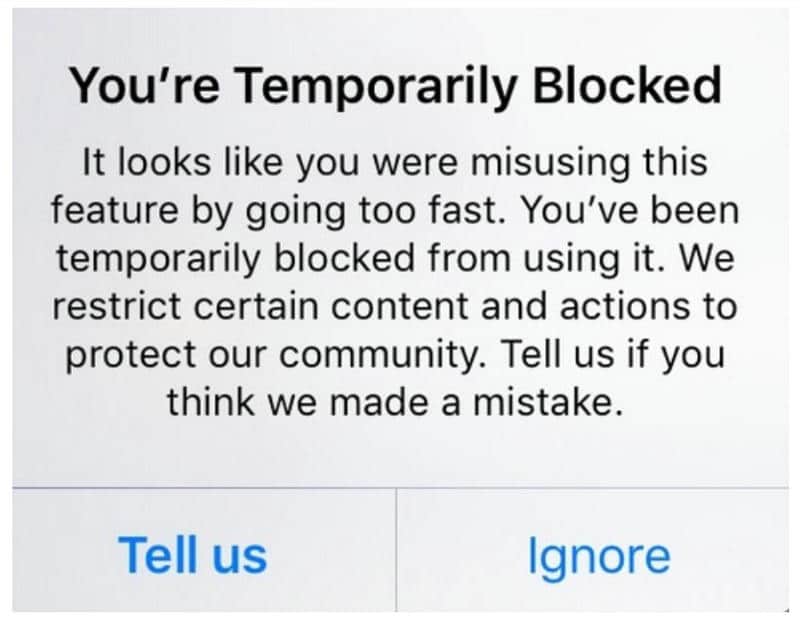
Does Instagram IP Ban?
When your account is banned by Instagram, you need to take a deep breath and think – is this just an Account Ban or IP inclusive? This is because Instagram will not tell you your IP Address has also been blacklisted. However, when you add a new account, that new account will also be blocked. That’s an IP Ban right there; your device IP Address has been blacklisted, and any attempt to use Instagram will be denied. Going this route might be costly though since you won’t be ready to get more accounts banned.
How to Detect Instagram IP Ban
You can simply clear your browser cookie and see if you can access the site as an unregistered user. If you can, then it was just an Account Ban. Else, your device has been blacklisted by Instagram, and as such, it is an IP Ban. This can be frustrating sometimes because you are not even the culprit here. In many homes, they access the Internet through the same router and as such, make use of a single IP Address. When one person in the house engaged in spamming activities and got the IP Banned, all of you using the IP will be affected.
Why Instagram Blocks You?
Instagram does not just ban IP Addresses, and if you have that in mind, then disabuse your mind. You or someone in your home or office network might have abused and spam their service for them to blacklist your IP Address. But what are the things that can lead to Instagram banning your IP Address? Read them below.
What's the Causes of Instagram IP Ban?
The major reason Instagram will ban an IP address is due to spam. Yes, and you will agree with me that there are a good number of actions that seem spammy to Instagram. The easiest way to get into the spamming zone is to make use of an Instagram Bot. These are software programs that automate actions and they do it repeatedly, usually across accounts, and deceive other users faking engagement.

When you are cut doing automation, you deserve a ban, but automating many accounts makes it even more glaring. Bots send many requests in a second and reduce the quality of the Instagram community. Because you are automating many accounts, it is wise not only to block your current accounts but your IP address since you’ll still use more accounts in the future.
Related,
- How to setup Jarvee for Instagram automation
- Using Instagram Proxies With the Instagram automation tools
Aside from using bots, when you go on a follow and unfollow spree, dropping comments every now and then, and not giving the system a break, you will be flagged as a bot and handed the ban. To prevent this, make sure you use Instagram reasonably.
How to Use Instagram Despite IP Ban
If your device IP has been banned by Instagram, there are a few things you can do to circumvent the situation. Some of these are discussed below.
-
Use Proxies
The most cost-effective way to get a second IP address without using a new device is to make use of proxies. Proxies are intermediate servers that hide your device IP Address and present a completely different IP to sites you visit as your IP Address.

When trying to circumvent IP Ban, avoid using datacenter proxies as they are more susceptible to detection and ban. Go for residential proxies and mobile proxies. One thing with using proxies is that Instagram would no longer be able to detect that you are accessing their service via the blacklisted IP Address because it is masked by the IP presented by the proxy provider.
Read more, Guide to buying best instagram Proxies.
-
Use VPN
VPN can also help you circumvent the ban. Generally, VPN works more like proxies work as they aid in hiding your IP. However, they are more secure as data sent through them are encrypted. However, many of the IPs used by VPN services are datacenter IPs, and as such, Instagram can quickly detect them.
Make sure you go with residential VPN service providers that have been tested and trusted. One that’s secure, reliable, and fast – Hola VPN comes to mind. You can do your own research though as there are many other VPN that have these qualities and can even be bought at a cheap rate.
-
Wait for a While
If you do not have the money to buy a subscription with either a proxy provider or a VPN provider, the only option you have left is to wait until your IP address is changed by your Internet Service Provider (ISP).
The number of IP addresses available is not up to the number of devices accessing the Internet. Because of this, ISPs do not provide permanent IP Addresses. For some devices like routers, you can use the same IP Address for a while and even after switching it off, such IP is still assigned to you until after a few hours before it will be reassigned to some other device.
But for mobile devices, their ISP, which are Mobile Network Operators (MNOs), quickly reassign IP addresses when you switch off your data connection. This is the reason Instagram does not easily ban mobile IP Addresses, so they do not lockout innocent users.
Conclusion
Even without saying, for your IP Address to be banned, it is obvious that you or someone on your network must have engaged in spamming or other abusive behaviors on Instagram that led to it. If you have been hit by an IP Ban, you have to use either a proxy or a VPN service.
If you don’t want to do that, then wait for a while for your ISP to reassign you a different IP address and then wait for Instagram to lift the ban on your account if it is a temporary one. If it is permanent, you will have to create a new account to continue accessing Instagram.
Related,






