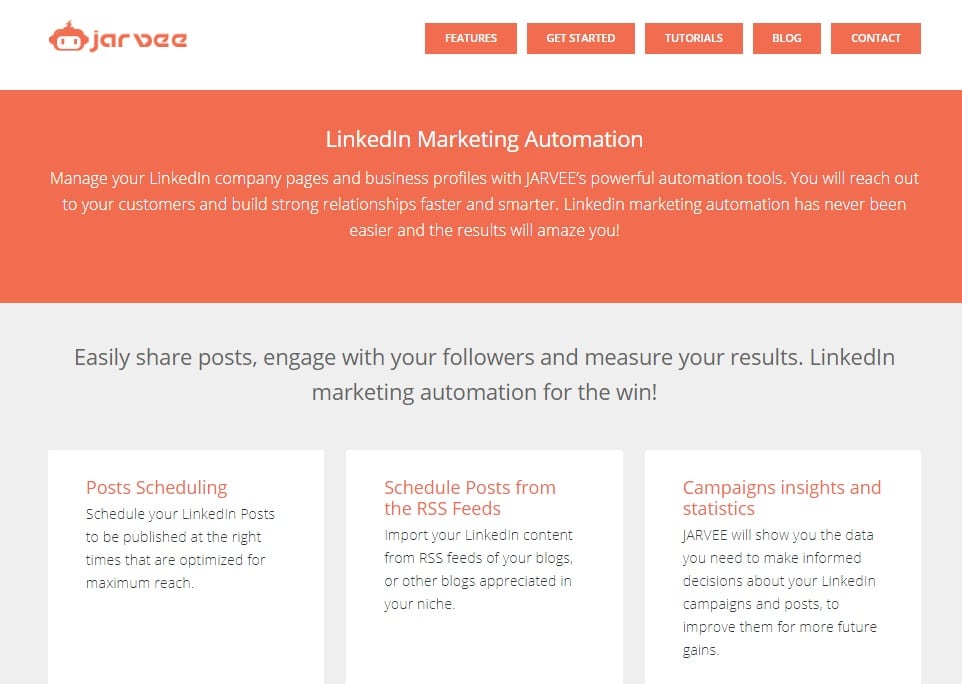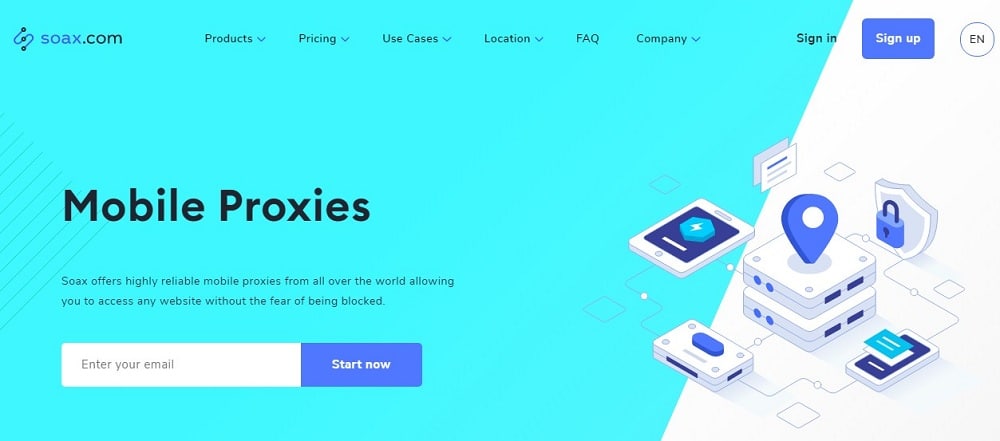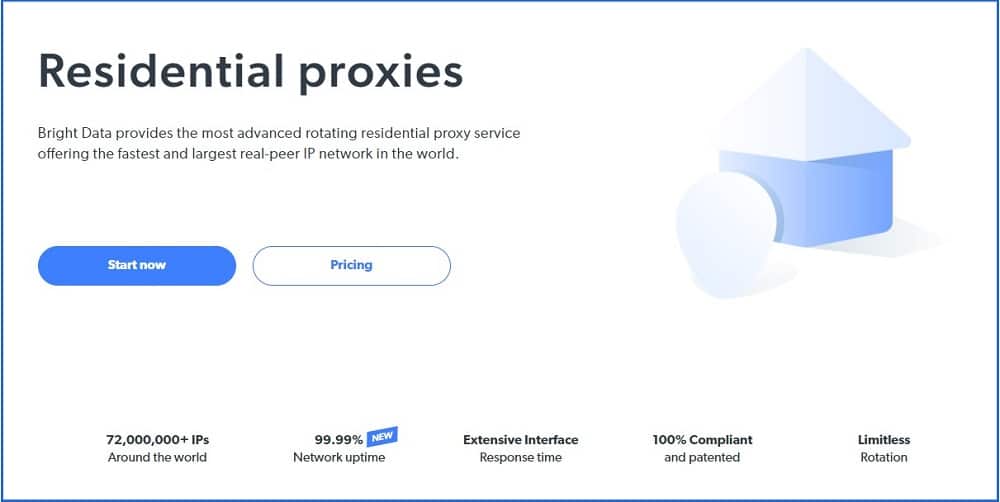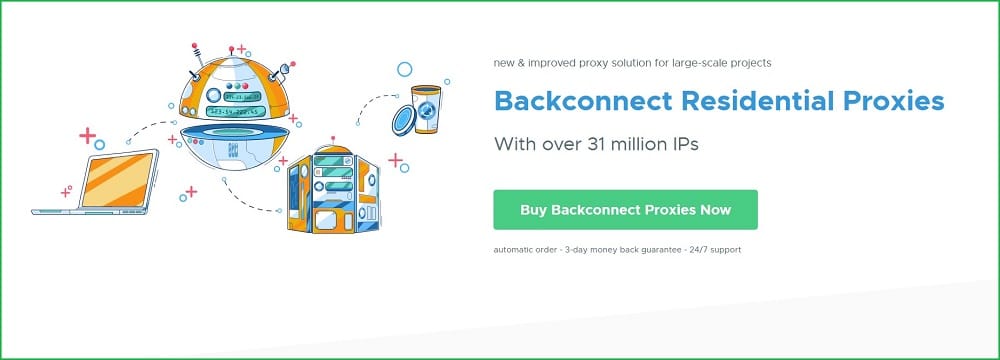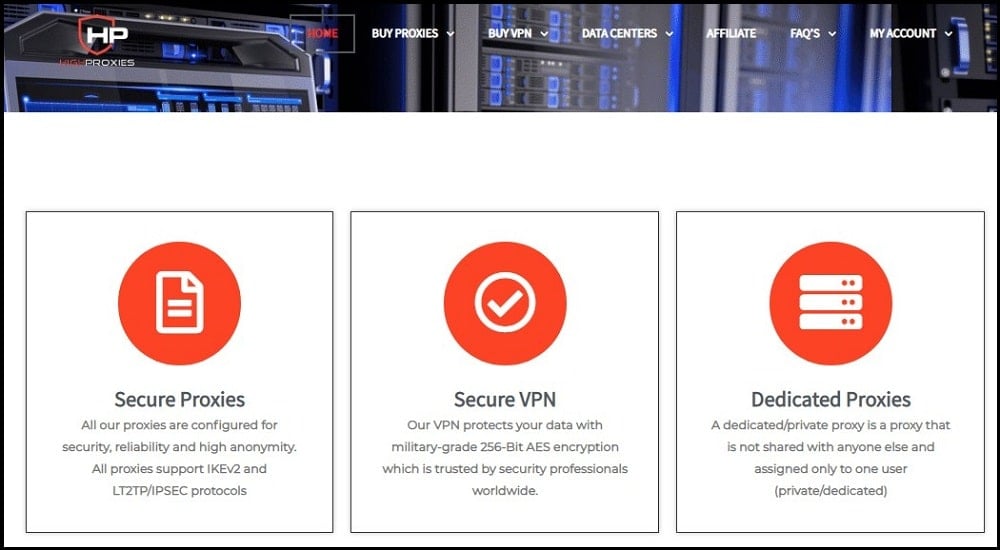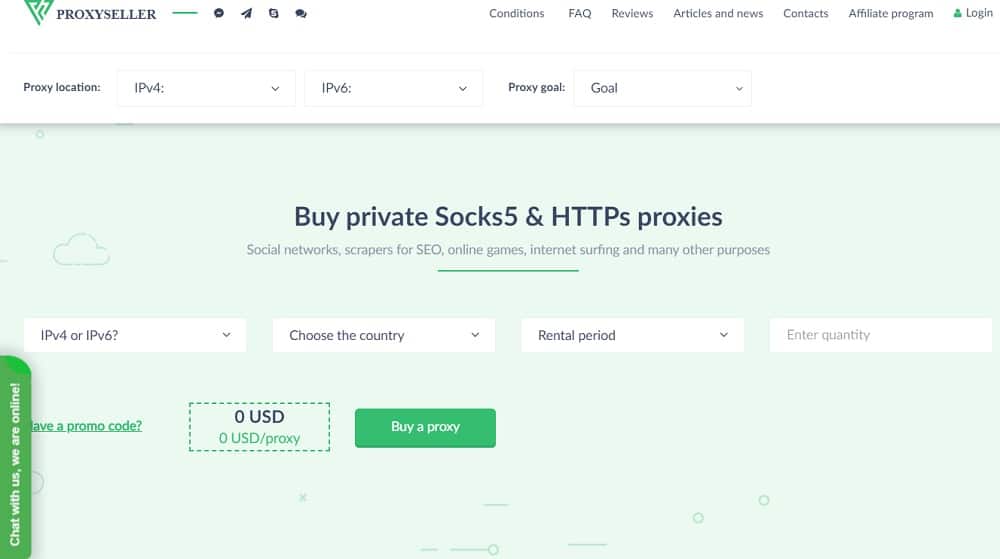Are you looking for the best proxies for Jarvee in other to automate your tasks on social media and put your accounts on autopilot? Below are the best proxies you can use together with Jarvee for social media automation.

Overview of Best Proxies for Jarvee
Mobile Proxies
- TheSocialProxy: Number of IPs in the pool not disclosed – <Starts from €90 per proxy> – Best Mobile Proxies For Jarvee IG Automation
- Soax: 5+ million IPs in Pool – <Starts from $70 per 2GB | $35 Per GB> – Affordable Provider That Will Provide You Many Ips
- Proxy-cheap: Number of IPs in pool not disclosed – <Starts from $40 per proxy> – Cheaper alternative to TheSocialProxy
Residential Proxies
- Smartproxy: 40+ million IPs in Pool – <Starts from $75 per 5GB | $15 Per GB> – Best Residential Proxies for Jarvee
- Bright Data: 72+ million IPs in Pool – <Starts from $300 for 20GB | $15 per GB> – Best Overall Residential Provider in the Market
- Shifter: 31+ million IPs in Pool – <Starts from $249 for 10 ports | $25 per port> – Unlimited Bandwidth Proxies for Jarvee
Datacenter Proxies
- Highproxies: <Starts from $1.40 per proxy monthly> – High-quality Provider with Premium Proxies for Jarvee
- MyPrivateProxy: <Starts from $2.49 per proxy monthly> – Overall Best Datacenter Proxies
- Proxy-Seller: <Starts from $2.47 per proxy monthly> – Excellent location support
Let face it, growing a social media account to the level of profitability for your business is not easy, and if you are a small marketer, that even becomes worse. For many, organic growth is what they cannot afford either because they do not have the time, money, or skill to achieve that.
For these sets of people, they need to get it done via the backdoor, and this means managing multiple accounts and growing these accounts on autopilot using social media automation bots such as Jarvee.
Jarvee, in most cases, does not work in isolation and requires proxies to work effectively.
In this article, we would be recommending some of the best proxies for Jarvee. It is important you know that Jarvee does not force any proxy server on you. In fact, you can add any proxy server provided it meets the technical requirement of a proxy server.
But will it work? That’s where your target social media platform comes in. The proxies you use are determined by the social media platform since they are your target and not Jarvee. Before recommending the proxies for Jarvee, let take a look at an overview of Jarvee and why you should use proxies for it.
What is Jarvee?
Jarvee is arguably the most popular social media automation tool in the market. With this tool, you cannot only automate and schedule your posting, but you can also automate following, commenting, sending direct messages, and many more.

The Jarvee software has support for popular social media platforms, including Instagram, Facebook, Twitter, YouTube, Pinterest, LinkedIn, Quora, Reddit, and Tumblr. The tool is an advanced tool that incorporates anti-bot bypassing techniques, including the use of proxies.
Jarvee provides you full control of your account and leaves everything to you, which makes it look complicated to a new user,but with some reading and study, you will discover how functional and effective it can be.
Jarvee is available as a Windows-based software and works best with Windows 7 upward. If you are using another Operating System, you can either run it on a virtual machine or a Windows VPS. Pricing for Jarvee starts from $29.95 monthly up to $69.95, depending on the number of accounts you want to automate.
Why Use Proxies for Jarvee?

Even without using proxies, you can put the bot to work, but depending on what you want; your accounts might get blocked. So when do you need a proxy, and when do you not need them? Let start with the scenario that using a proxy server is overkill. If you need to automate just one account or even two, then using proxies is an overkill.
However, if you need to manage and automate multiple accounts, you will need proxies. This is because social media platforms do not support managing multiple accounts and track users' IP to enforce that.
If the IP footprint associated with your accounts is the same, you risk getting them suspended. For this reason, you will have to use proxies to provide you alternative IP addresses so that each of your accounts or only a few will share the same IP address. By doing this, Jarvee will not be able to link your accounts using your IP address, and thus, if other things are carried out successfully, your account would most likely be safe.
Best Proxies for Jarvee
As stated earlier, there’s no one single proxy server that works for Jarvee since your target social media platform determines the proxies you should use.
This is either some will not work for your target website or will be an overkill and a waste of money when you can use cheaper alternatives. For this reason, we would be recommending Jarvee proxies from the mobile, residential, and datacenter proxy categories.
Mobile Proxies for Jarvee
Mobile proxies are the most effective proxy servers in the market as they are undetectable and give your traffic a mobile footprint which makes them perfect for social media platforms like Instagram and TikTok.
Instagram is the most aggressive fighter of automation and has a smart and effective anti-spam system that detects proxies. For this reason, datacenter proxies and most residential proxies will not work as you want. Mobile proxies are the best when it comes to Instagram automation, and below are some of the best providers.
TheSocialProxy
- IP Pool Size: Undisclosed
- Locations: UK, Israel, Austria, Germany, and US
- Concurrency Allowed: Unlimited
- Bandwidth Allowed: Unlimited
- Cost: Starts from €90 for one proxy
TheSocialProxy is one of the best mobile proxy providers you can use their proxies as Jarvee proxies. This is because their proxies have been engineered purposely for social media automation. This provider use modems to get real IP addresses they assign to their users. Because they own their hardware and have control over it, they are able to promise and deliver high-quality proxies.
Currently, they have got support for 5 locations, including Israel, UK, Austria, Germany, and US. Aside from Jarvee, TheSocialProxy integrates well with Socinator, Follow Liker, and Multilogin. Their proxies are quite reliable and effective but are quite expensive.
Soax
- IP Pool Size: Over 3.5 million
- Locations: over 100 countries
- Concurrency Allowed: Unlimited
- Bandwidth Allowed: Starts at 2GB
- Cost: Starts from $70 monthly for 2GB
Soax is another provider you can buyJarvee mobile proxies. Unlike in the case of TheSocialProxy that own their infrastructures, Soax source their IP addresses via P2P networks and as such, cannot provide you a longer session the way TheSocialProxy would. Their proxies are basically rotating proxies, and you get charged based on bandwidth and the number of ports available to you.
The major advantage Soax has over TheSocialProxy is that it is cheaper, providing you more ports for less. It also has support for more locations. However, because they do not have control over the IPs in their pool, the quality is not up to what you get from TheSocialProxy.
Proxy-cheap

- IP Pool Size: Undisclosed
- Locations: US, France, and Lithuania
- Concurrency Allowed: Unlimited
- Bandwidth Allowed: Unlimited
- Cost: Starts from $50 for one proxy
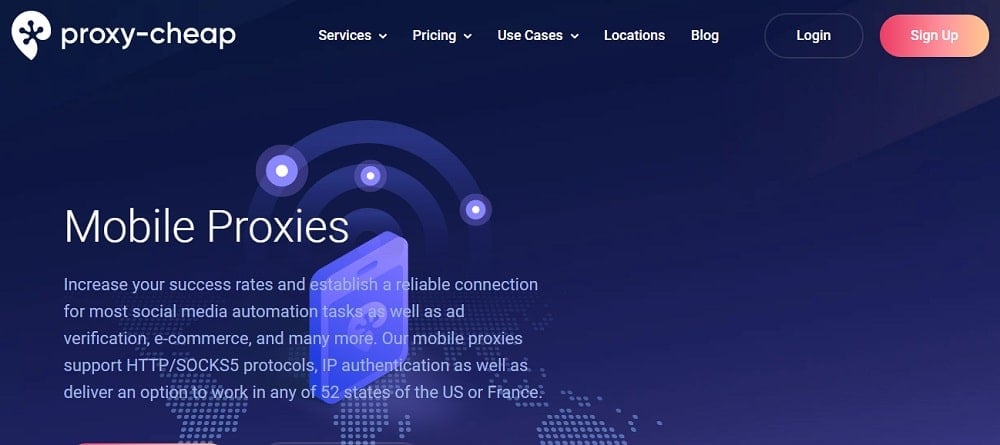
Proxy-cheap is just like TheSocialProxyas it uses its own hardware to get IPs from Mobile Network Operators (MNOs) as opposed to the kind of Soax that gets IPs from P2P networks. From this provider, you can buy mobile proxies with IPs from 3 countries – the US, France, and Lithuania.
The Proxy-cheap mobile proxies are perfect for social media automation and can be integrated easily with Jarvee. A good number of marketers have used their proxies for Instagram automation, and they work. The IP rotation timing depends on the package you bought,and the pricing differs depending on location.
Residential Proxies for Jarvee
For most of the social media platforms such as Facebook, Pinterest, Snapchat, YouTube, and Quora, residential proxies are the best. With residential proxies, you get IPs assigned to real users. For most providers, all they offer are rotating proxies. Let take a look at the 3 of the best providers for Jarvee.
Smartproxy
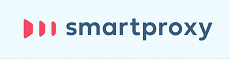
- IP Pool Size: Over 40 million
- Locations: 195 locations across the globe
- Concurrency Allowed: Unlimited
- Bandwidth Allowed: Starts at 5GB
- Cost: Starts from $75 monthly for 5GB
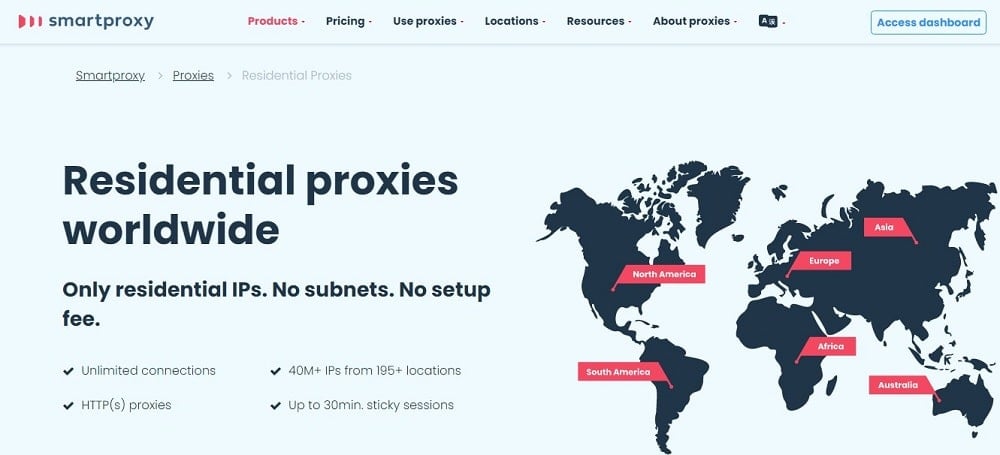
Smartproxy has some of the best residential proxies for Jarvee automation. Smartproxy is a premium provider that can be seen as the best alternative to Bright Data. Its proxies are some of the fastest in terms of response time, and it works well even when you scale up the number of requests you send concurrently. One feature you will find helpful is the proxy generator tool that you can use to generate a proxy list that you will use for Jarvee. Smartproxy has one of the largest proxy pools in the market, with over 40 million IP addresses in its pool sourced from 195 locations around the world.
Bright Data
- IP Pool Size: Over 72 million
- Locations: All countries in the world
- Concurrency Allowed: Unlimited
- Bandwidth Allowed: Starts at 20GB
- Cost: Starts from $300 monthly for 20GB
Bright Data is regarded as the market leader in the proxy market, with over 72 million residential IPs in its pool. Its residential proxy service is one of the best for social media automation. Proxies from this provider are rated high in terms of speed, reliability, effectiveness, and uptime.
In terms of session management, Bright Data is the best as it has support for both high rotating proxies and session proxies that can maintain IP for up to 30 minutes. This provider has the best location support in the market, with IPs in every country and most cities around the world. Its pricing is based on bandwidth and can be considered expensive. For a cheaper alternative, use Smartproxy.
Shifter
- IP Pool Size: Over 31 million
- Locations: 130 countries
- Concurrency Allowed: Unlimited
- Cost: Starts at $249.99 monthly for 10 ports
Both Smartproxy and Bright Data proxies are priced based on bandwidth. If you’re looking forward to using a provider that will allow you to enjoy unlimited bandwidth usage, then Shifter is the provider for you. Its proxies are backconnect proxies and are perfect for use as Jarvee proxies. Pricing is based on ports, and the IP address assign to each port is changed after every 5 minutes.
Currently, this provider has over 31 million IPs in its pool, making it one of the largest proxy networks in the market. It has support for multiple locating, and you can choose proxies from specific countries to use. Pricing can be said to be affordable.
Datacenter Proxies for Jarvee
Datacenter proxies are the last proxies we would recommend. This is not unconnected to the fact that they are easily detected and blacklisted by social media platforms. Only a few platforms, including Twitter, would they work on. When using datacenter proxies, you have to be careful to avoid abuse; else, your accounts will be suspended. Below are the providers to buy from.
Highproxies
- Locations: 11 countries
- Concurrency Allowed: Up to 100 threads
- Bandwidth Allowed: Unlimited
- Cost: $2.60 per proxy for a month
Highproxies have proven to be a force to reckoned with in the datacenter proxy market. This provider has been around for 5 years now and currently has data centers in 11 countries. Its proxies are super-fast, secure, and quite reliable for sites they work on.
Highproxies offers private proxies, shared proxies, social media proxies, and classified ads proxies. For Jarvee, social media proxies are the best, even though they are priced higher than private proxies. Highproxies stated clearly that their private proxies do not work for social media platforms.
MyPrivateProxy
- Locations: US and EU region only
- Concurrency Allowed: Up to 100 threads
- Bandwidth Allowed: Unlimited
- Cost: $2.49 per proxy for a month
MyPrivateProxy has been ranked in many of our recommendations as the best datacenter proxy provider in the market. While you might want to dispute that, there’s no denying that they are one of the best. Highproxies is higher up the ranking here because they have got a dedicated service for social media management and automation.
While MyPrivateProxy does not have dedicated packages for such, you can use their private proxies to achieve the same result. This provider has got support for a good number of locations in North American and European cities. Some of their data centers are powered by green energy.
Proxy-Seller
- Locations: Up to 22 countries
- Concurrency Allowed: Not specified
- Bandwidth Allowed: Unlimited
- Cost: $1.80 per proxy for a month
When it comes to location support, Proxy-Seller got only a few contenders as it has support for a good number of locations. However, for social media automation using Jarvee, IP location is not an issue, except you keep rotating IPs from a different location. The Proxy-Seller datacenter proxies are some of the best for Twitter automation.
One thing you will come to like about this service is their pricing which is considered affordable, and the price per IP gets cheaper as you pay for more. Aside from regular proxies, Proxy-Seller also has support for IPv6 proxies, which are not common among other providers.
How to Setup Jarvee Proxy Manager on Jarvee
This section is for those that do not know how to integrate proxies with Jarvee. If you know how to do that, you can skip this section. We would be using Smartproxy in this example, but you can use the provider of your choice.
- Create a Smartproxy account and make payment for a plan. You can create an account from the Smartproxy official website here.
- With an active subscription, head over to the Endpoint Generator page to create a proxy list you will use in Jarvee.
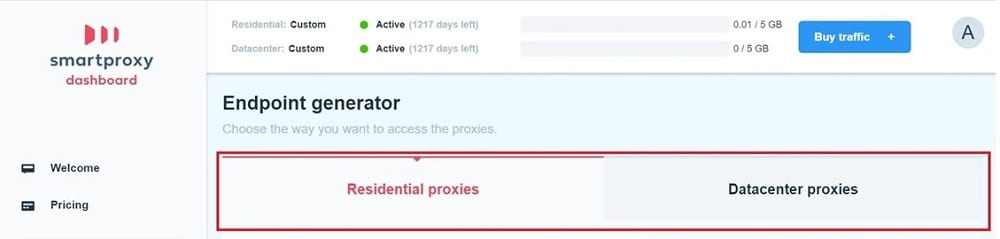
- You will need to setup a username and password for authentication, which all of the proxies in the proxy list will share. If you want, you can use the IP authentication option instead.
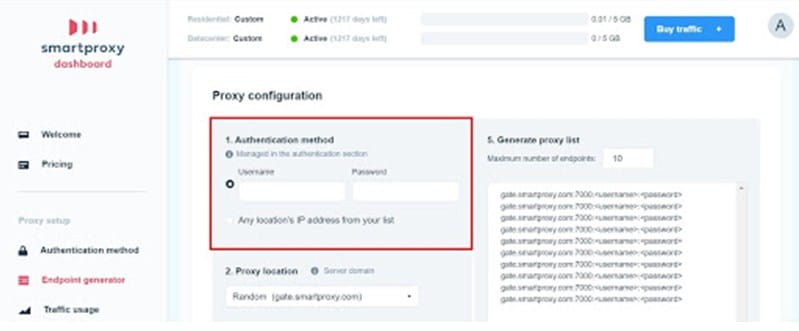
- Next step is to choose the location of the IPs. There is a dropdown menu with a list of countries to choose from. You can choose the random option if you do not have any country in mind.
- For session type, we would be going with sticky IPs since we would not want IP address changed too frequently for our accounts to avoid any form of suspicion.
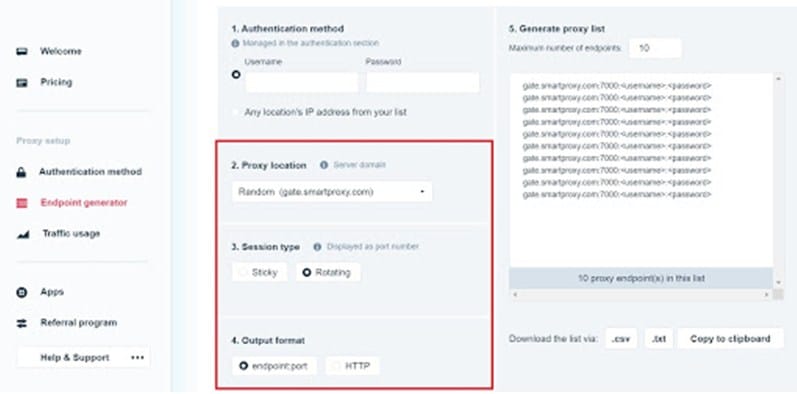
- Choose your output format and enter the number of proxies you need in the list. You should see a list of the proxies on the right-hand side of the page.
- Go to the Jarvee website and download the Jarvee software. Remember, it is Windows-based software, and you will need to either run it on a virtual machine or Windows VPS if you are not running a Windows OS.
- Install Jarvee, provide your authentication details. To add proxies, click on the Proxy Manager icon on the vertical menu on the left-hand side of the page.
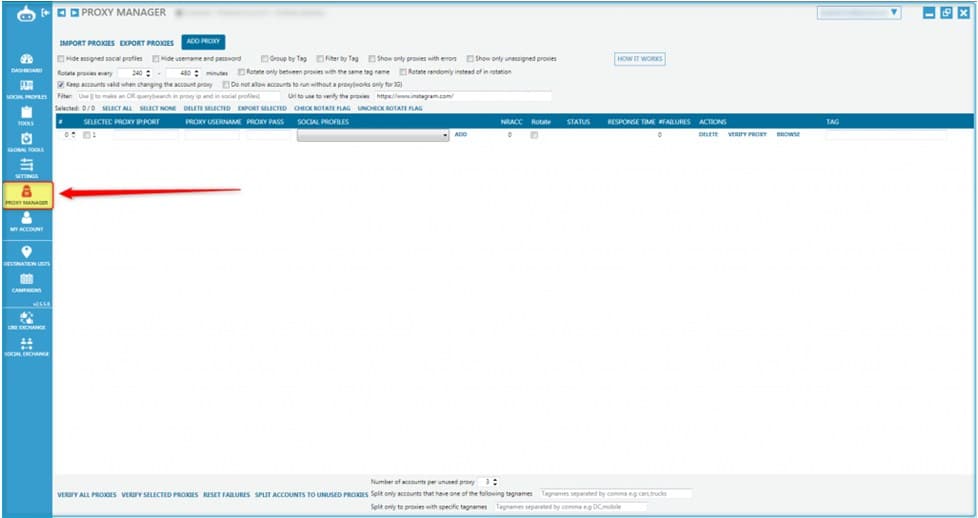
- This will open up the proxy manager tool. Click on the add proxy button, and an entry will be added for you to enter the proxy detail.
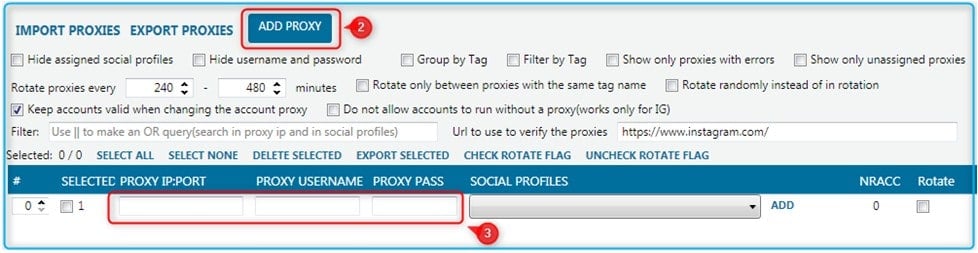
- From the proxy list generated earlier, copy the proxy details and add them one after the other.
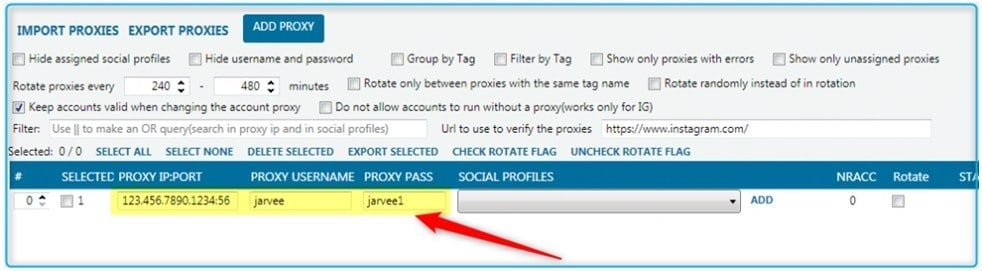
- Under social media profile, choose the account you want to bind to each of the proxies.
- Click on the “verify all proxies” button to verify the proxies. If all is ok, you will see “valid” under the status for each proxy. With all of these, you have successfully set up proxies.
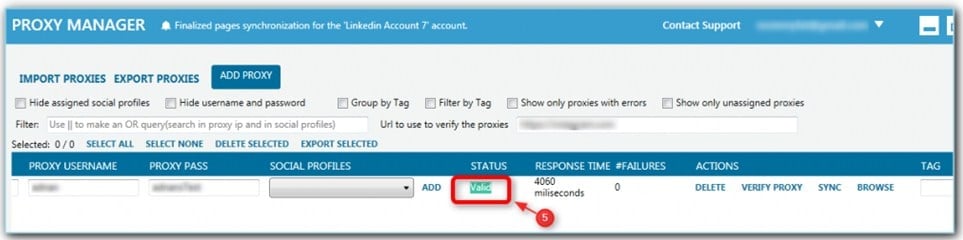
FAQs About Proxies for Jarvee
-
Can I use Free Proxies for Jarvee?
The simple answer is NO, and do take this very seriously. All of the sites supported by Jarvee are popular websites with anti-spam systems that look out for proxies, and as such free proxies would not work as most are low quality.
Aside from the fact that free proxies are detected, they are also very slow because of the low-powered infrastructures they are built on, the number of people sharing them, and the fact that they are insecure.
- Are Paid Proxies Really That Much Better Than Free Proxies?
- 10+ Free Proxy List – IP:PORT Public Proxy Servers
-
How Many Accounts Per Proxy?
When managing multiple accounts, the ideal number of accounts per account is one, but you will agree with me that this could quickly add up to your cost. For this reason, you can manage few accounts using the same IP address, but the actual number depends largely on the social media platform and quality of the proxy.
You can manage 2-3 Instagram or Facebook accounts with one IP. For Twitter, you can manage up to 10 while the number is put around 5 for Pinterest. One thing you need to know is that you can use the same Facebook IP for Instagram and Twitter since the services are different.
Conclusion
Looking at the above, you can see that proxies are not only important, but different social media platforms work with different proxy types. Sticking to the proxy type and the number of accounts per proxy will help maintain your accounts.
I need to mention that you must learn how to use Jarvee for your specific social media platform to avoid getting your account banned since it gives you full control without limitation – making newbies shoot themselves in the foot.