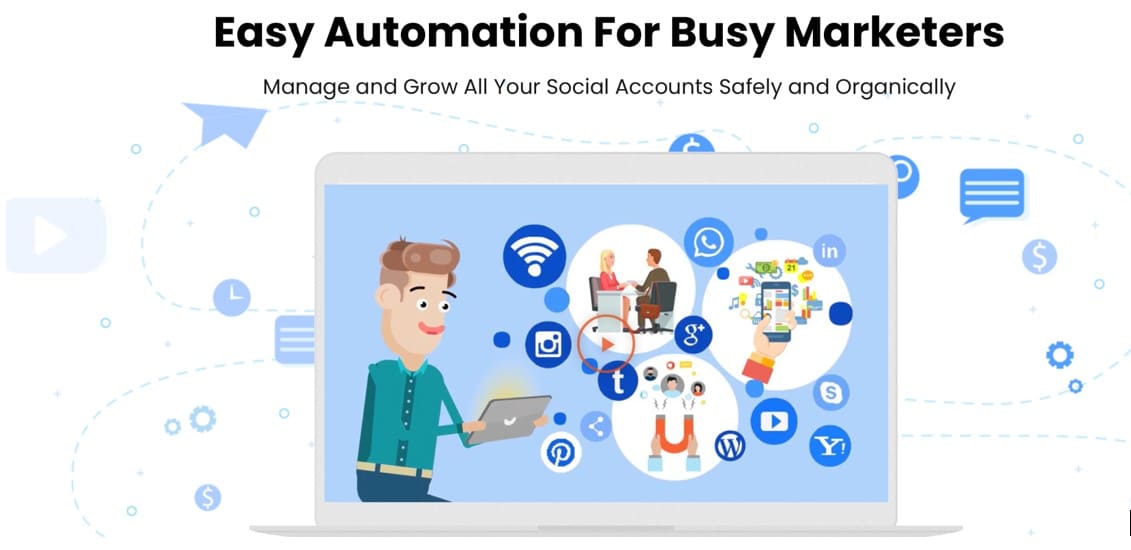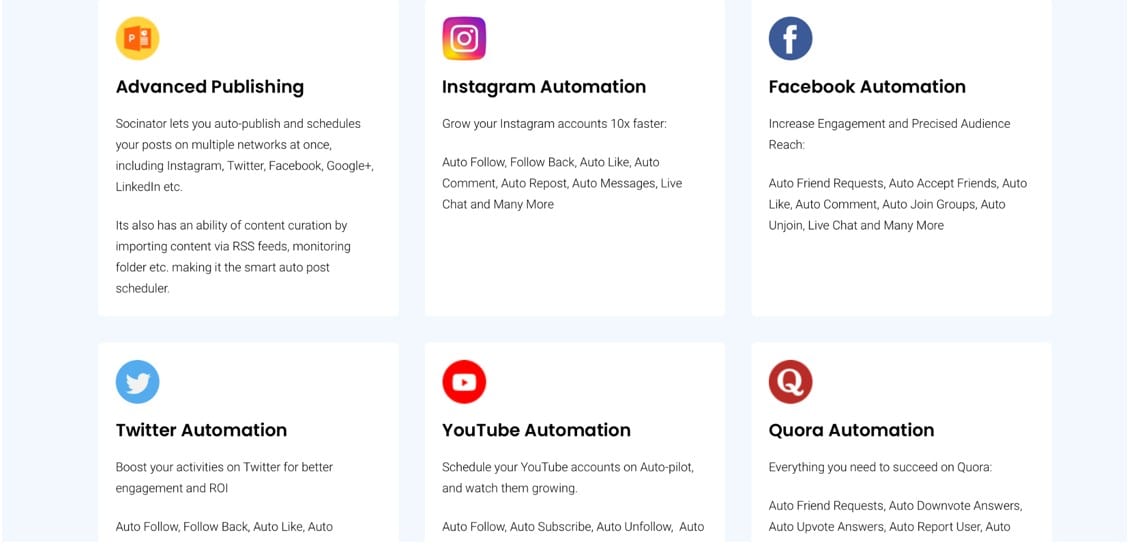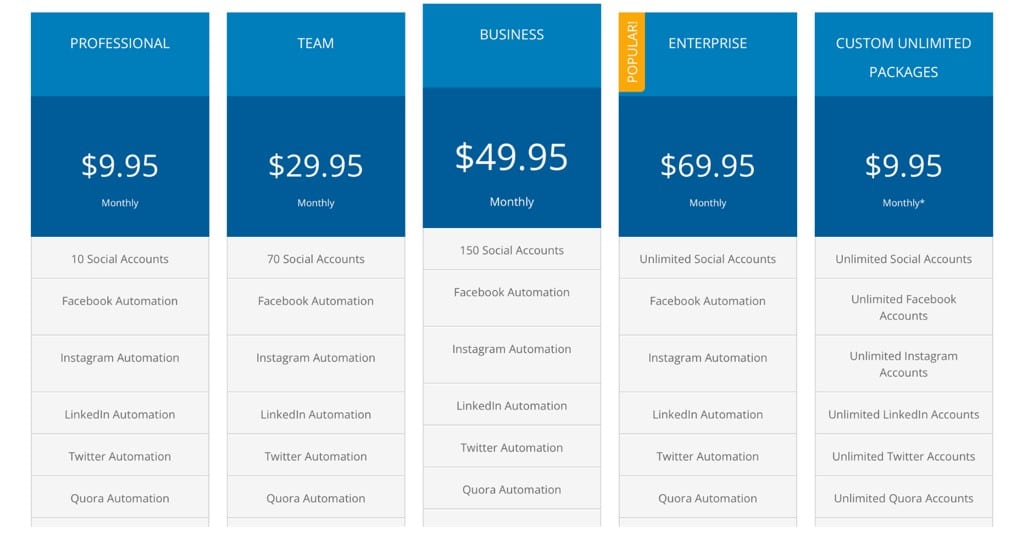Are you looking for a Socinator review that is rich and will make you make an informed decision? Come in now and discover the pros and cons associated with Socinator and why you might want to consider it or leave it for another tool.
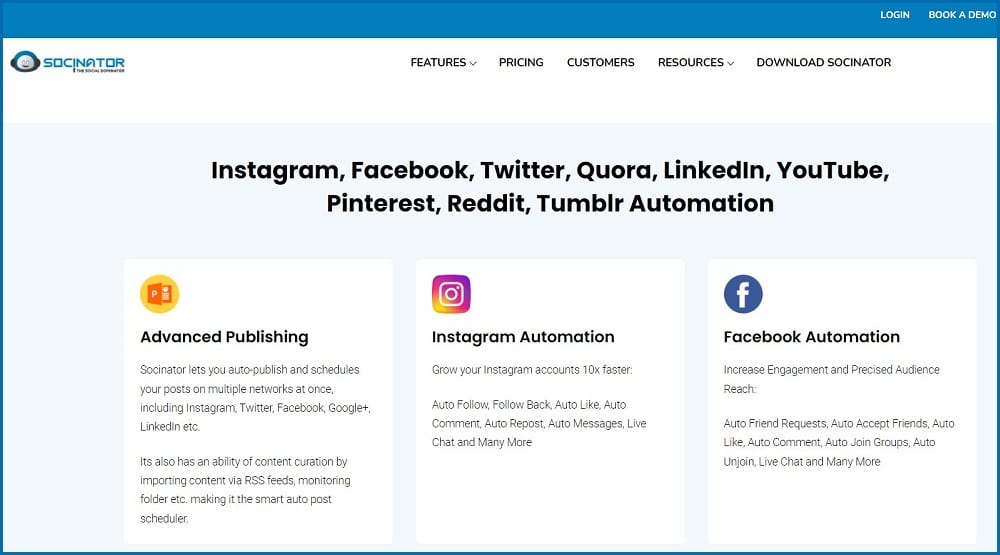
Socinator Overview
Social media automation is becoming the new norm for small marketers looking to fast-track their success. With a social media automation bot, they can automate their tasks and free top time to use for other complex tasks. However, you only become successful at it if you know what you are doing and the bot you are using is not detected and does not reveal itself as social media platforms hate and block bot traffic.
There are many bots in the market that claim to help you grow your account and engagement without getting detected and banned. Socinator is one such tool and in this article, we would be reviewing this social media bot so you know if it is the best for you or not. First, let take a look at an overview of the tool.
The Socinator bot is one of the popular social media bots that can be seen as a direct competitor of Jarvee, a leading social media bot in the market. According to the information on its website, it will help you grow and manage your social media accounts in a safe and organic way via automation. The tool has got support for popular social media platforms.
With Socinator, you can plan and schedule your posts, follow other users, add friends, automate direct messages, manage events, get analytics for the performance of the bot. Generally, the feature supported will be determined by the social media platform in question. The pricing is quite friendly even and you can get started in no time.
Socinator Pros
There are some features that the Socinator comes with that keep some people using it. You can see the features as the strengths of the automation bot. Let take a look at some of them below.
Supports Many Social Media Platforms
If you ask me, I will tell you Socinator supporting many social media platforms is one of the reasons it has got some users hooked to it. Currently, the Socinator bot has got support for Facebook, Instagram, Twitter, Quora, LinkedIn, YouTube, Reddit, Tumblr, and Pinterest, among others.
For each of these platforms supported, it provides a good number of features and automation support that will make you not to need any other automation tool. Let take a look at Facebook automation as a case study. Using Socinator, you can automate accepting/canceling friend requests, liking and commenting on posts, post content in groups, publish content from RSS feeds, reply to messages, and schedule posting, send friend requests, and broadcast messages.
One thing you need to know about Socinator is that you are not restricted to a specific number of accounts for a social media platform provided you are ready to pay for it. However, managing more than one account for a platform would require careful planning and the use of proxies to avoid. Revealing your IP footprint which is the easiest way to detect account farms.
Socinator has got support for managing multiple accounts for a platform and does support have support for proxies – but they do not provide you proxies — you will have to do that on your own. Residential proxies are the best for social media automation and Bright Data, Soax and Smartproxy are some of the best in the market.
Affordable Pricing and Free Trial Available
Do you mind knowing one of the key reasons some small marketers wouldn’t want to use the Jarvee tool as at the time it was very popular? It has to do with pricing as to automate 10 accounts, you will need to pay $29 which is considered expensive by many. Socinator saw this gap and then came in in a bid to capture the market that is left because of pricing.
If you take a look at the offerings of Socinator, you will see that it had got its eyes on the features offered by Jarvee and it does that at cheaper pricing. For Socinator, their smallest plan costs $9.99 and allows you to automate 10 social media accounts from the supported social media platforms. They have got an unlimited plan that you will need to request for a quote. If you intend to use the tool for long, they offer yearly plans at discount prices.
Aside from the cheaper pricing and discount provided on larger plans, Socinator has also got another advantage that helps it capture the market it currently controls — it provides free trials. Yes, as a new user, you do not have to make a payment to use the tool. Socinator gives you free 3 days to use the tool and make a decision whether you want to continue with them or not.
If you intend to continue, then you pay for the package you are interested in based on the number of accounts you will want to automate. Even though you are offered a free trial, you can also get your money back if you become dissatisfied with the service 3 days after paying for it. However, that is if there is a major issue from their own end and you report within 3 days.
Socinator Cons
To be frank with you, the above are just the aspects of Socinator that can be referred to as its strengths. However, just as it has strengths, it also does have weaknesses and we would be discussing some of the major ones below.
Available on Windows Only
Perhaps the greatest issue Socinator will have is because it is not cross-platform. Vey developing only for Windows, it has alienated other Operating System (OS) users who might want to use the tool. There are many social automation tools and growth services that are available completely online for you to use. These tools even allow you to use them while you are on the go.
In the case of Socinator, you are required to install an application and the application is only available for the Windows platform. While some readers would want to argue that there are walk-around methods either through the use of Windows VPS or virtual machines, the truth is with other tools being available as cross-platform or web applications, doing so for Socinator is not worth it. Let not forget that there are many Internet users not comfortable downloading from unpopular websites and would frown at Socinator getting them to install their software.
Not as Undetectable As it Claims
Socinator will want to make you think your accounts are safe with them. Yes, your accounts are safe with them and they wouldn’t change your password. However, you can still lose those accounts if they get detected by the social platforms you are targeted. Automated social media account management is frowned upon by social media platforms as its fakes engagement, reducing the quality of the platform if allowed to prevail.
For this reason, many of these platforms have invested technology into their anti-bot system to detect and ban accounts being automated. Instagram and Facebook are some of the most effective at detecting and blocking accounts being botted. For these platforms, a good number of users have complained that their accounts are getting flagged after every update.
While this is considered a weakness, it is something to be expected as Instagram and Facebook have their way of taking these automation bots by surprise with updates.
The good thing about Socinator is that it tends to improve and flow with the new tide again — but that is after you must have gotten some of your accounts banned if you were unlucky to automate at the period changes were made that they did not effect. Socinator also needs to work on the way it interacts with websites to be more human and avoid leaving a trace that could be used to detect it as a bot and victimize the accounts.
Support Can Be Slow
One other downside to using Socinator is that you would not get help when you need one. It might interest you to know that aside from email support, they have also got live chat support. One will think that with these two, you should get help when you need it.
Well, the reverse is the case. I have tried using their live chat support and they kept me waiting for long without anyone attending to me even though there was no sign that their live chat support team is away. Another thing I notice that I didn’t like is their email support that is very slow and sometimes, the team might not help you solve your issues.
The software is Buggy
Let me offer a full disclaimer here. I did not notice any bug at the times I interacted with the software. However, there are some users some of which are long-term users that claim that the software is buggy and for each of the updates done, there is usually a noticeable bug that will need to be fixed.
I do not use Socinator as my day-to-day automation tool, I only use it once in a while, and as such, I cannot confirm and refute that. I just know that a good number of persons wrote that in their review of Socinator on review sites.
Does Socinator Work?
Even with the above cons, it does not mean the tool does not work. I have used it for a good number of times and it works for me. From the reviews of independent reviewers and YouTubers, you can also tell that it does work.
However, you need to put the downsides into accord when you decide to make use of it. I will advise you to learn automation for the social platform you want to automate your actions before giving your accounts to Socinator. This is because your actions and configuration might be the reason you keep getting blocked and not Socinator.
How to Integrate Proxies for Socinator

If you intend to manage more than one account for the same social media platform using Socinator then proxies are a must. As stated earlier, we recommend you use residential proxies for social media account management. You can buy proxies from premium providers such as Bright Data, Smartproxy, and Soax, among others. To add proxies to the Socinator app, follow the steps below.
Step 1: Get the proxy details (address, port, username, and password) from the provider you choose.
Step 2: Launch the Socinator app and click on the “Proxy Manager”
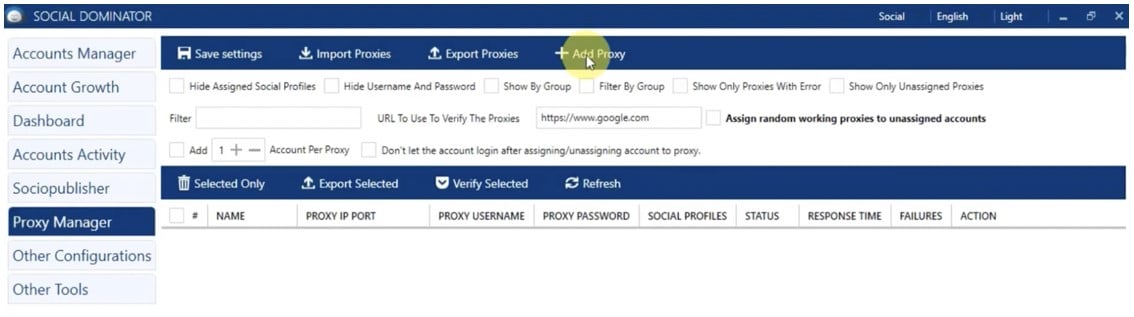
Step 3: Click on “+ Add Proxy”
Step 4: A small input interface will appear for you to add the proxy details
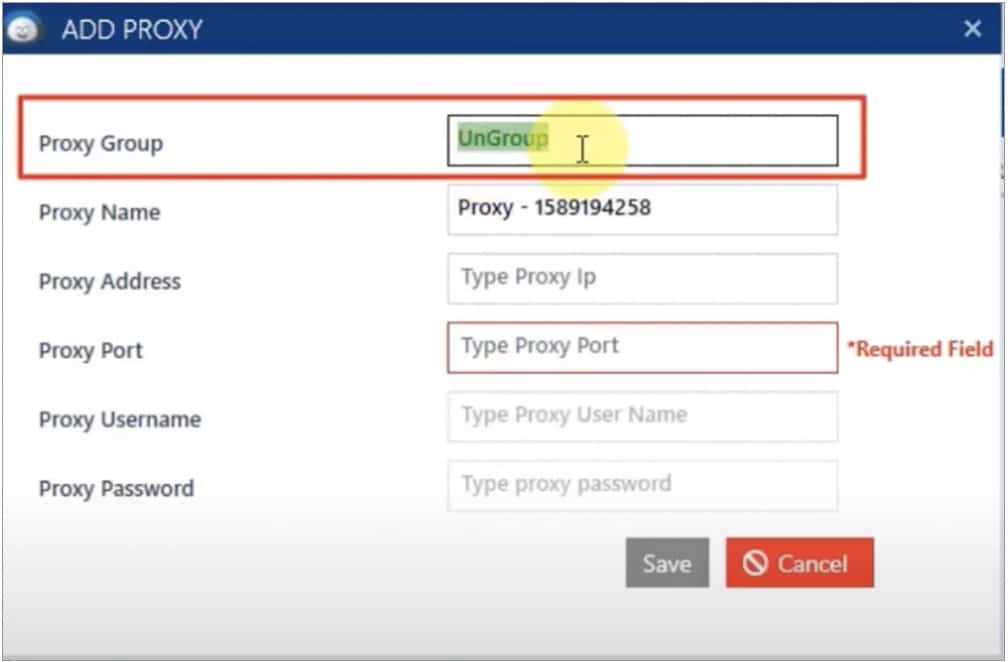
Step 5: Click on save and the new proxy will be added.
Step 6: Select the proxy and click on “Verify selected” and you will see “working” in the proxy detail status if the configuration is correct.
Do I Recommend Socinator?
From our research in the social media automation bot market, we are yet to find the tool with no downside. So, Socinator having downsides is not a reason for us not to recommend it.
However, you need to know that using Socinator only makes sense if you are using a Windows computer and I wouldn’t advise going through any of the walk-around methods of using it on other operating systems since there are easier-to-use options. It is also important to learn how to do social media automation and the ins and out before using Socinator so that you will keep blockage at a minimum.
Our Expert's Review
-
Automation Performance - 7.9/10
7.9/10
-
Growth Service - 8.1/10
8.1/10
-
Bot Functions - 8.2/10
8.2/10
-
Customer support - 8.3/10
8.3/10
Read other user reviews
Socinator Alternatives
Here is the Social Automation Bots that simialr to Socinator,
| Social Automation bots (Software) | Social Platform Support |
|---|---|
| Jarvee | Facebook, Twitter, Instagram, YouTube, Pinterest, LinkedIn, Tumblr |
| Followadder | |
| FollowingLike | Facebook, Instagram, LinkedIn, Pinterest, Reddit, Tumblr, Quora |
| Combin | |
| Somiibo | SoundCloud, Spotify, Instagram, TikTok, Twitter, YouTube, Web Traffic Bot |
Read more,