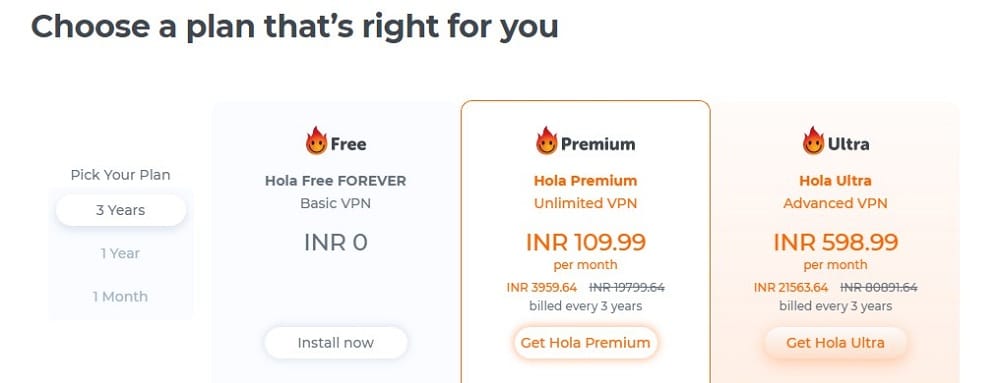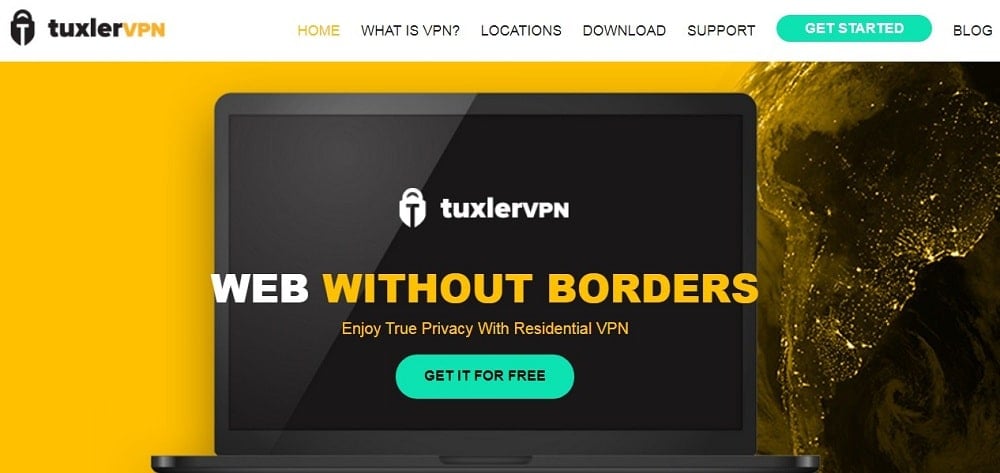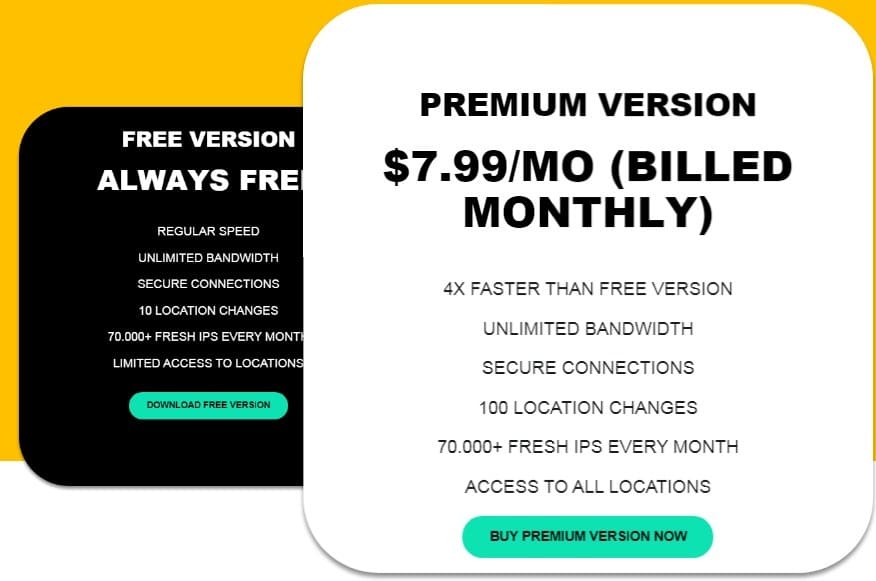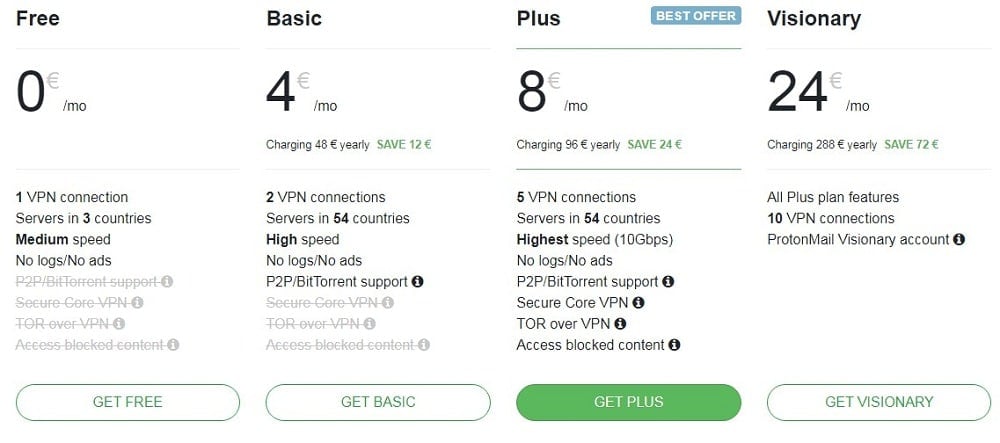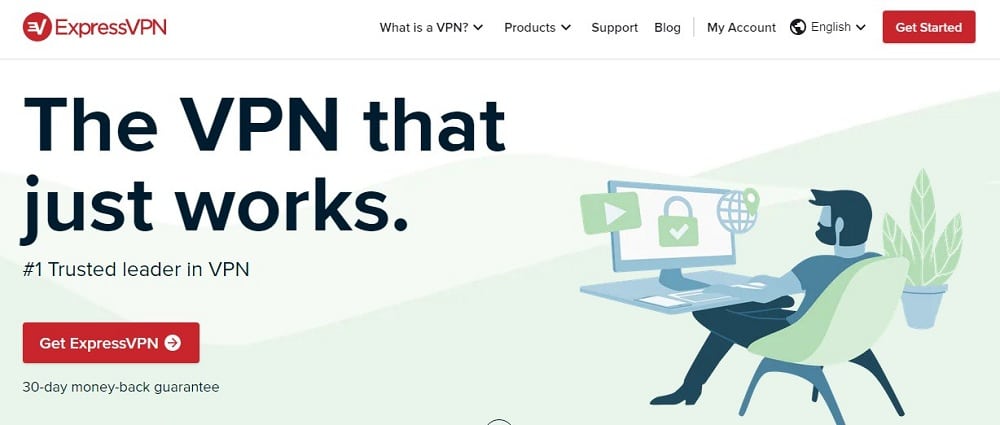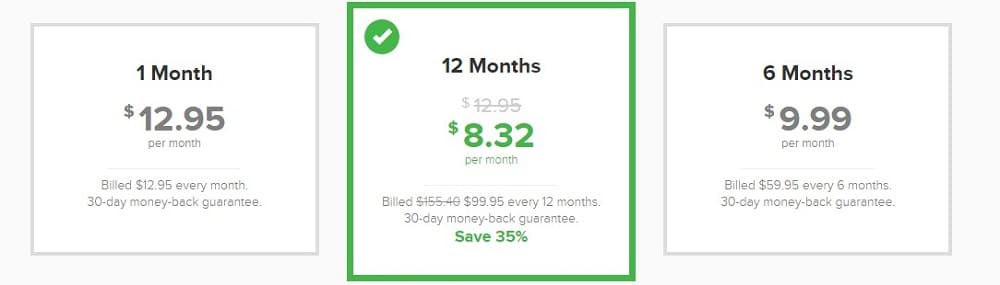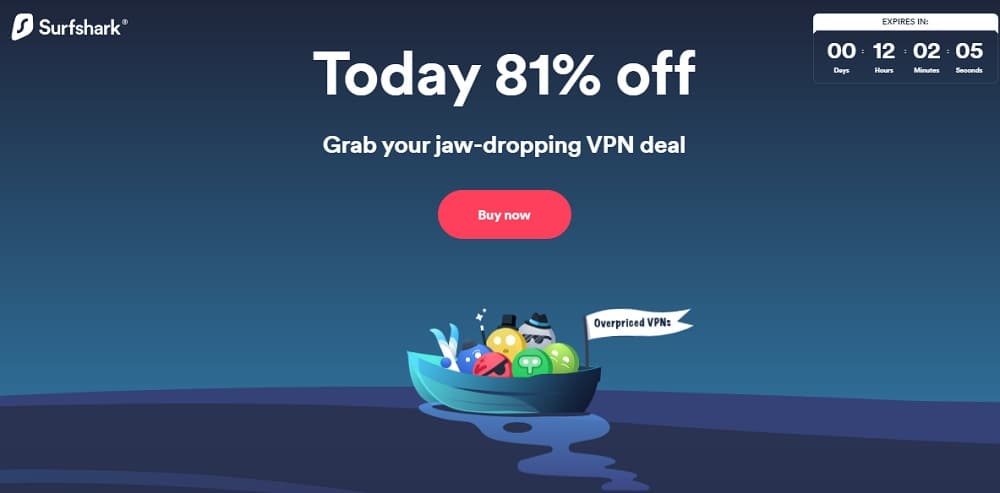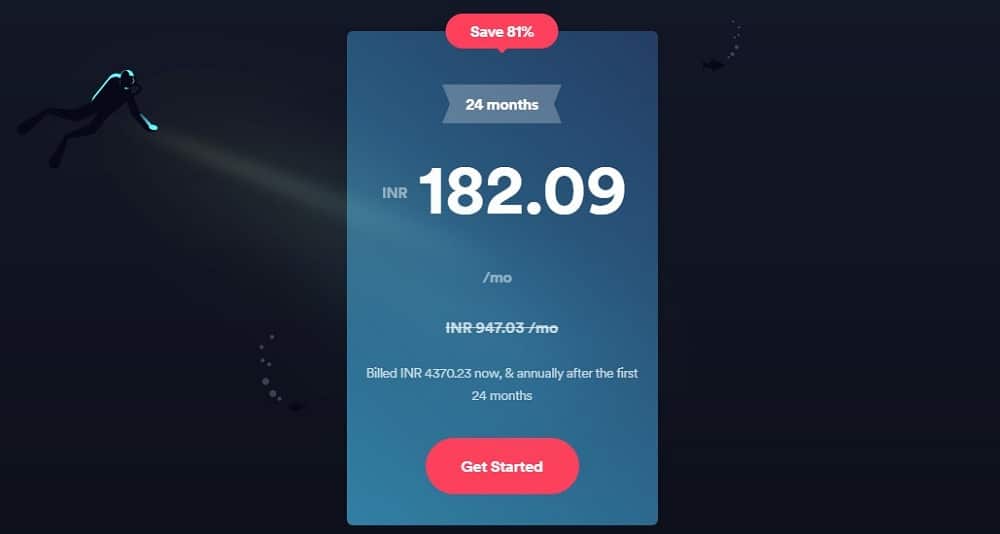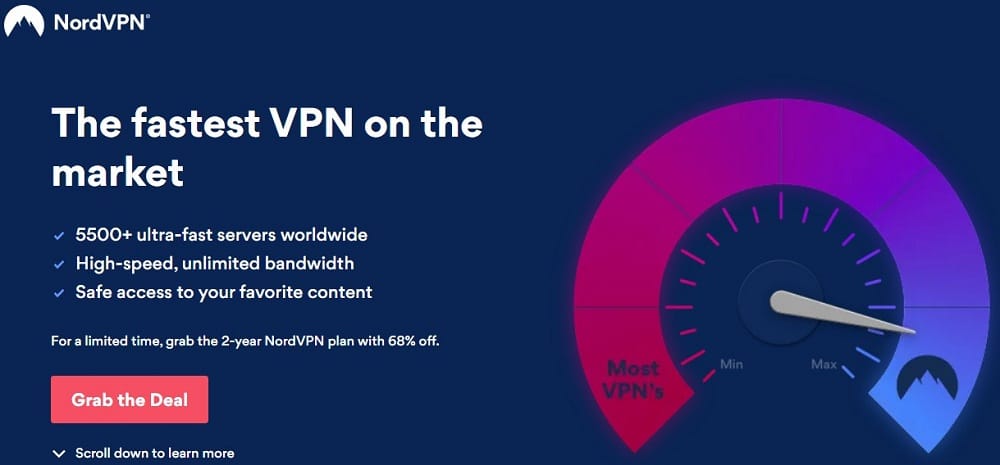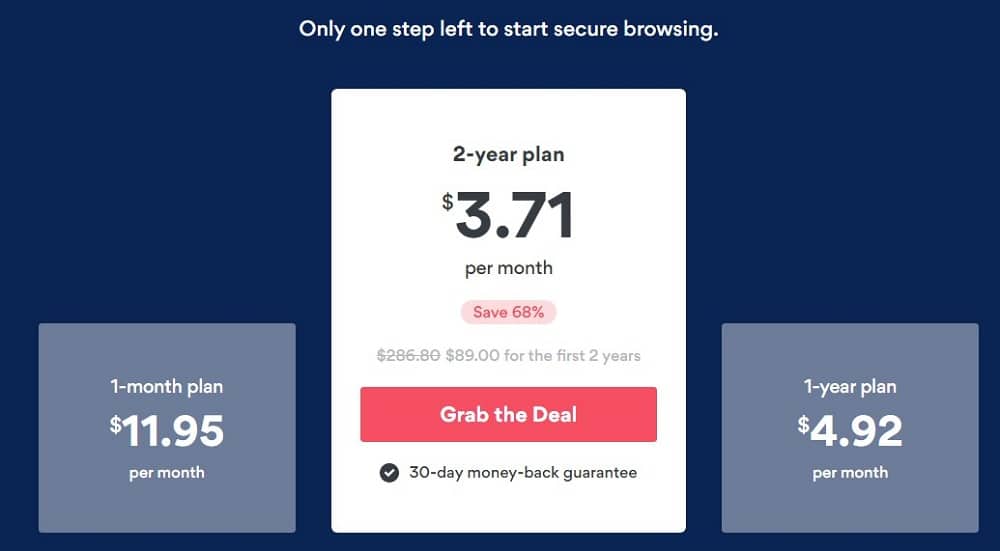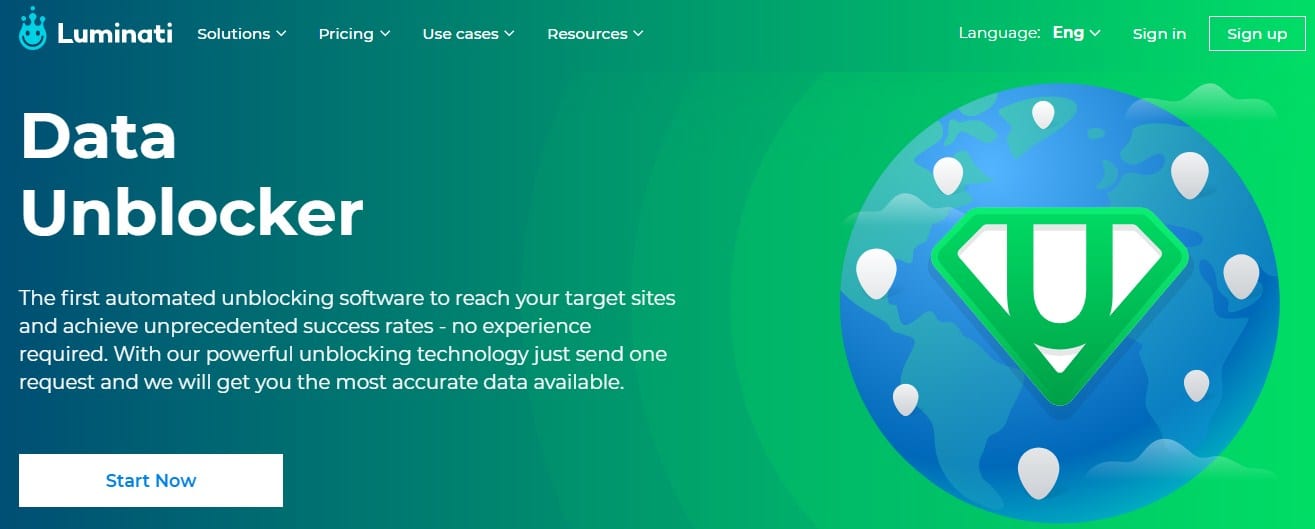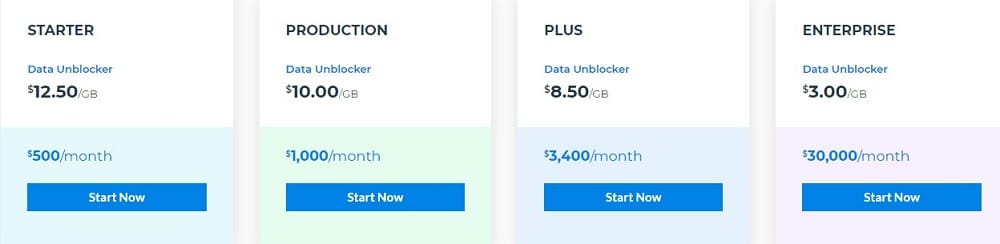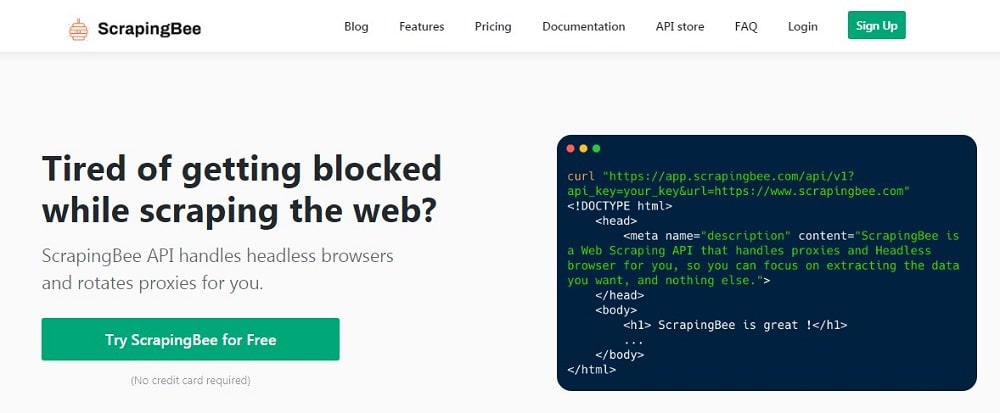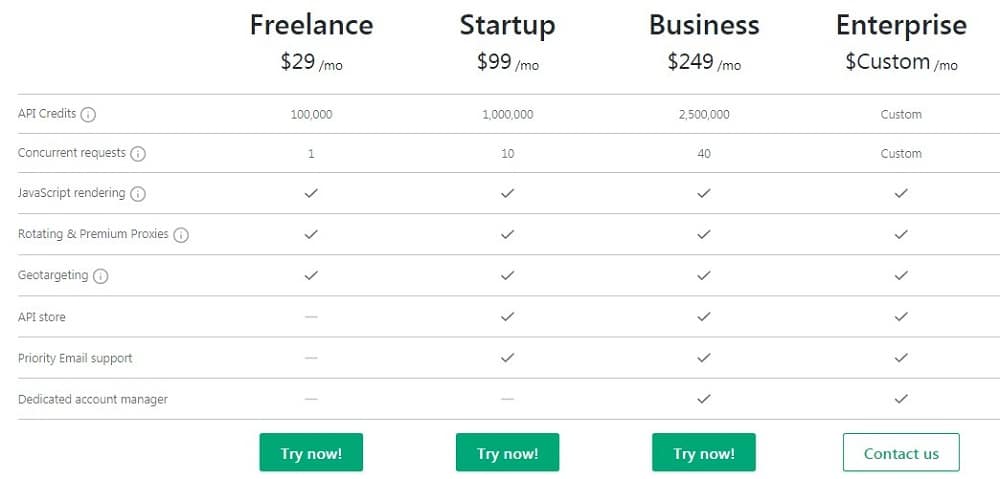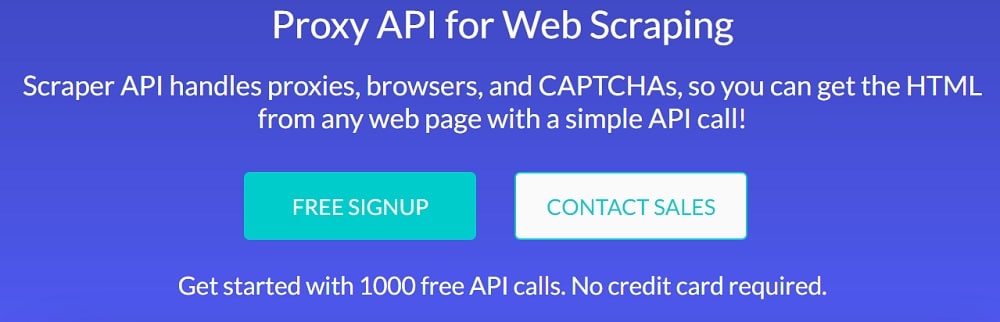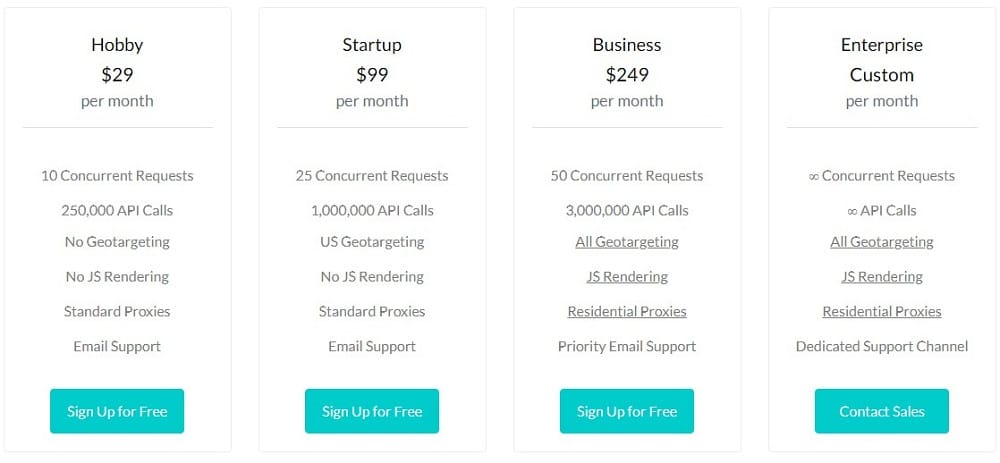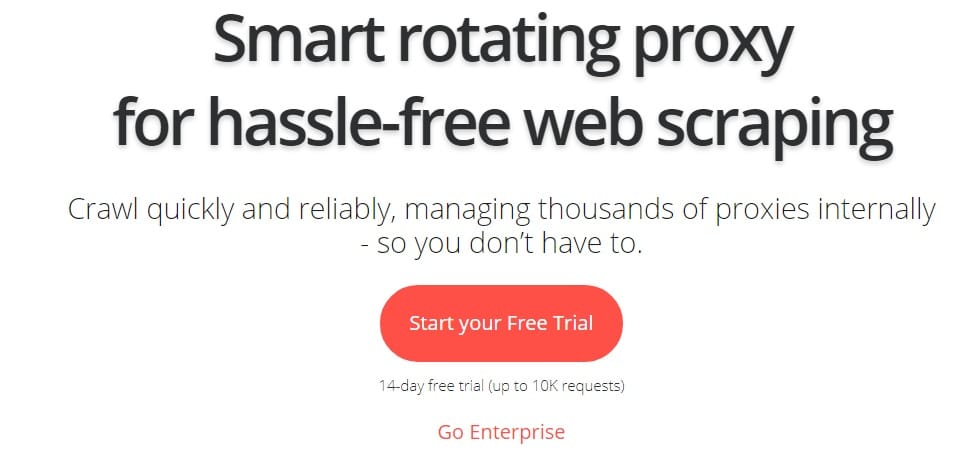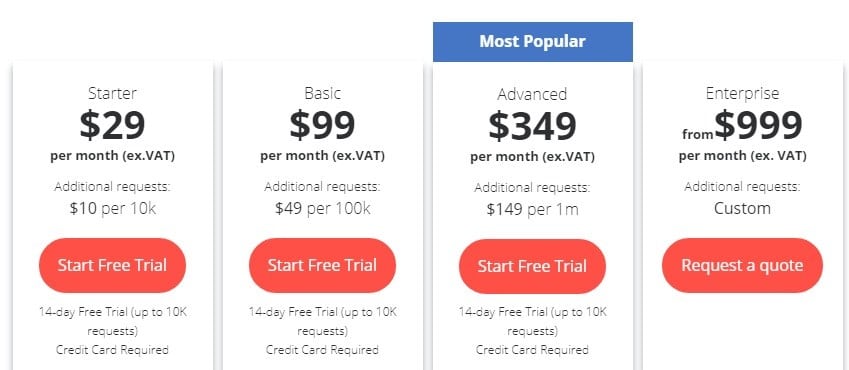Are you looking for ways to unblock websites you have been restricted from accessing, with IP address being the identity used in identifying and blocking your access? Then read the article below to discover ways to hide your real IP address and unblock blocked websites.
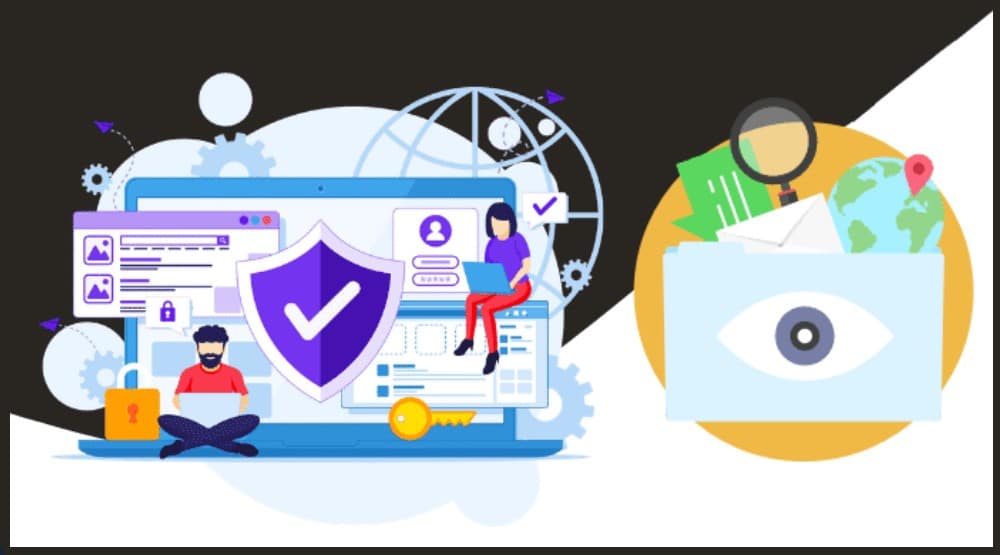
Overview of Unblocker 101
Data Unblocker
- Brightdata Data Unblocker: 72 million IPs in pool – < Starts at $99 for 200,000 requests> – Best data unblocker for scraping
- ScrapingBee: Proxy pool size undisclosed – <Starts at $29 for 250,000 API credits> – Feature-rich Proxy API
- ScraperAPI: 40 million IP addresses – <Starts at $29 for 250,000 API calls> – Premium Data Unblocker
- Crawlera: Proxy pool size undisclosed – < Starts at $99 for 200,000 requests> – Best Free Trial Option
Free Website Unblocker for YouTube
- HolaVPN: All countries supported – <Free service with an optional paid plan> – Free VPN for unblocking YouTube
- TuxlerVPN: Number of countries supported not disclosed – <Free service with an optional paid plan> – Free VPN for unblocking YouTube
- ProtonVPN: Number of countries supported not disclosed – <Free service with an optional paid plan> – Tor over VPN
Site Unblocker for Netflix
- ExpressVPN: 94 countries supported – <$12.95 monthly subscription fee> – Best VPN for unblocking Netflix
- Surfshark: 65 countries supported – <$12.95 monthly subscription fee> – Premium Features Supported Provider
- NordVPN: 59 countries supported – <$11.95 monthly subscription fee> – High-quality VPN service
How to Unblock Websites and Web Services
Let us forget websites hidden behind a paywall and pretend they do not exist for a second – the Internet won’t still be free and open for all. There are a good number of websites on the Internet that you won’t be allowed to visit or access some of its content because of your location.

One of the very popular but unknown examples is YouTube. I use to think YouTube is free to all and does not have geo-restrictions like Netflix until I stumbled on a YouTube video, and then I was deprived of access because I am not surfing from the United States.
YouTube and Netflix are some of the popular examples of how the web services are not accessible to all users on the Internet but for users from selected locations. But they are not the only ones. A good number of web services, notably video and audio streaming services, are geofenced because of the license and copyright issues.
Take, for instance, BBC iPlayer service is available only to users in the UK, and Pandora allows only Internet users from the United States. Some text-based websites such as forums and property websites are also available to only users in supported regions.
Outside of a region supported, you can access a service. If you must access it, then you will need to unblock it. In this article, we will be showing you how to unblock websites on the Internet, provided the block is regional and IP based.
How Websites Block Users from Certain Regions

Are you wondering how Netflix knows you are somewhere in Africa and then deprive you access to Netflix US or how Pandora deprive you access because you are outside of the US?
It might interest you to know that all web services you know can tell the region you are sending a request from. How they know this simple – your IP address.
An IP address is an identity attached to all devices connecting to the Internet. The number is unique to every device and must be submitted alongside all web requests you send.
One of the information your IP address reveals is your location, and as such, websites you visit can look up your location and see if users from your location have access right or not.
If your location is not supported, you will be automatically blocked. Another form of IP-based blocks not related to regional blocks is websites blocking IP addresses associated with spam or fraud. Many websites on the Internet would block your IP address if you are spamming or goes against their terms of service.
Some use a third-party database of IPs that have been used for spam and block them automatically. With this, you know that if your region is not supported by a web service or your IP address has been outrightly banned, you will need to bypass the ban to regain access.
Methods to Unblock Websites with IP-based Blocks

One fortunate thing about IP addresses is that it can be spoofed – hidden and a new one attached to your requests. This can be done by making use of proxies and VPN servers.
If you are using either a proxy or a VPN, your Internet traffic is routed through the proxy or VPN server, and from there, the server replaces your real IP address with its own IP address before routing it to the intended website.
The website that gets the requests have no way of seeing your real IP address but that of the proxy/VPN server. For example, to access Netflix US outside of the US, you will need to make use of a proxy or VPN server with a US IP address.
Free Website Unblocker – For Sites Like YouTube
It might interest you to know that you can unblock some websites for free without paying a dime. This is helpful for unblocking sites such as YouTube.
Because YouTube is popular, a good number of free VPNs support it, and as such, if the site you want to unblock is YouTube, there are free VPN services for you to use. These free VPN can also be used for unblocking other websites as well.
Hola Unblocker
- Locations: All countries
- Platform Support: Windows, Mac, iOS, Android, Chrome, Firefox
- Cost: Free with a paid plan
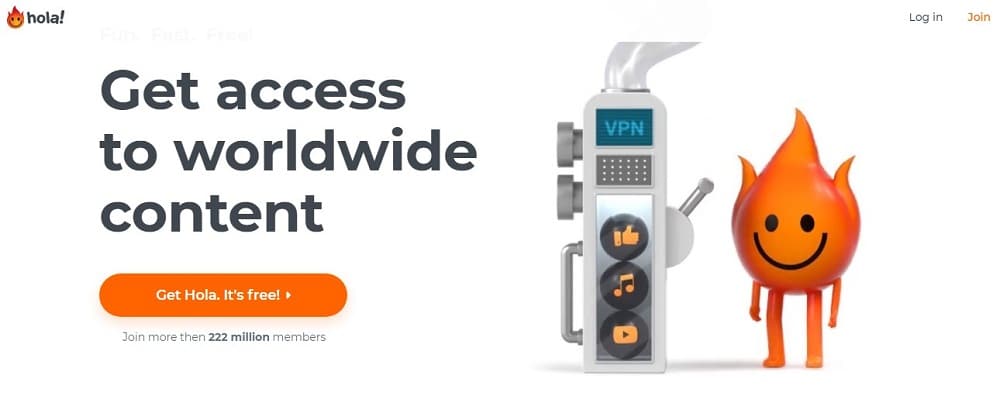
These IP addresses are trusted and, as such, can be used for accessing sites like YouTube. Hola VPN is available on popular Operating Systems such as iOS, Android, Windows, Mac, and even as browser extensions for Chrome and Firefox, among many other supported platforms.
TuxlerVPN
- Locations: All countries
- Platform Support: Windows, iOS, Chrome, Firefox
- Cost: Free with a paid plan
TuxlerVPN is one of the popular residential VPN services out there. It is also a free VPN service with a premium paid option just like Hola. The TuxlerVPN makes use of 100 percent residential IPs, and they have good thousands of them. With TuxlerVPN, you can unblock YouTube and other web services for free.
Streaming videos with this provider won’t be a problem as you are allowed to enjoy unlimited bandwidth, and as such, you don’t have to worry about capped bandwidth. They have got a good number of locations supported. In terms of platform availability, it is available on Windows, Mac, Chrome, and Firefox.
ProtonVPN
- Locations: specific number not disclosed
- Platform Support: Windows, iOS, Android
- Cost: Free with a paid plan

With ProtonVPN, you can use an account for up to 10devices and enjoy unlimited bandwidth from 10GBIT servers. ProtonVPN integrates the Tor anonymous network and, as such, can be seen as a Tor over VPN service.
Site Unblockers – Premium VPN for Sites like Netflix
If you are looking to unblock all kinds of websites, then you will need a premium VPN. Netflix can be strict and smart in detecting proxies, and as such, you will need to make use of a high-quality VPN service.
These VPN services are effective at unblocking websites and keeping you truly anonymous without the limitations and compromise you will have to deal with when using a free VPN. Below are some of the best VPN services in the market.
ExpressVPN
- Locations: 94 countries supported
- Platform Support: Windows, Mac, iOS, Android, Linux, Router, etc
- Cost: $12.95 monthly
ExpressVPN is one of the trusted VPN providers in the market. It will provide you unrestricted access worldwide. How does it do that? ExpressVPN has servers in about 160 locations and 94 countries around the world.
With an excellent location coverage as this, you are sure to bypass any form of content restriction that is location-based as you can always switch to use an IP address from a supported location.
Interestingly, it has support for all popular OS and platforms, and as such, you can use it on your favorite device and browser. ExpressVPN pricing is quite affordable and cheap, and you get a discount for buying their 12 monthly plan.
SurfShark
- Locations: 65 countries supported
- Platform Support: Windows, Mac, iOS, Android, Linux, Chrome, etc
- Cost: $12.95
Are you looking to unblock Netflix and access any regional Netflix collection? Then SurfShark will do that for you – it has got 15 Netflix libraries, the same as ExpressVPN. This is also a premium VPN software you can use to unblock any IP-based restriction on any website with IP-based restrictions.
One thing you will come to like about SurfShark is that it allows users to use their account on an unlimited number of devices, unlike other providers that restrict you to a number of devices you can use an account on.
Good enough, it also does not have a limit to the amount of bandwidth you can consume. It has support for many locations in all continents except for Africa.
NordVPN
- Locations: 59 countries supported
- Platform Support: Windows, Mac, iOS, Android, Linux, Chrome, etc
- Cost: $11.95
With NordVPN, you can unblock any website of your choice by switching to surf from an IP address from a location supported. Websites can only try but with VPN software like NordVPN, unblocking a restriction is just a click away. NordVPN has support for 59 locations, and as such, you can appear to browse the Internet from these 59 countries.
With NordVPN installed and enabled, you are sure your real IP address is hidden and Internet traffic encrypted against any eavesdropper. It allows users to use a subscription on up to 6 devices. In terms of platform availability, NordVPN is available on Windows, Mac, Linux, iOS, Android, Chrome, and Firefox.
Data Unblocker – For Web Data Extraction
If you are into web scraping, you will know that websites have anti-spam systems that will block you after a few requests. And no, just using regular proxies won’t help you. Even with proxies, you will still get blocked and access denied.
For this reason, instead of trying to fight all of the anti-scraping techniques put in place by websites, you can just make use of a data unblocker in the form of a scraping or proxy API. There are a good number of proxy APIs that can help you access data your IP address is restricted from accessing. Let take a look at some below.
BrightData Web Unblocker
- Proxy Pool Size: 72 million IPs
- Supports Geotargeting: Yes
- Cost: Starts at $500 for 40GB
- Free Trials: Yes
- Special Functions: Auto retry, parsing for specific URL
Luminati (Now is BrightData), the leading provider of proxy services, has an unblocking data service you can use together with your web scraper to avoid anti-bot systems of websites. The Luminati Data Unblocker will help you access data from your target website. This service will help you take care of proxies and IP rotation, Captcha solving, JavaScript rendering, and even parsing for specific domains.
It makes use of the Luminati proxy network with over 72 million residential IPs that are legally managed, secure, fast, and reliable. With the Luminati Data Unblocker, you do not have to worry about blocks as you only send a request and get a response. You only pay for successful requests, and you’re sure of a 100 percent success rate.
You maybe like to read,
- Best Real-Time Data Collection Tools in the Market
- How to Extract Data from a Website?
- How to Scrape Product Data from Amazon
- How to Scrape Data from Linkedin Using Proxies
ScrapingBee
- Proxy Pool Size: Not disclosed
- Supports Geotargeting: Yes
- Cost: Starts at $29 for 250,000 API credits
- Free Trials: 1,000 API calls
- Special Functions: Handles headless browser for JavaScript rendering
ScrapingBee is another data unblocker you can use to evade regional restrictions and anti-bot systems of websites in other to access data. ScrapingBee simplifies the process of web scraping just like the Luminati Data Unblocker, as you do not have to worry about anti-bot systems and blocks. Pricing is based on successful requests, and you do not have to pay for unsuccessful requests.
ScrapingBee makes use of rotating proxies and has support for geo-targeting. It also takes care of Captchas and also renders JavaScript. ScrapingBee is mainly for web scraping, and setting it up with your favorite web scraping bot is easy.
ScraperAPI
- Proxy Pool Size: over 40 million
- Supports Geotargeting: depend on the plan chosen
- Cost: Starts at $29 for 250,000 API calls
- Free Trials: 1,000 API calls
- Special Functions: Solves Captcha and handles browsers
The description on the ScraperAPI website captures what ScraperAPI does nicely, “Scraper API handles proxies, headless browsers, and CAPTCHAs, so you can get the HTML from any web page with a simple API call!” With ScraperAPI, you have got a powerful tool to unblock any data your IP address has been blocked from accessing.
ScraperAPI has good businesses on its customer list, such as Amazon, Symantec, and Legalzoom. ScraperAPI has a proxy network with 40 million IP addresses it utilizes and routes clients' requests through. ScraperAPI ensures that you never get blocked while using its service and only pay for successful requests.
Crawlera
- Proxy Pool Size: Not specific – tens of thousands
- Supports Geotargeting: Yes
- Cost: Starts at $99 for 200,000 requests
- Free Trials: 10,000 requests within 14 days
- Special Functions: Avoid Captchas
Crawlera is one of the services rendered by Scrapinghub, a known name in the web scraping industry. Even though other providers above offers a free trial plan, the Crawlera free trial is the best as it offers users 10K requests within 2 weeks for free without submitting your credit card details.
Crawlera ensures that you do not experience Captchas and blocks, thereby getting you to focus only on data and not proxies, Captchas, and blocks. They have got thousands of IP addresses they utilize and route requests through. Crawlera has a high success rate, is stable, backed by professionals, and easy to use.
FAQs About Website Unblocker
-
What is an Unblocker or proxy?
An unblocker is either a proxy or a VPN that uses it to mask your IP address, with Unblocker your Internet traffic is routed through the proxy or VPN server, and from there, the server replaces your real IP address with its own IP address before routing it to the intended website.
-
What Kinds of Blocks are The Above Unblockers not Effective Against?
If you have read the above in full, you will discover that we kept mentioning IP blocks. This is because of the major focus of the blockers on IP tracking and blocking.
Aside from IP tracking, some of the unblocking software, such as in the case of data unblockers, does have support for protection against browser fingerprinting and Captchas. Aside from these, any other form of blocks will remain even if you use any or all of the tools above.
Take, for instance, some content are hidden behind paywalls, and using a VPN won’t help you – you have to pay to access them. Some require some level of engagement, browser features, and other requirements. To unblock them, you will have to meet the specific requirements. The Unblockers above are for IP-based and regional restrictions.
-
Is it Illegal to Use VPN or Proxies for Unblocking Websites?
Before answering this question, I will like to ask you – is the use of proxies or VPN illegal in your country? If you answer yes, as in the case of China and UAE, then using a VPN to access a blocked website is illegal in your case.
However, unless other stated by your country cyber law, the use of proxies is legal as you are surfing the site from a virtual location. So, you can unblock a website by using a proxy or VPN server in a different country without the law enforcement agencies coming after you.
Conclusion
The way the IP technology has been engineered makes it difficult to be used as a real form of identification online as it can easily be faked for a few different dollars or even free.
While websites use them to enforce geo-location restrictions and enforce bans, Internet users can make use of proxies and VPN to bypass the blocks and access the content they have an interest in. The Unblockers discussed above are effective for that.