Can you find someones IP from YouTube users? Finding the IP address of someone on YouTube can be tricky, Read the article below to discover how to get the IP address of someone on YouTube.

Do you want to get the IP address of someone on YouTube? If you answer yes to this question, then this article has been written for you as it will explain the technique you can follow in other to get the IP address of someone on YouTube.
YouTube is everything video, and it has positioned itself as the most popular streaming service in the world. The fact that it is free and streaming has been engineered to be smooth even with a slow Internet connection make it the favorite among many Internet users. If there is a user you are in communication with that you feel the need to get his IP address, you will be shown how to do that.
First, I need you to know that just getting the IP address of someone is useless, except you want to carry out some form of botnet attacks on his system, which is illegal. In fact, aside from education or research purpose, there is no other reason to find the IP address of someone that’s not fraudulent.
IP addresses by themselves carry little to no information aside from a rough estimation of his geolocation data. Aside from finding out the actual location of someone, I see no reason why you will need the IP address of someone. IP addresses carry geolocation information, and you can use that as the location of the user of a particular IP address.
Step-by-Step Guiding to Finding Someone’s IP Address on YouTube

YouTube does not display the IP address of its users, nor would they respond to you if you ask for the IP address of a user – only law enforcement agencies would be responded to. To make things more difficult for you, there is no direct form of communication between you and other users that you will be able to use the command line to get their IP address – users' communication is centralized and goes to the YouTube server.
So how then do you get the IP address of users on YouTube? In many of our guides, we suggest you either make use of an already-made IP logger or simply create yours.
For YouTube, trying to create yours might not be wise as finding out the IP address of someone on YouTube can be difficult because of some of the measures put in place to discourage spamming.
I will advise you to use an already IP logger, and if that does not work, you forget about it – remember, it is not that you can do anything else with one’s IP address except finding his actual location – again, not precise!
Use an Already-Made IP Logger
You do not need a coding skill in other to get the IP address of someone on YouTube because of already-made IP loggers and grabbers. Yes, there are tools that have already been developed that you can use to collect the IP address of someone on YouTube.
Many of these tools disguise as URL shorteners – when a user clicks on the shortened URL you provide him, his IP address is first logged before being sent to the shortened URL. By doing this, the URL will not suspect anything.
There are many IP loggers in the market, but in this guide, we would be using the Grabify URL Shortener and IP Logger. This tool is one of our favorites not only because it is free but because it is easy to use, even for beginners.
In fact, you are not required to create an account in other to use it. However, creating an account will make some features available to you. Below is the procedure for collecting the IP address of a user on YouTube.
Step 1: Get a “Hook URL”
- To get the IP address of someone using Grabify, you need to use web content the person is interested in. it could be a piece of news, a blog post, or even a web application. Copy the URL of the web content and head over to the Grabify website homepage.

Step 2: Mask the URL with shortened URL
- Paste the URL of the web content you copied above in the input field provided and click on the “Create URL” button. This will generate a shortened URL for you. the shortened URL will redirect users to the actual URL you copied in the first step. Also generated along the shortened URL is a tracking code – copy this as you will use it to access the logged IP addresses.
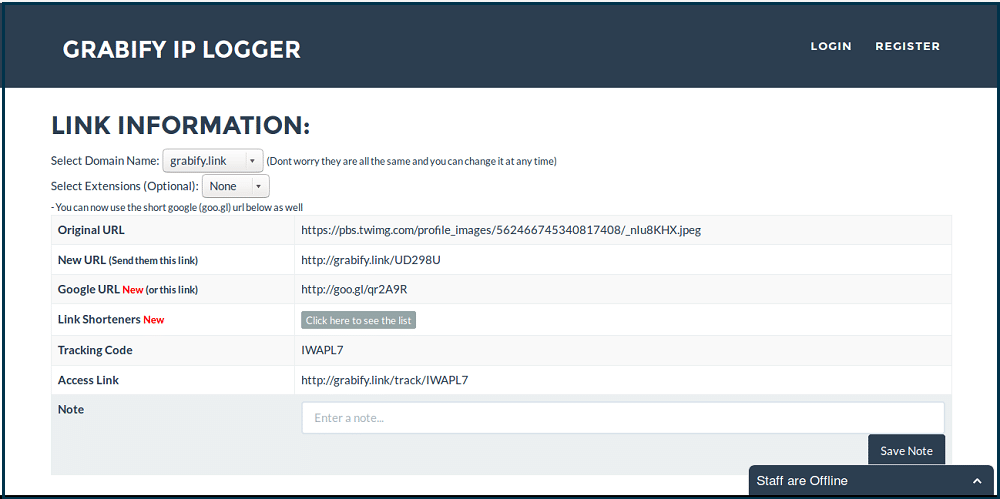
Step 3: Enable your URLs on YouTube channels
- Go to YouTube and provide the URL in the comment section where you are already engaging with the user. Some YouTube channels disabled URLs, and as such, this might not work. In this case, you will need to figure out a way to get the user off YouTube to another service that supports URLs. How successful you are depend on your social engineering skill.
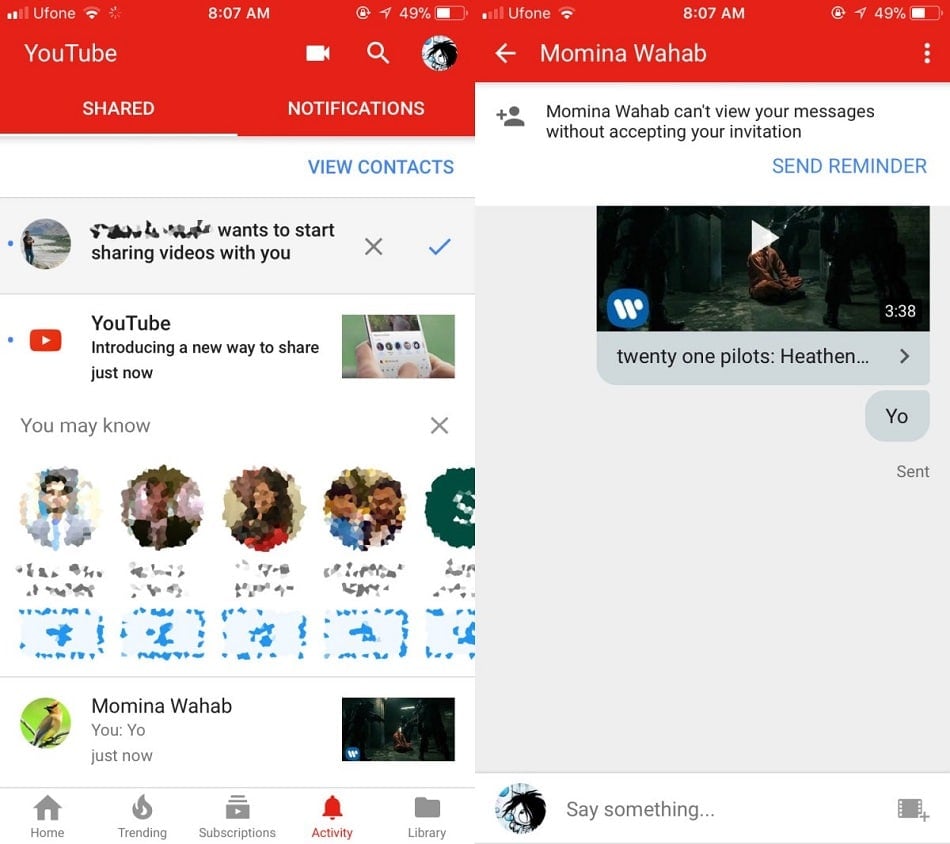
Step 4: Waiting for Users click the URL
- Once the user clicks on the link, his IP address is grabbed before he is redirected to the actual content.
Step 5: Tracking Users IP address via IP Logger
- Head over to the Grabify website and enter the tracking code generated earlier in the input field. Click on the “tracking code” button, and you will see the details of all of the tracked requests. For each, you will get to see details such as IP address, geolocation, and browser information.
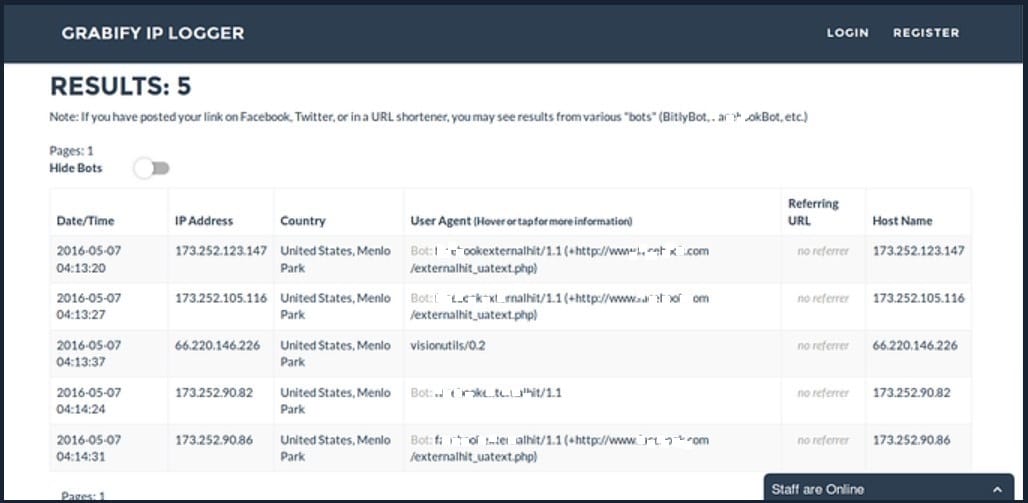
- Find out Others IP address on Facebook, on WhatAPP, on TikTok, on Instagram
- Get others IP address from Linkedin, From Telegram, From Twitter
How to Prevent IP Tracking on YouTube
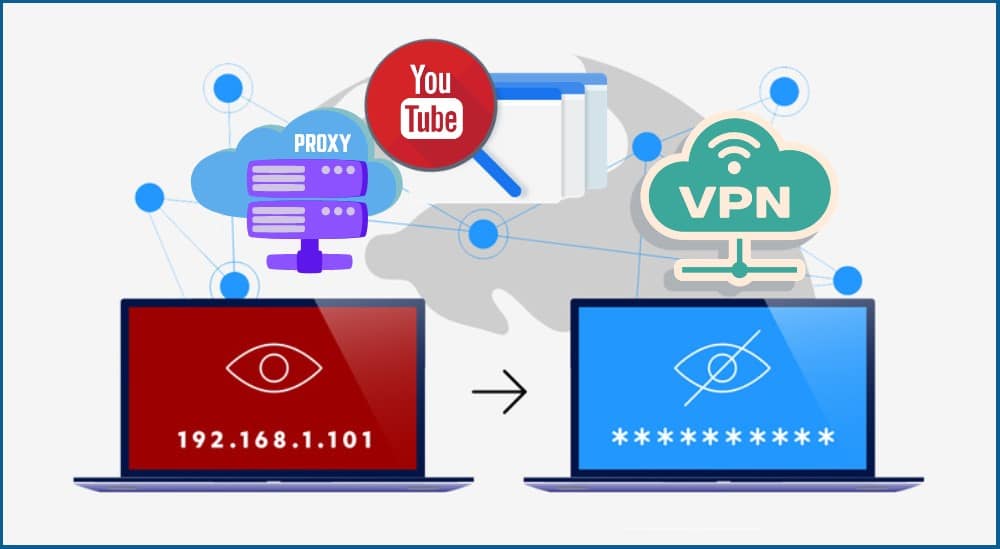
It might interest you to know that the same way you are interested in the IP address of others, there are other users that are also out there looking to get a whole of your own IP address. while you can keep it safe by simply not interacting with links, you might not be able to keep up, or you will ruin the experience.
For this reason, the best thing to do is spoof your real IP address. When you use a different IP address to access the Internet other than your real IP address, then no one can get your real IP address – not even YouTube no its users. There are two methods of achieving this – using either a proxy server or VPN software.
- For VPN, you can use ExpressVPN, NordVPN, or SurfShark.
- Our recommended proxies include Smartproxy, Shifter, and Soax.
- Best YouTube Proxies for YouTube Automation
- Using Proxies to Stream Netflix and YouTube From Any Country
- YouTube Scraper 101: How to Scrape YouTube video, comments
FAQs About YouTube IP Finder
-
Is it Illegal to Access One’s IP Address Without their Consent?
IP addresses are unique and can be used for identifying individuals online. However, this does not make their private data. According to the workings of the Internet, IP addresses have been designed to be public data, and every Internet-enabled device sends it with every web request it sends.
For this reason, IP addresses are not as sacred as you think. Interestingly, no law criminalizes having access to one’s IP address. However, while just having access to one’s IP address is legal, what you use it for can make it illegal.
-
Is Grabify Effective at Grabbing IP Address of YouTube User?
The effectiveness of Grabify is determined by your social engineering skill and whether the YouTube user is making use of an IP spoofing technique. If the user you are trying to find out his IP address is making use of a proxy or VPN server, then there is nothing Grabify or any other IP logger can do as the IP address any IP logger will access is the IP of the proxy server.
Conclusion
Looking at the above, you can see that while it is pretty easy to find out the IP address of users on YouTube, it is also easy to get deceived, especially if the user is making use of techniques that prevent IP tracking.
With this, you should have it at the back of your mind that the IP address you get might be wrong, and you can be fooled – if the user is spoofing his IP address, he is already ahead, and there is nothing you can do.






