Are you looking for the method to find someone’s IP address on LinkedIn without their consent? Then the article below has been written for you. You will be learning how to grab the IP address of LinkedIn users and how to prevent yours from being tracked.

LinkedIn is the social media network for professionals developed for professional network and career development. It is popular among professionals and businesses, and a good number of businesses hire their workers from this platform.
One thing you need to know about the LinkedIn platform is that a good number of users pose to be who they are not, and if you are not careful, you will be tricked into the hands of a scammer.
A user might be in an Asian country but would set up his profile as that of a person living in the US. When it comes to the location information you see on LinkedIn, you can’t trust them until you double-check, and you can do that with the help of their IP address.
LinkedIn is just like every other social media platform that takes the privacy of their users to heart – they do not publicly display the IP address of their users. This then means that if you need the IP address of any user for whatever purpose, you will need to find it out yourself as LinkedIn will not hand over the IP address of any user to you.
Fortunately for you, there are ways you can actually get the IP address of any user on LinkedIn, provided you are both connected and communicating together. In this article, you will not only learn how to get that done, but you will also learn how to protect your IP address from being tracked as your IP can be of help to hackers.
Why Would I Need to Find Someone’s IP Address on LinkedIn?
You might be wondering why would you need the IP address of a user on LinkedIn. For most users, they would not have the need to even doing that. When someone’s IP address is released to LinkedIn, it is for them to use for their internal use cases. The major reason you, as a user on LinkedIn, will need the IP address of a user is to verify such a person’s location.
It is no news that location scam is popular among LinkedIn users especially those in search of remote job opportunities. Someone will be in a country in Africa and claim to be in the United States. With the help of IP lookup tools such as IPinfo or IPLocation, you can find out the real location of someone.
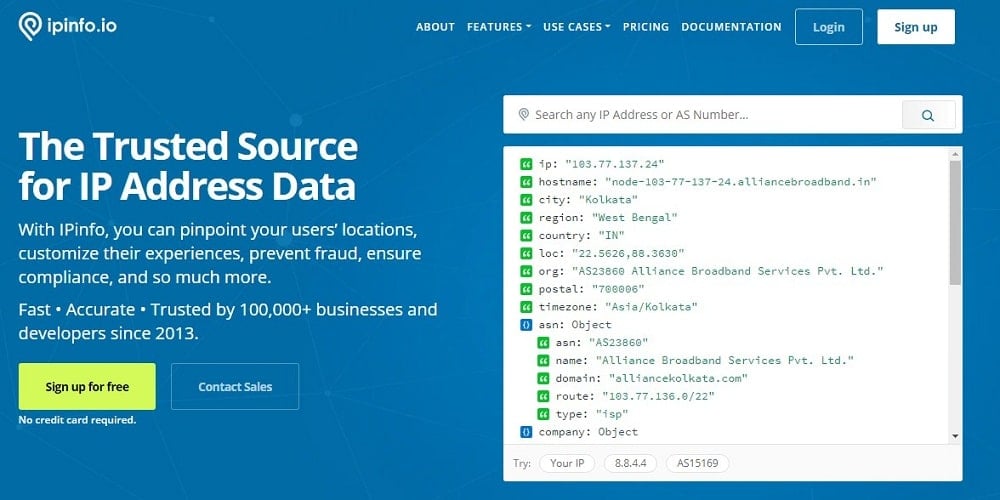
Some users actually use it in bad ways, such as carrying out DDoS attacks. It is for this reason that you should protect your IP address from the public online as it getting into the hand of the wrong hand will be a problem for you. One thing you need to know about getting someone’s IP address online is that you can easily be deceived as IP addresses can be faked and spoofed easily.
For this reason, you will need more verification as someone gets a VPN for less than $10 and keep his IP address hidden. You getting your hands on the faked IP address means carrying out a decision on the wrong ground. What am I trying to say here? IP addresses can be deceiving, and they are only helpful when they have not been spoofed or faked.
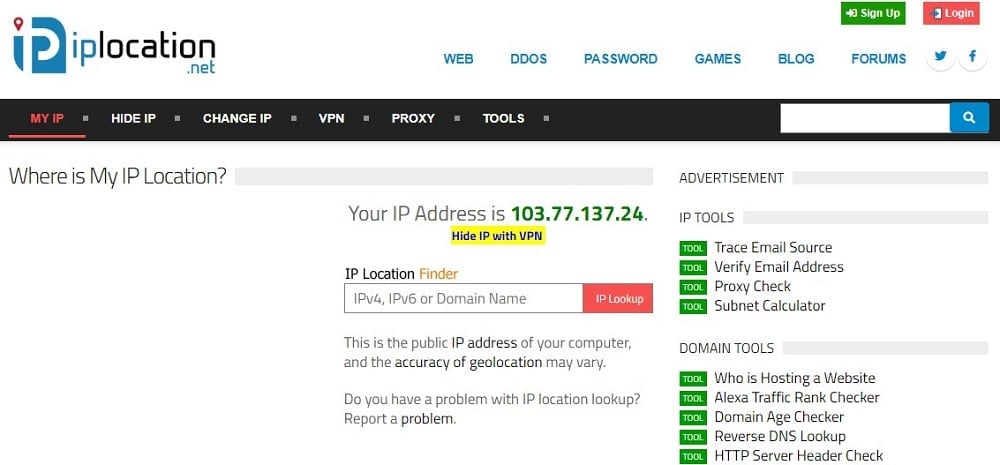
Ways to Find Someone’s IP Address on LinkedIn

Because IP addresses are sent alongside every web requests our devices send, our IP addresses are not as private as we think and as such, getting them is easy provided we do not make an effort to keep them hidden.
There are many methods you can use to get the IP address of LinkedIn users, but we will be discussing two methods that are easy to replicate. All of the two methods depend largely on how you are able to convince the LinkedIn user to carry out tasks online. Let take a look at them below.
Using a LinkedIn IP Grabber
IP grabbers, otherwise known as IP pullers, are tools that can help you find the IP address of users that send web requests either to it or through it. They are web-based tools that usually pose as URL shorteners that leverage on the fact that devices must send their IP address in every request they sent.
All you need in other to make use of an IP grabber is to get a shortened URL generated by the IP grabber and get your target to visit the URL. When he does that, his IP address will be grabbed for you. There are a good number of IP grabbing services in the market currently.
Grabify is one of the best IP grabbers – it is free, easy to use, and does not easily get discovered. To learn how to make use of the Grabify URL shortener and IP grabbing service, follow the steps described below.
- The Grabify IP logger is available as a web app by visiting grabify.link. Bookmark this page as we will be using it for the tutorials

- Brainstorm on a page you are sure your target will be interested in. It could be a web page, a report, or even a joke you feel he will be interested in. His interest matters since you will be using it as bait to get him to click on the page.
- Go to the homepage of Grabify. Look out for the input field provided and enter the URL of the page and then click on the create URL button. This will generate a shortened URL for you to use. Alongside the shortened URL generated is a tracking code that you can use to track requests via the shortened link.
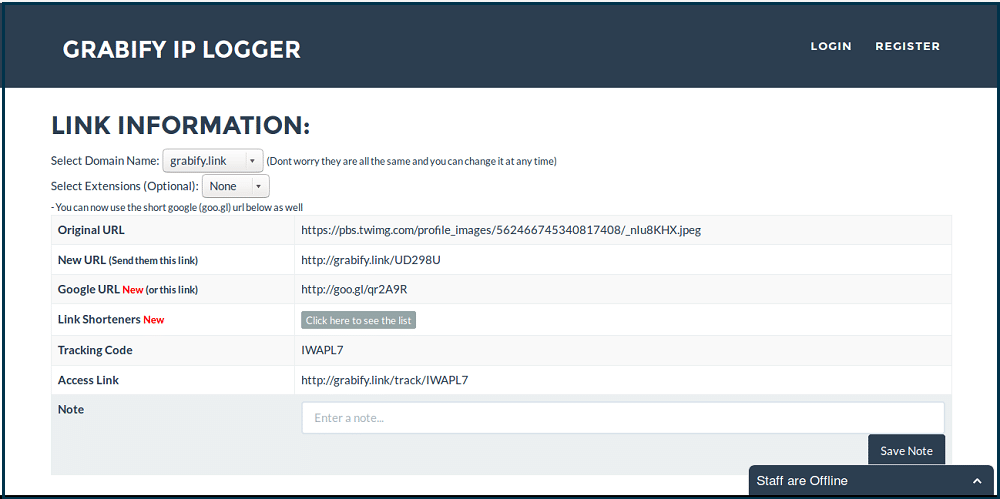
- Go to LinkedIn and get the user to click on the shortened URL generated by Grabify. When this happens, Grabify will log his IP address before redirecting him to the real page with the content he is interested in.
- Go back to Grabify and enter the tracking code in the input field presented. Instead of clicking on the create URL button, click on the tracking code button. The details of each request sent via the shortened URL are displayed, including IP addresses, OS, user agent, and geo-location, among other things.
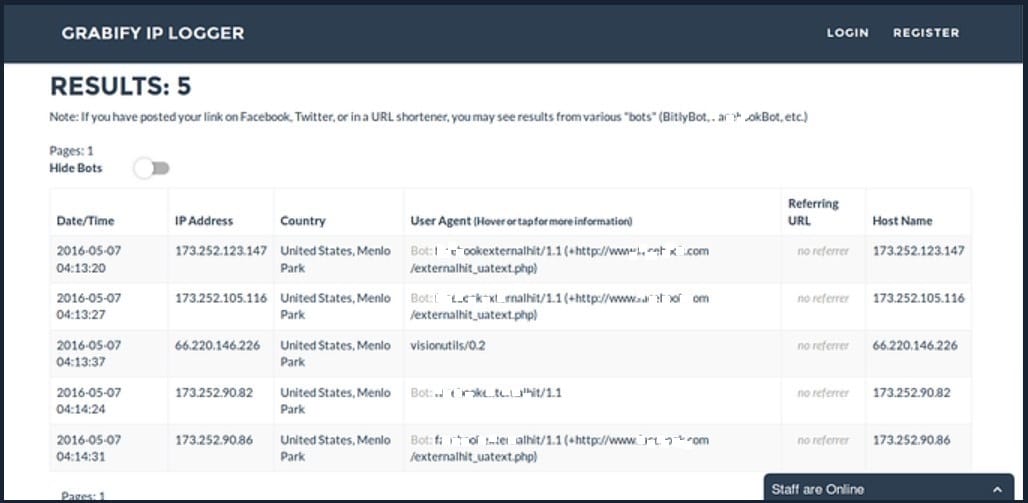
Create Your Own IP Logger

Not everyone falls for the trick above. In fact, it might interest you to know that many Internet users will not click on your shortened links as they are aware that shortened links except from trusted sources have hidden agendas.
Some users would rather make use of a tool to reveal the actual URL and then visit it directly – when this happens, then you need to know that even though the user has been able to access the content you used as a bait, your shortened link has been bypassed, and as such, you are not accessing his IP address. for this reason, some users would rather develop their own website and use it as an IP logger.
If you have coding skills, you can develop your own IP logger for capturing the IP address of LinkedIn users. Below are the steps required.
- Using your preferred programming language or content management system, develop a web application, blog, or even a static website. Make sure you have a script that can capture the IP address associated with every web request sent to your website.
- You will need a hosting plan to host your IP logger and a custom domain name to make it look professional. Interestingly, you can host your web applications for free using some free hosting plans – click here to read an article on some of the best free hosting providers. While they might have performance issues if you try using them to host content that will get a sizable amount of traffic, visits from your few targets wouldn’t be a problem.
- For domain names, you will have to pay for them. Go for a dot com domain name. If you do not have a domain with Godaddy before, you can buy your first domain at a price of $0.99.
- With your site set up, you can proceed to LinkedIn and convince the person to visit your site. When that happens, you have a record of his IP logged, which you can access depend on the logic of the site.
How to Prevent IP Tracking on LinkedIn
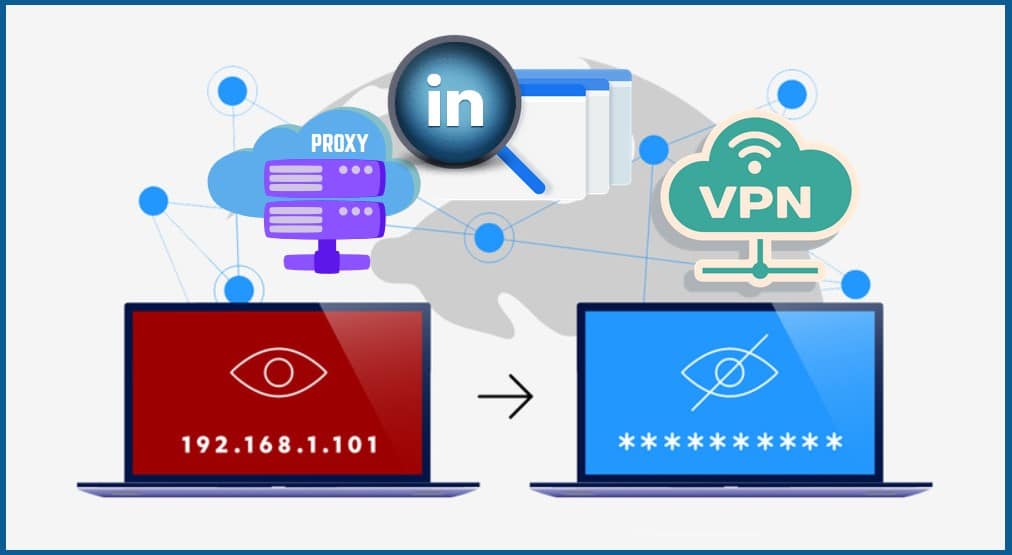
You need to disabuse your mind and forgo the fear – people are not actively tracking your IP address. most users would not even have to think of another user trying to get his IP address. However, if you feel someone is after you and you need to keep your real IP address hidden then this section has been written for you.
It might interest you to know that you can actually keep your real IP address hidden by replacing it with a different one – this will mislead anyone trying to grab your IP address for whatever reason. The best method of preventing IP tracking on LinkedIn is by using a VPN service.
Some of the best VPN service includes NordVPN, ExpressVPN, and SurfShark.
Proxies are a good choice for marketing and you can buy them from Luminati, Smartproxy, and Stormproxies.
FAQs About LinkedIn IP Finder
-
Is it Illegal to Get Someone’s IP Address without his Consent?
While IP addresses are unique, could be used for identifying us, and even provide information about our geo-location, IPs are private data. They are provided anytime your computer or smartphone sends a web request. You give it out all the time, and as such, it is not illegal if someone tricks you into providing it for him. However, what an IP address is used for after grabbing could make it illegal.
-
What is an IP Logger?
An IP logger, otherwise known as an IP grabber, is a website developed for collecting the IP address of Internet users and providing them to the persons that have an interest in them.
Virtually all websites keep IP logs for each request it gets but not all keep them for the purpose of giving them out – they use them internally. Any website designed to collect IP addresses of Internet users and provide them to other users can be said to be an IP logger.
Conclusion
Grabbing IP addresses of Internet users is easy regardless of the platform provided you can get the user to click on a link, and LinkedIn is not an exception, as demonstrated in the article above.
However, this does not mean you will be getting the correct IP address, as you can be tricked using a proxy or VPN server. From the above, you have learned how to grab the IP address of LinkedIn users and how to protect yours from IP grabbers.






