Are you looking for ways to find out the IP address of a Facebook user? Doing so is possible but requires either the use of social engineering in combination with some tools or the command line. The article below will show you how to find someone’s IP address on Facebook.

Unlike in the past that web services, including many online discussion forums, reveal users' IP addresses alongside any of their posts, that time is long gone – People are no longer surprised and happy anytime they see their IP and geolocation detected automatically and posted publicly – they are now angry.
For this reason, web services no longer make it available to the public but use it Internally. Facebook, the most popular social media on the Internet never reveal its users IP address to the public. If there is anyone on Facebook that you want to find out his IP address, then you will have to look for ways to find out their IP address yourself – Facebook won’t provide it for you.
Fortunately, there are methods available that you can use to find one’s IP address from Facebook without the person even suspecting, especially if the person is not tech-inclined. Interestingly, some of these methods are quite simple and do not require any technical knowledge. In this article, you will learn how to make use of the Facebook IP tracker and finder to discover the IP address of a Facebook user.
Why Would I Need to Find Someone’s IP Address on Facebook?
It might interest you to know that there are a lot of scams on Facebook. Someone might be chatting from an African country and will claim he is chatting from the US or a country in Europe. Facebook allows users to set up their profile with any location they want – but their IP address (if not spoofed) does not lie.
By finding out their IP address and the location attached to it, you are able to discover the real location of the user. You will also have the need to get one’s IP address if they have acted inappropriately towards you or your business on Facebook and you are looking to report them or find out more about their activities online. Whichever is the case – just know that you can find out one’s IP address on Facebook easily.
Ways to Find Someone’s IP Address on Facebook

Before we go into the methods properly, I need you to know that we are not teaching you this to use for malicious activities on the Internet – this is to help you double-check who you are chatting with.
There are 3 methods you can use to find one’s IP address on Facebook. These include the use of an already made Facebook IP logger, creating a custom Facebook IP puller, and using the command prompt.
Using an Already-made Facebook IP Logger
An IP logger is a tool that can help you reveal the IP address of Internet users when they click a URL you provide. One of the most popular and effective IP loggers is the Grabify URL logger and shortener. This IP logger has been designed in a way that it is not easy to detect. All that you require is for you to get the user to click on a link, and his IP address will be pulled from his request and logged onto a page you can access via a tracking code. The tool also functions as a URL shortener and can also help you reveal the URL behind any shortened link. Follow the steps described below to learn how to make use of the Grabify IP logger.
- Get a URL for a page you know the person will be interested in. The more interested a person is in a web content, the more effective you will be able to convince him to click on the page.
- Visit the Grabify website homepage and enter the URL. Click on the create URL, and a shortened URL will be provided – also, copy the tracking code as you will be using the tracking code to access the logged IPs.
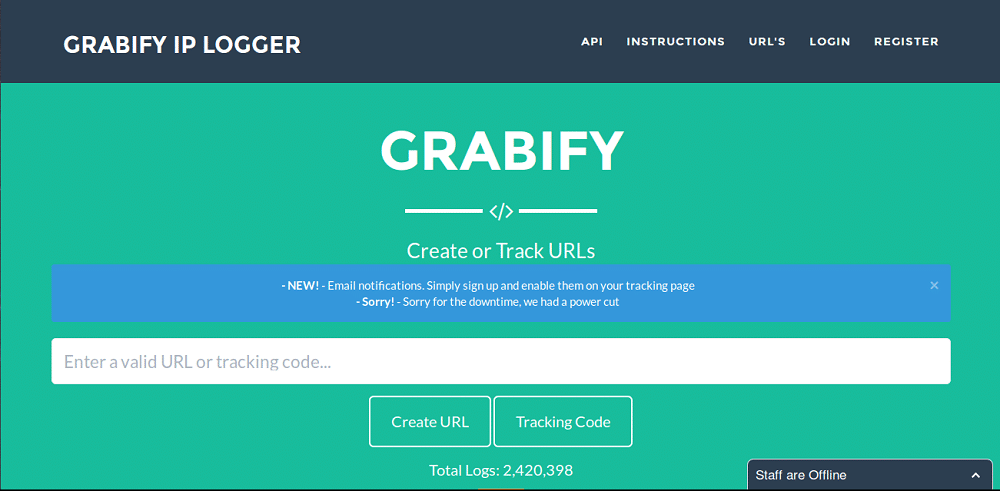
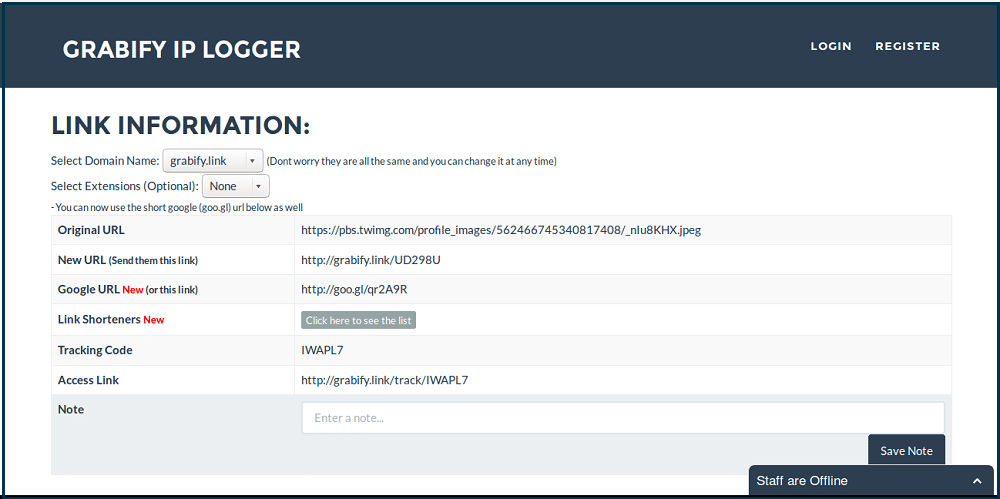
- Send the URL to the person as you chat on Facebook, and once the person clicks on the link, his details will be logged before being redirected to the URL with the content he has an interest in. this is in a bid to discourage suspicion. Directing users to empty pages will lead to suspicion, but doing this will do away with such.
- Using the tracking code copied earlier, go back to the same Grabify homepage and enter the tracking code. Instead of clicking on the create URL, click on the tracking code.
- The logs associated with the tracking code will be provided. For each of the log, you do not get only the IP address; you also get other information, including country, ISP, user agent (browser), device, OS, device orientation, and even battery level if applicable.
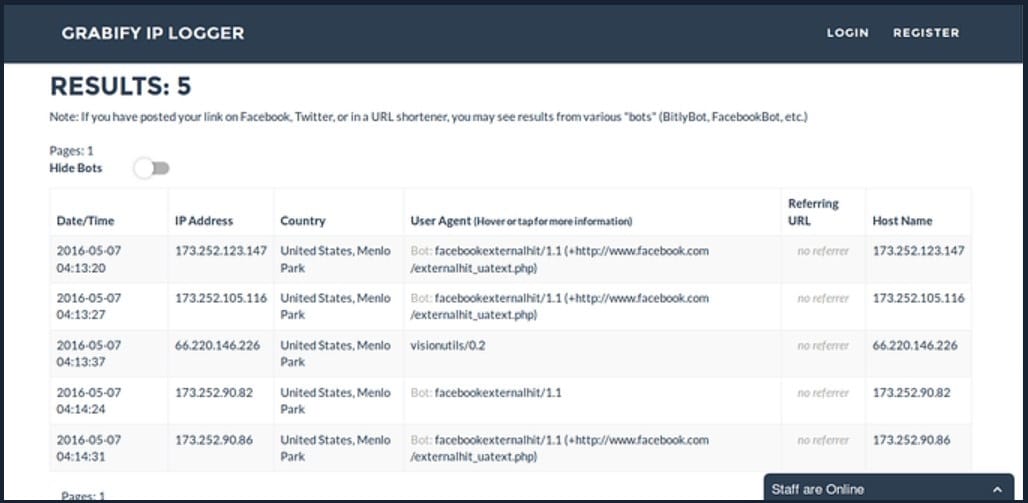
Create a Custom IP Logger

Depending on your target, how careful and conscious the target is while surfing the Internet, and your web development skills, you will need to create a custom IP logger. A custom IP logger is nothing other than a website that keeps a log of user IP and other browser information as you visit it. Not everyone likes accessing shortened links – some users would not use shortened links directly; they use tools that will expose the URLs behind the shortened links and use that instead in a bid to prevent IP logging and other unknown acts. For this reason, some coders will rather have a user visit their own website.
If you constantly need to log users' IPs from Facebook, then you can set up a custom website that will help you with that. One thing you need to know is that for it to be more convincing, you will need to use a custom domain name and develop an application or write content that will appeal to the user. To create a custom IP logger that will be more convincing, follow the steps below.
- Using your preferred programming language, create a function that will query IP address from a request and map a URL to this function so that the function will be triggered anytime the URL is visited.
- Make sure the URL contains content that your target will have interest in.
- For this, there are free hosting plans that you can use for hosting. In fact, it might interest you to know that many popular hosting services have free plans. You can read this article to discover some of the free hosting services you can use for hosting your IP logging website and script.
- Get the website hosted and buy a custom domain. The reason you will need to buy a custom domain is that, unlike hosting, only a few services will offer you free domains. However, you can buy cheap domains.
- Using social engineering, get the person to click your link, and after he had visited the page, you can check where you configured the IPs to be logged and check for that person's IP.
- You can customize the tool to have as many functions as you like.
Using the Command Line for Finding Someone’s IP Address on Facebook
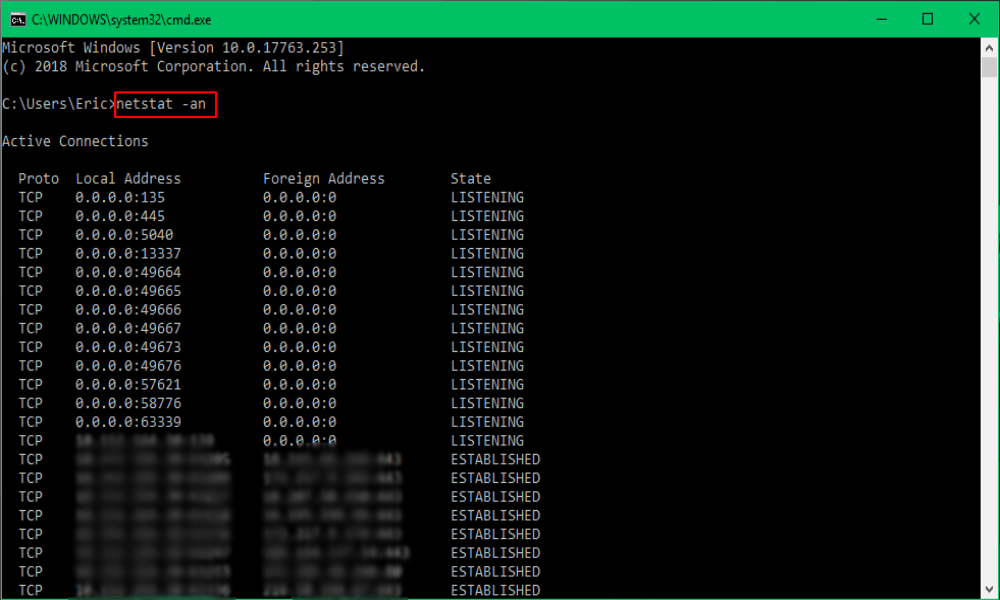
All of the above methods require you to have social engineering skills. Unfortunately, not everyone falls for not – and you might not even have the skill. For this reason, some people just depend on technicalities to get it.
Interestingly, this does not require any advanced technical knowledge. All that is required is for you to know how to use the command line known as the command prompt tool for Windows and the utility tool for Mac. Follow the steps described below to find out the IP address of who you are chatting with.
- For this method to work, you will need to establish a connection with the person, and that’s achieved by initiating a chat with the person using the Facebook messenger app or chat feature. Make sure the Facebook user is online and close all other tabs.
- Open the command-line tool and type “netstat- an” and press enter. If the user is online and you have an active chat, then the user's IP address will be logged on the screen.
- The reason you will need to keep other tabs close is so you do not have other IP addresses logged that will end up confusing you.
How to Prevent IP Tracking on Facebook
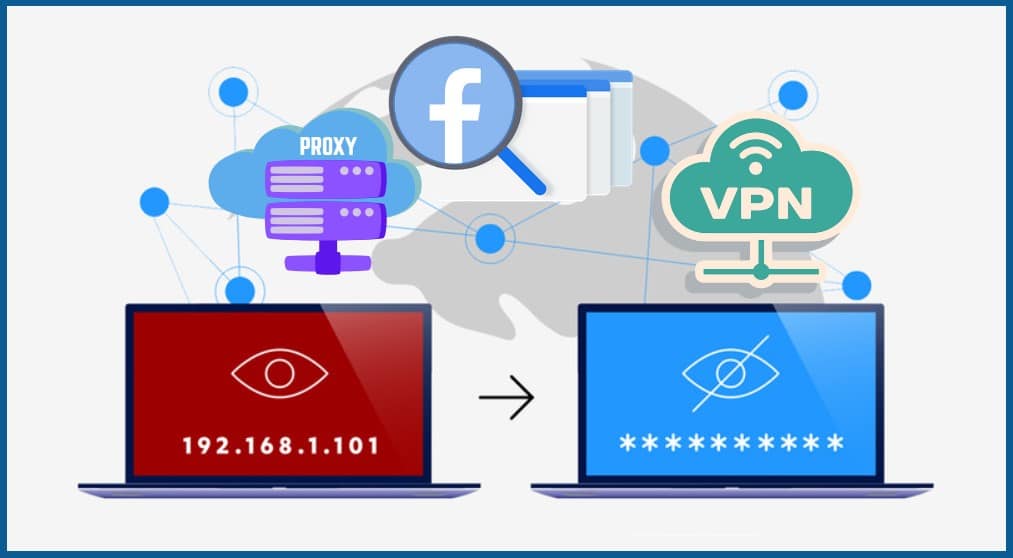
When it comes to the risk of exposing your IP address, you need to know that no one is excluded except those that consciously lookout for ways to prevent it. the first two methods where IP loggers are used can be avoided, but how can you avoid the third option. Even for the first two options, you can still get tricked. The only remedy to preventing IP tracking is by spoofing your real IP address. You can do that by using either,
- VPN server for anonymous surfing: SurfShark, NordVPN, or ExpressVPN
- Proxies for multiple accounts: Smartproxy, Shifter, and Soax
FAQs About Facebook IP Finder
-
What is IP Logging/Grabbing?
This is the process of using a web tool to find out one’s IP address. The tool is usually a web application that tracks users that visit a defined URL. When a user visits the URL, a function is initialized that look into the requests and pull out the IP address and other client information. Grabify is one of the most popular IP grabbers on the Internet – and it is free. If you have coding knowledge, you can also create your own IP logging or grabbing tool.
-
Is Finding Out One’s IP Address Illegal?
Make no mistake about it – at this point in time, you should know that one’s IP address is public as all website and web services you access have access to it. Using either the command tool or an IP logger to discover one’s IP address is not illegal. However, what you do that for can make it illegal. Take, for instance, if you are doing it to carry out a malicious act, then that makes it illegal.
Conclusion
Facebook respects the privacy of its users, and except you work for the government, you cannot ask for the IP address of a user, and they will hand it over to you.
However, it is actually easy to find out the IP address of a Facebook user either by using an IP logger (developed by you or already-made) or using the command line. All of these have been discussed in the article, and you can also learn how to keep yours hidden from prying eyes.






