With a few steps, you can actually change your IP address or mask it with a new one in other to bypass restrictions and access geo-targeted content on your Android device. The below article will discuss how to achieve that.

Have you heard scary stories of the security and privacy breach your IP address expose you to as you innocently surf the Internet on your Android? Well, we have all heard some stories of such.
Some were true, and some were pure lies told in others to get us to use certain products. But in reality, one’s IP address exposes him to security and privacy breach – but not as frequently as it is being taunted. Being that as it may, it is important, you know how to change your IP address or mask it so that you can remain anonymous and prevent yourself from the security and privacy breach should you be a target.
In this article, we will be discussing how to change your IP address if you feel you are being trailed, or your IP has been compromised, or even blacklisted by many websites. Also, important that you will learn is how to spoof it with a different IP address to open up a lot of opportunities and unblock geo-fence data and exceed request limits. All of these will be discussed below. Before that, let take a look at what an IP address is.
What is an IP Address?

An Internet Protocol Address (IP Address) is a unique identifier assigned to each Internet-enabled device connected to a computer network that uses the Internet Protocol for communication. IP addresses can either a 32-bit (IPv4 IP addresses) or a 128-bit numerical label written in a human-readable form.
IP addresses have two basic uses – identification and location addressing. You can see an IP address as a postal address, and that is where the problem lies – it could be used to uniquely identify a computer or a network in the case of a LAN and also reveals its location.
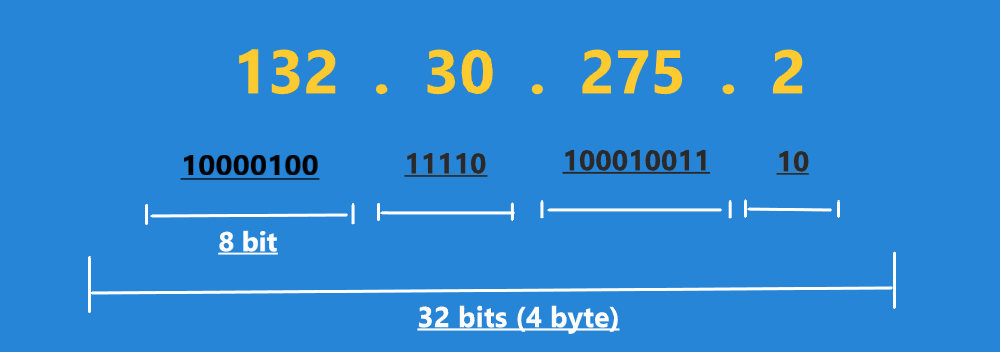
In terms of exposure to the Internet, we have two types of IP addresses. These include local IP addresses and public IP addresses. Each of these has its own functions it is meant to achieve. Let take a look at each of them below.
Local IP Addresses
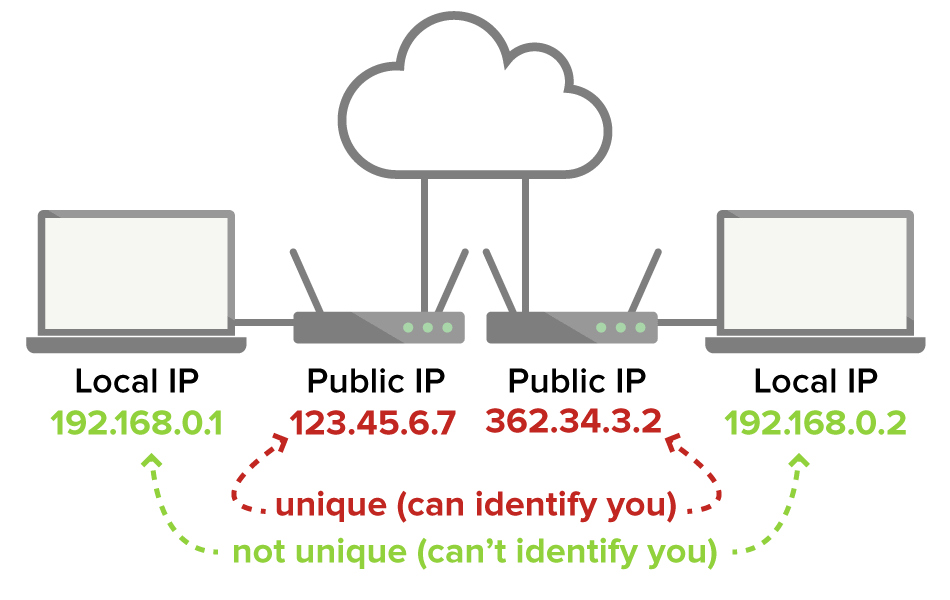
Local IP addresses are the IP addresses assigned within a network and not exposed to the Internet. Take, for example, a LAN network in a small café that has computers, fingerprint scanners, printers, document scanners, and other devices, each of these will have a local IP address it uses in connecting with the café server.
Local IP addresses do not have to be globally unique – they only have to be locally unique within a network. The same IP address could be used in thousands of computer networks with no issues. Your home network is also another example where your router assigns local IP addresses to all of the devices connected to it so it can identify them and communicate with them effectively.
Public IP Addresses
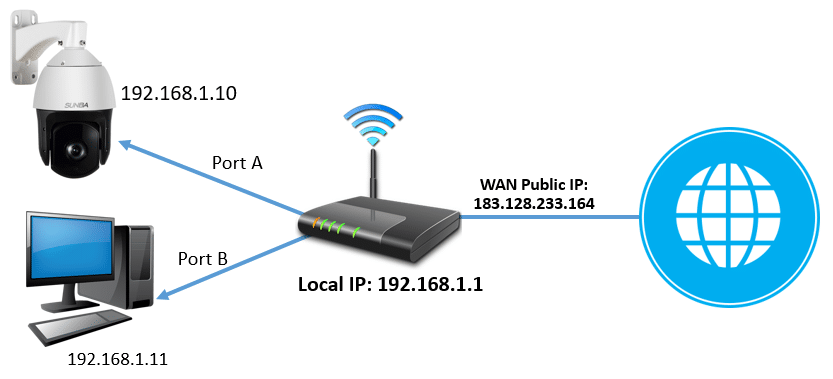
Unlike local IP addresses that are not exposed to the Internet and, as such, are not to be globally unique, public IP addresses are exposed to the Internet. Public IP addresses are the IP addresses that Internet Service Providers (ISPs) assign to devices on the Internet and are unique.
You cannot have two devices using the same IP address on the Internet except they are making use of a proxy server. Also important is the fact that for every web request you send, your public IP address is sent along, and websites you visit get to see it. Your IP address could reveal geolocation data about you.
| Your Public IP Address: | 2604:a880:400:d1::843:4001 |
| Your ISP: | DigitalOcean, LLC, Digital Ocean |
| Country: | United States, US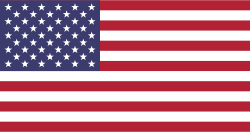 |
It is the public IP address websites use to prevent spam, track users, and enforce content geo-targeting and blocking. Our focus in this article is on how to change and mask the public IP addresses on Android.
How to Change Your IP Address on Android
I want to make a distinction between changing IP addresses and masking/spoofing IP addresses. When you change your IP address, the IP assigned to you is actually changed by your ISP.
This is different from spoofing an IP address that your real IP address assigned to you by your ISP remains, but you mask it with a different one by using a proxy.
You will only need to change your IP address if you feel you are being trailed or tracked or your IP has been blacklisted on some websites you visit. Let take a look at the few options available to you if you want to change your IP address.
-
Turn off Data Connection
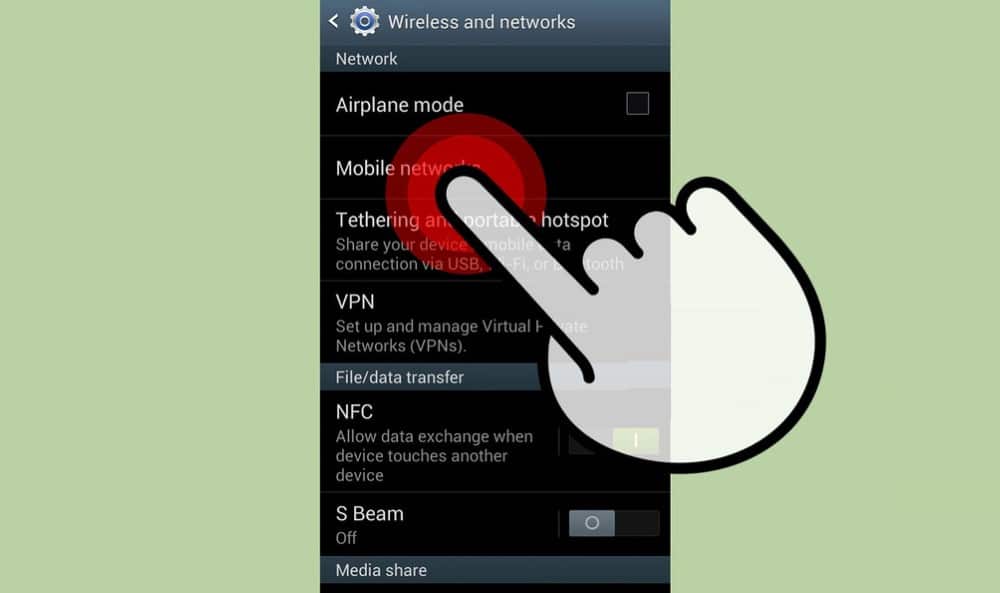
It might interest you to know that unlike broadband users, Android users do not get static IP addresses assigned to them by Mobile Network Operators (MNOs), their ISPs. Instead, MNOs maintain a pool of IPs and assign them to devices that need them.
This means that when you disconnect your Internet connection on your Android, the IP address you use will be made available in the pool and could be reassigned to another user.
However, for this to work, your device has to stay disconnected for long. The best to do this is when going to bed. By disconnecting your device for that long, when you wake up, your IP would have been changed by then.
-
Contact Your MNO/ISP

Sometimes, you could keep your device’s Internet connection off for a while and still get the same IP address assigned to you. If this happens, then you will need to contact your ISP to change the IP address assign to your device. Most ISPs won’t have a problem with that and would do it for you. However, some ISPs would require the reason you want to change your IP address, and as such, you should have a good reason handy.
-
Change MNO/ISP

In some regions, you will find it difficult to contact your ISP as they wouldn’t pick your call. If you are in this situation, then all you need to do is switch to a different sim card, and your IP address is guaranteed to change regardless of the ISP or MNO you get the sim card from.
After a while, if you go back to the same sim card, the IP address must have been reassigned to someone else, and as such, you will get a different one.
However, this will only be easy for those using Android with multiple sim card support.
How to Spoof Your IP Address on Android
Let face it, changing your IP address will not do a lot for you. Instead of going through the huddle of changing your IP address, it is better you just spoof it with a different IP address. Spoofing is more advantageous than changing your IP.
With spoofing, you can get IPs from other locations other than your actual location. You can also get as many IP addresses as you want to carry out Internet marketing operations such as web scraping, Search Engine Optimization (SEO), and even brand protection and website localization testing, among others. All of these can’t be done with a mere IP address change. Below are some of the ways you can spoof your real IP address.
-
Use a VPN Service
A Virtual Private Network (VPN) service installed on your Android device will force all of your Internet traffic through a virtual private network. When using a VPN, your Internet traffic is encrypted and channeled through a VPN server, which then reroutes the traffic to the intended websites.
When your requests get to the VPN server before rerouting to the intended website, your real IP address in your requests is replaced with a different one assigned by the VPN server. With this, your real IP address is hidden from the websites you visit, but it actually remains the same.

One thing you will need to understand about VPN usage on Android is that you will need a high-quality VPN service that works at high-speed and are undetectable. This means that you must be ready to pay for it as premium VPN services cost money. There are a good number of VPN services that are compatible with Android.
According to our studies, we recommend ExpressVPN, NordVPN, and SurfShark.
Regardless of the VPN service you choose, the way to set up these VPNs is the same. All you need to do is go to the Google Play Store and download the software your chosen VPN service provider. Install the application and follow the prompt, make a payment, select the virtual location you want to connect from the list of supported regions, and enable the VPN service.
Residential VPN: Paid & Free Residential IP VPN Services
-
Use a Proxy Server
Another alternative service you could use for spoofing your real IP address is a proxy server developed either by yourself or a proxy service provider. Proxies work the same way as VPNs do.
However, you are not required to install any software, and unlike VPN that works at the system level, proxies are meant to work at the application/client level, but you could actually use some software like Proxifier to force all of your traffic via proxies.
Proxies are used mostly in Internet marketing and research tasks that require you to use many IP addresses and rotate them at intervals.
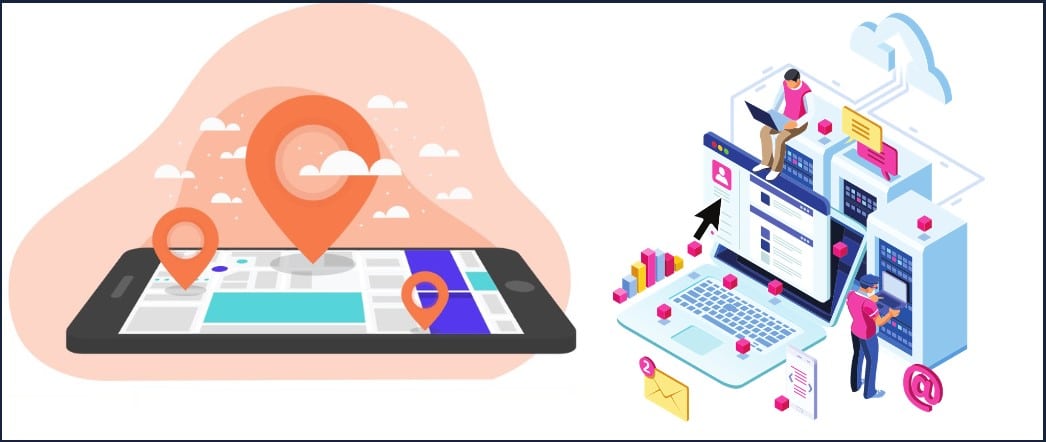
Just like VPN, I will advise you to only use paid proxies as they are the only reliable proxies out there. Proxies can be classified into 3 groups based on the type of IP address used.
- Mobile proxies route requests via IP addresses assigned by MNOs.
- Residential proxies use IP addresses assigned by ISPs, while datacenter proxies route requests via data center (hosting) IPs.For Android, I will advise you to make use of residential proxies as they are undetectable and quite affordable when compared with mobile proxies.
Some of the best residential proxy providers in the market include Smartproxy, Soax.io, and Luminati.io.
- Datacenter proxies have gotten a bad name for themselves because of spam, and as such, they are not perfect for surfing the Internet as many websites block them.
Picking the Best Private Proxy Provider – A Complete Comparison!
How to Set up Proxies on Android Phone
Proxy set up on Android is straightforward, but not many Android users know how to get that done because the setup area is hidden. Below is the procedure to follow in other to set up a proxy server on Android. The exact step for you might differ depending on your Android version.

- Choose a proxy provider and buy proxies from –Smartproxy, Soax, Luminati, or any other provider you like.
- Go to setting => Network & internet => Mobile network
- The mobile network setting consists of the Internet connection setting of the mobile network you are using. Click on advanced, and you will see ‘Access point name’ or simple ‘APN.’
- Click on the APN name in use and scroll down. You will see proxy and port.
- From the user dashboard, you could get the proxy and port pair to use. Speak to your provider to show you where you get the proxy and port pair from.
- After setting things up, you can now save the setting. You are successfully set up proxies on your Android.
Frequently Asked Questions about Change IP Address on Android
-
Is It Illegal to Change or Spoof Your IP Address?
It might interest you to know that changing IP is not illegal anywhere as you are not doing it yourself – your ISP does that for you.
On the other hand, spoofing your IP address with either a proxy or VPN server is also not illegal in some countries, but in some, it is illegal.
Take, for instance, in the United States, Canada, UK, and most other countries; you are allowed to make use of proxies. However, some countries, including China, do not allow the use of proxies and VPN and as such, trying to use a proxy or VPN server is illegal over there. Try and find out what your cyber law says about using proxies and VPN.
-
When Should You Change Your IP Address Instead of Spoofing it?
This article is focused on IP address change, and as such, our answer would tilt away from privacy concerns. You will need to change your IP address if your IP address is compromised, you think you are being tracked, or the IP address is being flogged as spam by the websites you visit.
Sometimes, your ISP could assign you an IP address that has been used for spamming and has been blocked. If such an IP is assigned to you, you won’t be able to make use of it. In situations like these, changing your IP is the best instead of trying to spoof it.
Conclusion
From the above, you can see that IP addresses are not what you should worry about, even though they expose you to certain risks.
This is because they can actually be changed anytime, and you could even maintain them but use a fake one for your Internet surfing if you like. Using the methods described above, you can change your IP address or spoof with another provided by either a proxy or a VPN server.






