Have you been hit by an IP address conflict error message, and you’re unable to connect to a computer network? Then come in now and discover how to deal with this error message – it is much easier than you think.
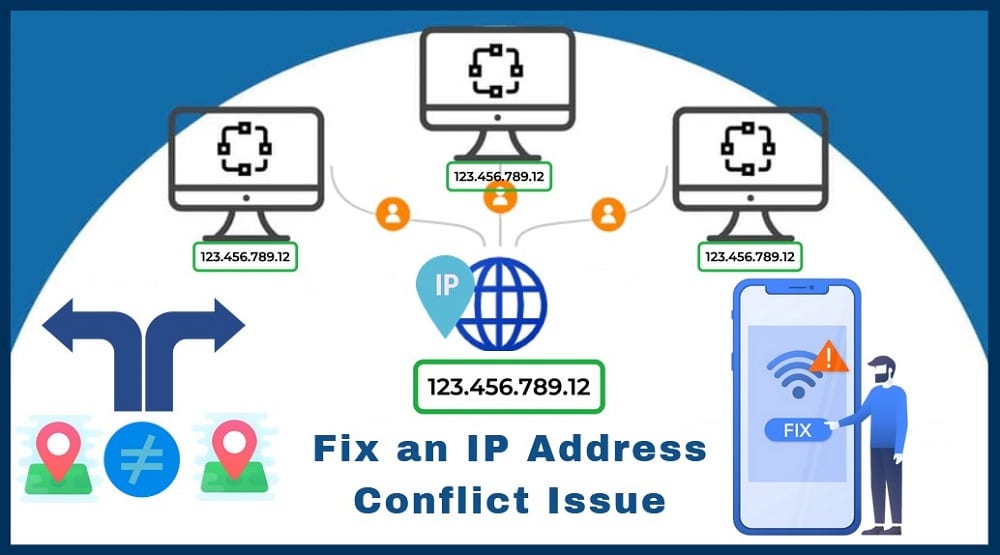
If a computer is connected to an internt network – either a LAN network, the Internet or any other computer network, there are some errors that might occur. One of the popular errors that you might face is the IP conflict error.
When this happens, your access into the network is interrupted, and you won’t be identifiable and can’t be a part of the network again until you are able to resolve the issue. If your access to a network is restricted because of an IP conflict issue, then you are on the right page as this article will show you how to resolve the issue.
Before showing you how to resolve an IP conflict issue, we are going to be discussing what an IP address and its conflict issue. We will also look at why this kind of issue occurs, how to prevent it, and lastly, how to resolve it.
IP Address – an Overview
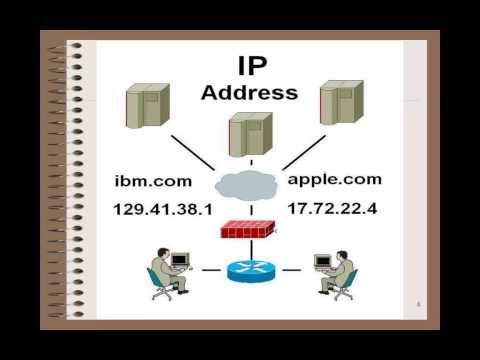
A computer network is a group of computers connected for the purpose of communicating electronically. For communication to take place, there must be a form of identification for each of the computers connected to the network. The IP address is the form of identification assigned to each of the computers in a network. For a more technical definition, an IP address is a numerical label assigned to a computer in a network that makes use of the Internet protocol for communication. It serves as both a means of identification and location addressing.
IP addresses are assigned to devices by their Internet Service Providers (ISPs). For mobile devices, Mobile Network Operators (MNOs) are saddled with the responsibility of assigning an IP address to them. In LAN networks, the network operators assign an IP address to each of the devices in the network. There are basically two versions of IP addresses – IPv4 and IPv6 IP addresses. The IPv4 IP addresses are the older versions – they are about 4 billion of them available and have been exhausted. The IPv6 IP addresses are the newer versions, have some advantages over the IPv4 IP addresses, and much more abundant.
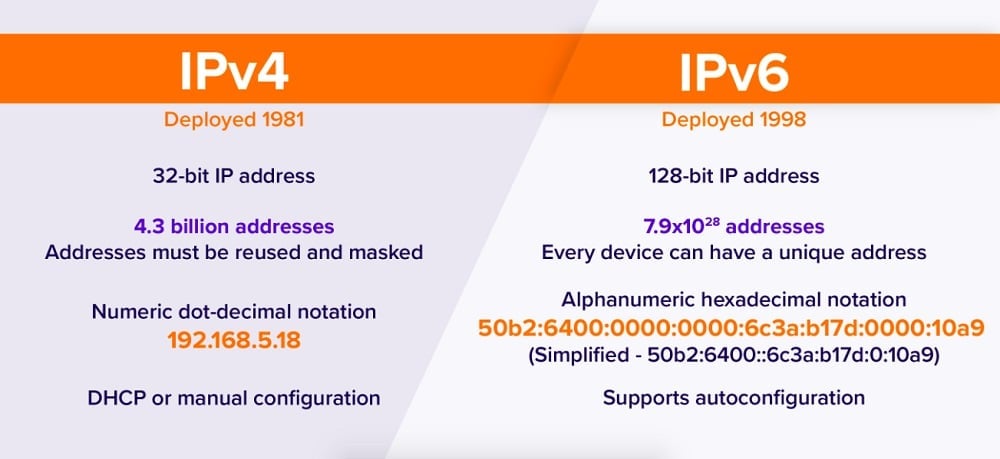
However, the IPv4 IP addresses are more popular, and networks are not shifting to using IPv6 as anticipated.
What is an IP Address Conflict?

An IP address conflict occurs when more than one device are assigned the same IP address. IP addresses are unique identifiers. Even in a system where IP addresses are dynamically assigned to devices, no two computers should have the same IP address. If this occurs, there will be identification and location addressing problem.
To prevent this problem from occurring, the next computer to join the network with the same IP address after the first device and every other subsequent device to be assigned such IP address will be locked out of the network and shown the IP address conflict error.
How do you know if an IP address conflict issue has occurred on your computer?
This kind of error is very easy to detect as an error message will be shown to you telling you an IP Address Conflict error has occurred. The exact message will defer depending on your operating system and version. Take, for instance, the alert below is the alert box shown when an IP address conflict issue occurs on a Windows computer.
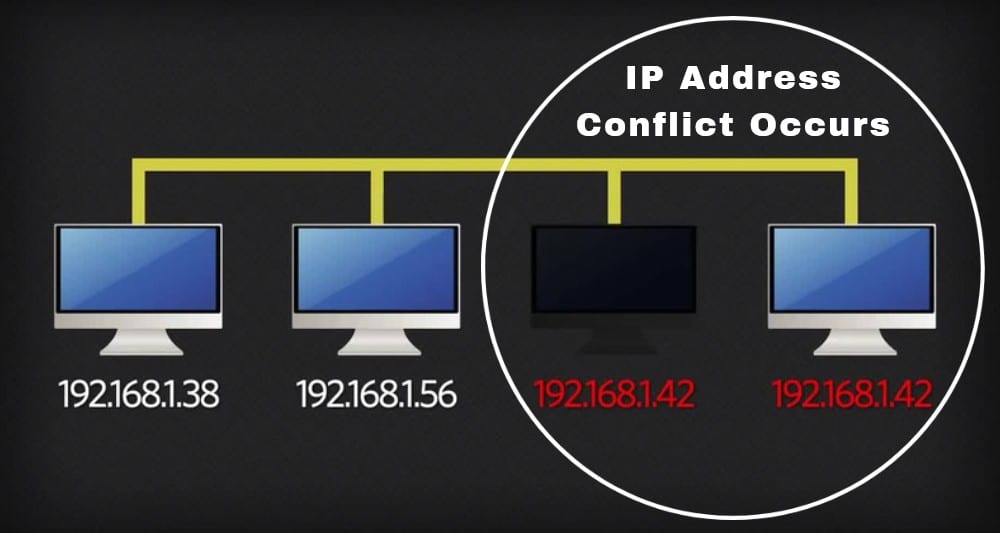
The Mac platform and the other platforms have their own unique ways of alerting a user if an IP address conflict occurs.
Causes of IP Address Conflict Error
An IP address conflict can be caused by a good number of reasons. The key to resolving the issue is knowing the root cause. Below are the possible reasons why an IP address conflict issue occurs.
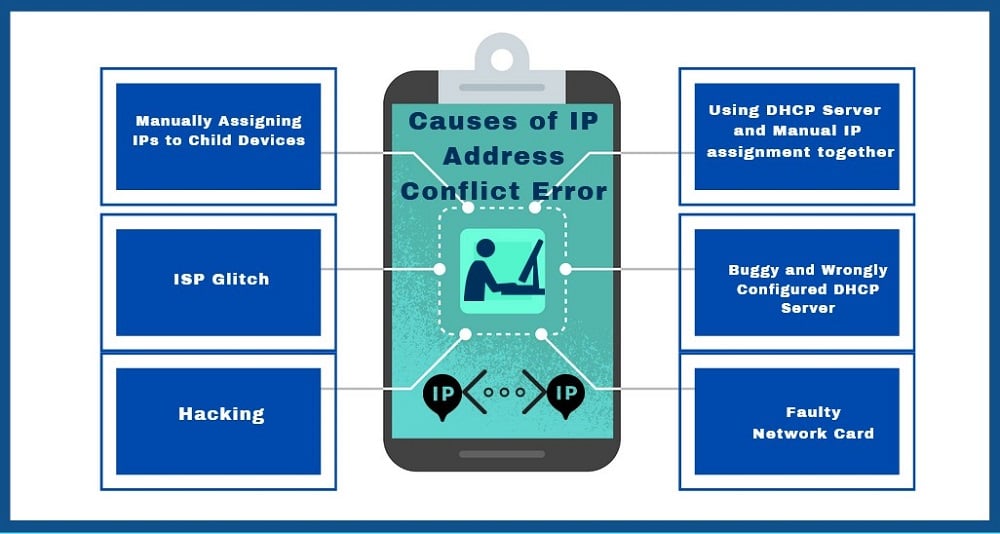
-
Manually Assigning IPs to Child Devices
One of the popular reasons why IP address conflict issue occurs is when IP addresses are manually assigned to devices by the system or network administrators. They can forget and reassign an IP address that has been assigned to another device. The manual process of assigning IP addresses could be the reason you are experiencing this problem.
-
ISP Glitch
I call it a glitch because no ISP will knowingly assign the same IP address to two devices at the same time. However, a quirk in their system could result in more than one device sharing the same IP address. This will keep one of the devices unconnected to the Internet.
-
Hacking
If your computer has been compromised by hackers, they can cause your computer to have some networking issues that could lead to an IP address conflict issues.
-
Using DHCP Server and Manual IP assignment together
Dynamic Host Configuration Protocol (DHCP) servers are network servers that automatically and dynamically assign IP addresses to computers connecting to a network. When used, there’s no need for manual assignment. However, some situations warrant a network admin to manually assign static IP addresses to some of the devices in the network.
If the DHCP server isn’t configured correctly, it might end up dynamically assigning the same IP manually assigned to a computer to another computer, leading to an IP address conflict issue.
-
Buggy and Wrongly Configured DHCP Server
Another reason why you are experiencing this issue is that you are using a buggy DHCP server or you misconfigured it. Doing so might be the reason, and as such, making sure your configuration is correct and up to date and using servers that have no known bug can help take care of this.
-
Faulty Network Card
Is your network card faulty or its driver outdated? If you answer yes to this question, then this might be the reason why you are having an IP address conflict issue.
-
Using Multiple Network Adapters
This cause of IP conflict is from your own end and not from the network. If you have multiple network adapters attached to your computer, it could lead to an IP address conflict issue you need to resolve and give the same directive on which to use.
How to Resolve an IP Address Conflict Issue
Depending on the root cause of the issue, fixing the IP address conflict issue can be easy or difficult. Take, for instance, restarting your computer and networking devices such as modem and routers can solve this issue if it’s a small glitch. However, if after restarting your devices, the same error pop-up, then the error might be deeper than it seems. Try out the procedures below to try and fix the error.
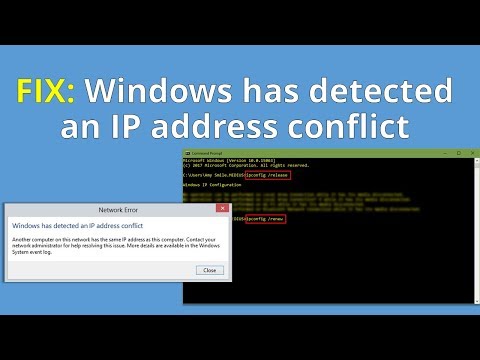
Release the IP address assigned to your computer and request a new one. How you do this depends on the operating system. Take, for instance, those using Windows can accomplish that using the command prompt. The ipconfig/release command will release the current IP while the ipconfig/renew will request a new IP address to be assigned.
If the above does not work, try checking your router and make sure its firmware is updated. Since misconfigured DCHP servers can be the cause, crosscheck your configuration and make sure you are using non-buggy software – also, avoid having two DCHP servers in your network. Make sure that your computer has not been compromised by hackers. It is also important you make sure that your network adapter is working properly and using up to date software. If you have two network adapters plugged to your computer, try disabling one.
How to Prevent IP Address Conflict Issue
An IP address conflict issue can be prevented from occurring. The most common procedure of doing that is to ditch manual assignment of IP addresses to devices and embrace the use of DCHP servers, and they tend to dynamically assign IPs in the right way if not misconfigured. However, for situations where you need to assign static IPs to specific devices in a network, then you have to exclude the static IPs from the list of IPs available to the DCHP server to dynamically assign to devices.
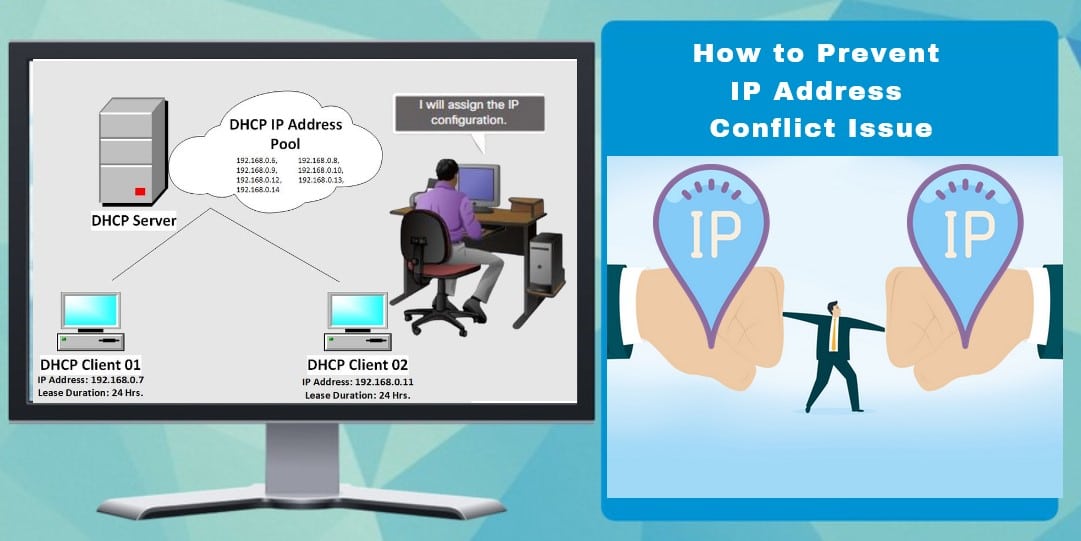
If you are making use of the manual IP assignment procedure, then you need to make sure that you ping an IP address before assigning it to a device. If you ping and got a response, then avoid assigning such an IP address to a device as it has already been assigned to another device for you to get a response. If no response is returned, you can go ahead and assign it to a device. On Linux, you can use the Nmap port scanning tool to check for IP addresses currently in use.
On a general note, make sure your computer and networking devices are using non-faulty hardware and software in other to prevent them from causing an IP address conflict issue.
Read more, How to Bulk Scan and Test Proxies for Ports and Speed
Conclusion
IP address conflict issues do occur frequently. In fact, the number of computer users that have experienced it is far less than that of those that have not even heard of the term. However, if you’re hit with it, it becomes a problem that needs to be fixed. Fortunately, a restart might be all that you need to resolve the issue. If that fails, you can try out the other actions described above.
Related,






