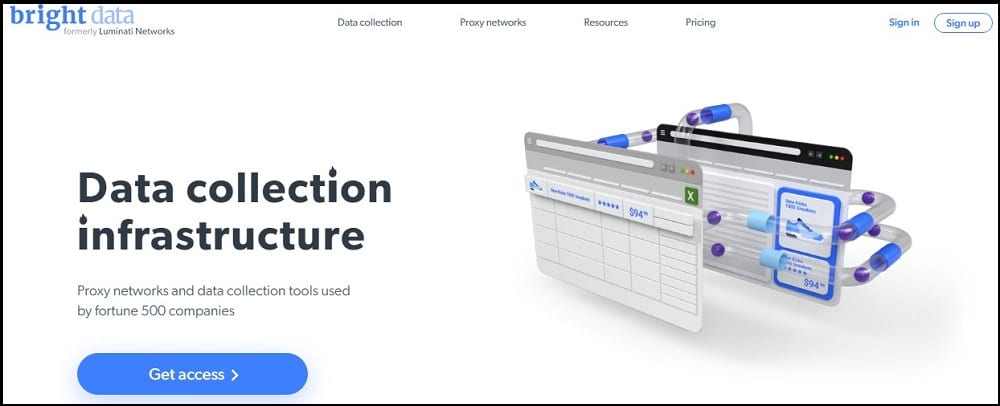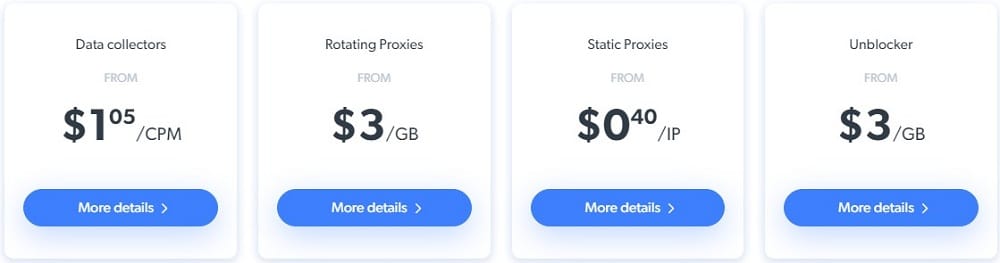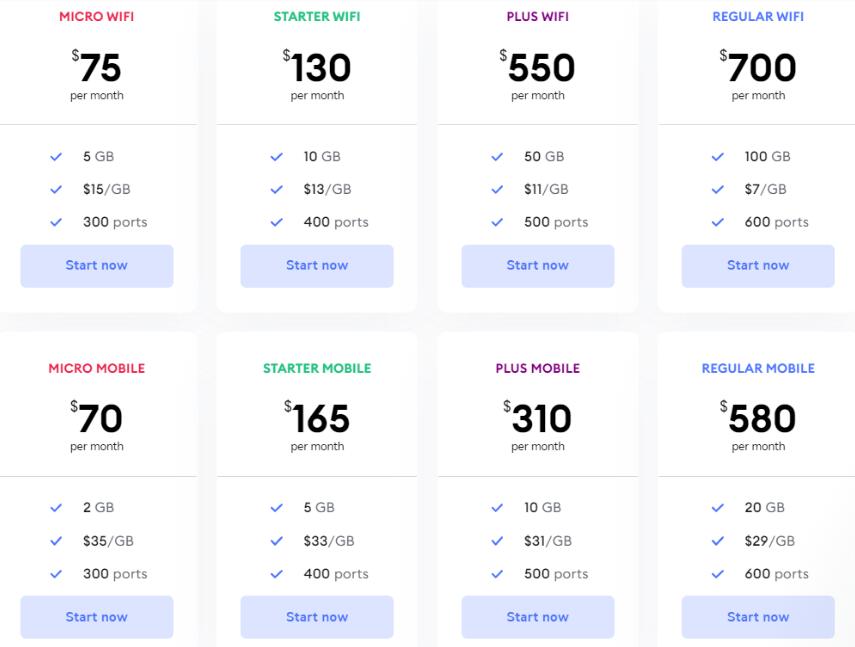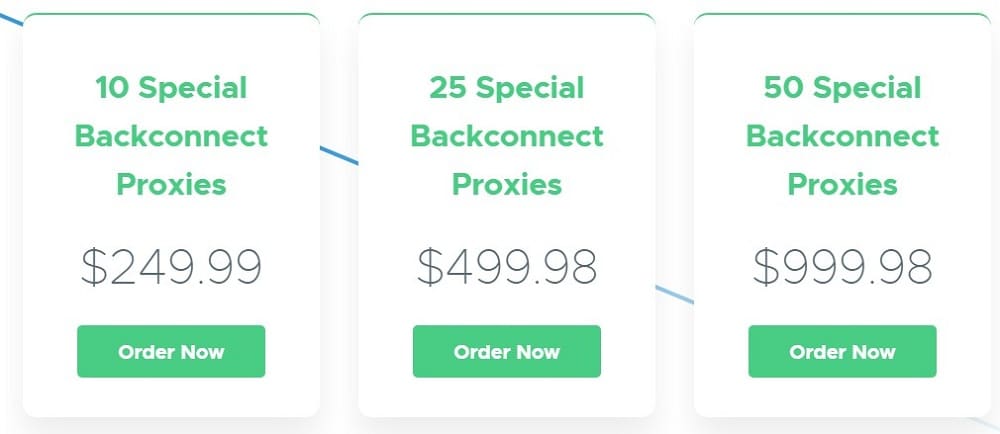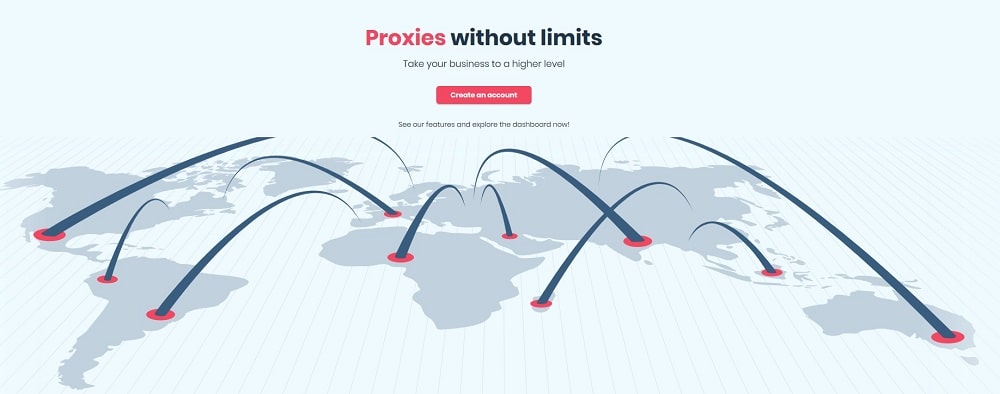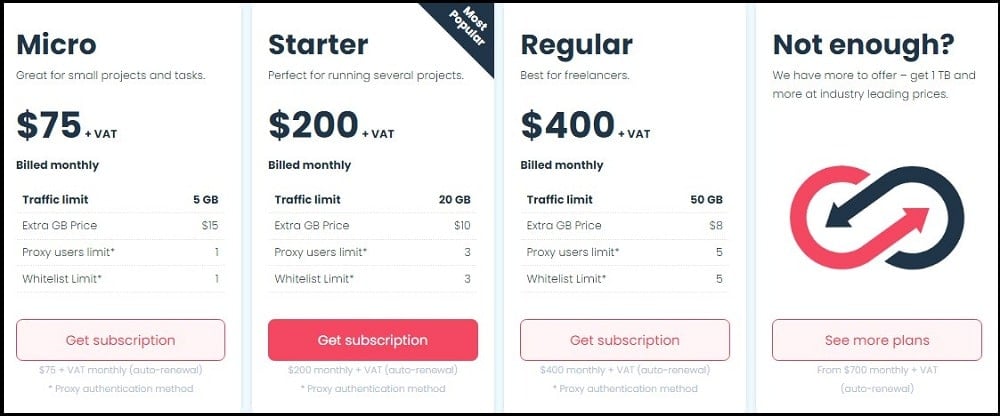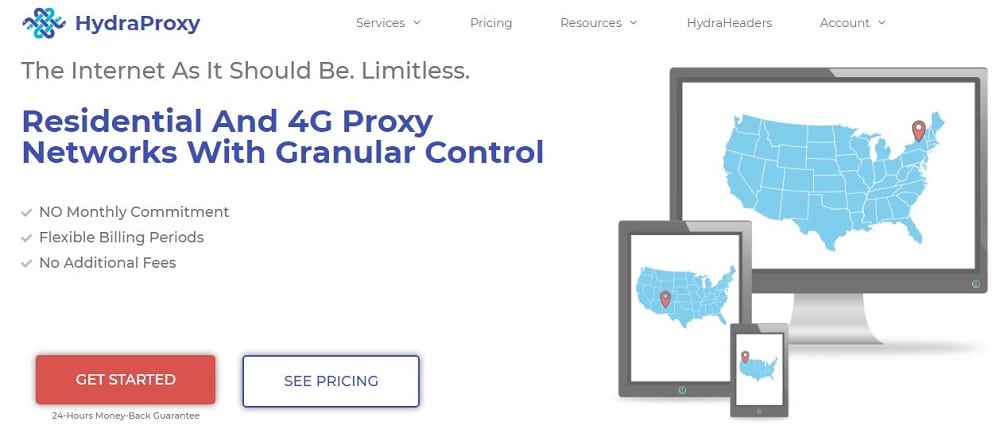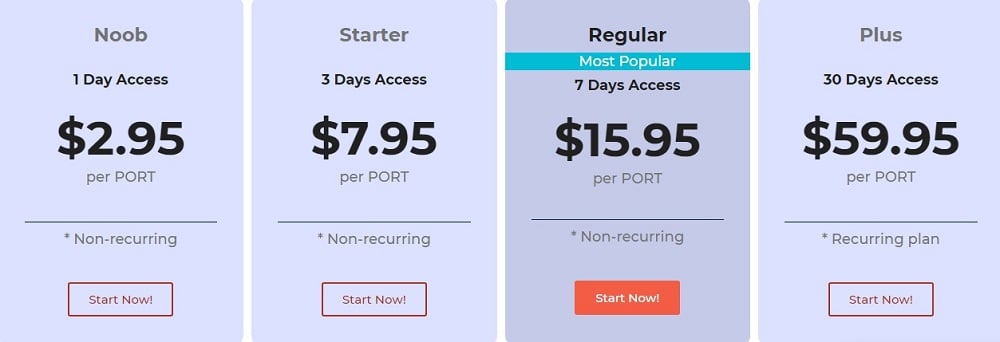AdsPower requires proxies to ensure true separations of accounts, and not all proxies work with it. The article below discusses some of the best proxies to use with AdsPower in other to get maximum results.
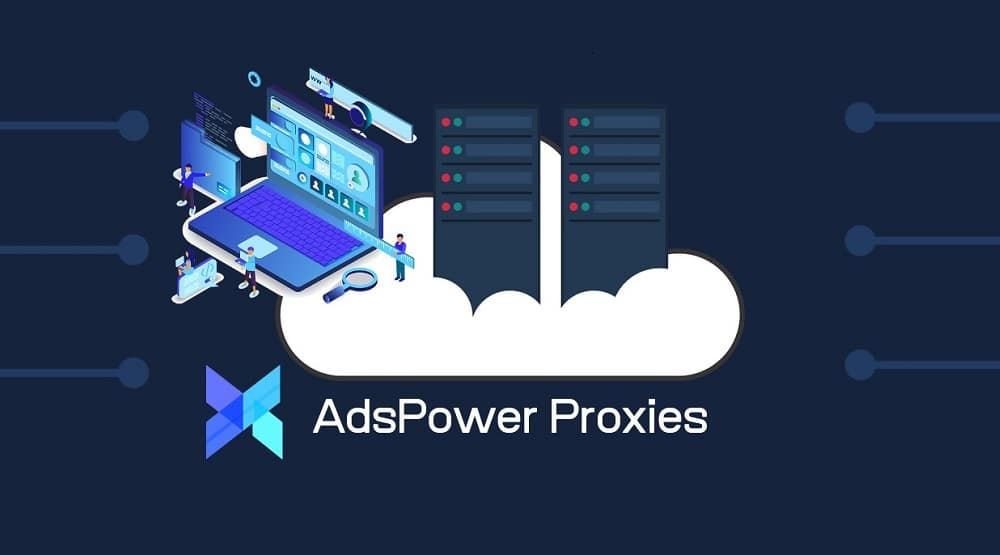
Overview of AdsPower
- Bright Data: 72+ million IPs in Pool – <Starts from $500 for 40GB | $12.5 per GB> – Best Provider for AdsPower
- Soax: 5+ million IPs in Pool – <Starts from $75 for 5GB | $15 Per GB > – Clean Proxy Pool for AdsPower
- Shifter: 31+ million IPs in Pool – <Starts from $249 for 10 ports | $25 per port> – Unlimited Bandwidth Proxies
- Smartproxy: 40+ million IPs in Pool – <Starts from $75 per 5GB | $15 Per GB> – Affordable Proxies for All Proxy Use Cases
- Hydraproxy: 40+ million IPs in Pool – <Starts from $75 per 5GB | $15 Per GB> – Cheapest Proxies on the list
AdsPower 101
It is not uncommon for Internet marketers to have more than one account on the same platform for their tasks. Unfortunately, many platforms do not allow a single user to have multiple accounts, and if that happens, it is either you are blocked, or you have your accounts linked and associated together, which will then mean that if one of the accounts is penalized, the penalty affects the other.
Web platforms use many technologies for linking accounts, but browser fingerprinting is one of the hardest to bypass. Fortunately, with the help of tools like AdsPower, you fight browser fingerprinting without having to run accounts on different devices.
AdsPower cannot do its work without proxies as accounts will still share the same IP footprints and thereby linking your accounts. In this article, we would be discussing some of the best proxies to use together with AdsPower for maximum separation of accounts. Before we move into the proxy list discussing proper, we would take a look at an overview of AdsPower and why proxies are required in other for them to work.
What is AdsPower?
AdsPower is a software developed by the Guangzhou AdsPower Information Technology Co., Ltd to prevent Internet marketers from browser fingerprinting. Browser fingerprinting is a technology used by web services to track users. This is done by profiling one’s browser and developing a unique fingerprint.
It might interest you to know that your browser fonts, cookies, user-agent, plugins, canvas, and other browser details can make you unique, and web services will use that to detect accounts you manage. With the help of the AdsPower software, you are prevented from this.
AdsPower does this by running different accounts in a separate browser environment with different browser fingerprints. By doing this, web services will not be able to link the account. You have the option to configure the browser fingerprints.
For example, let say you have two eBay accounts; you can run one each in a separate browser environment, each with its own cookies, Local Storage, fonts, and other browser details.
Because they are managed on different browser profiles, Interestingly, this is done from a single app and comes with many features, including support for team collaboration, social media automation, and proxy support.
- AdsPower – A Multilogin Alternatives to manage multiple accounts
- How to Set Up Proxies with Multilogin
Why Use Proxies for AdsPower?
Some readers will think if AdsPower already ensures a separation of browser environment and prevent account association, why then would they need to make use of proxies? Well, AdsPower does not mandate you to make use of proxy servers – it is completely up to you.
However, they do support the use of proxies, and their usage is highly recommended. There are two reasons why you would need to make use of proxies when using AdsPower, and these two reasons are discussed briefly below.
-
Hide Your IP Footprint
Browser fingerprinting is not the only method web services use to track you. in fact, it might interest you to know that your IP address is the most important detail for tracking, and so far, you two accounts share the same IP address, it is assumed that they are being operated by the same person.
What AdsPower did is that it provides you to option to bind each browser with a separate IP address. this ensures that the browser profiles/environments do not share the same IP address, and by so doing, your accounts will work with different IPs.
-
Spoof Your Location
AdsPower cannot spoof your location. While you can use the geolocation configuration to do that, your IP address will still reveal your geolocation, and web services trust the geolocation data from IPs than from the geolocation API of your browser.
If you want to appear to web services that you are surfing from a different location other than the one you are in, then you will need to configure your AdsPower with proxies from the location you want to appear to be from.
Best Residential Proxies for AdsPower
Our recommended proxies for AdsPower are residential proxies. This is because while datacenter proxies are compatible with some websites, they are not compatible with many popular web services, and you wouldn’t want a trial and error proxy for your business.
Residential proxies use IPs assigned to real users and are stealthier in nature which makes them the better option. Let take a look at some of the providers you can buy high-quality residential proxies for AdsPower.
Bright Data
- IP Pool Size: Over 72 million
- Locations: All countries in the world
- Concurrency Allowed: Unlimited
- Bandwidth Allowed: Starts at 40GB
- Cost: Starts from $500 monthly for 40GB
Formerly known as the Luminati Networks, the Bright Data proxy service is arguably the best proxy provider in the market. Their residential proxies have got all you require as an AdsPower user. It has the largest residential proxy pool with over 72 million IP addresses.
It's IPs are sourced from all countries across the globe, which makes spoofing your location using AdsPower possible. IP address rotation is one of the best as it has support for both high-rotating proxies and tine-based rotating proxies. According to our speed test, Bright Data residential proxies are some of the fastest in the residential proxy market – they are compatible with all websites too.
Soax
Bright Data can be expensive and out of the reach of small marketers without a big budget, as the minimum amount you can spend is $500. If you do not have up to that to spend on proxies, then Soax is one of the options available to you as it has pocket-friendly pricing.
You can use Soax proxies with AdsPower, and it will work well. Their proxies are compatible with a good number of use cases, including account management, market research, social media management, and many others. They have got a high-speed system with excellent performance and a detailed geo-targeting option. Their proxies are backconnect proxies and, as such, rotates IP at time intervals.
Shifter
- IP Pool Size: Over 31 million
- Locations: 130 countries
- Concurrency Allowed: Unlimited
- Cost: Starts at $249.99 monthly for 10 ports
Shifter has over 31 million IP addresses in its pool, making it one of the largest residential proxy services in the market. You can use their proxies as AdsPower proxies as they have been tested and have proven to work well with the AdsPower software. The major difference between Shifter and the providers described above is the pricing model.
While the other above are priced based on bandwidth, Shifter proxies are priced based on ports, and you can enjoy unlimited bandwidth. IP rotating is time-based and is done every 5 minutes. In terms of pricing, Shifter can be said to be affordable and moderately priced.
Smartproxy
- IP Pool Size: Over 40 million
- Locations: 195 locations across the globe
- Concurrency Allowed: Unlimited
- Bandwidth Allowed: Starts at 5GB
- Cost: Starts from $75 monthly for 5GB
Smartproxy is a premium proxy provider that ticks all of the boxes of AdsPower. It has got good location coverage, has an excellent speed as per residential proxies, very affordable and pocket-friendly, automatic IP rotation, and lastly, compatible with all web services because of its undetectable nature.
Except you are looking for dedicated IPs, there is hardly any use case that you cannot put Smartproxy into. You can use their proxies together with AdsPower to ensure a true separation of the browser environment. Just like the first two, it is priced based on bandwidth.
Hydraproxy
- IP Pool Size: Over 7 million
- Locations: over 100 countries
- Concurrency Allowed: Unlimited
- Bandwidth Allowed: Starts at 1GB
- Cost: Starts from $5 monthly for 1GB
Hydraproxy is another residential proxy provider you can buy AdsPower proxies from. With this provider, you are given access to a pool containing over 7 million IP addresses sourced from around the world. This means that you can get proxies from a specific country and use them for accessing geo-targeted web content.
One thing you will come to like about Hydraproxy is its pricing model. Just like most residential proxies, Hydraproxy is priced based on bandwidth. However, you can buy as small as 1GB, unlike others that will require you to buy more even if you don’t need more.
How to Use AdsPower
AdsPower has an easy-to-understand interface, which makes it easy to use. All you need to do is follow the step-by-step guide described below on how to use the AdsPower software for multiple account management.
- Go to the AdsPower website. The website content is in Chinese, but depending on your browser, the page might be translated into the English Language.
- Navigate to the software download page and download the application. You can install and start using it. The initial account is free, and you can have 5 free browser environments.
- You’ll need to import accounts from the account management interface. You can import a single account or do a bulk import.
- Set up browser fingerprints, but if no special requirements, you can leave the default setting.
- Configure proxies. The guide is next after this section.
- For each of the accounts, click on “open” to open a browser environment for the account.
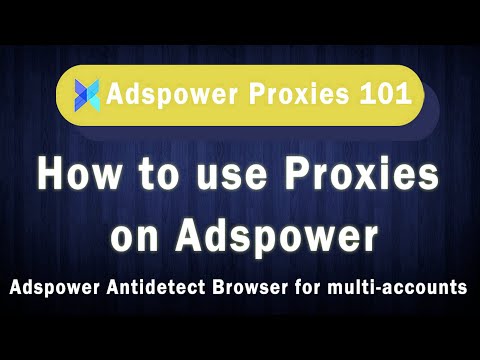
How to Integrate Proxies with AdsPower
You will need proxies in other to keep accounts truly separated. You can use any proxy server of your choice. However, for this tutorial, we would be making use of residential proxies from Bright Data, formerly known as Luminati Networks.
Step 1: Log into the Bright Data user dashboard. If you do not have an active proxy subscription, make a purchase.
Step 2: From the user dashboard, go to the proxies area, and you will see the proxy endpoint and its associated details such as a proxy address, port, username, and password.
Step 3: You can use the tool available to select proxies from certain geolocation if you need proxies only from certain locations. As you use the filtering option, the endpoint/port address will change.
Step 4: Copy the IP address, port, username, and password.
Step 5: Head over to the AdsPower software. Launch it and go to the account management interface. For an account, you want to add proxy, scroll down to the proxy setting section and enter the information like the below – just an example.
Proxy Type: Luminati
Proxy Host: zproxy.lum-superproxy.io
Proxy Port: 22225
Proxy User: Your Zone user name
Proxy Password: Your Zone password
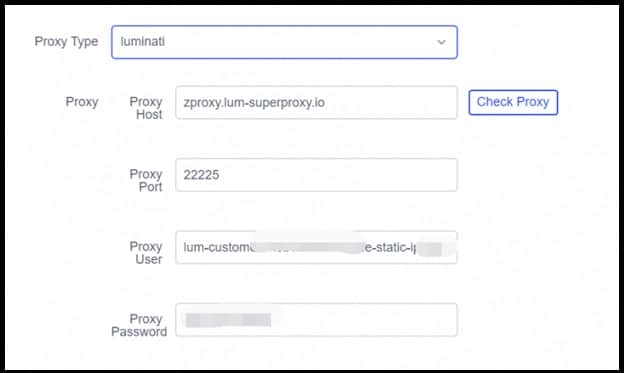
Step 6: Continue the other configuration until you are done, then save.
Conclusion
It is important I stress here that the proxies discussed above are just our recommendations. You could make use of other proxies, and they would work. However, as a proxy reviewer, we know what works best with what tool and which tasks and the above are our tested and trusted proxies for AdsPower.