Getting the combo of the VIP72 client and the Proxifier app to work is easier than you think. Come in now to discover the step-by-step guide on how to get that done easily.

The importance of proxies cannot be overemphasized, considering how it helps you bypass all IP-based restrictions and unblock geo-targeted content. There are a good number of providers, with some coming with their unique features to stand out.
However, regardless of how a proxy service intends to stand out, one thing is certain – proxies would always work from the application level, and most applications that do not have native support for proxies would bypass your global proxy settings or would refuse to work. This is a feature that comes automatically if you are using VPN software that works at the system level and forces all web traffic via the proxy server.
Fortunately for us, there is a fix to this, and that is done by using a proxy client such as the Proxifier proxy client. In this article, our focus is on the VIP72 proxy service, and we would be showing you how to force your entire web traffic to be routed via the VIP72 proxies using the Proxifier application as the proxy client. Before going into the guide proper, we would be taking a look at an overview of Proxifier and the VIP72 proxy service.
What is Proxifier?
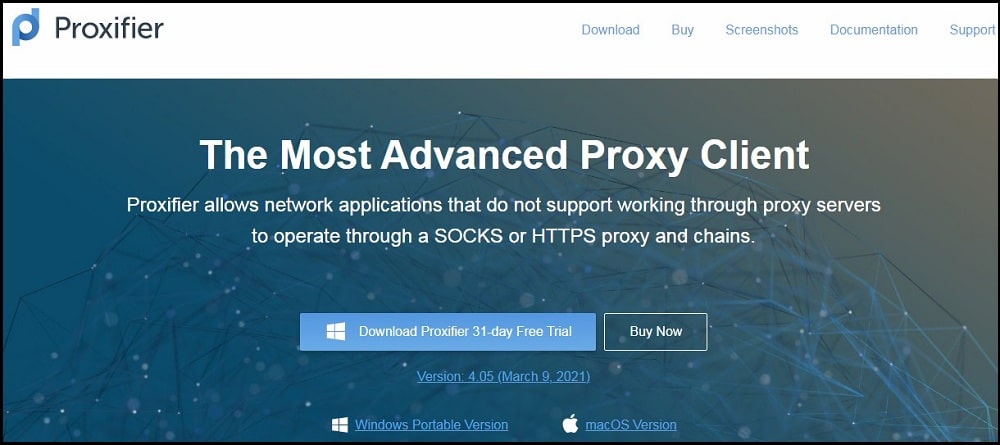
From the above, we kept saying Proxifier is a proxy client. What is that proxy client? A proxy client, as meant in this article, is software you install on your computer to give you better control over your network traffic and give you the ability to route all of your web traffic via proxy servers of your choice.
It is no longer news that some applications do not support proxy usage, and as such, the only way to force such applications to use proxies is by using a proxy client like Proxifier. Proxifier is arguably the most popular proxy client and has been in the market for over 10 years. This software gives you the feeling of a VPN while using proxies. It is a paid tool and is available only on Windows and Mac.
What are VIP72 Proxies?
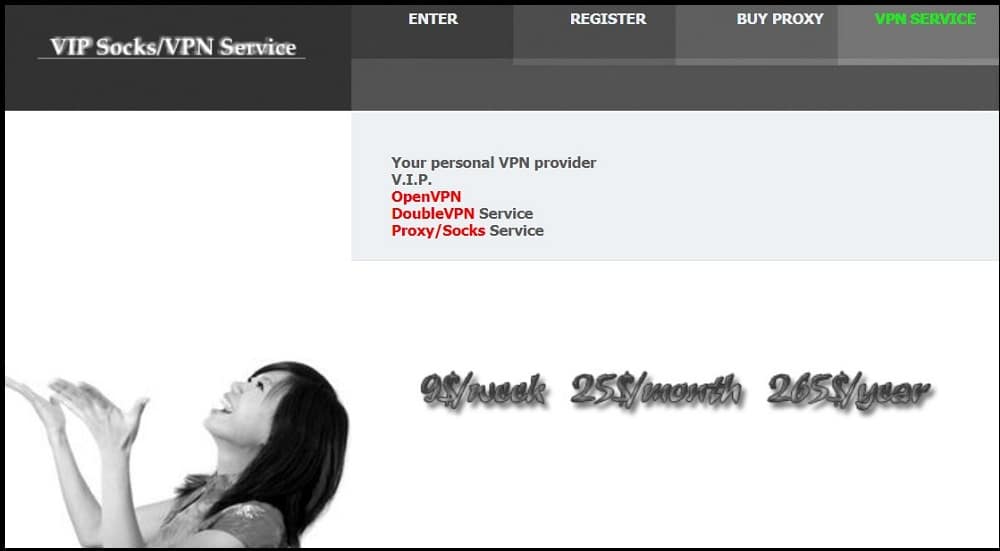
The VIP72 Proxy service offers users Socks proxies at affordable pricing. One thing you need to know about this service is that it has got a good number of mirror sites – and in the same way, some scam sites would want to mimic it. The real websites for this service include vip72.us. vip72.org, vip72.asia, and vip72.com.
For you to make use of proxies from this provider, you will need to have its client application installed on your computer. This software is known as the VIP72 client application and is available for both Windows and Mac too. One thing you will come to like about the VIP72 service is its affordable proxies. However, it does have its downsides that you should find out in our VIP72 proxy review.
Proxifier + VIP72 Proxies: A Good Match

If you already have the VIP72 proxies, then getting a license for the Proxifer application is a good thing. This is because the two software integrates well with each other. Thanks to the Proxifier that has been developed to work seamlessly with third-party applications, which the VIP72 application took good advantage of.
One thing you need to know is that even though the VIP72 client application is installed on your computer, it still does not give you the power Proxifier gives you, and that is why you need to use it alongside Proxifier to be able to force all network traffic via proxy servers of VIP72 proxy service.
Step By Step Guide on How to Integrates Proxifier with VIP72 Proxies

In this section, we would be taking a look at the steps you will need to follow to set up Proxifier to make use of VIP72 proxies. Before going to the methods, I would advise you to download Proxifier from the official Proxifier website and the VIP72 Socks client application from the VIP72 official website.
Step 1,
- Head over to the official website of the VIP72 proxy service and create an account. You would be given a username, password, and token, which you will require in other to log into your account both on the website and the VIP72 Socks client application. Pay for a package. They have a good number of them, but you can buy the cheapest one for this guide.
Step 2,
- Install the downloaded VIP72 Socks client application and launch it. Provide the authentication details, and if you enter the correct details, the main interface of the client application will open.
Step 3,
- The proxy list would be blank at this point. At the right-hand side of the page is an interface where you can select the country, region, and city of the proxy you want. Remember, the VIP72 proxy service has got support for a good number of locations across the globe.
Step 4,
- Click on the “Get Proxy by GEO” after you have chosen a country, region, and city. This will add a proxy to the proxy list, and you will be connected to that proxy. When connected, you should see a socks5 proxy address and port at the top right-hand side of the client application. Copy it down as you will need it for setting up Proxifier.
Step 5,
- Install Proxifier and open it. By default, new users are entitled to a free trial.
Step 6,
- Go to the “Profile” menu and click on “Proxy Servers.” an Interface will open. Click on the “Add” button.
Step 7,
- An interface for you to enter the proxy address and port would open. You should choose “SOCKS Version 5” as the protocol and save the settings.
Step 8,
- With the above, you have successfully setup Proxifier to tunnel your web traffic via VIP72 proxies. To test this, launch a browser and access the IPinfo.io website to check the IP address being detected.
Conclusion
Looking at the step above, you can tell that setting the Proxifier client application to tunnel your web traffic through VIP72 proxies is quite easy.
All you need to do is have both applications installed with a subscription/license on them. Connect to a proxy on the VIP72 application and set up the Proxifer application to use the proxy you are connected to – it is that easy.
Related,






