Have you bought proxies from the 911 S5 proxy service, and you’re looking for a guide on how to make use of them? Come in now and discover the step-by-step guide you should follow to setup and use proxies from this provider.

Note, 911.re shut down on July 28, 2022! You may be want to find the 911.re Alternatives.
Make no mistake about it; if you have not used the 911 S5 proxies before, then you will need a guide to show you how to make use of it; else, you might end up messing things up, revealing your real IP address to websites you visit without you even knowing. This is because the 911 S5 proxy service is not used the same way you would use regular proxies. The steps required for you to follow in other to set them up is different, and so is the procedure for their usage.
However, in the end, it does serve the purpose other proxy services serve – which is to mask your real IP address with a different one, giving you unrestricted access to the Internet provided the restrictions are IP-based.
For new users, it might seem to be complicated, but in reality, the process is easy ones you don’t compare it with other regular proxy servers you are used to. Before showing you how to make use of proxies from the 911.re service, let take a look at an overview of the service.
Overview of 911 S5 Proxies
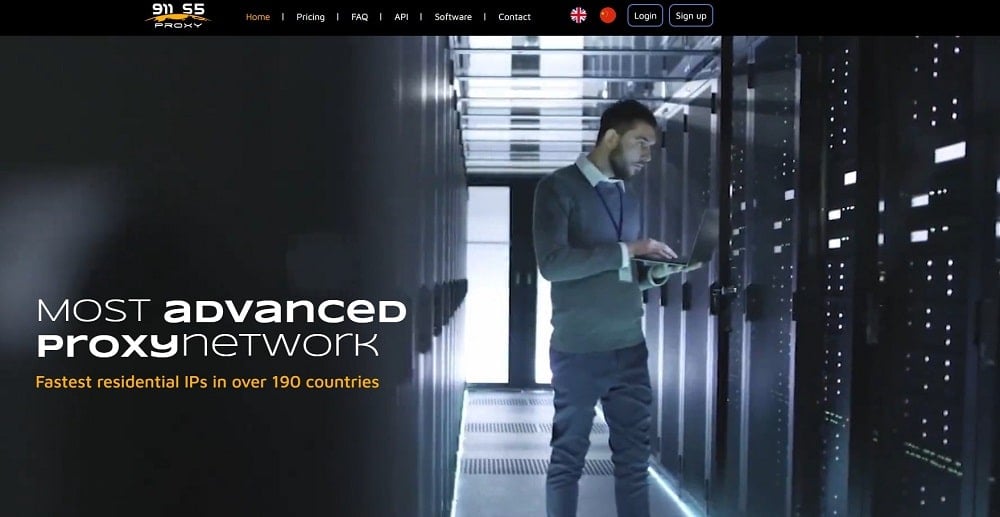
The 911 S5 Proxy Service is a residential proxy provider that brings a unique offering to the table. The service has got IPs from over 190 countries across the globe, making it one of the best in terms of location support. The S5 in the name of this proxy service means Socks5 – this means that the service only offers Socks5 proxies.
One good thing you will come to like about the validity period of proxies from this provider is that proxies do not expire – they are for a lifetime until you use them. Also important is the fact that the proxies are quite affordable, and you can get started using them for just $28.

The 911 S5 proxy service is meant for use on the Windows OS only. So if you must make use of it on other machines, you must use a virtual machine which I do not think is worth it except you really need it. The 911 S5 proxy service provides you a proxy client, which you will install on your computer.
It is from this client application that you can access the proxies and use them. With this application, you can also change user agent, add custom referrer for your requests, provide user personal details so you can use them without entering the details again when the need arises, among others.
Step By Step Guide on How to Use 911.re Client Application

From the above, you should know that the service is a paid one, and you will need to pay in other to use their proxies. Go to the 911 S5 official website to register an account, buy proxies, and download the client application. Aside from the official website, 911 S5 Proxy also has mirror sites which include 911s5.com, 911.gg, and 911s5.org – any other website is a scam site.
- With the software downloaded, install it on your computer – remember, it must be a Windows computer, or you run it on a virtual machine since the client application is a Windows application.
- Launch it and provide your authentication details. This will open up the application ready for you. You will see a good number of tabs – Program, ProxyList, TodayList, UserAgent, Referrer, PersonInfo, ConversionTrack, AutoProxy, BlockSites, and Settings. Above the tabs is where you will see your username, proxy balance, user agent, local proxy, and other details.
- Make sure you have the Program tab in focus. In this section, you will be adding the applications that you want to use proxies for. There’s the add and remove button in the interface, but you can simply drag and drop an application. You should add any browser on your computer to follow this guide.
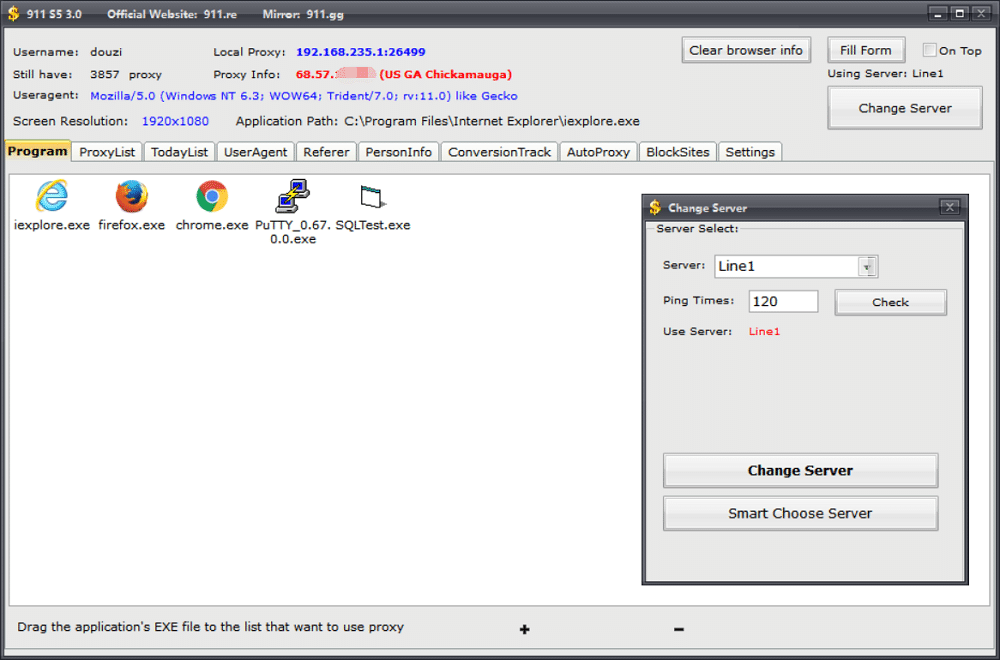
- For the proxies, go to the ProxyList tab. You should see a list of proxies, including their ping, country, state, city, zip, and ISP. You can use the filtering option to choose proxies from a specific country, state, city, zip, or ISP.
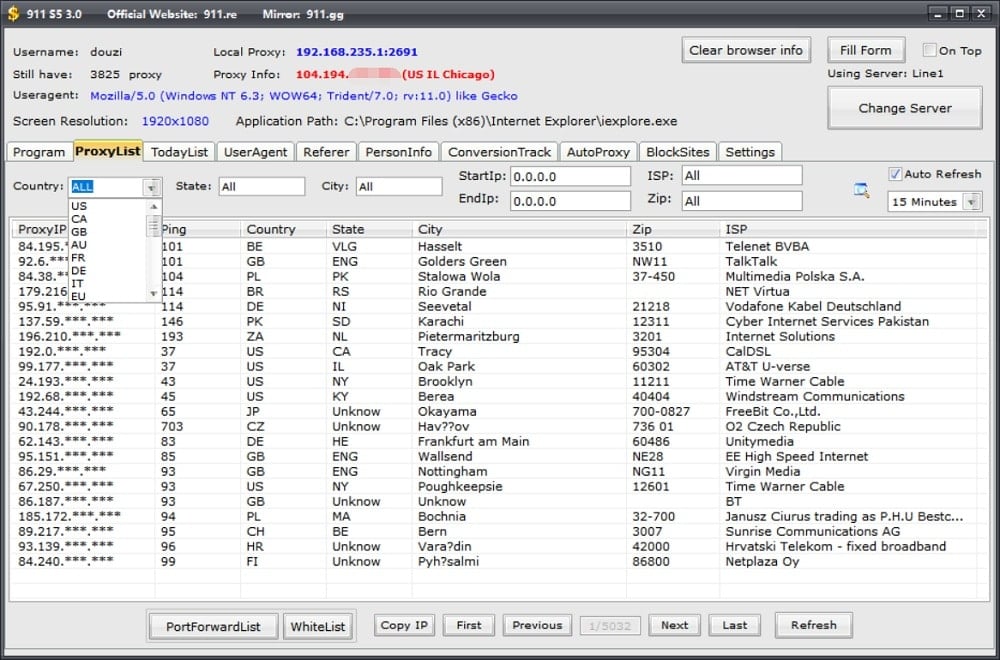
- To use a specific proxy on the list, you can simply double click on the proxy, and you will be connected to it. Alternatively, you can right-click on the proxy and click on the connect option. You can confirm this by looking at the proxy info at the top of the name – you will see the proxy IP address in red.
- Simply go back to the Program tab where you added a browser and launch the browser from there. All of your connections should be routed via the proxy server you choose from the proxy list. To further confirm if it’s working properly, visit the IPinfo.io website and check if the IP address corresponds.
How to Change User-Agent and Referrer
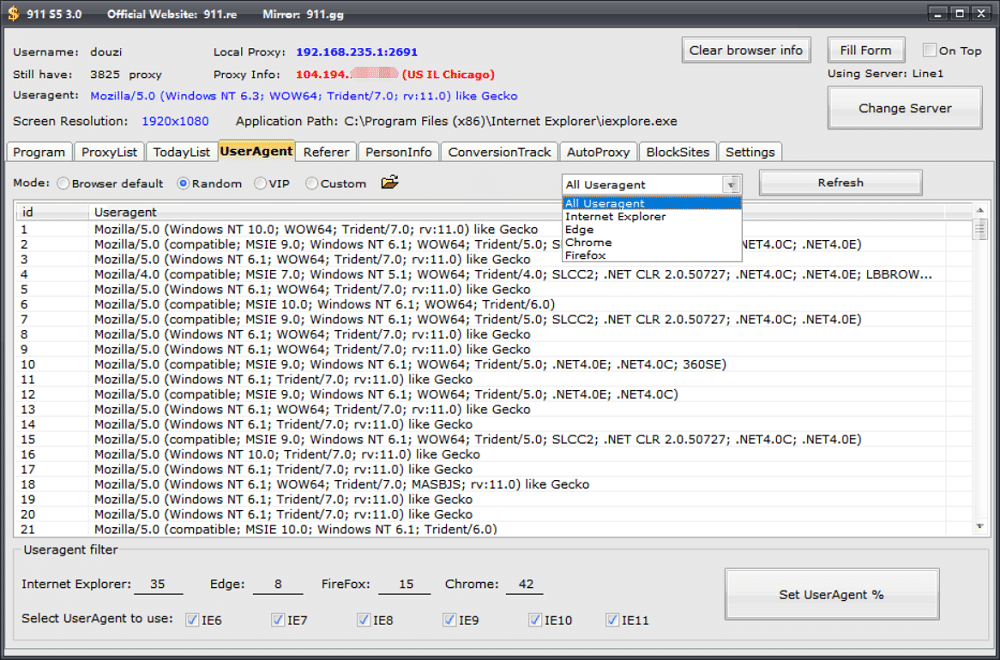
One feature you get from using the 911 S5 proxy service that you do not get when using most other proxy services is the ability to tweak your request user-agent header and referrer. For the user-agent header, you get to choose the client application/browser you want to be identified as opposed to the real browser you’re using.
Referrer would simply show web services the site you click their link from even if you entered directly. To tweak either of these is simple. From the tab menu, choose the user agent tab if you want to choose a specific user-agent. You should see a list of popular browser user agents which you can choose to use.
There’s also the option of adding a custom user agent string. You can also use the random option, allowing the software to make a choice for you. To fake the referrer, just click on the tab and either choose from the option provided or add a custom one.

911 Setting Tabs and What you can Do With it
In all of the tabs, the Settings tabs seem to be the most complicated because of the number of options available. For many, they wouldn’t even need to touch it and let face; some would not even have the need to.
However, this tab is very powerful and provides you a lot of settings options. Below are some of the things you can do from the Settings tab.
- Choose between using the 911 proxy client or the Proxifier client application.
- Limit geo in the proxy list.
- Set screen resolution
- Configure proxy connection waiting time and proxy ports
- Reset used proxies, among many others.
Conclusion
From the above, we have been able to show you how to set up the 911 proxy application and use it. From the guide, you can tell that it is restrictive in nature and does not provide you much freedom as proxies from other providers would.
One thing you need to have in mind is that if you need proxies to use with browsers or other tools that do not require frequent change of IP address, then you can use the 911 S5 proxy service; else, you should use a more flexible provider.






