Are you looking forward to using 911 proxies together with the Proxifier? We would be providing you a step-by-step guide on how to setup 911 proxies for Proxifier in this article.

Proxies have the problem of working at the application level, and because of the way they are setup, an application can decide to make use of them or not – regardless of if you have a global proxy setting.
Considering the fact that there are some applications that you would want to route their requests via a proxy server, this can be frustrating. But why not use a VPN instead? Well, while VPN does the trick, it does have its own downsides and tasks it is not suited for, and besides, you can actually get it done with a trick.
In this article, we would be showing you how to set up proxies from 911.re with the Proxifier proxy client to force your web traffic via the 911.re proxies.
One thing you need to know about the 911.re proxies is that they are not easy to use like other proxies in the market because of their complexity but has native support for integrating perfectly with Proxifier.
Before showing the step-by-step guide on how to get this done, let take a look at an overview of both Proxifier and the 911.re Socks5 proxies.
What is Proxifier?
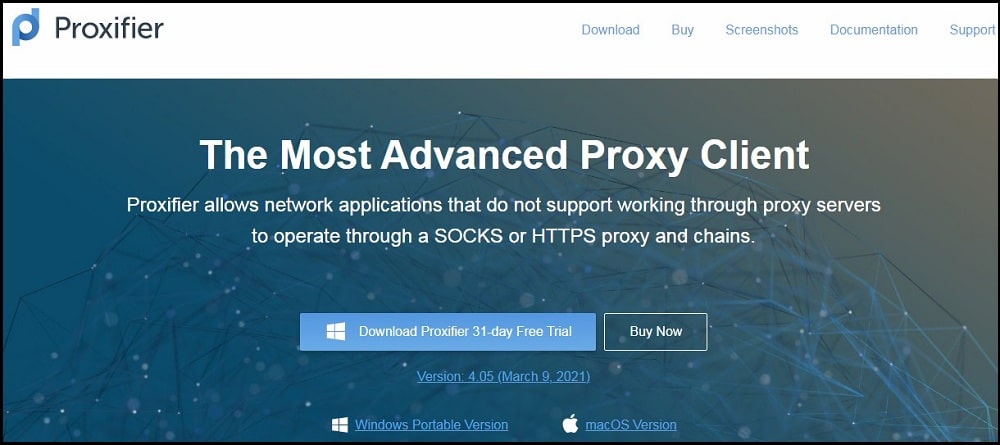
The Proxifier application is a proxy client that forces all of your network applications to route their traffic via proxy servers you set up regardless of whether they support proxies not. With the Proxifier application, you can proxy everything – browser, email, database, games, and even custom applications. This software is arguably the most advanced proxy client publicly available in the market.
With this tool, you can master your network by having control of all access to the Internet via a single endpoint. This tool has been around for over 10 years now and has become the de facto proxy client application for many proxy users. The proxy client app is available for both Windows and Mac. The software is free, but you can use the trial version for 3 days.
What is 911 S5 Proxy?
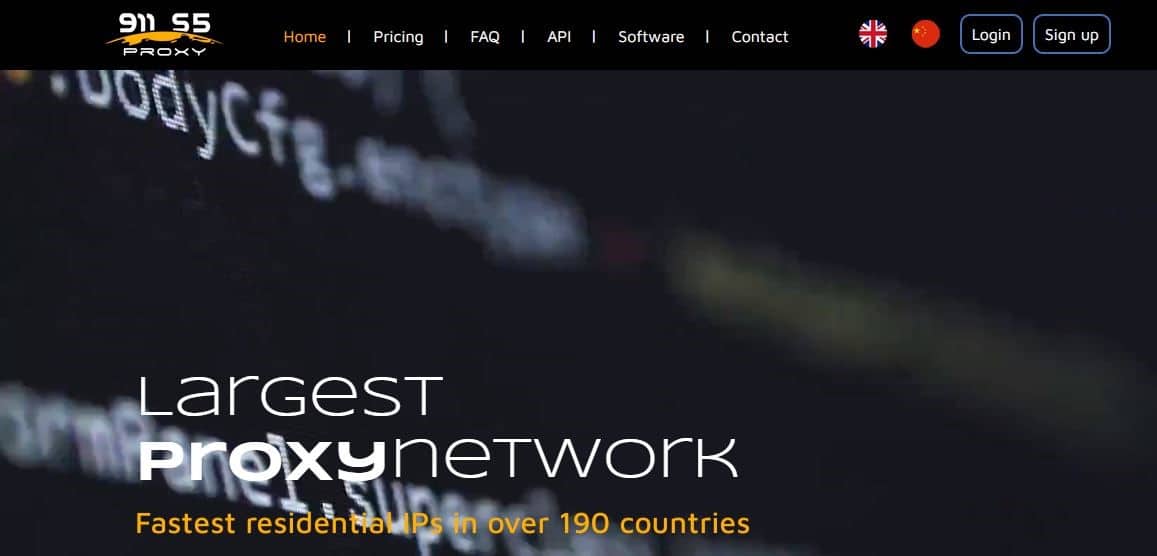
The 911 S5 Proxy service is a residential proxy service that has been developed for a good number of tasks, including sales intelligence, brand protection, ad verification, and self-testing, among others. The service offers only Socks5 protocol proxies, and it is one of the unique proxy providers in the market. It is the only proxy service that it proxies have lifetime validity – provided you did exhaust the number of IPs you bought.
For you to make use of this service, you will need to install its software which is available on Windows only. With the software installed on your computer, you can modify some request headers to values you want and also have control over your browser fingerprint. However, using the proxies is restricted to the software.
911.re S5 Proxy + Proxifier: A Perfect Match

There is one thing you will come to like about the Proxifier proxy client application; it has been designed to integrate seamlessly with third-party applications. The 911.re S5 Proxy windows clients is one of the applications that integrate perfectly with Proxifier.
With the duo of both Proxifier and 911.re S5 Proxy, you get a combo that works perfectly – a proxy client that forces your web traffic via Socks5 proxies that work out of the box. You can see Proxifier as an icing on the cake that solves one of the problems of the 911.re proxies.
How to Integrates Proxifier with 911.re S5 Proxy (Step-By-Step Guide)

In this section of the article, we would be taking a look at the step-by-step guide on how to integrate 911.re S5 Proxy with Proxifier.You will need to have both Proxifier and the 911.re S5 application installed on your computer.
Since the 911.re proxy software is available on Windows online, it is wise to say you will need Windows to get this done even though there are walk-around methods to it. But the truth is, except you already have a method all setup, it is not worth it.
Step 1,
- Make sure you have an active subscription with the 911.re S5 Proxy. If you do not, you can head over to the official website and get it. From the official website, download the Windows application.
Step 2,
- For Proxifier, you can download it from the official Proxifier website. While it is a paid tool, they offer a 3 days trial for new customers. The 911.re application might come with the standard version of the Proxifier – you should check, and if it is there – one fewer steps to go through.
Step 3,
- Install both the 911 application and the Proxifier application you downloaded. Launch the Proxifier application and provide your license key.

Step 4,
- Head to the 911 application and launch it, then provide your username and password.
Step 5,
- When the application is setup properly, head over to the “Settings” and go to the “Proxy Setting” area, select the “Proxifier Standard Edition” option
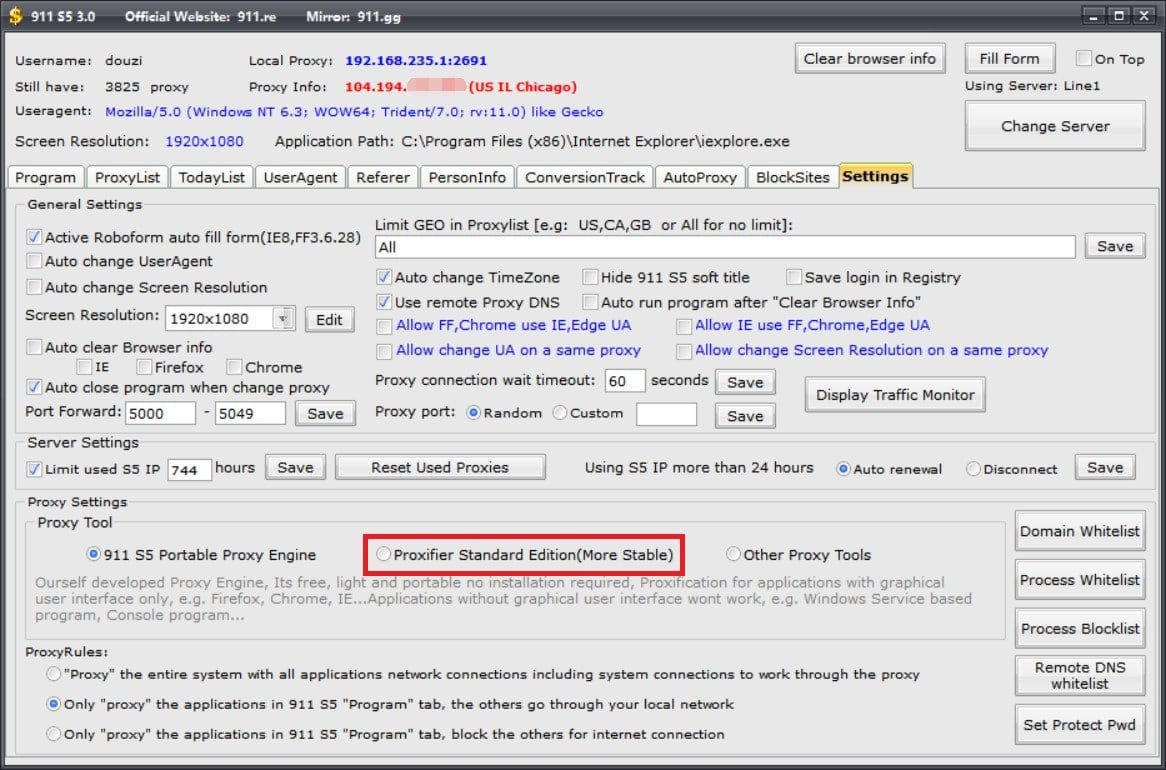
Step 6,
- Under “Proxy Rules,” choose the “Proxy the entire system with all applications network connections including system connections to work through proxy” option. Choosing this option will get the Proxifier application to force all of your entire web traffic via the 911 S5 proxy service you choose.
Conclusion
There is no doubt that the 911 S5 proxy service has carved a niche for itself because of its unique offering that no other provider makes. If you have decided to use them even with some of their obvious downsides because of the unique offerings they bring to the table, then you can use the steps described above to get all of your web traffic to work via its proxy servers.
This is especially useful for a proxy service that can be described as less flexible when compared to the other services since it does not hand over the proxies to you as others would. However, it gives you other power that others don’t.
Read more,






