Do you want to use two different proxies from the 911 proxy pool at the same time, and you do not know how to go about it? Then this page has been written for you as we would be showing you how to get that done.

There is no doubt that the 911 S5 proxy service is a provider that cannot go unnoticed, especially to those that have been using proxies for a long. The service does come with unique offerings and advanced features that other providers can only dream of. Interestingly, their proxies are quite useful for many tasks. However, there’s one caveat – you will need to be guided to make use of their proxies.
Unlike other proxy services that have equal usage procedures, and all you need to do is get proxy address, port, username, and password, the 911 S5 proxy service is different. Without a guide, you will be lost; this is unfortunately so because of the uniqueness it seeks to offer and the way it started. I must confess, it is time for an upgrade, but before that is done, we would keep providing you guidance on how to use it.
In this article, we would be showing you how to use multiple 911 proxies at the same time. Well, this might come to you as a surprise – I mean, you can do that with other proxy providers. But in the case of the 911 S5 proxy service, it does not seems possible at first since, from most tutorials, you are only shown how to use one proxy at a time.
At the end of this article, you would find out the steps to follow to start using more than one 911 S5 proxies from the same subscription. Before doing that, let take a look at an overview of the 911 S5 proxy service.
Overview of 911 S5 Proxy Service
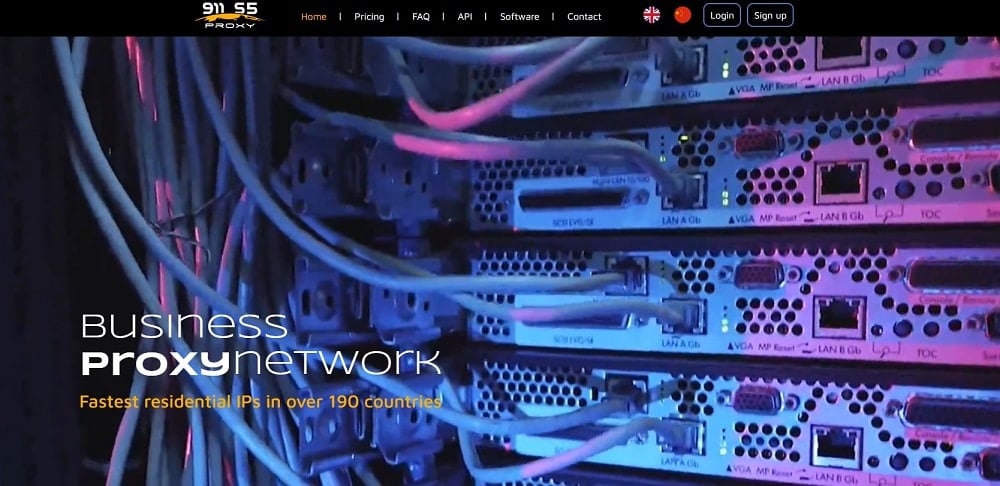
The 911 S5 proxy service is a residential proxy service that offers socks proxies to Internet marketers. The service has been around for a while now and has carved a niche for itself as one of the unique providers with offerings you cannot get elsewhere.
For you to make use of the 911 S5 proxy service, you will need to have its software installed on your PC, and the software is available only on Windows, making it inconvenient to use on other operating systems since you will need to run it on a Windows virtual machine to use it on non-windows OS.
The 911 S5 proxy service has extensive location support, making it possible to support geo-targeting. One thing you will come to like about the service is that it gives you the ability to spoof your user agent, referrer, and screen resolution; this is something not many providers allow.

Also important is the pricing system. With the 911 S5 proxy service, pricing is based on the number of proxies per package, and each proxy, when used, has a one-day validity period. This means that for any proxy out of your packages that you use, it will be deducted from your balance after one day of usage. Aside from this, the proxies do not expire if you do not use them.
You can buy a package and use it for over a year – so far, you didn’t use all of your proxies, no expiration as with other providers. Even with that, you are provided access to unlimited bandwidth usage, and the pricing can be referred to as cheap.

A Step-by-Step Guide to Using Many 911 Proxies at Once
If you’re to use 911 S5 proxies the regular way, you cannot use more than one proxy at a time since you can only connect to one at a time. However, there is a way you can get that done via port forwarding. We would be showing you below how to use different 911 proxies using port forwarding.
It is important you know that you can only do this when you want to use the proxies on the same machine. 911 client software is creating to create a server and open up ports through which you can access its proxies. Let get started.

Step1,
- You will need to install the 911 S5 client application on your computer. You can download this from the user dashboard on the official website.
Step2,
- Launch the application and provide your authentication details. If you entered the write details and you have an active subscription, you can start using the proxies.
Step3,
- As with the 911 S5 proxy client, you will see many tabs ranging from ProgramList to ProxyList, User-Agent, and Settings, among others. Click on the settings.
Step4,
- You will need to make some configurations from the settings area to be able to use more than one proxy at the same time.
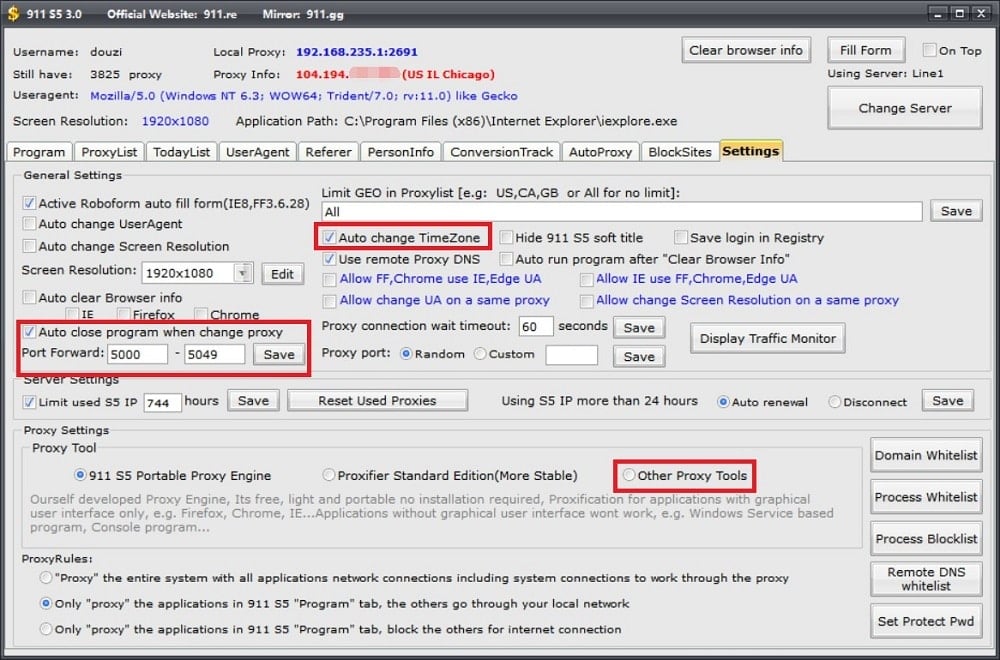
-
- Uncheck the “auto close program when proxy changes.”
- Uncheck auto change timezone. “
- Under the proxy tool, choose the “other proxy tools” option.
Step5,
- Save the settings and go to the ProxyList tab. You can filter the list by a lot of criteria. Then make a choice from the list and then right-click. Instead of choosing the connect option as you would usually do, click on the “Forward port to proxy” option and choose an available port there. Do this for the number of proxies you need to use at once.
Step6,
- Click on the “PortForwardList” button at the bottom of the UI, and you will see the IP and port pairs you can use. The IP is usually the same – it’s the ports that differ. For each IP and port pair, you will see the actual IP it is mapped to and info about the IP.
Step7,
- All you need to do is copy the IP and port pairs and use them in the software you need to use them. It could be in multiple browser profile software such as Multilogin, regular browsers, or even a custom tool you developed for your tasks.
Conclusion
From the above, you can see how powerful the 911 S5 proxy client application is. The port forwarding ability of the software makes it possible for you to make use of different proxies at a time, even if you aren’t connected to any in the application.
However, you need to know that this method only works if you need to use the proxies on the same machine since the port forwarding feature only creates a local server on a machine, and you can’t copy the IP and port pairs and use them on a different machine(s) – it wouldn’t work.
Read more,







