As a proxy user, you need to aware of the error codes returned by proxy servers if exceptions occur. Come in now to discover the errors returned by proxies and how to fix them.

Are you one of those persons that hate getting errors while using proxies because you do not have an idea of the cryptic message they pass? I understand your pain, but you have to accept the fact that errors are inevitable parts of the whole proxy system. Not all requests will be successful, and the problem might be from either your end (client-side) or from the server-side.
What is a Proxy Error?
A proxy error is an HTTP error code response when you send a request to a server via proxy server. And If you're not using a proxy server, 502 error code signified by a proxy error.
Whichever is the case, for you to continue using the proxy, you need to find a solution for the problem. However, finding solutions for them is not that easy for most people since the HTTP Error Codes returned is confusing and cryptic.
It does not have to be confusing, though. If you are conversant with HTTP Status Codes, you will discover that there is no difference between them and that of the errors returned by proxy servers. If you are not knowledgeable about the HTTP Status Code, then you do not have to worry, this article will reveal to you, the HTTP Proxy Error Codes.
Usually, the code provides a clue to what the problem is – I will provide you things to try to get solutions for the problem. The HTTP Proxy Error Codes are numerous, and as such, the discussion will be on the common ones. For clarity's sake, they will be classified.
0 – Connection Error
Most times, when 0 is returned as the HTTP Error Code, just know that there is a problem with your connection, and no response will be returned to you from the server. There are many reasons why you will get a Connection Error code returned. It might be because you do not have an Internet connection or the website you are requesting resources from is not reachable. This means that you have to cross-check the domain name entered and make sure your Internet connection is working.
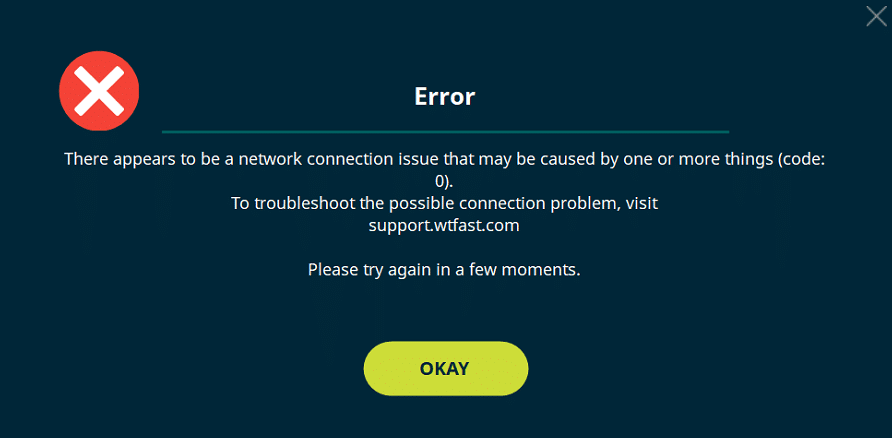
It could also be returned because of a connection timeout or when your client does not get a response back.
How to Fix “Connection Error”?
For the latter, you have to check your proxy settings to make sure everything is in order else; there is nothing you can do about it.
2xx – Successful Error Code
Well, I know you will be surprised when you see the word “successful” and “error” used in the same term. This is because when you get a status code returned that's between 200 – 299, it means that the proxy server received your request sent it to the website you intend to visit and got a response back.
Usually, it returns a Status Code of 200 which means request was successful and response sent. However, if you get any other Status Code in the 2xx range, you need to look carefully as an error must have occurred. Below are the popular errors in the 2xx class.
-
204 – No Content
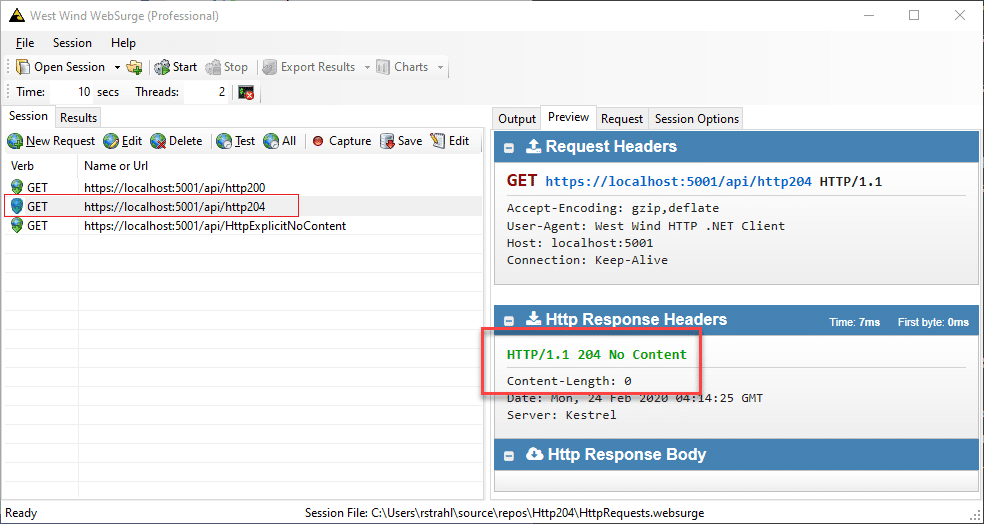
when you get this error message, it means that the server successfully processed your request but no response is returned. This is really not an error as some requests do not require a response.
-
206 –Partial Content
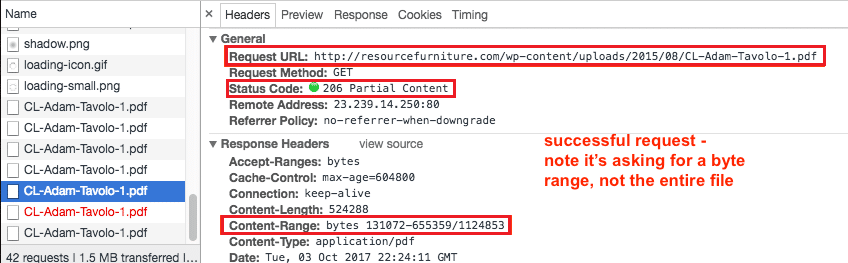
Unlike the above that no response is returned, in this error message, only a part of the resource typically returned during download. Make sure your automation script is written in such a way that it can handle streams of bytes returned to avoid seeing this error.
3xx – Redirection Error
This particular class of Status Code is not really an error if you are making use of a browser. But if you have written a script yourself and do not want your requests to be redirected to another URL, that's when it becomes an error.
Usually, when a web server redirects a request to another URL, your browser goes to such a URL, but not all script does that. Even when a request is redirected to another URL successfully, instead of a 200-status code, a 3xx is returned depending on the type of redirection.
-
302 – Temporary Redirect
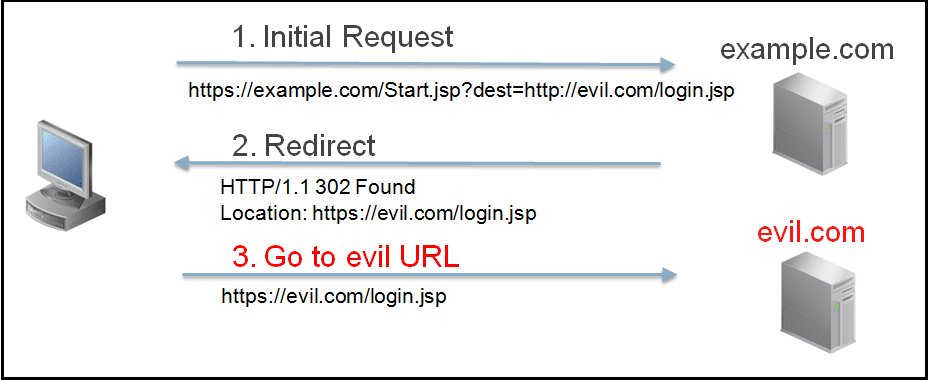
This error code is returned when a request is temporarily redirected. This error code is returned, so you know that the real URL will become available later. This is the same as 307, and in fact, 307 is the standard practice.
-
301 –Permanent Redirect
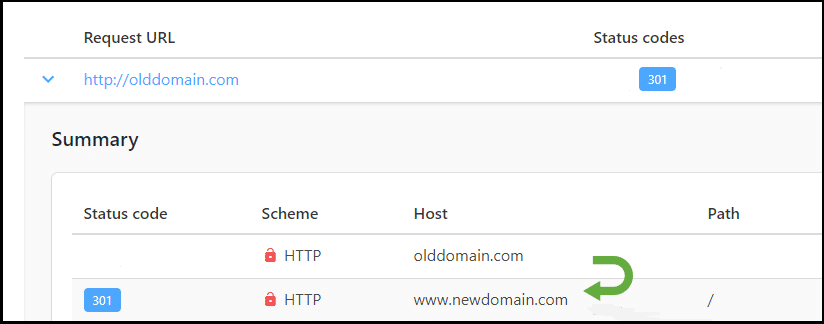
For this, the proxy returns the code telling you that the page you are requesting has been permanently moved to another location – and you should take note of that location. This is the same as 308, with slight variations.
Again, redirection is not really a problem since most automation bots and browsers will go to the new URL. They are returned, so you know that the URL has changed.
4xx – Client Error
The main types of HTTP Proxy Errors are the 4xx and 5xx classes, and they are the most occurring.
When you get a status code within the 4xx class, just know that the error is your client and likely from your request or browser/automation bot. many error codes can be returned from this class. Because the error is from either your request or automation script, it is very easy to detect the problem and get it fixed, especially if you were the one that designed the automation script.
-
400 – Bad Request
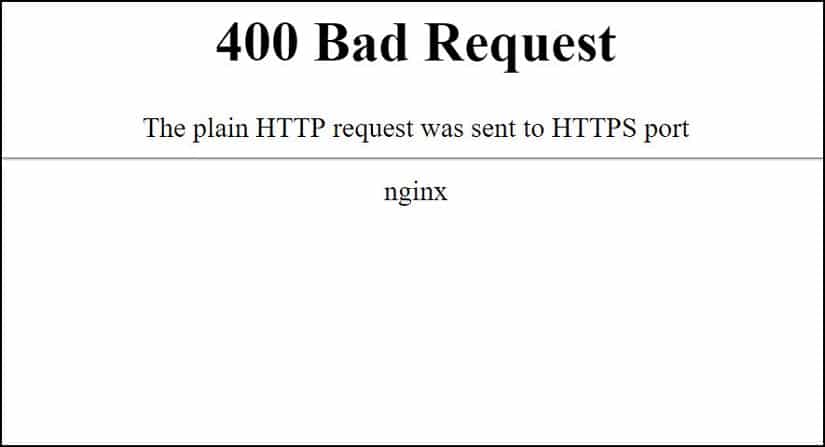
A 400 Status Code means there is a problem with the request you sent. This could be that the proxy server or the website you are trying to access resources from is unable to parse your request.
Aside from a malformed request, you will also get this code when a deceptive request routing is detected. When you get this type of request, the best way to solve it is to look at the request well and make sure you are sending it in the right way, together with all the required information.
-
401 –Unauthorized
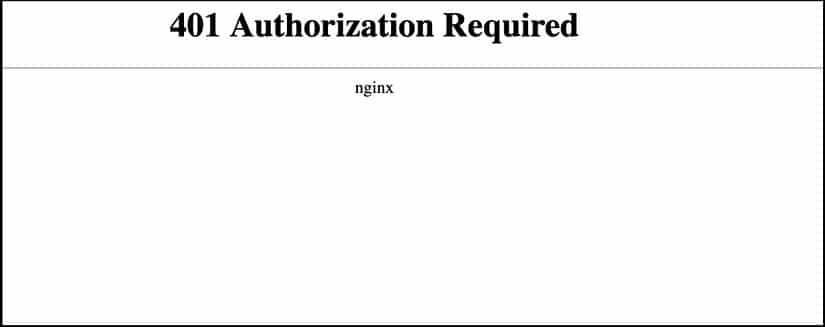
This error message is returned when you try to access a resource that requires you to provide authentication, and you have not. When a proxy server sends your request to a web server, and the web server requires authentication and authorization, the proxy server returns a 401-error code. Providing authentication details solves this problem.
-
402 –Forbidden
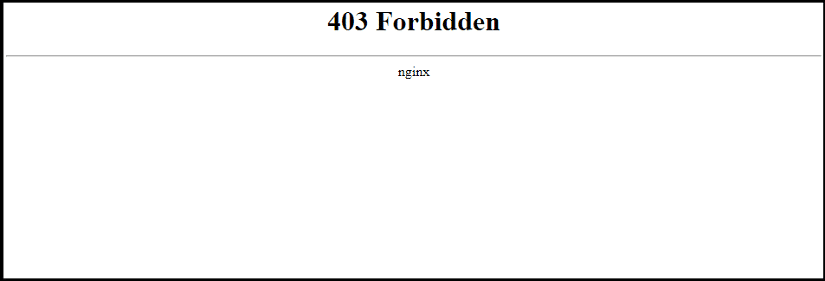
when your request is understood by a web server or a proxy server, but you are not allowed to access such resource or carryout such action meant for the request you sent, a 402 Forbidden error code is returned. For example, if you try to carry out an action meant for admins of a site, a 403 code is returned.
-
404 –Not Found
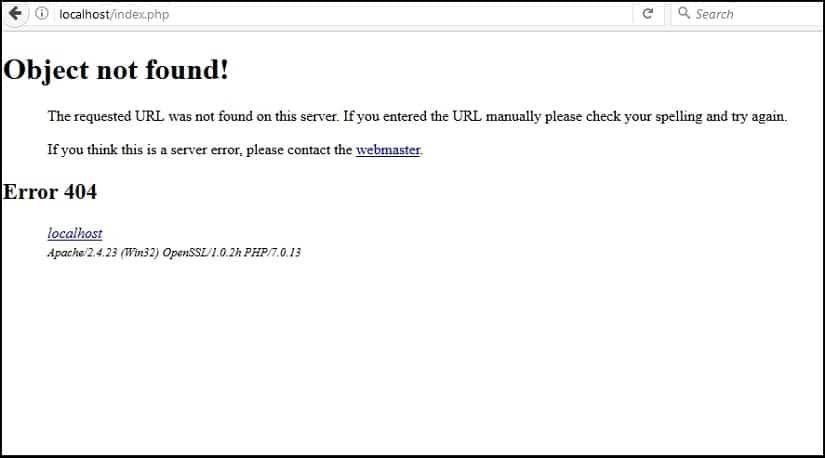
This type of error code returned by proxy servers is just the response they get when they try to access a resource online, and such resources cannot be found. This could have meant that the URL is not correct, or it has been taken down, or URL changed without redirection. Whatever the case is, confirm the URL and try again.
-
405 –Forbidden Method
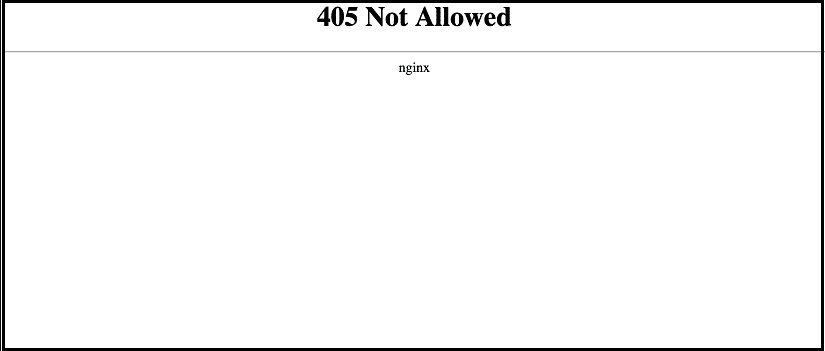
When a particular function on a server requires a specific request method, and you send your request in a different method, this status code is returned. For example, trying to send a POST request using the GET method would return this status code ideally.
-
407 –Proxy Authentication Required
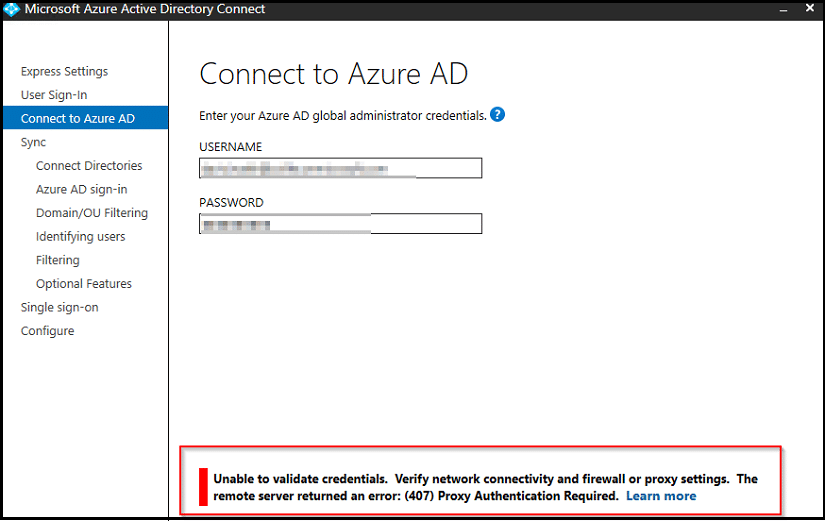
How to fix Proxy 407 error?
A proxy server returns a 407-status code when it requires authentication. Solving this problem is simple. Cross-check the username and password you entered and make sure they are correct. For IP Authentication, it means that you have not whitelisted your device IP Address to access the proxy. If you are still unable to fix this, I will advise you to contact your proxy provider.
-
429 –Too Many Requests
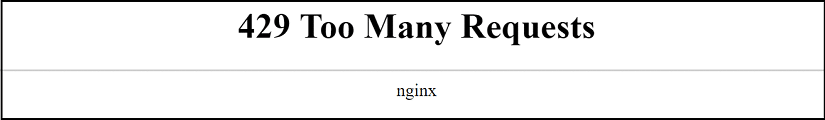
This status code is returned by websites when you have sent too many requests in a given timeframe. With this, the resource you are requesting won't be provided as you are seen as a bot.
How to fix Proxy 429 error?
Usually, if you are using proxies that rotate IP per request, you won't get this error. It is more common when using dedicated proxies that do not rotate IP.
Using shared proxies also brings about this problem. To fix this particular problem, you just have to switch to a different proxy.
5xx – Server Error
Any error code that starts with “5” indicates that the request was received successfully by the server, but it is unable to process it or encountered an error in the process of processing it. While your request might cause this, the bulk of the problem is from the web server you intend to access. Let take a look at the common server error status code.
-
500 – Internal Server Error
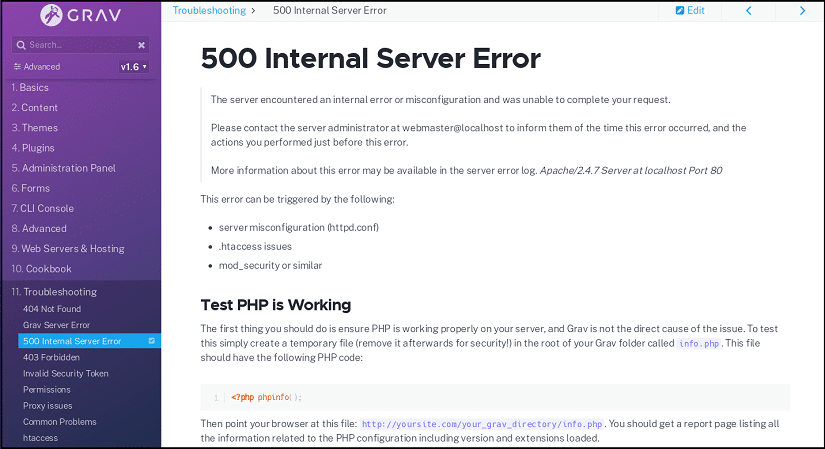
This signifies a problem with the server and does not have anything to do with you. This could be that the server is offline or the server crashed. It could also be that the database crashed. You do not have any power in this.
How to fix 500 proxy error?
You have to contact the server owner and notify him of the problem at hand. Sometimes, a simple reboot will fix this – other times, some other things need to be done.
-
502 –Bad Gateway
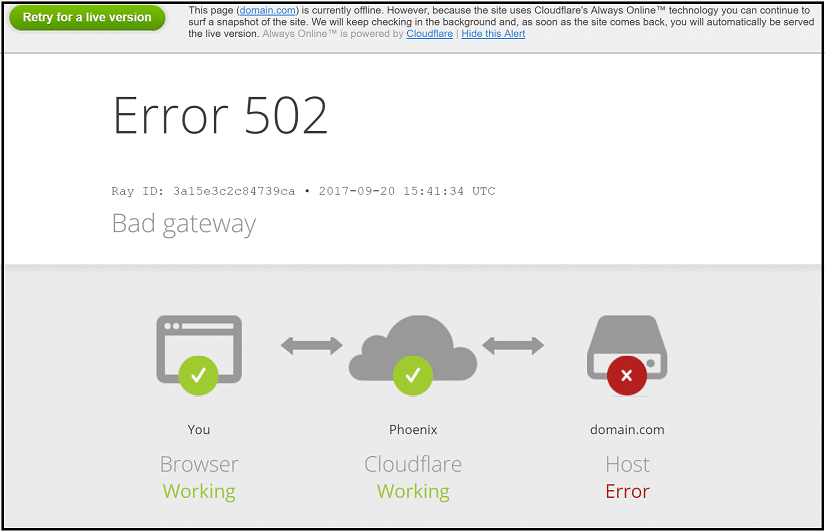
How to fix 502 Proxy error?
First, clear cookie and cache, If still not working, change your DNS, and use your browser without using a proxy and see. If the problem persists, contact the website owner.
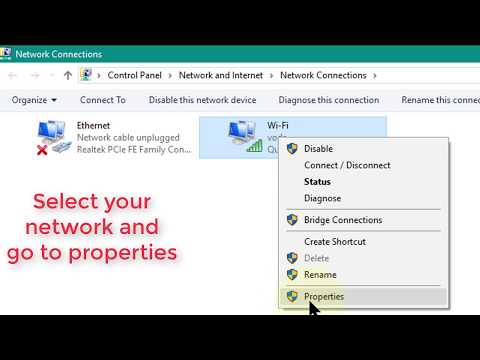
-
503 –Service Unavailable
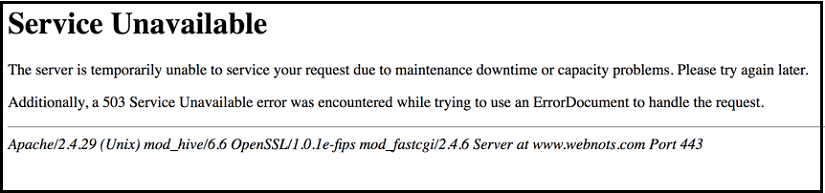
From the name, it shows that the service you are trying to access is unavailable. However, this could also be that your proxy IP has been identified, and you are unable to solve the captcha, when a web scraper or crawler blocked by Recaptcha, The Proxy server will usually return 503 error.
How to fix 503 proxy error?
If it is the case of marked IP, using a different proxy will fix this. With rotating proxies, this can be avoided.
- Proxies for Preventing Bans and Captchas When Scraping Google
- How to Avoid Proxies Get banned or blocked
-
504 –Gateway Timeout
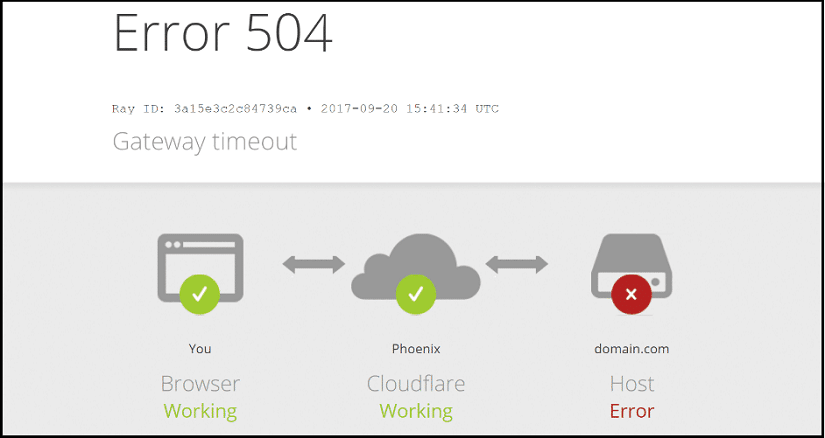
This status code is returned when your proxy server did not get a timely response from the website you intend to access. This could be that the web server is still processing the request, but your proxy server is unable to wait. If this persists, you have to tweak your timeout header setting or contact your proxy seller.
Conclusion
HTTP Proxy Errors are nothing to worry about if you understand what the status codes mean. As you can see from the above, just looking at the code can tell you if the problem is from your end or from the server.
If you have a grasp of the ones above, you won't find it difficult to troubleshoot the proxy errors. While above are not all the proxy error codes that can be returned, there are the most common you will come across while making use of proxies and even doing HTTP programming in general.






