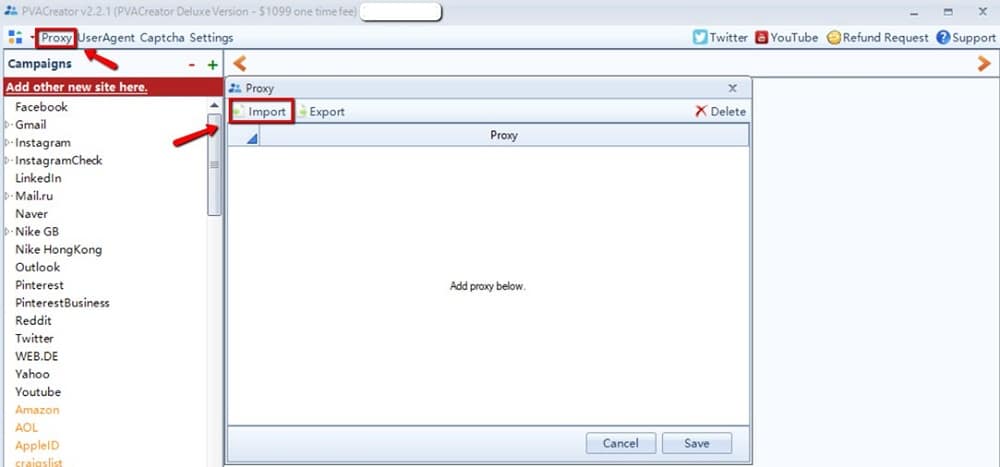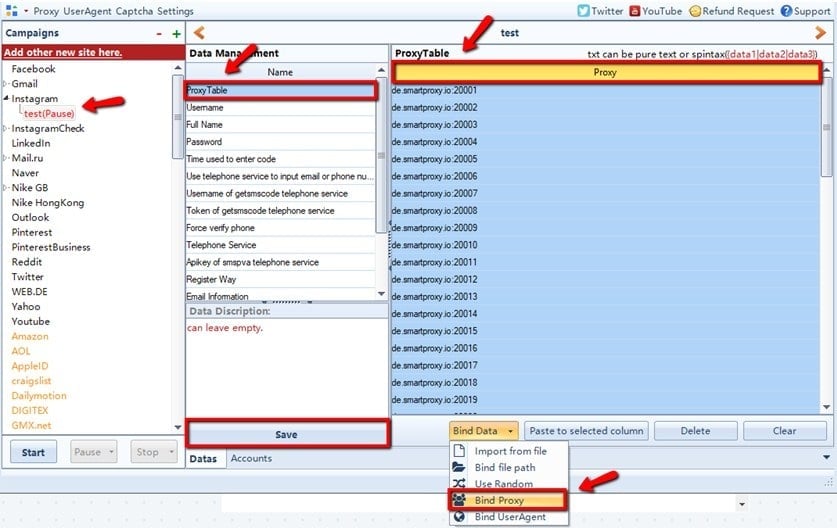Are you looking forward to creating multiple Twitter accounts that would not be flagged and banned by Twitter? Then come in now and discover the best method for creating bulk Twitter accounts.

Creating and managing multiple Twitter accounts for your marketing task is one of the easiest ways to increase your reach, change narratives, and increase sales. When you add botting to the mix, you now have a match made in heaven.
However, you have the Twitter anti-spam system to bypass in other to succeed in multiple Twitter account creation. If you have tried creating multiple accounts in the past, you will see that you are able to create only a few before your accounts started getting banned.
This is because Twitter does not completely ban the creation and management of multiple accounts – there is a cap, and you are allowed to manage only 5 accounts as an individual.
You will agree with me that if you are into Twitter automation and you need to artificially increase engagement or perceived engagement, this number of accounts won’t do anything for you. and for this reason, you will need to find ways to create and manage more than this number. In this article, you will be shown how to create bulk Twitter accounts without getting detected and suspended.
Essential Tools to Create Bulk Twitter Accounts
- 1. An anti-fingerprint Twitter automation tool for creating accounts Such as, PVA Creator
- 2. Proxies to hide your IP footprint on Twitter
- Private Proxies (recommended): MyPrivateProxy, High Proxies, and Proxy-Seller
- Mobile Proxies: Soax, Thesocialproxy, and ProxyGuys
- Residential Proxies: Brightdata, shifter, and Smartproxy
Why Create Multiple Twitter Accounts?

For a regular Twitter user, having just two Twitter accounts is enough – one person and the other for business. However, if you are a marketer or a politician looking to get your content to trend and reach more people than you can with your current number of followers on Twitter, then multiple accounts managed using a Twitter bot can help you do that.
If you are able to create over 500K to 1 million Twitter accounts and use them to post on certain content or even a hashtag, then that will increase your reach. In most instances, you do not even need too many accounts in their hundreds of thousands – hundreds of accounts, when managed efficiently, can be used to improve reach, change the political narrative, and increase sales.
Can I Have Multiple Twitter Accounts?

Unlike other web services that do not permit users to have multiple accounts, Twitter does allow its users to own more than one account. In fact, it might interest you to know that it allows users to management up to 5 accounts on a device.

While you can have more than 5 accounts, they do not state how many accounts you will have that will trigger their anti-spam system. In fact, you can use the same phone number to verify multiple accounts.
However, there is a problem with creating and managing your multiple accounts the regular way – your accounts are being linked and activities monitored, which means if you try using them for gaming the system, they will get suspended.
For you to use multiple Twitter accounts for effective marketing, Twitter shouldn’t know they are being managed by one person as that would likely be interpreted as spamming. The multiple Twitter accounts you would be shown how to create in this article would have unique browser fingerprints, IP addresses, and even browser environment and session.
How to Create Multiple Twitter Accounts Using PVA Creator

Creating bulk Twitter accounts can be tasking when done manually, and they can even get detected and banned easily. We would be showing you how to get it done via automation using a tool known as PVA Creator. This tool is a bot that can help register bulk accounts and automatically verify them if you provide it access to a phone verification service. With this tool, there is no limit to the number of accounts you can create. The tool provides each account a unique browser fingerprint and browser environment. It has an anti-bot system to avoid detection so that your accounts can be created successfully.
For PVA creators to work, you need two more tools – proxies for hiding IP footprint and GetSMSCode for SMS verification. While the PVA Creator application can avoid detection and solve Captchas, your IP footprint would still be revealed, but with the help of proxies, you can get as many IP addresses as the number of accounts you want so that each would have unique IPs. To save costs, you can use datacenter proxies for Twitter.
In this guide, we would be recommending MyPrivateProxy as the proxy of choice for creating Twitter accounts. With the PVA Creator application, proxies, and a GetSMSCode active subscription at your disposal, we can go ahead to start creating accounts following the methods below.
Step by step to Create
- Download the PVA Creator application, install it and provide your authentication details. Launch it and familiarize yourself with the interface of the application. The tool is simple and straightforward. If you launch the tool, the only interface you can interact with is the menu bar and the campaign section. The main area would only be available when you start a campaign.

- Let start by adding proxies. Log into your account on MyPrivateProxy and purchase the number of IPs you want. You could manage two accounts with one IP address. let say you need to create 20 accounts; you can buy 10 IPs – the more IPs you buy, the cheaper the cost per IP becomes.
- Back to the PVA Creator tool. Click on the proxy menu, and an interface will open for you to enter the proxies. You could enter it individually or simply import it if you have a downloaded copy of your proxy list in txt format.

- With proxies added, we can head over to starting a campaign. Go to the Campaign section of the tool and lookout for Twitter, then click it – you will be required to give it a name. Give it any name you want and save.
- After saving, you should see a data management section appear in the interface close to the Campaign section. The first heading is the Table Proxy. Click on it and follow the prompt to bind the proxy list you added earlier to the campaign—also setup the user agent section.
- Under the data management section, you will see a section where you will fill in the username you want to use for the accounts, the password, and other user information. For Emails, you will also have to keep them unique. Read our article on how to create multiple Gmail accounts so you could create them to use them for your Twitter accounts. Every other thing is self-explanatory except for adding phone service.
- We would be configuring the Phone Service so that PVA Creator can integrate with the GetSMSCode service to request for numbers and verify SMS. Click on phone service and enter 2 as the value. Enter your GetSMSCode username and token.
- When you are done, click on save and then click the account button close to the detail button at the bottom of the page. You will see all of the account information you entered earlier in a tabular form, with each row holding the details associated with an account.
- At this point, the accounts have not been created, cross-check the details and if everything is correct, click on the start campaign button under the Campaign section at the left-hand side of the page. This will begin the account creation process. It will be creating the accounts one after the order until it is done creating all of the accounts.
Conclusion
In the past, creating bulk Twitter accounts was quite easy, and even the management of Twitter admitted that they suck in preventing such. However, this is no longer the case as the service has developed its anti-spam system to be effective at detecting multiple accounts.
Even at that, having just a few accounts is not a problem, and Twitter wouldn’t ban you, and you do not have to follow the guide above. However, if you want to create many accounts, then you have to follow the steps above or other methods to hide your IP footprints; else, your created accounts would be detected and banned.