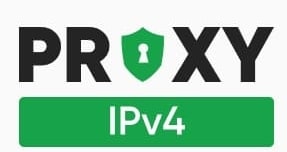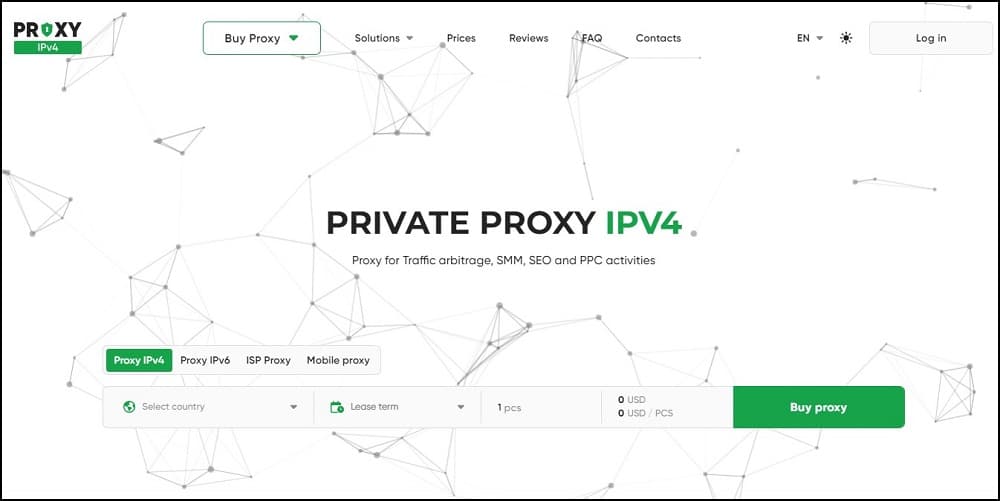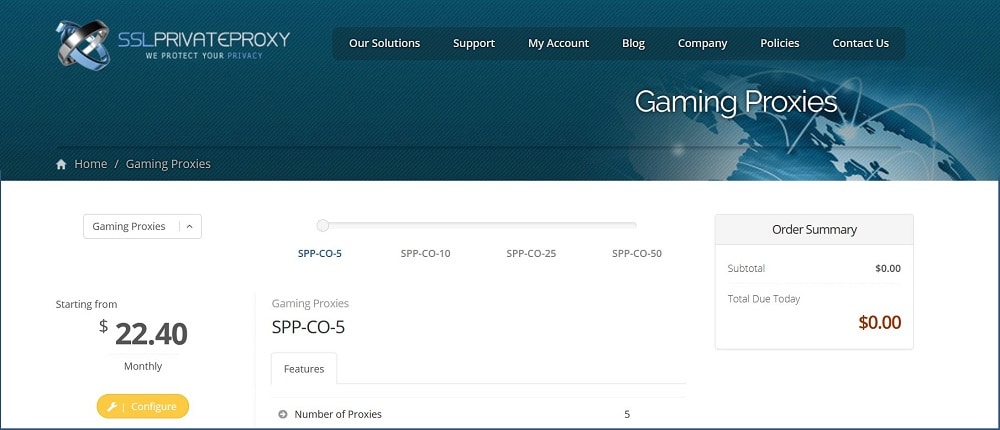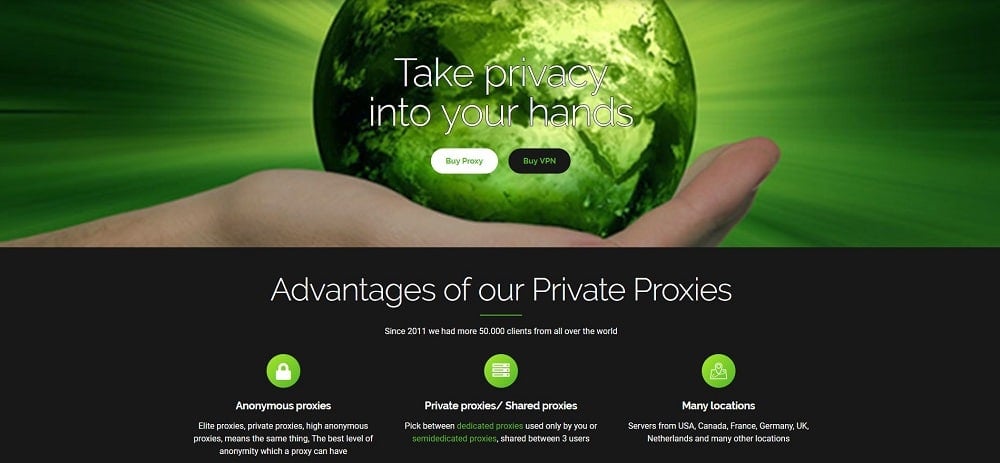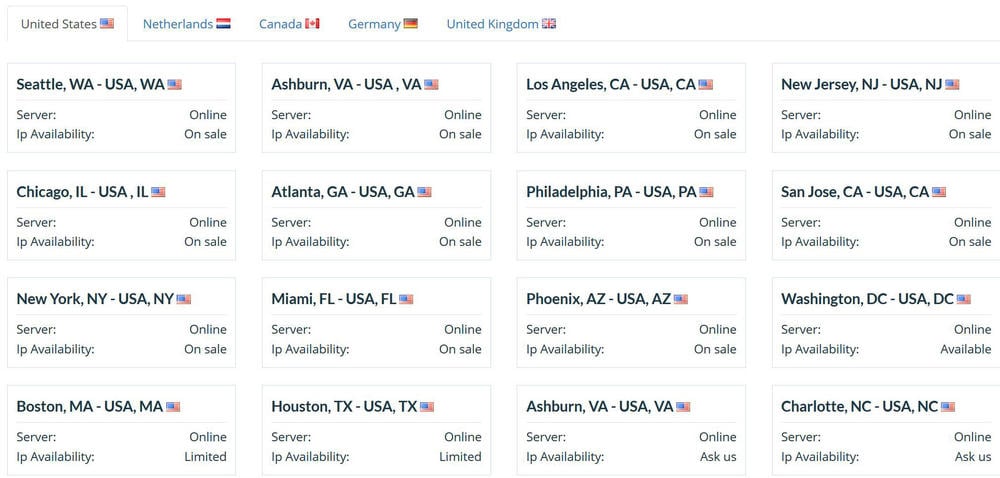Are you looking forward to setting proxies on PS4 to enjoy a fluid experience and access some geo-targeted gaming sites? Come in now and discover how to set up proxies on PS4.

I must confess, I used to be a PS4 addict, and I could play PES from morning till night. The experience you’ll get from the PS4 console is unmatched, but even with that, if you plan to play online games with it, you will soon hit some level of restrictions, and your device IP address is the culprit. For you to unlock the full potentials of the PS4 gaming experience, you will need to make use of proxies.
With a proxy server, IP-based restrictions can be circumvented. This article will be used to recommend proxies to you and show you how to set up proxies on PS4. But before that, let take a look at the uses of proxies for PS4.
Why Use Proxies for PS4
If you play offline games using PS4, you wouldn’t need proxies, but the moment you start playing online games, you might have the need to use proxies. What are the benefits of using proxies on PS4?
-
Reduce Lag
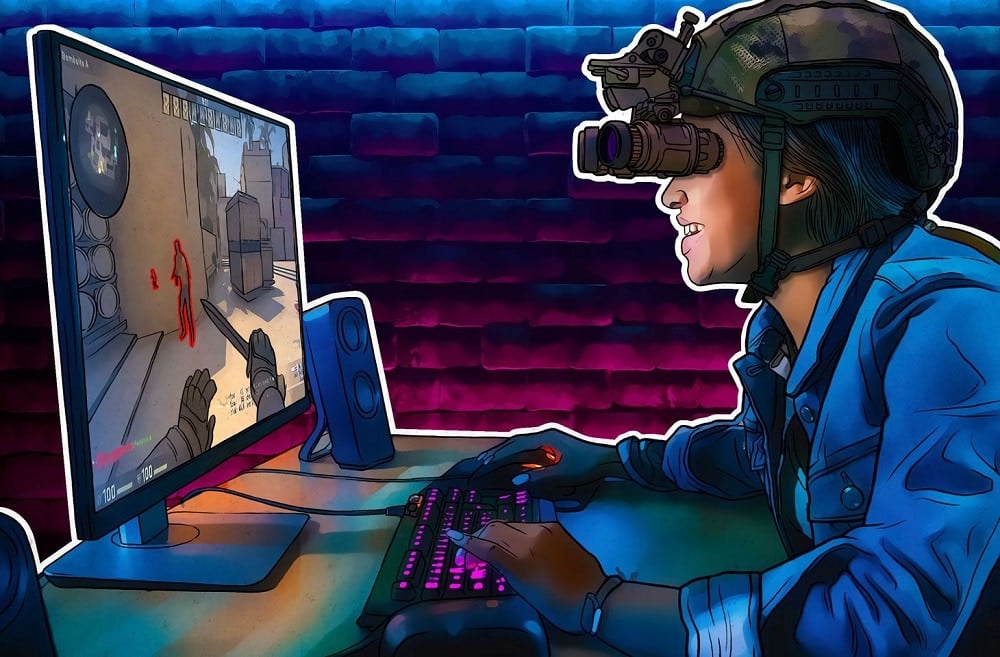
One of the advantages of playing offline games over online games is that you do not have to deal with network lags that will make the user experience horrible. Using a fast datacenter proxy server will reduce latency and ping and in a way, put lags at the barest minimum while ensuring you a smooth game play.
-
Play Geo-Targeted Games

Some game sites have the habit of making some games available only in some specific countries while gamers from other countries are left out. If your country is not supported and you still want to play the game, then you need to look for proxies from that country and make use of it to grant you access to the game.
-
Accessing Blocked Game sites

Aside from you being allowed to play specific games, some websites will outrightly deny you access because of your region or because you have been caught spamming. Some networks, such as schools and offices, also block some game sites. To unblock these sites, all you need is to set up a proxy server on your PS4 console, and access will be granted.
How to Set up a Proxy Server on PS4
Follow the steps highlighted above to set up proxies on PS4,
Configure Proxy Server on PS4 Step by Step Guide (With Images)
Step 1,
- Turn on the PS4 console and go to the setting area. From the setting page, navigate to “Network Section” and enter.



Step 2,
- Select either the “Wi-Fi” or “LAN cable” option depending on the source of your Internet connection.
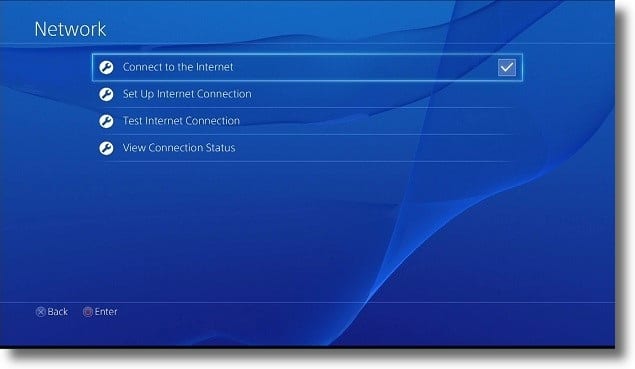
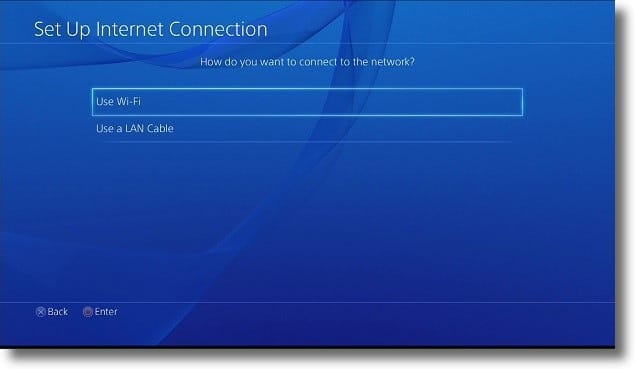
Step 3,
- Move to “Custom option” and make sure the DHCP hostname is set to “Do Not Specify.”
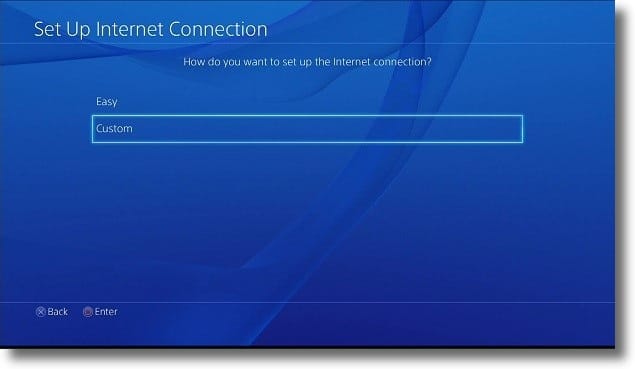
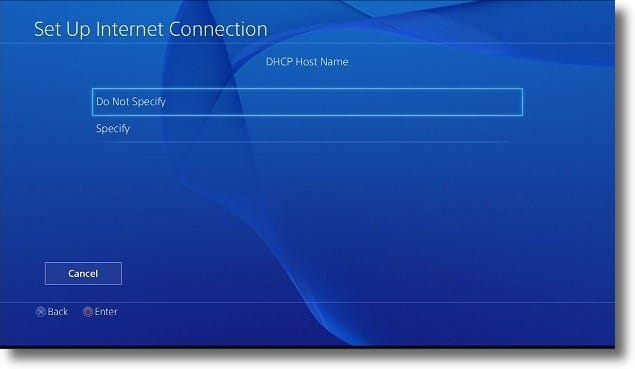
Step 4,
- Set both Domain Name System and Mtu as automatic.


Step 5,
- After the above settings, the proxy server option will come up –select use option.
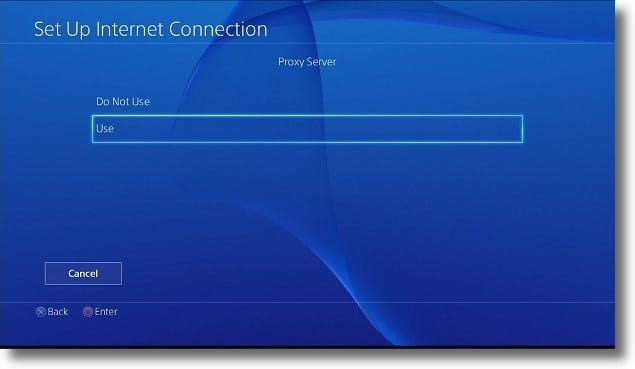
Step 6,
- You will be given an interface to enter the IP and port of the proxy server.
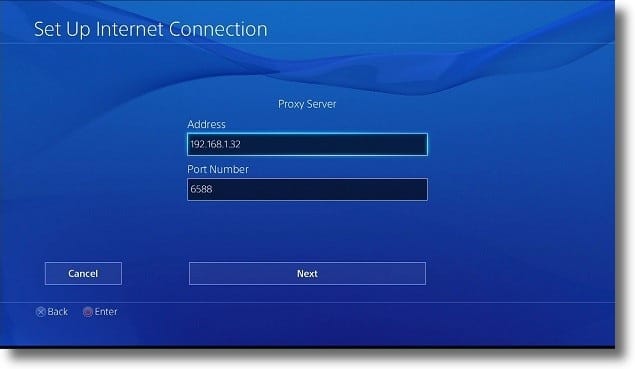
Step 7,
- Click “Next,” and your setting will be completed.

Best Proxy Servers for PS4 consoles
Gaming websites are not aggressively fighting the use of proxies, as some e-commerce or social media sites do. Because of this, we can make use of private datacenter proxies for playing games effortlessly. Some of the best proxies to use for your PS4 console are discussed below.
Stormproxies
- Locations:the US only
- Concurrency Allowed: Starts at 100
- Bandwidth Allowed: Unlimited
- Cost: Starts at $10 per month for 5 private proxies
Stormproxies dedicated proxies are some of the best proxies to use with your PS4. The proxy servers meant for their dedicated private proxies are located in the United States, and as such, you can only get US-based IPs.
One thing you will come to love about Stormproxies is that their proxies are very fast – thanks to their high performing infrastructures. With fast speed, you will experience an enjoyable experience playing online games on your PS4. Their IPs are virgin IPs too.
MyPrivateProxy
- Locations: US and EU region only
- Concurrency Allowed: Up to 100 threads
- Bandwidth Allowed: Unlimited
- Cost: $2.49 per proxy for a month
When it comes to datacenter proxy provision, MyPrivateProxy is arguably one of the best. When using their proxies, you won’t have a problem with speed as speed is one of the aspects MyPrivateProxy excels on. It has been built on top of some of the best hardware infrastructures and as such, reliability is key.
Uptime is a very important aspect of proxies for gaming, and MyPrivateProxy has an impressive uptime of about 99 percent. MyPrivateProxy has proxies in many locations, including North American cities and 5 countries in Europe.
Smartproxy

- IP Pool Size: Over 400K IPs
- Locations: The US only
- Concurrency Allowed: Unlimited
- Bandwidth Allowed: Unlimited
- Cost: Starts from $7.5 for 3 proxies monthly
Smartproxy is known for its undetectable residential proxies. It has recently added support for a dedicated datacenter proxy service. The proxies for this service are some of the best for PS4 gaming consoles. The proxies are built on high-performing infrastructures, making them to be quite fast.
Smartproxy has got support for only US IP addresses for their datacenter dedicated proxies. If your game has geolocation requirements outside of the US, then this provider is not for you. If this is the case, then Proxy-Seller has got the best support for multiple locations.
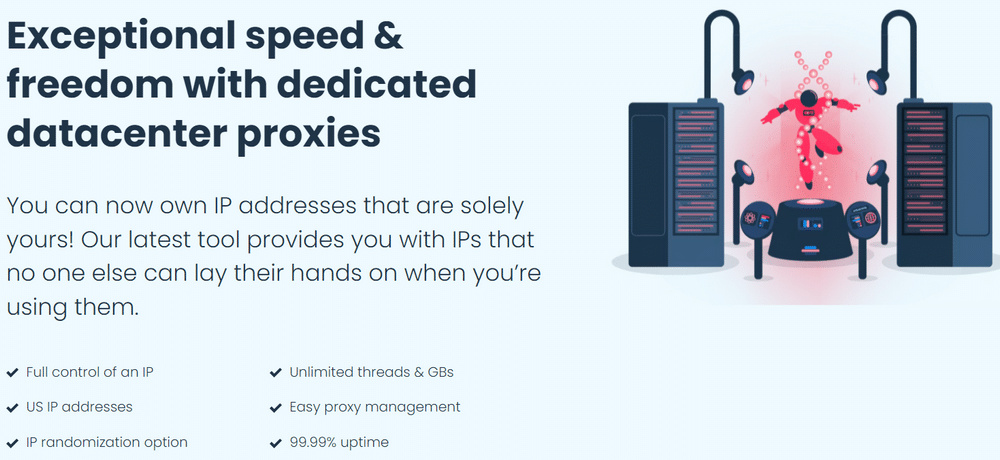
However, with raw power, speed, and being spam-free, Smartproxy takes the lead. There are currently over 100K IPs for this service. You can choose to get IP in the purchase you purchase sequentially or non-sequentially. Interestingly the proxies are also affordable and perfect for playing games, as they are high-speed proxies with a low spam score.
Bright Data

- IP Pool Size: Over 72 million IPs
- Locations: All countries and major cities around the world
- Concurrency Allowed: Unlimited
- Bandwidth Allowed: Starts from 1GB
- Cost: Starts from $15 monthly for 1GB
All of the proxies described in this article are datacenter proxies, with the exception of Bright Data. While Bright Data offer datacenter proxies, the datacenter proxies offered are shared, which isn’t recommended for gaming. The proxies we recommend for PS4 gaming from Bright Data are their residential proxies.
The residential proxy network of this provider is the best and arguably the fastest, allowing you to play your games with no lag. All countries and major cities around the world are also supported, making it perfect for playing games with geolocation requirements.
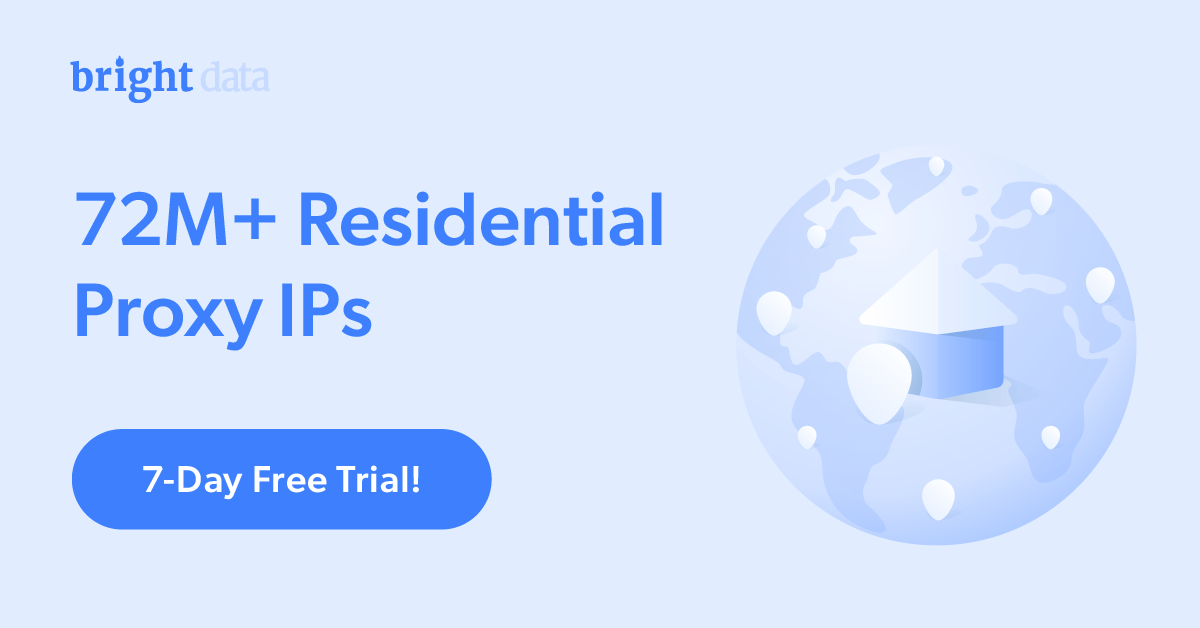
However, this is no longer the case as Bright Data has introduced a Pay-As-You-Go option, allowing you to purchase 1GB for $15, making it affordable now.
Proxy-IPv4
- IP Pool Size: Undisclosed
- Locations: over 34 countries supported
- Concurrency Allowed: Unlimited
- Bandwidth Allowed: Unlimited
- Cost: Starts from $1.5 per proxy monthly
Proxy-IPv4 Private Proxies are an excellent choice for both gamers and developers, offering a reliable and flexible solution for PS4 use. These proxies stand out with their unlimited traffic capacity and dual protocol support (HTTP/S and SOCKS5), providing a seamless and uninterrupted gaming and online experience on the PS4. Users benefit from 24/7 technical support, ensuring quick resolution of any issues.
The service caters to a diverse array of networks and subnets, giving users a wide selection to meet specific gaming or development requirements. These private proxies are available across various countries such as the USA, Germany, Russia, Brazil, Spain, England, and France, facilitating unrestricted access to content and networks globally for PS4 users.
A significant aspect of Proxy-IPv4 is its focus on privacy and the exclusive use of its proxies. They ensure high-speed connections, stable performance, and excellent uptime, all critical for a smooth PS4 gaming and development experience. The assurance that each proxy is individually assigned and not shared further enhances the security and reliability of connections for all PS4-related activities.
Proxy-Seller

- IP Pool Size: Undisclosed
- Locations: over 40 countries supported
- Concurrency Allowed: Unlimited
- Bandwidth Allowed: Unlimited
- Cost: Starts from $1.77 per proxy monthly
If you read the Smartproxy section above, you will see where Proxy-Seller was mentioned in terms of location support. This is because it has the most extensive location support, with over 40 countries supported.
This means that as a gamer on PS4, you can play games with geolocation requirements for over 40 countries. Interestingly, location is not the only reason you will want to use this provider. One of the reasons it makes it to this list is its specialized proxies for gaming. Proxy-Seller has got a pool specifically optimized in terms of speed and ping for gaming.
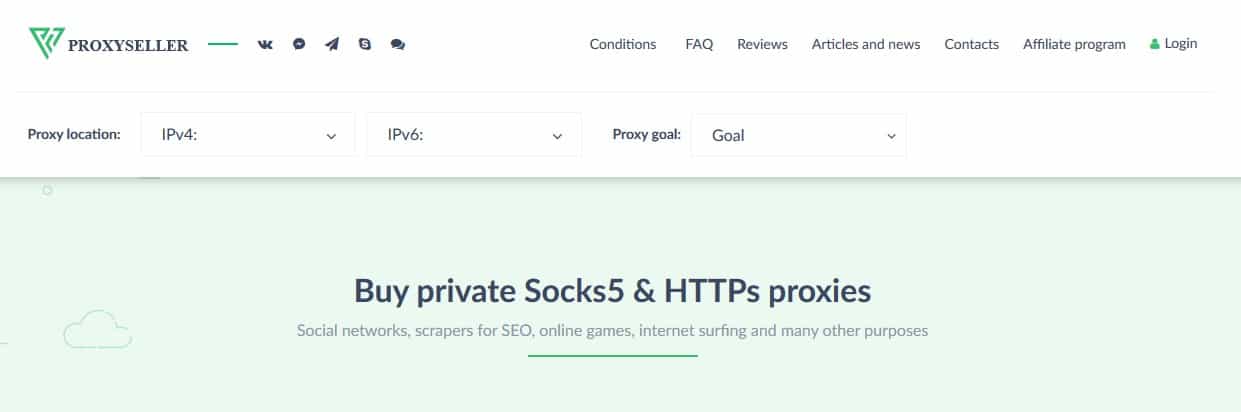
It also does have proxies perfect for use with gaming bots. Generally, the service is one of the fastest private proxy services with proxies you can use for a good number of use cases. Interestingly, it is also affordable and offers a flexible pricing system.
SSLPrivateProxy
- Locations:the US and EU
- Concurrency Allowed: Unlimited
- Bandwidth Allowed: Unlimited
- Cost: $1.75 per proxy for a month
SSLPrivateProxy is very concerned about the privacy of your traffic. Just like every other provider on the list, SSLPrivateProxy comes with unlimited bandwidth, and you are allowed to create up to 100 concurrent threads. This, coupled with the fact that SSLPrivateProxy enjoys an excellent uptime and is quite reliable and compatible with many gaming sites, has made it one of the best proxy providers for PS4 gaming.
When it comes to pricing, SSLPrivateProxy can be said to be affordable and cheap too. It covers as many locations as MyPrivateProxy – and the two providers even look alike.
InstantProxies
- Locations:worldwide
- Concurrency Allowed:Unlimited
- Bandwidth Allowed: Unlimited
- Cost:$1 per proxy for a month
InstantProxies private proxies are some of the best proxies for playing online games anonymously. InstantProxies is known for providing cheap private proxies as the price for a proxy is $1. Before proxies are sold to you, InstantProxies test them and make sure they are working.
Their proxies are elite proxies that will provide you the highest form of anonymity possible. They have servers in many locations with subnet variety. InstantProxies are very fast and come with unlimited bandwidth. They are compatible with PS4 gaming and quite reliable too.
BuyProxies
- Locations: US and EU only
- Concurrency Allowed: Unlimited
- Bandwidth Allowed: Unlimited
- Cost: $2.00 per proxy for a month
You can use proxies from BuyProxiesto set up a proxy server for your PS4. BuyProxies own the servers they use, and as such, you do not have to worry about buying at a resale price. BuyProxies datacenter proxies are of high quality, enjoy excellent reliability, and comes with a guaranteed uptime of 99 percent, which will make you enjoy an uninterrupted gaming experience.
It also makes sure your IP isn’t leaked. BuyProxies has support for many locations,including the USA, Canada, France, Germany, UK, Netherlands, and many other locations. Their dedicated proxies are what you should use.
YourPrivateProxy
- Locations:29 locations
- Bandwidth Allowed: Unlimited
- Cost: Starts at $6.97 per proxy for a month
- Protocol: HTTP/SOCKS
If you buy a proxy server for PS4, the Yourprivateproxy is a good choice that supports SOCKS Protocol, When we play the online PS4 game, We all want to get a fast proxy server for gaming, and The most important factor for proxy speed is the location! You can easily choose a location when you buy the YPP's proxy server, You can easily choose a proxy server that Closest to your location.
Read more,
- Comapre Best Proxy Server: Paid Private Proxy Servers Vs Residential Proxy Servers
- How to use Proxifier with 911 SOCKS5 Proxies (in 6 Simple Steps)
Conclusion
Looking at the above, you can see that proxy servers can be helpful even for gamers as they can help them play anonymously, access restricted game sites, and play geo-targeted games. Use the steps described in the article to carefully set them up.
Related,