Are you looking for the ways one’s IP addresses can be discovered on PS4 and how you can hide yours so that the same tricks can’t be used on you? Then you are on the right page as we would be discussing the methods that could be used in grabbing the IP address of a player and how to prevent yours from being grabbed.

The PlayStation 4 multiple players and game party are some of the ways you can meet to play and socialize with other game players like yourself. A good number of players like it and wouldn’t mind even though they do not know you. Unfortunately, it does not end well for some people.
There are cases of you winning someone to a game, and then you start receiving threats on how they know your IP address and would locate you offline. Some will even go as far as shutting down your connection remotely via DDoS. When it comes to playing games online, there is the issue of threats, cyberbullying, and actual attacks either on the person of a gamer or his computer.
In most of these issues, one very frequent word you will hear is “I know your IP.” Are you wondering if someone that does not have access to your computer before can know your IP address without giving it to him? It turns out that the IP address is one of the easiest data of a person to collect online.
This article has been written to help you stay safe online while you play your favorite game on the PlayStation 4 gaming console. You will learn how to pull the IP address of any gamer you play with. You will also learn the act of hiding your own real IP address by providing a fake one.
Why Would I Need to Find Someone’s IP Address on PS4?

Using your IP address to threaten you is a common threat among gamers. Not knowing how your IP address could be leaked out will get you to be scared. Knowing how your IP address is exposed and learning how to prevent your IP address from being exposed will give you more confidence and fear nobody.
If you want to secretly know the location of a player to avoid scams, you can find out the person’s IP address and using an IP lookup tool such as IPlocation.net to check out the location of the person. Mind you, you can only get a rough estimate and can’t be precise enough to help you locate the person.
The bad guys actually use your IP address in a bad way. Most threats of finding you offline are just a way of bullying you. What they can actually do is carry out DDoS on your Internet connection so that you will either experience slow speed or your network will be shut down completely.
Do could do this to stop you from playing a game or gain a competitive advantage by frustrating your network. However, you need to know that advance hacking skill is required for this and your IP address alone would not help them achieve that. Unfortunately, you do not know how skillful someone that sees you as a potential target is, and that is why you need to prevent your real IP address from leaking out.
Ways to Find Someone’s IP Address on PS4
As stated earlier, the PS4 console has been engineered in a way that though it depends on P2P connection, the IP addresses are hidden from the players.
However, it might interest you to know that your real IP address can be gotten easily depending on the method used. There are a good number of methods that can be used for pulling your IP address from PS4. Let take a look at some of the most popular methods below.
Using a PSN Resolver
Another easy method to get someone’s IP address is by using a PSN Resolver to get one’s IP address. There are a good number of PSN Resolvers in the market – the PSN Resolver tool is one of the recommended ones, and it is free to use.
All this tool requires is for you to feed it the PSN ID of any user, and it provides you the IP address associated with such PSN ID. A PSN ID is a PlayStation Network (PSN) ID obtained by creating a PSN account. Regardless of the PSN Resolver, you choose to use, below is usually the procedure involved.
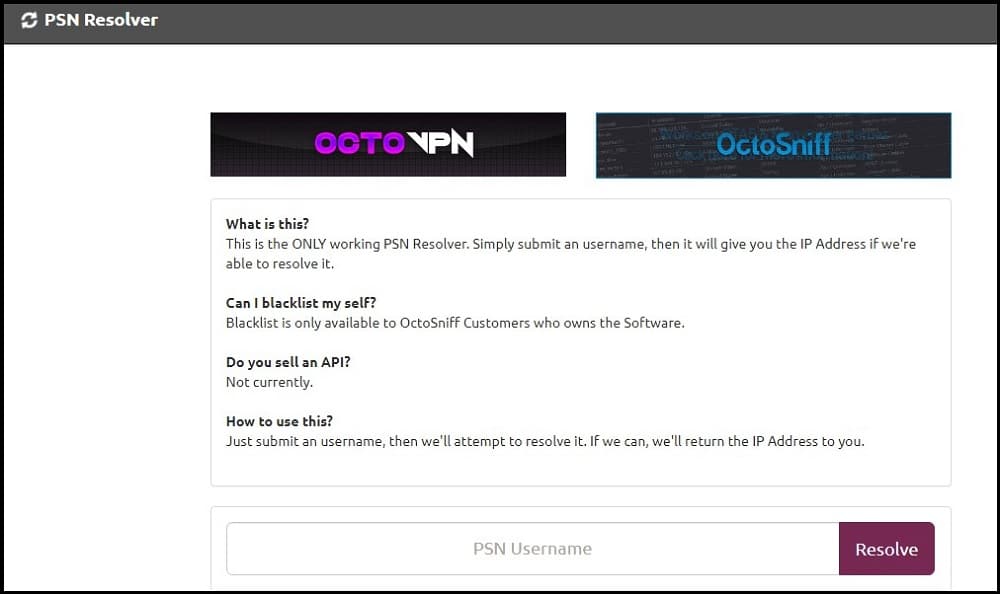
- For installable PSN Resolver, you will need to download the application and install it on your computer or smartphone. If the tool is accessible online as a web-based tool, all you need is to visit the URL.
- There is an input area provided by the tool that you can enter the PSN of anyone you want. PSN IDs are publicly displayed, and as such, you can access the PSN ID of any user you play with or have been in the same party with.
- Enter the PSN ID, and the PSN Resolver tool will try to look out for the IP address of the user. Some PSN Resolver even has support for finding one’s PSN ID if you know their IP address.
One thing you need to know about PSN Resolver tools is that they are not always effective, and there are a good number of PSN IDs out there that their IP addresses can’t be resolved. You can use this tool first; then, when it does not provide you the IP address of the user, you can then use any of the other methods described below.
Read more,
Monitoring/Sniffing Packets with your Computer

This method leverages on the fact that PS4 depends on a P2P connection – this means that your IP address is provided to the other gamer directly even though you can’t see it. You could use an application like Wireshark to sniff the packets. However, you cannot do that directly as Wireshark does not run on PS4. There is a trick described by some guy on Reddit (Zyniath). The method highlighted by this user is described below.
- Connect your PC to the Internet via a Wi-Fi network – you could use broadband too.
- With access to the Internet, connect your PS4 console to the PC using an ethernet cable and then enable the connection sharing feature on your PC in other to allow your PS4 console to connect to your network. With a set up as this, all data will pass through your PC before getting to your PS4.
- Using Wireshark, you can inspect every single packet that passes through and dig out the IP address associated with it.
Alternatively, depending on the equipment you have access to, you can port mirror your packets coming into your PS4 to a PC running Wireshark and then inspect it for the IP address of the user you are playing with.
Using Grabify as an IP Puller
The above method will not always work for you considering the fact that PSN Resolvers are not very effective, and the other method using Wireshark is somehow technical to some users. The Grabify method of finding someone’s IP address depends largely on social engineering – how you are able to convince the gamer to click on a URL. The Grabify web application is an application available online.
All that is required is for you to shorten a URL using the Grabify URL shortener and provide the link to a user. When he clicks the link, Grabify will pull out his IP address before redirecting him to the real IP address shortened. Below is a step by step guide on how to make use of the Grabify tool.
- Get the URL of content your target has an interest in – you will be using it as bait for him to click. If he does not click, you can’t use this method on him.
- Visit the homepage of the Grabify tool here and enter the URL of the page in the field provided.
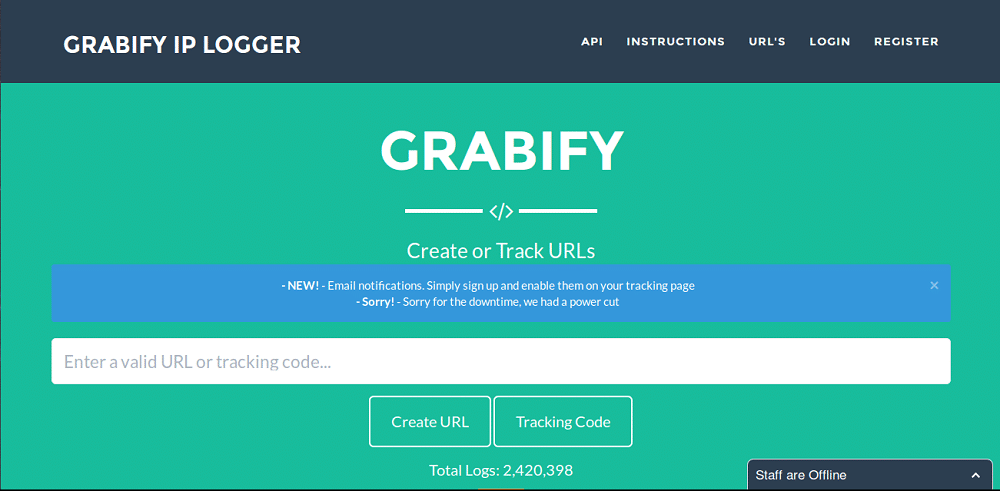
- Click on the “Create URL” button, and a shortened URL will be provided to you alongside a tracking code. You will be using the shortened link as the bait and the tracking code to track users that click on the URL.
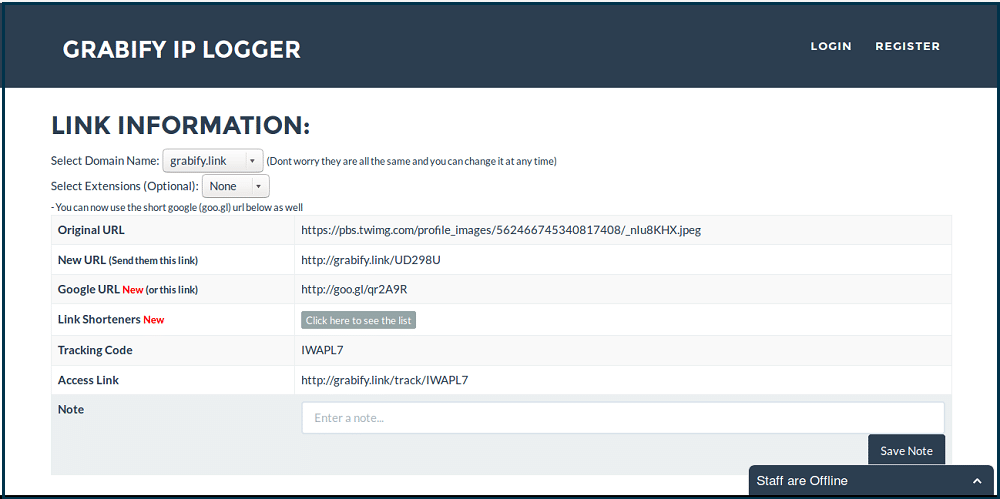
- Now get the user to click on the link. Provided the user visits the URL, you are sure Grabify has grabbed his IP for you.
- Go back to the Grabify homepage and enter the tracking code. Instead of clicking the create URL button, click on the tracking code button, and you will see a log of all requests to the URL. Aside from the IP address, you also get to know the geolocation of the user, his device, OS, and browser details.
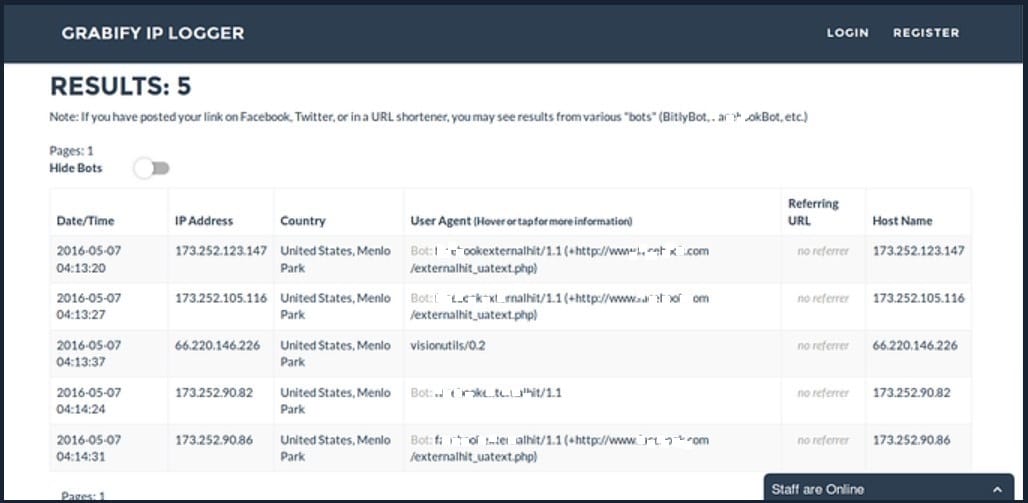
Some web developers would rather develop their own PS4 IP grabber than use Grabify. This is because a good number of persons are wary of shortened URLs.
Some would rather use tools to reveal the real URL hidden behind the shortened URL and then visit the actual URL. This means that a user can bypass Grabify and still access the content. However, if you own a site or develop one that serves as an IP grabber, you can always pick out the IP from the log.
How to Prevent IP Tracking on PS4
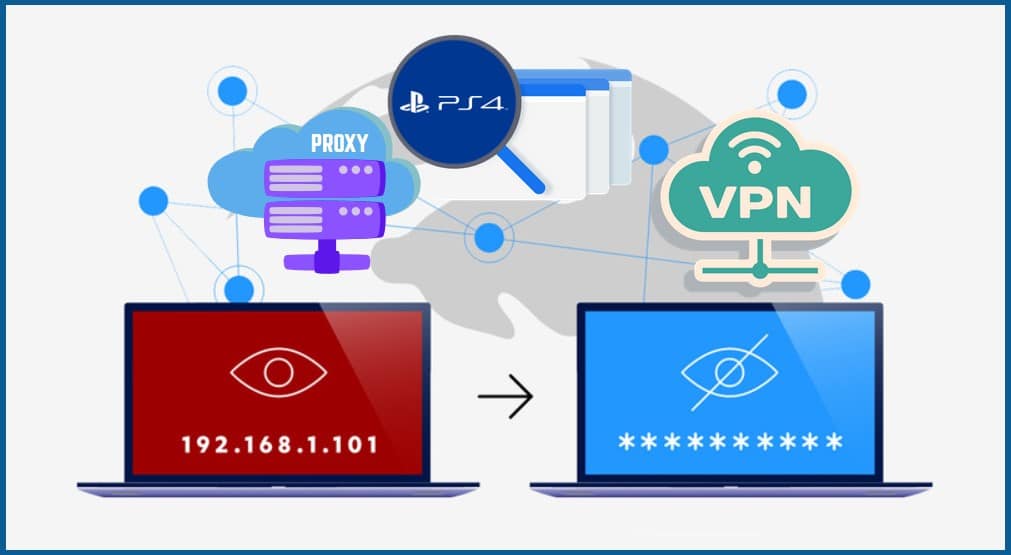
Looking at the methods described above, you can see that your device will always reveal your IP address whether you like it or not.
However, there are ways you can make it less effective by spoofing your real IP address with a different IP address. Proxies are some of the best technologies you can use for keeping your IP hidden while playing PS4 online. You can buy PS4 proxies from MyPrivateProxy, Blazing Proxies, and Highproxies.
FAQs About PS4 IP Finder
-
Can I Really Prevent IP Tracking on PS4?
The way the gaming system work for multiple player gameplay makes it not possible. You cannot prevent tracking as your console must provide an IP address. All you can do is fake the IP address you provide, and you can achieve that by using a proxy or VPN server. Interestingly, the use of either a VPN or proxy server to spoof your real IP address is completely legal in most countries around the world.
-
Is it Illegal to Find Someone’s IP without his Consent?
It might look like a breach of privacy when you find out the IP address of a user on the Internet without their consent. Just finding one’s IP address is not an offense, and yes, IP addresses are not private – they are public data handed over to every computer during communication. However, its usage for illegal acts such as forcefully shutting the router of a gamer using a DDoS attack is illegal and unethical.
-
Why is Speed Important for Gaming Proxies?
Playing games online consumes a lot of bandwidth that should be transferred as fast as possible to ensure a smooth play. Proxies or VPNs are known to reduce Internet connection speed, and as such, when choosing a proxy provider, you should go for the ones with the best speed possible in other to ensure a lag-free experience while keeping your IP address hidden – and the likes of MyPrivateProxy and Blazing Proxies will do that for you.
Conclusion
IP grabbing for the sake of threats, cyberbullying, and carrying out attacks on an opponent network is common among gamers as such, it is important you learn how to get that done so that you know the tricks used – and also have to prevent yourself which have all been discussed above.
It is important I state here that you are responsible for anything you use the step for, and we are not responsible for any malicious act you carry out with the tutorial.






