
Zennoposter is one of the many tools to arrive in the recent trend of automating various internet marketing tasks. While the idea of automation itself isn’t new, Zennoposter’s complete lack of any coding makes it exceptionally easy to use. Much of what you want to automate is handled in the background, so you don’t need to worry about
The program is essentially a macro shell, into which you can “code” without coding various tasks you want completed. This can cover a wide range of tasks, from email processing and sending to blog commenting, forums registration, and article posting. If you have something you need done routinely and repeatedly in the course of your marketing, you can probably automate it through Zennoposter.
The biggest drawback of the program as a whole is just how free-form it is. There’s a lot going on, and it has a steep learning curve, even without needing to code anything. It’s also a risky tool to use; if you’re not careful, you can go overboard with black hat SEO Tools & Techniques and earn yourself a penalty.
Though, more likely, you’ll eat an IP ban and need to figure out how to keep using the program – or the site you were banned from – in the future.
How to Set Up Zennoposter?
Zennoposter works with a sort of flowchart model. It’s graphical, hiding the actual code behind the GUI so you don’t need to deal with it. This image shows a good basic example.
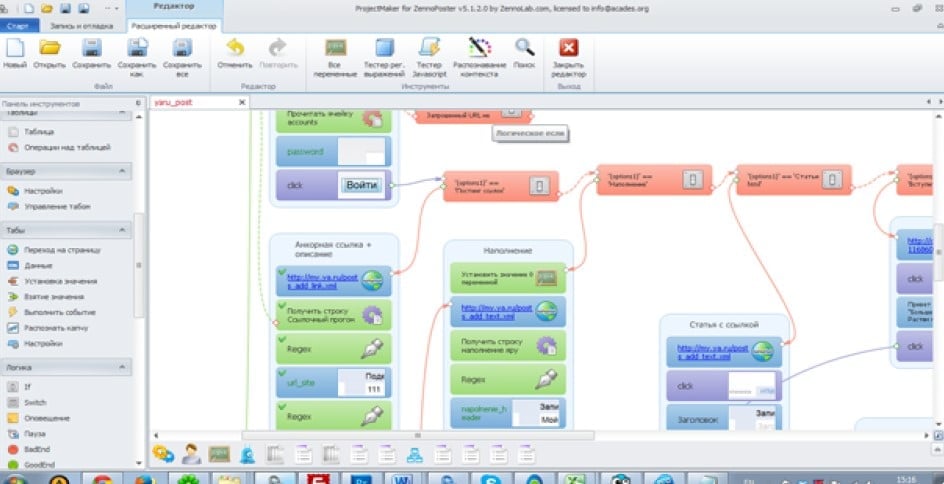
On the left is the project flowchart, and on the right is an embedded browser window to record the actions Zennoposter will take and iterate. You can see the steps of the project flow already.
The project clears cookies to prevent errors with session memory, then visits WordPress.com. Once there, it fills out a website form in the box, then clicks the create website button.
That alone is a very simple process made with Zennoposter, used for bulk blog creation on WordPress. It’s also not a complete process; it leaves blog creation partway through and doesn’t take advantage of it in any way.This is where you can expand the project or create more projects to take up where this one left off.
If you notice off to the bottom left of the image, you see a variables section. This allows you to create lists which you can expand the process. For example, the process just creates one website, but you could list ten different names in the variables section and it would iterate the process ten times, each time using one of the variables.
You can do this on the back of other processes as well. Create a process that registers ten email addresses, then uses those ten email addresses to register ten websites, then check each email address for the verification email to confirm the creation of that website, and so on.
Account Creation
One of the primary things many people use Zennoposter for is creating accounts for various web services. You can use the program to create fresh email accounts, new websites on free hosts like WordPress.com, accounts for commenting systems, and so forth.
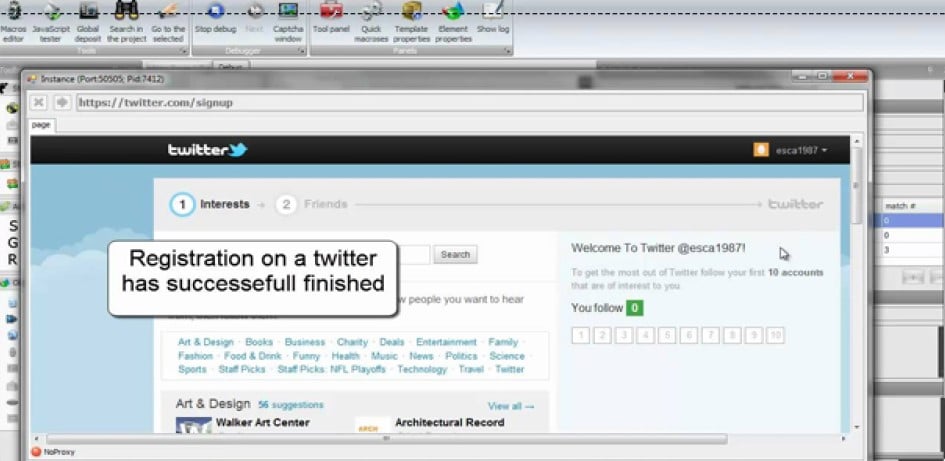
Account creation can be a bit of a complex task to automate, and for good reason; many of these companies don’t want people automating account creation, because it’s most often used for spam.
When you go to create an account through Zennoposter, you will want to use the action recorder to go to the site and record going to the “join us” page. In there, you can use a macro builder to create a name/email address/password for each relevant field. You can use the variables section as well, if you want to use a list rather than a randomly generated name. Any field can be set manually, filled in from a list, or created dynamically.
That’s all you need to create an account, but you can go on further. You can select a set of text from the confirmation page and create a check to make sure the account creation worked, which will thrown an error if the process fails for some reason or another.
Often times, you’ll need to verify the creation of an account, and to do that, you need email processing.
Zennoposter Email Processing
What is email processing, in the context of Zennoposter? Well, the general idea is that you give the program access to your email inbox, and it looks for emails of a certain type, and performs a certain action on those emails. For example, checking email inboxes for account verification emails and clicking the links in those emails to verify the creation of the account on whatever site it was for.
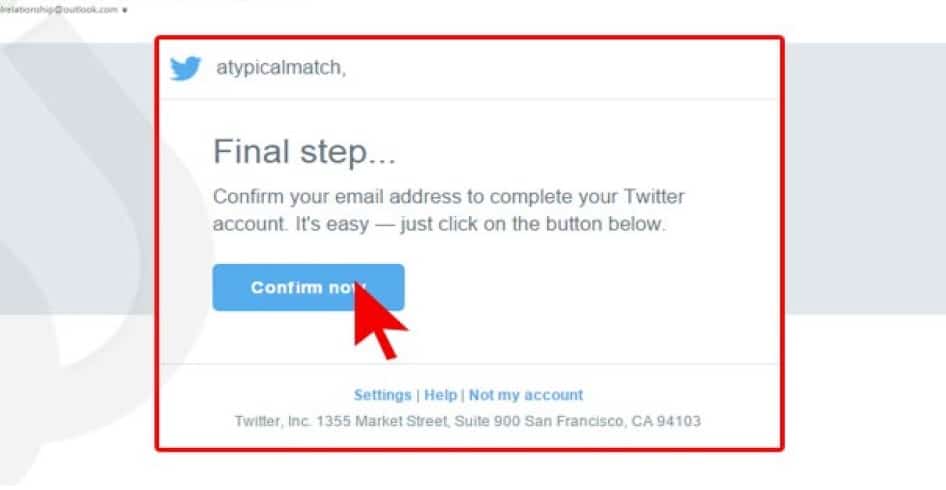
Email processing requires POP3 access. POP3, if you don’t know, is one of the protocols used for pulling emails from a service into a client. In other words, if you’re using
Gmail for your email, but you want to access it through Zennoposter, you need to give Zennoposter POP3 access to the Gmail email servers. Some webmail services don’t allow POP3, while others do. Gmail, in fact, does allow it, but they catch on very quickly to abuse.
Essentially, the more volume you have going with your automation, the more risky it becomes. Gmail will catch on sooner than others, but other free webmail services will terminate accounts if it looks like they’re being used to automate large-scale spam operations.
The easiest solution to this problem is to use your own email server or dedicated server, where you as sysadmin have control over the filtering rules. You won’t be blocking yourself, and no one else will be using the email system, so you don’t have to apply filters at all.
Using POP3 email through Zennoposter will require the name of the POP3 server, as well as the port of access – generally 110 – and the username and password of the email account. It’s quite simple to implement, as well; just record a macro and fill in the information as requested.
For a good demonstration of both account creation and email processing, you can view this video series.
https://www.youtube.com/watch?v=Ny59dvjkCeU
Captcha Busting
Zennoposter is, at its heart, a bot. As such, you will run into issues with bot filtering processes, like with Gmail or with WordPress, as well as all sorts of other systems. Even Google has captchas in place to prevent repetitive bot activity. There’s one way I’ll discuss shortly to help alleviate the issue, but you’re going to run into it sooner or later.
By default, Zennoposter will stop its actions when it encounters a captcha, to prevent running face-first into a wall over and over and getting itself banned. It’s up to you to notice and perform the captcha manually to set the bot in motion again. Unlike other bot programs,
Zennoposter dSoumesmne’tr 2in0c1l8udDeiscaoucnatp-tUchpatob5r6e%akoeffrDbeydidcaetfeaduPltr.oTxhieesr(e/d’sednicoatDeed-aptrhoBxiyeCs)aptcha integration or anything of that sort.
However, Zennolabs has produced a captcha breaker, known as CapMonster , which you can buy to add on to the core program. It allows you to program in captchas as you encounter them, or pull data for common captchas from a central database. It’s not 100% foolproof, but it will handle the majority of the captchas you see in the wild. The downside, of course, is price. CapMonster costs nearly $100 per year, which is a lot if you’re rarely encountering captchas and don’t need a full automated solution.

CapMonster also may or may not work on the Google “I am not a robot” check box captchas. These have been notoriously hard to break consistently, and reports are mixed as to how successful CapMonster is.
Anti-Bot Workarounds
The number one way to work around any bot filtering is to use proxy connections. When 10 accounts are made from one IP address, it’s easy for a piece of software to say “hey, this looks like one bot creating a bunch of accounts, we better shut that down before it gets too spammy.” If you use a list of proxy servers for each connection, though, the software sees 10 different accounts made with 10 different IP addresses. There’s nothing wrong with this, as far as the software is concerned.
Obviously, you can avoid most issues with bot filtering by using proxies. However, there are some instances where you want to turn them off. For example, if you’re using one Gmail account to create multiple accounts on other sites, you don’t want to use different proxies to access the same Gmail inbox; Gmail will detect your account logging on from different
locations and will block access or lock it down out of concern for user security. Try to make sure you have one IP assigned to one Gmail address.
Public or Private proxies
Now, proxies come in two flavors; public and private. Public proxies, as you might expect, are freely accessible to anyone who wants to use them. Often, they’re used by casual browsers looking to obfuscate their locations, and they’re geared as such.
Public proxies will work for Zennoposter, but I’m warning you right now; they’ll probably be a headache. See, public proxies come from all around the world. They’re often slow and flooded with traffic already. They’re free, but they often lace your browsing experience with an overlay or ads, which can cause issues with some Zennoposter macros.
- Public proxies are much slower than private proxies, due to the mass of users already using them.
- Public proxies can run into geolocation filters on some websites, such as automatic redirects to local versions of sites.
- Public proxies are prone to dying unexpectedly. Your connection might not go through the first try, or the server might be taken down completely.
- Public proxies might have anyone behind the wheel; you never know if there’s a man in the middle or a sniffer along the way, siphoning off your data.
Read more, Are Paid Proxies Really That Much Better Than Free Proxies?
All of this makes it a hassle to use public proxies for much of anything where serious automation is concerned. Private proxy lists are much better. They’re faster, they’re well maintained, and they’re often more tightly geolocated in first world nations.
They don’t show up on IP filter lists, and they’re typically guaranteed secure. Plus, if one does get taken down, will be replaced in the list. Of course, you’ll have to pay for private proxy lists, but that’s a small price to pay for the freedom and ease of experience you get just from avoiding the public proxy migraine.
If you’re looking to use Zennoposter on a small scale, like creating 2-3 sites or accounts and just automating the processes involved, I wouldn’t recommend it.
It’s like using a sledgehammer to tap in a thumb tack; it’s overkill. It’s more hassle than it’s worth. If you have a medium-scale project, maybe 10-20 sites or accounts, you can probably get away with doing it slowly using public proxies.
Even then, you’ll probably have some issues. If you’re going to be using Zennoposter on a large scale, with 20+ accounts, you’re going to want to learn all of the macro options and, more importantly, buy some reliable private proxies.
Seriously, it cannot be overstated how much easier life is when you don’t have to worry about your internet connection sabotaging you.
Automation is meant to be automatic; if you have to babysit it, what’s the point?
Related,






