Do you want to get the IP address of participants in a Zoom meeting? If you answer yes to this question, then you are on the right page as the article below will discuss the option available if you want the IP address of a participant in a Zoom meeting.

Zoom has been around for a while without much attention given to it then comes the COVID-19 pandemic, and it associated lockdown that forced people to start using remote working tools, of which Zoom is the video conferencing. Zoom already have what it needed to succeed, and it boomed. While zoom has one of the most secure features out there, it is still not devoid of abuse. One thing you need to know about zoom is that the person that host a Zoom meeting has all the rights and privilege including viewing participants IP address.
As a participant, if you intend to get the IP address of another participant, then you will have to take a different route. Zoom does not allow other users to have control of other data, and you cannot trick other users into using Grabify from the interface as you would on social media platforms. Interestingly, you also cannot use Wireshark to eavesdrop on packets. The method you will need to use is simple but not easy. Before going into that, let take a look at what you can do with participant IPs.
What You Can Do With a Participant’s IP Address
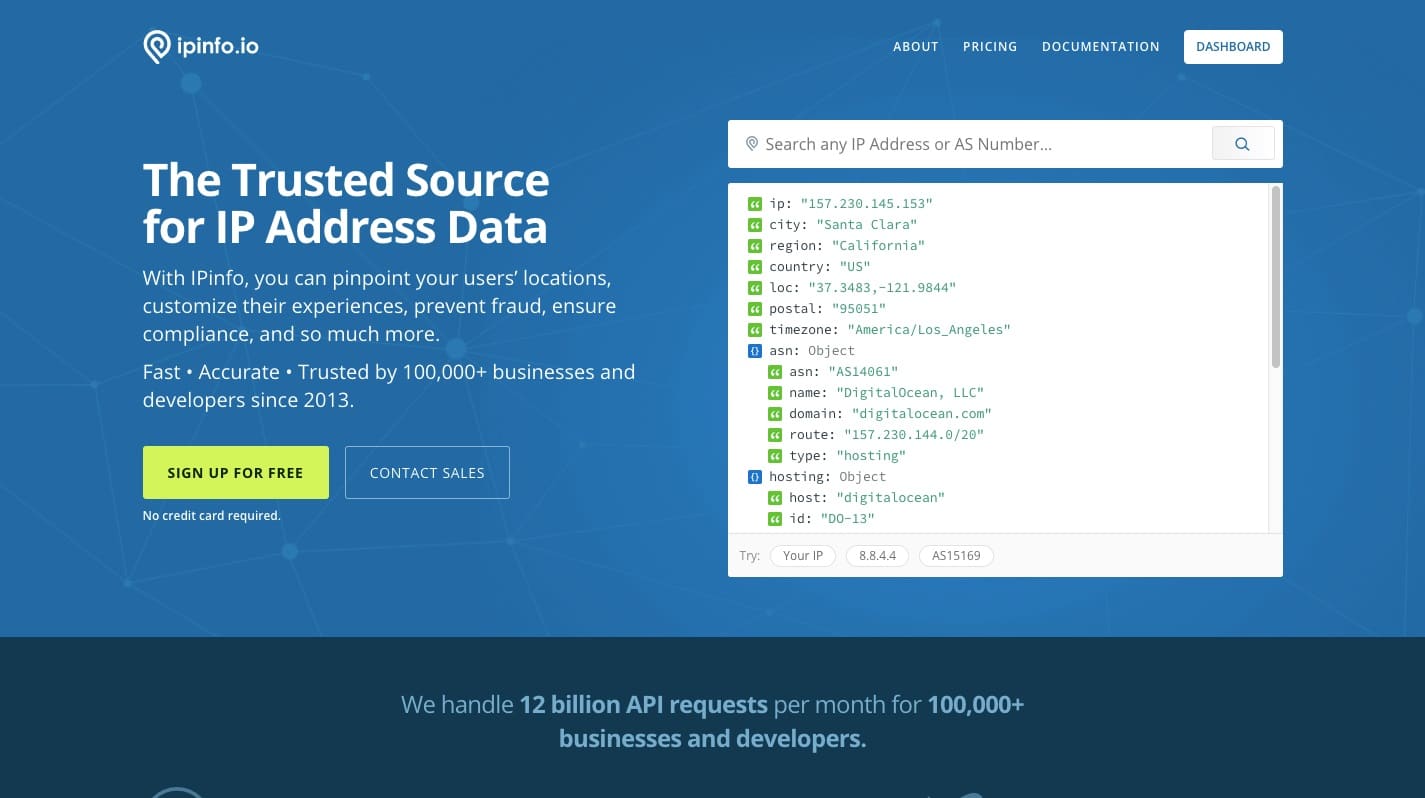
An IP address is uniquely assigned to a device, and you can use it to identify the user of that device. While the IP address of someone alone looks meaningless, running it through an IP lookup tool reveals information about the user’s Internet Service Provider (ISP) and geolocation. One of the most popular IP lookup tools is IPinfo.io.
In other to know the information you can get from a Zoom participant's IP address, I will suggest you visit www.ipinfo.io, and you can see all of the information that an IP address will reveal to you, such as the city, region, country, and ISP related details.
| IP Address: | 3.14.132.214 |
| Your ISP: | Amazon.com, Inc. |
| Organization: | AWS EC2 (us-east-2) |
| ASN: | AS16509 Amazon.com, Inc. |
| Country: | United States, US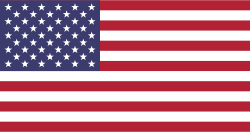 |
| Your Region: | OH |
| Your City: | Dublin |
Why You Can’t Get Participant IP Address from Zoom Meetings
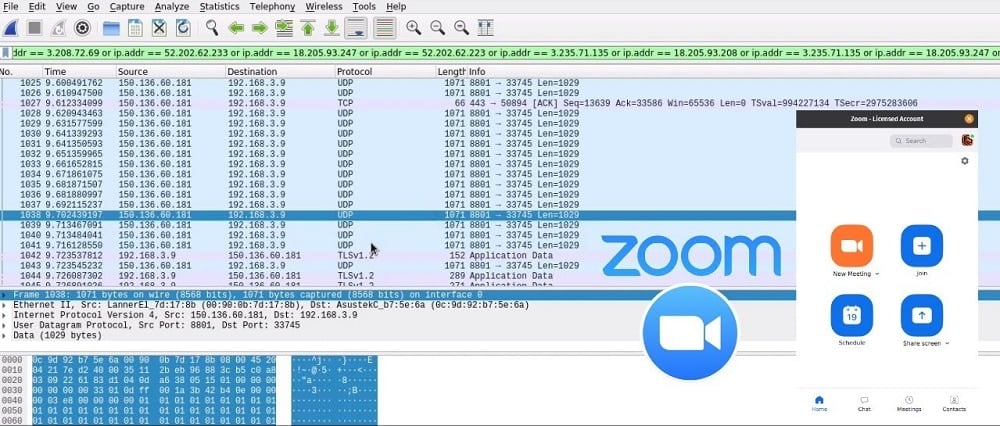
IP addresses are not private data – they are public, and your device provides them every time it sends web requests. While most web platforms will keep the IP address hidden from the public, Zoom make it available to the host of a meeting.
Aside from the admin of a meeting, regular participants are not provided the IPs. Unfortunately, Grabify is highly ineffective, and Wireshark wouldn’t even work as there’s no direct communication – all traffic go to the Zoom server, and as such, Wireshark will only capture Zoom server's IPs.
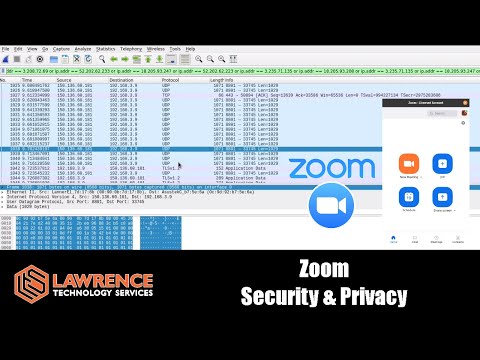
How to Get IP Address of Zoom Participants?
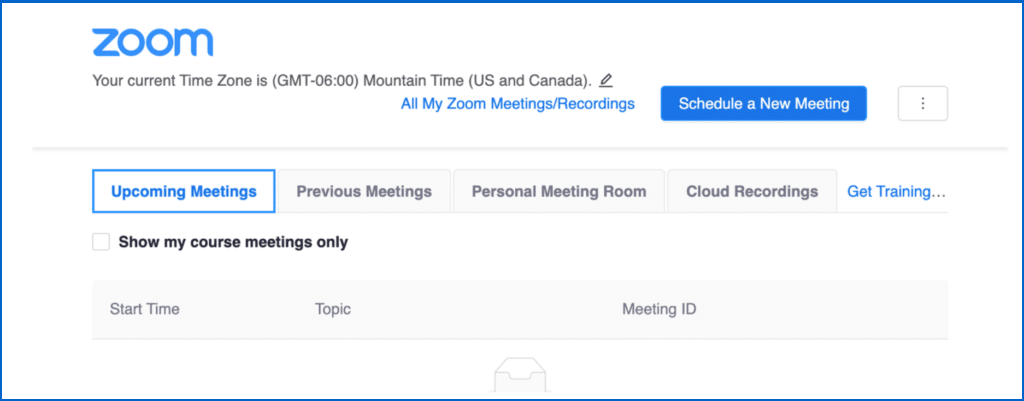
If you are the host of a meeting, you wouldn’t be here looking for how to find out the IP address of participants in a Zoom meeting as you can simply find that info from the dashboard.
As a participant, if you need the IP address of another participant, you will have to go through the host. Well, most admins will turn down your request as they are aware that one’s IP address could be used against him.
However, depending on your social engineering skills, you can get him to provide you the IP address. So, in essence, your ability to get the IP address of another participant is how well you’re able to convince the convener of the meeting.
- How to Find and Track an IP Address
- Get Others' IP address on LinkedIn, on WhatAPP, on TikTok
- More Methods to find out Someone’s IP Address online
Conclusion
Zoom is one of the secure platforms, and try as much as possible to provide the privacy of participants in a Zoom meeting. With the working model of Zoom, you wouldn’t be able to effectively use Grabify or even Wireshark, and as such, the only option available to you is to get it from the host of a meeting.






