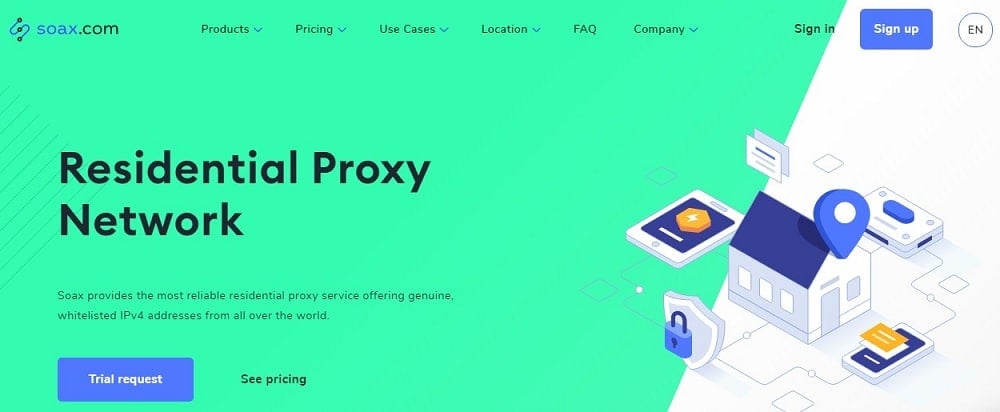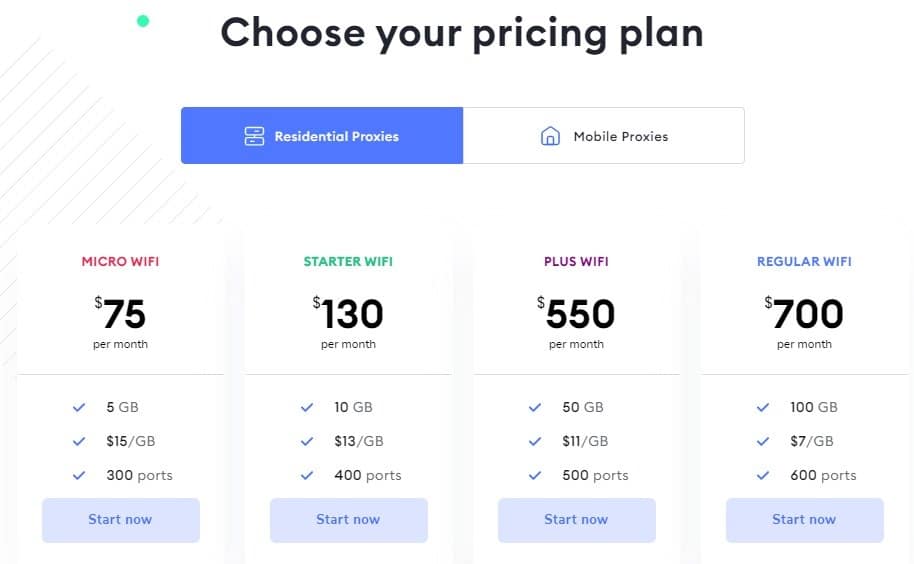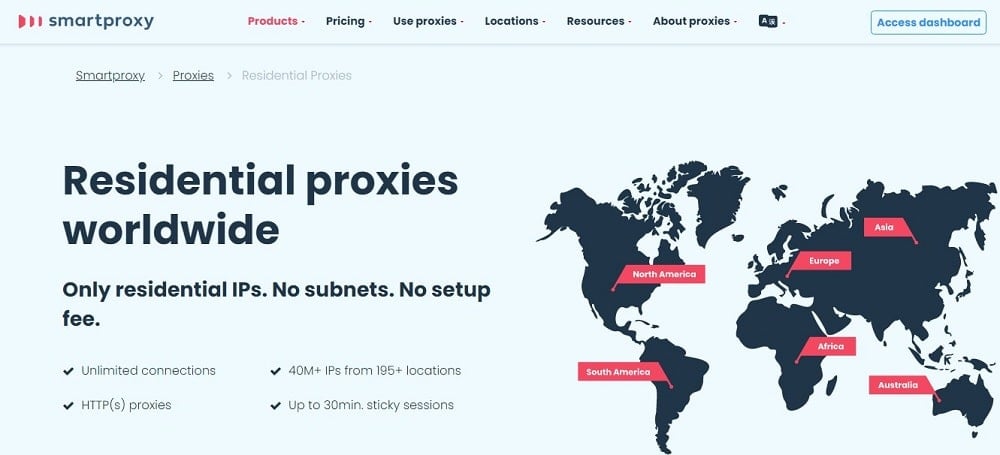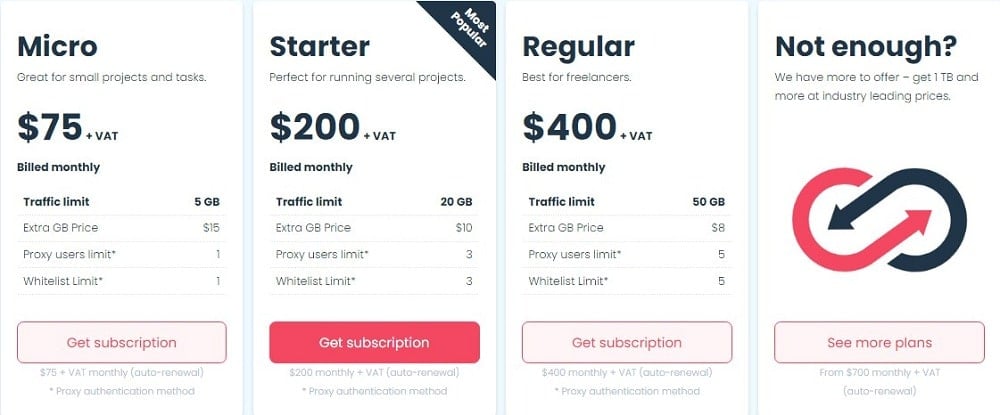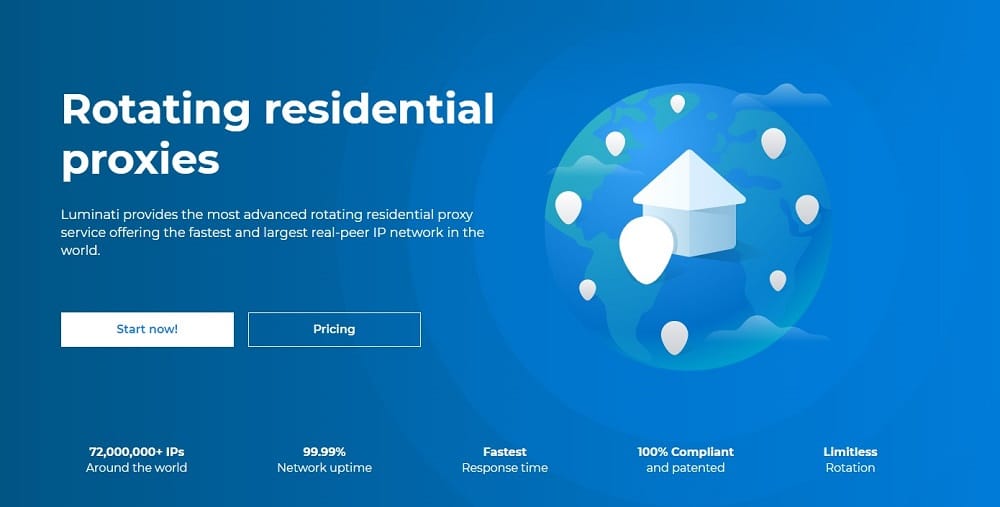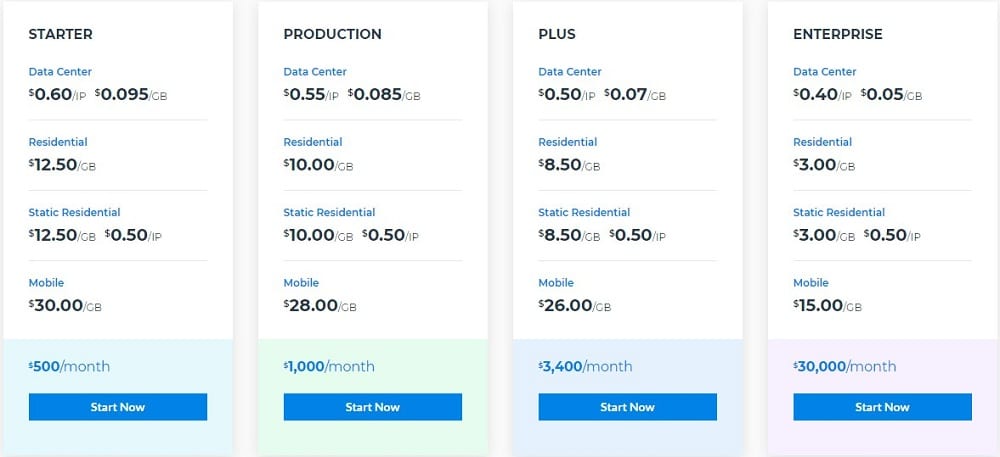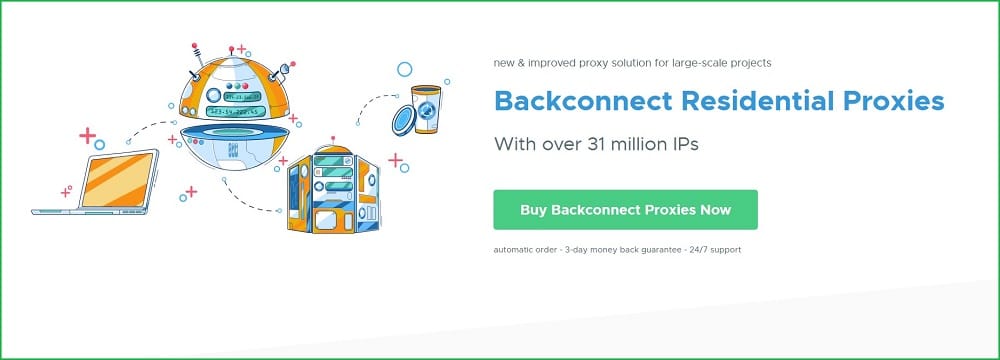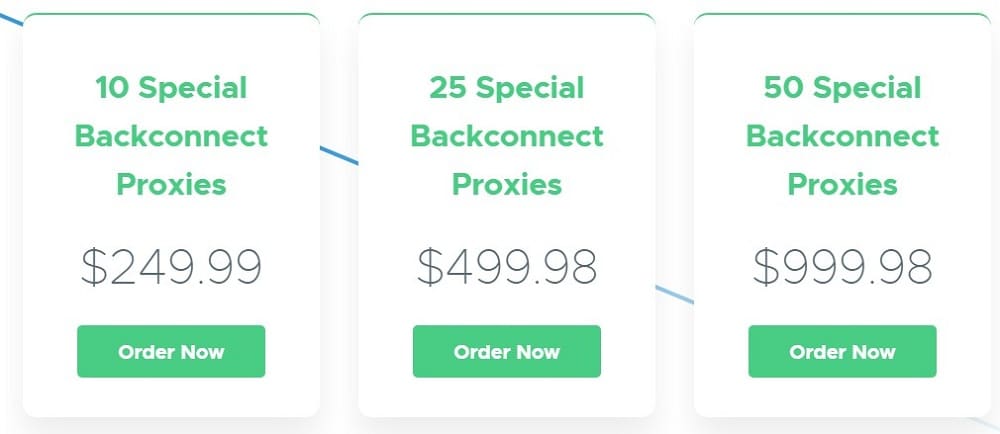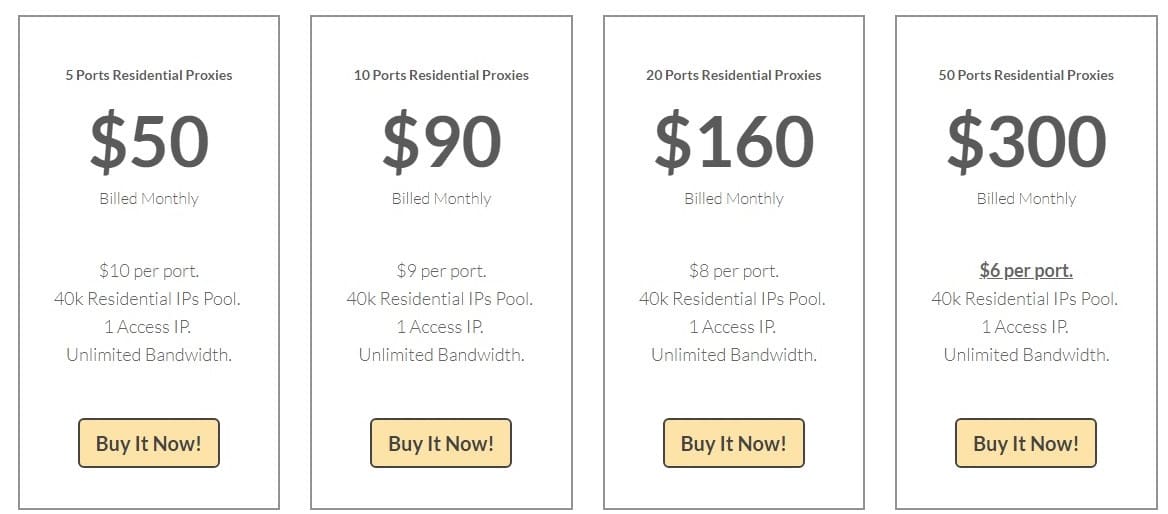WebHarvy might not be selective in proxies it accepts, but the sites you scrap from will. Read the below article to discover some of the best proxies to use alongside WebHarvy for a successful scraping experience.

Overview: Best Proxies for WebHarvy
- Soax: 5+ million IPs in Pool – <Starts from $75 for 5GB | $15 Per GB > – Clean and updated Proxy Pool
- Smartproxy: 40+ million IPs in Pool – <Starts from $75 per 5GB | $15 Per GB> – Affordable Proxies for All Proxy Use Cases
- Luminati: 72+ million IPs in Pool – <Starts from $500 for 40GB | $12.5 per GB> – Overall Best Provider for Scraping
- Shifter: 31+ million IPs in Pool – <Starts from $249 for 10 ports | $25 per port> – Unlimited Bandwidth
- Stormproxies: 40K IPs in Pool – <Starts from $50 for 5 ports | $10 per port> – Cheapest provider on the list
WebHarvy Proxy 101
If you have tried extracting data from any publicly available web page before, you will have heard how proxy usage is an integral part of web data extraction via web scraping. Regardless of the web scraping tool, you want to use; proxies are involved.
Even for those web scraping tools that never requested for proxies, they actually make use of it in the background, except, of course, the site you want to scrape permits scraping and bot access. Unfortunately, all websites that have data worthy of being scraped for marketing or social research have anti-bot and anti-scraping systems in place. Our focus in this article is on proxies for WebHarvy.
In this article, you will be learning about some of the best proxies you could use for web scraping with WebHarvy. One thing you will come to understand later in the article is that WebHarvy does not specify the proxies to be used – you will have to make a choice.
In our own way, as proxy users and reviewers in the web scraping and automation niche, we have used a lot of proxies to know the providers that can be trusted. We will be using our experience to provide you recommendations. Before that, let take a look at what web Harvy and WebHarvy proxies are.
What is WebHarvy?
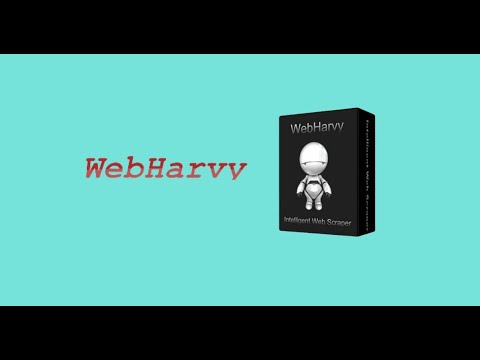
WebHarvy is an intuitive, powerful visual web scraper. You can use it to easily extract images, texts, emails, URLs, HTML, and other publicly available content from a web page. As a web scraper, WebHarvy is a computer program that automates the process of extracting data from web pages.
This web scraper does not require you to write a single line of code as it has been developed as a visual scraping tool. All you need to do is make use of the point and click interface provided. It crawls multiple pages, has support for intelligent pattern detection, regular expression, and JavaScript support, among other features.
- Best Web Scraping Tools – Ultimate Web Scraper List!
- Free Web Scraping Software & Extension for Non-programmers
What are WebHarvy Proxies?
The proxies you use alongside WebHarvy for scraping are erroneously known as WebHarvy proxies. WebHarvy does not provide proxies; they only have support for proxies. Interestingly, they do not provide you specifics on the proxies to use. If you want to scrape a page, you will have to find out the type of proxies that are undetectable and compatible with the site.
For those that do not know what proxies are, proxy servers, otherwise known as proxies, are servers that act as an intermediary between client computers and websites on the Internet – they replace client computers with their own IP address and prevent websites from seeing the real client IP address. they are used for IP address and location spoofing.
Why Use Proxies with WebHarvy?
Whenever you think of using WebHarvy, just have it at the backup of your mind that you will need to make use of proxies. This is because you can hardly carry out web scraping tasks without using proxies. However, if you are scraping just a page or a few pages, then you won’t be needing proxies.
-
Bypass Request Limits to Avoid IP Blocking
For a good number of scraping projects, many pages running into hundreds and thousands are being scrapped for projects such as these; proxies are a must. But why do you need proxies? The short answer – to bypass IP tracking and blocking. Websites have the number of requests it sees as natural and uses that as a request limit.
If it gets requests more than that from the same IP, it considers that as unnatural and blocks further requests from that IP address. Unfortunately, web scraping entails sending too many requests within a short period of time, and as such, using your real IP address for web scraping will quickly earn you a block. By using proxies, you can get many IP addresses and rotate them in order not to surpass the request limit with any of the IPs.
-
Scrape Geo-Targeted Content
Websites use your IP address to determine your location and geo-target web content to you. You could be deprived of access to certain web content because of your IP location.
You could also erroneously scrape data because of geo-targeting. By using proxies, you could get an IP address from locations you are not and, as such, have access to the data you want even though you are not in the location allowed to access the content.
Best Residential Proxies for WebHarvy
Even though you could use datacenter proxies for WebHarvy, residential proxies are the best. This is because they are undetectable to most websites, have extensive location support, perfect geo-targeting, and have support for automatic IP address rotation.
Interestingly, not all residential proxies live up to this. For this reason, you have to be careful when making a choice of a residential proxy provider. Fortunately, we have done the research, and below are the proxy providers you can buy proxies for WebHarvy.
Soax
- IP Pool Size: Over 5 million
- Locations: All countries in the world
- Bandwidth Allowed: Starts at 5GB
- Cost: Starts from $75 monthly for 5GB
Soax is one of the popular residential proxy providers in the market. From them, you can get residential proxies to use alongside your WebHarvy. One interesting thing about Soax is that they are a new provider. However, they have been able to grow to become of the best proxy providers in the market.
They have got a residential proxy pool with over 5 million IPs in it. Soax proxies are undetectable. They have got excellent support for geo-targeting (country, state, city, and ISP) thanks to their extensive location support. Soax has proxies in almost all countries of the world. Interestingly, their proxies are affordable but come with limited bandwidth.
Smartproxy
- IP Pool Size: Over 40 million
- Locations: 195 locations across the globe
- Concurrency Allowed: Unlimited
- Bandwidth Allowed: Starts at 5GB
- Cost: Starts from $75 monthly for 5GB
Smartproxy has the same pricing as Soax – in fact, we can say that Soax copied their pricing. Smartproxy is a premium provider with proxies that you can use to scrape data from all kinds of websites. When you set up their proxies on WebHarvy, you do not have to worry about getting blocked as their proxies are perfect at evading detection and block.
Smartproxy has one of the largest proxy pools in the market, with over 40 million IP addresses in its pool. They have got proxies from 195 locations across the globe. Their proxies, just like Soax, are rotating proxies. However, if you are looking for sticky IPs, you could get static proxies that will maintain sessions for up to 10 minutes.
Luminati
- IP Pool Size: Over 72 million
- Locations: All countries in the world
- Concurrency Allowed: Unlimited
- Bandwidth Allowed: Starts at 40GB
- Cost: Starts from $500 monthly for 40GB
With Luminati, you can get structured data from any website in the world without the fear of getting blocked. Their proxies are undetectable, fast, and undetectable. It might interest you to know that Luminati is arguably the leading proxy provider. It has the largest proxy pool in the market and has the best location support.
Currently, Luminati has over 72 million IP addresses in its pool. It has proxies in all countries and regions around the world. With proxies from Luminati, you can use WebHarvy to scrap any geo-targeted content as they have proxies for all locations. Their proxies are rotating proxies, and they have one of the best session control system in the rotating proxy market.
Shifter
- IP Pool Size: Over 31 million
- Locations: 130 countries
- Concurrency Allowed: Unlimited
- Cost: Starts at $249.99 monthly for 10 ports
Another proxy provider you can buy residential proxies to use alongside WebHarvy for your web scraping tasks is Shifter. Unlike Soax, Smartproxy, and Luminati that have a limit to the amount of bandwidth you can consume, Shifter allows users to enjoy unlimited bandwidth usage. Shifter proxies are priced based on the number of ports provided, and their proxies can be said to be moderately priced.
Just like the other providers above, Shifter proxies are rotating proxies and can provide you proxies from many locations across the globe. They have also got one of the largest proxy networks in the world, with over 31 million IPs. Shifter proxies are perfect for web scraping and work well on most websites.
Stormproxies
- IP Pool Size: 40,000
- Locations: US and EU
- Cost: Starts at $50 for 5 ports
Stormproxies also provide you with unlimited bandwidth usage. Stormproxies has the cheapest proxies on the list. For $50, you can buy 5 ports and use them till the end of the month. Stormproxies also has the smallest proxy pool with a little over 40K. The only locations it support are the US and EU. You can use Stormproxies on WebHarvy to scrape websites. Their proxies are not as fast as some of the proxies above.
However, we tested their proxies, and they perfect excellently well at web scraping. The only major issue is that you can only scrape geo-targeted content for US and EU audiences. If you need to scrape data from other locations, then Stormproxies is not for you.
How to Use WebHarvy
This section is for newbies that do not know how to make use of WebHarvy to scrape web pages. At the beginning of the article, I stated that WebHarvy does not require you to write a single line of code. It is a visual web scraper that requires you to make use of a point and click interface for identifying data to be scraped. Below is the step by step guide on how to scrape data from web pages
- Using the in-browser in the WebHarvy software, navigate to the page that has the data you want to scrape.
- After the page has loaded successfully, click the “Start Config” toolbar menu. With this, you can start selecting the data you want to scrape using the mouse. When you click on a data, a popup will come up, and you should use the tool to capture the data. The tool will automatically identify other data like the one you selected. You can check out the “Captured Data Preview” to see the preview of the data captured. WebHarvy also has support for automatic identification of text, emails, URL, and images, among others.
- When you are done identifying the data to be scraped, click on the “Start Miner” button. An interface will open, and you can click on the “Start” button. If the data is across web pages, then you can tick the “Mine all pages” too.
- You will see the table been populated. When the mining is complete, you can click on the “Export” button to export the data in the format you want.
How to Integrate Proxies with WebHarvy
WebHarvy has support for proxy usage, and you can set proxies you purchase from the above providers easily. Below are the steps to take in other to set up proxies for WebHarvy.
- Go to the Home menu and click on Settings. Go to the Proxy Settings tab. Make sure the “Enable network connection via proxy server” is ticked. You will see a section for adding proxies.
- You can enter the proxy address, proxy port, username, and password. Click the plus button. For rotating proxies like the ones discussed above, only one proxy detail is required. However, if you bought static proxies, then you will need to add as many proxy details as you have.
- Leave the rotate proxies box unticked if you are using rotating proxies, as that is done automatically. However, if you have many individual proxies, then you will have to tick it.
- Click on the apply button, and you have successfully set up proxies for WebHarvy.
Conclusion
WebHarvy, just like most visual web scrapers, has default support for proxies in other to keep your real IP address hidden and provide you as many IP addresses as you require to circumvent request limits and IP blocks. However, they do not provide you with proxies; you will have to add the proxies yourself.
While you can potentially use any proxy server, we have provided for you a list of providers above that have proxies that are compatible with most websites, have support for automatic IP rotation, and good location support perfect for scraping geo-targeted and geofenced web content.