Are you a python developer looking for how to rotate proxies? Then you are on the right page as we would be describing the steps required to rotate IP addresses.

The importance of proxies cannot be overemphasized especially for those experiencing some forms of IP-based restrictions online. With proxies, you can evade blocks, access geo-targeted content, and exceed request limits set by web services, among others.
One thing you need to know is how you use proxies will determine whether you will succeed or fail. It might interest you to know that for some projects, you need to keep changing your IP address to avoid getting blocked. If you're posed with such restrictions, this article has been written for you.
Our focus in this article is to show you how you can rotate proxies using Python. Python is one of the popular programming languages for coding web scrapers, web crawlers, and bots in general.
It does have good libraries that aid bot development even for beginner coders. The process of rotating proxies is quite easy with Python. Before showing you how to get that done, let's take a look at an overview of proxy rotation.
Proxy Rotation 101
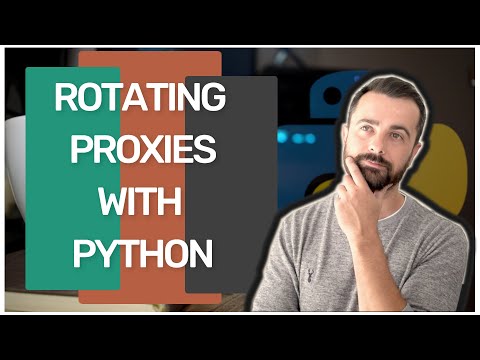
Proxy rotation is the process of frequently changing the proxy server through which your web requests are being routed. When using private proxies with dedicated IP addresses, the IP address through which your web requests are routed is not changed. This can make it difficult for you to exceed request limits without getting blocked or managing multiple accounts without getting detected and banned.
What then is the answer? Proxy rotation helps you change your IP addresses in an automated manner. There are some proxy services that offer rotating proxies. If you have access to those, you do not have to worry about IP rotation as that is done automatically at their end and all you get is one proxy endpoint and port to access the pool.
However, if the proxies you use are dedicated proxies, you will be provided the proxy addresses and ports and it is up to you to rotate the proxies yourself. While using dedicated proxies is good for managing accounts, you will have to do the extra work of IP rotation if you need to change IP frequently.
Interestingly, the process of doing that using the Python programming language is quite easy even though you will need to write the logic yourself.
How to Configure Single Proxy with Python

In other to know how to rotate proxies, you need to first know how to configure a single proxy before moving to the more complex tasks of rotating among a list of proxies.
The Requests module is the most popular module for sending HTTP requests and that is what we will be using in this guide. If you are not familiar with it, I will advise you to read the official documentation of the request module to know how to use it.
Below is the code for configuring proxies without the need for a username and password authentication.
import requests
proxies = {
'http': 'http://proxy.example.com:8080',
'https': 'http://secureproxy.example.com:8090',
}
url = 'http://ip.jsontest.com'
response = requests.post(url, proxies=proxies)
print(response.text)
The best proxies come with requirements for authentication with username and password being the most popular and supported options. If you need to use proxies with the need for authentication, you can slightly modify the code as shown below.
import requests
proxies = {
'http': 'http://user:[email protected]:8080',
'https': 'http://user:[email protected]:8090',
}
url = 'http://ip.jsontest.com'
response = requests.post(url, proxies=proxies)
print(response.text)
Notice the slight modification before the proxy address after the http? That’s how to add a username and password.
How to Rotate Proxies with Python

If you have a list of proxies and want to rotate randomly between them, you will need to write a logic for that. The simplest method to get this done is by simply using the random function to pick a proxy from the list at random. Below is a code on how to get that done with ease.
import requests
ip_addresses = [ "mysuperproxy.com:5000", "mysuperproxy.com:5001", "mysuperproxy.com:5100", "mysuperproxy.com:5010", "mysuperproxy.com:5050", "mysuperproxy.com:8080", "mysuperproxy.com:8001",
"mysuperproxy.com:8000", "mysuperproxy.com:8050" ]
def proxy_request(request_type, url, **kwargs):
while True:
try:
proxy = random.randint(0, len(ip_addresses) - 1)
proxies = {"http": ip_addresses(proxy), "https": ip_addresses(proxy)}
response = requests.get(request_type, url, proxies=proxies, timeout=5, **kwargs)
print(f"Proxy currently being used: {proxy['https']}")
break
except:
print("Error, looking for another proxy")
return response
This algorithm is the simplest. However, it does have a fault. One of which is, that the same proxy can be chosen at random over and over again.
You can write an IP rotation algorithm that keeps track of the IP addresses that have been used and give each used proxy a weight to avoid too much repetition.
There is a whole lot you can do and your specific IP rotation requirement will determine how complex or simple the code should be. Whichever is the case, you can use Python for coding the algorithm.
You may be like,
- How to Configure Proxies for the Python Requests Library
- Python Web Scraping Libraries and Framework
But Should you Try to Rotate Proxies Yourself?

Except you have a really unique problem to solve, trying to rotate IP address using your own algorithm is you reinventing the wheel. Unfortunately, you need to be skilled enough to get it done and then require a large number of IP addresses for your algorithm to be effective.
Instead of doing that, why not make use of rotating proxies so you can worry less about IP rotation and more about your project. With rotating proxies, all you need to configure is a proxy address and port.
Anytime you send a web request, the proxy server which has a pool of IP addresses will choose at random, using a complex algorithm to select the IP address through which your request will be routed. Our recommended providers for rotating proxies include Bright Data, Smartproxy, and Soax.
Conclusion
When it comes to rotating proxies with Python, how simple or complex it is determined by your IP rotation requirement.
Instead of reinventing the wheel, maintaining a long list of proxies, and still getting things done poorly, why not just make use of high-quality rotating proxies from Bright Data, Smartproxy, and Soax so you can focus on things that matter.






