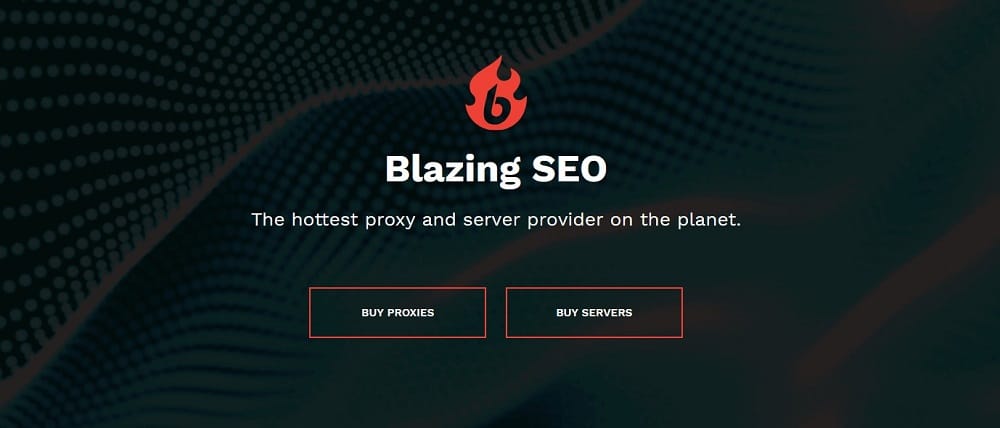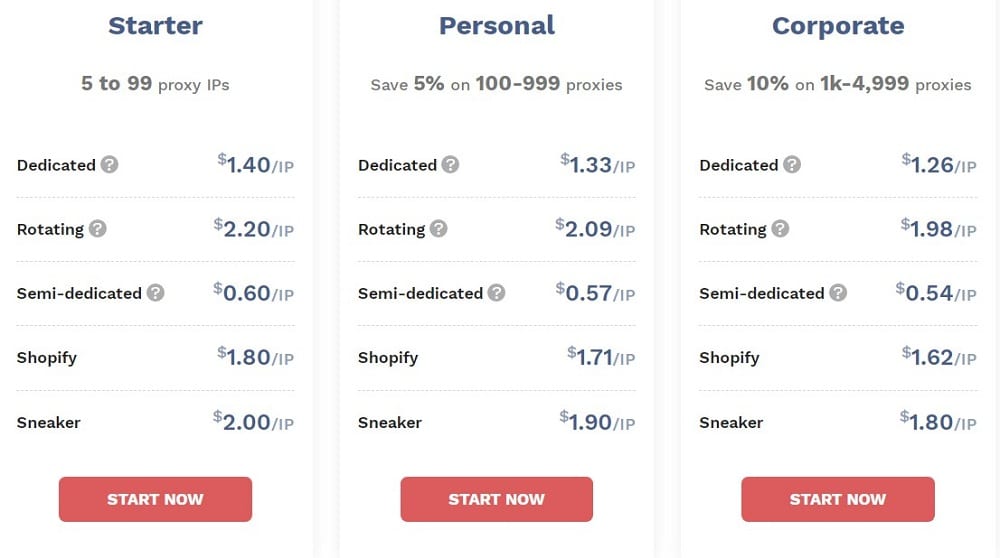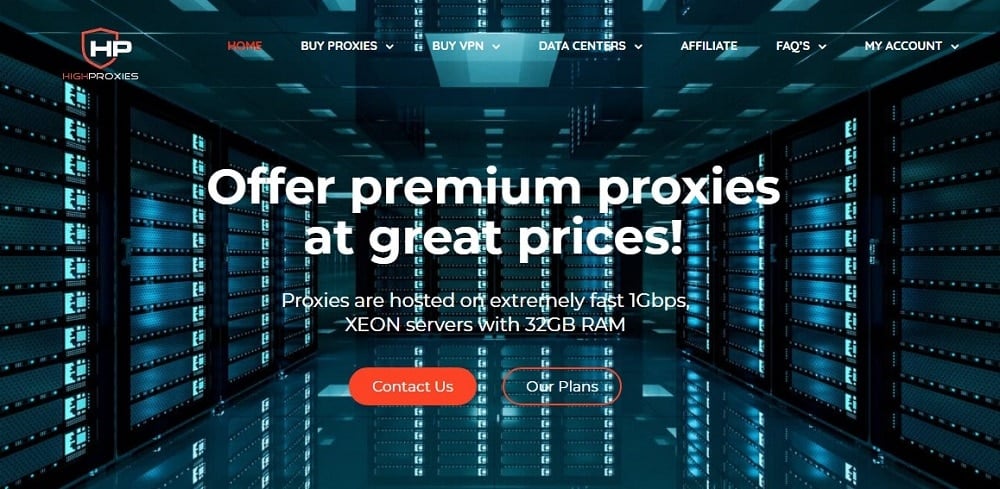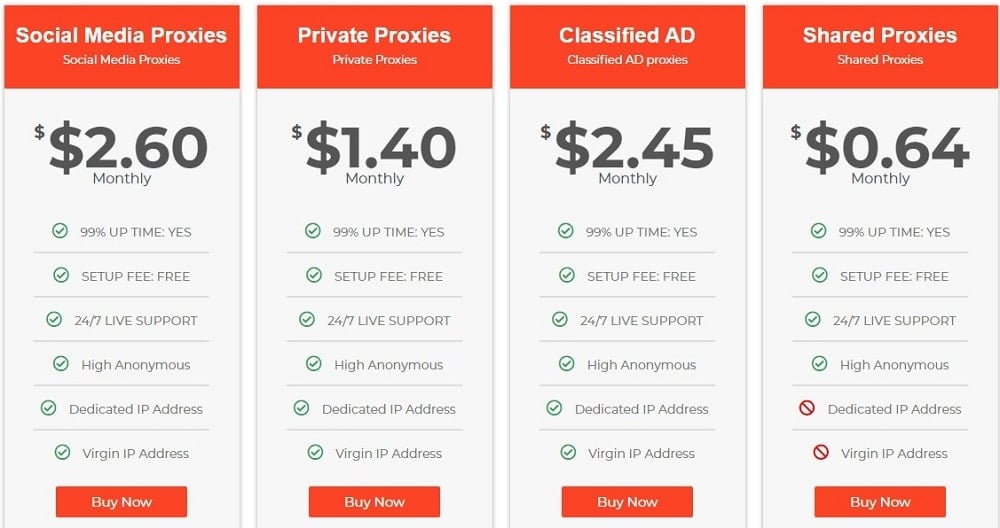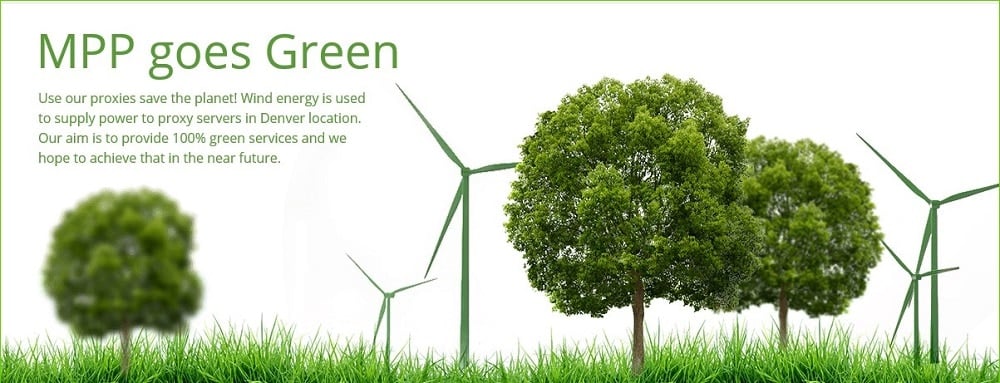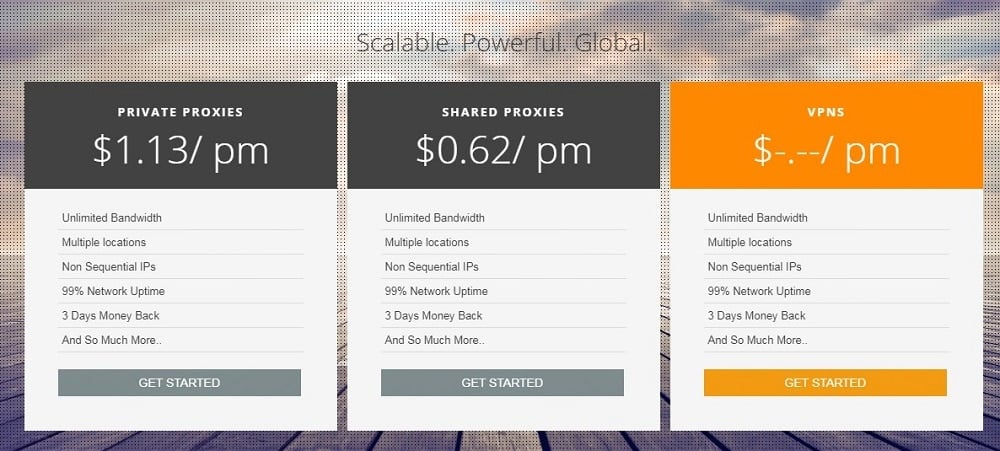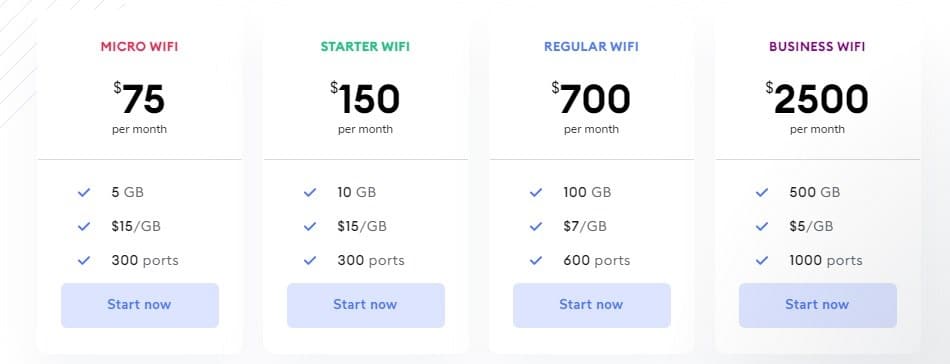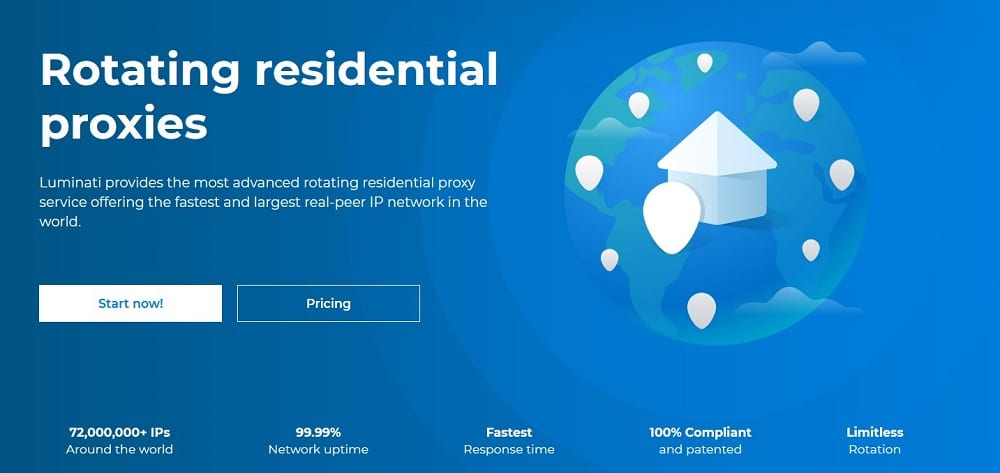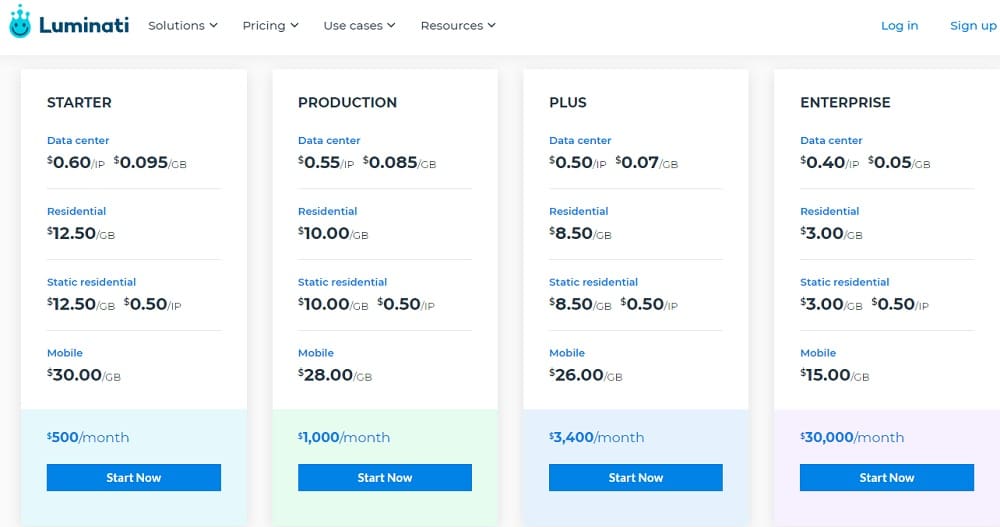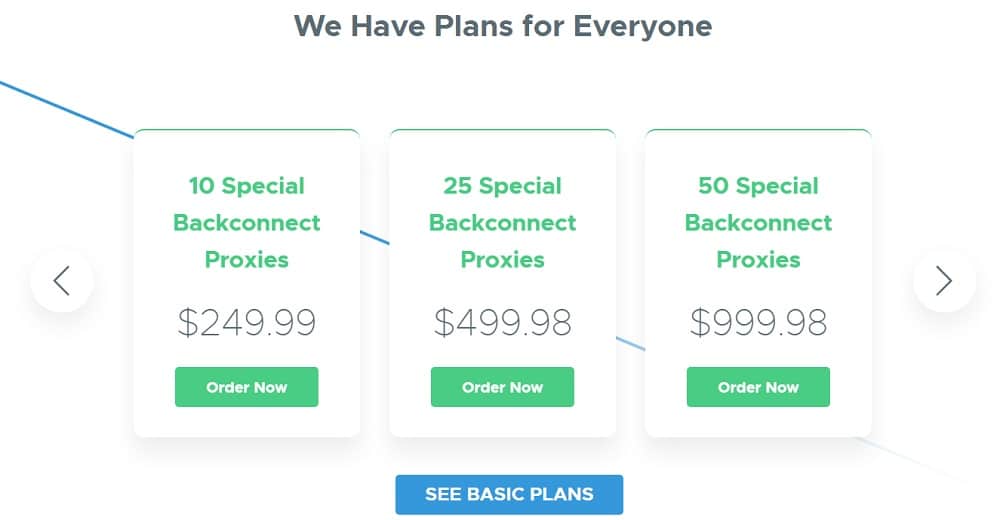There are many proxy providers that claim to offer proxies that are compatible with Discord. Unfortunately, not all of them can meet up to the claim. Keep reading to discover providers you can get Discord proxies from.

Overview of Discord Proxies
Best Proxies for unblocking Discord
- Blazing Proxies: <Starts from $1.70 per proxy monthly> – Best Value for Discord
- Highproxies: <Starts from $1.40 per proxy monthly> – Fresh proxies with nice support
- MyPrivateProxy: <Starts from $2.49 per proxy monthly> – High-speed proxies Choice
- VPN service: ExpressVPN, NordVPN, and SurfShark.
Best Proxies for Botting and Managing Multiple Accounts
- Soax: 5+ million IPs in Pool – <Starts from $20 for 19GB> – Mobile residential proxies for Discord
- Luminati: 72+ million IPs in Pool – <Starts from $500 for 40GB | $12.5 per GB> – Overall Best Provider
- Shifter: 31+ million IPs in Pool – <Starts from $249 for 10 ports | $25 per port> – Unlimited Bandwidth
Discord is not your regular social media platform – it is a platform where you have organized discussions by categorizing discussions into channels. In fact, Discord is so unique that you will get glued to it once you start making use of it because it is a feature-rich platform.
However, even with its features and the fact that it is for all kinds of discussion ranging from gaming to food, Discord can still be inaccessible to you or put forward some IP-based restrictions that will stop you from harnessing its full potentials. These IP-based restrictions are what bring about the use of proxies to remove those restrictions.
Discord is not aggressively fighting the use of proxies, and as such, datacenter proxies will work for it. However, there are some tasks that using them might not be effective and efficient. For these, residential proxies are the best.
We will be recommending proxies in both the datacenter and residential proxy categories. But before going into that proper, let take a lot at what Discord proxies are, what they are meant for, and how to set them up.
What are Discord Proxies?
One thing you need to know from here is that there is actually no proxy provider in the market that specializes in providing Discord proxies. This is because regular proxies work for Discord, and as such, there is no need to have specially engineered proxies for Discord.
Then what are Discord proxies?
Discord proxies are regular proxies that are compatible with Discord. For those that do not know what regular proxy servers are, they are servers that act as an intermediary between client software (e.g., browser) and websites on the Internet.
If you are using a proxy server, requests you send do not go to the intended websites directly, but through the proxy servers, and in the process, your real IP address is replaced with the IP address of the proxy server.
With your real IP address masked, you can get as many IPs as you require from proxy providers, and this opens up a lot of opportunities in the areas of unblocking websites, bypassing IP ban, and automation.
Why Use Proxy server for Discord?
I must confess, my initial contact with Discord was never with a proxy, and it was like that until I hit a restriction that stops me from my marketing campaign. This does not happen to me alone; in fact, a majority of the users of Discord do not make use of proxies. So, what are the scenarios where you will need to make use of proxy server?
-
Bypassing Geo-Restriction
Discord has been developed to cater to users from all parts of the world. However, there are some countries and regions that do not allow users in the region to access Discord. This happens to users in China, UAE, and a few other countries in Asia and the Middle East with the same ideology that frowns at the ideas of a monotonous free Internet.
If your region does not allow you to access Discord, with the help of proxies from regions without such restriction, you are allowed access. Take, for instance, using US proxies will provide you access if your location does not permit you to access Discord.
-
Privacy Reasons
Not everyone wants his IP address known on web services he uses. This is because IP addresses are unique, and this poses a threat to online privacy and security. For this reason, a good number of users on the Internet will want to keep their real IP address away from Discord and any other web service.
-
Discord Automation
Another reason why you will need to make use of proxies is when you are making use of bots to manage multiple accounts, and you do not want them to be linked.
With the help of proxies, you can have multiple accounts that will all have different IP addresses attached to them. While you can use private proxies and bind each to a specific account, you can simply make use of rotating proxies to ease the process of managing your proxies.
How to Setup a Proxy for Discord
Discord does not have support for proxies by default. However, there are ways you can walk around that and still make use of proxies. I will be discussing two methods you can use to force your web traffic to Discord through proxy servers.
-
Use a Web Browser
The easiest way to make use of proxies for Discord is by setting up proxies on your browser and then using the browser to access Discord. To learn how to set up proxies on your favorite browser, you can check out this article that provides a step by step guide on how to set up proxies in the top 5 web browsers.
-
Use Proxifier with Discordapp
Proxifier is a proxy client application. This program is used for forcing network applications that do not have official support for proxies to make use of proxies. Proxifier is a paid tool sold for $39.95. you can buy it from the official Proxifier website – or try it out for free. With proxies setup in Proxifier and activated, you can use the Discord app on your computer, and all traffic will be routed through the proxies you set up.
Best Proxies for Discord
As stated earlier, Discord is not an aggressive fighter when it comes to detecting and blocking proxy traffic. For this reason, you can get away with using datacenter proxies without much hassle. However, it is important you know that for maximum performance, you should avoid shared proxies and only go for high-quality private proxies.
There are a good number of proxy providers that meet the requirements to be called Discord proxies. As per our recommendations, we will be recommending only 3 providers.
Blazing Proxies
- Locations: 14 countries
- Concurrency Allowed: Unlimited
- Bandwidth Allowed: Unlimited
- Cost: $1.70 per proxy for a month
Blazing Proxies is one of the services rendered by BlazingSEO LLC. This proxy service has some of the best proxies you can use for Discord. From Blazing Proxies, you can buy both dedicated proxies and rotating proxies. They have got full control over their hardware and, as such, provide customers with the best performance possible.
Blazing Proxies is one of the few proxies that allow people to enjoy unlimited bandwidth and concurrent threads. They have got a full monitoring system that makes sure their proxies are of high quality at any given time. Currently, Blazing Proxies has support for 14 countries. Its pricing is cheap too.
Highproxies
- Locations: the US, Canada, Australia, and EU region only
- Concurrency Allowed: Up to 100 threads
- Bandwidth Allowed: Unlimited
- Cost: $1.40 per proxy for a month
Highproxies is one of the best proxy providers you can buy private proxies to use for accessing Discord. This provider is one of the best providers in the datacenter proxy category. It has been around for over 5 years now, has a location coverage of about 11 countries, has gotten over 50K customers, and has over 75 data servers in the supported countries.
Their proxies are hosted on high-quality infrastructures that will guarantee you stability, reliability, and speed. Interestingly, their private proxies are available at an affordable price. Just like Blazing Proxies, Highproxies allows users to enjoy both unlimited and about 100 threads.
MyPrivateProxy
- Locations: US and EU region only
- Concurrency Allowed: Up to 100 threads
- Bandwidth Allowed: Unlimited
- Cost: $2.49 per proxy for a month
MyPrivateProxy is one of the popular private proxy providers – and our recommended number one datacenter proxy provider in the market. It proxies have also proven to be some of the best proxies for Discord. You can use their proxies for managing Discord accounts, unblocking Discord, and even botting Discord.
The MyPrivateProxy proxy network cut across a good number of locations in North America and Europe. The hardware used is Intel Xeon servers with 32GB RAM. The network speed provided is top notch and security excellent. You can use their proxies for a good number of use cases aside from accessing Discord.
Best Residential Proxies for Botting Discord
(For Managing Multiple Accounts)
If you want to manage many accounts using a bot, using datacenter proxies might not be efficient. It is best you make use of rotating residential proxies. Generally, residential proxies have the advantage of being more undetectable and stealthy.
With automatic IP rotation added to the mix, they provide you the best protection against getting your accounts detected and banned. In this section of the article, we will be recommending some of the best residential proxy providers you can buy rotating residential proxies for Botting Discord and managing multiple accounts efficiently.
Soax
- IP Pool Size: 5 million IPs in pool
- Locations: All countries in the world
- Bandwidth Allowed: Starts at 5GB
- Cost: Starts at $75 for 5GB
Soax is one of the best residential proxy providers in the market. We have tried botting Discord using their proxies, and they performed excellently well as they are undetectable, compatible with Discord, and easy to set up and use. With Soax, your IP address does not remain the same as it gets rotated.
Soax has a proxy pool with over 5 million residential proxies, which you can potentially use. In terms of location support, Soax has support for most countries around the world and has excellent support for geo-targeting as it supports the country, state, city, and carrier targeting. It is priced based on ports and bandwidth – and can be said to be one of the most affordable residential proxies.
Luminati
- IP Pool Size: Over 72 million
- Locations: All countries in the world
- Concurrency Allowed: Unlimited
- Bandwidth Allowed: Starts at 40GB
- Cost: Starts at $500 monthly for 40GB
Luminati has the largest residential proxy pool in the market. It is regarded by some as the market leader and has proven to be compatible with all websites on the Internet (from our test), including Discord.
One thing you will come to like about Luminati is its speed, which is arguably one of the best in the residential proxy market. Their proxies are also reliable, stable, and secure. Currently, it has over 72 million residential IPs in its pool sourced from all countries across the globe.
From this provider, you can get both high rotating proxies that change IP address after every request and proxies that changes IP address after a specific period of time. It is priced based on bandwidth and is one of the expensive options out there.
Shifter
- IP Pool Size: Over 31 million
- Locations: 130 countries
- Concurrency Allowed: Unlimited
- Cost: Starts at $249.99 monthly for 10 ports
Shifter has been around for a while now as Microleaves. It rebranded into Shifter in 2020. Its residential proxy service is a backconnect residential proxy service with over 31 million IPs in its pool. Shifter is compatible with all kinds of websites and web services running on the HTTP protocol.
Unlike Luminati that has high rotating proxies that change IP addresses after every request, the Shifter proxy service only has support for time-based IP rotation. One thing you will come to enjoy about Shifter is that it is not priced based on bandwidth but based on ports and, as such, allow users to enjoy unlimited bandwidth. It is moderately priced.
Unblocking Discord: The Perfect Guide
From the above, we made mention of using proxies to unblock Discord. While it works, they are not the best tools for the job. If your IP address has been blocked from accessing Discord, either by Discord itself, your country, or even ISP, the best way to unblock it is by making use of a VPN.
VPN works just like proxies but requires you to install it on your computer, force all traffic via your chosen VPN server, and ensures web traffic encryption at the system-level. Many have support for kill switch that disconnects your Internet connection when the VPN is not working.
Some of the best VPN service to use for unblocking Discord includes ExpressVPN, NordVPN, and SurfShark.
Conclusion
Discord is feature-packed, but the IP-based restrictions put forward either by Discord itself or your ISP and country could stop you from accessing it in the way you want. To bypass these restrictions, you can make use of the proxies described above.