You do not need to interact with JSON files programmatically in other to make use of them. In the article below, we discuss some of the top JSON viewers in the market that you can use to view JSON files.

Overview of JSON Viewers
- MiTeC JSON Viewer: Starts from €30 – <Windows only> — Best JSON Viewer for Windows
- JSON Viewer: Free to Use – <Web-based, no need for installable> – Simple to Use JSON Viewer
- JSTooL Npp: Free to Use – <Notepad ++> – Best JSON Viewer for Notepad++
- JSON Handle: Free to Use – <Cross-Platform> – Best JSON Viewer as Chrome extension
- Dadroit JSON viewer: Free for non-commercial use ($198 for commercial use) – <Windows, Mac, and Linux> – Best JSON Viewer for Huge File
10 Best JSON Viewers
You possibly would be wondering why you need a JSON viewer. Have you? Do you know that more than 21% of web services are communicated to users through JSON formatted files? This is so because JSON syntax for data storage and sharing is easily comprehended by humans and much easier for machines.
The bigger question now is “How does one read the JSON file?” This is the major reason for the need for JSON viewers! Just lift and paste the codes into the viewer and it becomes human-readable text.
JavaScript Object Notation (JSON) viewer is a must-have tool for web users not only web developers. These viewers make it easy for you to view the content of a JSON file. You would experience a great deal of data formatting, editing, and coding on your PC with the help of this software.
They come with two operation modes; Text and Tree. The text mode operates in a way that you can read data in text form, you can edit and save it as new. Meanwhile, the tree mode is programmed to view hierarchical JSON-based data. In addition, a large number of these viewers only support the readability of JSON so much that any human can understand.
Furthermore, a step ahead of this is offered by a quite pretty number of JSON viewers. So you can as well create your JSON file with them. Isn't that making tasks easier? Irrespective of how easy and smooth the coding structure may seem, you would need JSON viewer software for effective formatting and visualization as a developer.
So, it will always be better and more useful to have a Viewer. Luckily, a vast number of these ware are free. In this article, we have listed the 10 best JSON viewers you can ever lay your hands on in the market.
1. MiTeC JSON Viewer
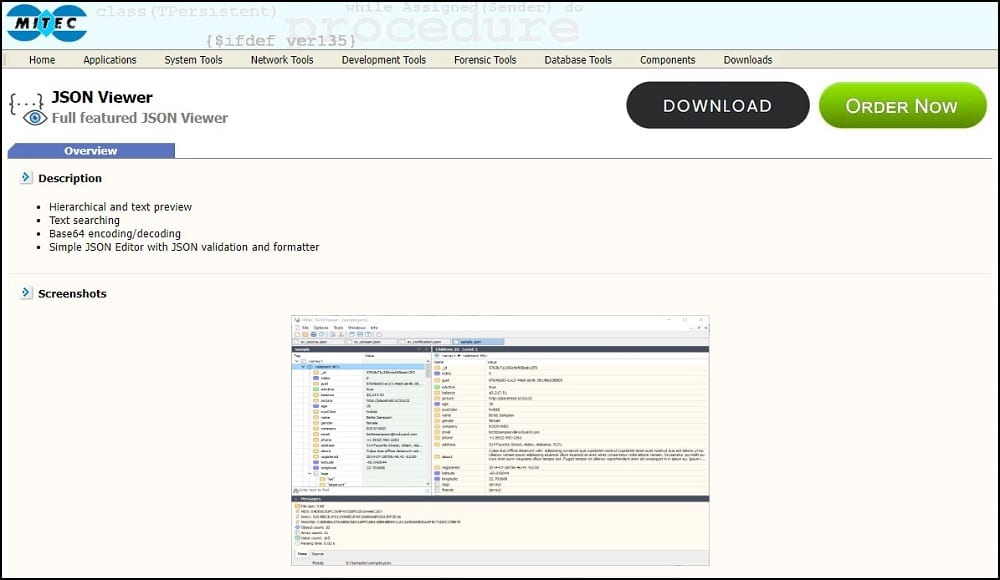
MiTeC JSON is arguably one of the best JSON file viewers in the market. It has unique features that buttress that. It is a free software used in viewing and editing a large number of JSON files simultaneously. An interesting feature of this software is how organized and detailed its interface is. It helps to load and read data both in Tree and Text form.
The Text mode of the software enables you to copy, paste, edit and save JSON data and create a JSON file. Details of data such as size, character, row numbers, columns value count, parsing time of info, and the likes are also available with MiTeC.
The Tree View on the other hand is detailed and well arranged in the sense that it has two divisions. One of which is the interface is meant to view the tree-based hierarchy in which all nodes are arranged in one hierarchy.
2. JSON Viewer
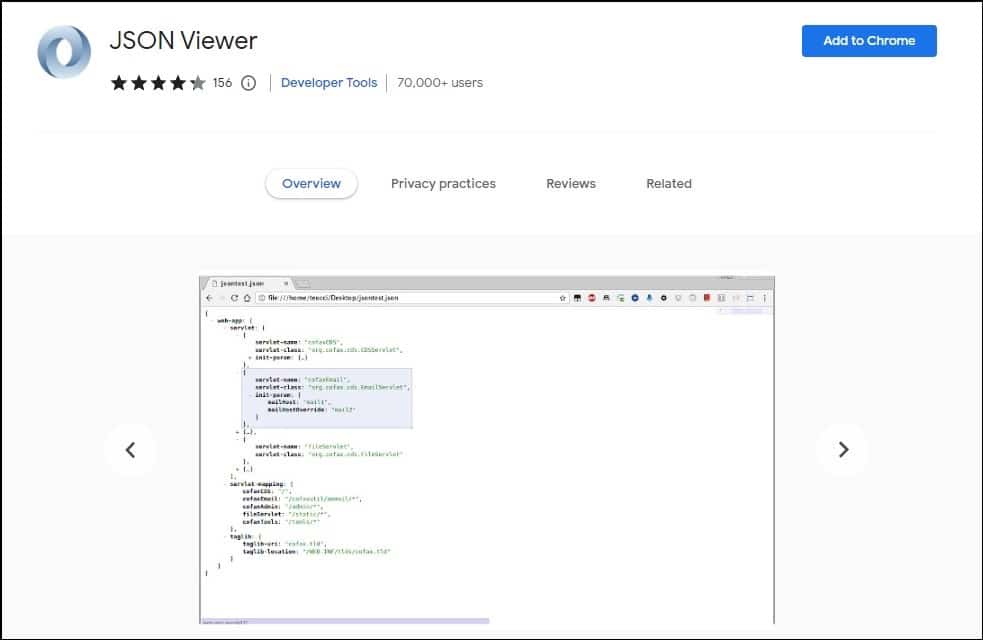
This viewer is free software for reading and viewing files that are in JSON format. It is a Chrome extension used in printing JSON files directly from the browsing tab. Simply put it may not be necessary to download the JSON file. This extension also supports Tree format visualization.
Some distinguishing features of this JSON that make it a good include; a syntax highlighting tool, a collapsible tree with indent guides, and an item count. In addition, you can alternate between raw and parsed JSON. Not only that, it enables users to work on an authentic JSON page even on their local archive of files (there would be a need to enable this in the extension setting).
Interestingly, it supports Text mode viewing as well. Though this extension has some discrepancies with some other JSON viewers such as Pretty JSON and the likes. Therefore for effective usage and smooth running of its features, other viewers may have to be disabled.
3. JSTooL Npp
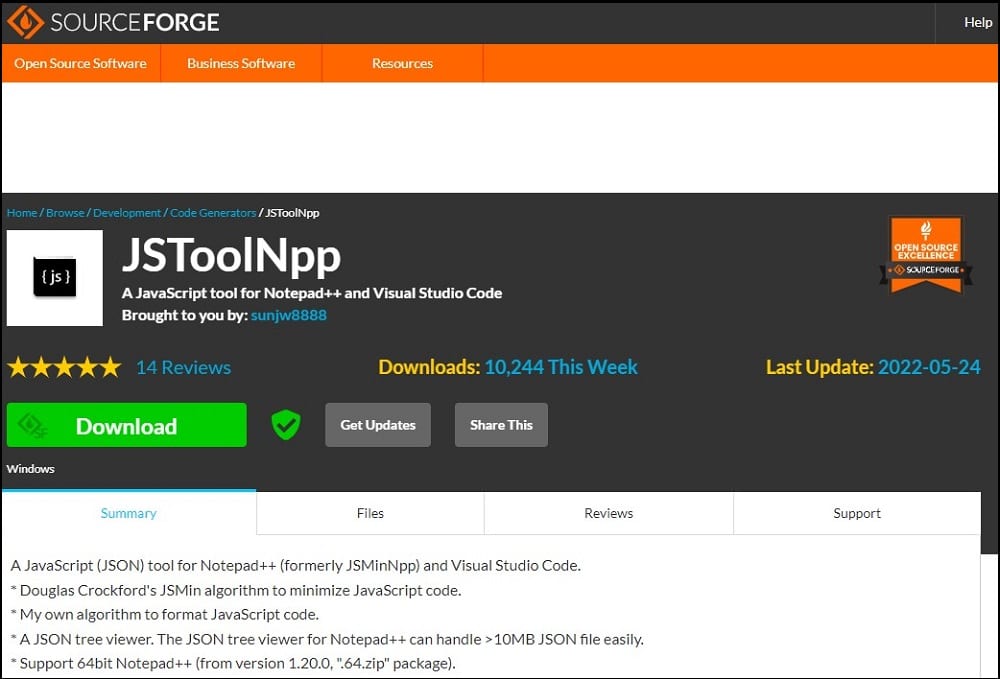
This JSON viewer tool has been specifically made for Notepad++. It is therefore a Notepad++ editor plug-in. It is a free JSON tool that works smoothly like other JSON viewer software. It is important to say that without this viewer, Notepad++ still enables you to view JSON files. However, it can only be viewed in Text mode. You will need to install this software to view JSON files on Notepad++ both in Tree and Text mode. Hence the uniqueness of this viewer software.
Furthermore, this software enables you to access and upload from your local file. Although you can not copy and paste with this software, it provides some javaScript code and minimization.
Though you can always make it work perfectly like other JSON viewers. Just download the zip file, open copy the JSMinNPP.dll file., open the plug-in folder on your Notepad++ and paste it to your local disk C. With this, you are good to go.
4. Dadroit JSON viewer
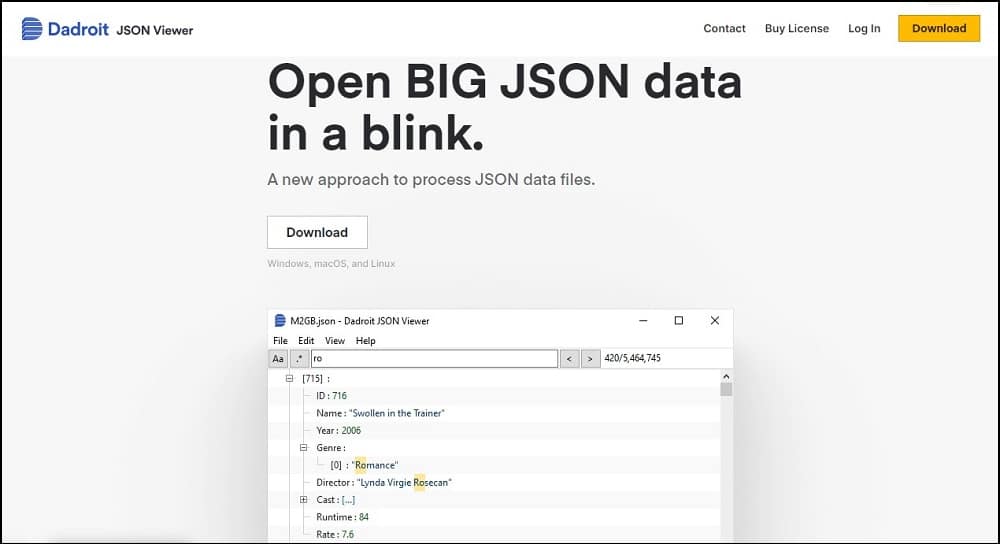
Detroit is an excellent software coded optimally to view huge (gigabytes) JSON files if his local disc permits. You can simultaneously work on different files with the Dadroit viewer. It enables you to run keyword queries on the file you are working on with perfect results in no time. Your search keywords would be highlighted with an instant go-to feature.
Additionally, browsing and extraction of data from the JSON file. Many times the big file size gives developers problems and they will have to split files into smaller sizes. This difficulty is ruled out with the Dadroit JSON viewer. So, you can now view the file holistically as it is with no tampering with the flow of work.
Lastly, the viewer also has collapsible tree views that enable you a swift understanding of the structural setting of the codes at a goal. So it makes codes humanly readable with ease.
5. Huge JSON viewer
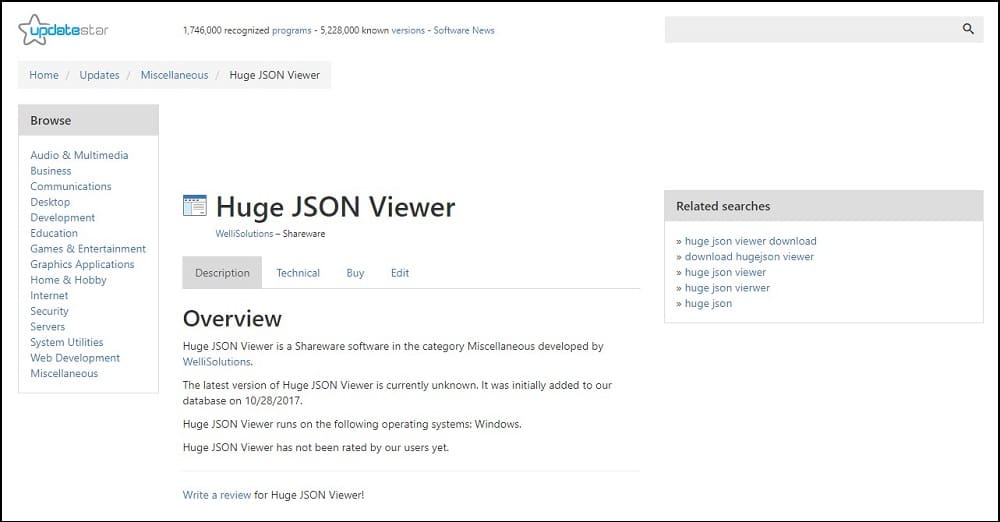
Another interesting JSON file viewer is Huge viewer. It is majorly used to view large JSON files. Obviously, its name translates into its ability to view JSON formatted documents up to 1.4 GB in size. Amazing right? Yes. That is how great it is. This free software can capture the bulk of information on a JSON at a glance. Upon launching the software, a blank interface showing File is what you see. This is the all-in-one feature that enables you to browse, query JSON files whether large or small.
Upon loading, Huge JSON software displays two divisions of information on its interface. The left division shows large files in the tree structure format of JSON. Attached to which the nodes align down to the children. You can view other details of data such as Array, Float, Node count, String, Boolean values Parse and display time from the division on the right side.
Irrespective of the amazing feature of this ware, it is important to say that it does not support editing.
6. a7 JSON Viewer
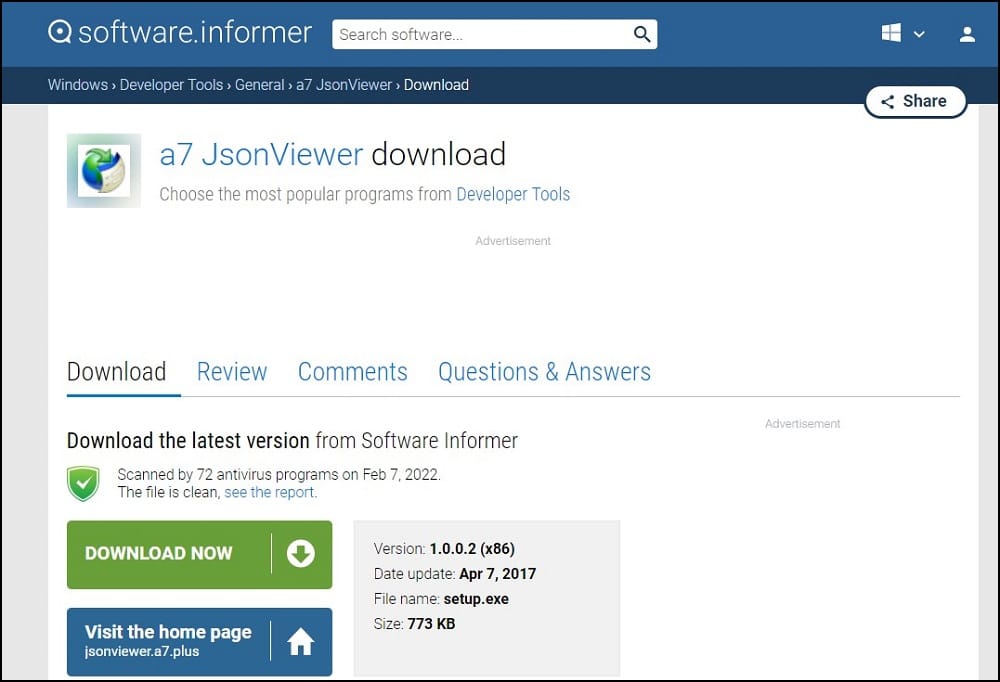
Thus far, a7 JSON viewer is one of the incredible JSON file readers in the market. It was developed by a7 plus. It is free of charge. Some of the features that rank this software high include its ability to grant access to flexibly perform tasks on JSON formatted documents. The viewer can be used to access information on a JSON file my selection on the file to be opened.
It also enables you to drag and drop files as the case may be. Despite the simplicity of the software, it does not compromise dual-mode views; Tree and Text. Though it can only present a single mode at a time, it permits an easy and swift toggling between modes.
The Tree mode is explicitly structured with its embedded hierarchy of nodal structures including parents and respective Children nodes. This hierarchy can be expanded and collapsed by selecting the parent node. The uniqueness of this viewer lies in the arrangement and features of Text mode.
It is also Tree-like but single-branched anyway. The branch shows all alignment of all classes and subclasses for a quick grasp and understanding in text format. That's quite impressive if you ask me.
7. JSON Handle
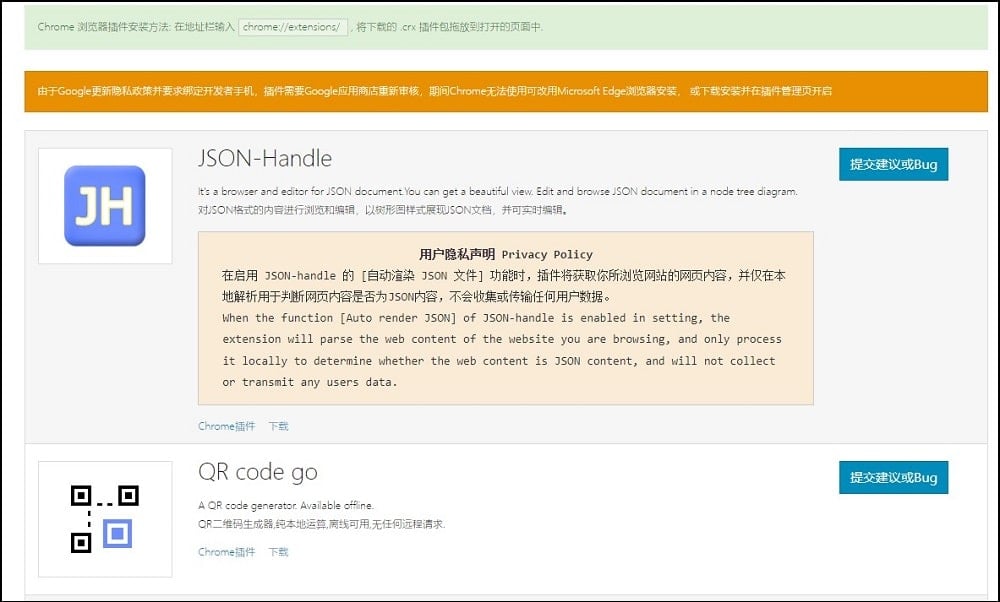
JSON handle is a Chinese-made software for viewing file formatted JSON. It is a browser extension of chrome that allows you to edit JSON files. An uncompromising feature of the software is the editing too. You can also browse and edit with JSON Handle in a Tree-node diagram.
More importantly, this software can be used to upload new data or edit ones. The speed at which it uploads is also worth mentioning. It supports both the Tree and the Text mode of viewing. The detail of the data is shown with a JSON handle.
Amazingly, you will be able to copy and paste with this tool. Though you can not minimize it or search content on the document. That does not overshadow its major functionalities.
8. JSON Lite
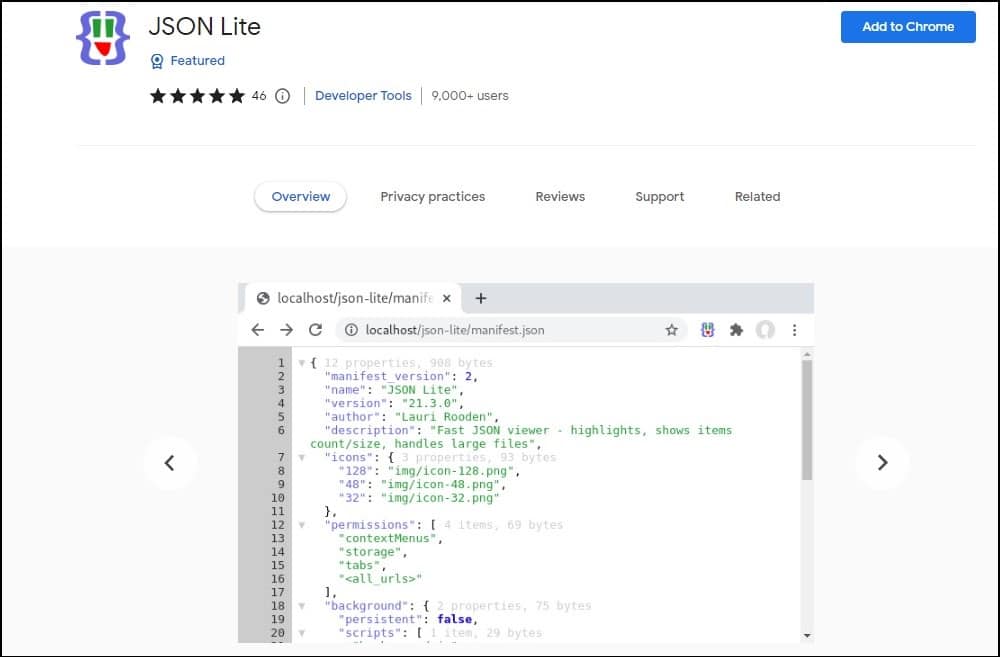
JSON Lite is absolutely a freeware that has an interesting response speed. The viewer helps you handle large JSON files from 10MB and above. It displays file details such as size/count. You can not copy and paste but you can copy from the URL with this viewer.
It supports both Tree and Text mode displays. You can also format and validate JSON files with JSON Lite viewer.
It is special in its ways of deciding every page. It is built with a collapsible array to expand and contract nodes and structures. Although it does not sort objects using numeric keys, it serves best in showing when a JSON file is invalid.
It enables you to choose the option of how to save. Either as a new document or save the original JSON file. Lastly, copying a working JSON document from a formatted one.
9. Codebeautify
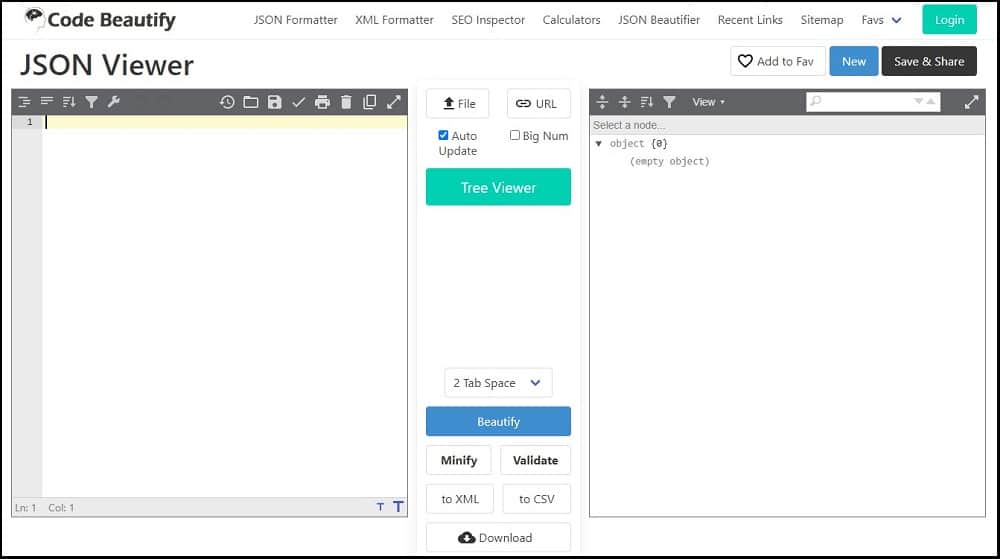
This software is one of the most popular JSON viewers used by developers. This is due to its simplicity with many benefits assured with its amazing features. Codebeautify is an online JSON viewer and file formatter. As many AJAX-powered websites use JSON format, it makes the use of this ware to gain more value and weight for its ensured human-readable format.
A straight usage is made easy by copying and pasting the JSON codes on the online interface of this viewer. It gives an instantly expanded but collapsible tree view of data. It additionally helps to compress files, and display URL images.
It is compatible with all windows, Mac, and even Chrome as well as Firefox. An added advantage you get with codebeautify is its ability to help you convert and export JSON files to CSV format. Again, once you have created data in JSON, you can go ahead to download as a file or save it as a link that you can later share. All these are covered by this free software.
10. JSON Viewer.stack.hu
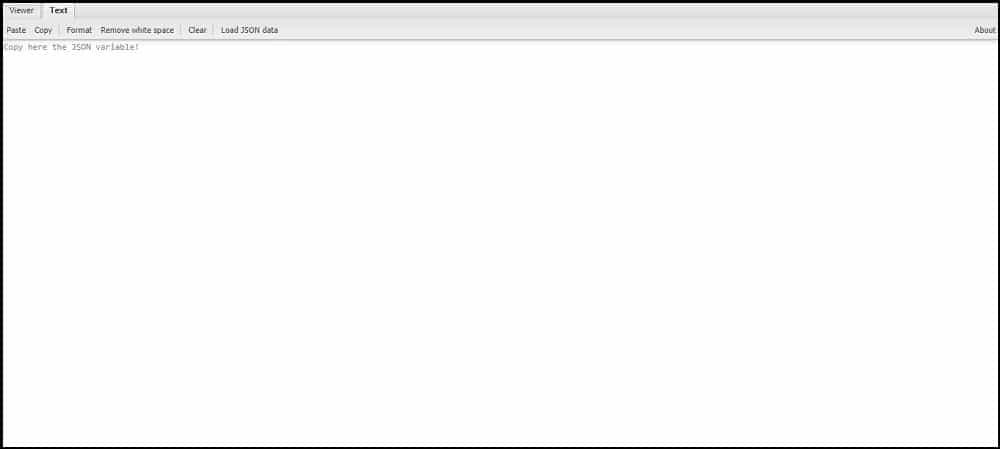
Like Codebeautify, this software is a similar online JSON viewer. It is also freeware for JSON format documents. This robust software enables users to copy and paste JSON code in an online text tab to view the tree structure in a viewer table on Its dashboard. Not only that, of course, it supports Text mode for human readability as well.
More to that is its usage in cleaning up JSON, removal of whitespace, and JSON formatting. URL data can also be loaded with this ware. Although it does not support the loading of data from a file, it helps in compressing or minifying files. This free software does not support you to validate JSON data but it is a quick and fast-response JSON viewer to use online.
FAQs
Q. What is a JSON Viewer?
A JSON Viewer is an application that has been developed for viewing and analyzing JSON files. Some of the tools do have support for editing and even creating JSON files. If you are experienced, you can read JSON files without using a viewer as the format is human-readable.
However, if you have to deal with a complex file, you will find it difficult to grasp except if you make use of a tool such as a JSON viewer to view it. A JSON viewer can be available as downloadable software or as an online-based tool accessible from a browser.
Q. Can JSON Be Streamed?
As a developer, you should know that if a file is too large, holding it in memory can be difficult and without taking a toll on performance and that is why streaming is sometimes favoured compared to downloading a file as a whole.
As with other file formats, JSON can be streamed and the scenario is known as JSON streaming. To learn more on the concept and tehniques, you should read the introductory article on it on Wikipedia.
Q. Can Excel Be Used as a JSON Viewer?
Looking at the list of JSON viewers above, you will see that Microsoft Excel or its likes such as Google Sheets are absent from the list. Does it mean they can’t be used? It might interest you to know that you can use Excel to open and view the content of a JSON file and it will work just fine.
However, they are not suitable for use as a JSON viewer and lack some of the complementary tools that make a tool a real JSON viewer. Many of the viewers described above are free and as such, you do not have a reason not to use the right tool for the job.
Q. Is JSON Human-Readable?
The JSON format otherwise known as the JavaScript Object Notation format is an open standard file format and data interchange format that uses human-readable text to store and transmit data objects consisting of attribute-value pairs and arrays (or other serializable values). From the definition, you can see that JSON is human-readable.
Conclusion
Undoubtedly, the market abounds with a vast number of tools to view JSON formatted files. It is a known fact that each of these tools has its respective strengths and weaknesses. However, while one can get some of these software and explore these features, it will be remembered that the needs of each project or developer are paramount in selection.
Hence, the features of each software have been highlighted up here. It will be important to say that getting familiar with a particular tool will give a better understanding and mastery of its usage within a short time. That notwithstanding, you can get different tools for specific and unique tasks according to their features and benefits.






