In recent times, TikTok has had impressive attention and an audience numbering up to 800 million users and counting. The app specifically allows posting short videos that are engaging.

In a way, it is similar to Instagram, but each one is on a different level; while Instagram videos are longer in playtime, TikTok has short video playtime. TikTok videos have a playtime between 15 seconds and 3 minutes. In other words, a video could be as short as 15 seconds, or as long as 3 minutes, just whichever pleases you.
As with the other social media platforms, TikTok has been developed to be secure and for the most part, hacking into the account of someone is not easy. In fact, it might interest you to know that the only method you can have access to someone’s TikTok account is by either social engineering or you having access to the person's smartphone or computer.
In this article, we would be highlighting the steps taken by hackers to take over TikTok accounts. Before doing that, let's take a look at the reason TikTok accounts are hacked.
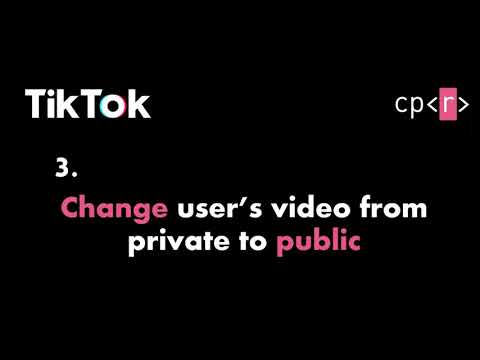
Why Hack a TikTok Account?

You might want to pause for a second to ask yourself why anyone would want to hack a TikTok account. Sometimes hackers do not even have a reason for wanting to hack your account, but most of the time, they do have a reason to. Below are some of the somehow genuine reasons why hackers hack TikTok accounts.
-
Parental Control

TikTok is a widely used app, and this includes kids. Of course, there are contents for kids but some parents worry that their kids could be consuming inappropriate content, which could mar them. Therefore, they put their account under their watch for monitoring.
In addition, you could monitor your kids' accounts to be sure that fraudsters or cyber criminals are not trying to take advantage of these young minds to rip them and cause havoc in any way.
-
Spy on a Partner

These days, you cannot completely trust your partner's faithfulness as they could be on a cheating spree without your knowledge, so it might be a good idea to hack their TikTok account to ascertain their innocence in the event of suspected infidelity.
However, this is a very sensitive path to thread as any lapses that may give them a clue of what you are up to could further jeopardize your relationship with them. Therefore, remember to be very careful as to how you go about it.
-
For Pranks

Yes, friends could play a fast one on one another sometimes just for the fun of it. This is to probably prove a point or just for fun, or to open their eyes to see their account could actually be hacked one way or another.
This would make them become careful about their account's privacy and security. In this case, you may want to avoid damage to your friend's account since it is just pranks or a revelation.
Popular Methods of Hacking Tiktok Accounts
Hacking a TikTok account is one of the easiest compared to other social media accounts. No thanks to the security structure of TikTok. Other social media platforms have an extra security layer, which is not present on TikTok. Let’s take a look at some of the popular methods used to hack TikTok accounts.
1. Browser's Password Manager Method

A browser's password manager is a feature on web browsers that allows you to see the passwords of the various websites you have visited using the browser. Ordinarily, this feature is built into the browser to help users get to recover their passwords in case they have forgotten and do not want to go through the official account recovery methods.
However, hackers have found this as a loose end to carry out their hacking. The method involves you combing through the list of the previously visited websites, which your victim has saved their login details on their browser until you find the account you want to hack. To be able to do this, you need to have access to your target's phone physically.
Below are the steps to get the TikTok password of your target:
For the sake of this article, we shall be zeroing in on the Chrome browser because it is considered the most used Web browser.
Step 1: Open your chrome browser
Step 2: Tap on the three dots on the top right corner of your screen.
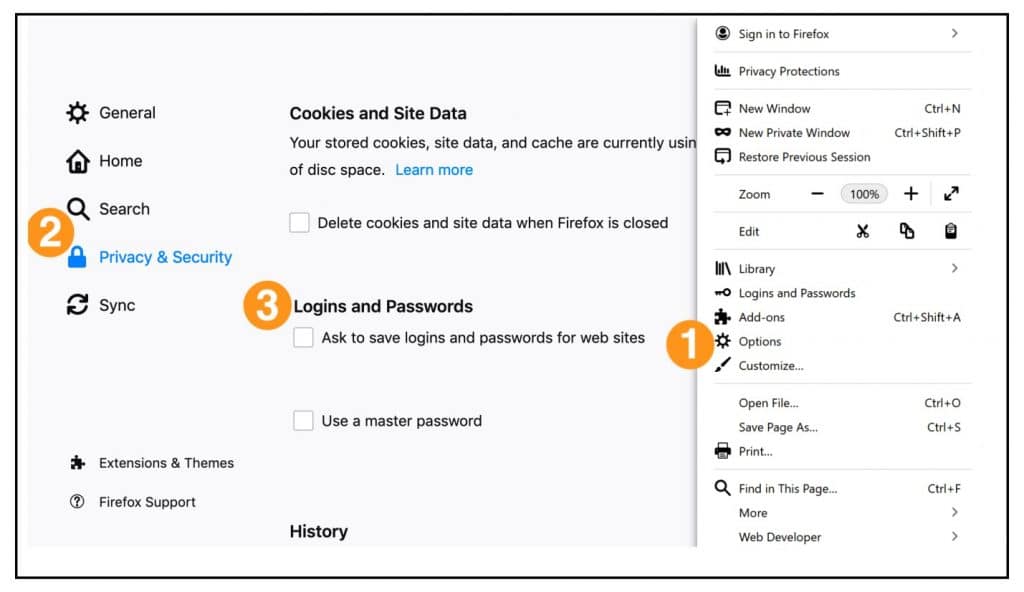
Step 3: Tap on Settings (it is the second to the last option on the list, depending on your Chrome version though.)
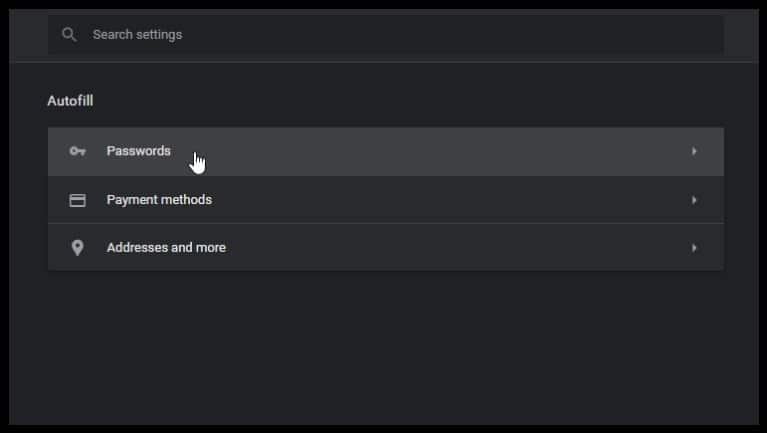
Step 4: Tap on Passwords, under the Basics segment
Step 5: Under the password segment, you are provided with a long list of websites that your victim has visited using their Chrome browser. Find the TikTok account on this long list and tap on it.
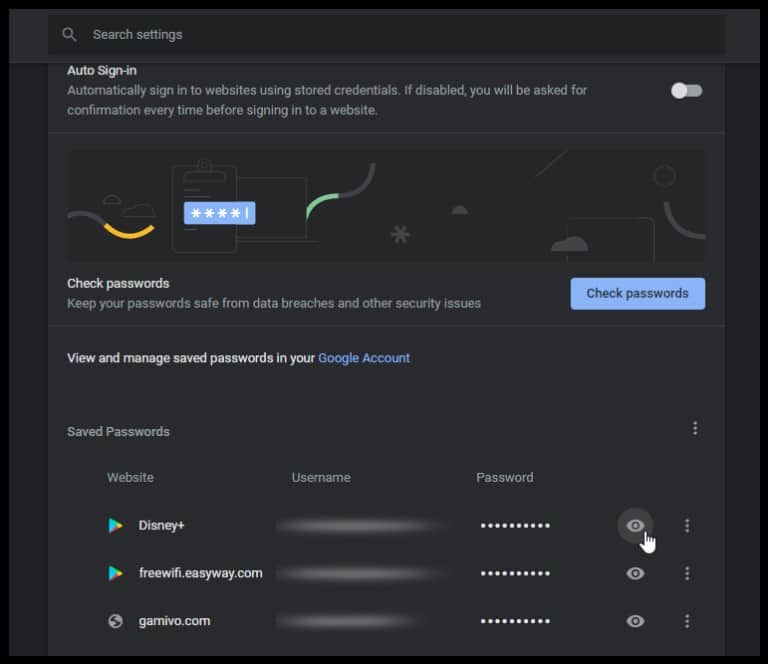
Step 6: On this page, you will find Password on the last option.
Step 7: There is an eye icon next to the password, which is replaced with dots. Tap on the eye icon to reveal the password to you. Although you might be asked for a means of verification when you tap on the eye icon, depending on the mobile device's security structure.
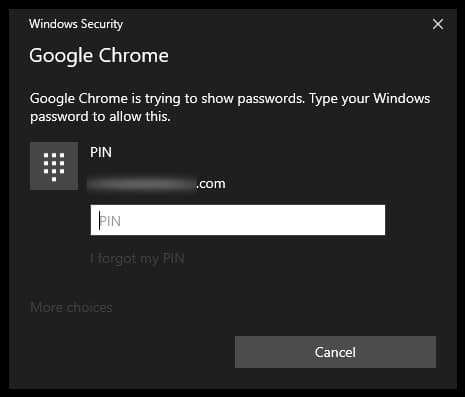
Note that you can only hope that your target has logged into their TikTok account using their Chrome browser so that you can get their password using this method, otherwise you will not find the account there, not to mention the password.
2. Using the Phishing Method

Phishing is one of the social engineering methods. This method has to do with tricking your victim into revealing their TikTok password to you without them knowing, or tricking TikTok itself into revealing your target's details. To get your victim to submit their details, you have to create a fake website that is a replica of the login page of the TikTok web version.
This will trick your target into believing that it is the official TikTok login page, and then they submit their details unsuspectingly. Although this method does not require you to have physical access to your victim's phone it requires a bit of expertise. Below are the steps to follow.
Step 1: Using free web hosting such as Awardspace, freehostia, Weebly, Wix, Hostinger, Byehost, Dreamnix, etc, create a website that looks exactly like the web version of TikTok password reset. The page must contain the same features as the TikTok password reset page, you can refer to the TikTok page to see how it looks.
Step 2: Create a genuine-looking email that would not arouse suspicion
Step 3: Get the email or phone number of your target (email looks more official).
Step 4: Send them a message posing as an authority figure from TikTok, telling them that their account could be at the mercy of hackers if they do not click the link to change their password quickly.
Step 5: Most users will believe such messages because the email looks genuine, they will believe more when they click and it lands them on a page that very much looks like their regular TikTok password reset page. Therefore, they will enter their old and new password.
Step 6: Now, when this is done, you can now log into their account using their old password because that is their current password.
3. Guessing their Password Method

You may want to laugh this off and argue that it will never work, but most users use a predictable password for their accounts, including TikTok. These passwords could be their first and last name, their parent’s name, pet's name, the name of their street, or something closely associated with them.
You can try to guess their password if you know them and imagine what they could use as passwords. Once that is done, you will have access to their account. Although truly, this might be difficult, it is definitely possible.
Finally, now that you are able to guess their password correctly, you might be able to access other accounts that your victim uses because most persons use the same password for different social platforms and other functions.
4. Using the Hacktok Tool & Apps

Available for Android, iOS, Windows, and MacOS, Hacktok is a tool designed to help TikTok users recover their passwords when all other account recovery methods had proved abortive. Some users do not save the password of the TikTok account on their browser or on their app, which is understandable.
Along the line, though, they could forget their password, and may even lose their account if they do not take quick action. Now, the problem may not only be that they have forgotten their password, but that every other means to recover their account did not work.
Well, that is where Hacktok comes in. The app uses a brute-force attack technology to bypass the email and password entry barrier. All you need to provide is your TikTok username and the app tries thousands of passwords associated with that username within minutes until it lands on the correct one.
So, obviously, the app is not designed to hack a TikTok account, but it is used by hackers to break into their victim's account.
How to Prevent TikTok Account Hack
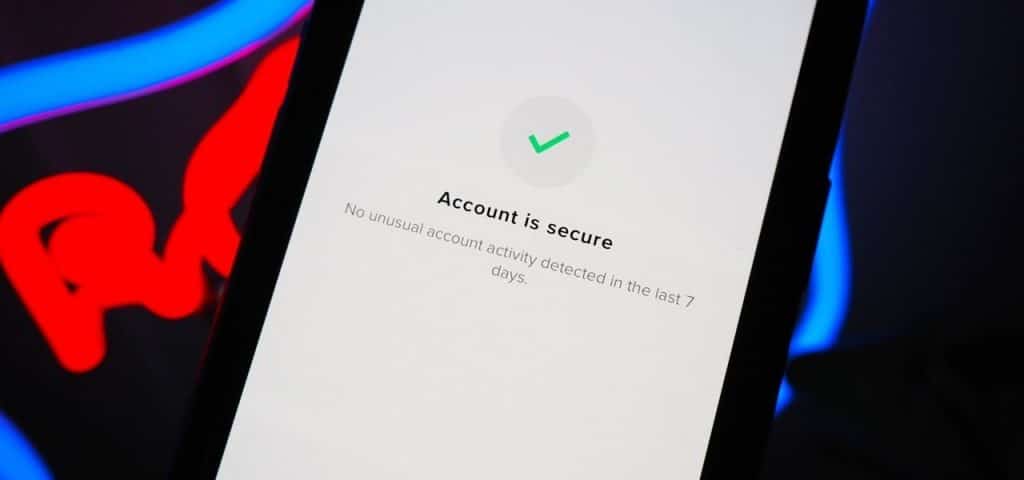
There are so many hackers on the prowl, hovering to see a user that is careless about their TikTok account so they could take advantage to get as much information as they could get about them, or sometimes steal by impersonating. Building another account from scratch is pure agony, which you do not want to experience.
This and more are the reasons why you need to keep your account safe at all times to prevent a hack. Let us discuss a few tips to help you prevent your TikTok account hack.
1. Use a Strong Password

The importance of a strong password cannot be overestimated. As much as it sounds trivial, it is actually a strong determinant of the safety and intactness of your account. Above, we talked about guessing a user's password as a method of hacking their passwords. If your password is strong, there is no way a hacker can guess correctly.
How do you set up a strong password?: By combining upper and lowercase alphabets, symbols, and numerals, all in one to form a password.
For example passwords such as “jamesanthony” may be guessed correctly because they are considered weak, but passwords such as “JamesAnth&44()” are considered a strong passwords because they contain all the elements of a strong password.
2. Avoid Same Passwords
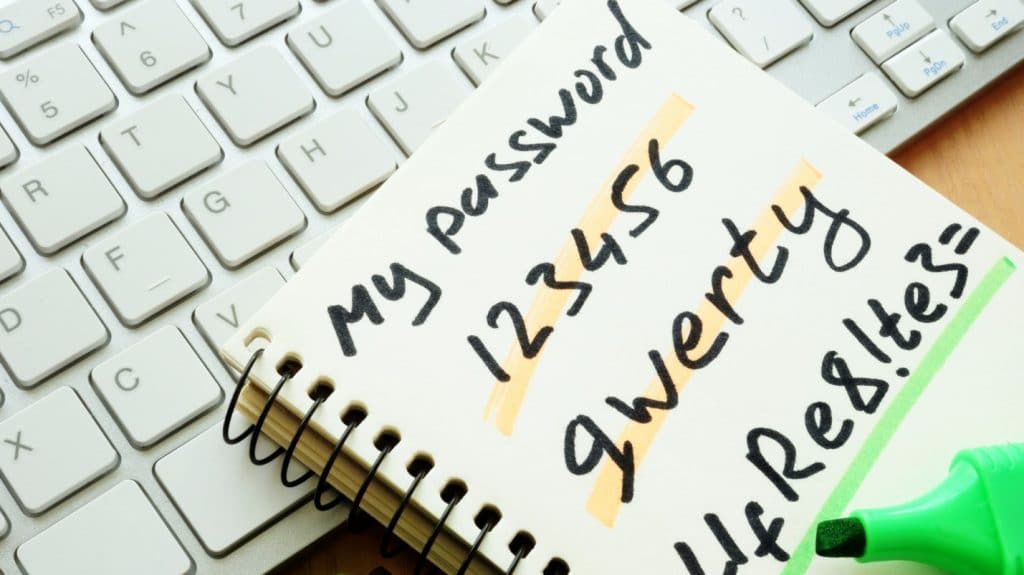
To prevent your TikTok account hack, you should consider using different passwords for different accounts. Using the same password for your social accounts or other things puts you at the risk of losing all your accounts when a hacker gets hold of one because they will try that password for other accounts and may cause more damage.
3. Use the Login With Verification
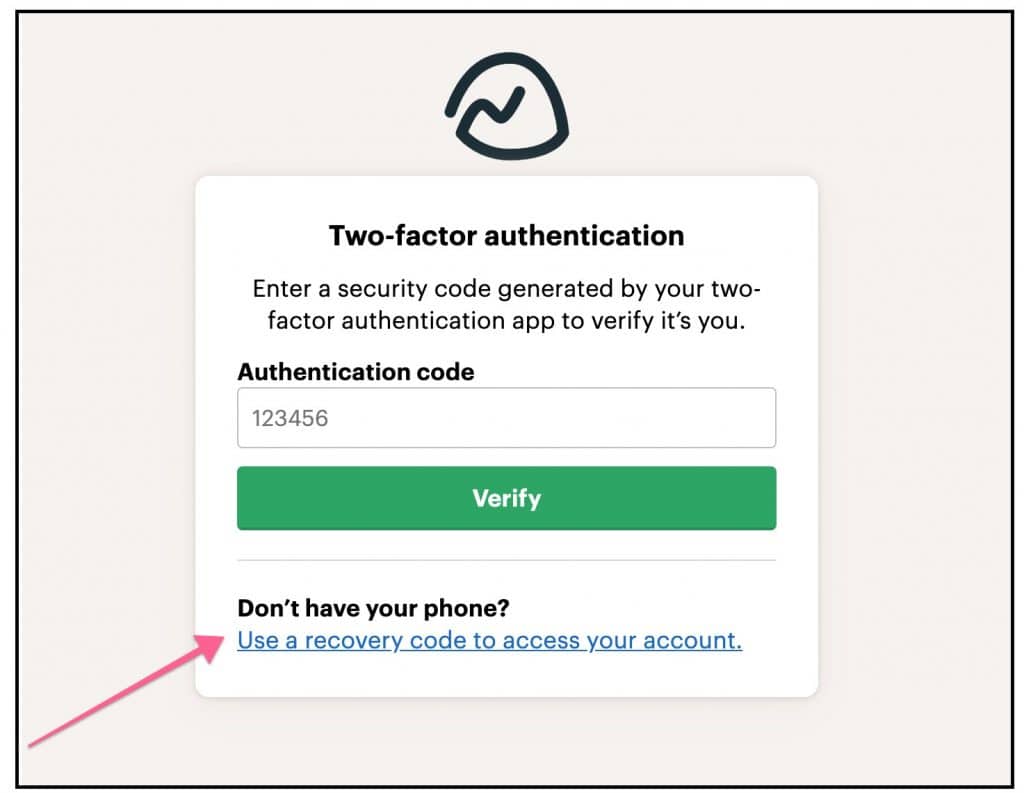
This is a login TikTok feature that sends you a verification code every time you want to log in to your account. So, rather than providing very strong protection for your account by sending you a verification code when there is a hack attempt on your account or forgotten password issues as with Two-factor Authentication, this feature seeks to replace password protection.
This way, when a hacker attempts to hack your account, TikTok will create an OTP for your login and send it to your phone, which your attacker will not be able to access because you have your phone with you.
4. Do not save Your Password on your Browser
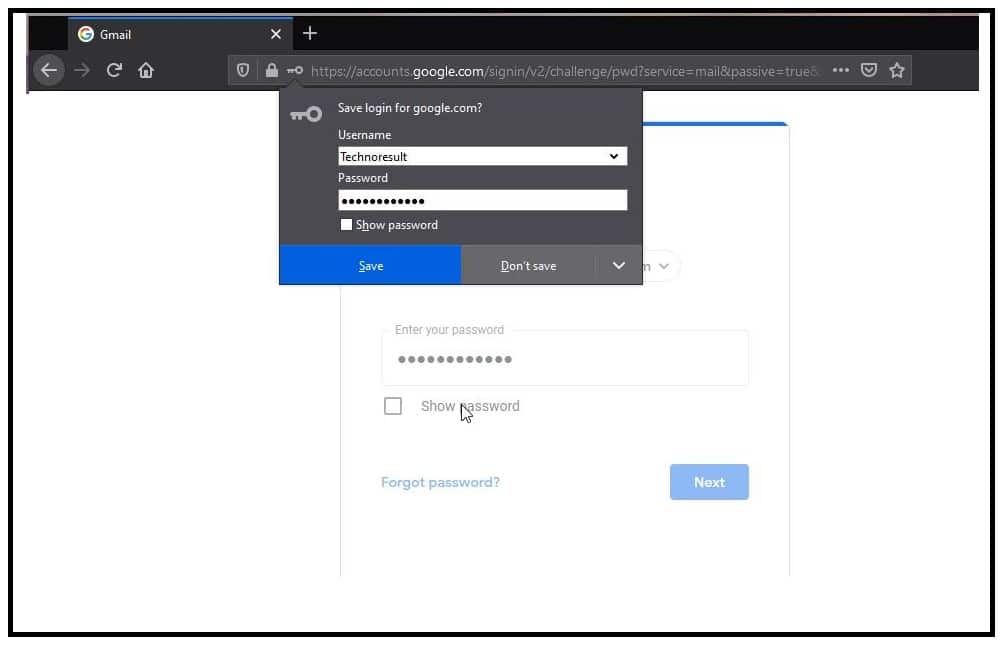
Having your TikTok login details saved on your browser could be a risk of a possible hack. All your attacker has to do is get access to your phone and use the Browser Password Manager explained above to get your password. Make things hard for them by not saving your password on your browser in the first place.
5. Log Out of Other Devices
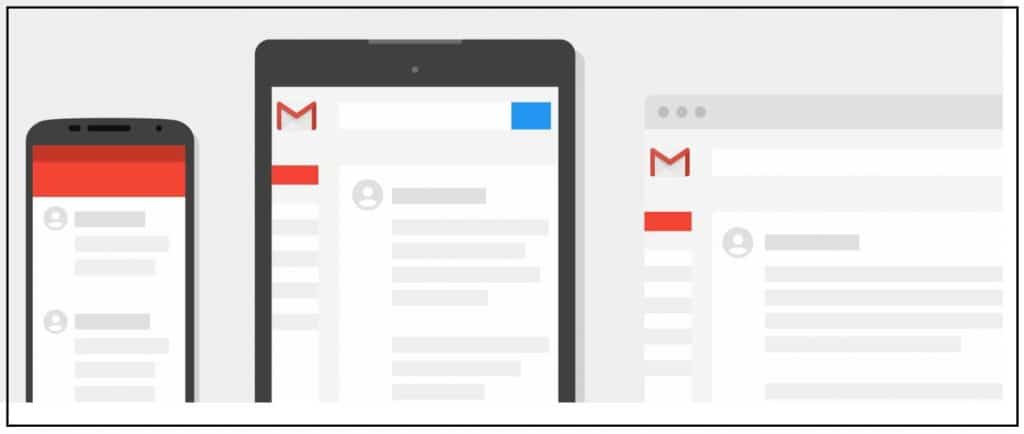
Of course, sometimes, your phone could be far from you, and you need to log in to your TikTok account using a friend's phone and forget to log out. This puts your account at the risk of a hack. Even if your friend is not a hacker, they could decide to play a fast one on you when they intend to access their TikTok account but find your own there instead (because you did not log out the last time). Be sure to cover your tracks to minimize any possible account hack by logging out whenever you use another device to log in.
6. Turn off Automatic Password Save on the App
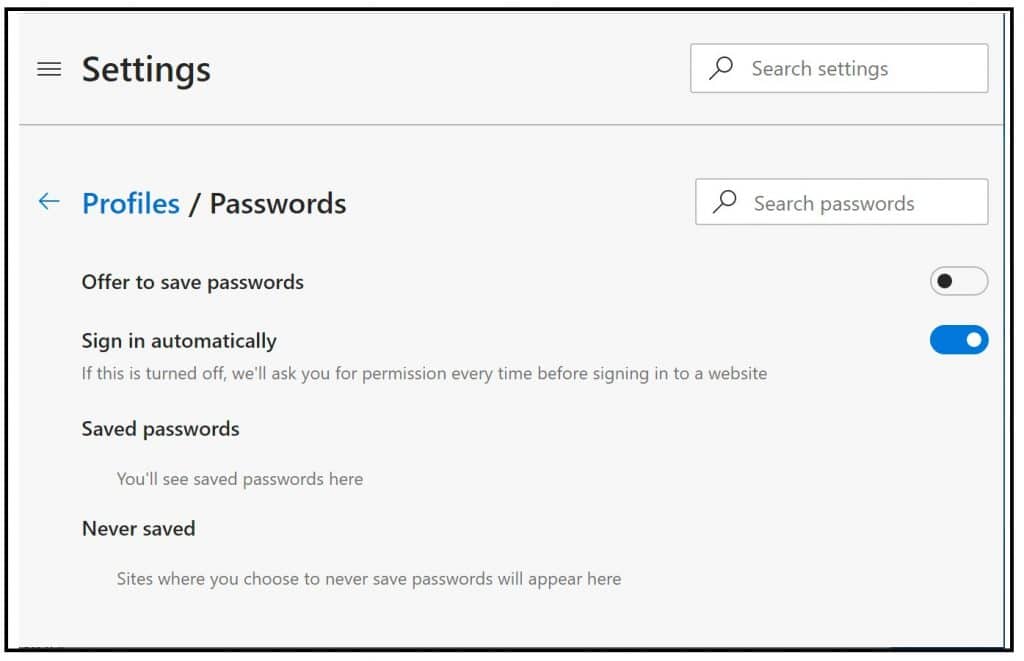
Although, this might seem like a bit of inconvenience, but you will be better entering your details every time you want to log in. That way, no one gets access to your account without your phone even in your absence.
To turn off the automatic password save,
Step 1: Tap the profile icon on the bottom right of your TikTok home screen
Step 2: Tap on Settings and Privacy
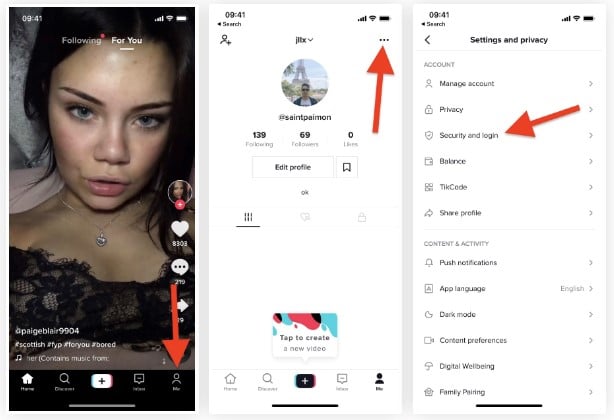
Step 3: Tap on Manage My Account
Step 4: Then tap the slide toggle if the Save Login Info to put it off.
7. Check your activity stats regularly:

The activities stats are a record of devices that you have used to access your account at any given time. As pointed out earlier in this article, you might have used a friend's device to login and forget to log out; the device of your friend will show up here.
However, you should consider always logging out of other devices to minimize risk. If there is any device that you cannot recognize on the list, then it might be a sign that someone somewhere is playing with, and you had better cut it out by removing them.
To do this
Step 1: Tap Profile at the bottom right of the TikTok main screen
Step 2: Tap the 3 lines icon on the top right
Step 3: Tap on Settings and Privacy
- Tap on Security and Login
Step 4: Select Manage Devices
Now, remove any suspicious devices, or ones you do not recognize.
8. Do not click Every Link

This too is underrated. You must not click every link that is sent to you via email or other means, as they could be a social engineer trying to trick you to reveal your login details to them. Although it might not be that simple to recognize a phishing link but a little due diligence and viewing the URL at the top of the address bar to verify if it is the real one will help.
9. Link Your Phone Number
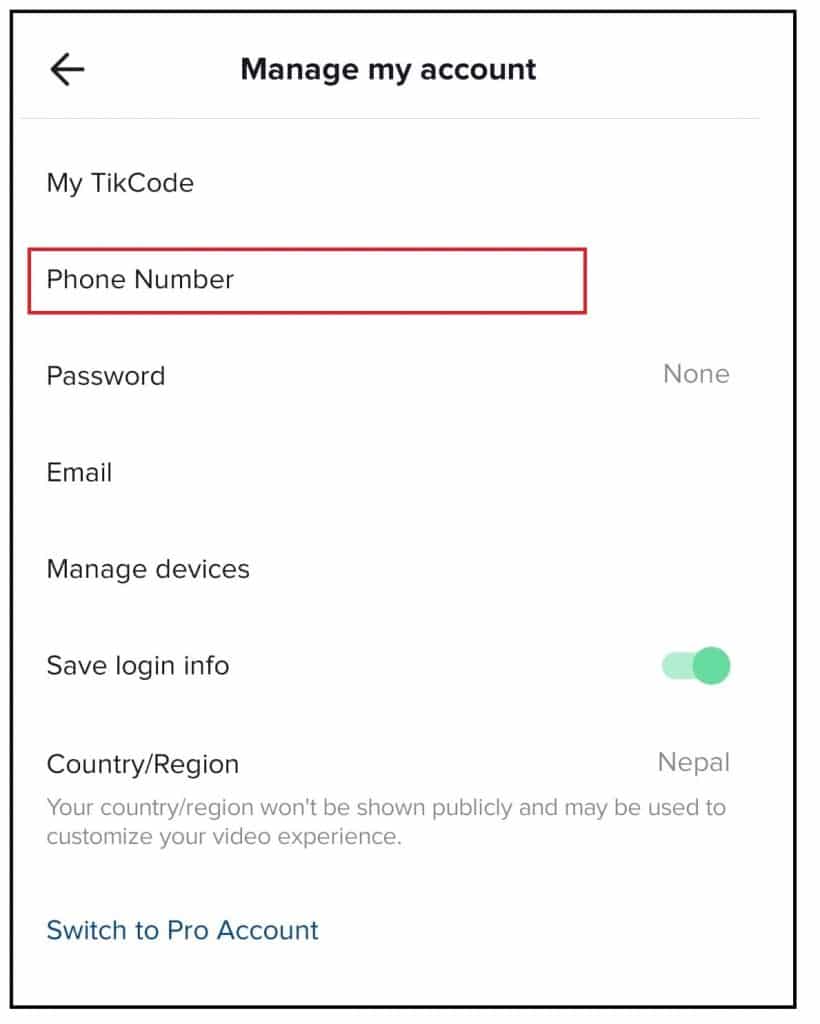
To further prevent your account from hacking, you should link your phone number to your Tiktok account. This makes your phone number the only recognize phone number for your account, and that is where all details will be sent if need be. To link your phone number, follow the steps below:
Step 1: Tap Profile at the bottom right of the TikTok main screen
Step 2: Tap the 3 lines icon on the top right
Step 3: Tap on Settings and Privacy
Step 4: Tap on Security
Step 5: Select Phone Number
Step 6: Then link your phone number
10. Make Your Account Private
This limits the chance that hackers could have with your account when you are being monitored. This Setting lets you approve anyone who follows you, and only your followers can see what you liked. To set your account to private:
Step 1: Open your Tiktok app
Step 2: Tap Profile at the bottom right of the TikTok main screen
Step 3: Tap the 3 lines icon on the top right
Step 4: Tap on Settings and Privacy
Step 5: Tap Privacy
Step 6: Slide the toggle on the Private Account option ON.
Signs that Your Account Has Been Hacked
-
Phone Number or Password Change:
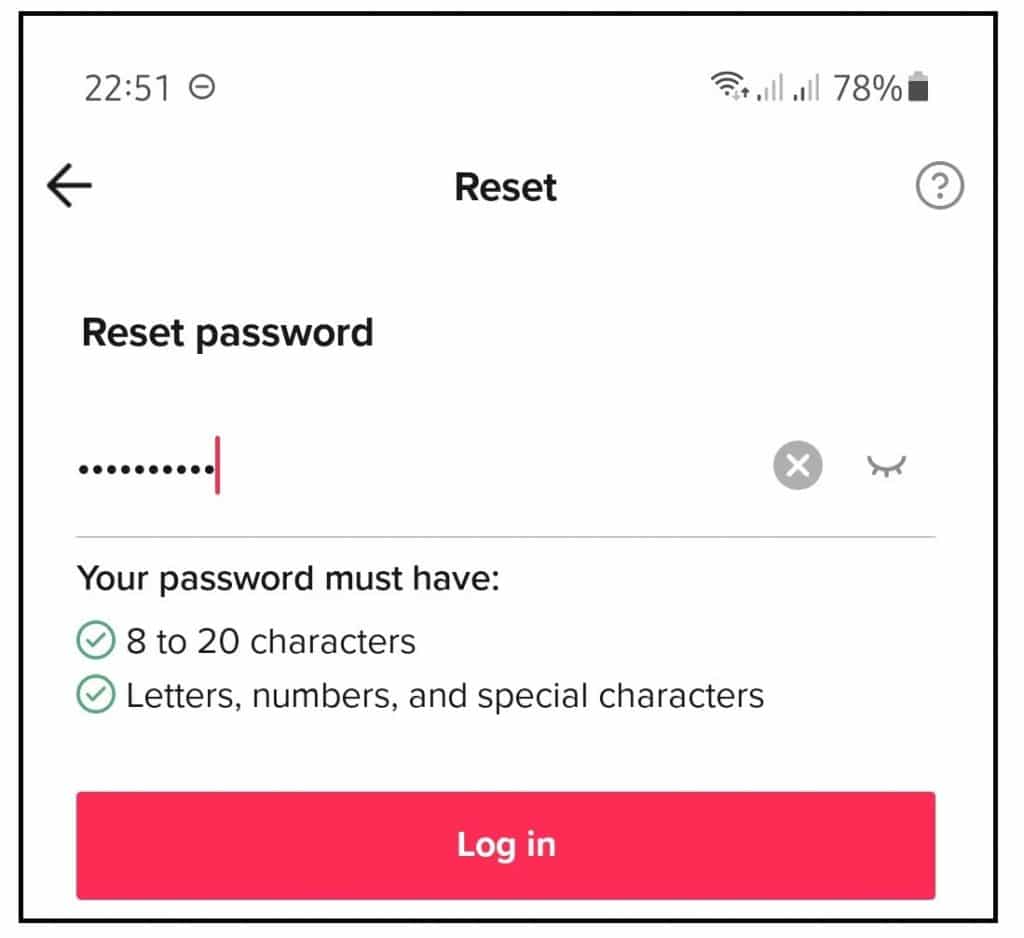
Do you notice that your phone number or password has been changed? This could be a clear indication that your account has been hacked, and you must take quick action, lest you kiss your account goodbye.
-
New Content/Alterations

Are you noticing some content you didn't post on your wall or do you even see a Direct Message you didn't personally send? Then there is a high chance your account has been hacked. Or perhaps you begin to see some alterations in your posts (additional videos you did not post, or missing videos you had posted earlier), then you know it's time to get your firewall up and running again.
What to do When Your Account is Hacked?
-
Change Your Password at Once

Are you getting the telltale sign that someone might be trying to hack your TikTok account? Change your password without thinking twice. To do that, follow the steps below:
Step 1: Tap Profile at the bottom right of the TikTok main screen
Step 2: Tap the 3 lines icon on the top right
Step 3: Tap on Settings and Privacy
Step 4: Tap on Security
Step 5: Select Password
Step 6: Change your password.
This time, please select a stronger password. Remember, a strong password is one that contains a lower and upper case alphabet, numerals, and symbols.
-
Contact the TikTok Support Team
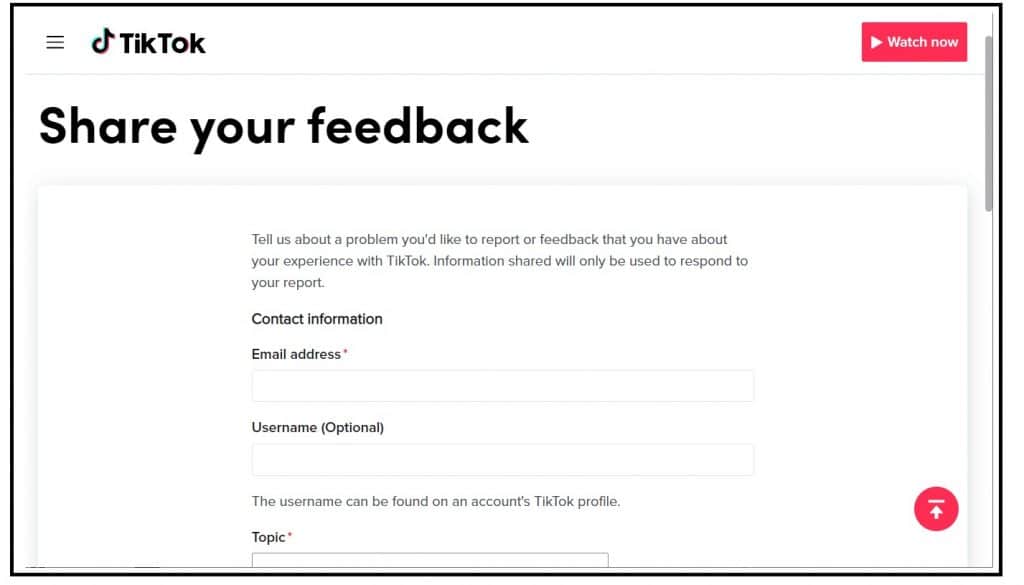
In the event of a more serious hack that prevents you from logging into your account, you could send an email to the TikTok Support Team, state your problem in detail, and keep your fingers crossed for possible intervention and help from the TikTok Support Team. You can contact the Support Team at this email [email protected].
Read more,
- How to Hack WhatsApp (3 Proven Ways)
- How to Hack a Snapchat Account?
- How to Hack an Instagram Account?
Conclusion
Breathing down someone's neck or outrightly cutting out their fun by hacking their social media account might be considered criminal. This article only shows the possible methods by which a TikTok account can be hacked, and does not suggest or support an account hack in any way.
If you must cut out people's fun, please have a good reason to do that, and please note that you're responsible for any legal consequences that may ensue afterward.






