Do you want to find out the IP address of the sender of an email in other to verify his location or use it for other purposes? Then read the article below as it has been written to described how to find out the IP address of an email sender.

The IP address of a user could give a clue about his activities online, reveals where the user lives, and make it possible for web services to enforce content access right and content geo-targeting.
For every web request a device sent to the Internet, it sends its IP address along as this is required for network interface communication. However, most web services keep the IP address of their users private and would not reveal them to external parties. This has not always been the case.
In the past, many web services, most especially online discussion forums, would display the IP address of their users publicly, but they later discovered that IP address in the hand of a skillful but malicious hacker is a recipe for disaster and as such, no longer make it public.
However, some web services still reveal the IP address of their users, and email services are some of these services. It might interest you to know that one of the easiest ways to get the IP address of a user online is by getting the person to send you an email as email services provide the IP address of the sender in the email sender.
With the IP address of an email sender, you can verify his location to avoid a location scam. Some scammers would pose as living in the United States when they are somewhere in Africa or Asia. With the guide in the article, you can discover the real location of an email sender.
Email Headers: The Containers of Senders IP Address

When you receive an email, it comes in two major sections – the email body, which contains the actual message sent to you, and email headers which contain meta data about the email received.
Generally, you can regard email headers as some sort of an envelope with details of the sender and receiver in electronic format. They are series of lines that precede an actual email message. Below is a list of popular email headers and the information they contain.
- To: Contains the name and email address of the recipient
- From: Contains the name and email address of the sender
- Date: Contains the date the email was created
- Subject: Contains the subject of the email
- Return-Path: Contains the email for responding to the email
- Received: The time the email was delivered to the recipient with the IP address
The Received header is the header of interest in this article as it is the one that holds information about the IP address of the sender. One thing you need to know is that email headers are not displayed by default in most cases, and you will agree with me that you do not use to see the above headers when emails are sent to you.
They are likened to requests and response headers that your browsers won’t show you except you dig them out yourself. Let me show you how to reveal the email headers below.
How to Reveal Email Headers for Popular Email Services
Each web service has its own method you need to follow in other to reveal the email header for the purpose of looking out for the IP address contained in the received header. We will be looking at how to reveal the headers for popular email services out there.
Yahoo Mail
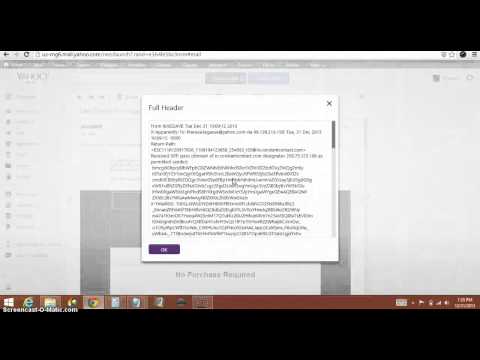
- Open the email you want to check the IP address of the sender.
- Select the “more” drop-down arrow menu and click on view full header.
Gmail

- Open the email and click on the drop-down arrow menu next to the reply button.
- Click on show original, and you will see a bunch of headers attached to the message.
Outlook Formerly Hotmail

- Open the email in question and click on the Actions drop-down menu.
- Choose “view page source,” and the headers of the email will be revealed to you.
Finding IP Address from Email Headers
From the above, you can see how to reveal the headers of your email. But how do you pick out the IP address of the sender? The IP address can be found in the “Received Header,” but it is not the only information provided in the header. Below is an example of the string contained in the Received Header.
Received: from [67.66.123.205] by web41013.mail.yahoo.com via HTTP; Sun, 25 Apr 2004 23:13:34 PDT
Looking at the above, you can see that there are other details attached – the IP address in the above string is 67.66.123.205. The string is not always straightforward, depending on the email service. To make things easier, you can make use of an Email Header Analyzer to pick out the IP address of a sender from a header by copying and pasting the headers.
How Accurate is the IP Address in the Header?
The accuracy of the IP address found in the headers of an email depends largely on the email service. While a good number of email services, including Outlook and Yahoo mail, reveals the sender's IP address in the header, for Google, the IP address in the header is not for the sender.
The IP address you will see there is that of the Google Gmail server, which is not the IP address of the actual sender. For this reason, you cannot detect the actual IP address of a sender if he uses Gmail.
How to Keep Your IP Address Hidden While Sending Emails

You can already see that by sending an email, you can expose your IP address. Considering the fact that you cannot avoid sending emails in today's world, you need a method that will keep your IP address hidden while you send emails. Using Gmail is the easiest method to keep your IP address hidden from your email recipients.
However, for an all-round method of keeping your IP address hidden, you will need to spoof your real IP address using a proxy server or VPN software.
For VPN, you can make use of Hola VPN, ExpressVPN, and NordVPN.
For proxy servers, our recommended providers include Luminati, Smartproxy, and Shifter.
- Best Gmail Proxies & How to Set Up Proxies for Gmail
- How to Create Unlimited Gmail Accounts? Step by Step Guide
- Yahoo Proxies 101: Picking the Best Yahoo Proxies for Mail
- The Best Yandex Proxies for SERP data & Never Get Yandex Captcha
Conclusion
Looking at the above, you can see that the easiest way to get the IP address of a user is by looking at the headers of the email he sent to you.
If the person is not using Gmail, his IP address is most likely in the Received Header, except he uses a proxy or VPN server to spoof it. It is important I stress here that you are completely responsible for what you use the above guide for.






