
If you are a marketer who is engaged in powerful social media tools (and these days, who can afford not to be), then you already know about Follow Liker.
This multi-purpose software allows for time-saving automation on Twitter, Instagram, and Pinterest. It permits individuals and companies of all sizes to their promote products, their brands, share information and even promote themselves.
Follow Liker is a powerful software that is simple to set-up and use to allow just about anyone to run a successful social media strategy. Follow Liker can automatically run Twitter, Instagram and Pinterest 24 hours per day with some effort and set-up at the beginning.
Some of the other benefits of Follow Liker include:
- Twitter: Follow and unfollow users on Twitter as well as schedule tweets, post and reply to tweets, retweet and send messages
- Instagram: Share and comment on photos on Instagram like and unlike photos, Tweet, user and photo search
- Pinterest: And on Pinterest, Follow Link permits the user to like & unlike pins, repin and comment pin
https://www.youtube.com/watch?v=XysrWh_p7Jw
When you first start using Follow Liker you might be a little overwhelmed by the enormous attributes of this software. For example, you can pretty much load as many tweets as you want into the software it will send them out at any interval(s) you choose. Once you get started, you’ll understand that it is worth investing the time to review the User Guide in order to get the most out of Follow Liker.
For starters, you’ll need to get your proxies working to use the software.
Using Proxies for Follow Liker
Most SEO and marketing professionals are familiar with benefits proxy servers. Proxies process the internet requests made by the users. They act as a go-between for a computer and the internet.
In short, proxies are an intermediary between your computer and the “world-wide-web.” Most professionals consider them a necessary tool in today’s technology-driven world.
When using FollowLiker, the user is integrating several accounts across multiple social media platforms. This requires numerous proxies to support the functions of the multiple accounts in order to prevent it from getting blocked or completely stopped.
When connected with proxies, the IP address becomes invisible and instead shows IP of proxy servers. This protects the user and delivers privacy when surfing the web.
Authentication of proxies is an important action that is needed for optimum effectiveness of proxy use. Authentication on the proxy requires users to identify themselves. If you receive an authentication error message, it can be a result of:
- Proxy server connection may not be configured correctly
- The username & password is incorrect. Double-check your login information
- The credentials are invalid
Although proxies can be downloaded for free, private proxies are the best proxies for Follow Liker users.
The port setting can also play a key role in the process. As an example, let’s say you’re behind a firewall that is configured to allow connection only on port 80 would not be able to use proxies that are configured to work on another port number. So would deselect all these ports except port 80.
Why Choose Private Proxies for Follow Liker
Free proxies are never the best choice to use if you are concerned about the privacy and safety of your information.
Every day, even every hour, new proxy servers pop-up and become available at “no charge.” Unfortunately, these are mostly unreliable proxies and some last for only a few days.
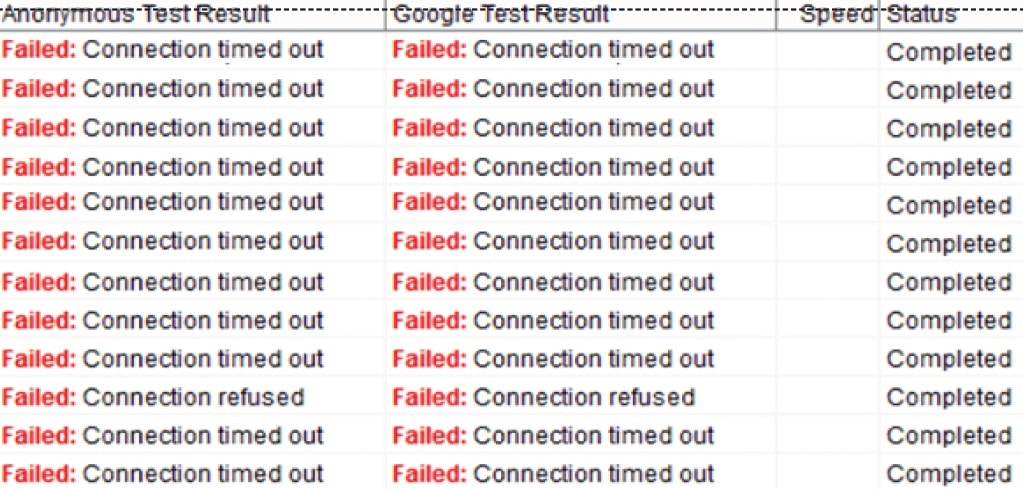
It is essential that you select a credible and legitimate proxy server that is interested in more than just making money and/or stealing your personal and business information. Public or free proxies often put computers, networks, and data at a huge security risk. Private proxies are the only reliable option.
The majority (if not all) publicly available free proxy servers expose your data to hackers and malicious activities. In addition, these unsecured free proxies are very slow and cause more frustration than satisfaction.
Using private proxies is safer, more reliable, and easier.
Private proxies use quality proxy servers and allow information passes through safe channels\keeping the hackers at long distance. Also known as a dedicated proxy, a private proxy is not accessible or available to anyone else.
The main benefits of private proxies are:
- Private proxies have a fast infrastructure and deliver immediate results when surfing the internet
- The private proxy is dedicated just to you and cannot be infiltrated
- A private proxy saves time because you are not competing with other users
- Browsing sessions are private and secure
- This secure, private proxy can keep your information safe and protect against cybercriminals
- A private proxy keeps your identity and internet privacy safe from the eyes of others
- A private proxy allows you to keep your browsing history secret
- Private proxies are highly anonymous and completely hide your real geographical location and IP address
So you are encouraged to add security and speed to your Follow Liker account with private proxies. A recommendation from current users of Follow Like is to use only one account per proxy for maximum efficiency.
How to use proxies with Followliker
It's really easy to setup proxy on followliker! Just a few steps,
1. Add a new account.
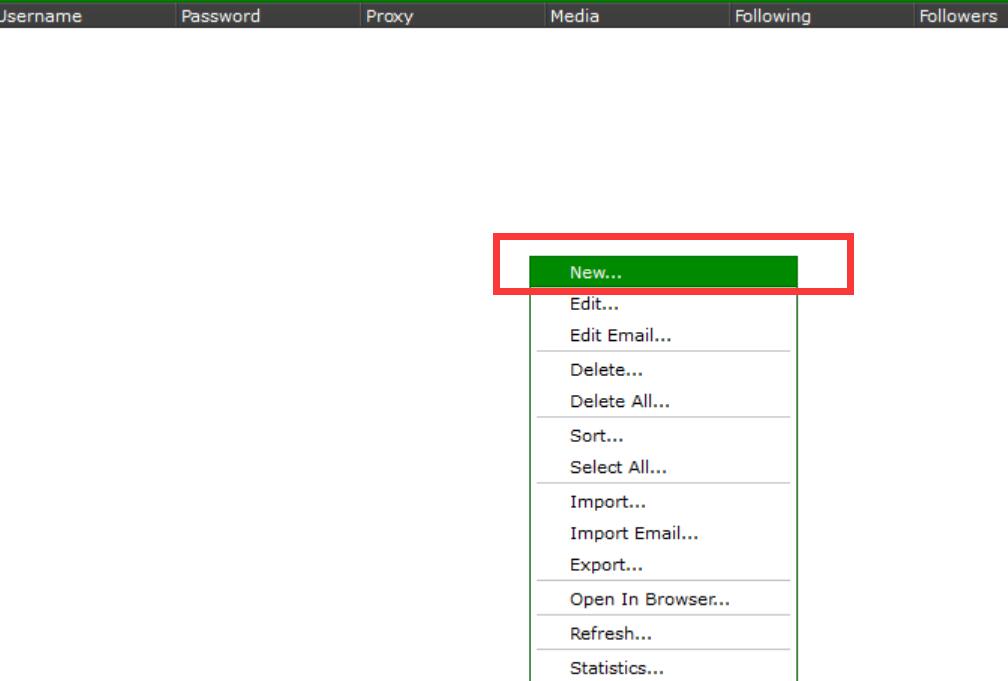
2. Type in your Proxy, the sample use IP authentication.
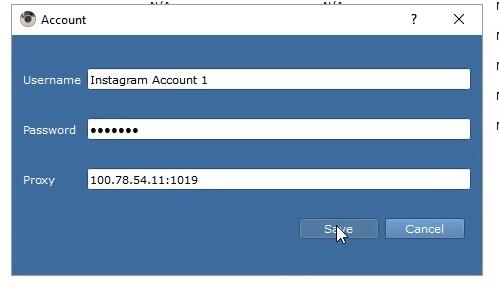
What is the proper format for proxies in followliker?
Same to other private proxies, you can use those two formats for a proxy,
- IP:Port (sample: 100.78.54.11:1019)
- IP:Port:Username:Password (sample: 100.78.54.11:1019:bestproxyreviews:password)
I would like you to read this post about How to authenticate proxy to use, To know it much clear!
The best proxy setting for followliker?

Account Per Proxy – Best setting = 1 per proxy. (Note: Must < 5)
Account Threads – Best Setting = You accounts on the followliker!
Automation Interval: Best setting = 15 – 30 Minutes.
And check Enable logging, Continuous automation.
Follow Liker Scraping
When using social media platforms, you will want to create a specific user base. This permits you to target your campaign to specific individuals or organizations that might be interested in your specific service or products.
Finding people to follow is one of the strongest benefits of Follow Liker. Follow Liker allows you to scrape the data with their tool called the “Wizard.” The process is reasonably simple:
1. After selecting Scrape User & Follow click next
2. Now set the parameters of which particular users the software should follow
3. You will also be able to choose how many users you want the data to select
4. It is highly suggested that you create multiple queries here.
- For example, you can set the software to find users by a keyword in their username bio or profile.
- Or, you can follow all of the followers of a specific user.
- You can also find users who are discussing a particular topic or keyword
- Or, you can follow back all of the people who follow you
There are a multitude of possibilities for segmenting user lists. Once you have set up the parameters, Follow Liker delivers a database of users that meet your requirements.
A few tips and reminders when determining your scraping settings:
- “Scrape User Limit” is the number of users Follow Liker will scrape per each task
- “Scrape Only Top Result” will ensure that Follow Liker only scrapes the users on the top of the search queries.
Using this option may limit the amount users scraped - This is a useful setting if you are scraping your users based on hashtags.
- “Ignore private users” will ensure that no private users are scraped or followed
- o“Ignore users with no profile picture” will ensure that users with no profile picture will not be scraped or followed.
- Follow Liker is an extremely valuable function in Instagram when scraping for:
- “Users Who Liked” will find users who have liked a specific photo. To use this query, enter the URL of the photo or the ID of the photo in the “Query” value.
- “Users Who Commented” will find users who have commented a specific photo. To use this query, enter the URL of the photo or the ID of the photo in the “Query” value.
- User’s Follower”. The reason following other people’s followers has good “follow-back” rate is because Instagram sorts the followers from newest to latest. So when a new user follows an account he will be on the top of the list of followers. That means you will be following active people who are likely to “follow you back.”
And since many of Instagrammers use emojis in their comments its good know to know the emojis are supported by Follow Liker.
Hashtag and Keywords
One of the most useful features of Follow Liker is the ability to follow social media users that are discussing a topic by a hashtag or keyword. The “auto-find users” is a feature on Follow Link that allows you to follow others based on keywords you select.
This software is also helpful when performing a photo search. Follow Liker has an auto-find photo feature. This benefit of the software encourages pictures to be liked and be commented on based on keyword and hashtag choices. Just remember you need to enter the hashtag symbol (#) as well as the word in order to receive targeted results.
Final Thoughts
Follow Liker is recognized also one of the best automation software for social media. It is a tool that will save you a lot of time so that you can focus on strategy and other important aspects of social media, instead of the logistics.
Follow Liker provides numerous useful features and whether you have just one twitter account or if you have multiple social media profiles, definitely need to automate your daily tasks.
The bottom line is that Follow Liker allows you to set parameters of the jobs you want to be done, hit the start button, and let the tool do the heavy lifting. Since you can manage multiple accounts with Follow Liker, it is particularly useful for people who need to maintain and handle several social media tasks automatically. Plus Follow Liker will always check for new updates when you open the software.
One last suggestion…if you have a brand new Follow Liker account you should start slowly and add to your automation in incremental steps. Overtime, Follow Liker can help you keep your Twitter, Instagram and Pinterest accounts active, upload photos daily and engage with your fans to grow your accounts. The more proxies you have, the less likely they will be rate-limited by your requests.






