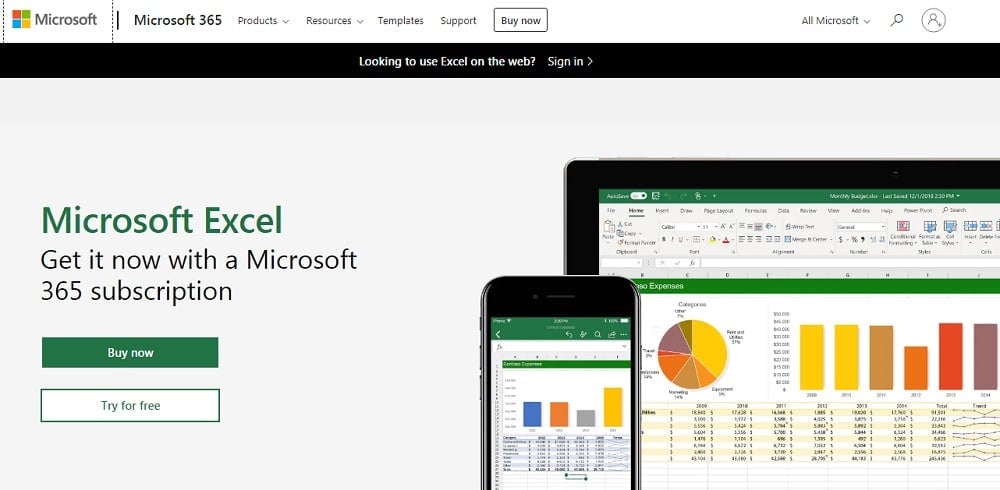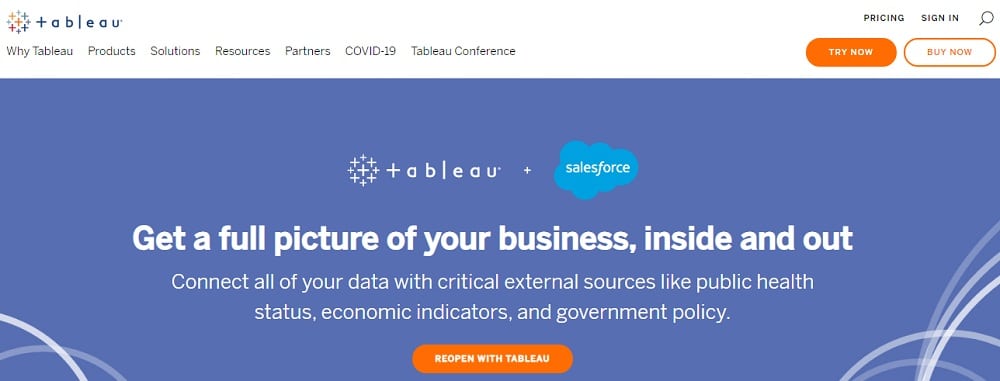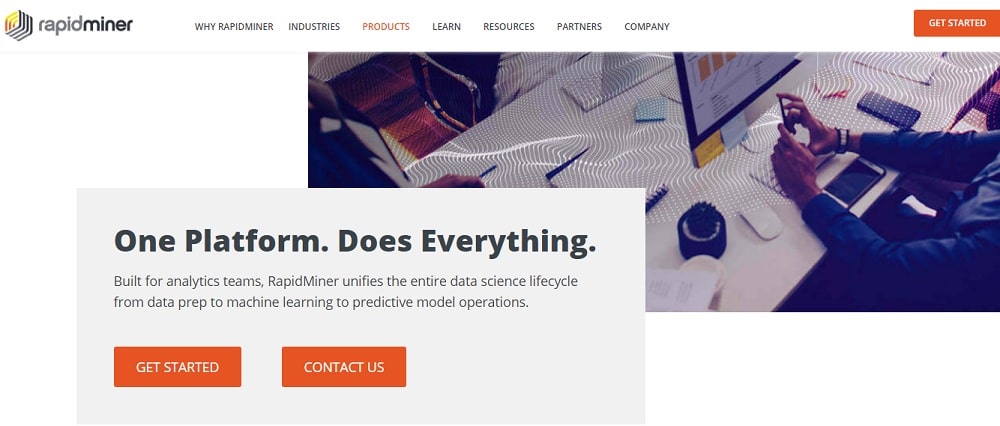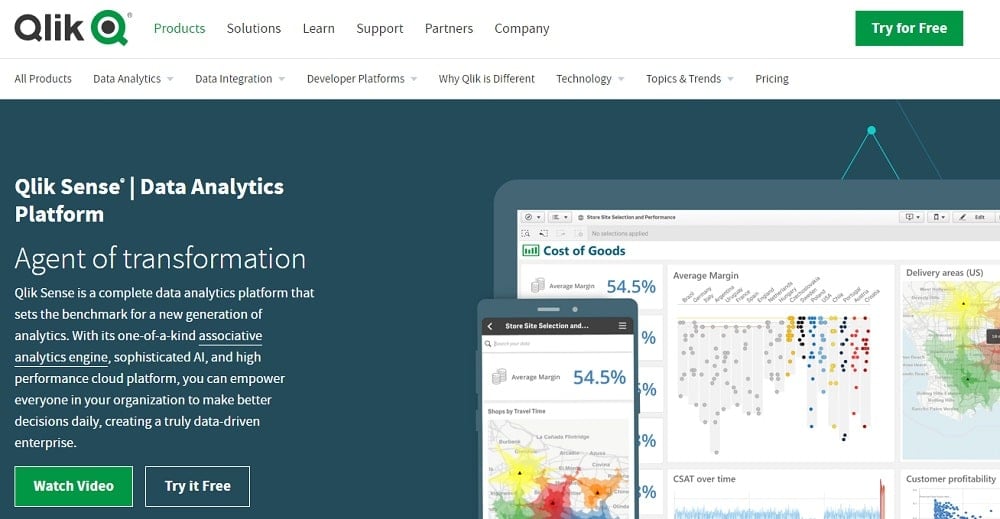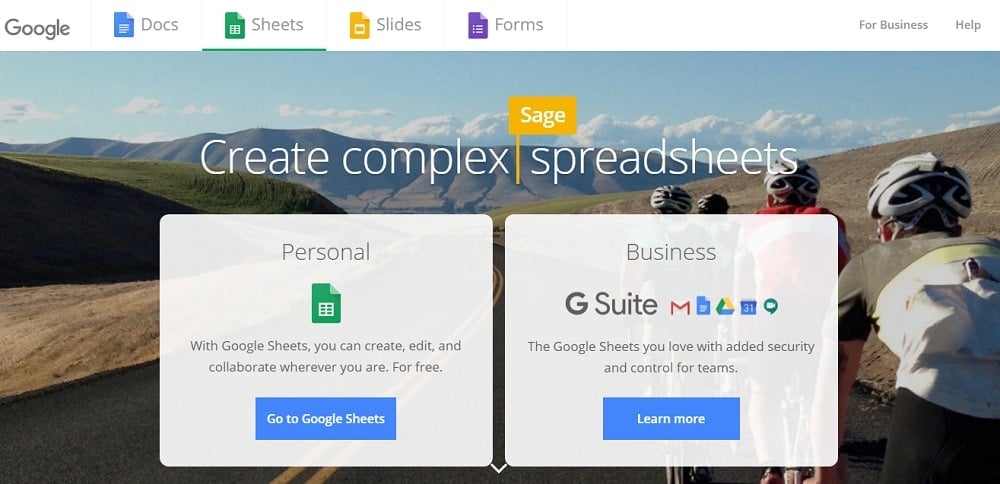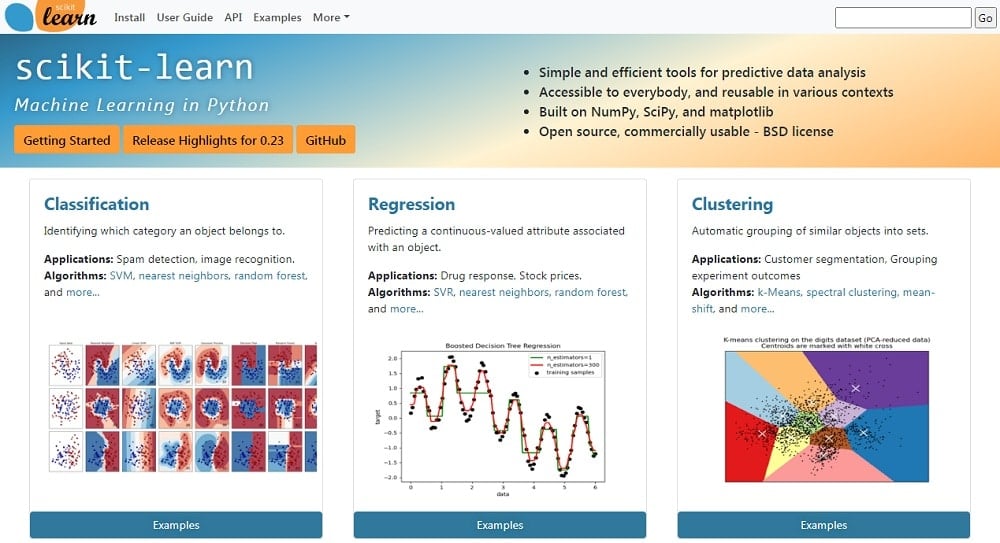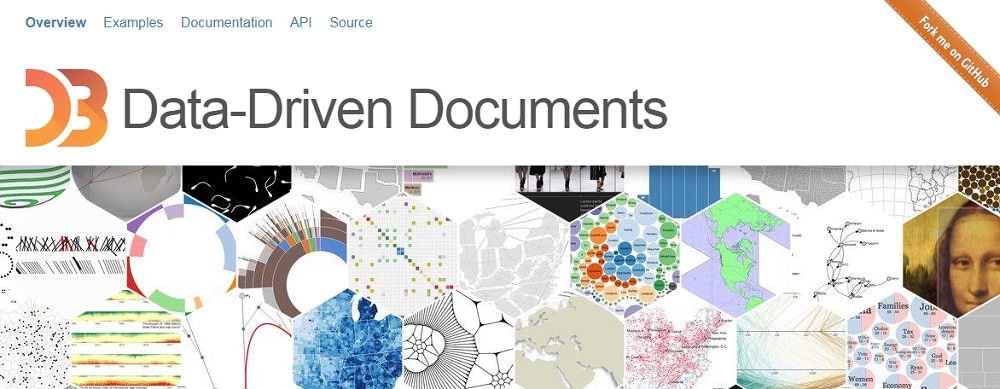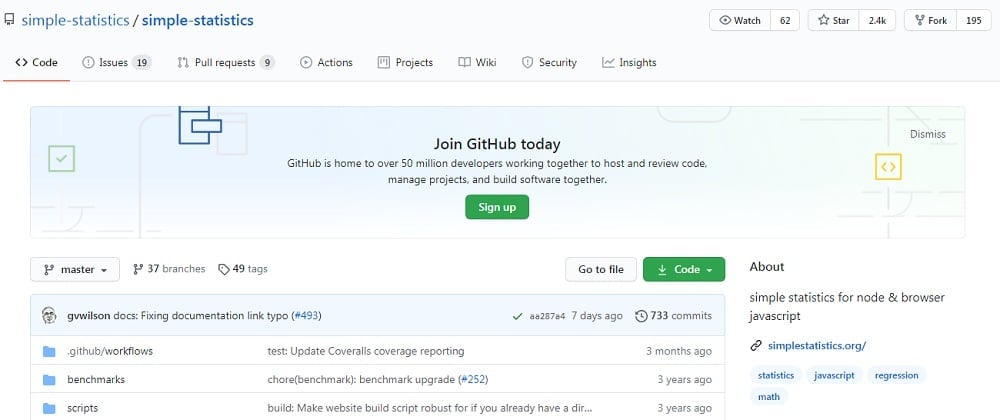Are you a data scientist looking for the best data analysis tool to use for your next data analysis project? Come in now and discover the best data analysis tool you can use in the market right now?

Data is a useful tool for businesses, governments, and individual researchers. However, data in its unprocessed form is not useful. For raw data to become useful, it needs to be processed into a more useful form. How do you transform raw data into a meaningful format? By using statistical tools, you can transform raw data into more meaningful and insightful forms. The statistical tools used for carrying out data analysis are known as data analysis tools.
In this article, you are going to be learning about the best data analysis tools in the market. Even without using these tools, you can still analyze your data using statistical manual methods by using the likes of mean, standard deviation, linear regression, and summarized graphical data forms such as charts and maps. However, the manual methods of doing these are time-wasting, tiring, and error-prone. For this reason, we turn to data analysis tools that are fast, easy to use, provide an accurate result, and present eye-appealing data visualizations.
What is Data Analysis?

From the beginning of the article, I stated that data in its unprocessed form is not useful. The process of transforming data into a meaning format is known as data analysis. For a more refined and concise definition, data analysis is a process of inspecting, cleansing, transforming, and modeling data with the goal of discovering useful information, informing conclusions, and supporting decision-making. As you can see, the term is the name given a group of processes that all work together to bring out the meaning from data.
There are 4 basic types of data analysis that any form of data analysis falls under. These include descriptive analysis, diagnostic analysis, predictive analysis, and prescriptive analysis. From their names, you can tell what they are meant for. Descriptive analysis is meant for description and summarizing data. Predictive analysis is meant for prediction, as in the case of machine learning. The diagnostic analysis is carried out to determine why a certain event happened, while prescriptive analysis is meant for making decisions based on a set of data collection.

Top Data Analysis Tools in the Market
There are many data analysis tools in the market. Some are more general in the tasks they can handle while others are more specialized and meant for specific tasks. In this section of the article, we will be making recommendations for you – and that will include both generalized tools and specialized tools.
Data Analysis Tools that Requires No Coding Skills
Even though coders are stepping into the field with the popularity of data analytics and machine learning among businesses, coding is not a requirement to become a data analyst. Below are some of the tools that you can use without writing a single line of code.
Microsoft Excel
We are starting the list with Excel, the data tool bundled in the popular Microsoft Office Suite software. I know most of my readers have, in one way or another, interact with this software. However, not many people look towards Excel when they intend to carry out a serious data analysis task. It might interest you to know that Microsoft Excel is a powerful data analysis tool. One thing you will come to like about this software is that it is available across platforms– desktop, mobile, and online.
The Microsoft Excel’s data analysis capability is extensive and might be the only tool you need – if you have it already installed, that’s a plus for you. Excel is the perfect tool for descriptive statistics, correlation, regression, Anova, F-Test, t-Test, What-If Analysis, Solver problems, data sorting and filter, tables, charts, and pivot tables, among other tools.
Tableau
Tableau is everything data analysis – and when you are using it, you are not alone. It is an analysis tool of choice among big businesses all over the world, including Verizon, St. Mary’s Bank, Pepsi, and many others. It is also the perfect data analysis tool for the individual data analyst. One thing you will come to like about Tableau is that it has a guide that introduces newbies to the world of data. However, Tableau is not the easiest of all the tools in terms of ease of usage.
Tableau is not a free tool, but I must tell you – the price is worth it. One feature you will find interesting in Tableau is that it supports the importation of data from a variety of data sources, including SQL database, Spreadsheets, Salesforce, and even Google Analytics. Tableau can help you build powerful calculations from data and get summaries. It can identify trends, spot opportunities, and help you make data-driven decisions.
RapidMiner
Just like the above tools, RapidMiner is not a free tool,but the pricing for individuals is quite cheap. RapidMiner is not just a data analysis tool; it is a tool for data scientists with an interest in machine learning and artificial intelligence. This tool will help you clean your data before carrying out any required analysis on it – this is done by the data preparing tool, which makes sure data is in the right form and completeness.
With this tool, you can create predictive models, create beautiful data visuals, and deploy them easily. RapidMiner has a lot of customers around the globe. According to the information available on their website, they have over 350 enterprise clients, 4000 universities, 40,000 organizations, and 625,000 individual clients on their customer’s list.
Qlik
Qlik Sense is an analytic data platform you can use to carry out data analysis on your data to discover patterns and get insight from your data. Qlik can also be used by analysts that havean interest in analyzing data for the purpose of creating machine learning models. This tool will not only allow you to analyze data faster but will also make it easy for you to share your data analytics.
The smart visualization tool that comes with Qlik makes it easy for you to know the true picture of your data and discover outliers you will want to remove. The AI feature makes getting insight and making decisions easy and fast.
Google Sheets
This is the last on our list of data analysis tools that require no coding to use. Interestingly, it is completely free to use. All that it requires is that you have an Internet connection as it is available as an online tool. So, for those that cannot afford the license fee of Microsoft Office (Excel), they can go ahead and make use of this tool. The major advantage of Google Sheet over Microsoft Excel is the fact that your data are available on the cloud by default.
Aside from a few other differences, the Google Sheets goes head to head with Excel, and you can use it for almost all the tasks you can use Excel for – and vice versa.
- What is Data Parsing and Parsing Techniques involved?
- 5 Best Data Visualization Tools for coders & 5 out of 10 for Non-coders
Data Analysis for Coders
The power of data analysis is unleashed more in the hands of coders as they can integrate them into their applications they build and create real-time applications that analyze data and act on them. Below are some of the best tools available to programmers.
Programming Languages
The most important tools for data analysis are programming languages one can use to write codes to carry out data analysis. You might be wondering why you will need to write your own code when there are already made tools in the market. Well, if you need to write custom software that needs to analyze data and act on it, you will need to write code for that. Python, JavaScript, and R are some of the popular programming languages you can use for data analysis. They are easy to use and come with some libraries that make writing data analysis software easy. SQL is also important for storing, retrieving, and manipulating data.
If you know what you are doing, with the formula for any data analysis method, you can write code that will get it done in no-time. However, to save time, you will have to make use of frameworks and libraries supported by your programming language of choice.
Scikit-learn
Scikit-learn is arguable one of the best and most popular data analysis libraries available to Python programmers. This software is completely free, open-source, and easy to use when you know your way around it. Scikit-learn was built on popular data analytical libraries, including SciPy, Numpy, and Matplotlib. With this tool, you can identify the category an object belongs to via classification. It also has support for regression, clustering, model selection, dimension reduction, clustering, and preprocessing.
Data-Driven Documents (D3)
The D3 library is a must-learn for any programmer that hasan interest in developing web applications that will display analyzed data in visual forms. D3 is not like Scikit-learn that focuses majorly on analysis – D3 is specialized in the area of visualizations as you can use it to create responsive charts, bars, tables, and maps in real-time. What makes me like D3 is that it is completely free to use, unlike the likes of Highcharts that cost money for commercial usage.
Simple-Statistics
Are you looking for a lightweight JavaScript library you can use for carrying out simple data analysis tasks, then, Simple-Statistics is one of the libraries of choice. One thing I like about this JavaScript library is that it does not have any dependency as it was written in pure JavaScript. You can use it for descriptive, regression, and inference statistics. Very important, this tool, just like others, is free.
Conclusion
Data analysis is very important as it breathes lives into unprocessed data. While you can use statistics to manually analyze your data, doing so will be tiring, time-consuming, and error-prone – not to even talk of the visual appeal of your visuals. For this reason, data analysts turn to data analysis tools. The above is a list of some of the most popular tools you can use for analyzing data.
Related,