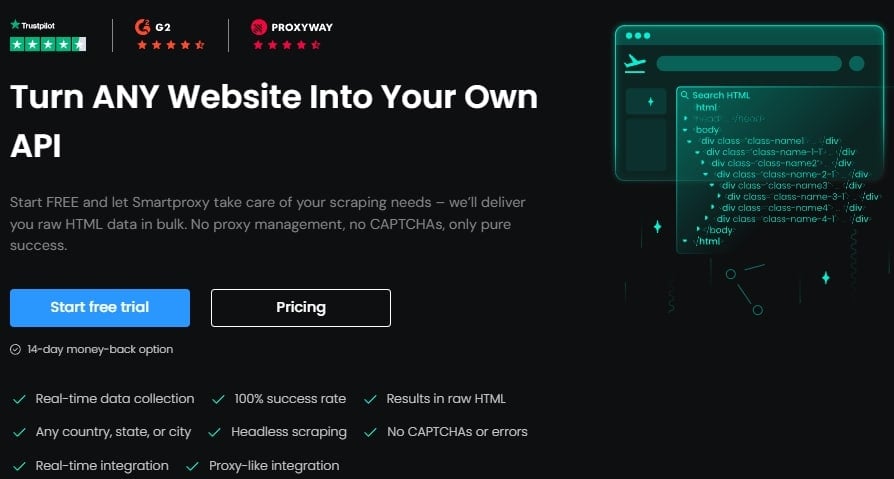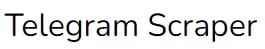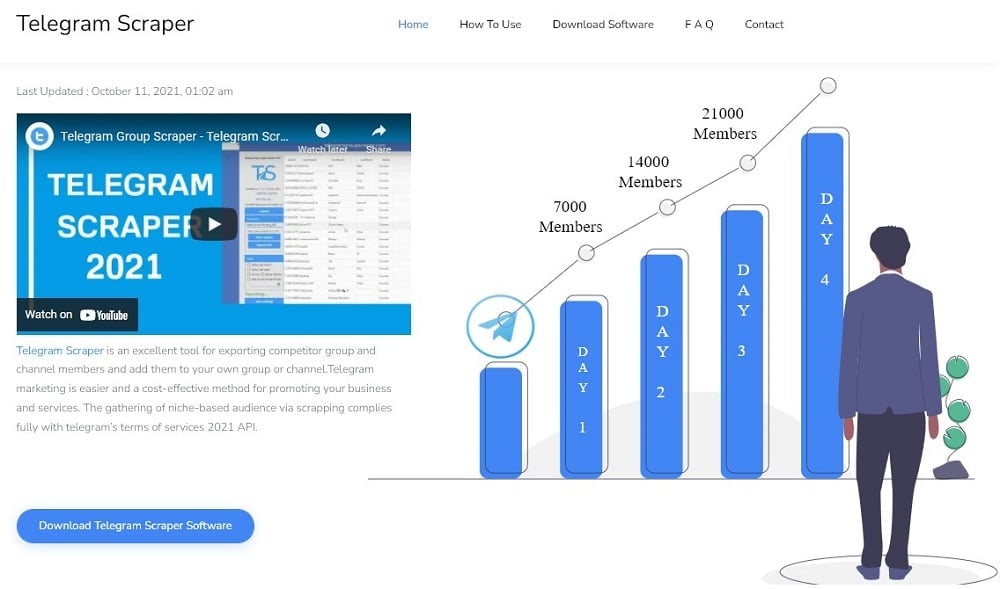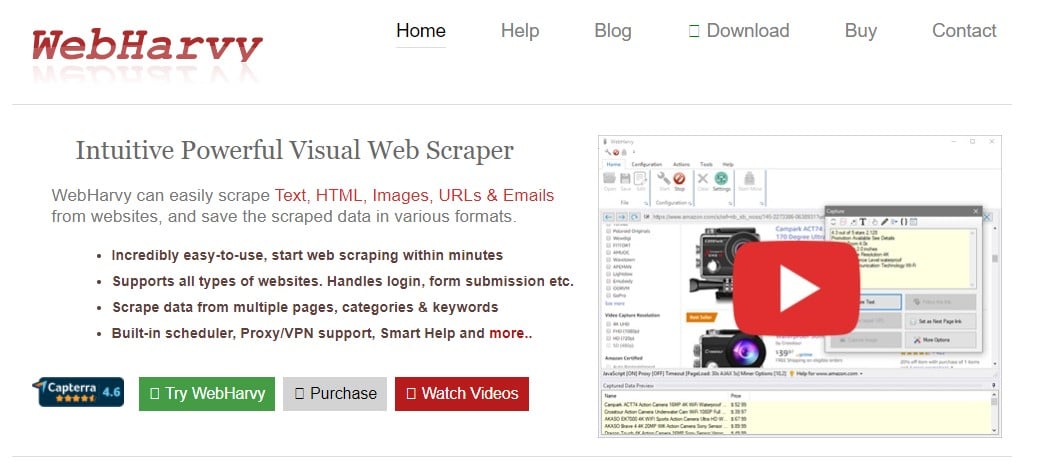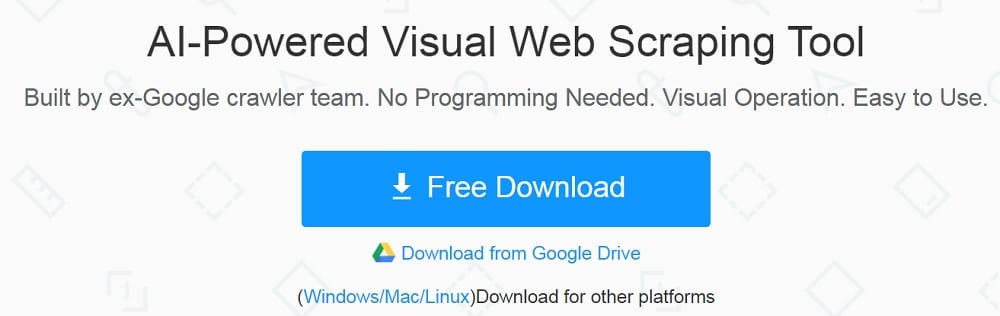Scraping Telegram might seem to be a daunting task as most scraping guides do not talk about it. However, it is quite easy depending on the technique you want to follow. In the article below, we would be recording already-made web scrapers for Telegram and how to develop one for yourself if you have a coin skill.

It might interest you to know that when it comes to social research and data scraping from social media networks, Telegram is not actively considered the way other social media networks such as Twitter, Facebook, and Instagram are considered. For this reason, you only get to see a few guides on how to extract data from Telegram.
This has made many think scraping chats and group info from Telegram is not an easy thing. However, the reality on the ground is different — it is easier to scrape Telegram than the other social media networks because of its support for automation which is quite better than other social media support for automation except for Twitter is also automation friendly.
In this article, we would be providing you a gentle introduction to how to scrape Telegram groups and chats using the popular tools available. There are web scrapers available that you can use to scrape Telegram without writing a single line of code which makes them friendly to non-coders.
However, if you have a coding skill and want to have better control over the features you want in a Telegram scraper, then developing your own custom Telegram scraper would be the better idea.
We would be discussing how to develop custom Telegram scrapers and would also recommend some of the best already-made Telegram scrapers in the market that you can use. Before doing, let take a look at an overview of scraping Telegram.
Telegram Scraping – an Overview

Telegram scraping is the process of extracting data from Telegram. It is a form of web scraping even though the web version of Telegram is not as popular as its mobile and desktop applications. The name of the web scrapers used for extracting data from Telegram is known as Telegram scrappers.
Even with the neglect Telegram has faced in the web scraping community, Telegram is still a social network and there is a lot of social data that can be collected especially for group chats. You might also need to collect the usernames of all group members automatedly in other to send them DMs as in the case of marketers on Telegram. Telegram scraping with the help of bots is one of the best methods of extracting data from your Telegram.
The process can be a little bit more technical when compared to scraping other platforms as Telegram does not belong to the open web. You cannot access any data except you are logged into your account. One thing you need to know about Telegram regarding bots is that it is bot-friendly.
This means that except you want to use it to the extreme or spam users, you do not need to care about anti-bot as you would when you want to scrape the other social media networks.
There are basically 2 ways you can collect data from Telegram. The easiest of the two involves using an already-made Telegram scraper which is best for those without coding skills. If you have coding skills, you can develop a custom scraper which is the second method.
How to Scrape Telegram Using Python
If you are a coder looking to develop your own custom python script for scraping Telegram, this section has been written for you — else, move to the next section where we recommend some of the best web scrapers you can use without coding from scratch.
You can use any programming language to develop a Telegram scraper. In our own case, we use Python as it is the most popular language among beginners developing bots. There are basically two ways you can develop a telegram bot using Python.
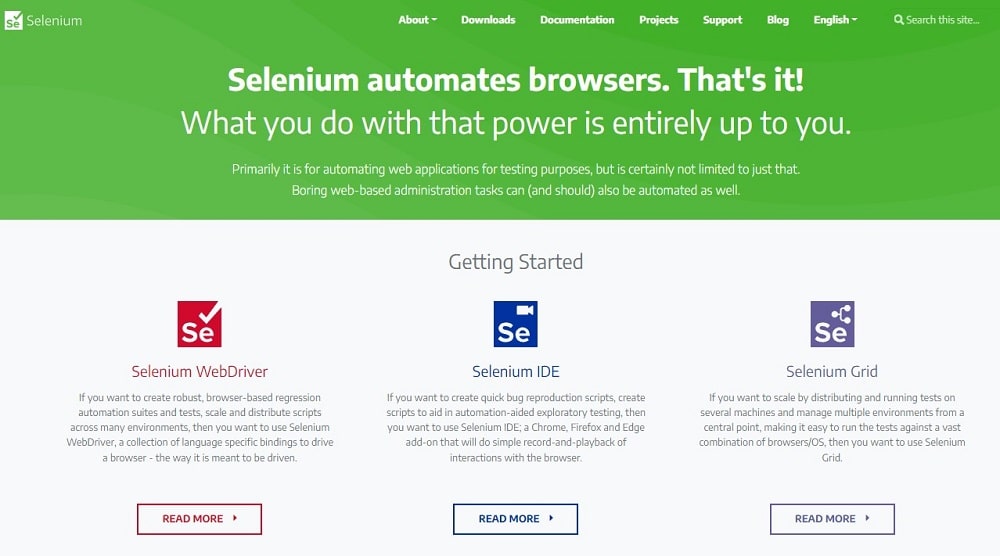
The first method involves scraping the web version which gives you more control over the data you can scrape as you can scrap virtually any publicly available data you can see. You will need to make use of Selenium to automate browsers. For you to do this successfully, you will need to learn how to make use of Selenium. – read about Selenium here. The web version of Telegram is available at https://web.telegram.org. Using this method would also mean that you will have to integrate methods to avoid getting blocked.
On the other hand, the second method involves using the Telegram API to access data. This method is the simplest and you might not even need to make use of proxies as the API is official. However, the data you can access is highly limited. In this guide, we would be making use of the second method which is extracting data over their API. With this, we do not need to think of the blocks. However, you will need to get an API that is obtainable by creating an App here. We would be using a python library known as Telethon which utilizes the Telegram API.
-
Code Showing how to Scrape Telegram Using Python
I recently found a piece of code that better explains how to make use of Telethon to scrape Python. The code is made available to you below. You can read this article to learn about the code and how to use Telethon which is quite better than the few pages we would have used explaining our own code.
from telethon.sync import TelegramClient
from telethon.tl.functions.messages import GetDialogsRequest
from telethon.tl.types import InputPeerEmpty
import csv
api_id = 123456
api_hash = 'YOUR_API_HASH'
phone = '+111111111111'
client = TelegramClient(phone, api_id, api_hash)
client.connect()
if not client.is_user_authorized():
client.send_code_request(phone)
client.sign_in(phone, input('Enter the code: '))
chats = []
last_date = None
chunk_size = 200
groups = []
result = client(GetDialogsRequest(
offset_date=last_date,
offset_id=0,
offset_peer=InputPeerEmpty(),
limit=chunk_size,
hash=0
))
chats.extend(result.chats)
for chat in chats:
try:
if chat.megagroup == True:
groups.append(chat)
except:
continue
print('Choose a group to scrape members from:')
i = 0
for g in groups:
print(str(i) + '- ' + g.title)
i += 1
g_index = input("Enter a Number: ")
target_group = groups[int(g_index)]
print('Fetching Members...')
all_participants = []
all_participants = client.get_participants(target_group, aggressive=True)
print('Saving In file...')
with open("members.csv", "w", encoding='UTF-8') as f:
writer = csv.writer(f, delimiter=",", lineterminator="\n")
writer.writerow(['username', 'user id', 'access hash', 'name', 'group', 'group id'])
for user in all_participants:
if user.username:
username = user.username
else:
username = ""
if user.first_name:
first_name = user.first_name
else:
first_name = ""
if user.last_name:
last_name = user.last_name
else:
last_name = ""
name = (first_name + ' ' + last_name).strip()
writer.writerow([username, user.id, user.access_hash, name, target_group.title, target_group.id])
print('Members scraped successfully.')
- Web Scraping Using Selenium and Python: The Step-By-Step Guide for Beginner
- Playwright Vs. Puppeteer Vs. Selenium: What are the differences?
- How to Scrape TikTok with Python and Selenium
Best Telegram Scrapers in the Market
Even though Telegram does have a developer API, you do not need it to scrape. In fact, it might interest you to know that non-coders can scrape Telegram with the help of already-made web scrapers developed for non-coders. All you will have to do is make sure you are accessing the web version of Telegram. Below are some of the best Telegram scrapers you can use without coding skill.
Smartproxy’s Web Scraping API
- Price: Starts at $50 for 25K
- Free Trials: 1 month Free trial – 3K requests for new users
- Data Output Format: HTML, JSON
- Supported Platform: Web API
Smartproxy brand is known for its undetectable residential proxies. This service has now added web scrapers to its list of services, and from tests carried out, their web scraping solutions are some of the best in the market. For Telegram scraping, you have two options — a web scraping API meant for developers and a no-code scraper meant for non-coders.
Generally, to scrape Telegram using Smartproxy, you will have to use the Telegram web version, as this is the version you can access from a web browser. The scrapers are powered by the high-performing Smartproxy proxy infrastructure. The scrapers also help you deal with blocks and captchas so you can focus on what to do with the data rather than avoiding blocks while collecting it.
Silverdor
- Pricing: Starts at $29.95 lifetime license
- Free Trials: No free trial available
- Data Output Format: CSV, Excel
- Supported Platform: Desktop
The Silverdor software is developed for Telegram marketers and it is dubbed the Telegram Group Channel Builder. This software is an all-in-one marketing software that can be used to scrape users of groups and add them to another group automatedly. Using this tool, you can quickly and easily copy the audience of your competitors.
One thing you need to know is that this tool is not developed as a full-fledged web scraping tool for Telegram but only scrapes group users. So if what you want is to scrape the usernames of users in a group, then Silverdor is the tool for you. However, if you need to scrape other details then you will need to use another of the tools described below.
Octoparse
- Pricing: Starts at $75 per month
- Free Trials: 14 days of free trial with limitations
- Data Output Format: CSV, Excel, JSON, MySQL, SQLServer
- Supported Platform: Cloud, Desktop
Octoparse is one of the popular generic web scrapers in the market that you can use to s rape data from Telegram. With this web scraper, you can scrape chats and contacts from a Telegram group. As stated earlier, you will need to make use of the web version of Telegram in other to log in and access the interface with the required data.
One thing you will come to like about Octoparse is that it is not specifically developed for Telegram and as such when you purchase a subscription, you can use it to scrape all sites — it is developed for the modern web and you can use it to scrape any data provided it is publicly available online. With Octoparse, you get a 2 weeks free trial option as a new user without providing your credit card details which makes it risk-free.
Telegram Scraper
- Pricing: Custom quote
- Free Trials: Free trial avaiable
- Data Output Format: CSV, TXT
- Supported Platform: Desktop
If you are a marketer on Telegram looking to get the username of users of a competitor group then the Telegram Scraper service is the service you need. This service provides you with both Telegram Scraper software and Telegram Adder software.
The Telegram Scraper software is where our interest lies. With this tool, you can scrape the username of all of the members in a group with it. The tool makes use of the Telegram API and works in line with the term of usage and as such, you do not need to worry about getting blocked by the anti-spam system. Telegram Scraper is an installable software that works only on Windows.
WebHarvy
- Pricing: Starts at $139 for a single user license
- Free Trials: Not available
- Data Output Format: TXT, CSV, Excel, JSON, XML. TSV, etc.
- Supported Platforms: Desktop
WebHarvy is another generic web scraper that can be used to scrape Telegram — thanks to its support for the modern web which makes it possible to scrape data from pages that depend on Javascript. One feature included in WebHarvy that is not available in most other web scrapers of its kind is its support for web automation aside from web scraping.
WebHarvy just like the others does not require you to write a single line of code. Instead, all you need to do is use the in-browser in the tool to access the web version of Telegram, log into your account and then use the point and click interface to identify the data points of interest to you and the tool will automatically identify similar elements/data to scrape.
ScrapeStorm
- Pricing: Starts at $49.99 per month
- Free Trials: Starter plan is free – comes with limitations
- Data Output Format: TXT, CSV, Excel, JSON, MySQL, Google Sheets, etc.
- Supported Platforms: Desktop, Cloud
If you are looking for a generic web scraper you can for scraping not only Telegram but other websites then ScrapeStorm is the tool for the job. It is a visual web scraping tool just like WebHarvy and Octoparse. However, it is AI-powered, giving it the capability to automatically identify data of interest on a page.
ScrapeStorm has got one of the best support in terms of export format as you can either save the downloaded file in the popular file formats such as CSV, Excel, or JSON. It also does have support for database export. The developer behind the ScrapeStorm tool is an ex-Google crawler and as such, they are quite experienced.
Conclusion
Looking at the above, you can tell that there are not many specialized web scrapers that you can use for scraping Telegram. The few specialized scrapers available are only for scraping the usernames of users in a group. For this reason, you are forced to make use of generic web scrapers and access the web version of Telegram if you need to scrape other info.
You may be like to read,