Are you looking forward to managing multiple TikTok accounts but don’t know how to do that to avoid getting banned effectively? Then, you are on the right page, as the article below describes the step-by-step guide on how to get that done.
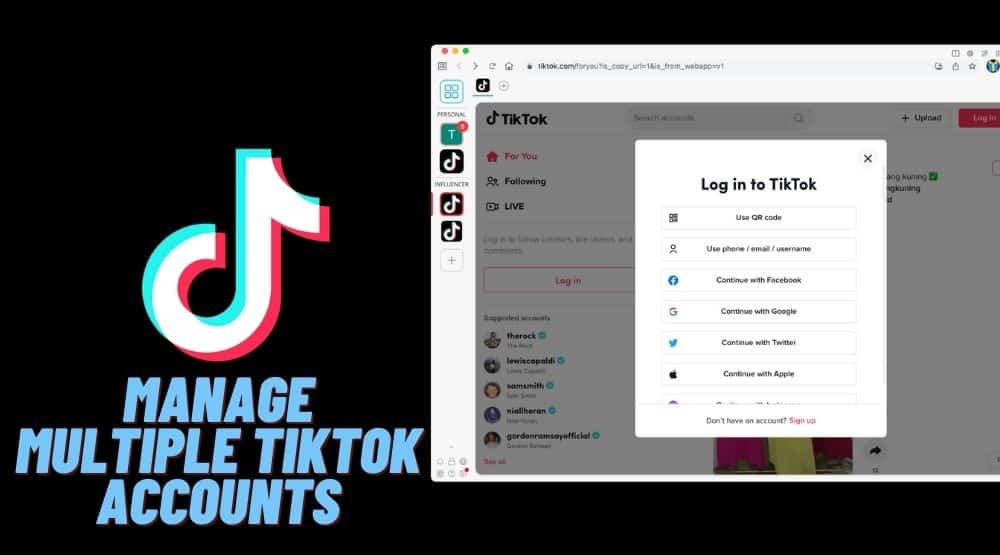
It has been stated that over 30 percent of the world’s population with Internet connectivity use TikTok. If this number does not mean anything to you, it is because you are not a marketer. For marketers, TikTok is not a platform they can disregard as they increasingly look for opportunities to grow their audience, generate leads, and make more money.
In doing this, having and managing multiple TikTok accounts is inevitable for some. Unfortunately, TikTok has a strict rule when it comes to managing multiple accounts.
Yes, there is a feature in their mobile app where you can add another account — but even that should be used with caution as they can quickly term your account's business accounts. Which, according to them, are used for business promotions, and for that sake, they apply a shadow ban on your accounts — unknown to you.
It is for this reason that we advocate for a more discrete method of managing multiple TikTok accounts to make it difficult for TikTok to associate your accounts as multiple accounts and treat them accordingly.
Shadowban for Multiple Accounting — an Overview

Before we go into the steps for managing multiple accounts, it is important you know of shadow bans, the kind of bans you are not aware of that will wreck your marketing budget and make you waste your time and resources. If you are outrightly banned from TikTok, you can immediately discover and either create another account or appeal to get the ban lifted (Good luck anyway). However, there is another ban known as shadowban.
When you are shadow banned, you don’t even know; your content just doesn’t reach those that matter to you — they won’t make it to the “For You” page of your audience, which is like the newsfeed of TikTok and where you hope to get the content featured. There won’t be any communication whatsoever that this happened.
The only way you can tell you are shadow-banned is when your content stops getting to the ‘for you’ pages. And this is the kind of punishment you get for managing multiple TikTok accounts. It is only in extreme cases that you get your accounts fully banned.
How to Create and Manage Multiple Accounts on TikTok (Step-by-Step Guide)
Creating and or managing multiple accounts on TikTok has to be carefully planned and executed. This is because TikTok has one of the most effective systems of preventing spam and getting people to either follow their community rules or get blocked. So, you need to leave no stone unturned.
TikTok does not just track you using your IP address; it also tracks you with every available detail that can be used to identify a user or a device — and this includes the much more sophisticated browser fingerprinting. What you need to create multiple accounts includes an anti-detect browser with multiple profile support, mobile proxies, and user personas and payment methods.
Step 1: Create User Persona
The first step to managing multiple TikTok accounts is to create a user persona for each of the accounts. User persona is basically fake user details such as first name and last name, nationality, and other user information. While you can create a fake user persona yourself, it is recommended you use a tool as they are faster and more random. The FakeNameGenerator is the one I personally use most of the time.
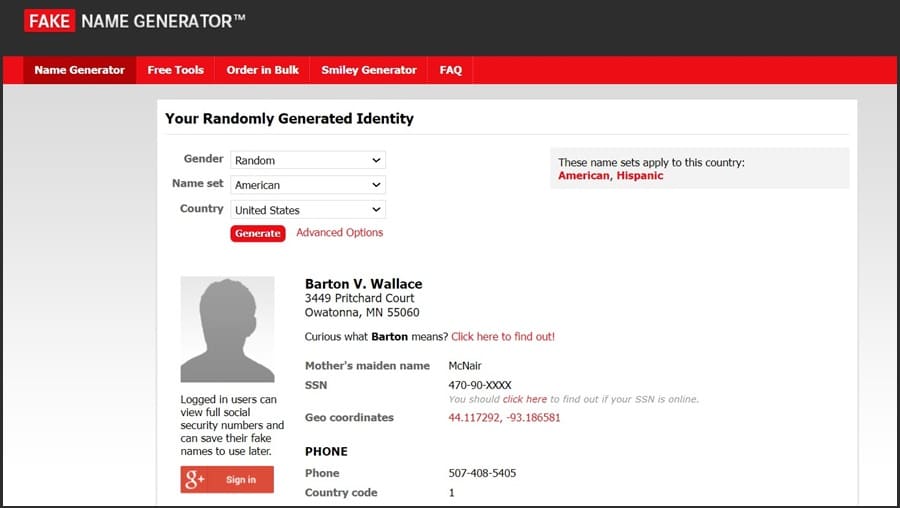
It is also important you know that while using fake user personas is easy, you would find it difficult to verify them when there is a need. If you want to create multiple accounts you can verify, then you will need to use the details of real people around you that you can trust —but seek for their permission first — because you will need it any day you need them to help verify the account for you.
Step 2: Get Phone Numbers and Emails
There are two major ways to sign up for TikTok — either you use the traditional email or phone number approach, or you go for signing up via your other web service accounts such as Google, Facebook, or Twitter. For creating multiple accounts, I want to rule out choosing the last option as that is added complexity.
Instead, you such use either emails or phone numbers to create the accounts. While there are services online that will provide you with phone numbers to receive SMS, I will advise against using them for accounts you want to use for a long time.

Instead, you should just buy SIM cards — they are cheap, anyway. For emails, most providers will allow you to create multiple emails with just one phone number, so this is not an issue — if you don’t want to go through the hurdle, you can just purchase email addresses from Internet marketing forums such as Blackhatworld. However, you will have to be careful with the sellers there as some of them can be fraudulent.
Step 3: Get Proxies
Most popular websites, including TikTok, are shifting away from using just IP addresses to track their users to using more sophisticated approaches. However, they have not ditched IP tracking completely, as it still forms part of whatever sophisticated approach they use. So, you need proxies.
To those who don’t know what proxies are, they are servers that act as intermediaries between your device and web services online. Their main aim is to mask your real IP address by helping you route your request to your target web service. The IP address seen by web services will be the one provided by the proxy and not yours.

They are used for IP privacy and security — helping you to unblock the real power of the web crippled by IP tracking and blocking. There are different types of proxies out there — residential, datacenter, and mobile.
For managing multiple TikTok accounts, I will recommend static residential proxies, otherwise known as ISP proxies. Some of the best providers of ISP proxies I will recommend for you to purchase these IPs from include Bright Data, Smartproxy, and Proxy-Seller. Each account will be managed using one proxy.
Step 4: Purchase an Antidetect Browser
This step is the main secret to note if you don’t want your accounts banned. As stated earlier, TikTok does not just track your IP address, it also uses browser and device fingerprinting to track you.
This method entails the use of all available details of your browser, such as supported fonts, time zone, user agent, canvas signature, and more, to generate a unique signature for tracking you. Browser/device fingerprinting is different to evade and in the process of either evading it or spoofing your device fingerprint, you can even become more identifiable.
The fix to this in the past is for you to manage each account on a different smartphone —but this is just not scalable. Interestingly, with an antidetect browser, you can manage as many accounts as you want from a single computer. Antidetect browsers were created to protect us from browser fingerprinting.
With an antidetect browser, you can create as many browser profiles as you want, and each will have its own unique browser fingerprint and environment (cookie, IP address, and local storage). This makes it difficult for TikTok to detect you are managing multiple accounts from the same computer.
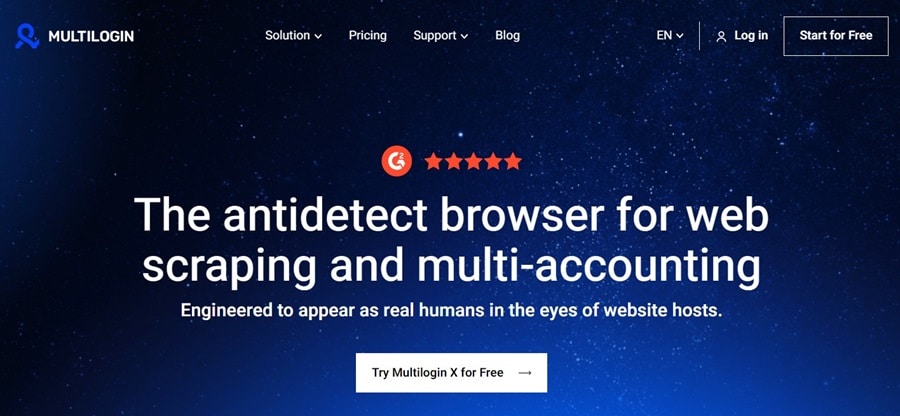
There are a good number of antidetect browsers in the market. Multilogin is the best one and the de facto antidetect for enterprises — it provides the most consistent browser fingerprints that match the ones provided by real browsers. Other alternatives to Multilogin I will recommend are GoLogin and Kameleo.
Step 5: Start Creating the TikTok Accounts
The steps to create the accounts are simple. Once you download and install the antidetect browser you purchased, all you need to do is launch it. Most will come with only one profile and you have to create additional profiles. The step to create a profile depends on the specific antidetect browser you choose.
But make sure while creating it, you access their own browser configuration and template and avoid tweaking it too much unless you know what you are doing. Make sure you configure proxies for each of the browser profiles.
Each browser profile should be used to create and manage only one TikTok account. You should name each browser profile with the name of the TikTok account so you don’t mix things up. For each browser profile you create, go to the TikTok website and create a TikTok account for it. By doing this, you don’t end up mixing things up, and this will ensure the longevity of your accounts.
How to Manage Your TikTok Accounts to Avoid Getting Blocked
By now, each TikTok account has a browser profile in your antidetect browser. The profile has its own unique IP address provided by the proxy you configured. With this configuration, it becomes difficult for TikTok to link the accounts because each has a different browser fingerprint, IP address, cookie, and even local storage.
However, this does not mean you are completely invincible. In fact, it might interest you to know that most accounts that get blocked do not get blocked at the point of creation — it is at the point of usage.
So, you need to be careful while managing them. Make sure you don’t mistake the different accounts with their browser profiles — that is why I recommend you name the browser profile with the name of the accounts.
You should avoid posting the same content in your multiple accounts without modification, as doing so over time will give it a clue that the accounts are being managed by the same person. And lastly, make sure you don’t use the accounts to interact with each other too much.
FAQs
Q. Doesn’t TikTok Allow Users to Own Multiple Accounts?
Yes, TikTok allows a user to manage multiple accounts. The number of allowed accounts is 3 on a device — but you are not allowed to use them for business promotions to artificially fake engagements. And for marketers, owning multiple accounts is a way to scale up their marketing campaigns.
It is because of this limitation and the fact that you might actually need more than 3 TikTok accounts that we recommend you make use of our method, which will provide you protection against detection and ban.
Q. How Does TikTok Detect My Multiple Accounts?
TikTok has one of the smartest anti-spam systems designed to detect and ban multiple accounts. It uses a sophisticated algorithm that makes use of a combination of your IP address, cookies, browser fingerprinting, and behavioral analysis to detect like accounts and link them up.
That is why we advocate against using only one method, such as a VPN or proxy. Instead, we recommend a sophisticated method that encompasses methods to deal with all of the indexes that make up their multiple account detection system.
Q. Is It Illegal to Manage Multiple TikTok Accounts?
Managing multiple TikTok accounts is not illegal. For the most part, it is even allowed, as the service itself allows you to manage more than one account on a device. What TikTok does not like is you manage multiple accounts for either marketing reasons or fake engagement.
And it has put in place, systems to detect and ban your multiple accounts. Be that as it may, it does not make managing multiple accounts illegal. But when you are discovered, you will get banned, and there is nothing you can do about it legally, as that forms part of their term of usage.
Conclusion
Looking at the above, you can tell creating and managing multiple TikTok accounts is not an easy task. It does not only require your time, effort, and skill but also requires you to spend money since you will have to purchase proxies and an antidetect browser. This means managing multiple TikTok accounts for marketing reasons is serious business and must be treated as such.






