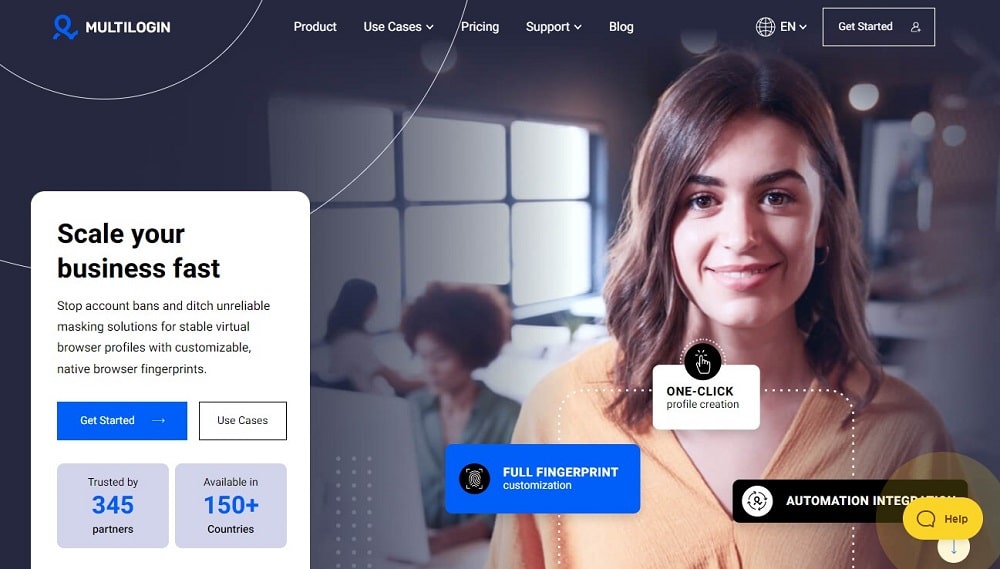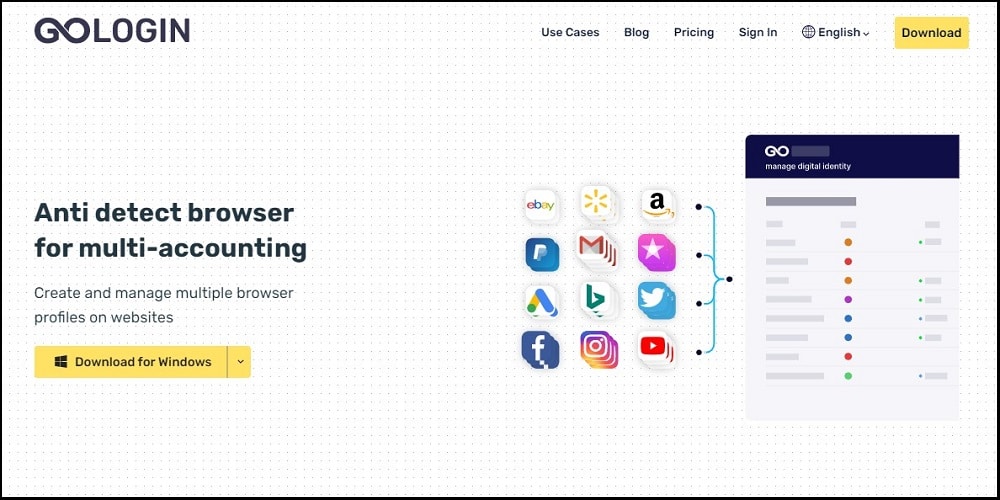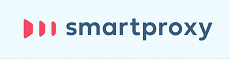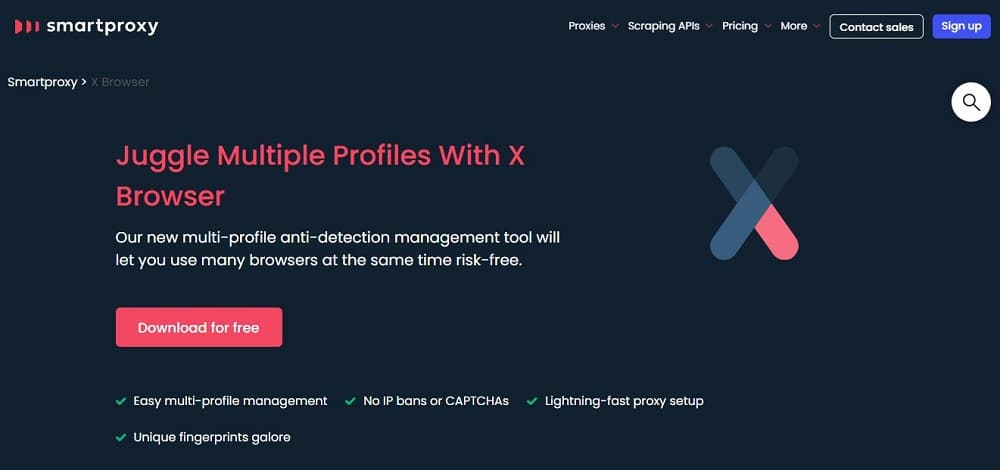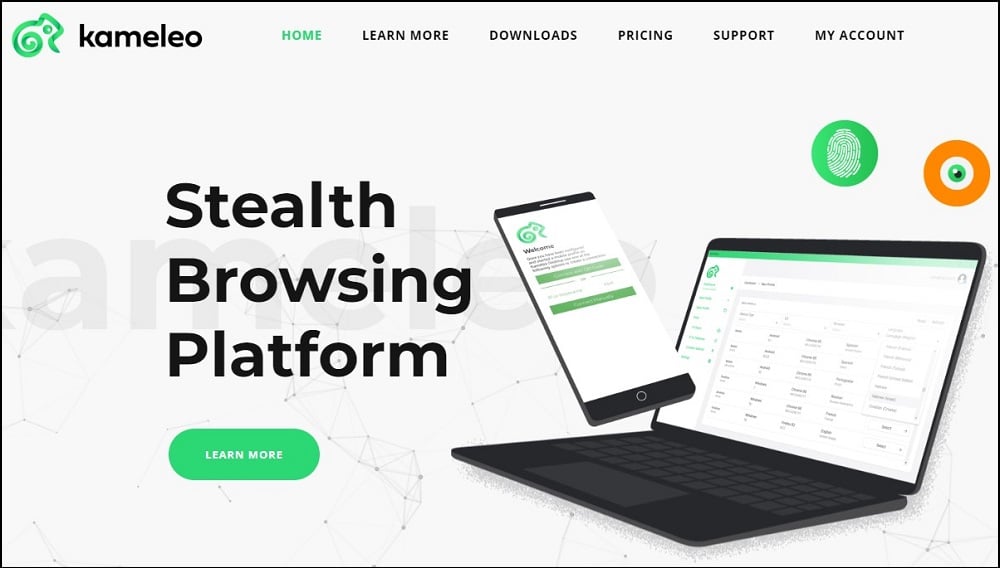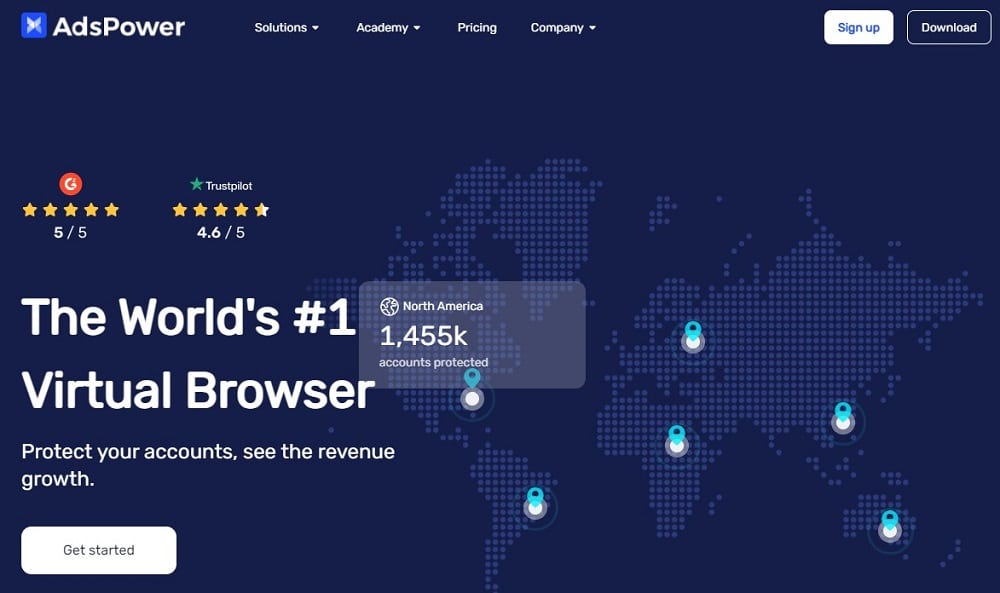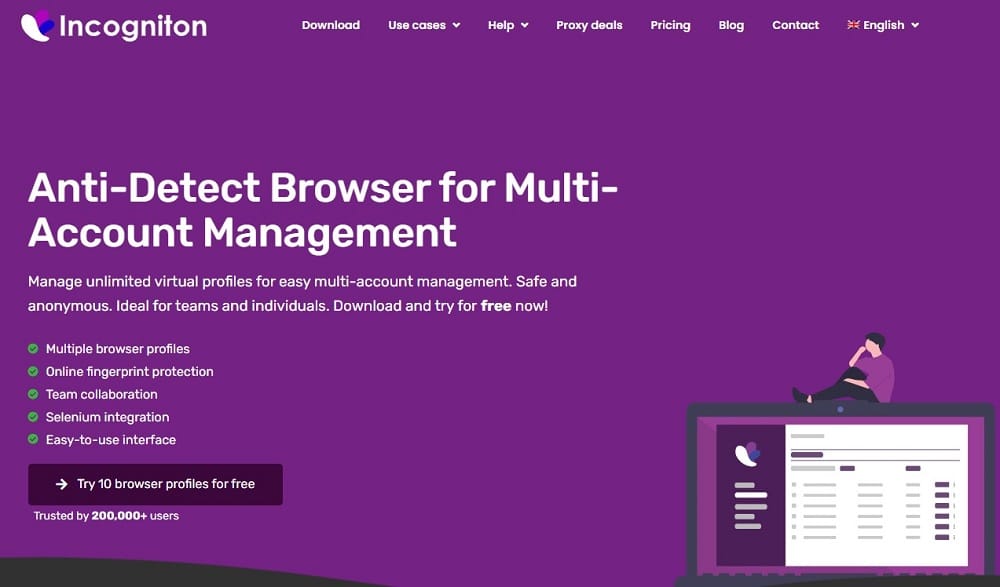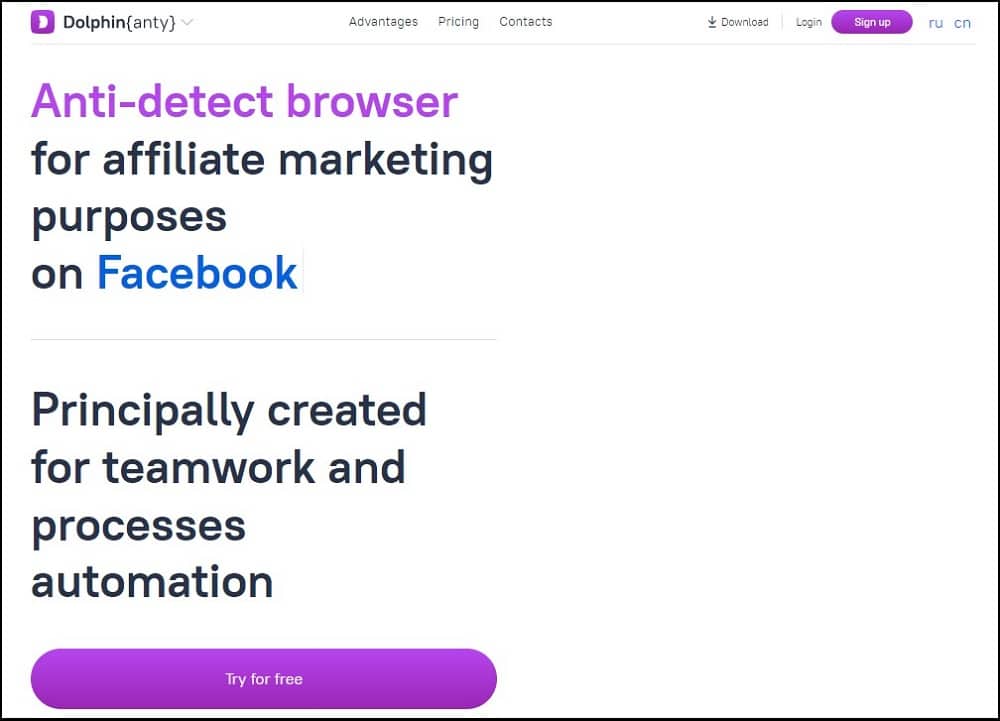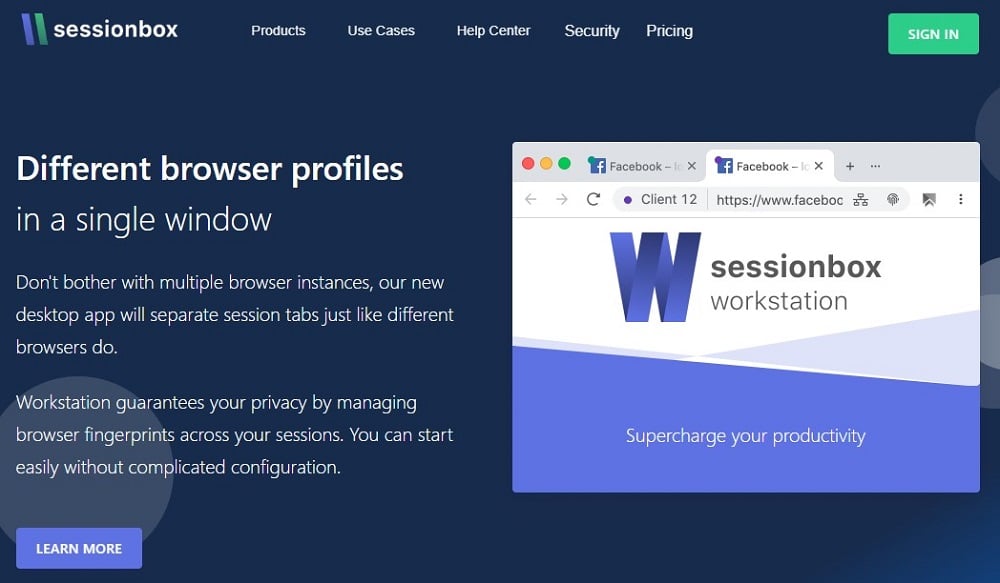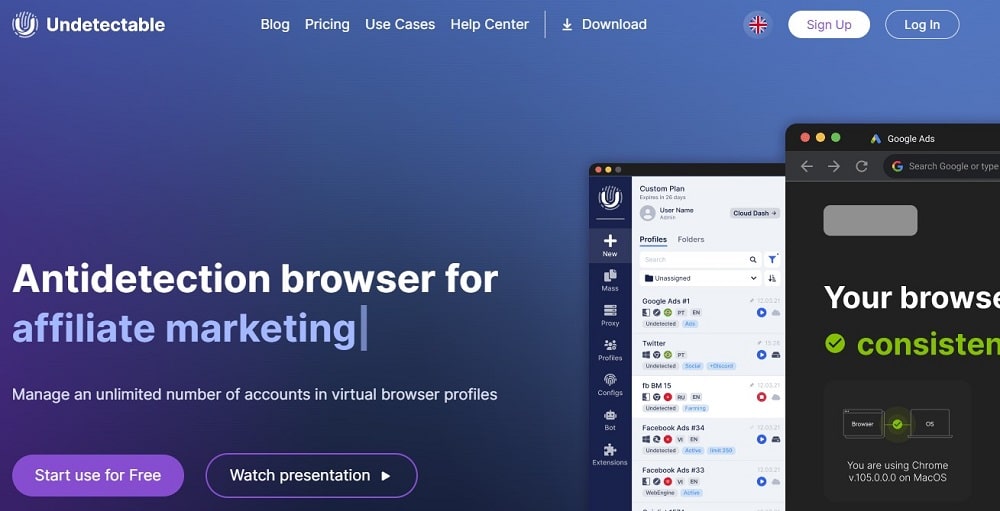Are you looking for the best antidetect browser to use for managing multiple accounts and spoofing your browser fingerprint? Then you are on the right page as the article below describes some of the best 10 antidetect browsers in the market.

Overview of Best Antidetect Browsers
- Multilogin — Overall Best Antidetect Browser
- GoLogin — Best Multilogin Alternative
- X Browser — Best for Residential Proxies
- Kameleo — Best Antidetect for Mobile
- AdsPower — Best Antidetect Browser for Ad Marketers
- Ghost Browser — Best Tab-Based Antidetect Browser
10 Best Antidetect Browsers for Multiple accounts & Fingerprint spoofing
Web services are increasingly using browser fingerprinting to track and identify users on their platforms. While this might not be a problem to the average Internet user, you are sure to get a hit if you are a marketer. This is because, with browser fingerprinting, you can’t manage multiple accounts.
To fight this, marketers started using multiple devices to manage accounts. However, this wasn’t efficient enough, and this led to the introduction of antidetect browsers. With antidetect browsers, you can manage multiple accounts without getting detected.
But this is only true if the antidetect browser can spoof your browser fingerprint and prevent leaks of any kind. While many of the vendors in the market claim to provide such, the reality on the ground disproves that.
To help you make the right choice and avoid losing your money and accounts because of the lies of antidetect browser vendors, this article was written. Below are some of the top antidetect browsers in the market you can make use of.
1. Multilogin — Overall Best Antidetect Browser
- Price: Starts from €99 for 100 profiles monthly
- Free Trial: No Trial Available
- Platform Support: Windows, macOS, and Linux
Multilogin is the leader of the antidetect browser market right now. With the Multilogin app, you can manage hundreds and even thousands of accounts without getting detected. This is because, as an antidetect browser, you can create multiple browser profiles, and each will have its own unique browser environment and unique fingerprint. The power of Multilogin lies in how it can generate consistent browser fingerprints to avoid suspicion. This antidetect browser gives you control over your browser fingerprint, and you can change the browser parameters you want to change.
Multilogin is suspicious of popular browsers in aiding browser fingerprint, and for this reason, it developed its own custom browsers. The Mimic browser is based on Chromium, while Stealthfox is based on the Firefox engine. Multilogin is everything an antidetect browser should be, with the exception of pricing. This antidetect browser is quite expensive when compared to its pairs.
Read more,
2. GoLogin — Best Multilogin Alternative
- Price: Starts from $49 for 100 profiles monthly
- Free Trial: 7-Day Free Trial
- Platform Support: Windows, macOS, Linux, and Android
If the price of Multilogin scares you aware, then we recommend the GoLogin antidetect browser to you. Currently, it is the best alternative to Multilogin in many areas. Just like Multilogin, it also does have its own custom browser known as Orbita browser, which is based on Chrome. As with Multilogin, browser profiles are saved in the cloud, and team collaboration is supported. Both antidetect browsers support automation using local API via Selenium.
GoLogin beats Multilogin in terms of platform support. In addition to Windows, Mac, and Linux that Multilogin supports, GoLogin also offers an Android app with also support for cloud launch via any browser of your choice. GoLogin is also a cheaper option as it is 50% less cheap with more features made available to you. Unlike Multilogin, you also get a 7-day free trial. However, Multilogin provides the most consistent fingerprint and crashes less compared to GoLogin.
3. X-Browser — Free for Smartproxy Users
- Price: Free for Smartproxy users
- Free Trial: Free tool – no need for trial
- Platform Support: Windows and Mac
Smartproxy is a premium proxy provider. Knowing how important proxies are to antidetect browser users and even Internet marketers at large, this was included in this article. If you have an active subscription with Smartproxy, you do not have to spend extra money paying for an antidetect browser. This is because X-Browser is free for Smartproxy users. With this, you can create and manage multiple accounts without getting detected. While we recommend this, we suggest you only use it if you are not a heavy user.
This is because Smartproxy is not specialized in providing an antidetect tool but as a proxy network. If you are a heavy user, you are better off making use of antidetect browsers from vendors that dedicated all of their time to research and development of antidetect tools rather than one that just has it as a side project.
4. Kameela — Best Antidetect for Mobile
- Price: Starts from €59 for unlimited profiles monthly
- Free Trial: No Trial Available
- Platform Support: Windows and Andriod
Because of the trust the mobile platform enjoys compared to PC, mobile is the future of antidetect browsing. And currently, Kameleo has proven to be the kind of mobile antidetect browsing. It describes itself as a stealth browsing platform and does provide an app for Android and Windows. While it does not provide an iOS app yet, it is currently the only antidetect browser that offers both Android and iOS fingerprints. One feature you will also come to like about Kameleo is that it allows users to enjoy unlimited browser profiles. All other antidetect browsers, including Multilogin and GoLogin, limit the number of profiles depending on the package.
Kameleo is known for storing browser fingerprints locally. This is in contrast to the others. While this feels more secure, it means that there is no suitable team collaboration option available. It supports the spoofing of all browser parameters and provides 2 custom browsers together with, Chrome and Firefox.
5. AdsPower — Best Antidetect Browser for Ad Marketers

- Price: Starts from $7.2 for 10 profiles monthly
- Free Trial: Free Plan Available
- Platform Support: Windows and macOS
AdsPower is also another antidetect browser you will come to like. This started as a Facebook ad account manager before developing into a full-fledged antidetect tool. Currently, it is one of the best tools for managing your Facebook ad account. It stores your browser profiles and their associated data in encrypted formats to make them useless to hackers. As with the others, AdsPower does provide custom browsers. The Sun browser is based on Chromium, while Flower Browser is based on the Firefox engine.
You can spoof your browser fingerprint with a real browser fingerprint, thereby making it difficult for them to detect your activities. This antidetect browser, like the others, also does support automation. Aside from the code-based automation support via Selenium, AdsPower supports Robotic Process Automation (RPA) for Facebook, which is a code-free method of automation.
6. Incogniton — Best for Free Limited Usage
- Price: Starts from $29 for 50 profiles monthly
- Free Trial: Free Plan Available
- Platform Support: Windows and macOS
For non-heavy users looking for a free antidetect browser to use, Incogniton is a good option for you. This antidetect browser allows you to create and use up to 10 browser profiles free of charge. If you need more, you will have to pay. This antidetect browser can be described as one of the new generation antidetect browsers. It gives the option of either saving your browser fingerprint in the cloud or locally.
You can add team members and collaborate with them or simply share profiles. This antidetect browser also offers one of the best support for automation. You can create bulk browser profiles and generate browser fingerprints with only a few clicks. In terms of pricing, it is also one of the cheapest antidetect browsers you can trust and is aggressively making its way through the top.
7. Dolphin Anty — Best for Affiliate Marketers
- Price: Starts from $89 for 100 profiles monthly
- Free Trial: Free Plan Available
- Platform Support: Windows, macOS, and Linux
Dolphin Anty is another new generation antidetect browser out there. This service is quite new in the market, but its effectiveness in protecting accounts from getting banned has gained it, loyal customers. While it can help you manage multiple accounts by recording your browser profiles with real fingerprints, its main power lies in automation. If you are looking for an antidetect that will help you automate your Facebook ad account management, then Dolphin Anty is the antidetect browser for you.
This antidetect browser integrates well with Dolphin automation. You can get all of your data in one window, duplicate campaigns, and apply automation rules to each account. As a new user, Dolphin Anty provides you with a 4-day free trial. For these 4 days, you can create up to 1000 browser profiles.
8. Ghost Browser — Best Tab-Based Antidetect Browser
- Price: Starts from $21 monthly
- Free Trial: Free Plan Available
- Platform Support: Windows and macOS
All of the antidetect browsers mentioned above use browser windows. If you are looking for a more compact and easy-to-use antidetect browser for managing your accounts, then Ghost Browser is the option for you. In the Ghost browser, each tab is regarded as a separate browser environment with its own cookies, IP address, local storage, and cache, among others. Unlike other browsers, tabs are permanent unless you set them otherwise.
Ghost browser makes it easy for you to manage multiple accounts from the same windows as opposed to the other antidetect browsers that will launch each account in a separate window. The browser does have support for proxies and provides a tool to fight tab bloats. You can group tabs together and only activate the ones you will want to use at any given time.
9. SessionBox — Best Ghost Browser Alternative with extension Support
- Price: Starts from $3.99 for 100 monthly
- Free Trial: 3-Day Free Trial
- Platform Support: Windows and macOS
SessionBox is a lot like the Ghost browser tool, as each tab is regarded as a serape browser and, as such, has its own session and browser environment. This means that, just like in the case of Ghost Browser, you can manage multiple accounts from the same window. One thing you will come to like about Sessionbox is that, aside from the regular app, it provides. It also does have support for a browser extension.
With the browser extension, you will not need to make use of the app, as you can convert your favorite browser into a tool for managing multiple accounts. Sessionbox does offer support for proxies, too, as Ghost Browser, and they are both paid with limited free usage. The proxy support is quite advanced, with support for proxy setting cloaking. SessionBox also does support team collaboration support.
10. Undetectable — Best for Multiple Profile Storage Options
- Price: Starts from $49 for 50 cloud profiles monthly
- Free Trial: Free Plan Available
- Platform Support: Windows and macOS
Undetectable is another antidetect browser you can use to manage your multiple accounts. As with other antidetect browsers, each browser profile represents a unique browser. This antidetect browser is known for its support of multiple browser profile storage options. Undetectable provides you the option to save your browser profiles either locally, on their server, or on your own server.
If you will be saving on your server or locally, then you are allowed to create as many browser profiles as you wish. It does have support for team collaboration, and you can add team members and give them access right for different activities. Undetectable is available for Windows and Mac users and can be used for a good number of Internet marketing tasks.
FAQs
Q. What are Antidetect Browsers?
Antidetect browsers are tools that provide you with multiple browser environments, each having its own browser fingerprint for the purpose of multiple account management.
These tools are usually based on popular browser engines but with some modifications to give you control over the browser fingerprint. The major duties of antidetect browsers are to spoof browser fingerprints and generate multiple browser environments. However, many antidetect browsers nowadays are adding support for web automation and team collaboration.
Q. Are Antidetect Browsers Legal?
Antidetect browsers have gotten a bad name as tools used by fraudsters to evade detection. While fraudsters use antidetect browsers, it does not mean there is no legitimate use for which you can put antidetect to.
Antidetect browsers are not illegal as they help provide you with some form of privacy as you surf the web. What makes antidetect browsers legal or not is what you use them for. If you use an antidetect browser for managing your multiple social media accounts, there is nothing illegal there. However, using one for carding makes it illegal.
Q. Are Proxies A Must for Antidetect Browsers?
There is hardly any comprehensive discussion on antidetect browsers without the mention of proxies. Now, is it a must for you to make use of proxies?
If you need to manage multiple accounts, then proxies are a must for antidetect browsers. This is because while antidetect browsers protect you from browser fingerprinting, the multiple browser profiles still use the same IP address and this will be a pointer that the accounts are managed from the same computer.
However, by making use of proxies, each browser profile gets a unique IP address, thereby solidifying your quest for being undetectable.
Conclusion
Looking at the above, you can tell that there are a good number of antidetect browsers available.
One thing you need to know is that Multilogin still remains the best for effectively managing multiple accounts, and it provides the most protection.
You should only use other alternatives if you can’t afford them, and even so, you will have to be careful to avoid messing things up.