Are you looking forward to managing multiple Discord accounts on the same device, and you do not want to be detected? Then you are on the right page, as the article below describes the step by step guide on how to create and manage multiple Discord accounts.

Discord is an instant messaging platform where users can send text messages, make both audio and video calls, as well as engage with others in communities known as servers. Discord is popular among gamers, and some teams use it for effective communication.
Crypto communities are increasingly moving toward Discord, too. It can be seen as a more relaxed version of Slack. Usually, one account is OK for most users and that is even how the platform has been designed.
While you can have two accounts with no issues, when your need pivots to you need many accounts, you can no longer use Discord in a conventional way. This is because you will be going against the Discord term of service as that is not allowed since the motive behind that will only reduce the quality of their community and service.
For you to manage as many multiple Discord accounts as you need, you need to do stuff differently, and that is what I want to show you in this article.
Multiple Accounting on Discord — an Overview
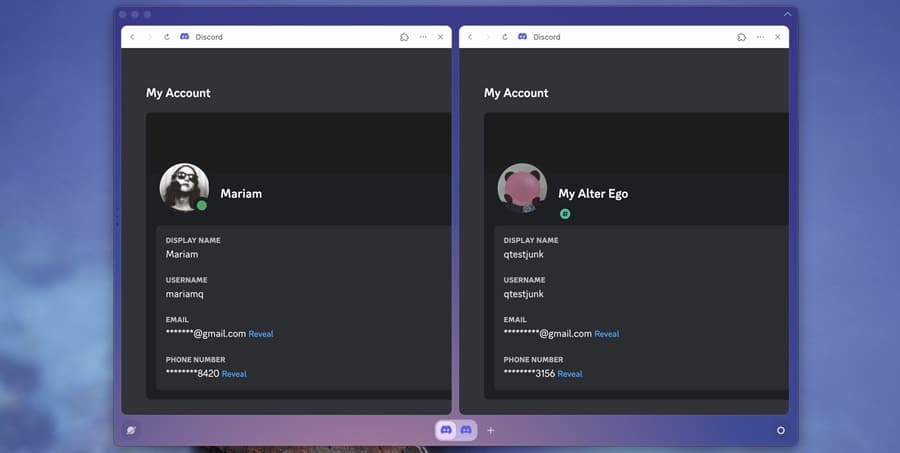
One thing you need to know about most web services is that they have rules — and most of them do not allow users to own multiple accounts. They might allow you to have anything between 2 – 3. But when it crosses that, you already look spammy. And Discord is not an exception.
Besides, owning multiple accounts means you are invisible to their anti-spam system. For this reason, Discord has developed systems to detect and block users who operate multiple accounts. They use a mix of techniques so that their anti-spam system is effective.
This includes IP tracking, cookies, browser fingerprint, and behavioral analysis. Using these, they are able to build a robust system that can detect users trying to game their anti-spam systems. However, there is good news — every single method used to prevent managing multiple accounts can be bypassed.
And that is what I will describe in this article. I will describe the steps to take so your multiple accounts can’t be associated with each other. This is the only way you can avoid getting banned.
How to Create and Manage Multiple Accounts on Discord (Step by Step Guide)
As stated earlier, you need to game all of their methods to remain invisible. And that means there is no single method to use but a group of methods. You need proxies to get around IP tracking, an anti-detect browser to get around browser fingerprinting and cookie tracking, as well as a fake name generator to get as many user personas as you want. Let’s take a look at the steps required to fuse all of these together.
Step 1: Create User Persona
The first thing you need to do to create the perfect library of Discord accounts is to create a user persona. These are basically user details such as first name, last name, address, and gender, among others. For the most part, you will need to create these to be diverse and different so that they can’t be linked to each other.
This is something you can do without using any tool. But as always, why crack your brain when you can just make use of a tool to generate as many user personalities as you want? Anytime I have the need for this, I make use of FakeNameGenerator.com.
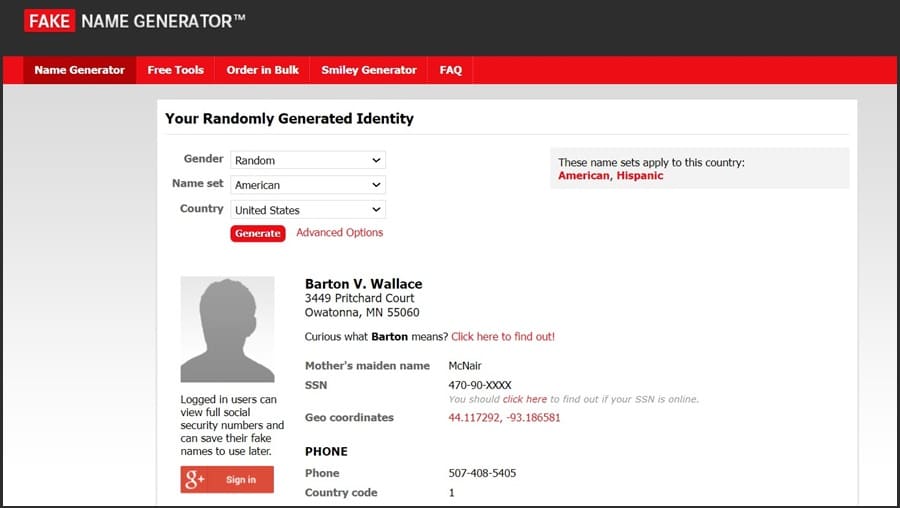
This tool serves well and is highly customizable as you can even choose the gender and country — and you can also set it to random. Interestingly, if you don’t want to use fake names so you can verify accounts when the need arises, then you can use the details of people around you. If you have close families and friends who aren’t on Discord and don’t have the plan to join, you can use their details — but they need to be in the know.
Step 2: Get Phone Numbers and Emails
Discord requires users to verify their accounts before they can use them. This means you need to factor in the details you need for verification. You can create an account by either using phone numbers or email – or even both. The one you choose depends on the one you can get easily. If you find it easy to create and manage multiple email accounts, then that is a good one.
Gmail and most providers are free. With Gmail, you can even create a good number of email addresses linked to the same phone number. So far, you haven’t tried to spam Gmail, you wouldn’t have an issue with this as Google won’t share the details with Discord.
For those that will want to go with a phone number, they can purchase sim cards and use each sim for a different account. Aside from using physical sim cards, there are services that will provide you virtual phone numbers for receiving SMS — you will need to pay, though.
Step 3: Purchase Proxies
Managing multiple accounts on different devices does not require proxies — but our focus here is on the same device. Each device has an IP address assigned to it at a time, which is unique to it. If you manage multiple accounts on it, all of them will share the same IP address, giving a clue to Discord that the accounts are being managed from the same device.
This is just a clue as multiple devices can be connected to the same WI-FI. But when accounts using the same IP address are used for the same task, you know an entity with the same goal is behind them.
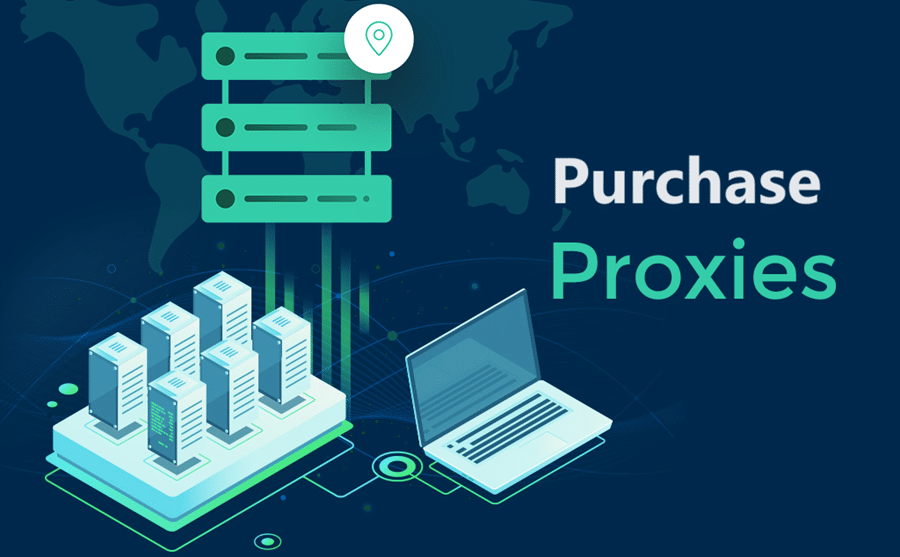
With proxies, you can get as many IP addresses as you want on the same device. And when these proxies are used together with an antidetect browser, each account can appear to be managed from a different device, and that is what you will want to achieve.
I recommend you purchase static residential proxies for managing multiple Discord accounts. Currently, some of the best providers for these include Bright Data, Smartproxy, and Proxy-seller.
Step 4: Purchase an Antidetect Browser
The last requirement before you go ahead to create and manage your multiple Discord accounts is an antidetect browser. Before now, marketers involved in multiple accounts used multiple devices to do that. And what antidetect browsers do is provide you multiple browser profiles, each having its own unique browser fingerprint and environment (cookie and local storage).
You can also configure each to have its unique IP address by assigning proxies.

Currently, the de facto antidetect browser is Multilogin, available on Windows, macOS, and Linux. Cheaper alternatives to Multilogin include GoLogin and the Incogniton antidetect browser. Some of these have free tiers, while others will provide you with a free trial option. What antidect browsers do is they allow you to create browser profiles so you can use one profile for one Discord account.
Step 5: Start Creating the Discord Accounts
The process of creating the multiple Discord accounts you need with my guide is simple. From the above, I expect you to have user personas, phone numbers, or email addresses for account verification, proxies for getting multiple IP addresses, and an antidetect browser.
Now, all you need is to launch the specific antidetect browser you chose and start creating the account. Generally, you will need to set up the antidetect browser by creating a browser profile.
The steps to do this vary, depending on the antidetect browser. However, it generally entails choosing a browser fingerprint and adding a proxy (you will add a proxy for each account). You should look for the guide for your specific antidetect browser on how to get that done. I recommend you name each browser profile with the name of each of your TikTok accounts so you don’t mix things up.
How to Manage Your Discord Accounts to Avoid Getting Blocked
It is important for you to know that successfully creating multiple Discord accounts is just one side of the puzzle; the other side is being able to manage and maintain them without getting them blocked. Unlike other platforms that are aggressive with their tracking and only take a little for you to screw things up, Discord is a little different.
It does not aggressively look out for reasons to block you. However, it still actively monitors its platforms and uses all of the pointers I mentioned earlier, together with behavioral analysis. And using that, it can still detect your accounts and ban them.
The best way to avoid getting banned is by keeping the accounts as discrete as possible. Avoid mixing things up. Under no circumstance should you log in to one account in a different browser profile other than the browser profile meant for it.
For the first few weeks, you should avoid aggressively using them for the same task, as that will flag them off quickly. Use them for different tasks so they don’t look like they were set up for the same task. If possible, you should even create the accounts at different times.
FAQs About Multiple Accounting on Discord
Q. Can I Manage Multiple Discord Accounts on the Same Phone?
There is no support for logging into more than one account on the same phone provided officially. You can, however, log one account out before logging the other in. Some users that have access to the beta version can have both the main version and the beta version, and each will run a different account.
This is not a problem, and Discord won’t come for you to manage just 2 accounts. The problem is when you manage many accounts, and your actions look spammy.
Q. Is Managing Multiple Accounts on Discord Legal?
Discord, just like every other social media platform, does not support users managing too many accounts, as that is suspicious, to say the least. And as expected, they have put in place, systems that will discourage users from doing that. Being that as it may, doing so has not been proven illegal — it is unethical, though.
They will only come after you legally if you operate at a scale that it makes sense to them. And if you do, you won’t need this guide as this is a beginner.
Q. Why Aren’t Only Proxies Enough for Discord Multi-Accounting?
Proxies will only protect you against IP tracking and blocking. Web services have long become more advanced, utilizing more sophisticated techniques to identify and block multiple accounts.
While proxies are needed to operate multiple accounts, they are not the only requirement. You also need to get things right from the browser level and even the way you use the accounts. That is what makes the whole thing a little more complicated than it used to be.
Conclusion
As a way of concluding this article, you need to know that managing multiple Discord accounts will cost you money — there are no two ways about it. However, if what you stand to gain from it is more than the money you have to spend, then spending more is worth it. But you also need to make sure you manage the accounts in the right way, as not doing things right will get you wasting more money than you should.






