Do you keep getting the annoying Cloudflare error 1015 access denied message every time on a website? Or as a website owner, do your visitors keep complaining about the rate limit? Here are the various ways you can avoid it as a visitor, and fix it as a website owner, to ensure a seamless experience for your visitors.

In a hurry? Here are Ways to fix Cloudflare's Error 1015 Access Denied
- Check your User-Agent string, switch it to a common one like Chrome or Firefox.
- Try a different IP address via a VPN or proxy, in case your current IP is blacklisted.
- Ensure your system time is accurate to avoid flagging by Cloudflare.
- Slow down your request rate to not trigger Cloudflare's rate-limiting rules.
- Ensure requested URLs have valid SSL certificates and use HTTPS.
- Try to bypass Cloudflare by sending requests to the server's original IP.
- Clear cookies/cache and disable any VPN/ad-blocking software.
- If you're the site owner, consider adjusting or disabling rate limiting in Cloudflare settings.
- Use premium proxies to distribute traffic load if you're using automation tools or scraping.
- Wait for the rate limit to reset if you encounter the error.
- Contact the site owner for an IP exclusion or Cloudflare for further assistance.
You maybe like to read, How to Bypass Cloudflare WAF: 10-Step Web Filtering Checklist
There's a reduction in your website traffic, and you are not sure what's causing it. You've probably overlooked it with the conviction that it'll come back up. But to your utmost dismay, it keeps going down, or at least; it never comes back up. This new unfavorable slowdown in traffic has affected your engagement and also your income. This is troubling you so much that you contemplated staying off for some time. But what difference would that make? Now, I tell you what.
This new glitch is due to Cloudflare's functionality. Don't worry; it's nothing to panic about. Below, we'll educate you on what Cloudflare is, the causes of the error 1015 access denied message, and how to fix it. We've got you covered. First, let's find out what Error 1015 means.
What is Cloudflare's Error 1015?
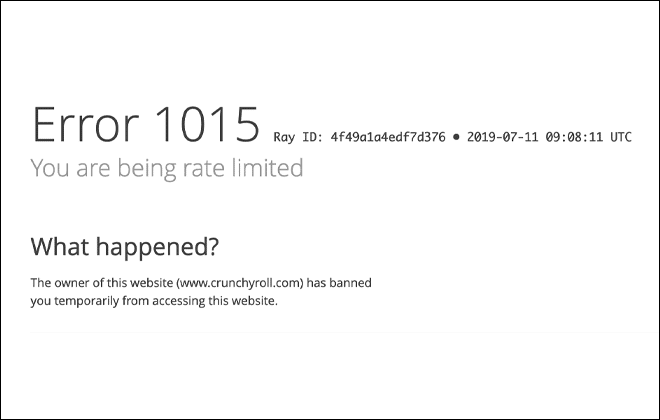
When you get reports from your visitors about a glitch that denies them access to proceed to their various activities, it's most likely due to your Cloudflare security. Cloudflare is a cybersecurity mechanism that websites adopt to moderate activities. Majorly, its purpose is to detect any illegal or unauthorized activities and moderate them by putting a temporary stop to such activities. Or in some grave cases, a permanent ban.
Error 1015 is a temporal restriction that emerges when the Cloudflare server perceives any breaking of rules set by the website owner. These broken rules include exceeding the rate limit within a stipulated time, or even scraping rate. Usually, you'll regain access after the short restriction period elapses, and unless you perform any seemingly offensive activity, you won't get restricted anymore.
What is a Rate Limit?

This is a setting available to website owners who adopt Cloudflare security that allows them to manage and monitor visitors' bandwidth consumption. Through the rate-limiting tool, website owners can mitigate any form of illegality specific to an IP address or domain.
Most websites set a rate limit to their website. This is the number of requests that it can accept within a period. Once exceeded, you immediately experience a temporary ban. Most times, website owners set a reasonable rate limit that they believe no human can exceed in a specified time.
So when you visit such a website and you perform so many activities (in other words, send too many requests) that exceed the set limit and time of the website, the Cloudflare server perceives you as a bot. Because according to the instruction given to it, only bots can exceed such rate limit within a stipulated time.
Sometimes, it may not be because you are using a bot, it just be that the website did not set a reasonable rate limit. Whichever is the case, though, you'll have to wait for some time for it to elapse, usually a few minutes afterwards.
Ideally, the rate limit is to prevent hackers, spammers, fraudsters, and other online sabotage from causing damage by slowing down your server with DDoS attacks, or with other malicious actions.
How to Avoid Cloudflare's Error 1015
It's one thing to avoid a Cloudflare error 1015 (prevent measures), it's another to fix it (curative measures). Here we shall be discussing the various ways you can avoid Cloudflare error 1015 as a visitor.
-
Slow Down Your Activity
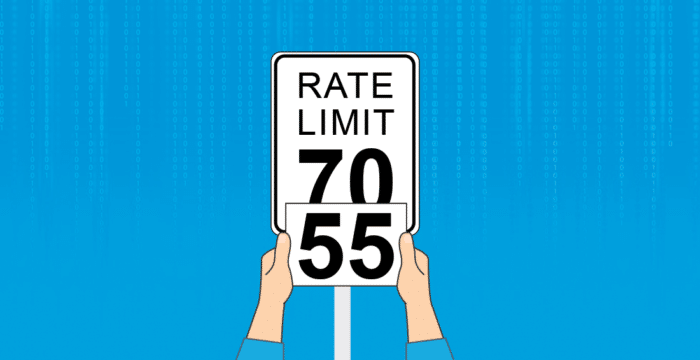
On your part as a visitor, you have to slow down the number of requests you send within a short time on a website with Cloudflare security. When you engage any website, the request you send requires a portion of the website's resources. If this request isn't regulated, your bulky request could cause the website to slow down or even crash.
This is what website owners are trying to avoid, and that's why they have the Cloudflare rate limit there in the first place. You'll be saving yourself the temporal ban and time if you slow things down a bit as a visitor.
On your part as a website owner, your server should be configured to handle regular visitor traffic such that high volumes of traffic don't lock your visitors out or even crash your website.
Slowing down your visitor's activities with the Cloudflare error 1015 is only a measure you can use to check-mate your visitor's traffic, but perhaps the best thing to do is improve your rate limit and your firewall rules.
-
Use Rotating Proxies
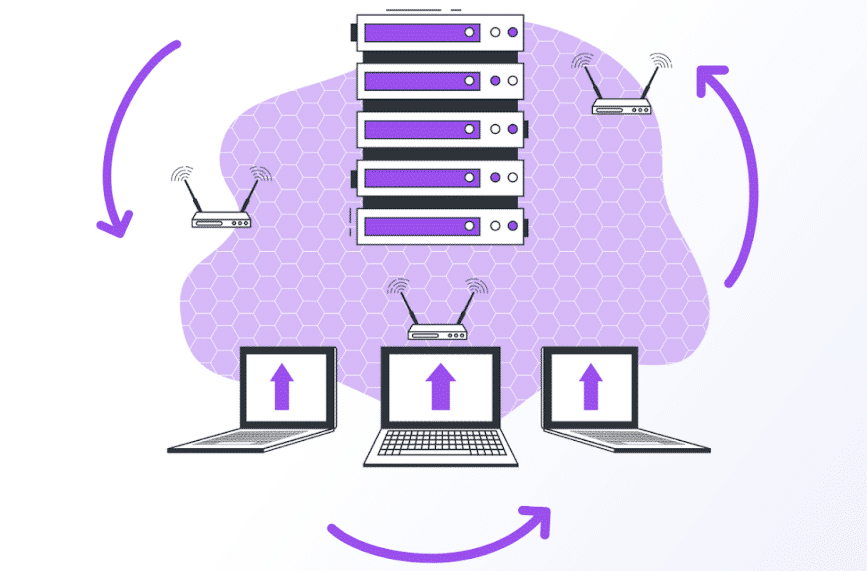
Another way to avoid Cloudflare error 1015 is by using premium rotating proxies. A rotating proxy changes its IP address at intervals which makes it difficult for the Cloudflare server to detect and block it because your request is being routed through multiple IPs.
Before any form of detection or block, the rotating proxy changes your IP address. Rotating proxies are great for bypassing this error 1015, but be careful when choosing a proxy. Ensure you go for paid and premium proxies. This is to cancel out every chance of getting detected or block
-
Rotating Headers
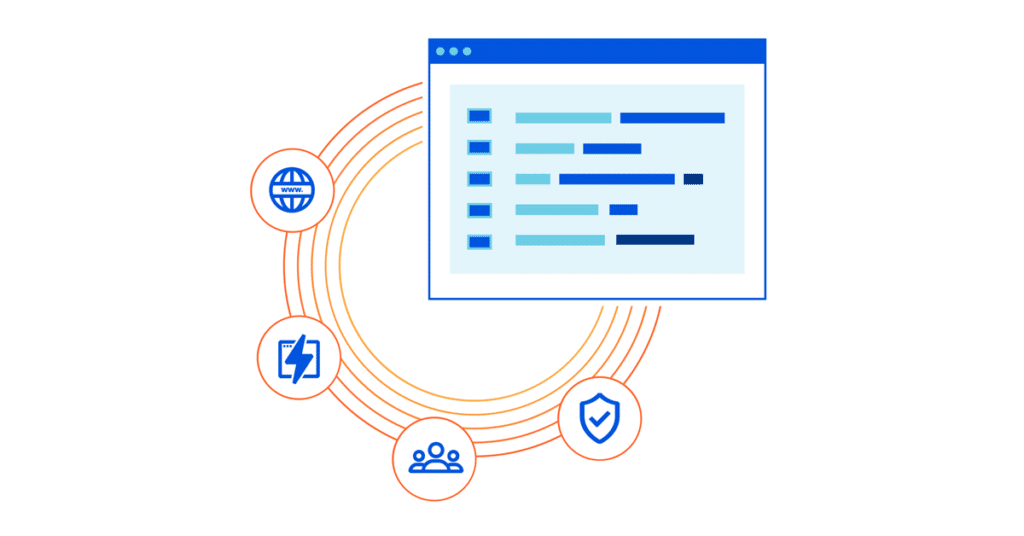
Websites that adopt Cloudflare security use databases of bot-like User Agents to detect and block erring users. So when they get multiple requests from a particular User Agent, they don't hesitate to kick you out. Rotating your User Agents helps you evade the eagle-eyed Cloudflare server. While at it though, ensure that they are correctly formed to match the other headers for the best result.
How to Fix Cloudflare's Error 1015

The previous heading talked about the preventive measures to help you stay out of error 1015 path. This section is directed at website owners who have witnessed a downtime on their website in terms of traffic caused by error 1015. How can you get frustrated visitors back and reinstate their interests? That is what we are about to find out.
-
Disable Your Rate Limiting
Yes, this sounds scary to us too. But you know what? Rather than risk halting your business and losing your customers, you're better off allowing free flow is traffic into your website. This might sound dangerous because your website is only more accessible and vulnerable to any form of attack including DDoS. But you wouldn't be leaving your website this way forever. This is only for you to pay attention to the traffic behaviour, and how to regulate your rate limit moving forward. Your observation will determine your next line of action.
-
Delete Your Old Rate-Limiting Configuration
You may ask, “Why do I need to delete my old rate-limiting configuration when I already disabled it?”
Great question. The thing about disabling your rate limit is that it may still be effective even after disabling. In other words, your visitors may still experience restrictions unbeknownst to you. The best thing to do to erase all chances of the restriction reoccurring is to delete your old rate limit configuration.
-
Increase Your Rate Limit
As a website owner, you are entitled to determine how much request rate is too much or too little, thanks to the administrator account settings. That is not the problem. The problem is that the rate limits you set are too low for a specific time limit causing the unfavorable error 1015 for users.
Most times, website owners assume that they get only 1 request from a pageview on their website. This is not true. For a single pageview, you get as many as 50 requests, especially if the visits have an empty cache. While configuring your rate limit, ensure you put this into consideration so you don't set a ‘too low' rate limit that causes the error 1015 and locks your visitors out.
-
Readjust Your Rate Limit Time
There are bots, and there are humans. If you don't set a reasonable rate time limit for humans, they begin to appear like bots, or so your Cloudflare security thinks. Cloudflare supprt experts suggests that it is ideal to have a rate limit starting from 10 seconds. In other words, it is okay to set a rate time limit of 10 seconds and above.
Any rate limit lower than this can cause a reoccurring error 1015 even for humans. You should readjust your rate time limit to accommodate more requests from humans but at the same time not too high to attract traffic from bots.
-
Optimize Your Website

A well-optimized website helps reduce the request load, therefore, giving your visitors a smooth experience on your website.
Error 1015 can occur as a result of a slow-loading website. It mistaken the request to be too much in a short period whereas it's the website slowing down the activities of visitors and locking out legitimate people.
So when you get complaints from your visitors such as slow-loading time, or having to reload your page to get information, then there is a need to optimize your website. Also, make sure that your website is serving your visitors' browser with appropriate cache and cookie information to enhance their loading time when next they visit
-
Contact the Cloudflare Support Team
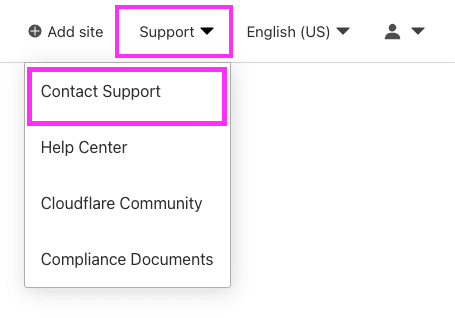
If you have tried all the aforementioned solutions but still experience error 1015 access denied? Then it's time to reach out to the Cloudflare support community. In the community, you can find many articles that will help with the specific solutions to your problem. Besides that, the community forum is filled with people who are willing to help you find solutions to your error 1015 problem and more.
In addition, if you want a more detailed solution and an up-close conversation with a representative, you can pay for that. You'll be supported via email or put on a live phone to help you solve your error 1015 problem or other problems there might exist better.
FAQs About Cloudflare's Error 1015
Q. How long is error code 1015?
Concerned Internet users or website owners usually ask this question to know how long they'll have to wait for the temporal ban to elapse. The error 1015 restriction is usually lifted automatically after about 15 minutes. So that means as a visitor, you don't have to wait that long to regain access to a Cloudflare-secured website.
And as a website owner, unless you're certain that users complaining about error 1015 are using unauthorised tools on your websites, you should consider increasing the rate limit. This is so you don't hurt your business by losing your customers.
Q. What does it mean when a website says you are being rate limited?
When you get a Cloudflare error message on a website that says “You're being rate limited”, it means two things. One is that your activities on the website are suggesting that you're using an automation tool. Two, that you are clicking too many things and thus sending multiple requests within a short time, just like bots would.
However, you may not completely be at fault in this case because some website owners set too little rate limits for their websites sometimes. This could make normal human activities seem bot-like to the Cloudflare security. Don't worry though, the restriction only lasts for a few minutes before you regain access.
Q. Can I scrape from websites with Cloudflare security?
Yes, you can. However, as pointed out earlier, that may not be completely possible without the use of rotating proxies. Scraping a Cloudflare-secured website without a proxy puts your IP address at ban risk. To avoid this, ensure you use a premium rotating proxy while carrying out your scraping activities.
Rotating proxies changes your IP at intervals while sending requests. So, before a request is considered too much from one IP address, your address changes to a new one. This way, you cannot be detected by Cloudflare security. It's a great method to evade error 1015 no matter how many activities you engage in.
Conclusion
As you may have noticed, the Cloudflare error 1015 access denied can be a pain in the neck for both website owners and visitors. Error 1015 requires a different approach for each individual. As a visitor, you're more concerned about avoiding the annoying temporal restriction.
And as a website owner, you're concerned about fixing the error for your visitors to have a seamless experience during their stay on your website. We hope that you follow the tips and suggestions when next you have to deal with an annoying error 1015. This goes a long way in earning your business new visitors.






