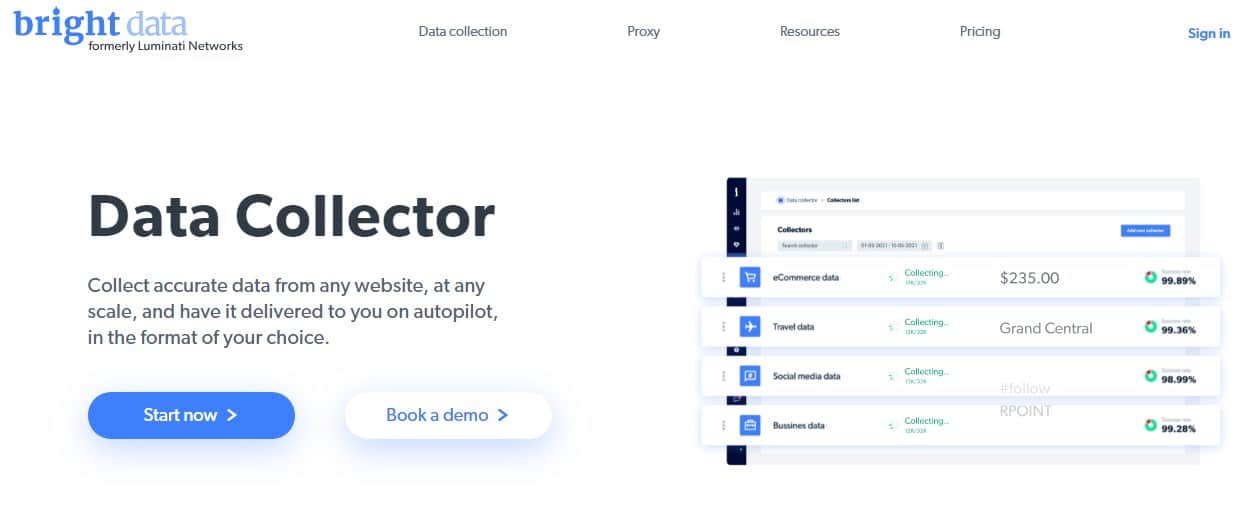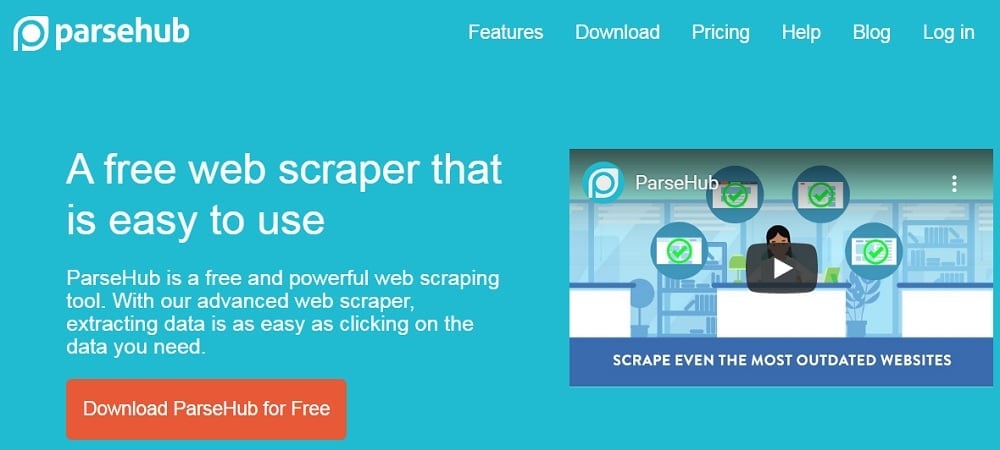Are you looking forward to scraping e-commerce platforms for product and review data? Then the article below has been written for you as we would be taking a look at how to develop an e-commerce scraper and some of the best already-made e-commerce you can use if you are not a coder.

E-commerce platforms hold some of the most interesting data on the Internet that is useful to marketers and product researchers. From Amazon to AliExpress, down to eBay, Wayfair, and some of the other niched e-commerce platforms, there are millions and billions of product data that can be collected and analyzed to reveal patterns, identify marketing and product development opportunity, or just keep a tab on the price of a product.
Price extraction and monitoring tools, review analysis software, competitive research, and many of these require extraction of data from e-commerce platforms. Interestingly, these tools and use cases can’t be done with manual data extraction because of the magnitude of data required, and many of the e-commerce platforms on the Internet do not provide a data API to the public.
If you are interested in product data or review on Amazon, AliExpress, Walmart, or any other e-commerce platform, you will need to collect the data yourself and the method to do that since no API is provided is via web scraping. In this article, we would be taking a look at some of the best web scraping tools you can use to scrape e-commerce platforms. We would also be discussing how you can create your own web scraper if you are a coder and would be providing you a sample script using Python. Before we begin, let take a look at an overview of scraping e-commerce.
E-Commerce Scraping – an Overview

E-commerce scraping is the process of automatically extracting product data such as price, description, seller, rating, and other details such as product review from e-commerce websites such as Amazon, AliExpress, Walmart, eBay, Wayfair, among others using computer bots known as web scrapers. This method of automatically pulling data from e-commerce platforms is the best alternative for platforms that do not provide a data API to furnish the public with data.
However, it is more aggressive in approach as it sends too many requests within a short period of time, downloading full content on a page just to extract out a few details on the page. However, in the absence of a data API, it is the only viable option for a large dataset.
One thing you need to know about web scraping is that it is frowned at by websites including e-commerce websites. E-commerce platforms have some of the most strict anti-scraping systems that discourage and prevent the scraping of their content. You will only succeed at scraping the product and review data from e-commerce platforms if you successfully bypass the anti-scraping systems.
If you will be using an already-made web scraper, there is a high chance that anti-scraping techniques have been implemented and all you need to do is add proxies to it. On the other hand, developing a custom scraper for scraping e-commerce platforms would require you to start incorporating measures to bypass the anti-scraping system from scratch.
How to Scrape E-Commerce Platforms Using Python

This section is meant for coders. If you know you do not know how to code or d not want to develop a custom web scraper for scraping your target e-commerce platform, go to the next section and make a choice from the list of recommended already-made web scrapers that you can use to scrape e-commerce platforms.
As a coder, it might interest you to know that developing a web scraper for an e-commerce platform is not very difficult as web scrapers are bots – all you need is a way to send web requests and parse out the required data. You can use any programming language of your choice but in this article, we recommend Python for beginners.
Because the term e-commerce does not specify the actual platform of a target but a group of sites, there is no one fit all tool for that. And as such, we cannot say either Requests and Beautifulsoup or Selenium is the library for such. For this reason, there is a rule of thumb to it. If the data you are interested in resides on a page that requires Javascript execution and rendering, then Selenium is the tool for the job.
Selenium can actually scrape but javascript and non-Javascript pages but we restrict it to Javascript-heavy sites because of its slow speed which makes it inefficient for static pages. For web pages that render perfectly with Javascript turned off, using the duo of Requests and Beautifulsoup is the best – you can use Scrapy if you want maximum performance.

One thing you need to know about e-commerce platforms is that the effectiveness of their anti-spam system varies. However, all of them do try to prevent scraper access. Amazon has one of the effective anti-spam systems to detect snd block web scrapers in the world.
Smaller e-commerce platforms may not be as effective as Amazon at preventing scrapers. Whatever your target site is, you will need to make use of rotating residential proxies to hide your IP footprint since IP tracking and blocking is the easiest way to detect and block web scrapers.
You can buy high-quality residential proxies from Bright Data or Soax. Other measures you will need to implement include setting appropriate headers, mimicking popular web browsers by using their user agent string and rotating the user agent string randomly, setting random delays between requests, and setting URLs for referer header.
-
Sample Code for Scraping E-Commerce Platforms Using Python
We would be using Amazon as a target site in our sample script. What the script does is that it accepts the ASIN of the product on Amazon and provides you the product details such as price, rating, and name.
It is a basic script and does not handle exceptions and does not integrate any measure to bypass Amazon’s anti-scraping system. So, you will get blocked after a few attempts. We will be using the duo of Requests and Beautifulsoup since the data of interest do not require Javascript rendering.
import requests
from bs4 import BeautifulSoup
user_agent = 'Mozilla/5.0 (Windows NT 10.0) AppleWebKit/537.36 (KHTML, like Gecko)Chrome/80.0.3987.132 Safari/537.36'
accept = "text/html,application/xhtml+xml,application/xml;q=0.9,image/webp,image/apng,*/*;q=0.8,application/signed-exchange;v=b3;q=0.9"
accept_en = "gzip, deflate, br"
accept_lan = "en-US,en;q=0.9"
cache_con = "max-age=0"
cokies = ""
down_link = "0.35"
headers = {'accept': accept,
'accept-encoding': accept_en,
'accept-language': accept_lan,
'cache-control': cache_con,
'cache': cokies,
'user-agent': user_agent,}
class AmazonProductScraper:
def __init__(self, asin):
self.asin = asin
self.page_url = "https://www.amazon.com/dp/" + self.asin
def scrape_product_details(self):
content = requests.get(self.page_url, headers=headers)
soup = BeautifulSoup(content.text, "html.parser")
product_name = soup.select("#productTitle")[0].text.replace("\n", "")
product_price = soup.find("span", {"class": "a-price"}).find("span").text
product_review_count = soup.find("span", {"id": "acrCustomerReviewText"}).text.replace("ratings", "").strip()
product_categories = []
for i in soup.select("#wayfinding-breadcrumbs_container ul.a-unordered-list")[0].findAll("li"):
product_categories.append(i.text.strip())
product_details = {'name': product_name,
"price": product_price,
"categories": product_categories,
"review_count": product_review_count}
print(product_details)
return product_details
product_asin = "B075FGMYPM"
x = AmazonProductScraper(product_asin)
x.scrape_product_details()
Best E-Commerce Scrapers
You do not need coding skills to scrape e-commerce platforms – thanks to already-made web scrapers that you can use to scrape data from the e-commerce platforms. In this section of the article, we would be recommending 5 web scrapers you can use to scrape e-commerce websites. One of the web scrapers is meant for coders, the remaining 4 are for non-coders.
Data Collector by Brigtdata
- Pricing: Starts at $500 for 151K page loads
- Free Trials: Available
- Data Output Format: Excel
- Supported Platforms: Web-based
Data Collector is arguably the best and easiest web scraper you can use to scrape e-commerce platforms without writing a single line of code. This is because the service provides you with a set of specialized web scrapers known as collectors for scraping e-commerce platform.
Currently, Data Collector has support for scraping Amazon, Walmart, eBay, and AliExpress, among others. For each of the e-commerce platforms supported, there is a number of collectors meant for it. Data Collector is provided by Bright Data, the popular proxy provider.
The Data Collector tool is available completely online. With this tool, you can scrape e-commerce data without thinking of getting blocked as Bright Data takes care of all of the measures to avoid getting blocked.
Apify Actors
- Pricing: Starts at $49 per month for 100 Actor compute units
- Free Trials: Starter plan comes with 10 Actor compute units
- Data Output Format: JSON
- Supported OS: Cloud-based – Accessed via API
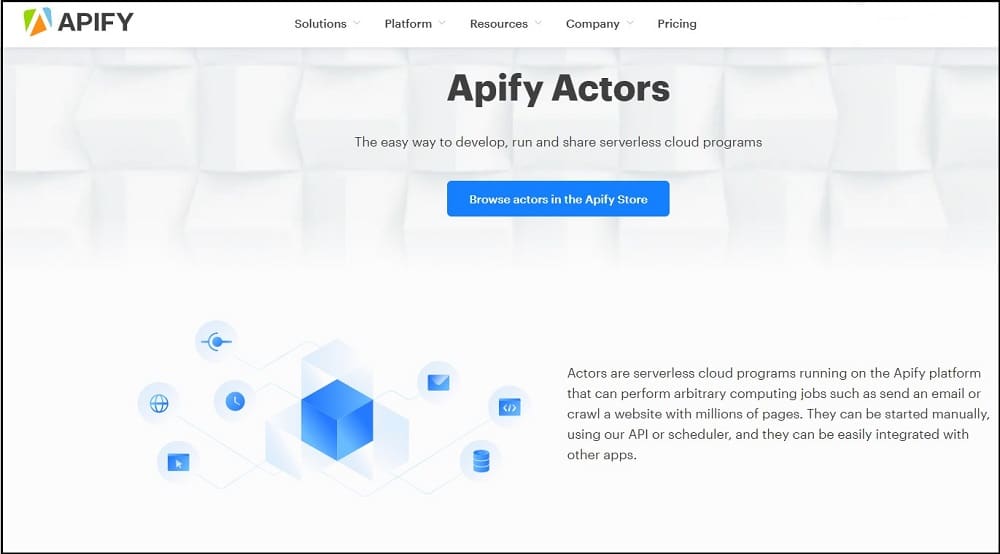
Apify supports a good number of e-commerce platforms including Amazon, eBay, Walmart, and Aliexpress. One thing you need to note is that you will need to set up proxies to avoid getting blocked. Apify provides free shared proxies but using such would get you sniffed out – you have to buy high-quality residential proxies either from Apify or from Bright Data or Smartproxy.
Octoparse
- Pricing: Starts at $75 per month
- Free Trials: 14 days of free trial with limitations
- Data Output Format: CSV, Excel, JSON, MySQL, SQLServer
- Supported Platform: Cloud, Desktop
The Octoparse scraping tool is one of the best web scrapers you can use to scrape data from e-commerce platforms. It is not a specialized tool like the above two. However, it does the job perfectly well. Octoparse is a generic web scraper you can use to scrape price, review, and other product data from e-commerce platforms such as Amazon, AliExpress, and Walmart. There is no e-commerce website that Octoparse is not suitable for.
Octoparse even provides a guide on how to use its web scraper to scrape e-commerce data here. It provides users with an easy-to-use point-and-click interface for identifying data of interest. This tool is an advanced tool and comes with some advanced features including cloud scraping and scheduling.
ParseHub
- Pricing: Free with a paid plan
- Free Trials: Free – advance features come at an extra cost
- Data Output Format: Excel, JSON,
- Supported Platform: Cloud, Desktop
ParseHub is another visual scraper you can use to scrape e-commerce websites for the data you want. Here is a guide provided by ParseHub that shows how to use their tool for scraping e-commerce data. One thing you will come to like about ParseHub is that it is marketed as a free web scraping tool.
This means that you can use it without paying a dime – you will need to buy and configure proxies though. For those on a tight budget, the free tier of ParseHub will do. However, the true power of ParseHub is unleashed when you opt-in for their paid plan. Using this tool, you can convert data across multiple product pages into a single spreadsheet.
WebScraper.io Extension
- Pricing: Freemium
- Free Trials: Freemium
- Data Output Format: CSV, XLSX, and JSON
- Supported Platform: Browser extension (Chrome and Firefox)
The webscraper.io Extension is a web scraper available as a Chrome browser extension that you can install on your browser to use for e-commerce scraping. It is perfectly suitable for scraping product and review data across all of the e-commerce websites available.
If you take a look at the homepage, you will see that e-commerce websites are some of the key targets of the web scraper even though it is a generic web scraping tool. One thing you will come to like about this web scraper for e-commerce stores is its modular selector system which makes it possible to tailor data extraction to different sites. This extension is provided as a free tool to use by webscraper.io.
Conclusion
E-commerce scraping has been made easy because of the numerous web scrapers out there that you can use to extract data from e-commerce websites.
As a marketer or product researcher, e-commerce platforms should be one of your major sources of data and if you have not been incorporating data into your decision-making routine, it is high time to start doing that as data can help take away the guesswork. The web scrapers described above are some of the best for scraping e-commerce websites.