Are you familiar with cookies but have difficulties exporting and importing them for your use cases? In this article, we have explained the step-by-step guide on how to cookie import and export and some cookie tools that can facilitate this process.
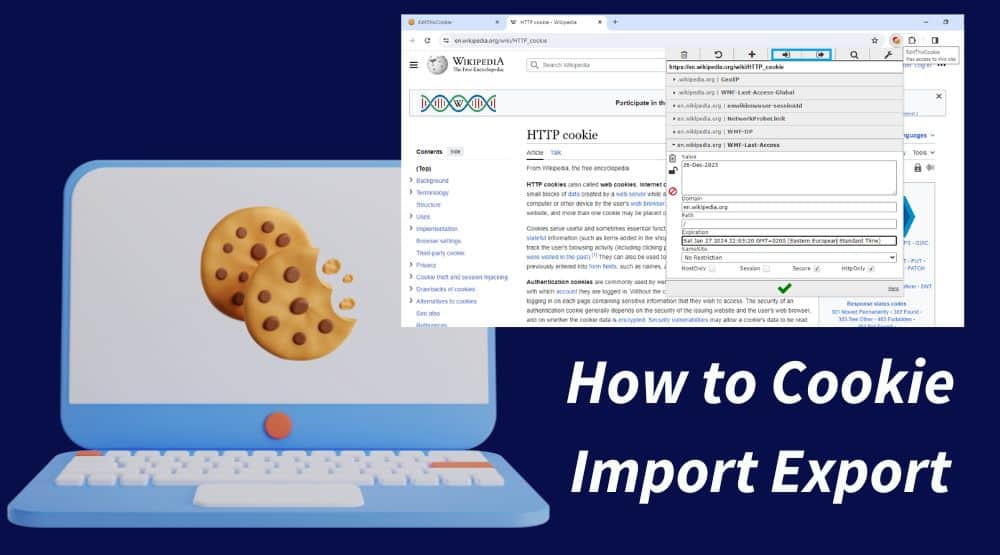
Cookies import and export are essential for transferring or sharing website cookies among devices and browsers. Testing website is also a use case. However, not all tools have the capacity to cookie import-export. There are several extensions online to manage website cookies.
Most times, these tools claim to have these features, but by functionalities, only a few fit in. A cookie is a small piece of information or request that pops up whenever you visit a website. It comes with three options after notifying you as regards the website cookie policy. The cookie either reads Accept all, Decline, or Manage cookies.
Accepting and managing are the key options because declining cookies might cause the site to behave in unexpected ways. How to import and export is a question that is usually asked. This is because while you might understand how a cookie works, importing and exporting it to have a more benefit might be difficult. In this article, we will show you how to import and export cookies, as well as list and explain some tools that are suitable for carrying out this process.
EditThisCookie – Our Recommended Cookie Import-Export Tool
EditThisCookie is one popular tool that is known whenever you talk about cookie import and export tools. It is a complete cookie editing tool that gives you power over cookies in your browser. With it, you can import cookies from files into a browser. You can also export cookies from your browser.
It is also the perfect cookie editing tool, allowing you to tweak the values of cookies for websites. This is a free tool that you can use for free without paying a dime. It is open-source and regularly updated to fix bugs that occur. Currently, there is a version for Chrome and Opera.
Exporting Cookies Using EditThisCookie
Step 1: Having installed the EditThisCookie extension, open it on the website you want to export from. Here we are using the Wikipedia site as an example.
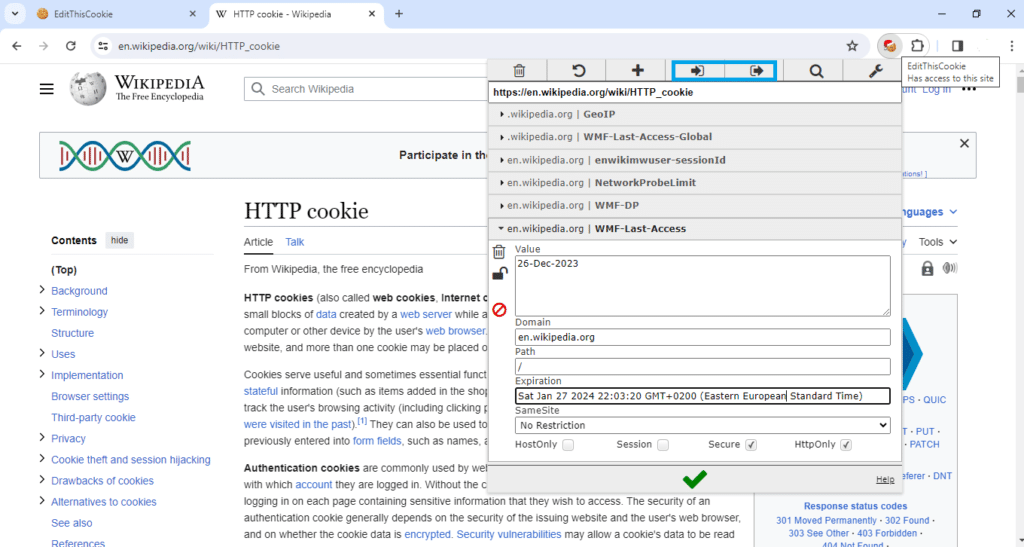
Step 2: After opening the extension on the site that you currently visit, it will display the cookie details of the website like the image in step one. From the dialogue box, click on the export icon at the top. It will show Cookie Copied to Clipboard.
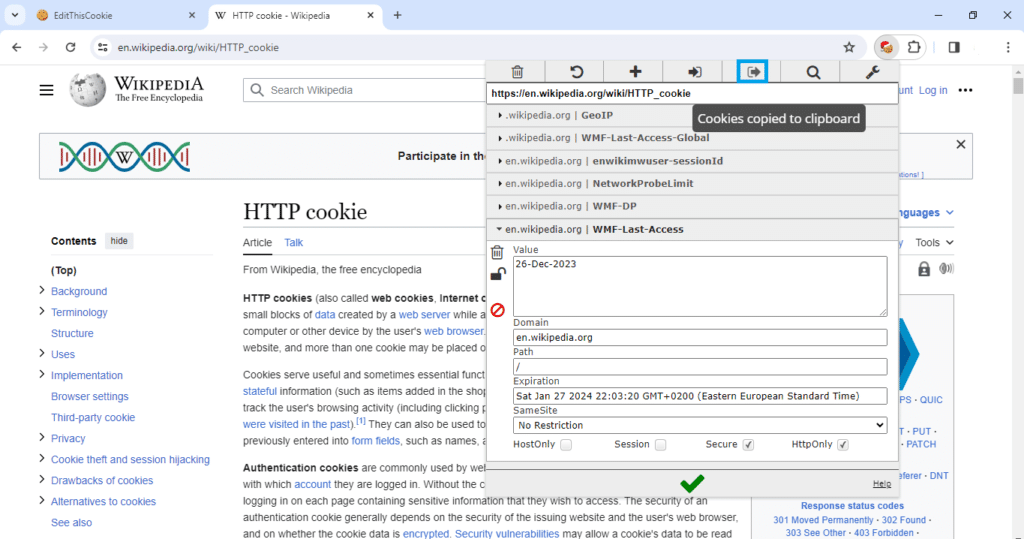
Step 3: Go to any space on your device and paste the exported website cookie. It may be on Notepad. Make sure the cookie format is on a JSON file. Check the Options icon to select the format.
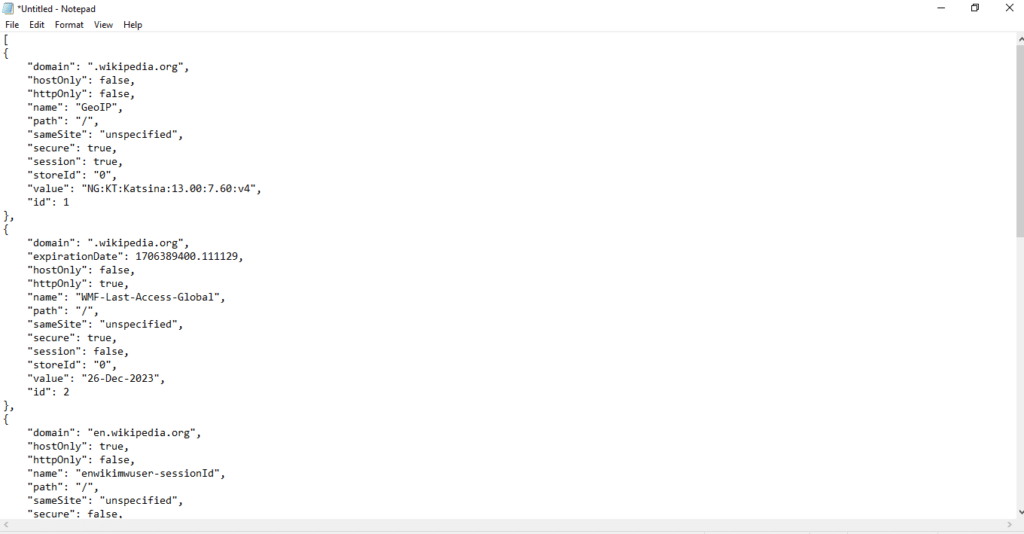
Step 4: After that, if you want to use the cookie on another website, simply install the add-on to the device and import the saved cookies.
Importing Cookies Using EditThisCookie
To import a whitelist, greylist, or saved website cookie, simply,
Step 1: Add-on EditThisCookie to the device.
Step 2: Launch the extension on the website you want to import the saved cookies.
Step 3: From the display box at the top, click Import, and a dialogue box will show, instructing you to paste the cookie you want to import. In JSON format.
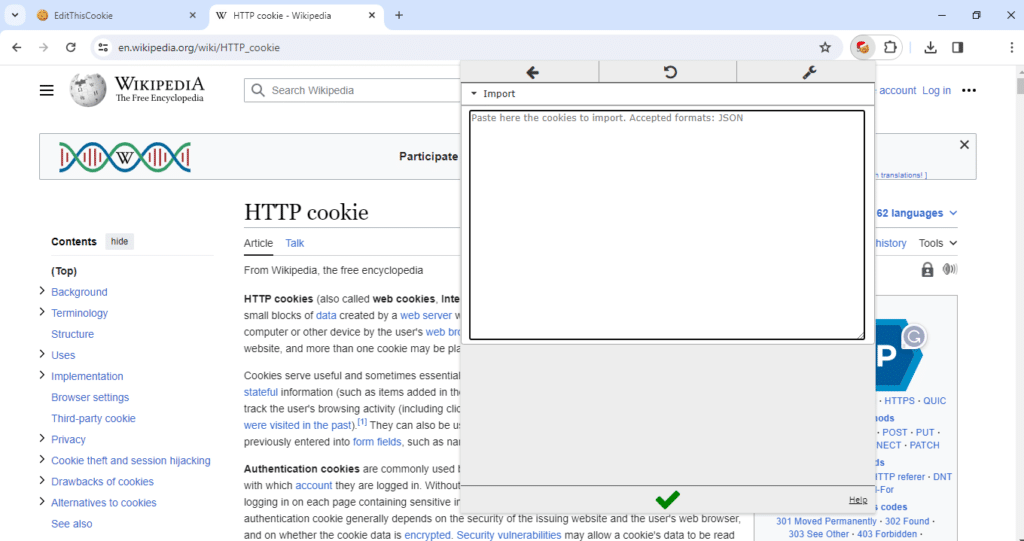
Step 4: Go to where you saved the cookie and copy and paste it into the Import cookie space.
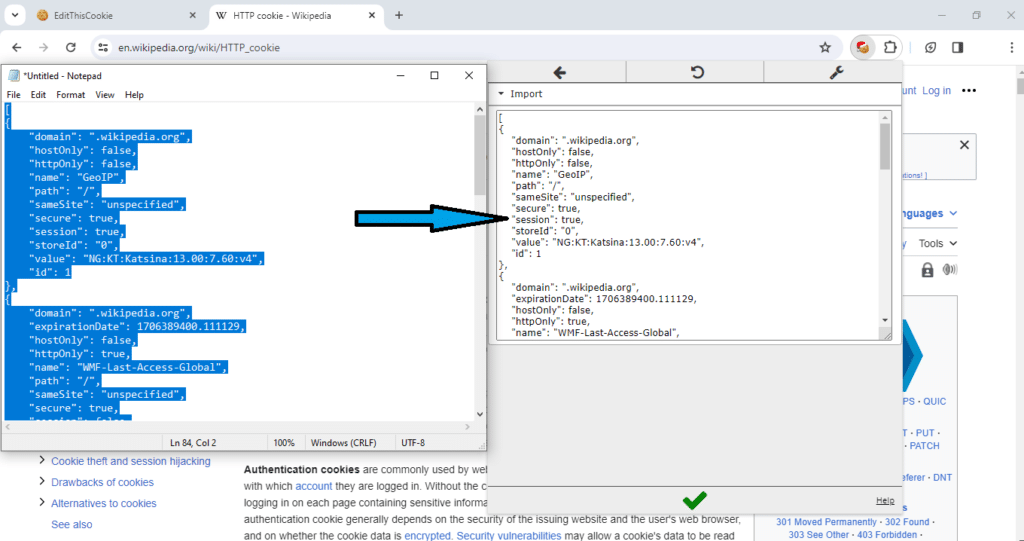
Step 5: Then click on the Green mark icon at the down to submit cookie changes.
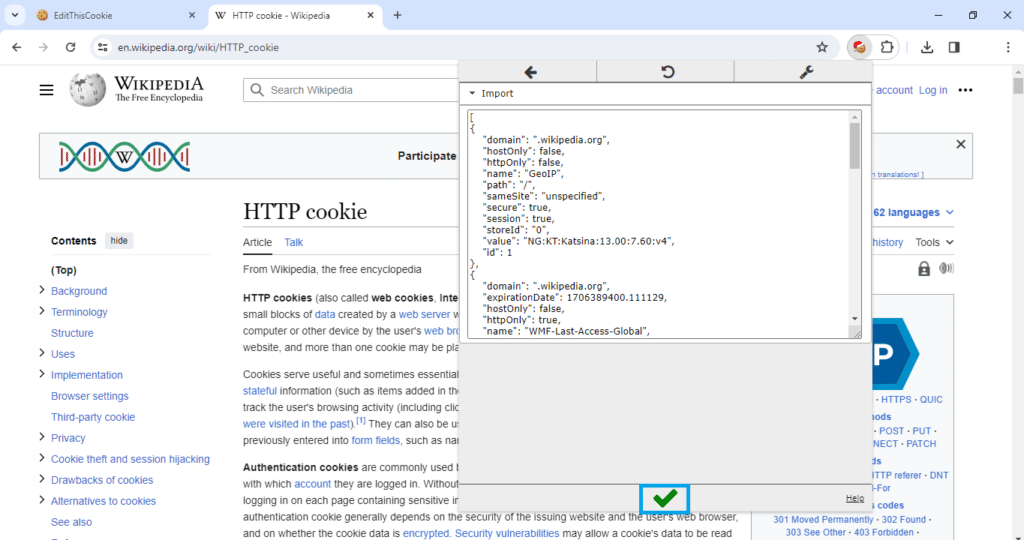
Step 6: Confirm this process and refresh the page to see the changes. And, Voila! The Wikipedia has been imported into the cookie page.
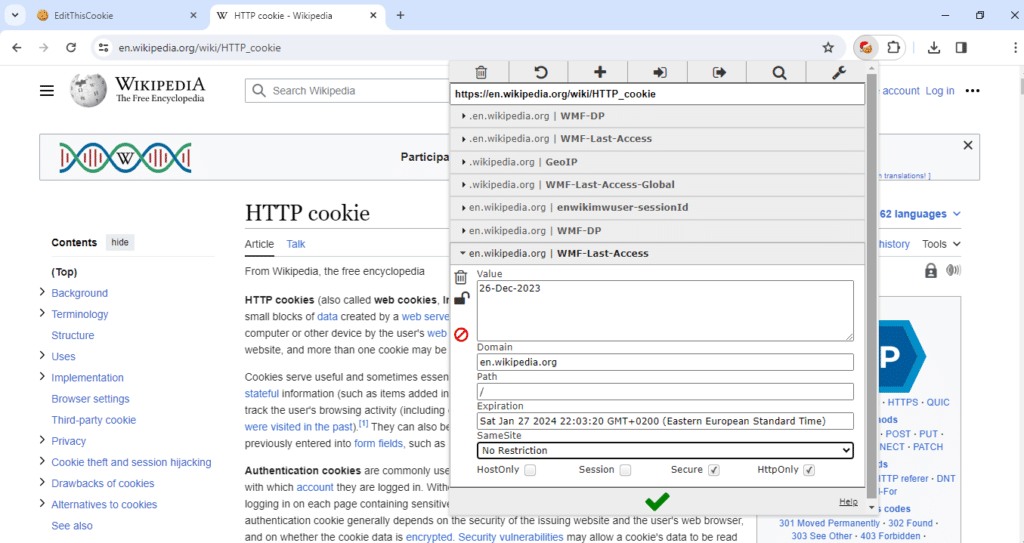
Cookie Import and Export Tools
Aside from EditThisCookie, other suitable tools with fine attributes can as well import and export cookies. Some of these are as follows.
1. Cookie-Editor
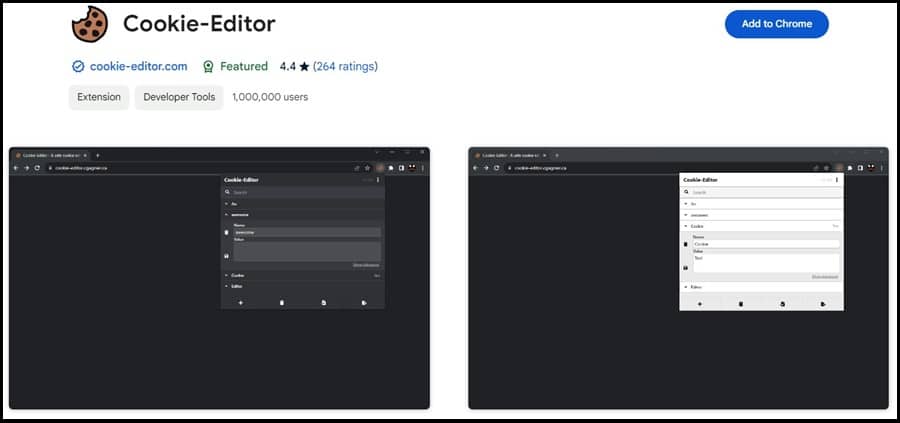
If you’re looking for a cookie import export tool to do the job for you quickly, Cookie-Editor is another fine tool to count on. It can export cookies from the browser you are currently on or from the profile you want. How it works is similar to the process we explain above in EditThisCookie.
To use Cookie-Editor, simply add the extension to your Chrome browser, Firefox, or any other browser you deem fit is suitable for your use case.
- Open the website you want to export cookies from.
- Go to the extension bar at the top right-hand of your browser and launch the tool.
Some browsers will show a cookie icon at the right-hand top of the browser, it’s the same procedure.
2. Cookie AutoDelete
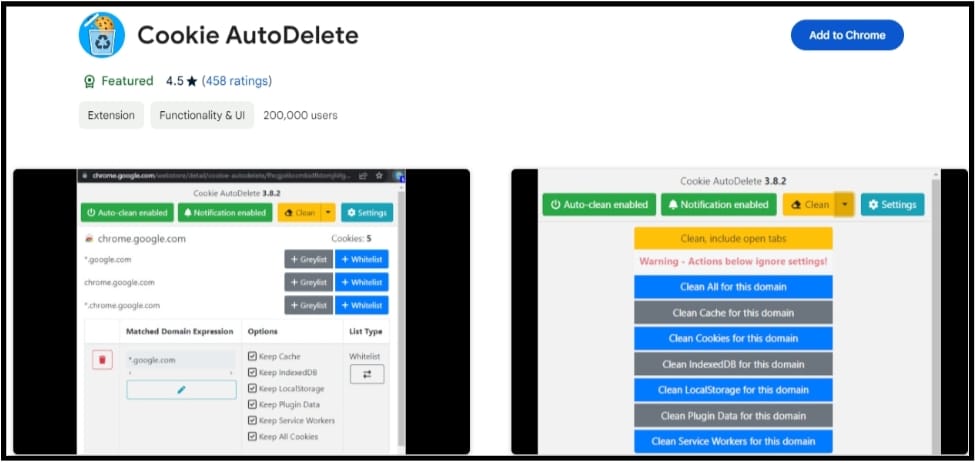
Cookie AutoDelete is a good tool to fit in here also. Now, why should this tool be a choice? Just as the name implies, Cookie AutoDelete wipes off any cookie that is on its interface when the tab closes. In terms of its import and export features, it focuses on two options: a whitelist and a greylist cookie.
Cookies on the whitelist are those that have been inspected, tested, and proven to be of good use. Greylist cookies, on the other hand, are a cookie that is yet to be taken chances on. Thus, it is neither good nor bad but usually deletes since it is not saved. The whitelisted cookies are often saved and exported from one website to be used in another. You can add a certain website to the whitelist, export its cookie, and import it to where you want to use it.
3. EXP Cookies Tool
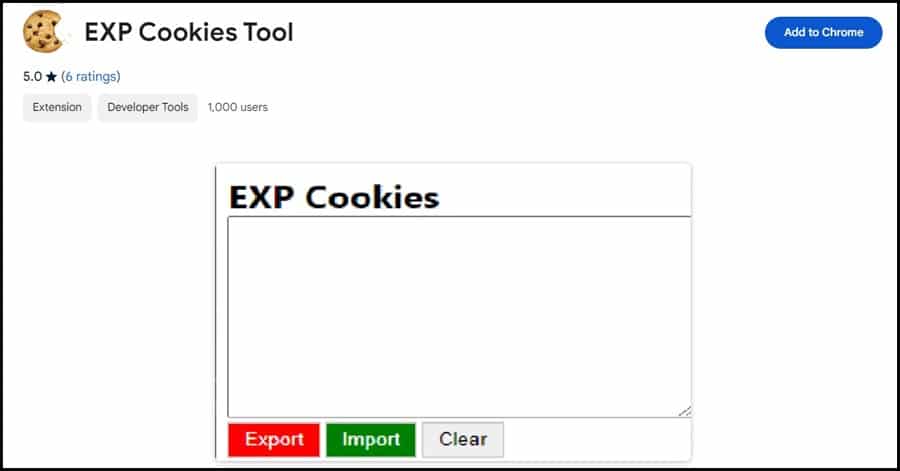
EXP Cookies Tool is a more simplified cookie tool that has three major standard functionalities. To import, export, and delete all cookies at once. It’s a with no cost involved, hence it is free. Highly flexible, easy to use, and seamless in a unique way. What will interest you is that, added to its import-export features, this extension manages all the stored cookies within your browser.
To top it, is the ability to also be able to accommodate third-party cookies effortlessly. If what you desire is a cookie tool with a clean and well-systematized interface to navigate around swiftly, EXP is rock solid. This extension is user-friendly and up-to-date when you add-on and launch it. Its import and export features are written on a colored background and not an icon like other tools.
4. HotCleaner Cookie Editor
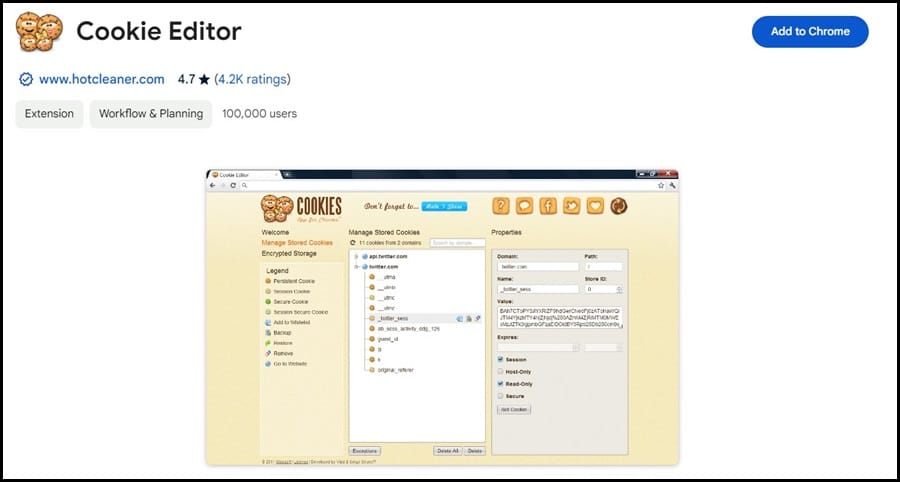
HotCleaner Cookie Editor is a cookie import export tool that is top-rated. Assessing its number of users, when it comes to cookies, it is a tool to add to your browsers. It is simple to use and developed by an establishment responsible for providing privacy tools for online activities. This extension is versatile in its own way, though it sometimes requires some subscription to access its advanced features.
The advanced UI will enable its custom attributes, which will allow you to create custom cookies. Protecting cookies by encrypting and decrypting is a plus. Backup and even restoring cookies is possible. Most importantly, importing and exporting cookies using this tool is highly secure. When trying to export cookies from websites, it displays a piece of information stating that you should enter a password.
FAQs About Cookie Import Export
Q. Why Do I Need to Import and Export Cookie?
You need to import or export cookies in other to transfer session information, login status, and other stored information present in cookies. This is done when one needs to switch between browsers or keep a backup of the current cookie and its associated details.
Cookie import and export are highly common among those who sell and buy web service accounts such as Facebook accounts. When you purchase accounts, you are not just given the username and password, you are also provided the cookies to avoid suspicion, as new logins without cookies from an unfamiliar device are suspicious.
Q. Do Websites allow the Importing and Exporting of Cookies?
While some websites might want to see something wrong with this as it can be seen as manipulation, it is not something you should worry about because most of them don’t have control over this. Importing and exporting cookies is something you do on your device, and you are responsible for it. Most websites don’t even track the specific browser – they just generate and send cookies, so you can just import and export them with no issue.
Conclusion
In this article, we have walked you through how to import and export cookies from any website. In addition to that, we also list and explain the top cookies import export tools that you can use on your preferred website. However, while some require tokens to get its advanced features, others are free. Choose anyone to help you export and import cookies from and to any website.






