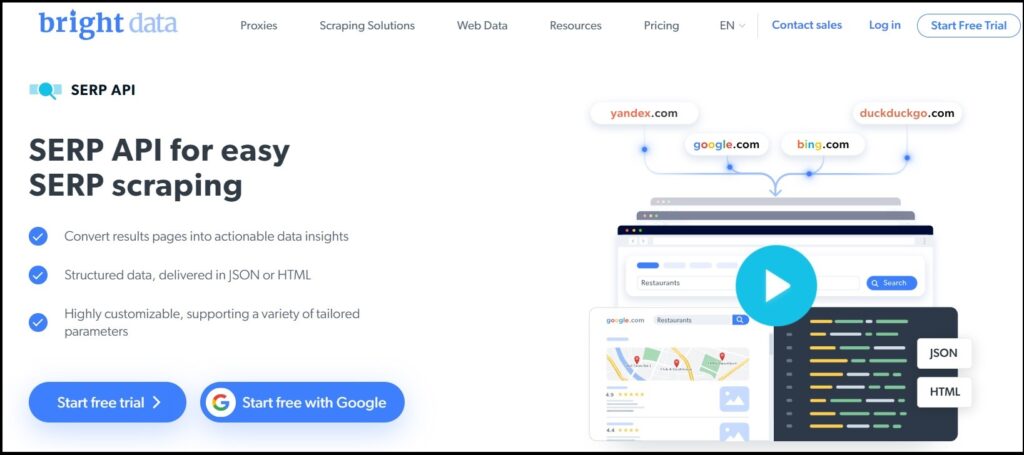Are you looking for the best way to scrape Google Search Results? Then come in now and discover the many ways possible you can scrape Google SERPs in other to power your business.

Google, as we know, is the largest search engine in the industry. It has a tremendous amount of data that can be applied to numerous use cases. Hence, it is hardly surprising that Google holds an 85.53% market share and dominates the search engine industry.
Valuable data can be efficiently gathered from the internet by scraping Google search results. As such, Google has become a gold mine for both individuals and companies. It can be used to automate laborious and time-consuming tasks that would otherwise be required. You can also acquire information that would otherwise be unavailable or challenging to obtain.
However, if you were to attempt to manually scrape this data, you would probably run into some problems. This is because Google has put in place a number of measures to stop harmful bots from collecting its data. Even if your scraper isn't a concern, it could still get banned because it's challenging to tell which bots are malicious or not.
However, with the right techniques and tools, you can quickly and successfully scrape SERPs (Search Engine Result Pages) for insightful data about your target market, competitors, and industry in general. As such, we would be looking at some concepts about what Google search results are, their possible use cases, and some of the techniques you can explore to gather Google search results for your desired task. Let’s dive into it.
Google Search Results Scraping
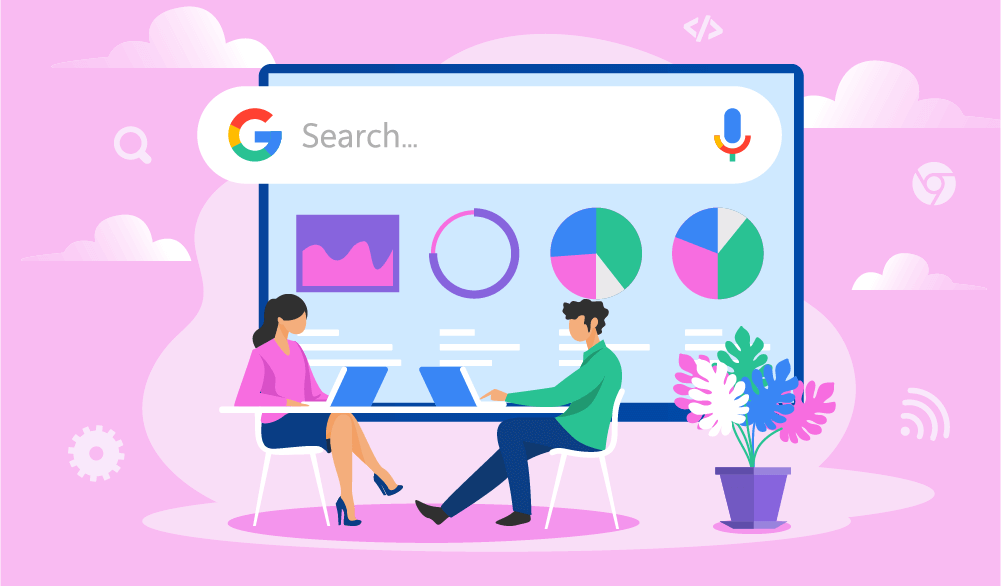
To begin with, Google search engine result scraping is a method of data extraction that involves extracting information from Google search results. Another name for it is SERP scraping. It entails using software to browse the Search Engine Result Pages in other to extract data of interest from it. As a result, SERP scraping enables the copying, archiving, and additional analysis of search results. The data set you get to see here includes different metrics such as the total number of ranking pages, ranking positions, and keyword-related data – both for organic and paid listings. It is important to note that some of these data are generated through the different Google SERP features. Some of these features include knowledge graph, featured snippets, image pack and related questions. They are key to the demand of so many users on Google search results.
Data analysts, digital marketers, and SEO experts are all increasingly using this method of data extraction. Especially those looking to gain insights from the search engine results pages (SERPs). Google search results scraping is a powerful tool for tracking changes in SERPs, analyzing keyword performance, and keeping track of competitor strategies.
Through SERP scraping, people and companies can get vital information, including rankings, backlinks connected to their keywords, and related inquiries. This information may then be applied to increase the position of their website in search engine result pages and maximize their online presence. No wonder there is so much demand for this data. Without further ado, lets quickly take a look at the different techniques for accessing Google search results.
Google Search Results Content

It's important to be aware of the variety of content types you may encounter as you start Google SERP scraping using the techniques we've covered. Thus, “organic” results and paid results are the two main types of content seen in Google SERPs.
The search engine's algorithm produces a list of web pages called “organic results.” Hence, the Google search engine indexes them based on a variety of variables, commonly referred to as “ranking signals.” As such, SEO experts concentrate on enhancing websites' content and rankings in organic search results. Interestingly, compared to other search engines, Google's search results pages include more organic results.
On the other hand, paid results are those that an advertiser has paid to be displayed. Numerous advertising formats are available to suit the requirements of marketers, and paid results can take many different shapes. Ads for PPC and CPM are among them.
Methods of Scraping Google Search Engine Results Pages (SERP)
In the section that came before this one, we looked at what Google search results are, certain essential variables to take into account, and potential uses for the data you would eventually scrape using the methods we would soon explain. It would therefore be well advised to review them again in order to employ the following SERP scraping techniques without risk of restriction or getting banned.
1. Scraping Google Search Results Using the Custom Search JSON API

Google offers a publicly accessible API called the Custom Search JSON API if you have a legitimate need to retrieve search results or intend to get Google search results programmatically. With the help of this API, you can do searches and get structured search results. However, you must create a project, sign up for a Google Cloud account, and enable the Custom Search JSON API before you can use this API.
To authenticate your requests, you might also need to get an API key. It is important to remember that these APIs must be used in accordance with Google's usage guidelines and terms of service. In order to use Google's APIs, you need to review and abide by their usage guidelines, terms of service, and any other applicable laws.
Advantages
- The Google Custom Search JSON API is available for developers to integrate into software development projects.
- With the help of this API, you can make RESTful queries to get JSON-formatted web and picture search results.
- There are 100 free search inquiries available each day.
Limitations
- This SERP scraping technique cannot be used by non-programmers.
- If users wanted to make additional search requests, they had to sign up for payment using the API Console.
2. Developing a Custom Google Search Results Scraper
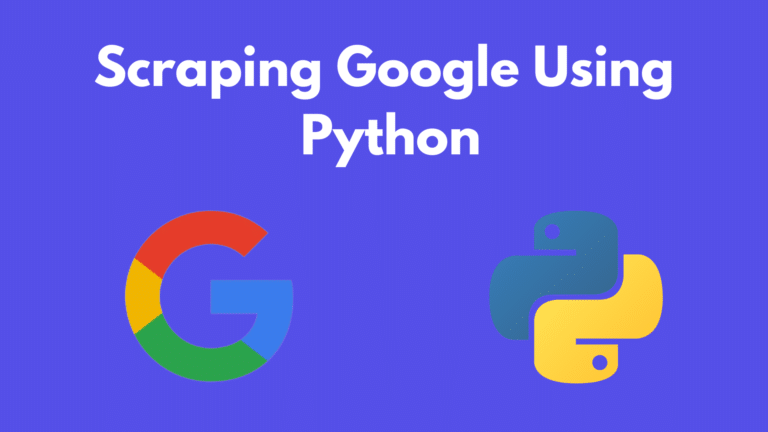
Developing your own custom search results scraper is another technique for extracting Google searches. Python is one tool you can use to accomplish this. You can scrape the search results using Python and the Beautiful Soup Library if you're familiar with coding and have some programming experience. To do this, you must first install the Python programming language on your computer.
While Google employs dynamic HTML, Python scraping may rely on relative structure. You would also need quality proxies to properly mask your presence on the internet; otherwise, you stand a chance of experiencing a ban. Since numerous connection requests from the same IP address can cause concern, always opt for rotating proxies.
Advantages
- The scraper is entirely under the user's control.
- Users get to save money.
Limitations
- The user would need to have some coding skills.
- The layout of the web page containing Google search results could change from time to time.
3. Using Already Made Google Search Results Scraper
If you are not too familiar with coding or programming, then to scrape your desired Google search results, you would need an already-made SERP scraper. There are a few providers out there that provide APIs (application programming interfaces) that give you access to Google search results. One of the best is BrightData. This award-winning proxy provider also offers a SERP API for easy SERP scraping. With Bright Data, you would gain access to real-time Google SERP data and keyword rankings from any city, state, ZIP code, or country.
They can even help you turn the information on Google search results pages into useful data insights. Another one we would suggest you also consider is Apify's Google search engine results scraper. Proxies provided by Apify are optimized for SERPs. Just like Bright Data, you can select the country, state, or language you want. Serper and Oxylabs are two more. They all give you the opportunity to download your data in structured formats such as JSON, XML, CSV, or Excel.
Advantages
- Users can take advantage of this method without any prior coding knowledge. Even if the users do, it's still an added advantage.
- Users have a high chance of never being discovered while using these tools for scraping.
- These pre-made SERP scrapers come with proxies.
- Users are spared the time and effort of developing and testing their own scrapers.
Limitations
- These SERP scrapers can be pricey in some cases.
- The Google SERP scraper and the data you want to scrape might not be entirely under your control.
Read more,
4. Scraping Google Search Results with Wayback Machine.

You can also use Archive.org, more commonly known as the “Wayback Machine,” to collect Google search results. To begin with, the Wayback Machine is an online web crawler and indexing system for historical archiving of web pages. You can find out-of-date news articles, updates to website content, and even abandoned websites with the Wayback Machine. It's a useful tool that enables you to get a glimpse of what Google looks like. It's interesting to note that the Wayback Machine permits scraping and even provides a scraping API. Its API is open source and has a high daily request limit. Using this tool to scrape search results also has the huge benefit of reducing the danger of being blocked by its API.
Advantages
- Many Google search result pages that must have been stored are available for users to scrape. All in one place.
- It has an open-source API you can use to scrape these archived Google SERPs and also minimizes the risk of being banned.
- The Wayback Machine API has a high daily request cap and is free to use.
Limitations
- Many of the archived search engine results you might come across can be out of date.
5. Scraping Google Search Results Using Browser Extensions
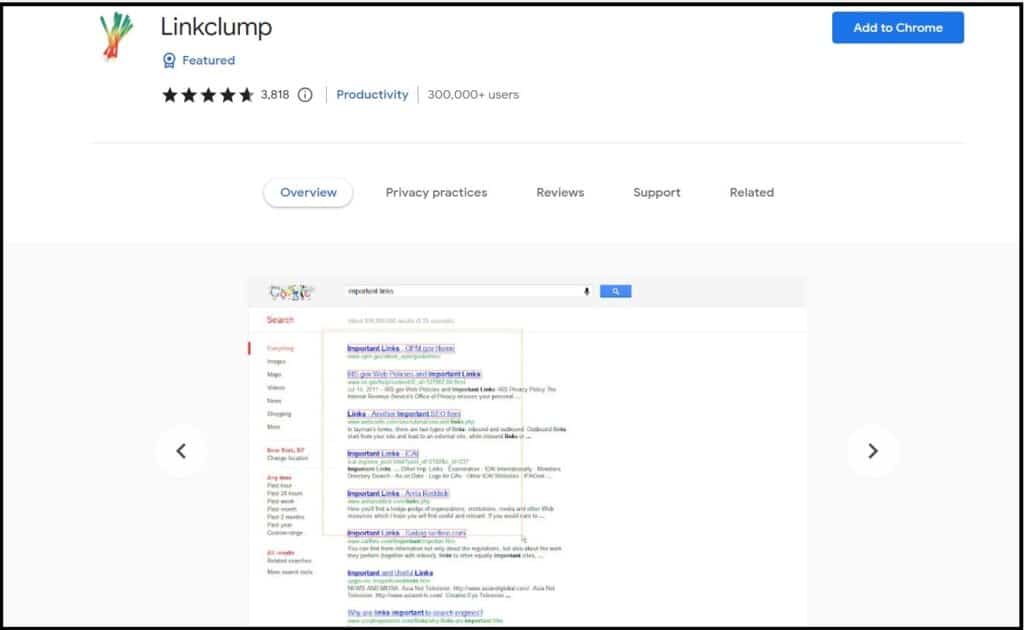
Another simple but effective option for scraping Google search results is by using browser extensions. You can get this done using two browser extensions we will be showing you. The first is Linkclump. This browser extension allows you to quickly copy Google search results to a Google Sheet. To use this, you would need to adjust your Linkclump settings, i.e., set them to “Copy to Clipboard” on action. For a quick guide on how to use Linkclump, check here. The second Chrome extension we would recommend is Hexofy.
It is also a super-smart browser extension that allows you to scrape Google search pages effortlessly. It allows you to get all the valuable data from Google SERPs in seconds. Similar to Linkclump, Hexofy also allows you to quickly extract the search results into a Google Sheet. You can also find a guide on how to use the Hexofy browser extension here. You should note that these extensions are available for both Google Chrome and Mozilla Firefox browsers.
Advantages
- It is very fast and easy to implement.
- Users can scrape Google search results directly in the browser.
Limitations
- It is not completely dependable and secure.
- Some of these browser extensions for SERP scraping may require users to pay.
FAQs
Q: Is It Illegal to Scrape Google Search Results?
Yes, since Google search results are public information, scraping them is entirely legal. Google, on the other hand, detests being scraped and has measures in place to prevent it. Therefore, it's important to be aware of any copyrighted text, photographs, or videos that may appear in search results.
Q: How Do I Scrape Google Search Results Without Being Banned?
Using the Google custom search JSON API is one approach to avoid being banned from scraping Google search results. Other possibilities include using a pre-made SERP scraper or creating your own customized SERP scraper. One thing to keep in mind, though, is to have very good and trustworthy proxies while creating your own scraper or using an existing SERP scraper.
Q: Is There a Google Search API?
Yes, there are. The first would be the Google custom search JSON API. This is provided by Google itself and is most commonly used by developers to integrate it into any of their applications that require scraping Google search results. Others are SERP APIs provided by third-party providers for the sole purpose of scraping Google SERPs.
Conclusion
As already mentioned, extracting Google search results might be difficult. However, we hope that the five methods we have presented to you will actually make it simple for you to scrape Google search results.
You can complete your Google SERP scraping-related tasks using the information in this post whether or not you are a programmer. If you can, also read about some of Google search results features to help guide you. Knowing them can help you get more information from your data and Google's SERP scraping process.