What do you know about TLS fingerprinting? TLS fingerprinting allows identifying software by analyzing TLS handshake details. This poses a challenge for web scrapers as it reveals their identity.
If you are new to this, then the article below has been written for you as I reveal to you all you need to know about What is TLS Fingerprintingm and how TLS fingerprinting works, its role in blocking scrapers, and techniques like using anonymous proxy servers, mimicking browser fingerprints, and modifying TLS stack behavior to bypass it.

As the world of online space skyrockets daily, fraudulent activities on the web have been on the rise. However, securing online network communication is next to think of, and this gets down to understanding TLS Fingerprinting. So, what is this TLS Fingerprinting, and how does it add value to safeguarding the in and out of network communication and traffic?
Well, this term, in brief is the technique or strategy used to detect encrypted network traffic based on certain attributes of its TLS handshake. Knowing that the use of encryption has become widespread in modern communication protocols, outmoded approaches to traffic analysis are less productive and less effective.
Being an increasingly indispensable web communication protocol that initiates connection security between clients and servers, TLS serves as a shield to block all forms of malicious attacks and network eavesdropping.
In this article, you will learn and get the right exposure to what TLS Fingerprinting means, what it is used for, the benefits of implementing it, its pros and cons, as well as how it works and how to bypass it, among other exquisite values. Now, let's dive in.
What is TLS Fingerprinting
TLS fingerprinting is a technique used to identify a client based on the fields in its Client Hello message during a TLS handshake. Transport Layer Security (TLS) is a protocol used to encrypt web-based communications between a client and a server using suites of cryptographic algorithms. TLS fingerprinting allows web servers to identify the client to a high degree of accuracy based on the first packet of the connection alone
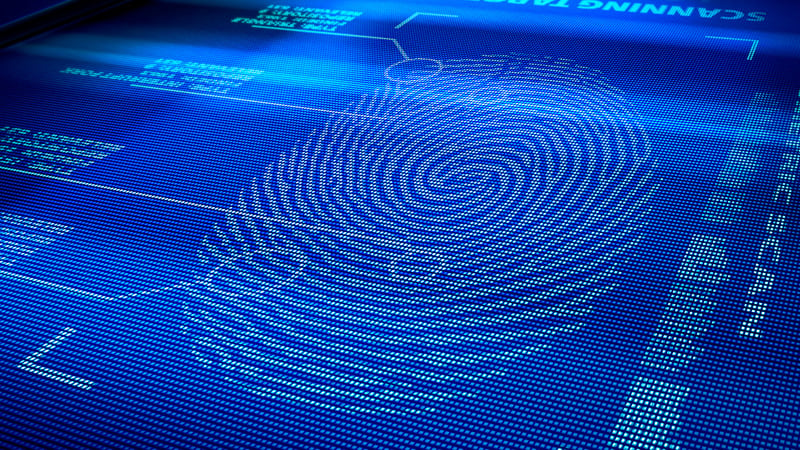
TLS which stands for Transport Layer Security is often likened to SSL, and this is because it is built from SSL. Currently, its usability has surpassed that of the SSL. TLS is widely and mostly leveraged when it comes to web communication security protocol. TLS is a cryptographic protocol that provides secure communication over a network. It is used to encrypt web-based communication and varieties of online communication between a client and a server.
This web-based interactive exchange can be web browsing, email messages, and other request that requires encryption. Although, before this TLS communication is possible, both the client and the server go through a process called TLS Handshake. This process is specifically crucial because it’s what allows or gives room for TLS Fingerprinting.
This TLS handshake is otherwise known as the “Client Hello.” During the TLS handshake, which occurs at the beginning of a TLS session, the client and server exchange messages to start a secure connection. The primary parameter involved since the TLS protocol has various versions, including supported cipher suites, among other parameters. It is the first client encryption process that will establish communication with the server.
TLS Fingerprinting involves capturing and acknowledging these “Client Hello” messages to specify features that can be used to identify the TLS implementation. As such, you can compare the library in use by the client. Additionally, TLS fingerprinting further assists in identifying malicious or unauthorized connections by comparing fingerprints against known profiles of legitimate clients and also detecting glitches in network traffic.
What is TLS Fingerprinting Used for
- Gathering information about a client on the web, such as operating system or browser version
- Analyzing encrypted TLS traffic to guess which websites a user is visiting and their actions on the web
- Gathering information about a remote server, such as operating system or server software
- Identifying and blocking malicious traffic, as it is used by anti-bot and anti-DDoS solutions to protect web pages against attacks
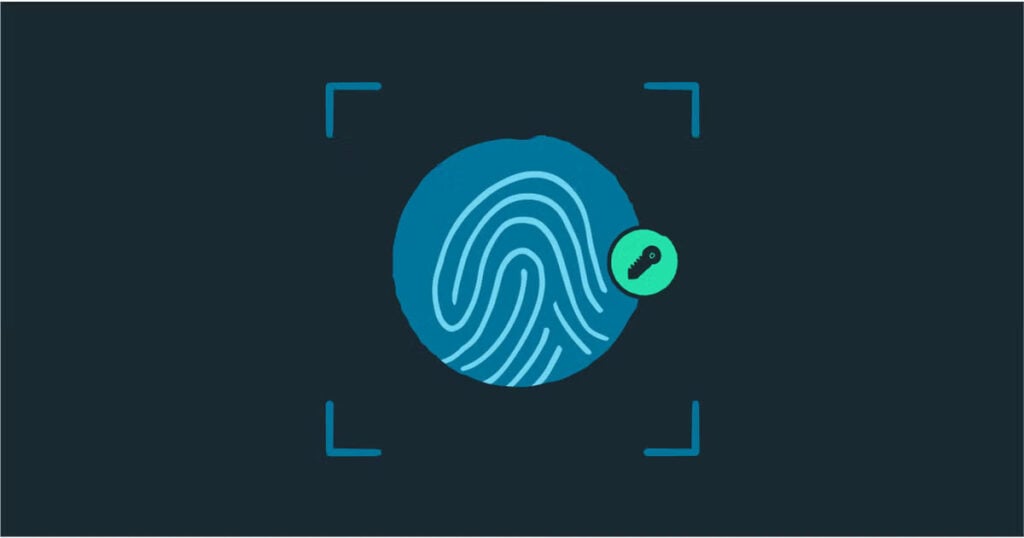
TLS Fingerprinting levels around several use cases. It is used to provide security in communication over a network. It is widely used to secure various types of online communication, including web browsing, email messaging, and other applications that require encryption. Bot protection, DDoS protection, malware identification, and client identification are yet other use cases to be appreciated. It can help you to spot web traffic and fish out malicious attackers sidelining and manipulating network traffics.
TLS Fingerprinting has a variety of uses as its unique attributes of a client's connection help to improve network security and gather information about a client on the web. You can extract and retrieve information or data about a remote server, be it an OS or a server software. Also, scrutinizing the encrypted TLS traffic and giving room for your internet service provider to identify which websites you are using and what actions you take while on the web is an added take-home.
It can also be useful for traffic monitoring, policy enforcement, or performance optimization. TLS Fingerprinting can be used for vulnerability assessment as well. It gets down to the precise weaknesses of various types of TLS implementations. By so doing, it becomes possible to assess the potential security risks associated with that implementation and take appropriate actions to mitigate those risks to not trigger damages.
Pros and Cons of TLS Fingerprinting
The pros and cons of TLS Fingerprinting can otherwise be interpreted simply as the advantages and disadvantages. In this section of the article, we will walk you through some of the key benefits of using TLS Fingerprinting and what you should look out for on its negative side. Let’s see what they are:
Pros
- Network Monitoring: With TLS Fingerprinting, what comes in and out of a network is given a third eye watch. This will enable the proper monitoring of network traffic for potential security breaches, suspicious or doubtful activities. The benefit of this is not only in safeguarding the network; malware is being detected during this process as well. Meaning that TLS fingerprinting can help in identifying and detecting known patterns of malware and easily prevent the malicious activities it will trigger in the long run.
- Access Control: This is very crucial. Being an attribute, TLS fingerprinting can help pull through, then it is a big deal. Having control of your connection access is a good thing. This will allow you to analyze and possibly enforce access control strategies. With that, you can either allow or deny clients' connections based on fingerprint features.
- Security Enhancement: Security is sure a major reason why TLS fingerprinting is thought of and brought to functioning in the first place. Knowing how fraudulent acts are invading the online space, it is best to enhance security. That’s one unique benefit TLS Fingerprinting improves on. It strengthens the security by providing an additional layer of authentication and verification of the TLS handshake. Additionally, it boosts forensic investigations by providing valuable information about network connections and potential security incidents that have happened and may likely occur again if measures are ignored.
- Analysis of Traffic: This is another benefit of TLS Fingerprinting that has brought quite some interesting names to the protocol. It allows for the analysis of network traffic, helping to identify anomalies and potential security threats. Hence, why some see it as TLS recognition or TLS analysis. With it set up, it can analyze every client and server traffics and also recognizes the malicious tricks between client and server connections.
- Intrusion Detection: Detection can never be sidelined when talking about TLS fingerprinting. This is because it's one of the bases for initiating a fingerprint, irrespective of the protocol you use. TLS Fingerprinting is in use here as an intrusion detection system to detect and avert challenges of unauthorized access. This, in turn, will aid the regulatory compliance of organizations. And further assist them in meeting their compliance requirements by providing a layer of security and monitoring as an additional backbone.
Cons
- False Positives: There is a risk of false positives, where legitimate connections may be labeled malicious based on the inaccurate fingerprint not matching. Essentially, this can create a false sense of security, as it is not foolproof and should be complemented with other security mechanisms. And no 100% assurance that by relying exclusively on TLS fingerprinting for security measures, your network will be safeguarded completely.
- Privacy Concerns and Threat: Although TLS fingerprinting is meant for security, it is seen as a violator of privacy by some. This is because it analyzes and retrieves information about the network connections of the clients as well as the network traffic. As such, it is perceived to be a threat that can call for ethical issues.
- Encryption Limitations: TLS fingerprinting majorly applies to encrypted traffic using the TLS protocol. Thus, there will be limitations when it comes to other network environments where an unlikely encryption protocol is in use. The negativity to this is that decrypting to have the information you want or to take full control of access might not be viably limitless. Therefore, altering full TLS Fingerprinting effectiveness.
- Increased Complexity: Introducing and enforcing systems with TLS fingerprinting requires professional expertise and resources. The infrastructures are often the issues that create complexity because if the proper components are not in line, there will be errors in its engagement. Compatibility is another issue that seems to increase as well, TLS fingerprinting may encounter compatibility issues with some specific configuration types, devices, and even applications. As a result, it can lead to operational disturbances and interruptions.
- Updates and Maintenance: TLS fingerprint databases require regular checking since their usability is frequent; hence, why updates and maintenance work hand in hand. Through updates, maintenance issues can arise, and accounting for new TLS versions, cipher suites, and fingerprinting techniques, adds to the direct cost of operation. Above that, performing TLS fingerprinting can be data intensive and calls for substantial and exclusive access to large amounts of resources.
Components for Creating TLS Fingerprinting
Knowing TLS Fingerprinting is a technique used to detect, monitor and analyze the various TLS operations based on their distinctiveness. What’s more, are the components that make up and initiate the TLS handshake process to create a fingerprint. In this part of the article, we will go on to see the main components used for creating TLS fingerprinting.
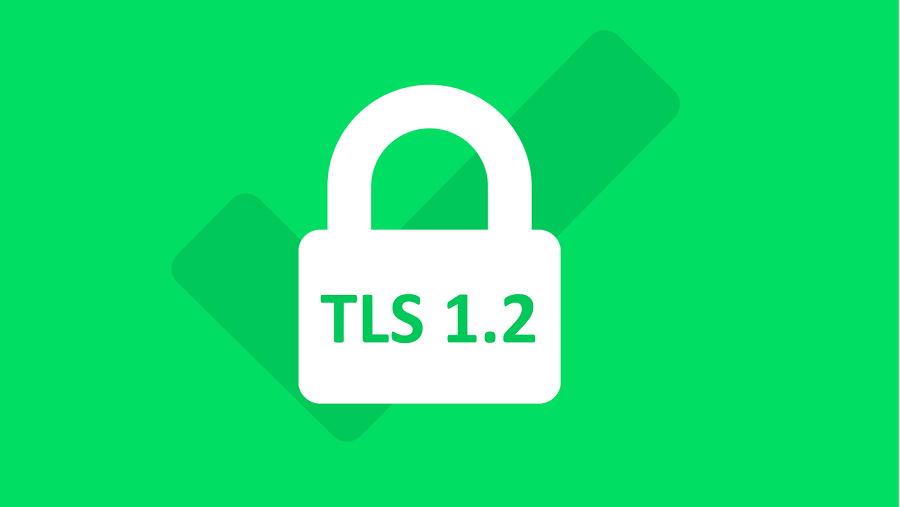
-
TLS Version
TLS has several versions, such as TLS 1.0, TLS 1.1, TLS 1.2, and the latest version TLS 1.3. Different versions have their unique characteristics, supported algorithms, and security levels. Identifying, Analyzing, and understanding the version to be used for certain TLS implementations will contribute to its fingerprint.
The importance of knowing and using the latest version is that it is used by HTTPS and other network protocols for encryption. On top of that, TLS 1.3 supports older version, speed up TLS handshakes, and it’s faster and more secure compared to TLS 1.2, among others. Therefore, this is the first thing to be put in place while planning to create TLS Fingerprinting.
-
Cipher Suites
After identifying the right and latest version to use, the next component is the Cipher Suites. It is a list of encryption algorithms. TLS supports different types of cipher suites. The cipher suite is a combination or concatenation of encryption algorithms and key exchange. Determine the ciphers to use depending on your application, be it Chrome, Firefox, and more. And that’s what will lead to the specific uniqueness of the fingerprint.
-
TLS Extensions
TLS extensions provide optional features aside from the main TLS protocol i.e., give room to negotiate on other additional extension that is in the SSL library such as Server Name Indication (SNI) and Elliptic Curve Support (ECS). Knowing that TLS has various extensions, TLS extensions can be set by both the client and servers to establish a secure channel and improve performance.
-
TLS Handshake
The TLS handshake includes the communication exchanged between the client and server to acknowledge each other and negotiate security parameters to establish a secure connection. The order, and structure of these messages can vary across different TLS implementations. This will further establish the cryptographic algorithms they will use which form a vital part of the fingerprint.
-
Random
Randomness comes to play when generating an encryption key. During the TLS handshake, random bytes are sent from server to client and client to server. Both of the randoms from the client and server are later used to generate a key for encryption. The key says more about the uniqueness of the process. It is a 32-byte random number and it contributes to the source of the fingerprints.
-
TLS Curve
This is an Elliptic Curve Cryptography (ECC). It is a public key cryptographic algorithm that is used to carry out perilous security functions such as encryption, authentication, and even digital signature in a Transport Layer Security. This component is also vital while creating a TLS Fingerprinting to enable a complete process.
How Does TLS Fingerprinting Works

In this section, we will guide you through the step-by-step processes of how TLS Fingerprinting works. Below is the explanation.
Step 1: The process starts with the Client requesting the server initiation. i.e. Client + Server connection request using cipher suites encryption method.
Step 2: The TLS then initiates a handshake that begins when a client sends a “Client Hello” message to the server. This message contains the client's preferred TLS version and a list of supported cipher suites.
Step 3: After this, the server then scrutinizes the client request and compares the list of cipher suites in the “Client Hello” with the list of cipher suites supported by the server. Then, it sends a response with a “Server Hello” message encompassing information about the TLS version and the precise cipher suite for the connection and the server SSL certificate which include parameters like the server's public encryption key for the key exchange.
Step 4: After the client receives the server certificate, it uses the public encrypted key to confirm the digital signatory of the certific Make sure that the certificate is not out of date or expired and that the server’s name matches the server’s Domain Name System (DNS).
Step 5: After the above processes and vetting, the client will send a second random thread called Premaster secret that is encrypted using the server’s public key.
Step 6: The server decrypts this premaster secret and both the client and server will create a unique session key differently using the client random, server random, and the premaster secret. Note that, their results must be the same.
Step 7: The client sends a finished message with the encrypted key and the server responds by doing the same. The encryption keys will be compared and if it is the same, the handshake process is complete.
Note that, to successfully create the fingerprint,
Step 8: The specific TLS fingerprinting data type will be extracted from the handshake messages which will include the cipher suites, extensions, elliptic curve and elliptic format, and other important details that are needed.
Step 9: The extracted data are then used to create a unique fingerprint that represents the TLS connection.
Step 10: Finally, the generated fingerprint is compared with other pre-existing ones to show its distinctiveness.
How to Bypass TLS Fingerprinting
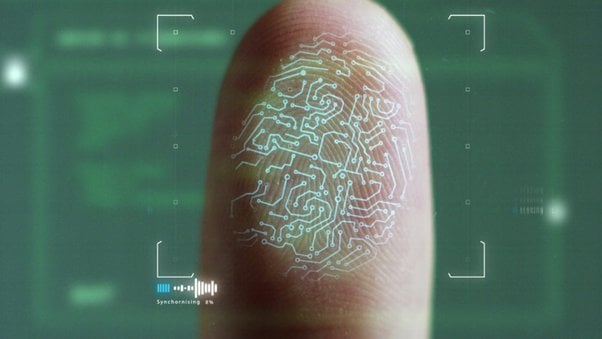
There are several ways to bypass TLS Fingerprinting. Some of the key methods that are usually used include:
-
Python
Bypassing TLS Fingerprinting in Python is quite interesting. What you need to do is to imitate or spoof the cipher suites and TLS version using the HTTP adaptor and request code. Simply click on the provided link to access the HTTP adapters and request source codes.
-
Java
The process in Java is somewhat similar to that of Python. But, in Java, you have to reconfigure the list of cipher suites to enable you to bypass the TLS Fingerprints. The link to use in learning this is Java Documentation, after which you will use the SSL configuration to enable the cipher suites method of the TLS fingerprint. Go to ssl-config.enabledCipherSuites for the reconfiguration.
-
Go
Go is a short form for a programming language called Golang. Knowing Go supports JA3 signature which is a method for profiling SSL/TLS Clients. JA3 is used for creating TLS fingerprinting that can be produced on any site. With Golang supporting this signature, the signature can easily be spoofed just by using the five major attributes involved in the TLS client handshake messages used by the JA3 algorithms while initiating the TLS signatures.
However, this cannot be possible without using some unique Golang libraries such as ja3transport or Refraction Networking utis. Any of these libraries will help you successfully bypass TLS Fingerprinting.
-
Headless Browsers
Headless browsers are web browsers without Graphical User Interface (GUI). They are browsers that operate in headless mode. The major and most common use of this type of browser is for web automation. They can be controlled programmatically and can navigate web pages in an environment in similitude to web browsers that are well known. S
ome of these headless browsers are Puppeteer developed by Google, Phantom JS, and Splash to mention a few. How this work is that, when a browser is run in headless mode you can easily get the fingerprint of that browser because the web server sees or recognize you as a browser web client. With that, you can bypass whatever Transport Layer Security Fingerprinting the server has been encrypted with.
TLS fingerprinting Facts to know
Here is some information & Facts about TLS fingerprinting:
- TLS fingerprinting is a technique used to identify the software and version of TLS/SSL libraries being used by a remote server. This can be done by analyzing the details in the TLS handshake, such as supported cipher suites, extensions, compression methods etc.
- By fingerprinting the TLS implementation, attackers can look for specific vulnerabilities associated with that version of the library. It also allows identification of the operating system and software running on the server.
- Some of the key things that can be fingerprinted include the server certificate, order of cipher suites, supported TLS extensions like ALPN, session IDs, TLS timestamps and more.
- There are various tools available to perform TLS fingerprinting such as sslscan, testssl.sh, Grabber, Ja3 etc. These work by connecting to a server, capturing the TLS handshake and comparing the details against known fingerprint profiles.
- TLS fingerprinting can be used by network defenders to scan their own systems to identify vulnerable software versions. But it also poses privacy risks as attackers can use it to probe and recon networks.
- Mitigation techniques involve modifying the TLS stack to mask details that can pinpoint the exact library and version. For example, OpenSSL allows changing the list of supported ciphers.
- Overall, TLS fingerprinting is a powerful recon technique that requires balancing the operational benefits with the potential privacy and security risks. Proper tools and mitigation strategies should be adopted by organizations.
FAQs About TLS Fingerprinting
Q. Why Should I Use TLS Fingerprinting?
TLS fingerprinting plays a crucial role in ensuring that the privacy, integrity, and authenticity of data transmitted over the internet is highly secured and protected. With this encrypted protocol, the analysis of TLS fingerprinting provides information about the protocols and applications being used within the client network, even if the traffic is encrypted. TLS fingerprinting has several applications in the field of network security.
It can be used for identifying, monitoring, and classifying TLS servers and clients. It can also help in detecting unauthorized or malicious TLS connections and enhancing intrusion detection. Other benefits come with using TLS Fingerprinting; thus, why you shouldn't run a network space without initiating and enforcing such security.
Q. Is TLS Fingerprinting a Reliable Method of Identification?
The reliability of TLS Fingerprinting is not 100%, even though it is a good method of encrypting your network communication. TLS fingerprinting can provide information about the TLS implementation in use, and it will be highly valuable, but it is not foolproof. It has certain restrictions. Some devices or software may use similar or the same TLS fingerprints. This will make it a challenging fact to distinguish them from others.
What’s more, is that TLS fingerprints can change over because of updates or configuration changes. The process will require you to reconfigure and reset all processes involved in its creation, else, it will reduce the outstanding reliability of the Fingerprinting.
Q. Are There Any Ethical Concerns About Privacy Breach When Using TLS Fingerprinting?
The main focus of TLS fingerprinting is to analyze, identify and monitor network traffic patterns and their attributes. While this is important, some use it to track a specific device and software their client use and this can raise suspicious alarms about client’s privacy.
In addition to that, it oftentimes triggers legal and ethical issues. However, while trying to build security around your connections, it is very vital to keep in mind the ethical implications of invading a client’s privacy. Also, make sure to consider the details you input in setting up your TLS Fingerprinting to enable easy and undoubtful utilization.
Conclusion
TLS Fingerprinting is one of the most recognized and widely used techniques in creating security for your network. This can be used to analyze, monitor, identify, and detect any unauthorized or malicious traffic. there is more to what TLS Fingerprinting does and in this article, we have successfully explained in simple words how you can go about creating and using TLS Fingerprinting to encrypt your client and server connections. The benefits of this Transport Layer Security protocol are beyond measure. Its fine characteristics cut across its different versions.






