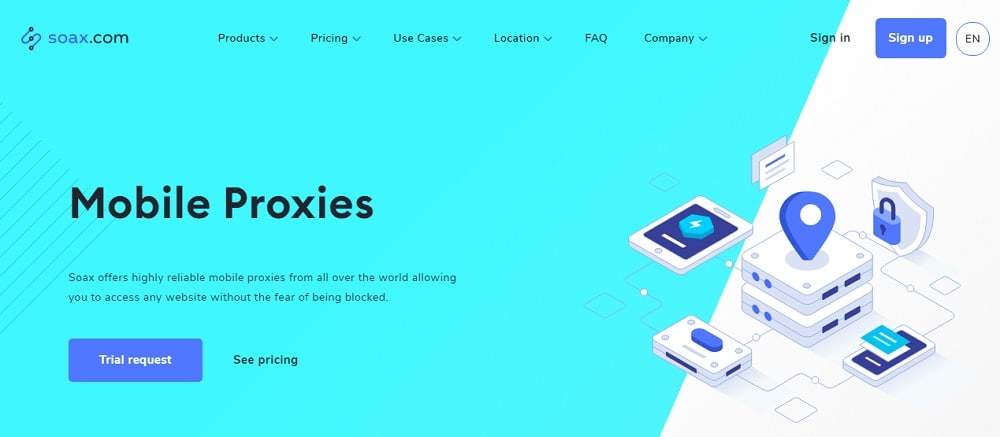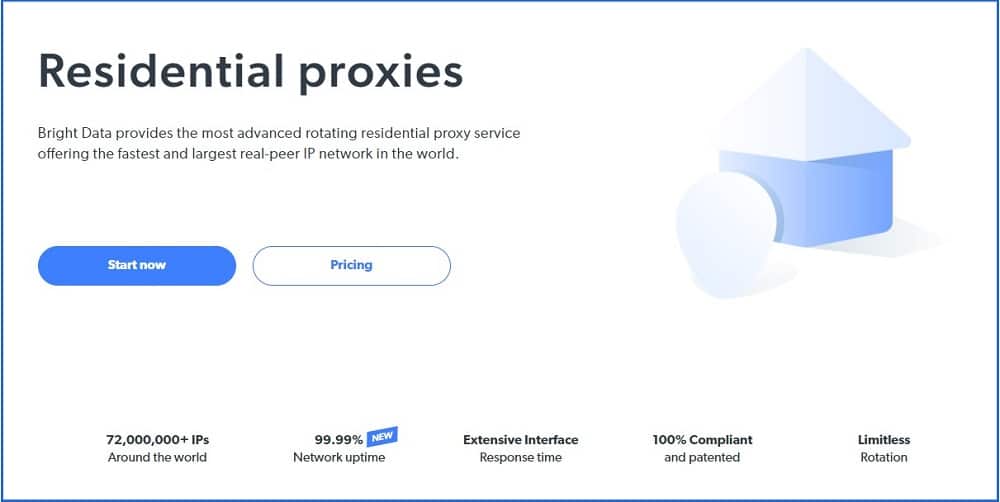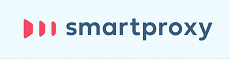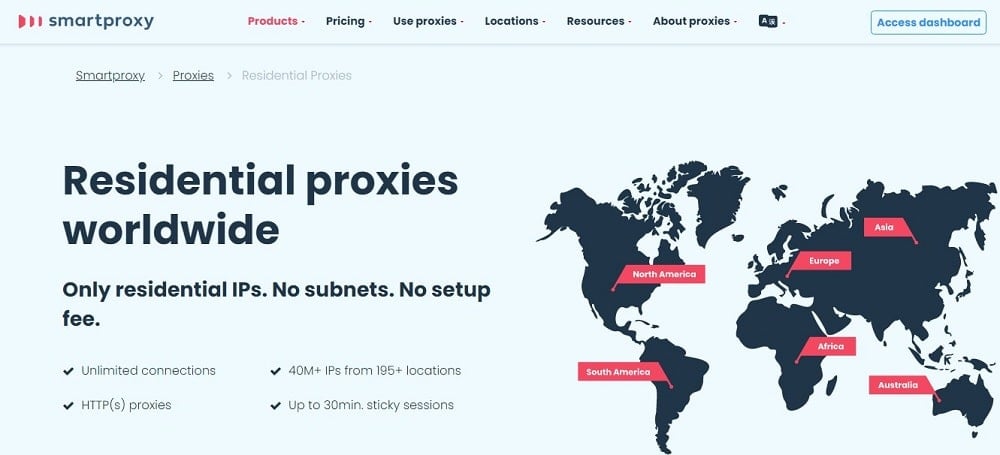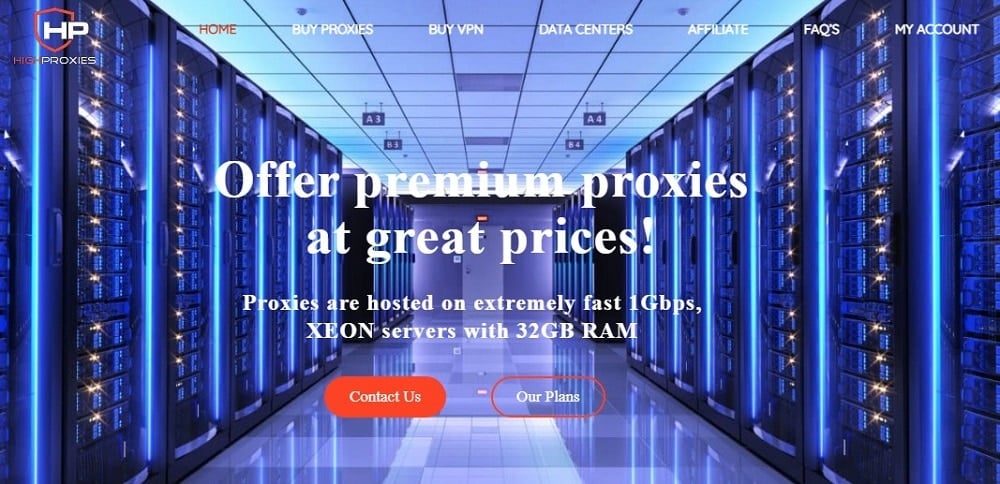Are you looking for the best proxies you can use together with the Postern proxy client on Android? Then you are at the right age, as the article below will recommend some of the best proxies you can use for the Postern proxy client on Android.
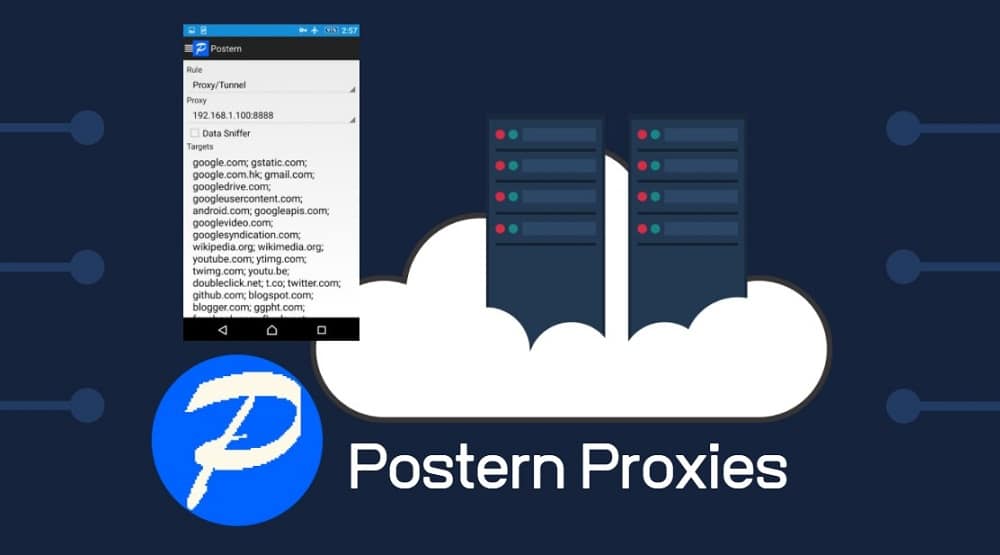
Overview of Best Postern Proxies
- Soax: 5+ million IPs in Pool – <Starts from $70 per 2GB | $35 Per GB> – Mobile Proxies for Postern
- Bright Data: 72+ million IPs in Pool – <Starts from $300 for 20GB | $15 per GB> – Best Overall Residential Provider in the Market
- Smartproxy: 40+ million IPs in Pool – <Starts from $75 per 5GB | $15 Per GB> – Fastest and one of the most Reliable in the Market
- Shifter: 31+ million IPs in Pool – <Starts from $249 for 10 ports | $25 per port> – Offers Unlimited Bandwidth usage
- Highproxies: <Starts from $1.40 per proxy monthly> – Datacenter Proxies for Postern
One thing with proxies is that they work from the application level. While this might not be seen as a problem depending on the client application you want to use proxies for, it is a problem if the application does not have support for proxies. If an application does not support the use of proxies and does not offer you an interface to configure proxies, then you cannot get your traffic from the application to pass through a proxy server.
With the help of a proxy client application, you can force all web traffic via a proxy server regardless of the application support for proxies. The proxy client of interest in this article is the Postern proxy client, and we would be providing recommendations on the best proxies to use for it.
It is important you know that Postern does not force any proxies on you – the proxies you would use are completely in your hand. So, the term ‘Postern proxies’ is purely a marketing term.
The proxies you will use would be determined by the web service you need proxies for. Our focus would be on recommending proxies that are undetectable, and you can use them to access most of the popular web services. Before recommendation, let take a look at Postern. We would also be describing how to set up proxies at the end of the article.
What is Postern?
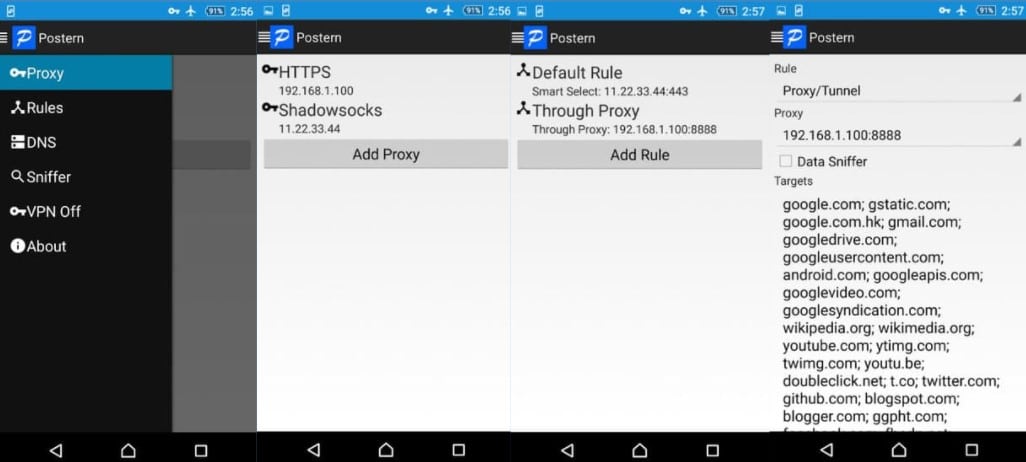
Postern is a proxy client that would force your web traffic via any proxy server of your choice. The application is available for the Android OS, making it possible to have VPN-like support for proxies even when you are technically using a proxy.
Mobile OS such as Android does not get much support from proxy clients – Postern is one of the few that has support for Android. With this application, you can get proxies to work from the system-level, making it possible for you to force requests from applications that do not support proxy usage via a proxy server. The Postern Android application is available on the Google Play Store.
Aside from the fact that you can use it to force applications to make use of proxies, this application offers you the option to exempt some applications from using a particular proxy server. Generally, you can configure more than one proxy server, each having the web service you need it to work with.
Postern has support for all proxies, including SSH tunnel, Shadowsocks, SOCKS5 proxy, and HTTP(S) proxy servers, among others. The tool also has support for data sniffer, making it possible for you to capture data packets from all apps on your phone and analyze the packets.
Why Use Postern?
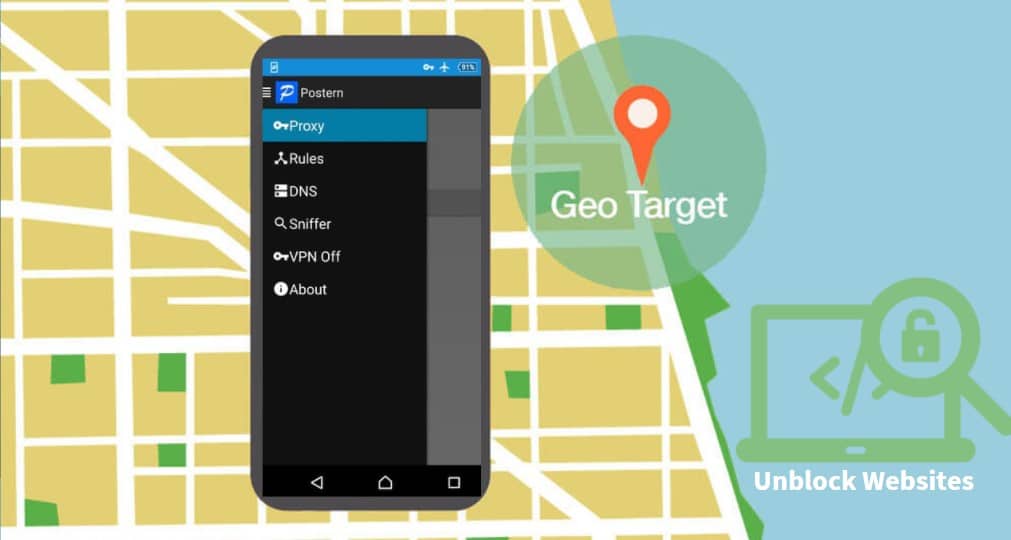
If you have read the above, you should already have an idea of why you need to make use of Postern or any other proxy client on your Android. It turns out that Android apps are some of the most stubborn when it comes to respecting default proxy settings on a device.
Even if you have proxies setup in your default Access Point Name (APN) settings, most Android application would disregard such and either bypasses the proxy server revealing your real IP address or blatantly refuse to connect to the Internet as in the case of the Speedtest.net Android app I tested. Without using a proxy client, you cannot force any application to use proxies on Android, except it does have native support for proxy usage.
With Postern proxy client, you can force any application to use a proxy server, making it possible for you to access localized web content from locations other than your real location. Aside from accessing geo-targeted content, it also makes it possible for you to unblock websites that have blocked you and blacklisted your IP address. Simply put, Postern converts your proxy to a VPN-like system.
Picking the Best Postern Proxies
As stated earlier, Postern does not force proxies from any provider on you. You choose the provider to buy proxies from, and the proxies you would buy should be determined by what you need proxies for.
While datacenter proxies can be used, they might not be a great fit for most of the popular web services. For that reason, our recommendations would tilt towards residential proxies. However, we would still include one datacenter provider for those that would need datacenter proxies for Postern.
Soax
- IP Pool Size: Over 3.5 million
- Locations: 195 locations across the globe
- Concurrency Allowed: Unlimited
- Bandwidth Allowed: Starts at 2GB
- Cost: Starts from $70 monthly for 2GB
The Soax proxy network is our recommended provider for Postern proxies. The proxies we recommend you get from this provider for Postern is its mobile proxies. Using mobile proxies on Android will earn you more trust and less scrutiny. One thing you will come to like about Soax mobile proxies is that you can get mobile IPs from many locations across the world. This provider has support or city and carrier targeting.
Buying a package of their mobile proxies gives you access to their pool of over 3.5 million mobile IPs. Soax is quite affordable, and the pricing is based on bandwidth usage. The minimum monetary requirement for Soax mobile proxies is $70 for 2GB. Soax also offers residential proxies.
Bright Data
- IP Pool Size: Over 72 million
- Locations: All countries in the world
- Concurrency Allowed: Unlimited
- Bandwidth Allowed: Starts at 20GB
- Cost: Starts from $300 monthly for 20GB
Bright Data is arguably one of the best proxy services in the market. It is considered a market leader in the market, having over 72 million IP addresses in its pool. In terms of location support, Bright Data can be said to have the best location support in the market with IPs from all countries and regions in the world. Its residential proxy network is one of the best in the market for Postern.
Things you will come to like about Bright Data include the speed, which is considered one of the best in the residential proxy space. It is also reliable, and you are sure of an excellent uptime. Bright Data is compatible with most web services in the market. The major problem with it is its pricing which is considered expensive.
Smartproxy
- IP Pool Size: Over 40 million
- Locations: 195 locations across the globe
- Concurrency Allowed: Unlimited
- Bandwidth Allowed: Starts at 5GB
- Cost: Starts from $75 monthly for 5GB
Smartproxy is another residential proxy service you can buy Postern proxies from. Smartproxy has over 40 million IP addresses in its pool sourced from about 195 locations across the world. One thing you will come to like about Smartproxy is that it has the best response speed in the market, performing better than Bright Data. Smartproxy residential proxies are some of the best you can use for your tasks as they are compatible with most web services.
One thing you also need to know is that Smartproxy residential network is a rotating service that automatically changes IP address and can maintain the same IP for up to 10 minutes. It is more affordable than Bright Data, as you can get started with $75.
Shifter
- IP Pool Size: Over 31 million
- Locations: 130 countries
- Concurrency Allowed: Unlimited
- Cost: Starts at $249.99 monthly for 10 ports
All of the providers described above offer their proxies with capped bandwidth. This means that if you consume a lot of bandwidth, these wouldn’t be a good fit for you, except you are ready to keep paying for more bandwidth. With Shifter, you get access to unlimited bandwidth usage. Shifter proxies are backconnect proxies that change IP addresses after every 5 minutes. You can use their proxies as Postern proxies, and they will work quite well.
In terms of speed, Shifter residential proxy network can be said to be average and not as fast as Bright Data and Smartproxy – however, it is fast enough for many tasks. For Shifter, pricing is based on the number ofports in a plan and starts from $249.
Highproxies
- Locations: 11 countries
- Concurrency Allowed: Up to 100 threads
- Bandwidth Allowed: Unlimited
- Cost: $1.40 per proxy for a month
The Highproxies service is the only datacenter proxy provider on the list. You can use proxies from this provider as Postern proxies. The provider has proxies in many categories, including private proxies, social media proxies, classified ads proxies, and shared proxies. While the one you will buy would be determined by what you need to use proxies for, I would advise against using their shared proxies as performance is not at its best.
The Highproxies service has one of the best location supports in the datacenter proxy market, with over10 countries supported. It currently has over 75 datacenters distributed in its supported locations. Highproxies is a premium provider, and you are sure of getting high-quality datacenter proxies you can use from them.
How to Setup Proxies on Postern
With proxies chosen, it is time to set it up. If you know how to setup proxies on the platform, then you can go ahead to the FAQs section. This section is for describing the steps to follow in other to integrate proxies in the Posternproxy client. We would be using proxies from Smartproxy in the guide.
- Head over to the Smartproxy website and create an account, add funds, and pay for a package. You can use the smallest package that costs $75 and comes with 5GB of bandwidth.
- Log into your dashboard and navigate to the Endpoint Generator page. We would be getting a proxy address, port, username, password from here, which we would use for setting up in the Postern application on our Android device.
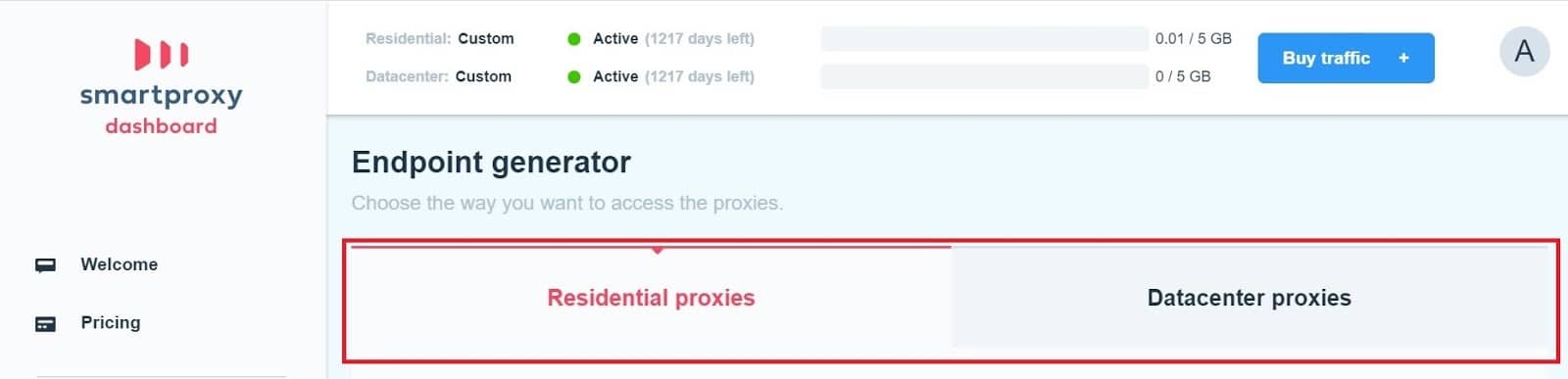
- Choose “Residential Proxies” and then scroll down to the proxy configuration section. You can start with the authentication setting. You should provide a username and password, which would be used as the authentication details.
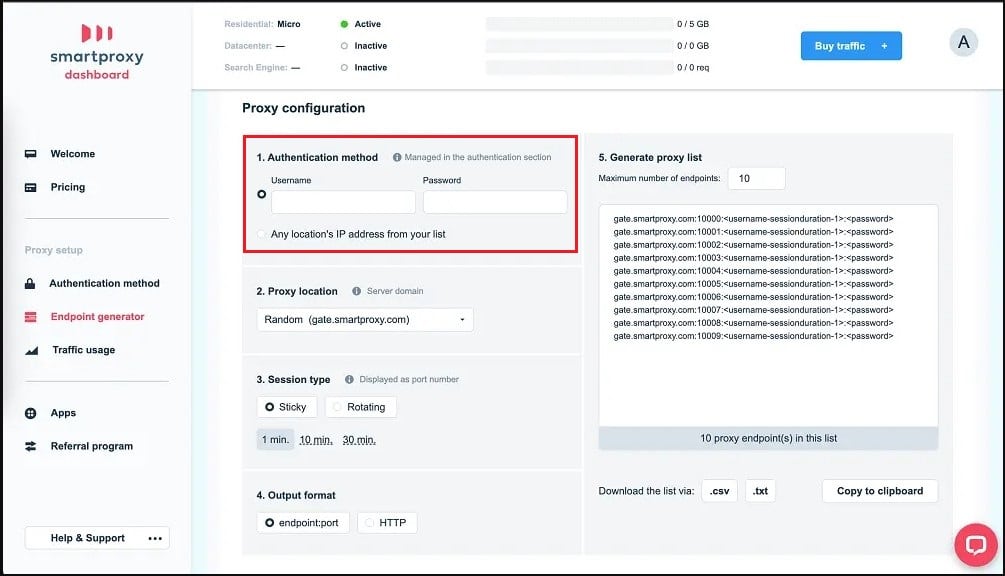
- After setting authentication details, go over to the proxy location setting and choose the location you want proxies from. There are over 100 countries available for you to choose from. If you do not have any specific country in mind, you can choose the random option.
- For the session type, you have to choose between sticky ports and rotating ports. If you want to maintain a session for a while, you can go for the sticky option; else, choose the rotating option.
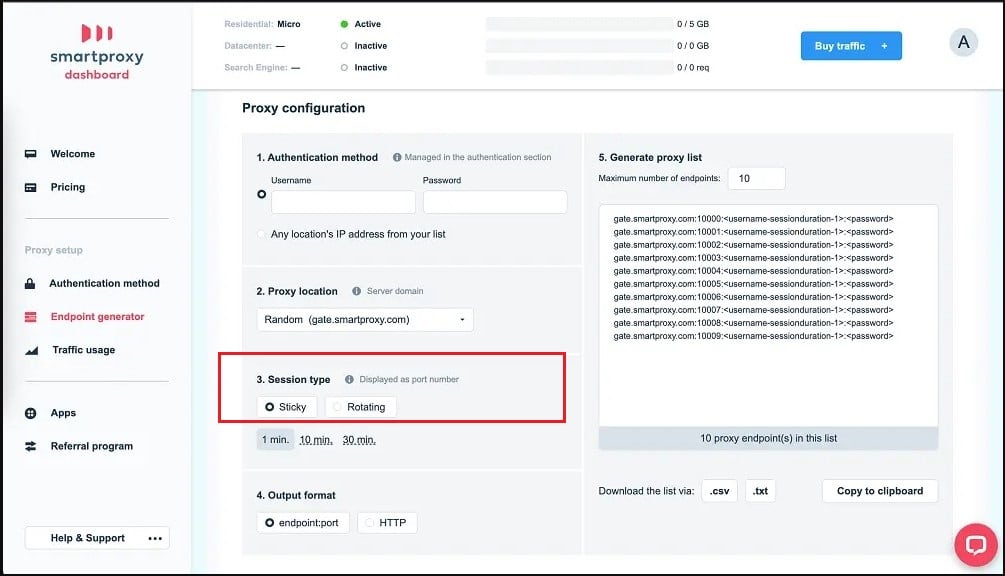
- The next thing for you to do is to choose the output format and then the number of proxies you want in the list. In our own case, you can choose 1 or 2, but you can generate many – for this guide, you only need one.
- You should see the proxy endpoint, port, username, and password. Copy the endpoint, port, username, and password for one and write it down somewhere.
- Now head over to Google Play Store and download the Postern Proxy Client Application.
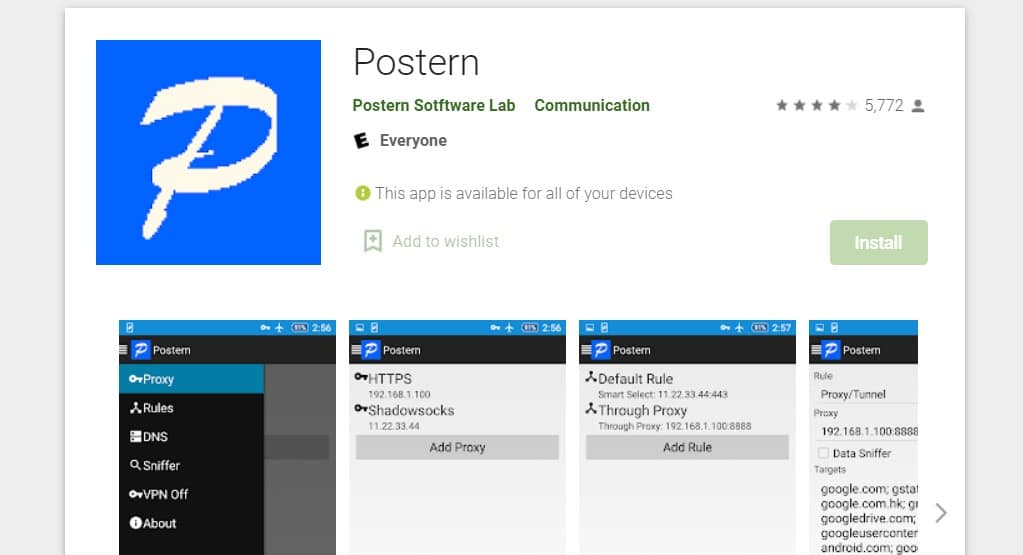
- Open the app and click on the ‘Add Proxy’ button – this will open a page for you to enter the proxy details.
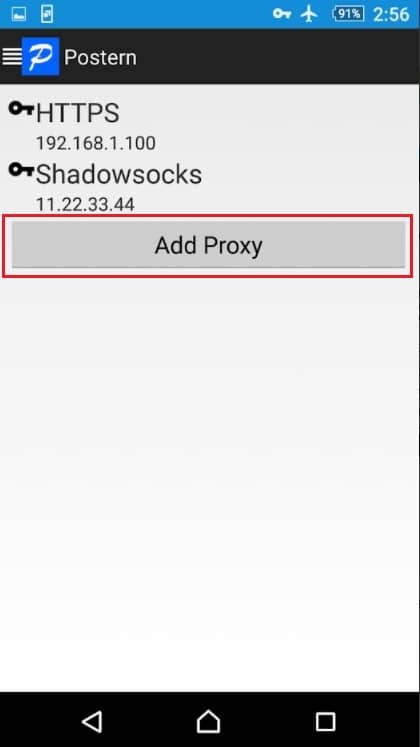
- Fill in the proxy details with the proxy details you wrote down earlier. The server name is the same asan endpoint in Smartproxy, while the server port is the same thing as a port.
- For server type, choose the HTTPS/HTTP CONNECT. Enter the username and password and then save.
- Go to the application menu and click on ‘Rules’ to add rules. For the ‘Match Method,’ select ‘Match All.’ For ‘Rule,’ choose ‘Proxy/Tunnel.’ For the ‘Proxy/Proxy Group, ’ select the proxy we just setup. Then click the ‘Save’ button.
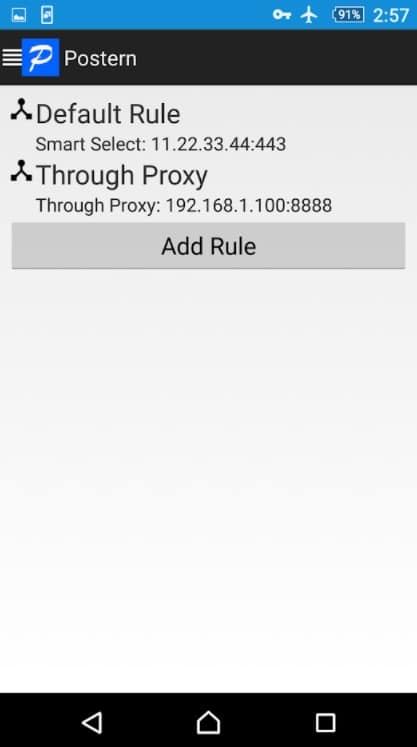
- To start using the Postern app with the proxies configured, go to the app menu and click on the ‘VPN OFF’ option – this will put it on and force your web traffic via the proxy server we configured.
FAQs about Postern Proxies
-
How Many Proxies Can You Setup on Postern?
You can setup as many proxies as you want to. Postern even allows you to choose the websites that would use certain proxies. You can also setup the tool to not use proxies for certain web services you want to use your real IP address, such as your banking apps. All you need to do is to make sure you set up the app right, and you're good to go.
-
Is Postern Proxy Client Safe?
The Postern application is safe to use, and there has not been written of any privacy and security risk associated with its usage. The tool was recently updated to get it to conform to the Google Play Store rules.
Conclusion
Looking at what Postern brings to the Android table, we can say that it is the Proxifier of Android devices since Proxifier is not available on mobile yet – it is the best choice we have for now. In the article above, we have provided you recommendations on the best proxies to use for Postern.
We have also shown you a step-by-step guide on how to integrate proxies into the Postern application on your Android phone using proxies from Smartproxy.