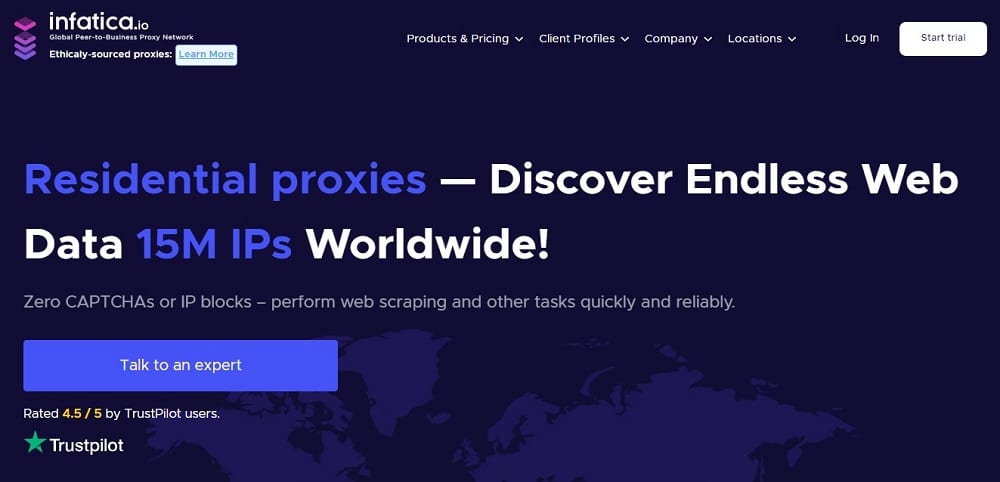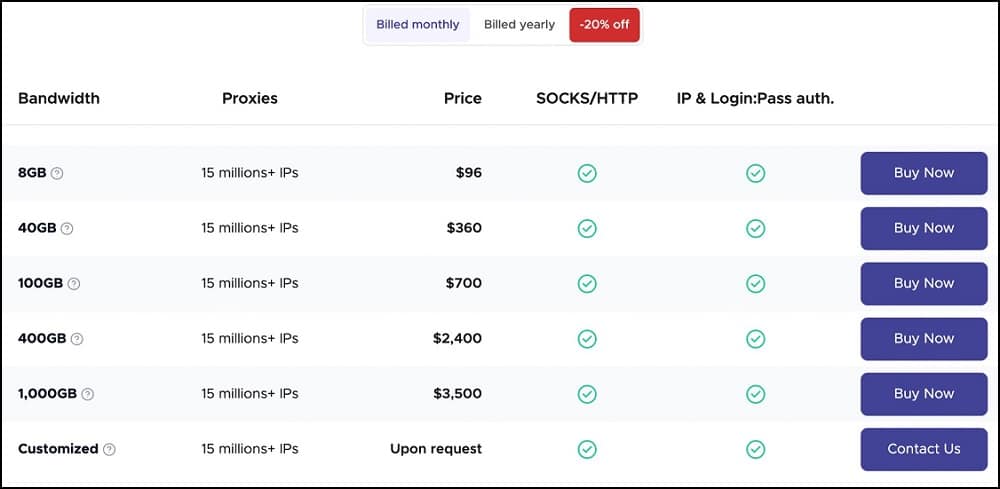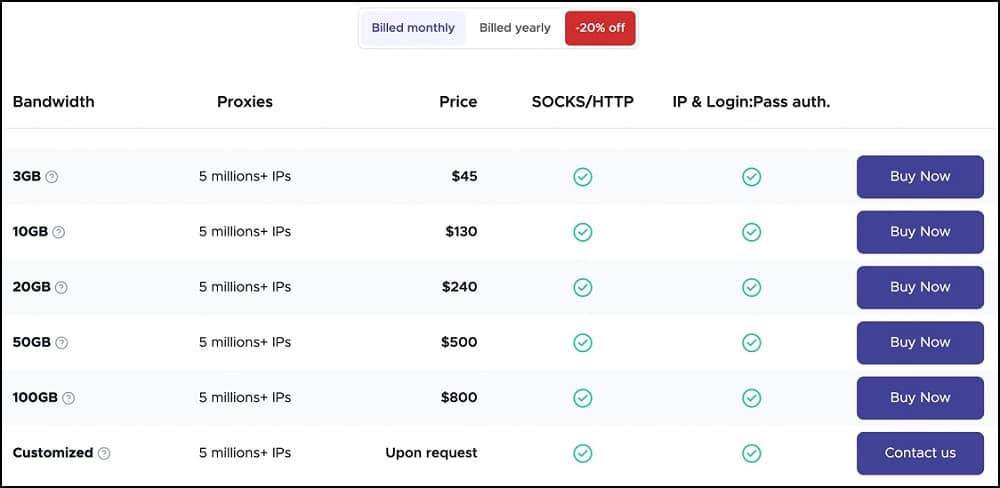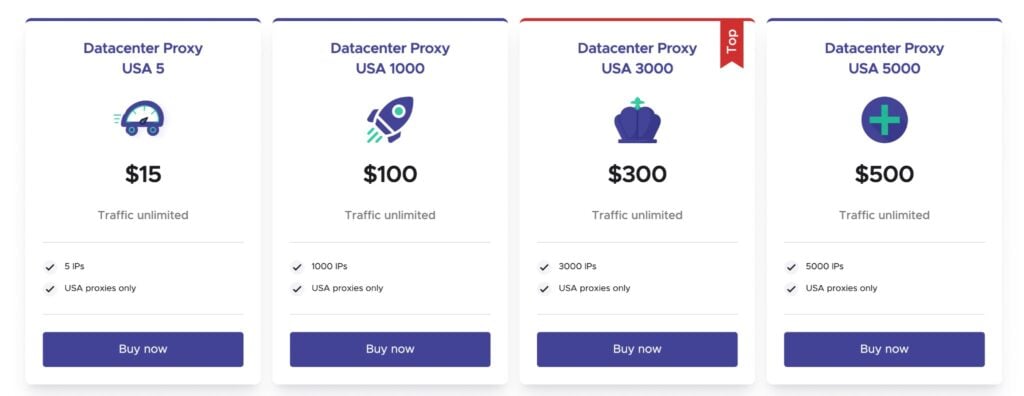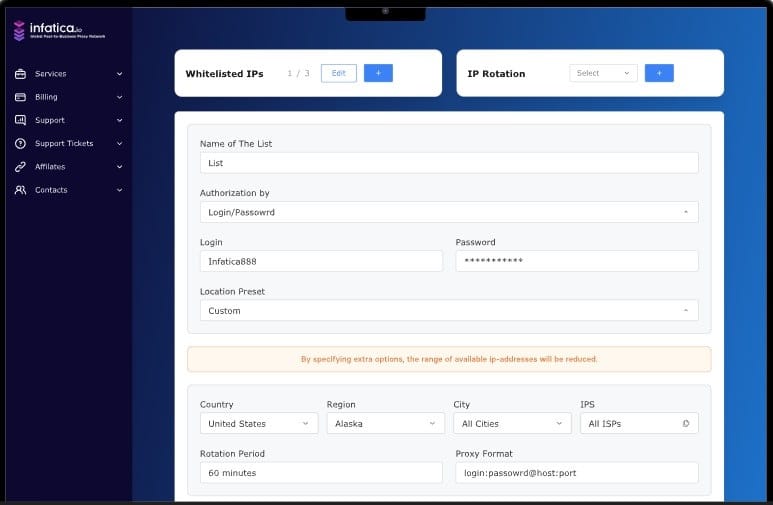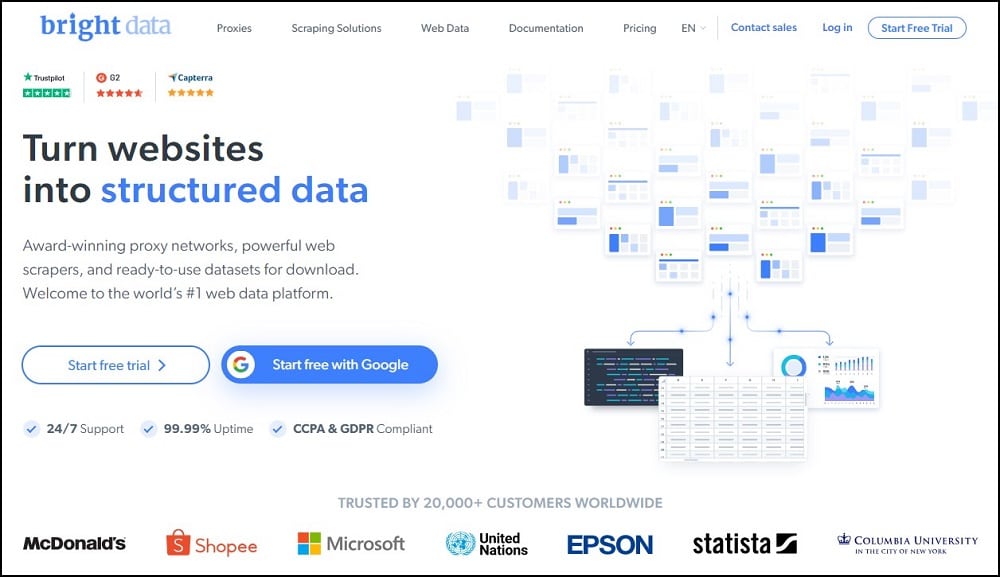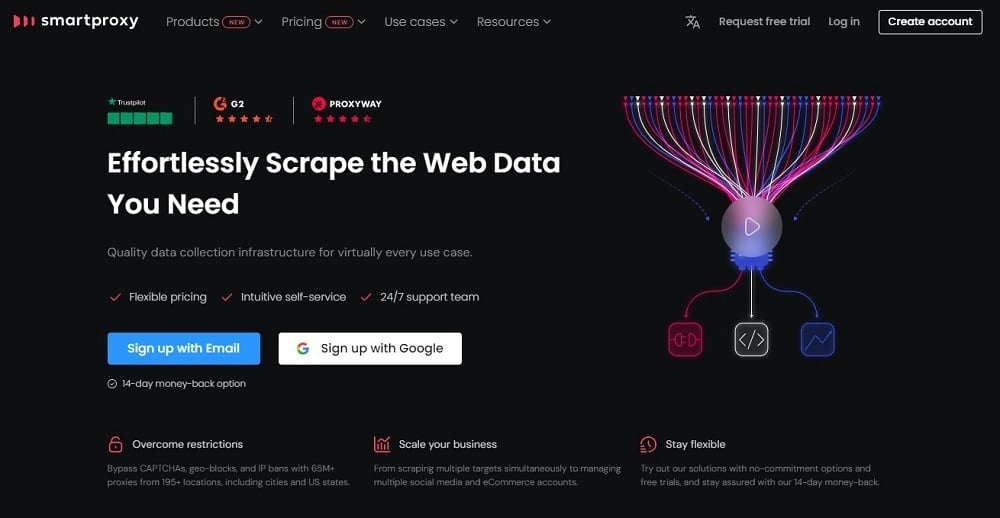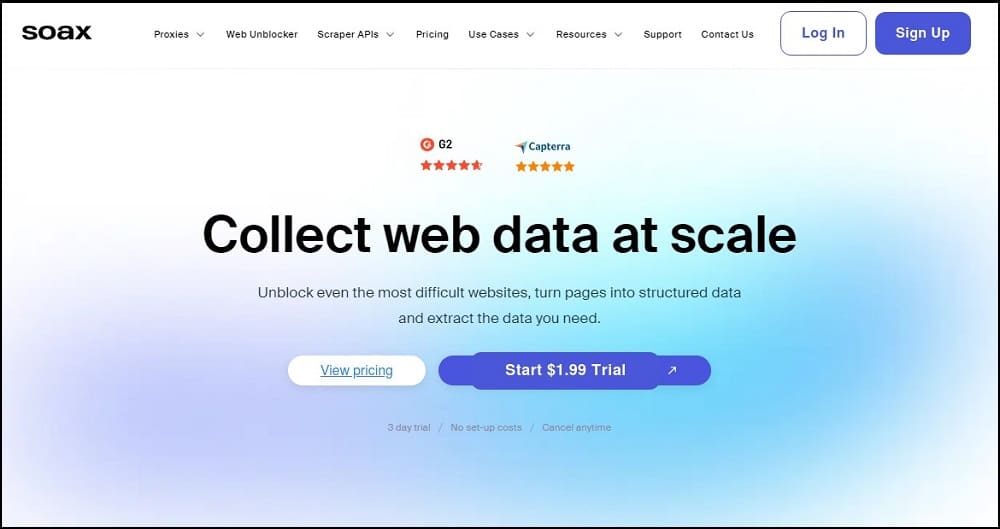The Infatica proxy network looks good on its website with all of the features it claims to offer or has. But does that translate to the actual performance and meet the requirements of proxy users?
Infatica Overview
As an expert with years of experience reviewing proxies, I have come to the realization that the copy on a proxy website does not matter — I need to investigate further, testing out their proxy performance, investigating actual IP distribution in terms of location, maxing out number of requests, and even using their customer support to see how they response to their customers. And Infactica is not an exception.
I first knew about the Infatica proxy service in 2019 on BlackHatWorld, an IM forum. Interestingly, that was the year it was established. It initially started as a residential proxy network. To be honest with you, I wasn’t really interested in their offering back then because they were small and looked like a small random provider that wouldn’t stand the test of time.
However, it has been 3 years since this Singaporean proxy service was introduced, and I decided it was time to take a look again. In this Infatica review, you will learn all you need to know to decide whether it is a good network — and if you can use it for your project or not.
| Parameter | Feature |
| IP Type | Residential/ Datacenter/Mobile |
| Price Charged | Bandwidth |
| Price Sample | 8GB – $96 (Monthly) |
| Pool of IPs | 15M+ IPs |
| Proxy Protocol | HTTP and SOCKS5 |
| IP Rotation |
|
| Filtering/Targeting | Countries and Cities |
| Authentication |
|
| Speed | Slow |
| Free Trial | $1.99 per 3 days (100 MB) |
| Refund Policy | 24 hours |
| Support | Live Support, Contact Form, and FAQ |
| Jurisdiction Location | Singapore |
Infatica Proxy Types
As stated earlier, when Infatica made its debut, it came with a residential proxy network. However, it has recently added support for newer products such as datacenter and mobile proxies, as well as web scrapers. Our focus will be on their proxies.
Residential Proxies
Residential proxies are their most popular products and the network boost of having 15 million IP addresses for their customers to use. While they might want to present it as the Swiss army knife, I need you to rethink using them for all of your tasks. Their residential proxies are rotating proxies and have tasks they should be used for and those they shouldn’t be used for.
If your task requires frequent changes of IP address as in the case of web scraping — or other forms of automation, then their residential proxies can work. The network could work for short-term session management which could last for 30 minutes. But this shouldn’t be a mistake to be a proxy network for full-fledge session management.
The next question is what is their unique selling point? To tell you the truth, I didn’t find any. And to make things worse, their pricing is not even encouraging. While they claim their residential proxies' starting price is $1, that’s a marketing gimmick. The smallest plan is sold for $96 and comes with 8GB ($12 per GB). This makes things confusing.
As you will discover later on in my performance test presentation, I wouldn’t recommend this to large businesses — I would recommend Bright Data or Nimble residential proxies instead. It is only for small to mid-scale usage. For these use cases, I will term this pricing expensive as there are cheaper alternatives with better offerings such as Smartproxy and even the Bright Data mentioned for large businesses.
Mobile Proxies
The only difference between their mobile proxies and residential proxies is that for the mobile IPs, the IPs assigned to your requests are mobile IPs. And currently, they have over 5 million of them. While this might not look important at first, it is a game changer as mobile IPs enjoy more trust and are less susceptible to blocking than their regular residential proxies.
These are best used for social media account management and even automation. While you can use these for all of the tasks you would use residential proxies, which would be an overkill for most tasks. They should only be used for social media automation as that is what you are expected to use mobile IPs for for the most part.
For other tasks, it is not just required, and considering it will cost you $15 per GB as opposed to $12 per GB for their residential proxies, you are better off using this for only what you can’t use their residential proxies for.
Datacenter Proxies
Their datacenter proxies (with easy-to-detect datacenter IPs) are the least I will recommend. I will only recommend them to you if what you need is to unblock websites for the US audience as you can only get US IP addresses. If you need a more versatile datacenter proxy in terms of location coverage, then you should take a look at either Proxy-seller or Proxy-IPv4 as they both support over 30 countries.
But for this, all you are getting are proxies that work — nothing unique about their offering. And pricing? Nothing interesting too as you will need to pay a minimum of $15 to get started with 5 proxies. The pricing for their datacenter proxies is rigid and after their $15 plan, the next plan available is a $100 plan. This does not suggest a provider that is ready to accommodate a good number of users and this explains why its customer base is small.
Infatica Residential Proxy Features
From now on, I will concentrate more on their residential proxies. These are their most popular product. Let’s take a look at their most important feature since there are no unique features only this provider offers.
Moderately Sized Pool with Broad Location Coverage
Infatica claims to have over 15 million residential IPs in their pool which is a moderately sized residential proxy pool to me. And the IPs in it are obtained from over 100 locations across the globe. On one hand, this is good as 15 million is a lot for small projects to use. On another hand, this is not impressive if your project is large.
This is because the 15 million mentioned is the total number of IPs in their pool — not the active IPs. Infatica uses P2P networks to get its IPs and as such, a good percentage of its IPs are not active at a time since they don’t have control over them. If your project is a large one, the number of unique IPs will be so small your web scraper will be getting blocked because of repeated IPs being used.
Rotating IPs + Sticky IPs
Infatica residential proxies are rotating proxies. This means they rotate the IP address assigned to you. As the IPs rotate and change to a new one, so do your session changes. This means you can have multiple IPs and sessions, masquerading as if you are using multiple devices.
This is how to evade anti-bot systems and this is one of the strengths of Infatica. However, as mentioned earlier, for larger projects, this will not be efficient as the unique IP percentage will be small. For larger projects, you need providers with a larger proxy pool such as Bright Data with over 72 million IPs.
Also supported are sticky ports. With sticky ports, you have the option to maintain session and IP over a period of time. The supported time ranges from 5 minutes to 30 minutes. This is enough for your automated account management operations. In cases where an IP becomes inactive, your session is destroyed and a new one is created as you are assigned a different IP address.
Infatica Residential Proxy Performance
What matters in a proxy provider is not what they say about themselves but how they actually perform and that is what I will reveal in this section. I tested this service to get the first information on how it is perfect so you know whether they are good for your use case or not.
Proxy IP Geo-location Test
On their website, they state the top locations they have IPs from — And did some marketing gimmicks on those that don’t pay attention to details which I will reveal to you. First, it's a good thing they have extensive location coverage spanning through all of the continents and most countries around the globe.
And with this, they sell the idea to you that you can use their geo-targeting to access geo-targeted content around the world. But in the real sense, this is not possible.
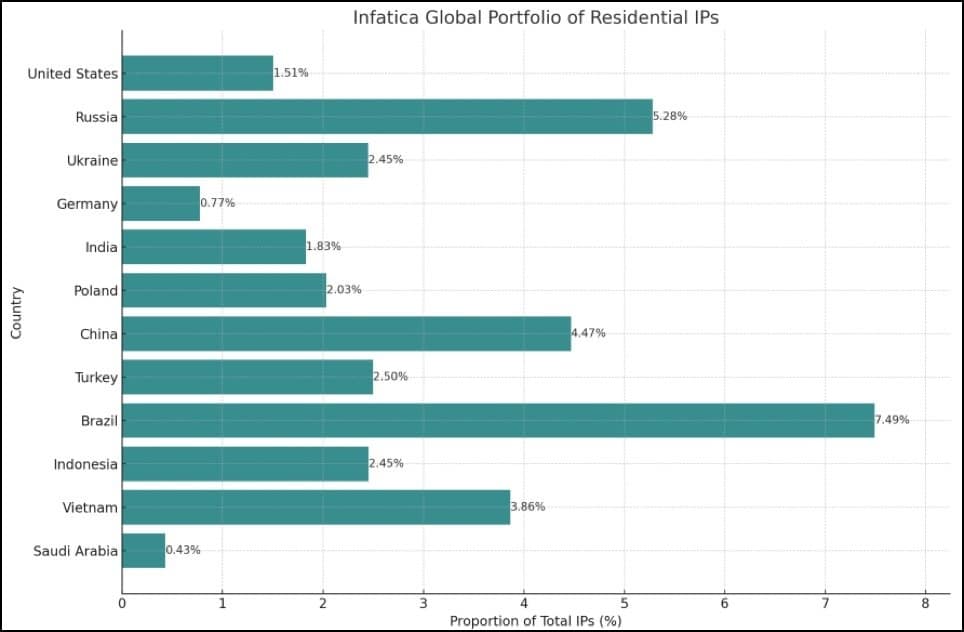
This is because the majority of their IPs are from a handful of countries — talk of Brazil, Russia, China, Vietnam, Ukraine, Turkey, Indonesia, Poland, India, United States, Germany and Saudi Arabia. You read that right, they have more IPs from Brazil or even Vietnam than they have in the United States.

If we don’t want to work with percentage and would just work with the actual number from a country. According to the information from their own website, they have less than 250K IPs from the United States. Considering a good percentage of this is offline at a time, how many do you think will be available to assign to you from the US?
The only country that has over 1 million IPs is Brazil — the rest is below I million. In essence, this provider is not the best for geo-targeting for even mid-scale projects not to talk of large scale. If you decide to use this provider for your web scraping and automation task, just know that IP rotation in a specific region will not be efficiently handled because of the small number of IPs from each of the supported locations.
Take, for instance, if you need to rotate between US IP addresses, Bright Data is a good option as it has over 3 million IP addresses. Infatica is better suited for Brazil, Russia, and China.
Proxy Success Rate Test
If you engage in web scraping and other forms of automation, you will already agree that not all requests you send will be successful — and your proxy can be a major determinant of this. With a good provider, you should have over 90 percent success rate — anything below this will create issues for you.
I tested the performance of Infatica to see the success rate I will achieve on some popularly known targets that have anti-spam systems. The targets include YouTube, Google, LinkedIn, Nike, Instagram, Craigslist, Bing, Booking, Adidas, and Amazon.
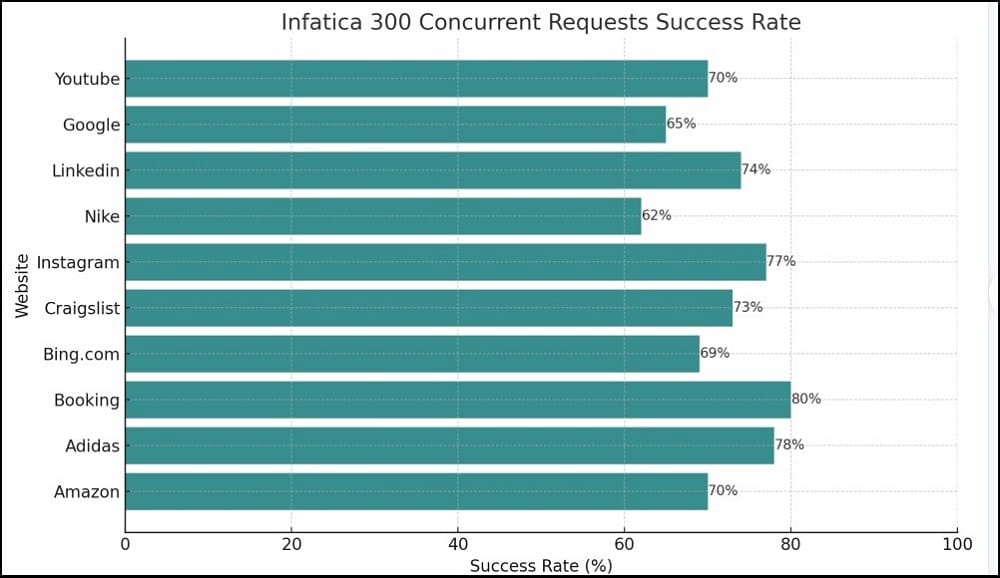
Average success rate: 71.8%
Over 300 concurrent requests were sent via our custom script tested from Los Angeles. I used 300 concurrent requests to test it to see the load it can handle and at what performance — a stress test you can call it. And as you can see above, the result was not impressive. The average success rate is around 70%.
For targets like Google, it even went as low as 65%. So what happens to the 30% — 35%? All failed — either because of a long waiting time, anti-spam block, dropped connection, or too many retries. I must say this is not good for a provider that wants you to believe it is a premium provider. Now let’s take a look at the response time recorded for these requests.
Response Time Test
The success rate was nothing good when sent at 300 concurrent threads. But what happens to the response time and how fast is it? Well, I must say, I wasn’t also impressed with that either. Below is the result of the test, paired with other known providers in the market.
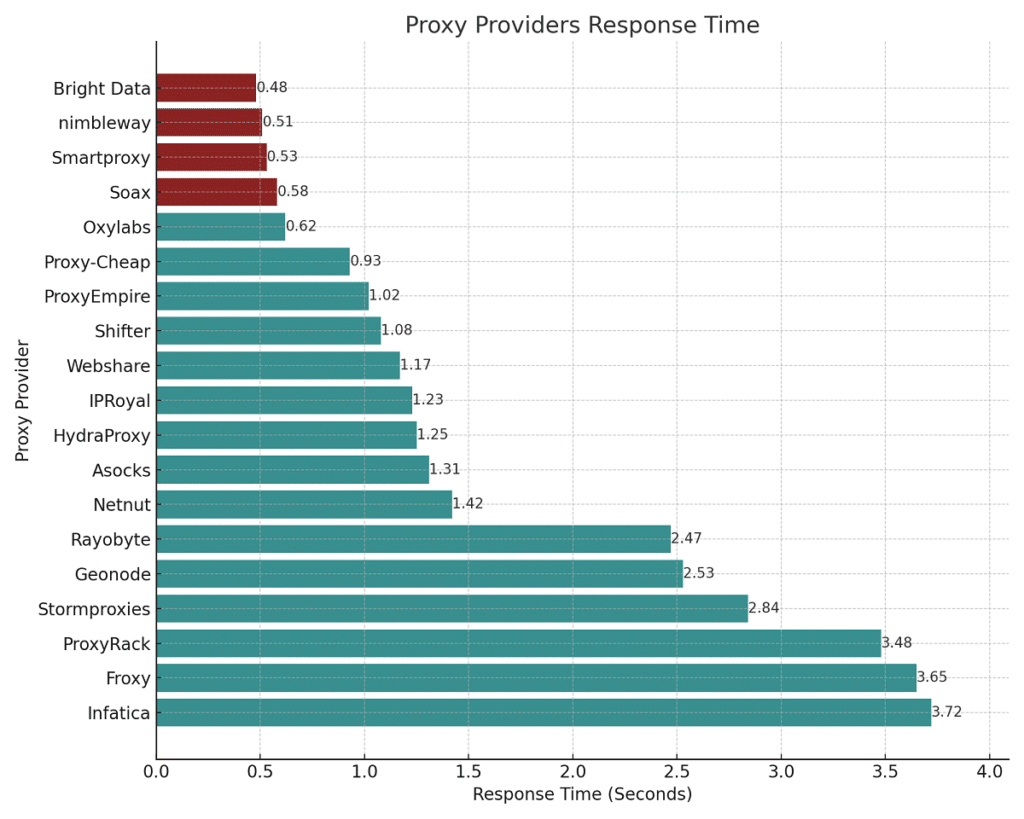
From the above, you can be the judge here. 3.72 seconds is too long for me to wait — and I know that is the same for you. At this rate, you know you will have to do a lot of waiting and time-wasting when web scraping. And for auto-checkout like in the case of sneaker copping? You will miss out on releases as users with faster proxies will cop before you.
When you compare the 3.72 to 0.48 seconds of Bright Data which is the fastest, you will agree with me that there is no reason you will want to use Infatica as Bright Data is even cheaper with an easy barrier of entry in terms of minimum monetary commitment than Infatica.
Unique IP Test
This test is especially useful to web scrapers. It tells how many unique IPs you should expect to get when you use their IP rotation system which is automatically handled by them. I sent over 500K requests, which you expect each to have a unique IP address since 500K is even less than 5% of the number of IPs they have. Let me show you the result of the test before commenting on it.
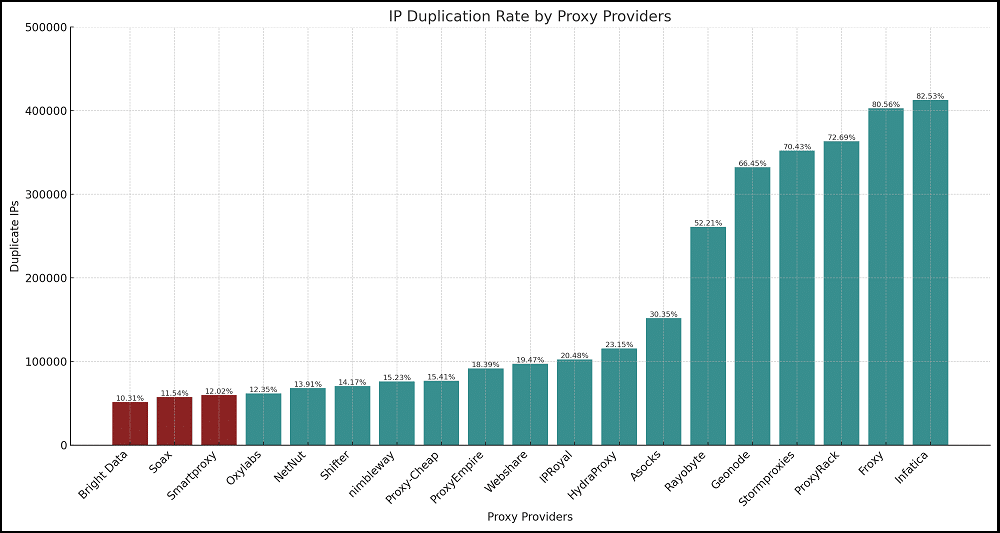
As you can see above, after sending 500,000 requests, only 17% of the requests had unique IP addresses — the remaining 82.53% had duplicated or repeated IPs assigned to them. And unfortunately, this is the worst result we have gotten so far. Even providers such as Proxyrack, Geonode, Rayobyte, Hydraproxy, Proxy-cheap, IPRoyal, and Stormproxies that have smaller pools offer more unique IP addresses than Infatica.
This now leads me to question whether they actually have 15 million IP addresses or if it is still just a marketing gimmick that does not translate to real-world experience. And this is also the reason I won’t recommend this provider for large projects.
How to Use Infatica
In terms of how to use a proxy server, Infatica can be said to be easy to use except of course, if you haven’t used a proxy before. All you need to do is get your proxy credentials (host, port, username, and password) from the dashboard and set it up. In your client. If you don’t want to use a username and password for authentication, you can equally use IP authentication which is supported.
If you need to use the geo-targeting feature to get IPs from a specific region, you will need to use the geo-targeting configuration tool before copying your proxy credentials as that is baked into it. And remember, except if you require geo-targeting, I will advise against using this feature. This is because it reduces the number of IPs available to you.
And at 8 million IPs total pool size, except if you need IPs from a country they have hundreds of thousands of IPs, you will get more IPs repeated thereby defeating the idea of using IP rotation, especially for mid to large-scale scraping projects.
Customer Support
Infatica came prepared as far as customer support is concerned. There is a live chat support feature. And I tested it to see how fast it works. I messaged them on the 1st of January 2014 by 11:30 AM and got a response 3 minutes later from an agent named Robert. He was fast and responsive and helpful.
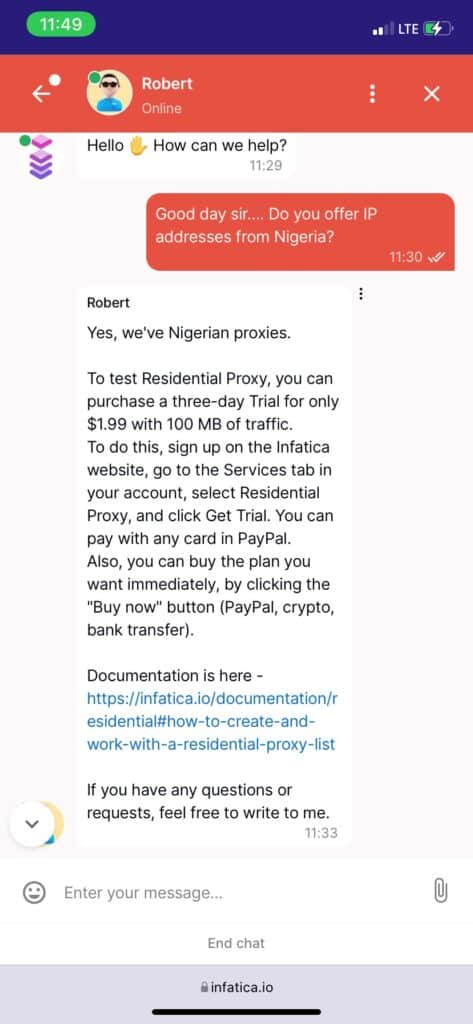
There are moments when the agents won’t be online and you need help. As a registered member, you can create a support ticket and get a more personalized support experience.
Non-registered members can use the email support system. You should get a response within a few hours. While their customer support is great, they did a terrible job at organizing their Frequently Asked Questions (FAQs) page. There are just a few questions, not comprehensive enough and some of them are generic.
Source of IP Addresses
An important question you should ask anytime you intend to use a residential proxy service is where do they get the IP addresses they route your requests through? This will give you an idea of whether you are using an ethical proxy provider or you might be enabling hackers to continue infecting people’s devices. In the case of Infatica, the currently available information shows they are an ethical provider.
The service set up a Software Development Kit (SDK) which developers can integrate into their app to end money — and the developers are mandated to let users know this is the way they make money. By integrating their SDK, they get to use the applications for free while their devices and associated IP addresses are used for routing Infatica customers’ web requests. You can read about the Infatica Developer SDK for monetization here.
Do We Recommend Infatica?
Infatica especially their residential proxies works. However, it is not for everyone. This is because it is slow especially when used for multithreaded tasks. For this reason, I will recommend Infatica only to small proxy users.
It does not have performance compatibility for mid to large-scale usage as it is slow. For web scraping also, you should only use it for small-scale usage as the IP duplicate rate is high. If your project is at a mid to large scale, I will recommend you take a look at one of the recommended alternatives below.
Infatica Alternatives
If Infatica is not an option for you, we have some of the best alternatives we can recommend to you.
Bright Data — This is our recommended residential proxy — and quite the best at large-scale scraping. It has over 72 million IP addresses and provides the highest unique IP rate at about 90%. It has all countries supported with state-to-city-level geo-targeting.
Another feature of interest is its session control feature that gives you 100 percent control over your session — and you can rotate IPs too, after every request. Pricing for this is affordable and starts from $10 per GB.
Smartproxy — Another provider I recommend as an alternative to Infatica is Smartproxy. And this is here as a cost-effective alternative. It is also one of the fastest and works quite great for web scraping. Just like Bright Data, you can either use its high-rotating proxies or go with its session proxies. Smartproxy also allows you to create as many proxy endpoints as you like. It is a little cheaper than Bright Data.
Soax — This is recommended for those who need a high success rate. Its IP pool is clean as it regularly monitors and removes bad IPs. This reduces the connection errors you would have encountered. However, it is a little pricey compared to Infatica, Bright Data, and Soax as you need a minimum of $99 to get started with it. It has a sizeable pool, great performance, and good location support.
Our Expert's Review
-
Scaping Performance - 6.8/10
6.8/10
-
Proxy Network - 6.9/10
6.9/10
-
Proxy Functions - 6.7/10
6.7/10
-
Customer support - 8/10
8/10
Read other user reviews