Do you find it hard to go past Cloudflare's Error 1020 Access Denied? Have you tried “all means,” but the problem persists? Then check out these 10 working and trusted methods to fix it and regain access to your favorite webpage in no time.
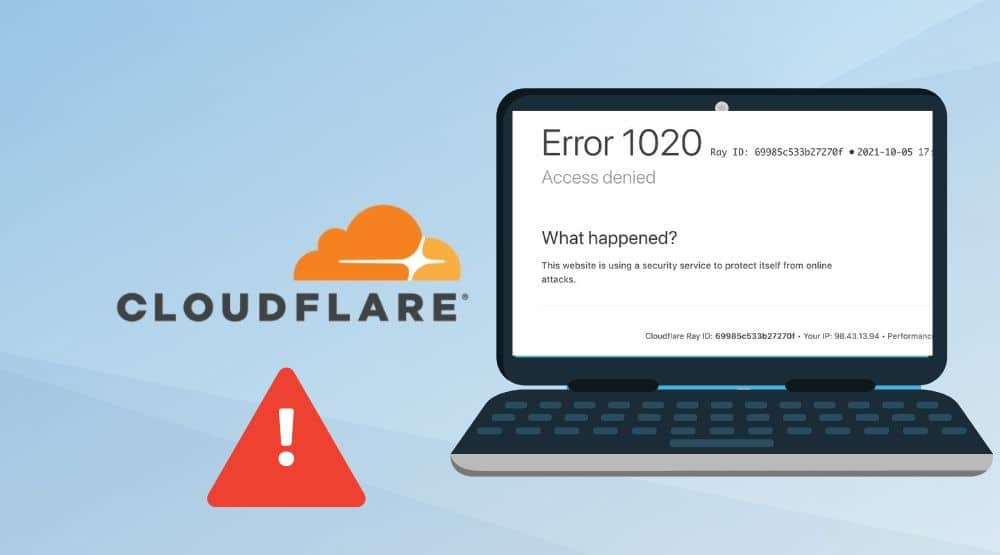
In a hurry? Here are Ways to fix Cloudflare's Error 1020 Access Denied
- Check your User-Agent string and use a common one like Chrome or Firefox.
- Verify the site allows access from your location, use a VPN to route through an allowed area if needed.
- Disable any ad-blockers or browser extensions that might trigger Cloudflare's protections.
- Slow down your request rate to avoid hitting rate limits.
- Check for invalid SSL certificates and use valid HTTPS URLs only.
- Change your IP address if your current one has been flagged.
- Directly access the origin server IP to bypass Cloudflare's WAF rules.
- Review Cloudflare's debug headers for clues on what rule blocked you.
- For browser issues, clear all cookies/cache and try without VPN/extensions.
- Check for site-wide issues and try accessing other pages on the same site.
- Restart your browser or switch to a different one.
- Ensure cookies are enabled in your browser.
- Restart your router to clear its cache.
- If you use a VPN, try disabling it or connecting to a different server.
- If using automation tools or scraping, consider using a rotating proxy.
- If none of these work, contact the site owner or Cloudflare for assistance.
You maybe like to read, How to Bypass Cloudflare WAF: 10-Step Web Filtering Checklist
You decided to take a tour of an interesting website. You got engaged in the fun as if nothing else mattered. All of a sudden, you can't go further due to a Cloudflare error 1020 access denied message. You are wondering what you did wrong.
The thing is, you may or not have done anything wrong, but Cloudflare security perceives your IP as a threat, whether or not you are. If you are experiencing this error from websites that adopt Cloudflare security and looking for a solution to fix that, you have come to the right place.
In this article, we shall be explaining what error 1020 access denied means, the possible causes, and how to fix it. So, first, let's find out about error 1020 access denied below.
What is Cloudflare Error 1020 Access Denied?
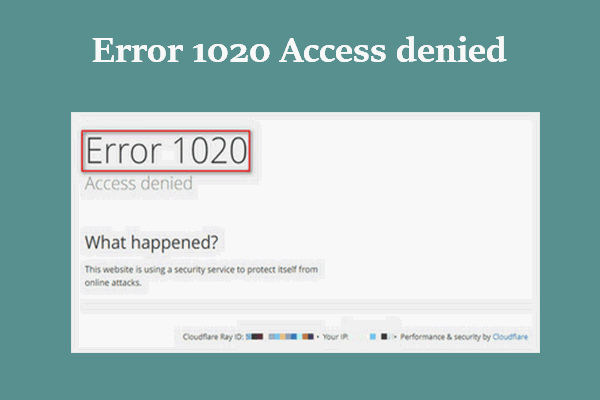
Before we dive into what error 1020 access denied is, let's briefly learn about Cloudflare itself. For the benefit of those who do not know, Cloudflare is a cybersecurity service that provides protection and content delivery features to websites across the world.
In simpler terms, we could say Cloudflare is a cyber security guy that monitors the activities on a website. Trained to recognize threats in the form of IPs or other forms used to set it up. Cloudflare is interested in trailing your activities to know when you break a rule.
When it discovers any malicious activities or attacks, it halts your activities, and that's when you get the error 1020 access denied message. When you get an error 1020 access denied message on a Cloudflare-protected website, it means you, as a user, have violated a firewall rule set up by the website admin. Now the problem isn't that Cloudflare is a great cyber security guy. The problem is that sometimes it locks you out of a website even when you have barely broken any rule.
In other words, sometimes your activities don't warrant a block, but you get blocked anyways. One of the things that result in Cloudflare's Error 1020 is your browser. This may not entirely be your fault, and Cloudflare is only being overly protective. The good thing is there are several ways to fix Cloudflare's error 1020. But before we learn the various ways of fixing it, let's quickly find out the possible causes of Cloudflare's Error 1020 Access Denied, below.
What is the Firewall Rule?
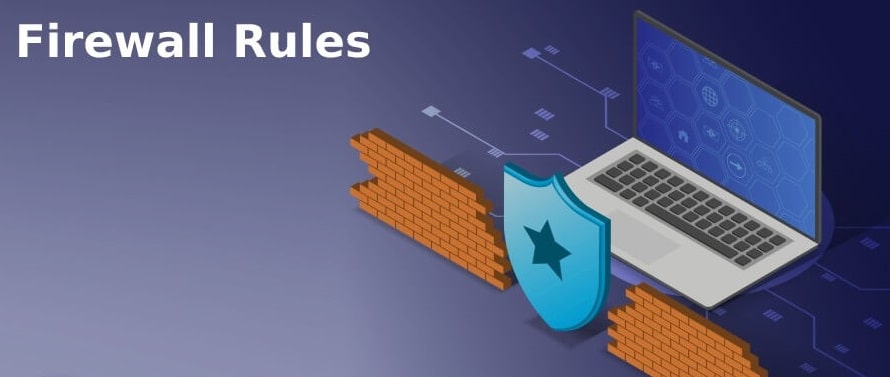
Firewall rules are a set of instructions given to firewall devices (in this case, Cloudflare) on how to control incoming and outgoing traffic on a website. These rules are made by the website admin to ensure the prevention of any form of attack, such as hacking, spamming, unauthorized scraping, etc. Some of the criteria used for determining whether or not you'll be allowed access to a website include location, IP address, ports, protocols, and services. Cloudflare security now either gives you access or restricts your activities based on these criteria. It acts as the intermediary between you and your target website.
What are the Causes of Cloudflare's Error 1020?

When you visit a website, and before long, you're getting the error 1020 message, it means your access to continue with your activities has been denied. As mentioned earlier, this could be due to some factors, some of which are completely not your fault. Let's find out the various causes of Cloudflare's error 1020 below.
-
IP address
Website owners have set up some firewall rules on the backend of their websites, and this includes flagging certain IP addresses that they deem a threat. Oftentimes, your IP may be pretty okay and free of threat, but a faulty connection or a VPN service that has been flagged can result in this.
-
Infeasible Cloudflare CDN rules
Websites owners that adopt Cloudflare security could have mistakenly set up firewall rules in the backend, which no one can keep. This could result in error 1020 for their visitors with clear intentions.
-
Location
Some websites put restrictions on traffic from certain locations for reasons best known to them. You could be getting the error 1020 message if you fall into this category. For example, since the advent of the EU's GDPR, many websites have blocked traffic from European countries to avoid GDPR issues.
-
Cache or Internet issues
Cache problems can lead to sending a bad request to a webpage. And as soon as Cloudflare firewall detects foul play, it halts your activities immediately.
So, the bottom line regarding the causes of error 1020 access denied is that it could be caused by anything: internet issues, browser, or your ISP. When you experience this error, there's no need to panic; all you have to do is fix the error issues to retain access to the website. Let's find out how to fix error 1020 access denied below.
How to Fix Cloudflare's Error 1020 Access Denied

1. Check other pages of the website
When you get the error 1020 access denied message while trying to access a particular page on the website, it could mean that the admin has set a deliberate restriction to that page from the backend. In this case, try checking on other pages on the same website to see if they're working. If they are, then it means the admin had set up boundaries with Cloudflare in the backend. If none of the pages are coming up, then it means there's something wrong with your browser or router.
2. Restart your router
While this may sound like it won't solve anything, it is a great way to be sure whether or not you're restricted from accessing a website. Especially if the website is one, you visit often. Routers route your traffic, so they have stored caches of websites that help you load your request faster. But sometimes, the cache could get corrupt or event missing, resulting in slow or no access to websites it has cached. All you have to do is turn off your router, wait for at least 30 seconds, then turn it back on. Try visiting the webpage again to see if it loads. If it does, then your remedy worked! But if it doesn't, then let's find out other means below.
3. Clear your browser cache

Like your router, your browser also has a cache that helps you load websites faster when you access them. But sometimes, this information could get corrupted or missing which might trigger Cloudflare security to lock you out of a website. When you get an error 1020, then it's time to clear up your browser cache.
How to do that? Let's find out below.
The procedure highlighted here is for the Chrome browser, but it is likely to be the same for other browsers. You should do your findings on how to clear the cache for your browser in case the procedures are different. That being said, let's dive right into it.
Step 1: Tap the 3 vertical dots at the top right of your browser. Refer to the image below for clarity
Step 2: Click on Settings
Step 3: Click on Privacy and Security
Step 4: Next, click on Clear browsing data
Step 5: Leave every box unchecked except Cached images and files, then click on Clear data
4. Check your browser extensions
Some browser extensions are set up to block ads or other spammy pop-ups, which is quite understandable. Browser extensions are great, yes, no doubt. But at the same time, they may hinder you from gaining access to some websites. This is because websites deem some of these extensions untrustworthy to let them gain access. Cloudflare does not trust them enough to not cause damage to the website it is securing.
How do you fix this? You can simply turn off your browser extensions or select the ones you want disabled and do just that. Follow the instruction below to do that.
Step 1: Click on the 3 vertical dots at the top-right corner of your computer screen
Step 2: In the dropdown menu, select More Tools and then Extensions
Step 3: Next, toggle off the extension you suspect might be responsible for denying you access to some websites.
Now go back to the website you're experiencing this error and try reloading. If the problem persists, go back to your extension and disable another extension that you think might be responsible. Turn it into a trial-and-error process until you don't experience the errors anymore after reloading. Whichever extension you toggled off that resulted in your gaining access to the website is the one with the problem. Not it's time to take it out and replace it with another extension without any possibility of denying you access to websites.
5. Ensure your date and time are set
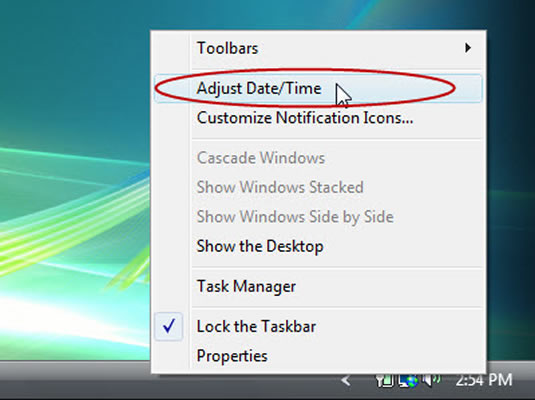
You can get the error 1020 access denied message if your date and time are not set correctly. This is because there is communication among the servers and trust Cloudflare to rise to the occasion by blocking you and denying access to the website. In this case, all you simply have to do is head over to your settings on your computer or mobile device and set the time and date correctly. Note go back to the website and try reloading the webpage. If it comes up, congratulations, if it doesn't, let's find out other ways to get this fixed. Keep reading.
6. Enable cookies on your device
Some people see cookies as a dangerous element on their devices. The truth is they're not. Cookies store some information about the websites you frequent, thereby, helping you gain access to them without hassles. Try enabling your cookies on your browser and reloading the webpage with the error 1020 access denied message.
The process of enabling cookies for your browser slightly differs by device. Simply do your research on how to enable them for your browser and try reloading the page. This time, there's a high chance that you won't get that annoying error 1020 anymore. But if you still do, read on to find out another way to fix it.
7. Turn on/off your VPN service

VPNs, also known in full as Virtual Private Networks, are used by some Internet users to safeguard their online presence. The problem is that some of these VPNs are not premium; thus, they do not conceal your Internet details properly, giving Cloudflare a reason to mistake you as a threat and block you.
If you are using a VPN and facing this error problem, that means something is wrong with your VPN. Turn it off and try visiting the webpage again, if it comes up, then you might not need the VPN after all. But if it doesn't, then it's time to get a new and premium VPN. When you do, try reloading the error page, the problem should be solved by now.
8. Use another browser
An outdated browser or a browser with a wrong configuration can result in error 1020 access denied on websites. This could likely be the reason for the problem you're facing with the error 1020. What you have to do is try installing a new browser on your device. You can try a few, one after the other, to see which one works. If it does, then your browser is the problem the whole time. Check out browsers that are compatible with your device and try them. This problem should be solved at this point. If it isn't, let's find out some more ways.
9. Reset your Internet settings

This process involves purging your Internet configuration, policies, and caches of the information they may have saved and starting afresh. Some people consider it slightly extreme and would rather go with using a VPN instead. But if the error problem persists, then this might be a way out.
Restarting your Internet settings erases every possibility of being hindered by any misconfiguration or the likes when you try reloading the error 1020 page again. This is because your settings are back to default. No need to worry, it might only take a little while, but your cached information will come back as you continue to visit websites.
10. Contact the website admin
If all else would solve the problem, then your last resort is reaching out to the website administrator for a possible solution. The website admin is not perfect and, thus, may have mistakenly highlighted your IP, amongst others, as a threat to the website. If you're convinced otherwise, take a screen grab of the error page and send it to the admin alongside any helpful information to help you gain access to their website. They will run your IP through their database and clear your IP from such form of restriction if it's a mistake on their part.
FAQs About Cloudflare Error 1020 Access Denied
Q. Can VPN Solve error 1020 when scraping a website?
Yes. VPN can help shield you from error 1020 when scraping a website, but it's not a guarantee that you'll be completely free from error 1020. This is because Cloudflare can still detect some VPN IPs and proxies, and this can trigger the error 1020. However, you can still be on the safer side by using premium VPNs. These VPNs can conceal you completely and shield you from bans such as the error 1020. Premium VPNs come at higher prices than free or basic ones, but the quality is not compromised, and be rest assured of not getting any error messages.
Q. Why is Cloudflare blocking me from websites?
See it this way. A website administrator sets certain firewall rules or defines some IPs he perceives as threats, spammy, or capable of other malicious attacks. So your IP, somehow, got categorized into the listed forbidden IPs, which is why you're getting the error 1020 message. Now the problem is that the rules could have been made by mistake on the part of the website administrator. Or other causative factors such as the ones mentioned earlier in this article could be responsible. Whichever the problem may be, we are certain you'll find a solution in the various solutions provided above.
Q. How do I unblock my IP from Cloudflare?
The truth is you can't possibly unblock your IP when faced with Cloudflare's Error 1020 block, especially if it was mistaken for a threat by the website administrator. But you certainly can follow the steps highlighted above to remedy the block as it could have been triggered by other things such as cache issues, location, or other things. Ultimately, the best help you can get is by contacting the website administrator and tabling your problem before them through email. You would get a more comprehensive response and solution with that and you should be back up and running in no time.
Conclusion
The Cloudflare security may be inaccurate sometimes, but mostly it is a result of a mistake on the part of the website admin or some factors on the visitor's end. Although, Cloudflare too could be overly protective and take things as slight as using a VPN offensive.
Whichever it is, our suggested solutions are certain to help you fix the annoying issue either as an administrator who receives complaints from visitors or as a visitor facing the issue. As long as you have no malicious intentions as a visitor, be rest assured that your problem will be solved and you'll be back to your favourite webpage in due time.






