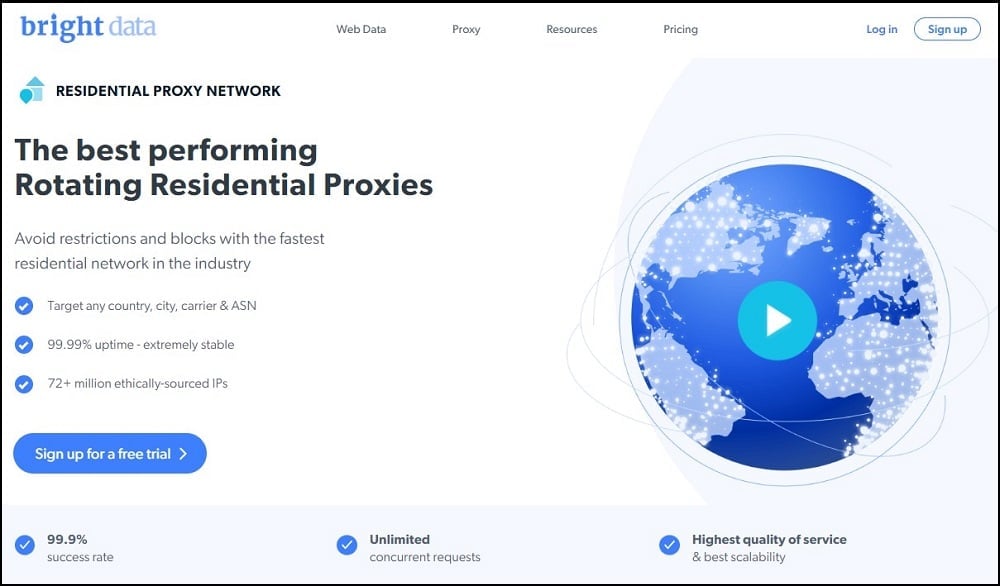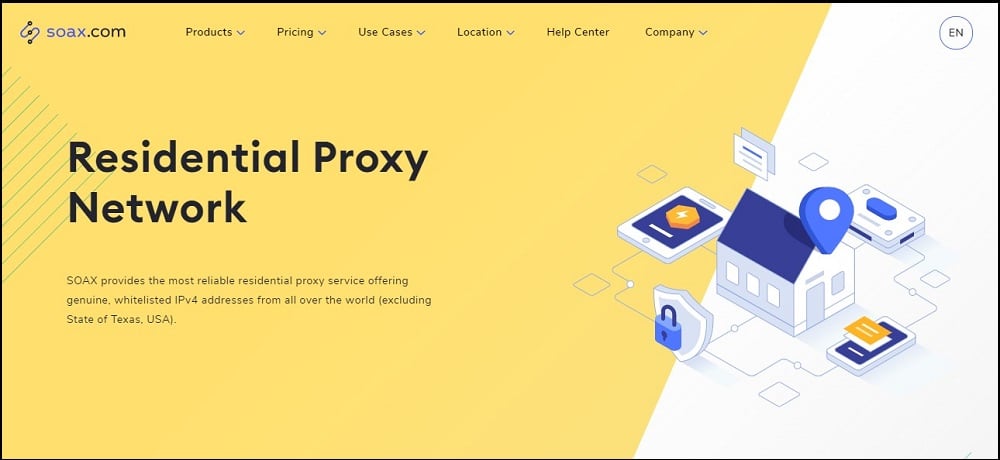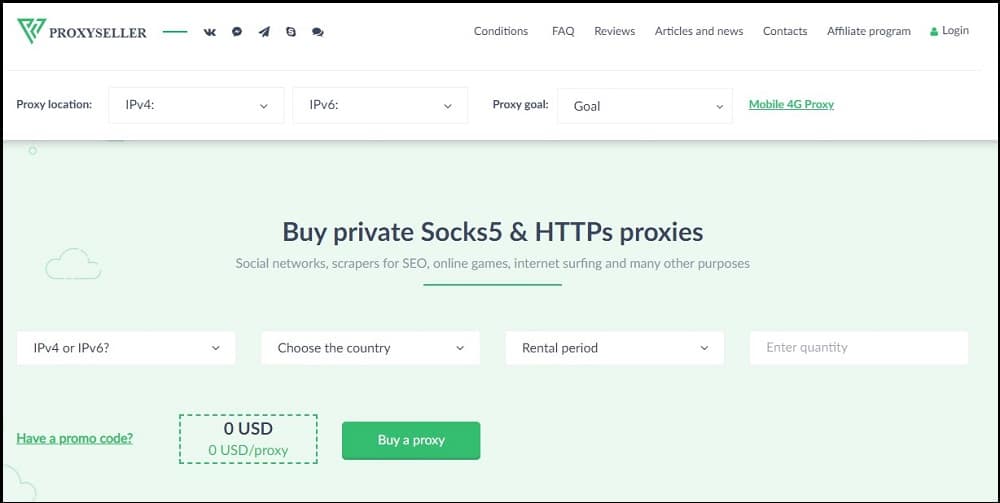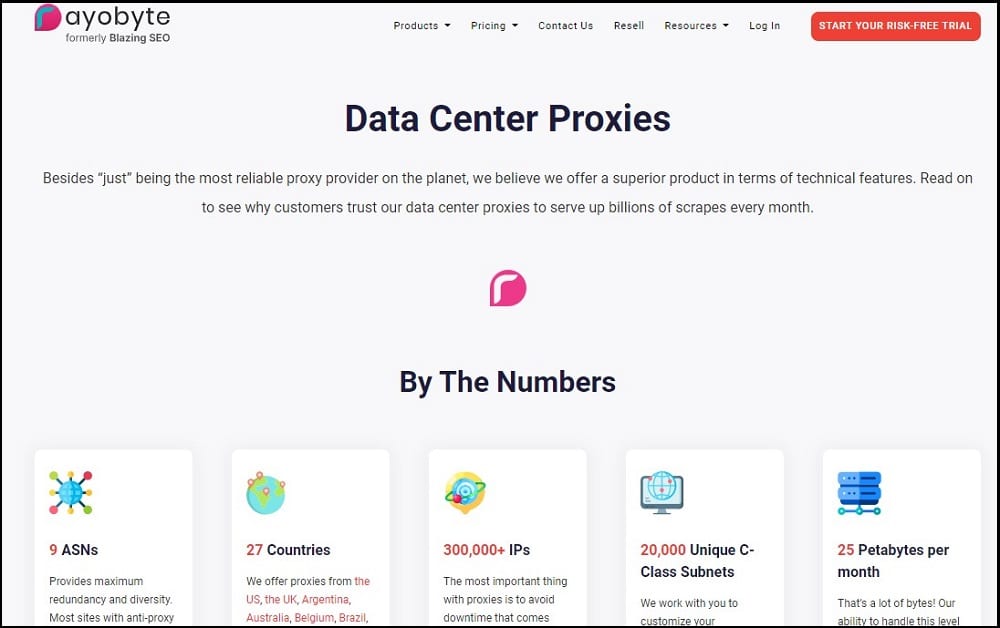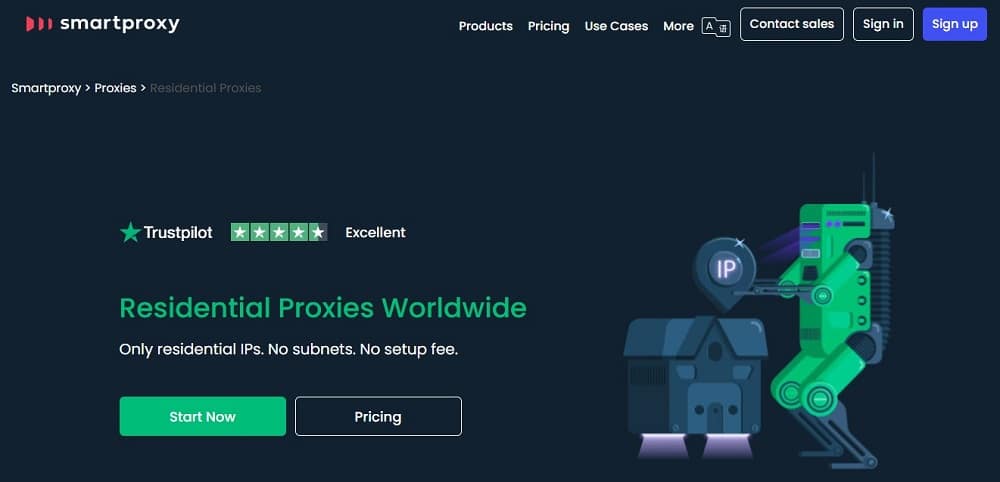Are you looking for proxies to use together with your email protection systems to protect your emails and keep yourself safe from fraudulent emails while not revealing your true IP address? Then read the article below to discover some of the top proxy providers out there that you can get proxies for email protection from.

Overview of Best Proxies for Email Protection
- Bright Data: 72+ million IPs in Pool – <Starts from $300 monthly for 20GB | $15 per GB> – Overall Best Proxies for Email Protection
- Soax: 5+ million IPs in Pool – <Starts from $99 monthly for 8GB | $12.5 per GB> – Clean Proxy Pool for Email Protection
- Proxy-Seller: Pool Size Undisclosed – <Starts from $1.77 monthly per proxy> – Private Proxies for Email Protection
- Rayobyte: 300K IPs in Pool – <Starts from $3 monthly for proxy> – Rotatinng Datacenter Proxies
- Smartproxy: 40+ million IPs in Pool – <Starts from $75 monthly for 5GB | $15 per GB> – Fastest Residential Proxies for Email Protection
Aside from verbal communication, email remains the top means ion communication between businesses. And let's face it; email remains one of the most vulnerable means through which you can be hacked. Businesses get a good number of emails in their inbox with malicious links and attachments.
This has prompted them to have email protection systems that help scan emails and make sure there are no malicious links and attachments to help protect your security and privacy while interacting with emails. However, doing so with your IP address is not the best, and that is why you are required to make use of proxies for email scanning and protection.
When it comes to the proxies to use for email protection, not anything goes. There are proxies that are best suited for such while others are not very good for such. As a rule of thumb, make sure the proxies you will be using are high anonymous proxies that will not reveal your real IP address nor identify themselves as a proxy.
With undetectable proxies that are reliable, secure, and fast, you can scan emails without giving a clue to what you are doing while keeping your IP address hidden from senders of malicious emails. There are many proxies in the market you can use for email protection.
Likewise, there are many more you can’t use. It is for this reason that this article has been written — to provide you with recommendations on the best proxies to use. Below are some of the best options available.
Bright Data — Overall Best Proxies for Email Protection
- IP Pool Size: Over 72 million IPs
- Locations: All countries and major cities around the world
- Concurrency Allowed: Unlimited
- Bandwidth Allowed: Starts from 20GB
- Cost: Starts from $300 monthly for 20GB
Bright Data is arguably the best proxy provider in the market and one of the leaders out there in the proxy space. It offers proxies that cut across all of the proxy market categories. In this article, the proxies of interest to us are their residential proxies which are some of the best for email protection. The proxies are rotating proxies that change IP randomly.
With over 72 million IP addresses in its pool sourced from all countries and major cities around the globe, IP rotation for this service is efficient and effective. It might interest you to know that even though the proxies offered are rotating proxies, you can maintain the same IP and session for a while as it has one of the best session management systems.
The proxies offered by this provider are some of the fastest you will see in the market right now. One thing you will come to like about them is that they are compatible with most websites on the Internet. Pricing for their proxies in the past is said to be unaffordable because of their minimum monetary commitment.
However, that is in the past now as they have introduced a pay-as-you-go offer that is priced per GB.
Soax — Clean Proxy Pool for Email Protection
- IP Pool Size: Over 5 million IPs
- Locations: Over 100 countries
- Concurrency Allowed: Unlimited
- Bandwidth Allowed: Starts from 8GB
- Cost: Starts from $99 monthly for 8GB
Soax is another residential proxy network with proxies for email protection. As with Bright Data residential proxies, the proxies are for general usage but are suitable for email protection and protection of your IP address from predators online. The strength of Soax lies in the fact that it has got a clean proxy pool.
This is because it monitors its pool constantly and removes the bad IPs. This service has got support for a good number of locations around the world, and its proxies are also rotating IPs. It has also got support for granular geo-location targeting, making it useful if you want to use IPs from specific locations.
The network has got over 5 million residential IPs which you can use from. As a user, you get access to the whole pool of IPs, and you are being charged based on bandwidth usage with limitations on the number of threads ports you have access to.
Proxy-Seller — Best Private Proxies for Email Protection
- IP Pool Size: Undisclosed
- Locations: over 40 countries supported
- Concurrency Allowed: Unlimited
- Bandwidth Allowed: Unlimited
- Cost: Starts from $1.77 per proxy monthly
If you are looking for private proxies to use for email protection, then the Proxy-Seller service is here for you. This provider offers both datacenter and mobile proxies. Their datacenter proxies are private proxies that you can use for email protection. The service has got support for proxies from over 40 countries.
The proxies are quite fast, reliable, and offer excellent uptime. The spam score associated with proxies is impressive, which makes it useful for popular sites without being blocked by default. Proxy-Seller is known to offer a flexible rental period as you can purchase weekly proxies for up to 12-month proxies.
Generally, the more proxies you buy or the rental period you pay for, the cheaper the pricing per proxy becomes. It might interest you to know that Proxy-Seller is one of the proxy providers in the market that offer IPv6 proxies.
Rayobyte — Best Rotating Datacenter Proxies
- IP Pool Size: Over 300K
- Locations: 27 countries supported
- Concurrency Allowed: Unlimited
- Bandwidth Allowed: Unlimited
- Cost: Starts from $3 monthly per proxy
Formerly known as Blazing SEO, this proxy provider offers some of the best proxies you can use for email protection. It is one of the few datacenter proxy services that offer rotating datacenter proxies. But that is not only its strength, its major strength lies in its IP diversity feature.
This service has got over 300K IPs in its pool which is a lot for a datacenter proxy provider. Its supports 9 ASNs and over 20K subnets, which all come together to protect you from subnet ban because of the diversity introduced. Rayobyte has got support from 27 countries around the globe. The proxies they offer are also fast, reliable, and compatible with many websites on the Internet.
Rotating proxies are not the only proxies offered by this provider. You can also get dedicated proxies, otherwise known as private proxies, from them as well as semi-dedicated proxies. While we also recommend their dedicated proxies, we advise you to stay away from their semi-dedicated proxies for email protection, even though they are the cheapest you can get from them.
Smartproxy — Fastest Residential Proxies for Email Protection
- IP Pool Size: Over 40 million IPs
- Locations: 195 countries
- Concurrency Allowed: Unlimited
- Bandwidth Allowed: Starts from 5GB
- Cost: Starts from $75 monthly for 5GB
Smartproxy is a premium proxy provider that offers high-quality residential proxies you can use for email protection. The proxy service has over 40 million IPs in its pool, making it one of the largest residential IP providers in the market. What is interesting about the offering of Smartproxy is that its IPs are diversified as they don’t offer subnet IPs since the IPs are sourced from P2P networks.
In terms of location support, you can get proxies from 195 countries around the world from this provider. It is also important you know that Smartproxy is the fastest residential proxy network in terms of response time, even faster than Bright Data.
Aside from their residential proxies, they also offer high-quality US-based datacenter proxies with excellent performance. In terms of pricing, Smartproxy is priced based on bandwidth usage. However, it is affordable as you can get started with their proxies for $75, and that gives you access to 5GB of bandwidth.
How To Use A Proxy Server To Check Your Mail
Using a proxy server to check mail is an anonymous way of accessing your mailbox, even if in a country with internet restrictions. Below are the steps to follow in checking the mailbox. Using this approach makes it easier and safer.
Step 1: Purchase Proxies
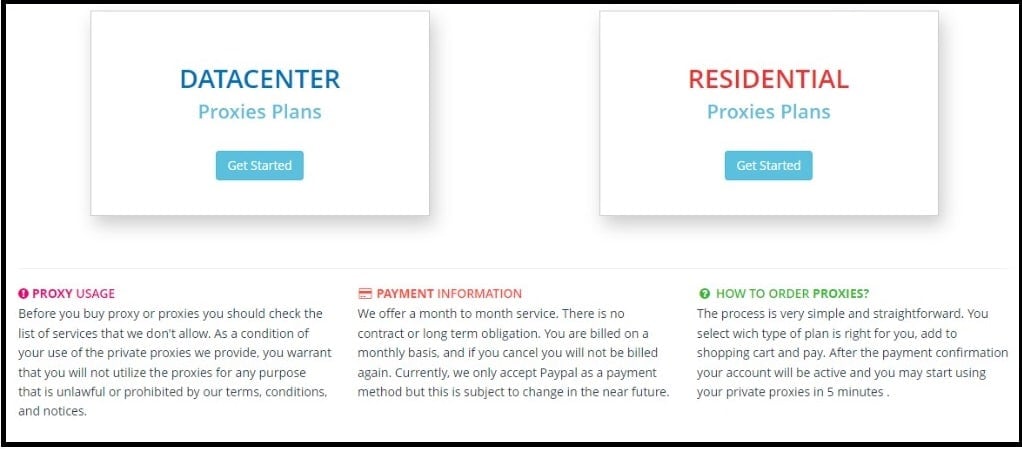
You will need a valid proxy subscription to check your mail. And as you can see from the above, the proxies mentioned are all paid proxies. That is because free proxies shouldn't be used for checking your mail, as your mail will most likely get compromised.
Step 2: Configure Proxies on Browser
How you set up proxies is determined by the browser you want to use, as the steps differ a bit. Below are the methods for setting proxies on Internet Explorer, Chrome, and Firefox.
-
Internet Explorer

Internet Explorer users should simply click Tools in the menu bar, then the Internet option, then the connections Tab and then select LAN settings. Ensure that the Box beside the LAN is checked. You then proceed to input the IP address and Port Numbers that are given by the Proxy you have chosen. Go ahead and click the ‘OK' button.
-
Chrome

On the other hand, if your browser is Google Chrome, locate the Menu button, which is always found in the right-hand corner, and click ‘settings'. Input ‘Proxy' in the search box to run a quick query. Select Proxy on the results, and you will see the internet properties box.
From there, you can locate ‘LAN SETTINGS', then go ahead and check in the box beside the ‘use proxy a proxy server for your LAN', then proceed to input the IP address and the port number given by the proxy you have chosen earlier. Save this setting by clicking ‘OK'.
-
Firefox
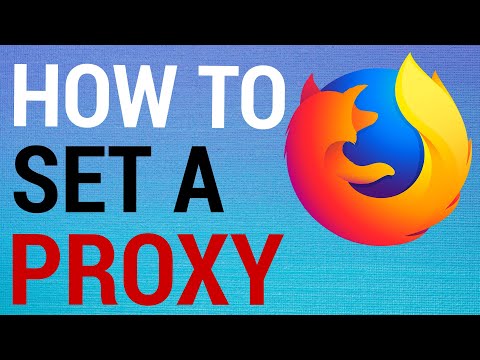
Lastly, for those using Firefox browsers, click the Firefox button at the top of the Windows to configure the setting of your proxy. Drag your cursor to the sub-menu and click ‘options', then click ‘Network tab' and go to ‘settings'. Pick the Manual option of setting and proxy configuration. Therein, you can input the IP address and the port number as given by the proxy server. Save this configuration by clicking ‘OK'.
Step 3: login with proxy server
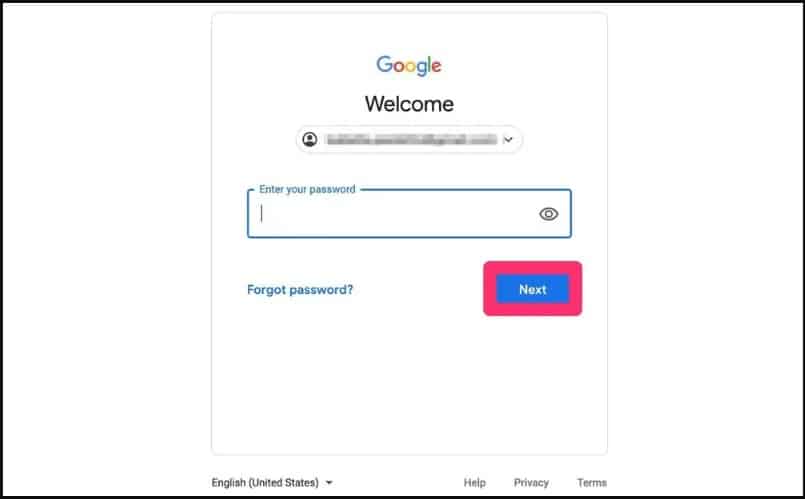
Once your borrower is configured to run through the proxy, you can then proceed to access your mail by logging in. For the proxies that have interfaces where the URL can be inputted, just go to the webpage and type your email provider web address. For example, www.gmail.com in the space provided for it. This will load the official page, and you can log In with your credentials.
You maybe like to read,
- How to Find out the IP Address of an Email Sender
- Email Scraping Tools: Web email scraping services and Software (Email Extractor)
FAQs
Q. What Are Proxies for Email Protection?
Proxies for email protection are proxy servers that you can use to mask your IP address as you check your email or use anti-malware software for protecting your email. It is important you know that there are no proxy servers specifically setup for this.
This is because there is no special requirement as you can use regular proxy services to get that done. However, the proxies you use need to be secure, private, reliable, and fast enough to get the job done without frustrating you.
Q. Why Use Proxies for Checking Emails?
There is no doubt that there businesses get a lot of emails with malicious threats in them. Some of these malware are out to steal your IP address. Without using a proxy server or any proxy-like system, if you fall for the hack, your IP address can be known and then used for whatever they need it for.
One other usage is for email protection software. There are software meant for scanning emails for malicious actors and these software need proxies to hide their activities from hackers.
Q. Is it Safe to Use Proxies for Email Checking?
Checking out your email using proxies is meant to be safe. However, this is only true for secure and trusted proxy providers. If a proxy service does not monitor your traffic and is safe enough for others not to hack and eavedrop, then it is good for checking emails. It is even common practice to check and protect emails using proxies.
Unfortunately, if you get unlucky with a bad provider, it can become a recipe for disaster as some malicious providers may eavedrop. The providers discussed above are some of the best providers in the market that stick to ethics.
Conclusion
Looking at the above, you can see that we discussed only 5 proxy providers for email protection. It is impotant you know that the list is quite longer than 5. There are many more providers you can use to check proxies in a secure manner. However, you can see the list as a trimmed down list with tested and trusted solutions as far as email protection is concern.