Are you looking for the best YouTube Channel Crawler for gathering data for your decision-making processes? Then you are on the right page as we will be taking a look at some of the best YouTube Channel Crawlers available in the market you can use.

Overview of YouTube Channel Crawlers
Specialised YouTube Crawlers
- Data Collector: Cloud-based tool – <starts from $350 monthly> – Overall Best Crawler for YouTube Channels
- PhantomBuster: Chrome-based tool – <Starts from $30 monthly> – Easy to Use YouTube Channel Crawler
- Apify YouTube Scraper: Cloud-based tool – <starts from $49 monthly> – Best for Coders
- X-Byte YouTube Channel Scraper: Cloud-based tool – <Contact support for pricing> – New Crawler for YouTube Channels
- YouTube Data Scraper: Chrome extension – <Free to Use> — Best Chrome Extension for YouTube Channel Crawler
General Purpose Web Crawlers for YouTube Crawling
- ScrapeStorm: Desktop and Cloud Support – <starts from $49.99 monthly> – Best General Purpose Scraper for YouTube Channel Crawling
- Octoparse: Desktop and Cloud Support – <starts from $75monthly> – Easy to Use Web Scraper for YouTube Channels
- ParseHub: Desktop and Cloud Support – <Free with paid plan> – Free Web Scraper
- io: Chrome-based tool – <Free – cloud support is paid> – Best Chrome Extension for Crawling YouTube Channels
- Helium Scraper: Desktop-based tool – <starts from $99 for lifetime access> – One-time Payment Option
YouTube is predominantly a video streaming platform with support for photo sharing in recent times. This means that web scrapers and crawlers cannot have a filled day as they will on other text-based platforms. However, this does not mean web scrapers and crawlers do not have their place on YouTube.
In fact, even with the videos and photos, the platform depends on metadata and user-generated content by the community.
As a YouTuber, advertiser, or researcher, the content in the comment section, engagement metrics, and video metadata such as title, tags, and video descriptions can be extremely important to you. And you will agree with me that collecting these can be difficult using the manual copy and paste method.
Instead of doing that, you can make use of an automation bot that will automate the process of collecting the data of interest. For YouTube channel content scraping, the automation bot used is known as YouTube Channel Crawlers.
It might interest you to know that crawling YouTube can be difficult with no experience, and as such, making use of an already-made solution with high-quality proxies will help you beat the anti-spam system of YouTube.
Top 10 YouTube Channel Crawlers to Extract Data from Youtube
In this article, we will be recommending some of the top 10 popular options out there. Most of these crawlers are basically general-purpose web scrapers that can be adapted to scraping data from YouTube.
Specialized YouTube Channel Crawlers
There are basically two types of channel crawlers. In this section, we will focus on the crawlers that have been specifically meant for scraping YouTube.
These specialized scrapers can’t be used for scraping other websites on the Internet and are usually easy to use when compared to their general-purpose scraper counterparts. Below are some of the top specialized YouTube Channel Crawlers in the market you can use.
Data Collector — Overall Best YouTube Channel Crawler
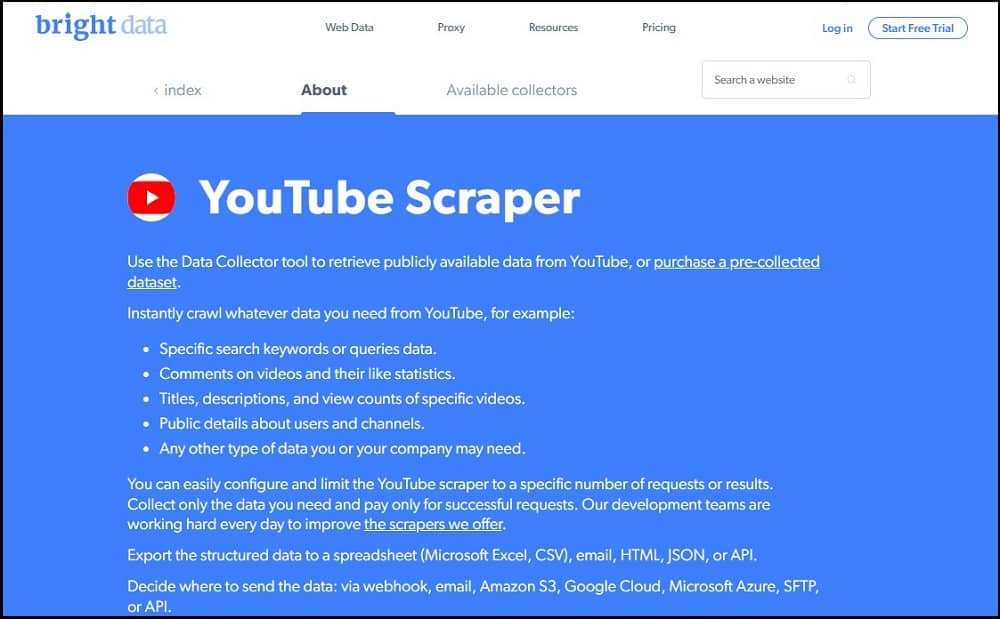
- Pricing: Starts at $350 for 100K page loads
- Free Trials: Available
- Data Output Format: Excel
- Supported Platforms: web-based
Data Collector is a web scraping platform provided by Bright Data. It offers a good number of web scrapers for specific web pages and data points. Among the web scrapers provided is a YouTube scraper you can use to collect publicly available data from YouTube. It also has already prepared a dataset you can just pay for.
In our own case in this article, our interest lies in the YouTube scraper you can use to collect data. What kind of data can you crawl and scrape using the web scraper provided? You can scrape public details about users and channels, comments and like statistics, view counts, and title, and video descriptions, among others.
You can export the structured data collected in many export formats including JSON, HTML, CSV, email, Excel, and even API. The service can be integrated with services such as webhook, email, Amazon S3, Google Cloud, Microsoft Azure, and SFTP. The platform does the heavy lifting for you, including avoiding blocks and rotating proxies.
PhantomBuster — Easy to Use YouTube Channel Scraper
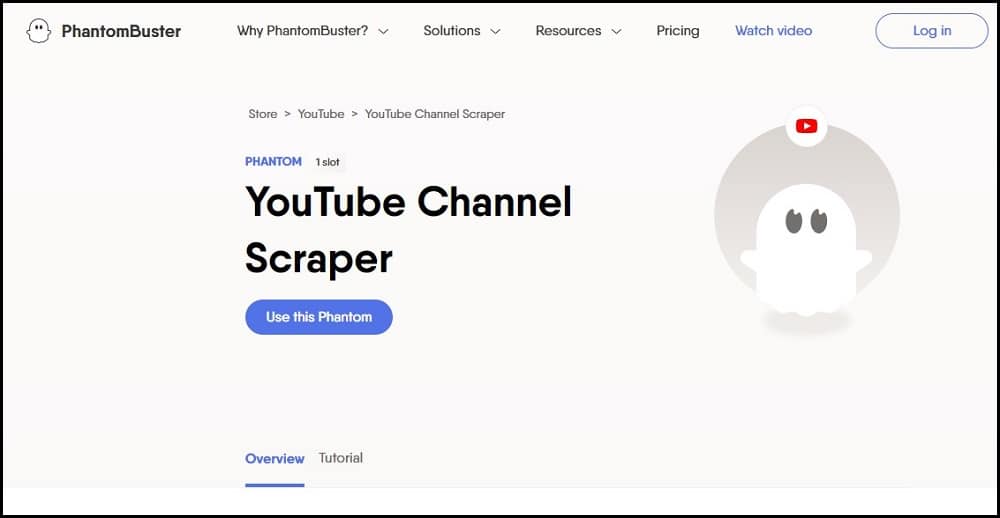
- Pricing: Starts at $30 monthly for 1h daily and 5 phantom slots
- Free Trials: free limited plan available
- Data Output Format: CSV, JSON
- Supported Platforms: Cloud
The PhantomBuster platform is one platform you can use to automate your tasks on the Internet without writing a single line of code done for you from the cloud.
This service provides a good number of automation bots known as phantoms on the platform. It does offer a phantom known as YouTube Channel Scraper, which you can use to scrape publicly available data from the YouTube platform.
Data you can collect using this web scraper includes channel name, number of subscribers, description, country, join date, and many others. One thing you will come to like about this YouTube scraper is that it is easy to use.
It is available from the cloud, and all you need to get the data is the channel URL. As a new user, you are given access to a free trial to test the service. Pricing for the service is also affordable.
Apify YouTube Scraper — YouTube Crawler for Coders
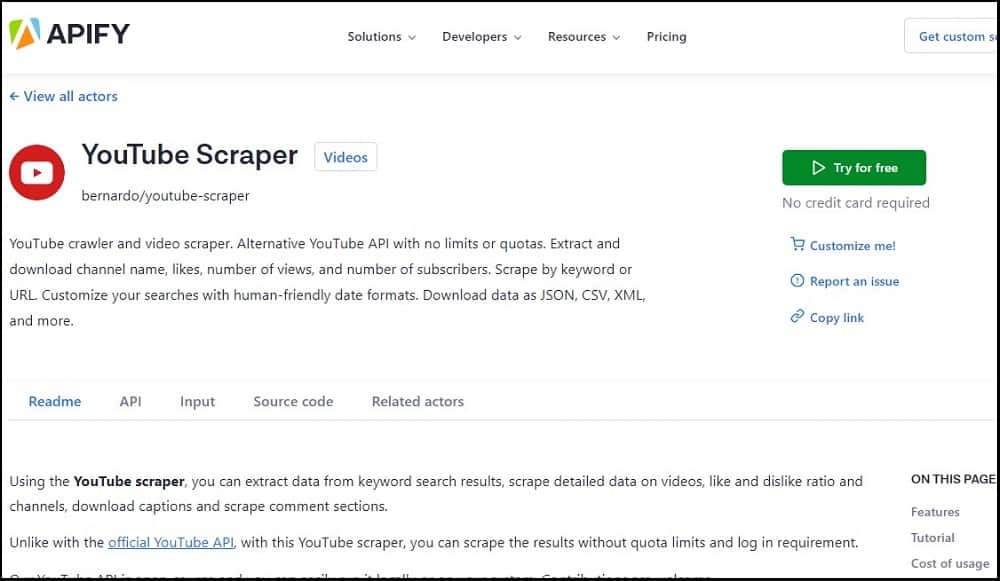
- Pricing: Starts at $49 per month for 100 Actor compute units
- Free Trials: Starter plan comes with 10 Actor compute units
- Data Output Format: JSON
- Supported Platforms: cloud-based – accessed via API
Another specialized web scraper that has been developed for scraping publicly available data from YouTube is the Apify YouTube Scraper. This scraper is one of the actors provided by Apify. Apify is a platform for automation, and web scraping is one of its popular use cases.
For you to make use of this crawler, you will need to have coding knowledge, as it is meant for coders that do not want to code a YouTube scraper from scratch but make use of an already-made solution.
This tool makes it easy for you to extract channel details, download video subtitles, and captions, as well as collect comments from the comment section — nested comments are not supported for now. This platform is meant majorly for nodeJS and Python developers, and you need proxies to avoid blocks.
The service also does offer a proxy service you can use. However, you can also make use of proxies from other providers.
Read more, Best YouTube Proxies for YouTube Automation
X-Byte YouTube Channel Scraper — New YouTube Channel Crawler
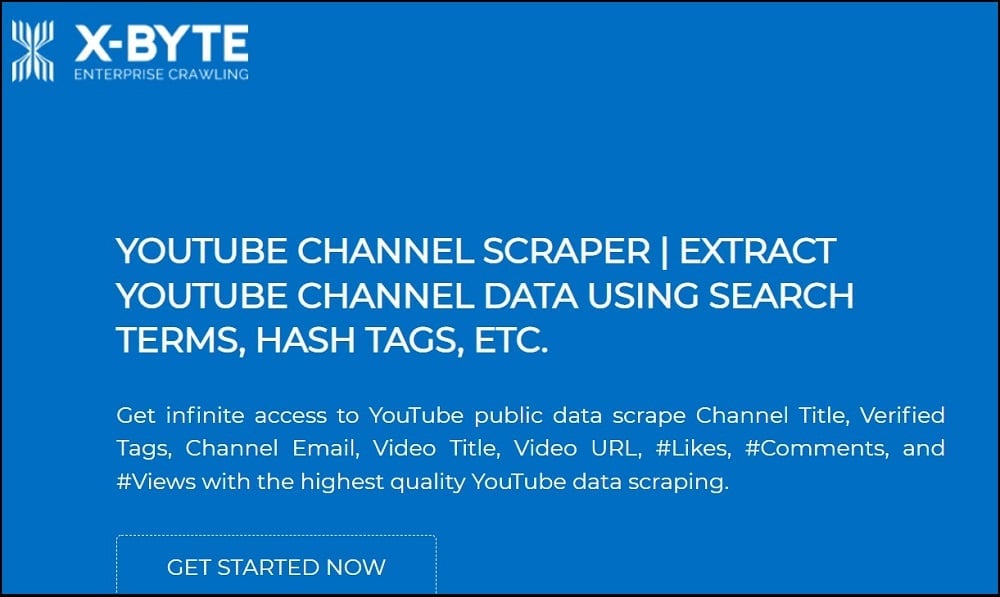
- Pricing: Request qoute from support
- Free Trials: Demo available
- Data Output Format: JSON, Excel, CSV
- Supported Platforms: cloud-based
Compared to the other YouTube Channel Scrapers described above, the crawler provided by X-Byte is a new offering in the block. However, it has proven to be a usable tool for crawling YouTube Channels for data of interest. As with the other crawlers, this tool does not have limitations on the number of requests you can send.
You can use it to scrape content from channels, including channel email, title, video URLs and description, likes, and other engagements metrics, as well as comments and captions, among others. You can scrape channel data based on hashtags and have the data delivered either in excel or JSON. It might interest you to know that X-Byte does have support for scheduled crawling too.
YouTube Data Scraper — Best Chrome Extension for YouTube
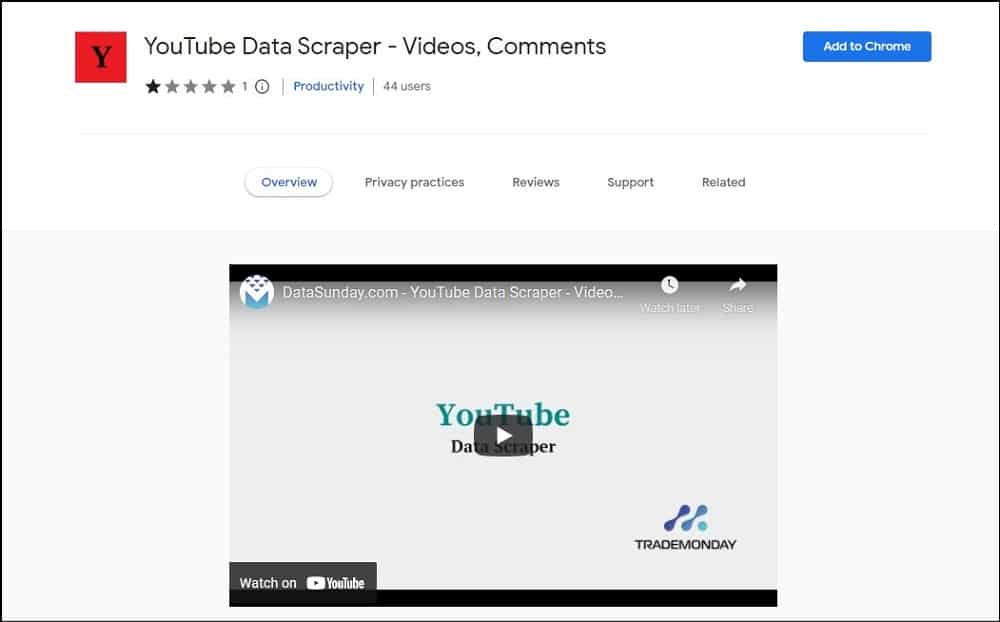
- Pricing: Free to Use
- Free Trials: Free to Use
- Data Output Format: JSON
- Supported Platforms: Chrome
This YouTube channel crawler is available as a Chrome browser extension. It can even be said to be one of the best browser extension you can use to crawl all of YouTube's publicly available data.
It might interest you to know that extract video list for any topic, extract video descriptions as well as collect user comments from specific videos.
Take this crawler as a full package for crawling and scraping any data you can see on YouTube, including videos. Yes, with this crawler, you are not restricted to extracting only text; you can also download YouTube videos with no restrictions. While this extension works quite well, it does have a few drawbacks.
One of which is the fact that the extension can hang or take a longer period of time to load depending on the volume of data. Currently, you can only extract up to 1000 data points at a time.
With this, you will agree with me that this extension is for light usage and shouldn’t be used by those looking for a performance beast.
General Purpose Web Scraper for Scraping YouTube Channels
You do not need to make use of specialized web scrapers to crawl and scrape YouTube channels. In fact, if you have the need to scrape data from other websites, investing in a general-purpose web scraper that is adaptable for use on other sites is the best way to go.
In this section of the article, we will be taking a look at some of the general-purpose web scrapers that can be adapted.
ScrapeStorm — Best General-Purpose Web Scraper
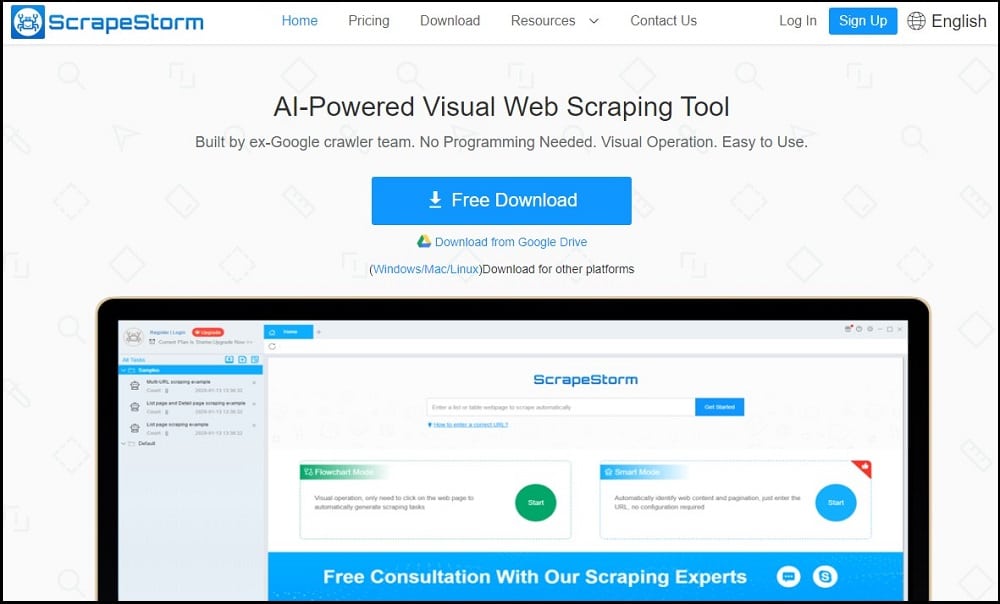
- Pricing: Starts at $49.99 per month
- Free Trials: Starter plan is free – comes with limitations
- Data Output Format: TXT, CSV, Excel, JSON, MySQL, Google Sheets, etc.
- Supported Platforms: Desktop, Cloud
ScrapeStorm is an enterprise-level software and is powerful enough to handle all your scraping needs. ScrapeStorm is one of the best general-purpose web scrapers that you can use to crawl and scrape web pages. With ScrapeStorm, you can scrape YouTube Channels and extract all publicly available data on a channel and its associated videos.
This web scraper is a visual web scraper that requires no coding but visual operation. There are basically two modes for the visual operation — flowchart mode and simulation operation mode. This web scraper is built by an ex-Google crawler team.
One feature you will come to like about the ScrapeStorm tool is that it is an intelligent tool that makes it easy to identify data of interest on a page automatically. It does have support for identifying links, lists, forms, images, prices, and phone numbers, among others.
Octoparse — Easy to Use Web Scraper for YouTube Channels
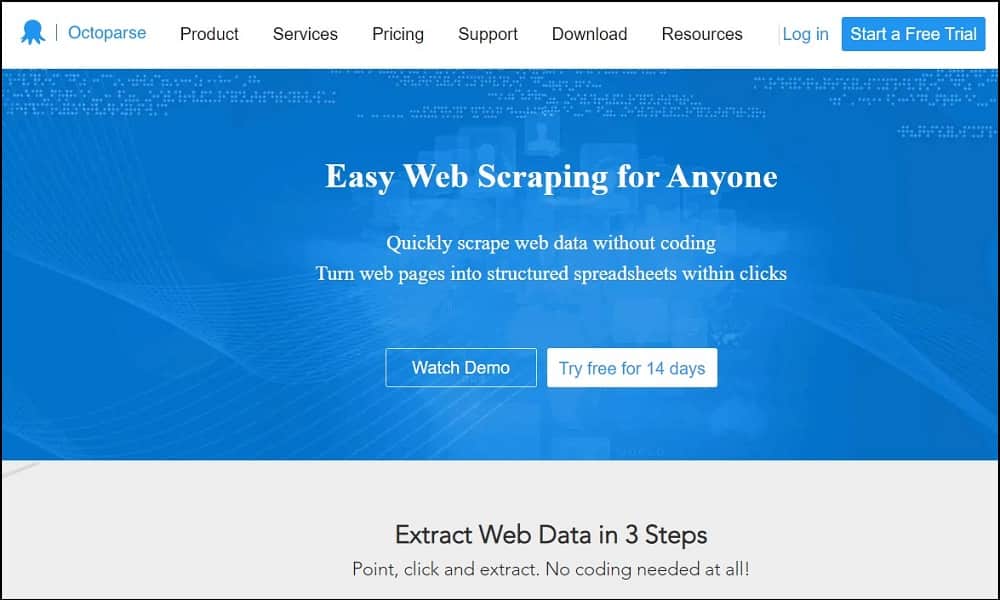
- Pricing: Starts at $75 per month
- Free Trials: 14 days of free trial with limitations
- Data Output Format: CSV, Excel, JSON, MySQL, SQLServer
- Supported Platform: Cloud, Desktop
The Octoparse web scraping tool is one of the web scrapers you can use to scrape all kinds of web pages on the Internet, including YouTube. This web scraper is known to be very easy to use, providing you with an intuitive user interface that first-time users will not find difficult to use. Octoparse does not require you to write a single line of code.
Instead, you make use of a point-and-click interface to identify data of interest on a page. It does have support for pagination as well as scraping pages that make use of infinite scroll as in the case of scraping video comments on YouTube. Ocotparse is a paid tool, but as a light user, you can make use of it for free with some limitations.
ParseHub — Free Web Scraper for YouTube
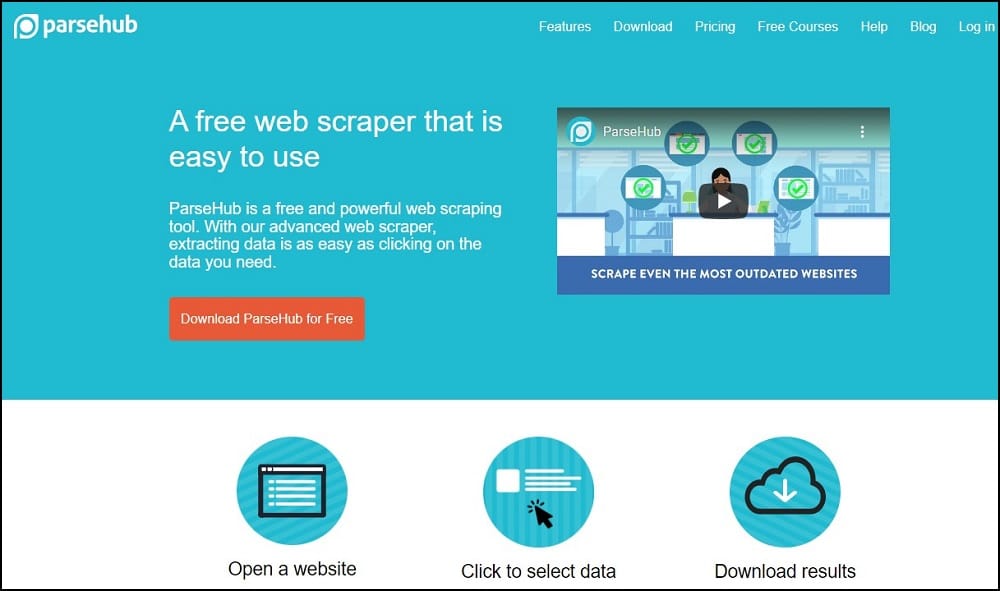
- Pricing: Free with a paid plan
- Free Trials: Free – advance features come at an extra cost
- Data Output Format: Excel, JSON,
- Supported Platform: Cloud, Desktop
ParseHub is another service visual web scraper that can be likened to ScrapeStorm and Octoparse. This web scraper also does offer a point-and-click interface for a visual web scraping operation. The usage procedure is simple. Use the in-browser to access the web page with data of interest and use the point and click operation to identify the data of interest, and then get the bot to do the scraping for you.
As with the other two above, ParseHub is an advanced web scraper that comes with some nice to have features, including multithreading that makes it fast. It also does have support for proxy and IP rotation, export of scrapped data in multiple formats, the ability to interact with it via an API, as well as the ability to scrap interactive Javascript pages.
Also important is the fact that it is marketed as a free web scraper. However, its true power lies in when you opt-in to be a paid user.
WebScraper Extension — Chrome Extension for Crawling YouTube Channels
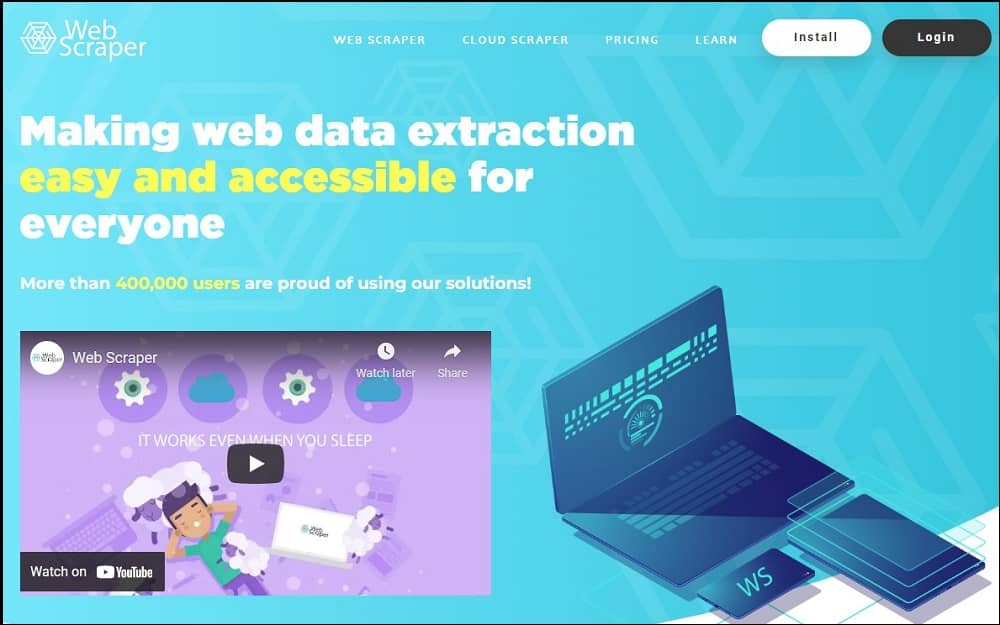
- Pricing: Free
- Free Trials: Free
- Data Output Format: JSON, Excel, CSV
- Supported Platforms: Chrome Extension
The WebScraper Chrome Browser extension is one of the top general-purpose web scrapers that can be adapted to scraping YouTube channels and all of the publicly available text on the platform. Ou can even use this web scraper to scrape the comment section of YouTube videos that depends on Javascript and AJAX to load and display.
One good thing you will come to like about this web scraper is that it is a free tool. Even though it is a free tool, it is built for the modern web and, as such, can be used for scraping and crawling all kinds of websites.
Currently, this extension has got over 400K users, making it one of the popular options. Even though it is a powerful tool, the cloud scraper, which is paid, is more recommended for premium users as that provides you access to some advanced features, including cloud scraping.
Helium Scraper — One-off Payment
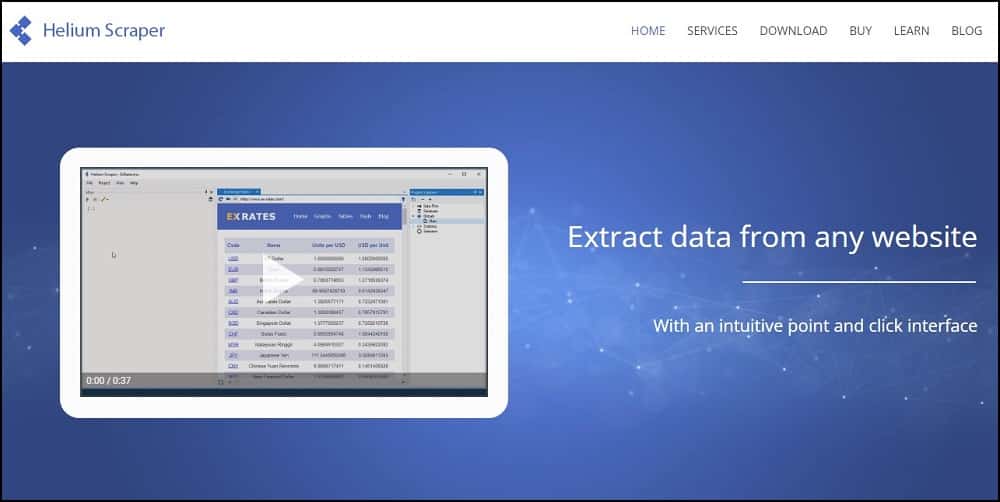
- Pricing: Starts at a $99 one-time purchase
- Free Trials: 10 days free
- Data Output Format: CSV, Excel, JSON, SQLite, etc.
- Supported Platforms: Desktop
If you take a look at all of the paid web crawlers described in the article, you will see that they follow the subscription-based model. While this is good for the developers and users that only need them for a short while, if you need a web scraper to use for a long, you will need an option to pay one and use it forever, and Helium Scraper is the option here.
Helium Scraper is one of the most advanced general-purpose web scrapers. As with others in this section, it is a visual web scraping tool that provides you with a point and click interface for identifying data of interest.
You can use it to crawl and scrape YouTube Channels. Helium Scraper can be used to collect complex scrapers; it is fast in its operation and can be said to be one of the most reliable general-purpose web scrapers in the market.
FAQs About YouTube Channel Crawlers
Q. What is a YouTube Channels Crawler?
YouTube Channel Crawlers are automation bots that has been developed to automate the process of extracting data of interest to marketers and researchers from YouTube channels and their associated data. Usually, the term might suggest to you that all YouTube channel crawlers are specifically developed for YouTube.
However, as you read the article above, you discovered that you do not need specialized web crawlers to crawl and collect data from YouTube channels. With the right skill set, you should be able to configure and customize some of the popular general web purpose web scrapers into YouTube channel crawlers and scrapers.
Q. Is YouTube Data Scraping Legal?
The content on YouTube is majorly user-generated, and as such, it is within YouTube's rights to try to protect their users. One of the ways they do that is by prohibiting the use of automation bots on their platform. If you are to go by their term of usage document, then you will see that the use of crawlers and scrapers is not allowed.
But should that stop you from extracting the data you want? Is doing so illegal? Interestingly, while you might want to think so, scraping data from YouTube is not illegal for the most part, provided you do not cause any harm to their server, and the data you collect are publicly available. However, I want you to know that this is not legal advice and you should seek such from a competent legal practitioner.
Q. Why Crawl YouTube Channels?
If you are on the page purposely, you should already have your reason why you want to extract data from YouTube channels. YouTube is a video-based platform. However, not only videos are available on the platform, the uploader of the video attaches description and other metadata that are publicly available.
Interaction with the video also generates usage data while users, on their own, and drop comments, all of which are important to marketers and researchers. Unfortunately, collecting data from a channel, especially if the channel has numerous videos or too many comments, can’t be made manually. This makes the only viable option a scraper that can be specialized or not.
Conclusion
Looking at the above, you can see that there are a good number of web scrapers and crawlers you can use to collect data from YouTube channels and videos. The above are only a few of the options available to you.
There are many more; however, you can see the list provided above is a list of tested and trusted solutions as far as crawling YouTube channels and videos is concerned.






