Do you want to learn how to use proxies for RuneScape botting? Come in now and discover the step-by-step guide you need to get this done.
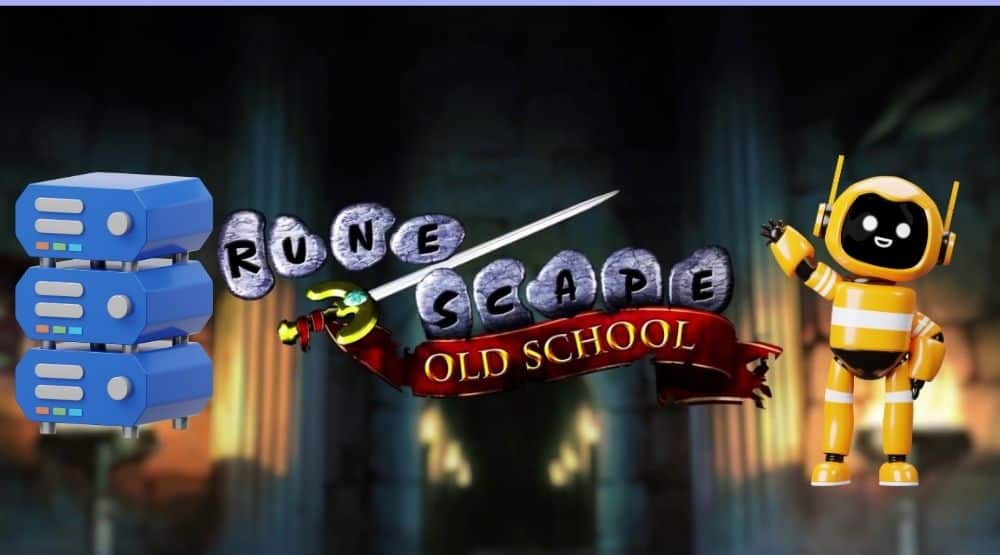
Among the many massively multiplayer online role-playing games (MMORPGs), RuneScape remains one of the best. As such, a lot of individuals play this game on a global scale. Once they get into it, a lot of players discover how rewarding it is. However, the majority of RuneScape players make use of bots to automate tasks in an effort to gain more points and money. Players can earn money or quickly level up their accounts through botting without having to worry about the tedious processes. RuneScape, however, is not bot-friendly. If you want your bot and account to survive, you must be careful.
The bans can sometimes be temporary. However, if an account or IP address has received too many prior strikes, you will likely receive a permanent ban. This is where RuneScape proxies come in. If you use the right proxy, it can help you get over bans.
In this article, I will be showing you how to use RuneScape proxies for RuneScape botting. For this, I would be considering three of the most popular RuneScape bots: TriBot, DreamBot, and EpicBot. But before we see how to set up proxies with these bots, let's take a look at what a RuneScape proxy is and what OSRS botting means.
What is OSRS botting?

First off, OSRS simply stands for Old School RuneScape, which is one of the most popular online games in the world. Thus, using third-party software or hardware to carry out automated operations is simply referred to as OSRS botting. These are referred to as OSRS bots. These bots, are controlled by computers and can be instructed to carry out nearly any action, including skill leveling or quick money-making.
This ultimately gives players an unfair advantage in the game. However, it goes without saying that Jagex, the company that created this game, does not permit such activity. This is because they regard it as cheating, and if you are discovered to be doing it, you will either receive a temporary ban or a permanent ban.
RuneScape Proxies (OSRS Proxy)
RuneScape proxies are essential if you use several bots on OSRS or RuneScape. In RuneScape OSRS, using a proxy can help prevent chain banning by giving the impression that various accounts are managed by various individuals. To secure your personal and financial information, RuneScape Proxies ensure your anonymity from other players, hackers, and other cybercriminals, even though they don't improve the performance of your bots.
These OSRS proxies also give access to parts of the game that may be restricted in certain locations. They give you access to downloads and updates that may not be normally available in your region. With really good and reliable proxies, you can get a low-latency connection so that your gaming sessions run smoothly.
How to use RuneScape proxy for RuneScape botting.

As I mentioned earlier, I would be taking you through how to use RuneScape proxies with some of the best RuneScape OSRS bots on the market. Without further ado, let’s get into it.
TriBot – Best Premium OSRS Bot
TriBot is one of the best and most popular OSRS bot on the market. It is very popular among OSRS players as help them to train your account, harvest gold, and complete difficult quests. It is arguably the best premium RuneScape bot you can find. One of the big plus of this bot is its security. This is because it has really good bot movements. What that means is that it imitates the behavior of a regular player, and thus reduces the risk of your account been blocked. However, even with such a security system, it does not guarantee that your account will not be blocked. This where an OSRS proxy play a vital role. It adds some extra layer of security.
Thankfully, the bot supports the installation of a proxy in its system. So, let’s take a look at the step-by-step proxy configuration for TriBot.
Step 1: First you need to visit the TriBot official webpage to sign up if you do not have an account. Also, go ahead to download and install the application on your computer.
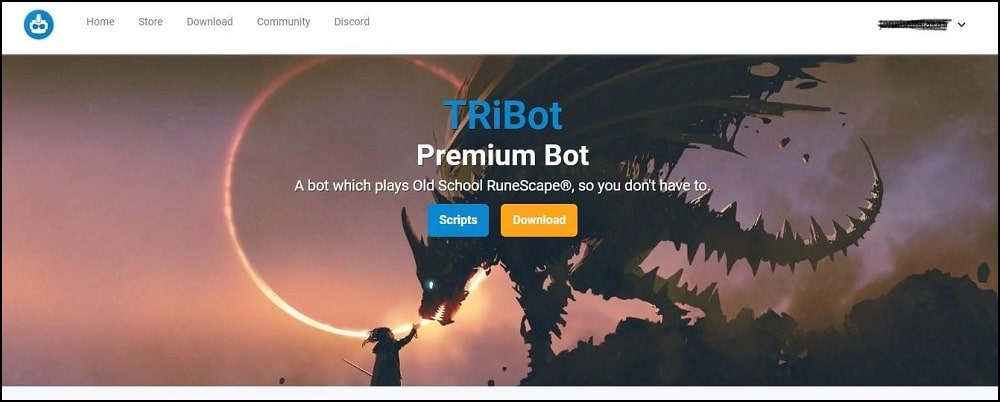
Step 2: Next, launch TriBot and click the “Open Bulk Launcher” option.
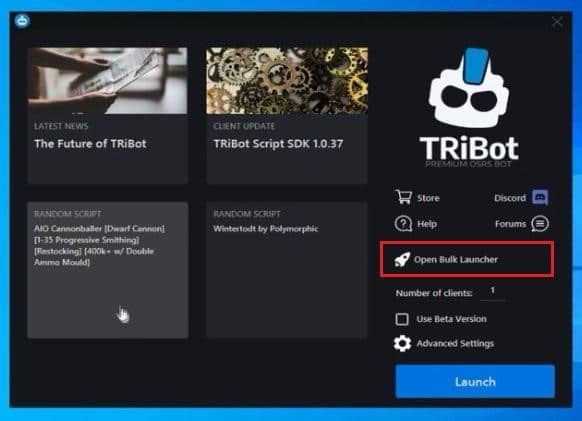
Step 3: In the next window that opens, click on the “Tool” tab at the top and select “Proxy Manager.”
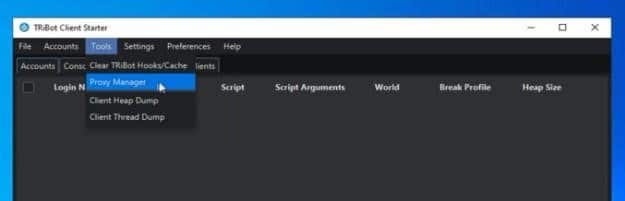
Step 4: Once you select “Proxy Manager”, another window will pop up. In this new window, you need to input a name for the proxy you want to set up. There is also room for a username and password if the OSRS proxy you want to use is a private proxy.
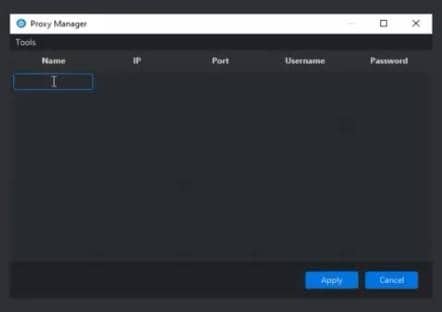
When you have finished entering all the essential information, click “Apply” to save the changes. The you go, the configuration is complete.
DreamBot – Best Free OSRS Bot
Another popular OSRS bot that you can configure OSRS proxies on is DreamBot. Most importantly, it won't be blocked by Jagex and is incredibly effective and simple to use. However, there is an additional layer of security for your account(s) when using a trustworthy OSRS proxy. Actually, DreamBot is one of the most accessible and effective free OSRS bots out there. Users using Windows, Macs, and Linux can access it.
Setting up proxies with DreamBot is a bit tricky.
Step 1: First, you need to have Java installed on your machine. To do so, open your browser and search for Java 8. Download and install it.
Step 2: Next, visit the DreamBot official webpage and sign up for free if you do not have an account.
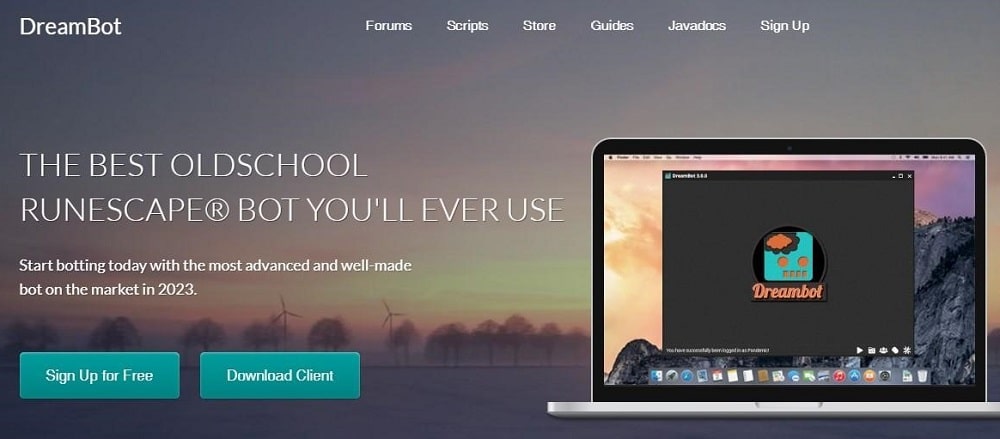
If you are done signing up, go back and click “Download Client.”
Step 3: After the client file is done downloading, navigate to the folder where you downloaded it. Right-click on the “DBlauncher” file and scroll down to Open with. From the options available, select “Java (TM) Platform SE binary”.
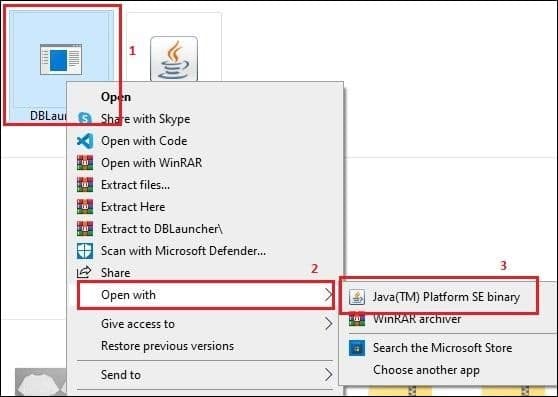
This would launch the DreamBot.

Step 4: To set up the proxy, click on the “No Proxy Selected” button. This would allow you to select a proxy if you already have one set up. If not, you can set up a new one. In our case, we want to set up a new OSRS proxy. To do this, click on the “Edit Proxies” option.
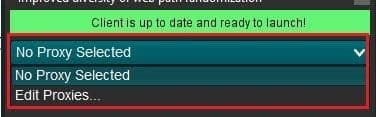
Step 5: The proxy editor window should pop up. Click on “Add Proxy” to set up your proxy.
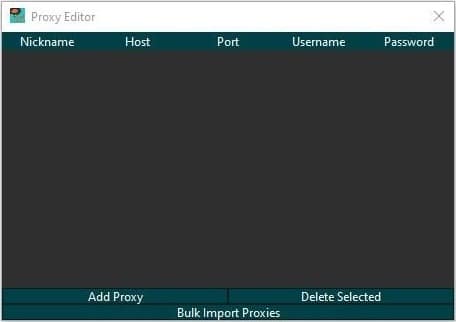
You are free to add an unlimited number of OSRS proxies. Just be sure to give each proxy a memorable name. Even importing your proxies in bulk is an option. In case you have a private OSRS proxy, you can also add your username and password.
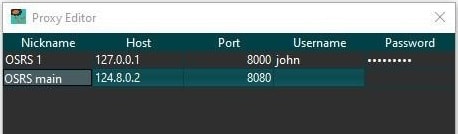
Step 6: Once you are done setting up your proxy, close the window. Next, click the “No Proxy Selected” button again, but this time you will see a list of all the proxies you have. Select any of your choices and click “Launch client”.
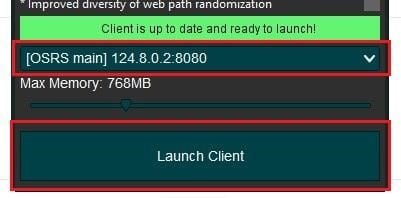
After that, it would pull up the client itself. You can then sign in if you already have an account. If not, there’s an option to sign up. Once you are in, you can start loading your scripts and running your bot. It’s that easy.
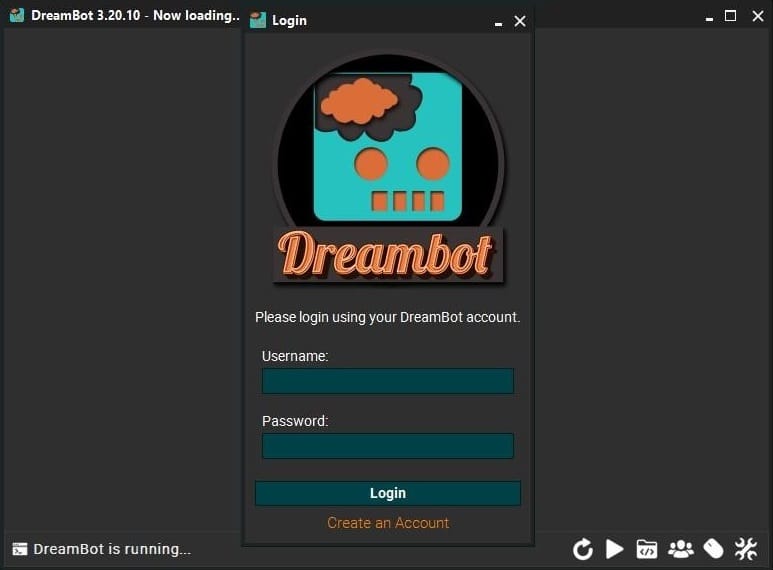
EpicBot – Most Advanced OSRS Bot.
Another dedicated bot for the online game Old School RuneScape (OSRS) is EpicBot. It's one of the most popular bots that can assist gamers in finishing tedious tasks quickly, earning extra bonuses, and moving up levels. EpicBot boasts of being the most sophisticated OSRS bot available on the market. This is attributed to the fact that it was completely rewritten with the goal of being the most comprehensive all-in-one RS bot solution. Even though EpicBot is a useful tool for improving the game experience on RuneScape, RuneScape strongly opposes the use of bots. As a result, you can configure OSRS proxies with EpicBot proxy capability to more effectively get around blocks.
So, without wasting time, let's look at the step-by-step process of how to use a RuneScape proxy for RuneScape botting.
Step 1: You need to visit the official EpicBot website and download the application. Proceed with installing it after downloading.
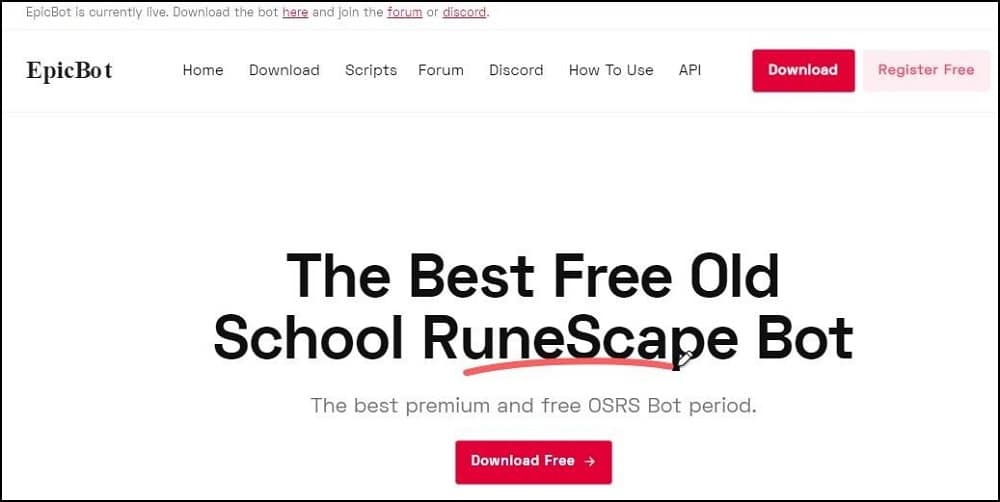
Step 2: After that, open the bot and log in. If you do not have an account yet, you should sign up. Note that it would take a while to verify your registration. When you successfully log in, you should see the screen below:

Step 3: Click the icon in the lower-left corner of the screen above to configure OSRS proxies in this bot. The window for the proxy manager would then open. Click the “Proxies” tab at the top. You'll see that there isn't a proxy configured by default.
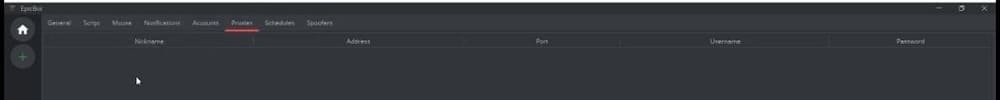
Step 4: To set up your proxy, click on “Add” on the bottom left of that very screen.
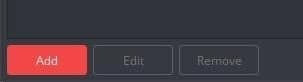
You would see a new window pop up. Here you can input the necessary values for the OSRS proxies you want to set up. Like every other bot we have looked at, EpicBot also gives you the option of using a dedicated proxy with your username and password. Once you are done, click on “Add Proxy” to save the settings.
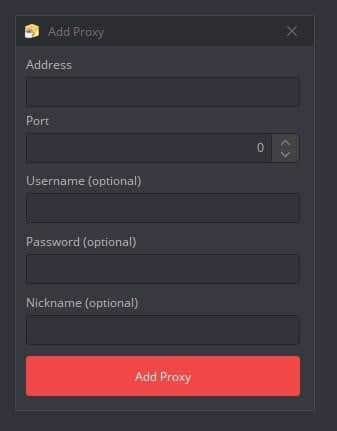
Step 5: Once you are done setting up your proxy, return to the start window by clicking the home button on the top left corner of the screen.

Step 6: Following that, select the “Plus” button to add a bot and link it to a proxy. Click “Add Bot” after selecting the newly set up proxy to finish the procedure.

There you go. You’re set up to use RuneScape proxies for RuneScape botting in EpicBot.
FAQs
Q. What proxy should you use for OSRS botting?
When it comes to OSRS botting, residential proxies are the best option. This is because they are essentially undetectable. In fact, unlike data center proxies, which originate from cloud servers, residential proxies are from real individuals.
Q. Are free Proxies Good for OSRS botting?
No, the worst set of proxies to set up for RuneScape botting are the free ones. They can't be trusted. In other words, they might expose you more quickly. Therefore, try your best to avoid using free proxies.
Conclusion
There you go. So far, we have looked at how to set up OSRS proxies for RuneScape botting. I have also taken the opportunity to show you how to do this with three of the most popular RuneScape bots on the market. However, if you use multiple accounts, I suggest that you first set up separate proxies for each of them. Secondly, choose high-quality private proxies regardless of the OSRS bot you choose. Go ahead and enjoy your RuneScape gaming experience.






